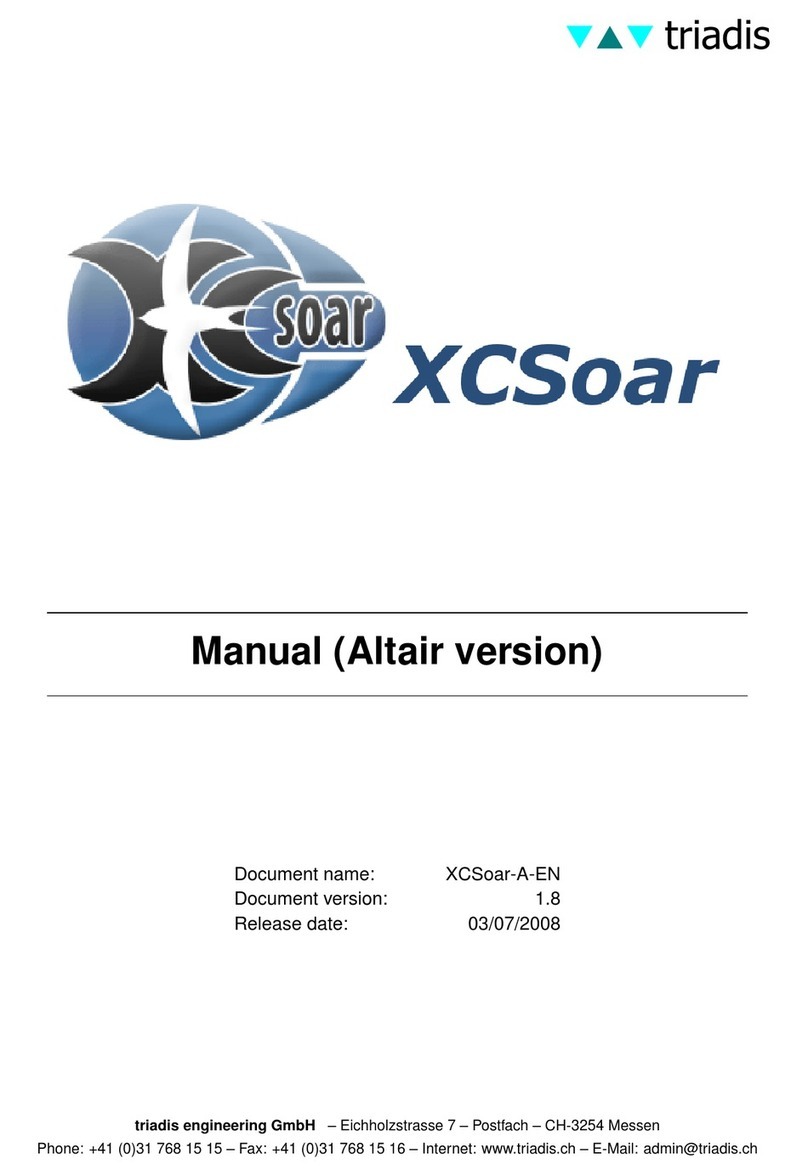2 MESSAGES
2.3 Message filter
Depending upon the operating mode, traffic references and collision warnings are filtered in accor-
dance with the FLARM Alarm Level. FLARM understands four Alarm Levels:
FLARM Alarm Level Description
0 No potential collision risk, thus pure traffic references.
1 (Minor) A potential collision risk is given 18 seconds before the time of the
estimated potential collision.
2 (Important) A potential collision risk is given 13 seconds before the time of the
estimated potential collision.
3 (Urgent) A potential collision risk is given, 8 seconds before the time of the
estimated potential collision.
Illustration of the message filter effects based on the operating mode:
Mode What is filtered Warning time Description
1 Nothing >18 Seconds All objects that FLARM announces are an-
nounced.
2 AlarmLevel 0 18 Seconds Only objects with potential hazard are an-
nounced (The output corresponds to the
FLARM indicators)
3 AlarmLevel 0 and
1
≤13 Seconds Only objects with FLARM hazard potential
important and urgent are announced.
4 AlarmLevel 0, 1
and 2
≤8 Seconds Only objects with FLARM hazard potential
urgent are announced.
5 All messages No warning No announcements are made. This mode is
only temporary, after 5 minutes the system
reverts to the last active mode.
After switching on on the equipment is in mode 2. Modes above 2 should be selected only in
special cases and with caution.
2.4 Acknowledge messages
Messages can be acknowledged with the ACK key (Acknowledge). Messages that are not ac-
knowledged will be repeated after a certain time. The repeat time for unacknowledged messages
depends on the level of risk.
Messages with high level of risk are repeated more frequently, those with low risk less frequently.
If the hazard potential of an object increases, any acknowledgement of that object becomes invalid
and a new message with the updated object status is generated immediately. If the hazard potential
is reduced for an object that has already been acknowledged, the message is regarded as having
been acknowledged.
The acknowledgement always refers to the currently announced object. It becomes invalid as soon
as the object leaves the reception range of TR-DVS.
Acknowledgements for obstacles are only valid as long as the obstacle constitutes a hazard.
TR-DVS Pilot’s Manual •DVS-P-EN 4 - ??