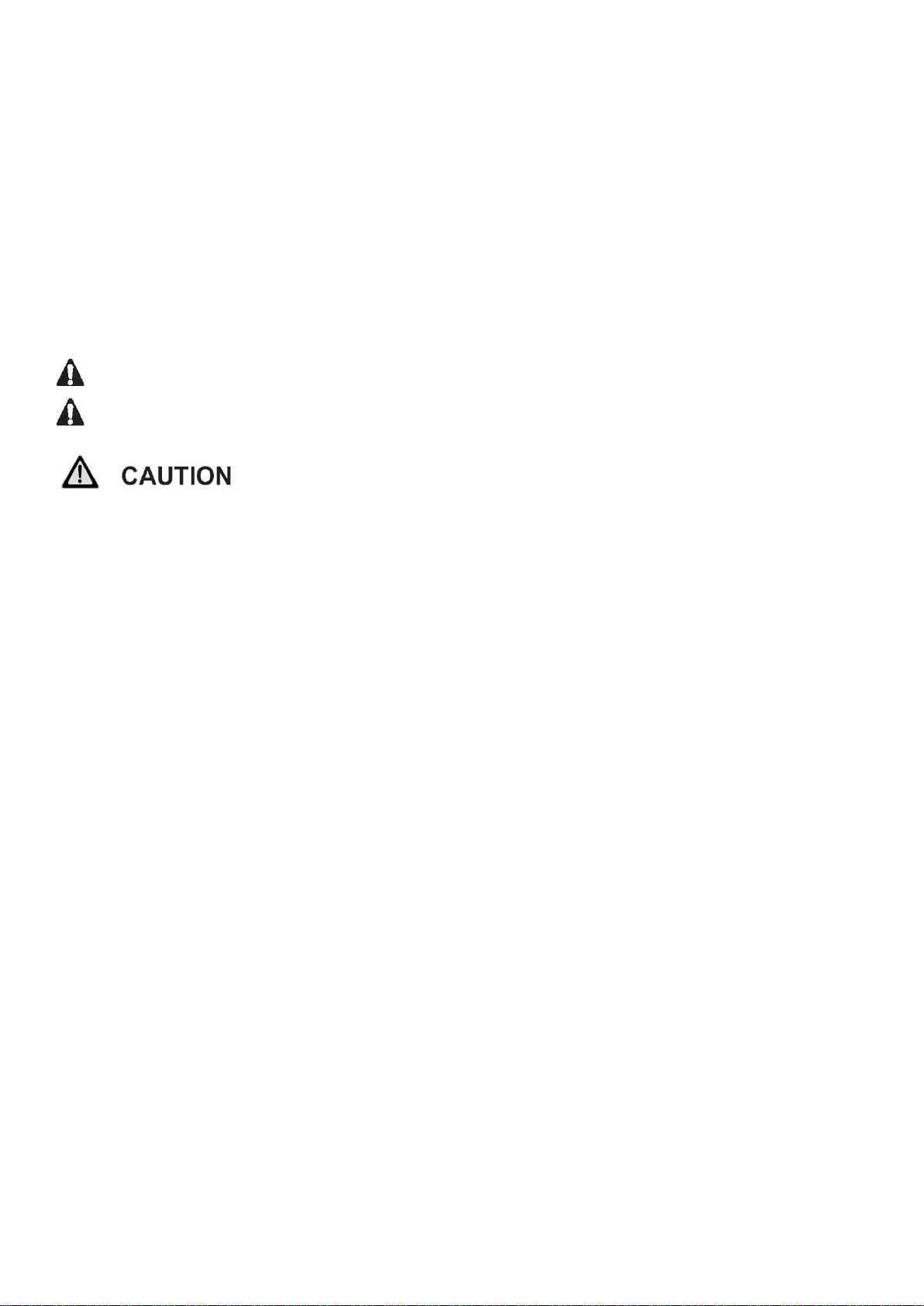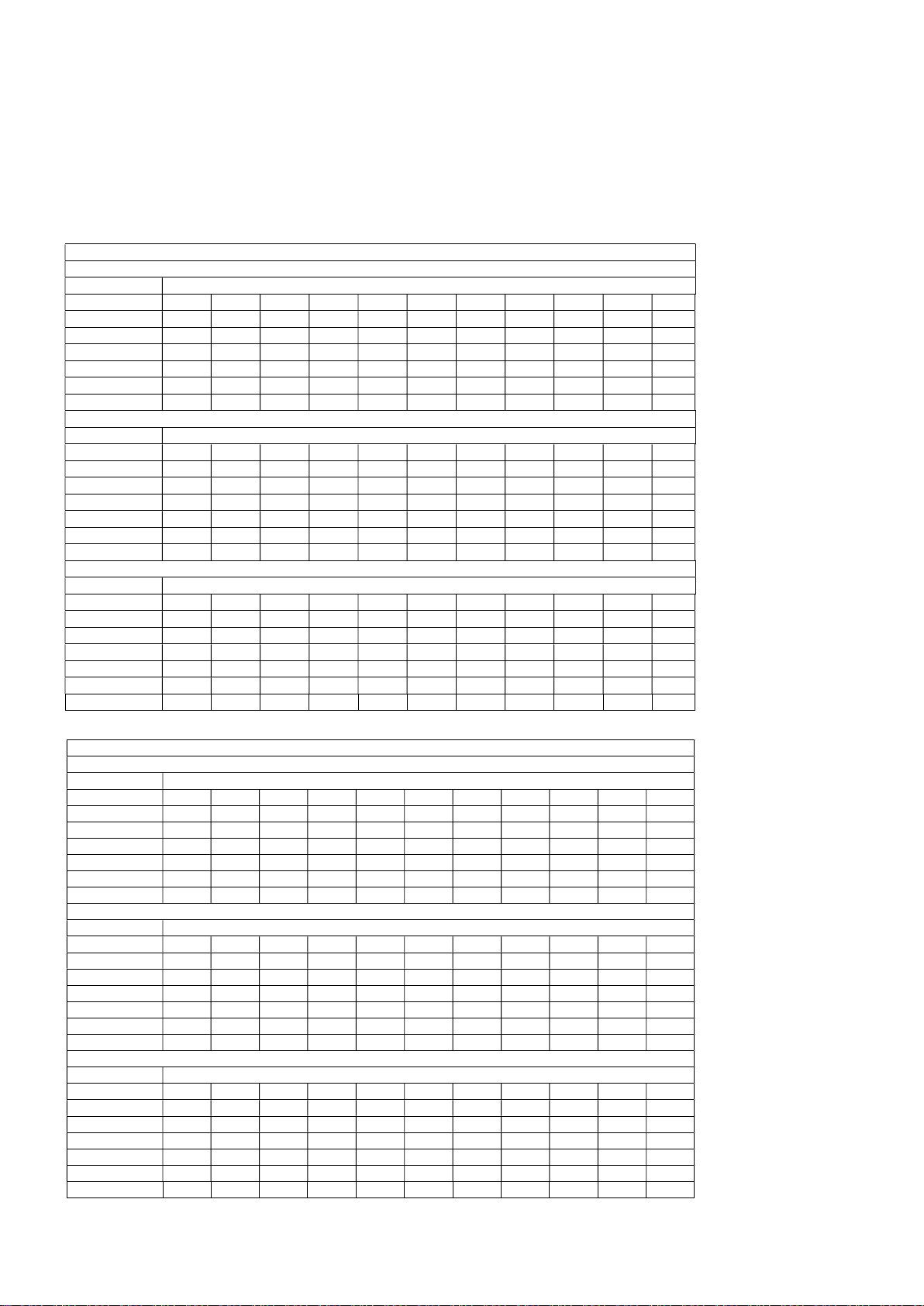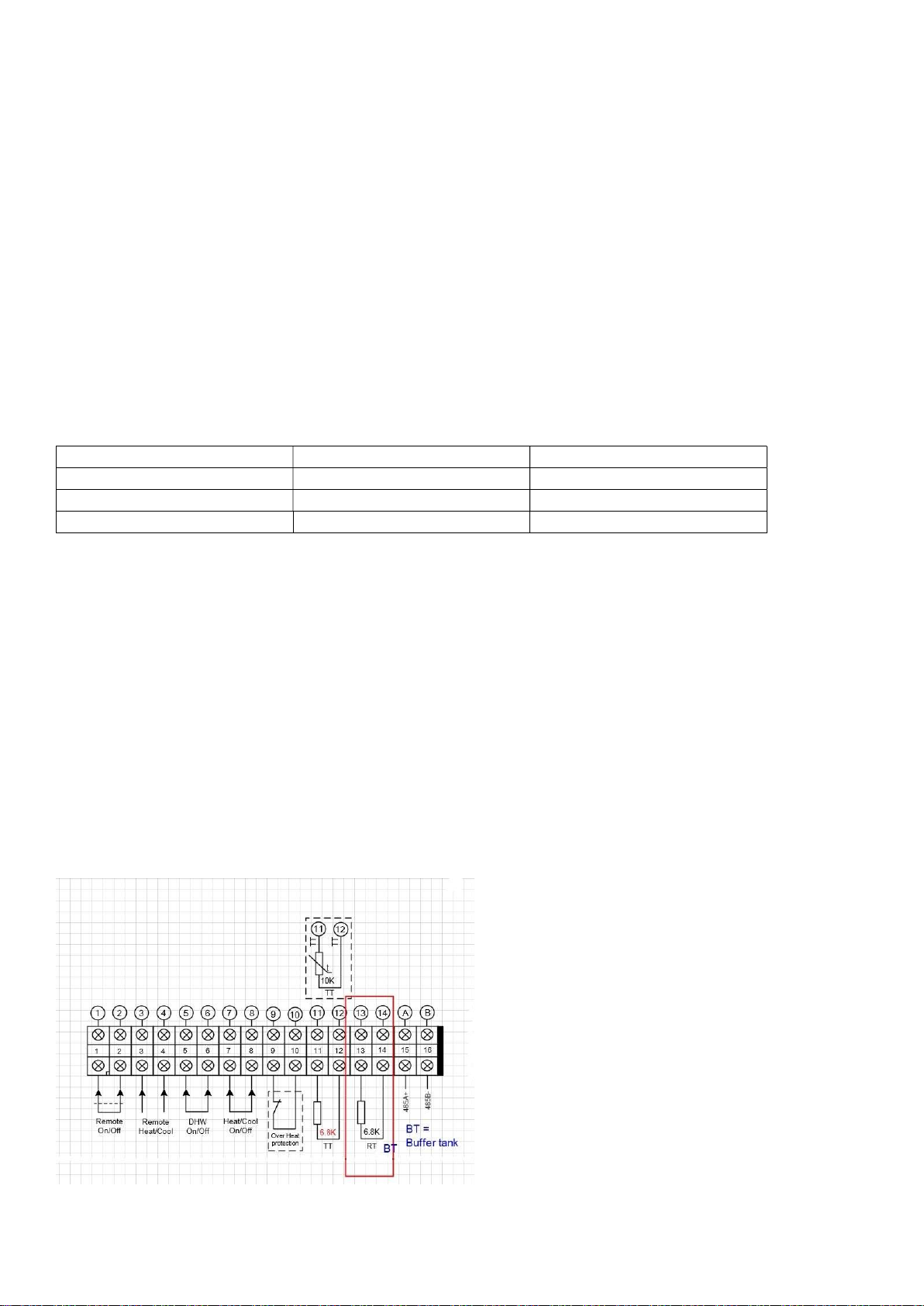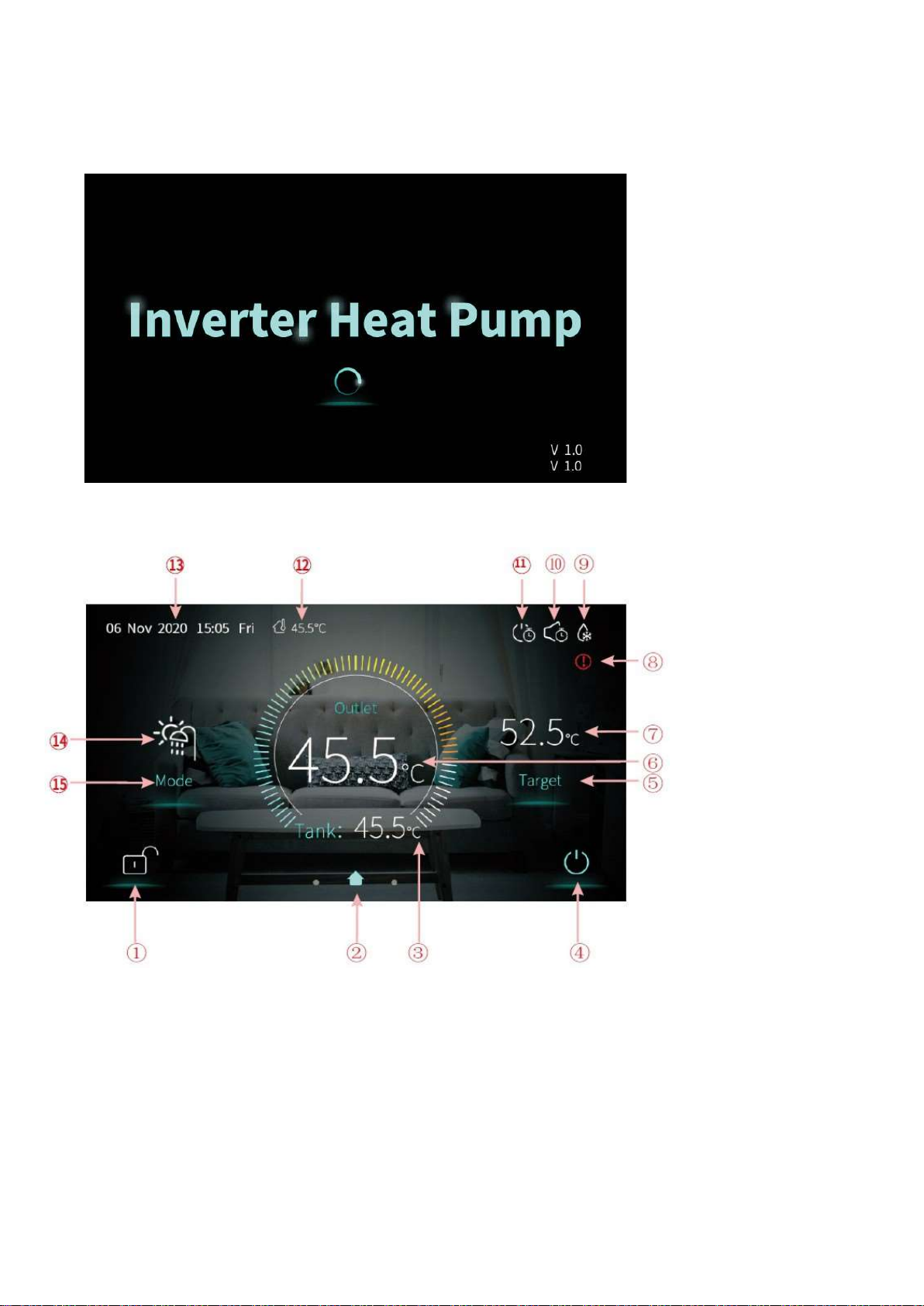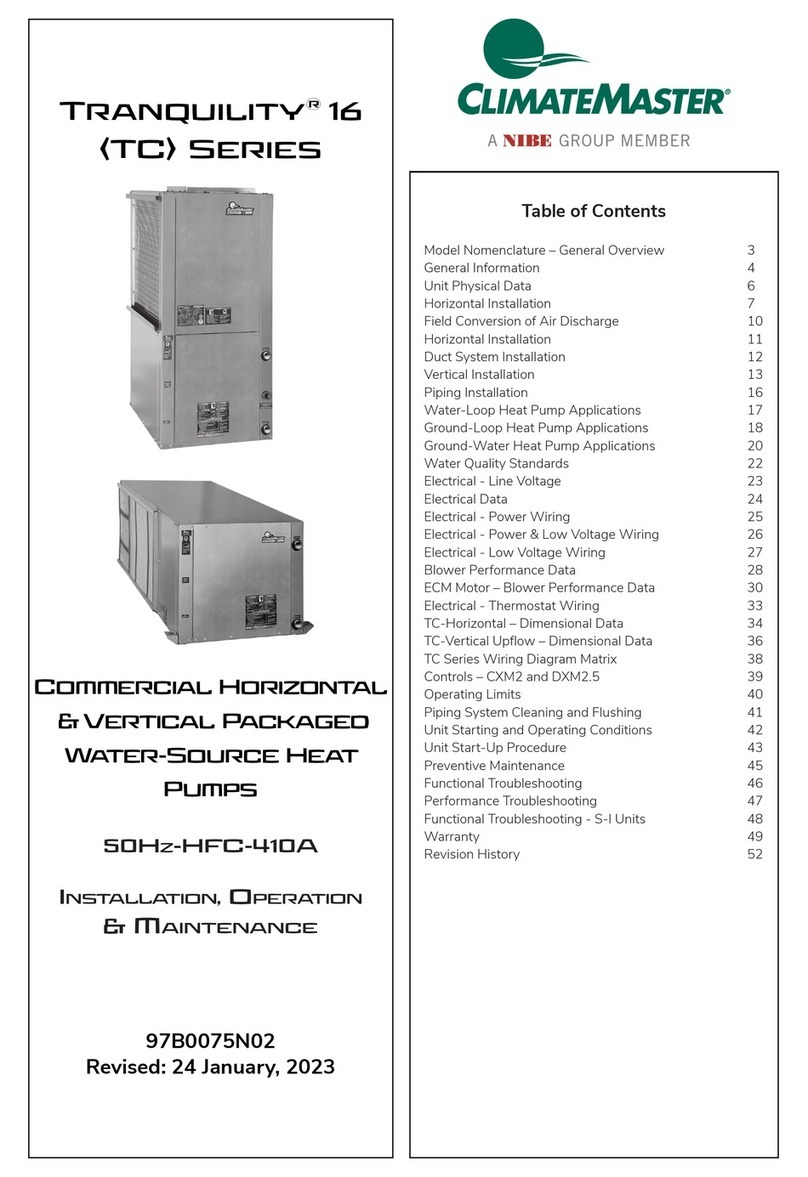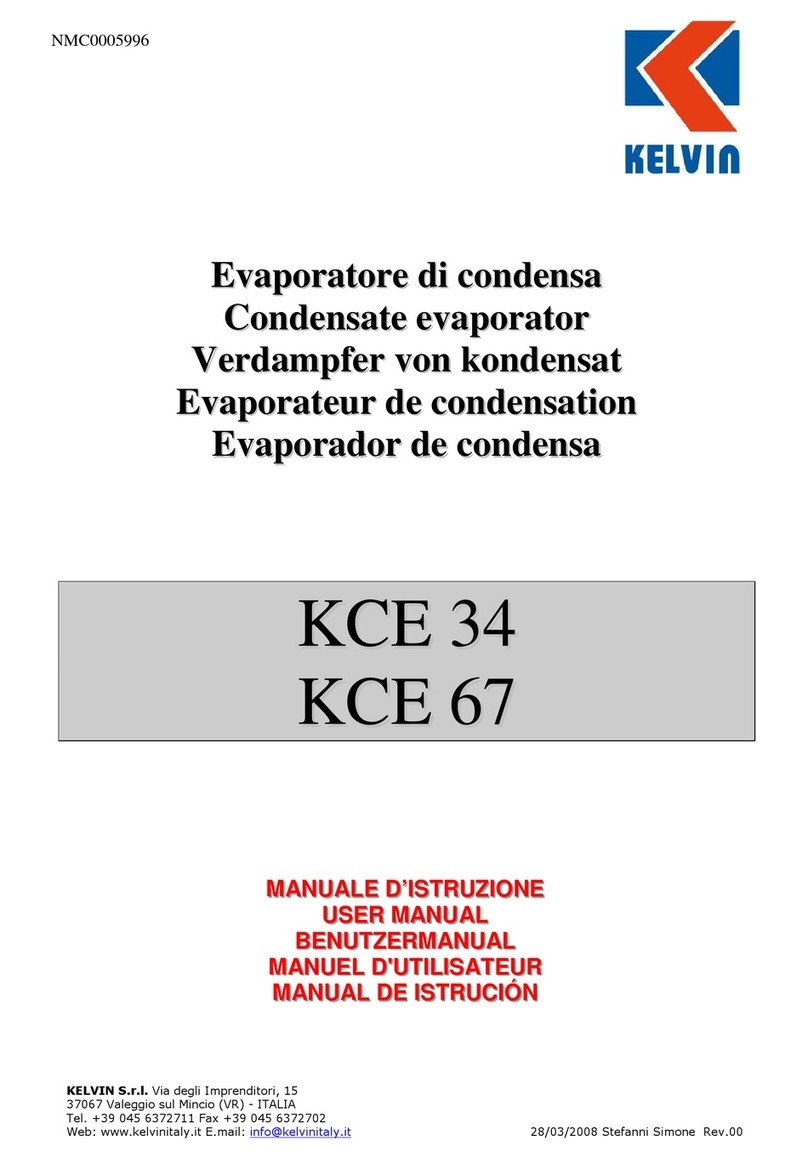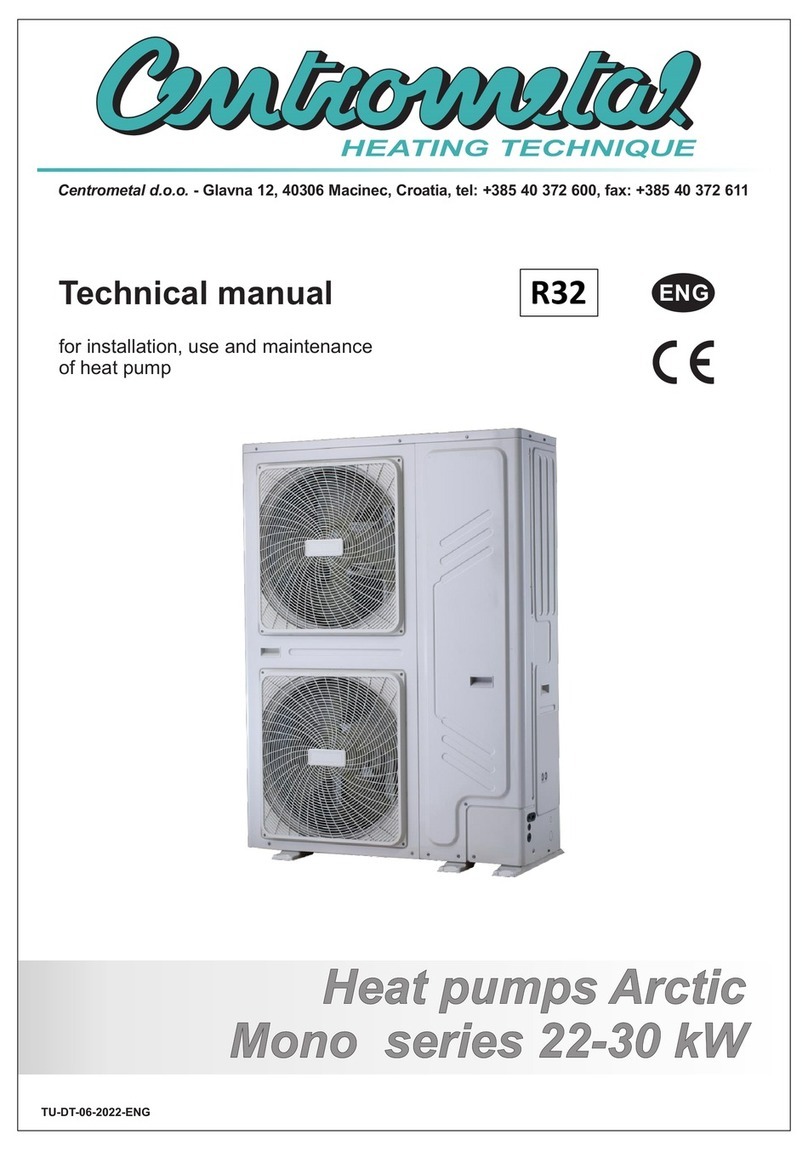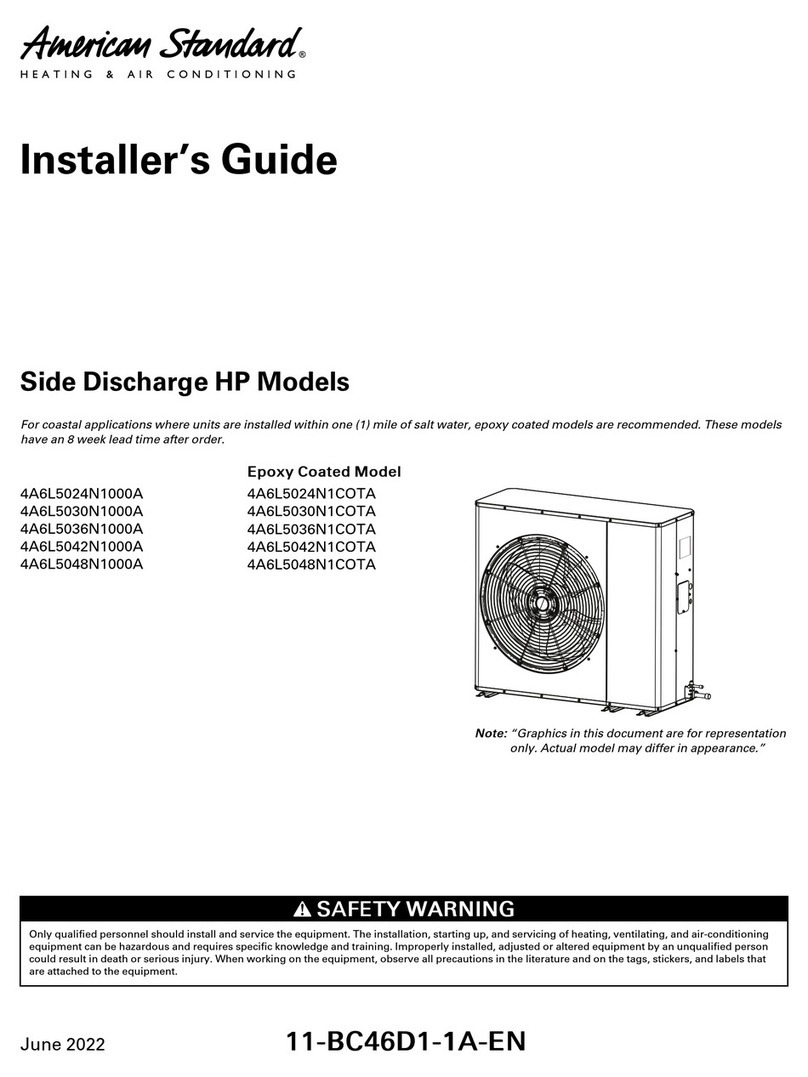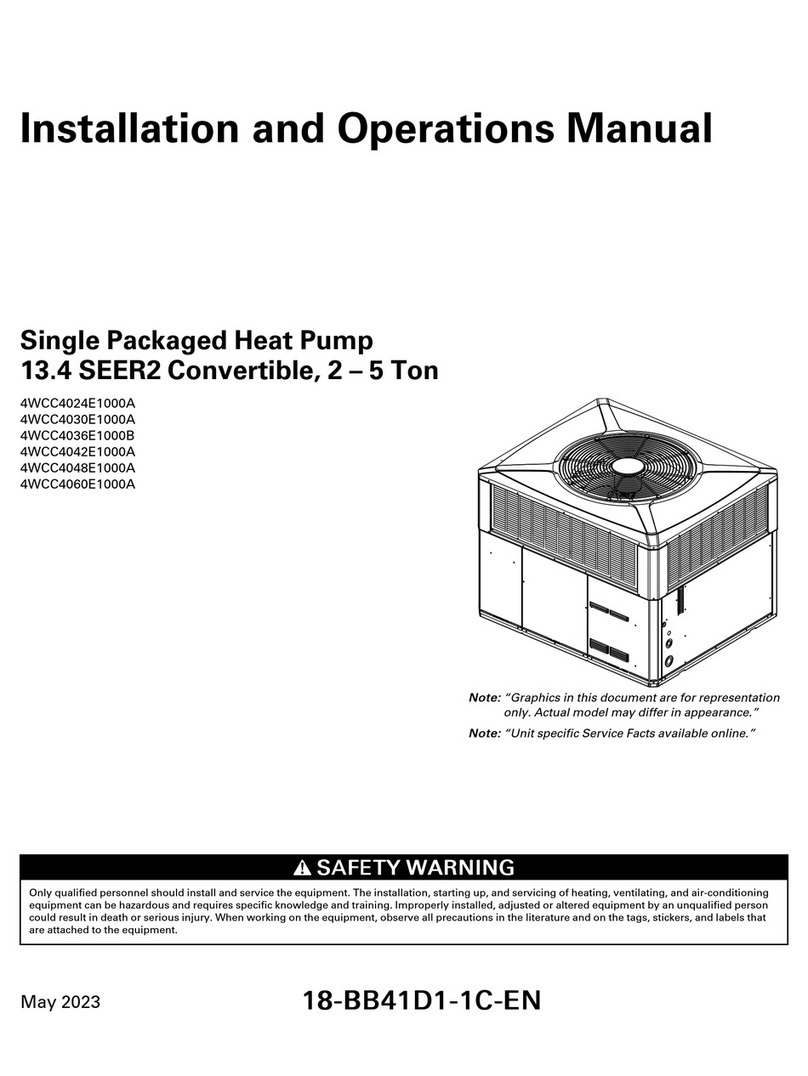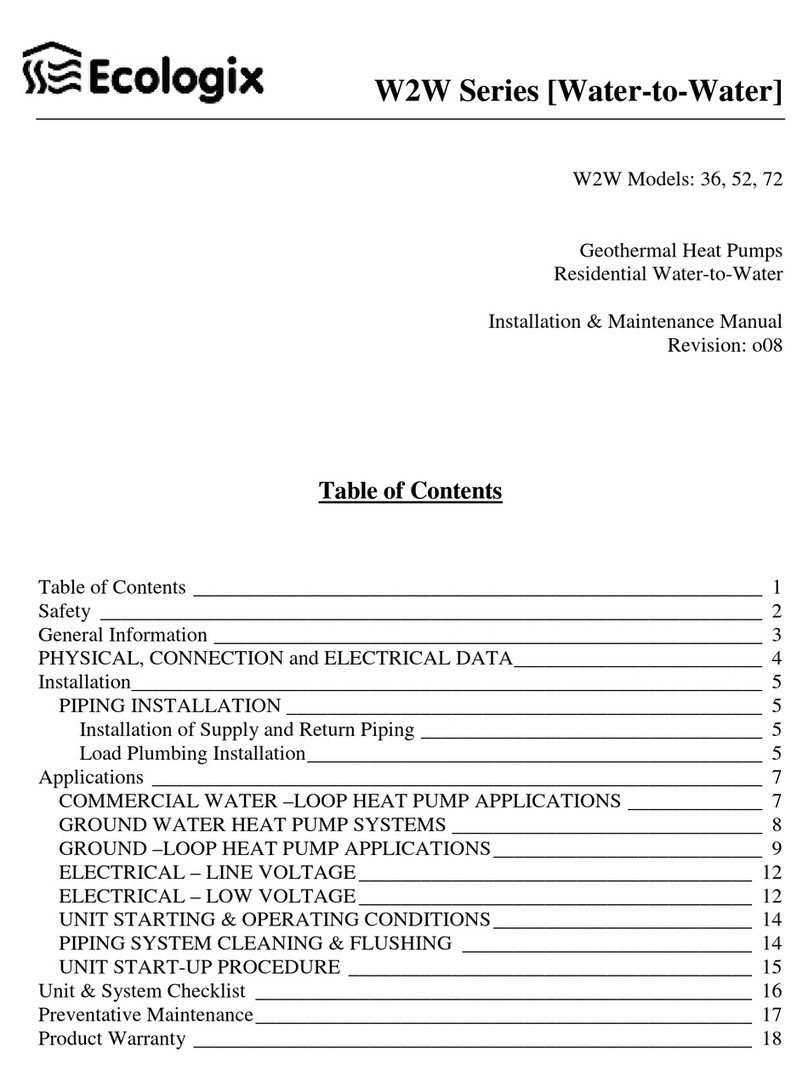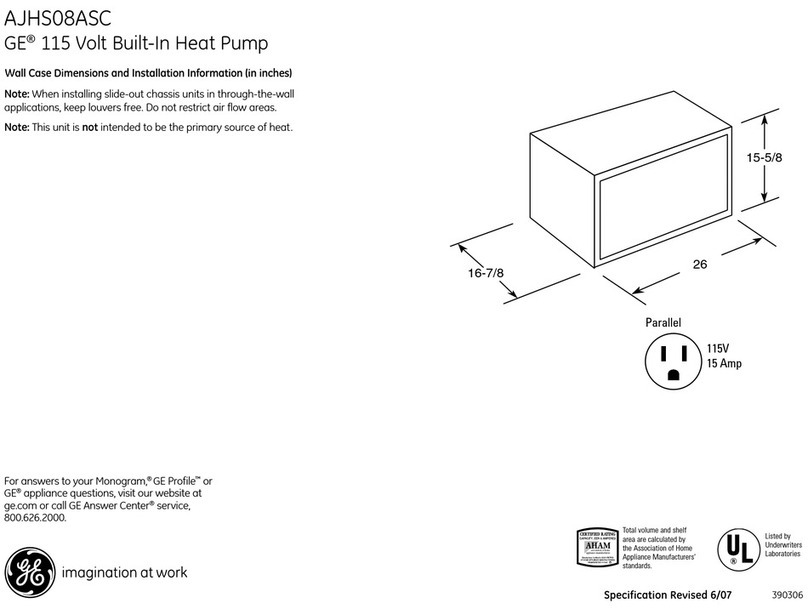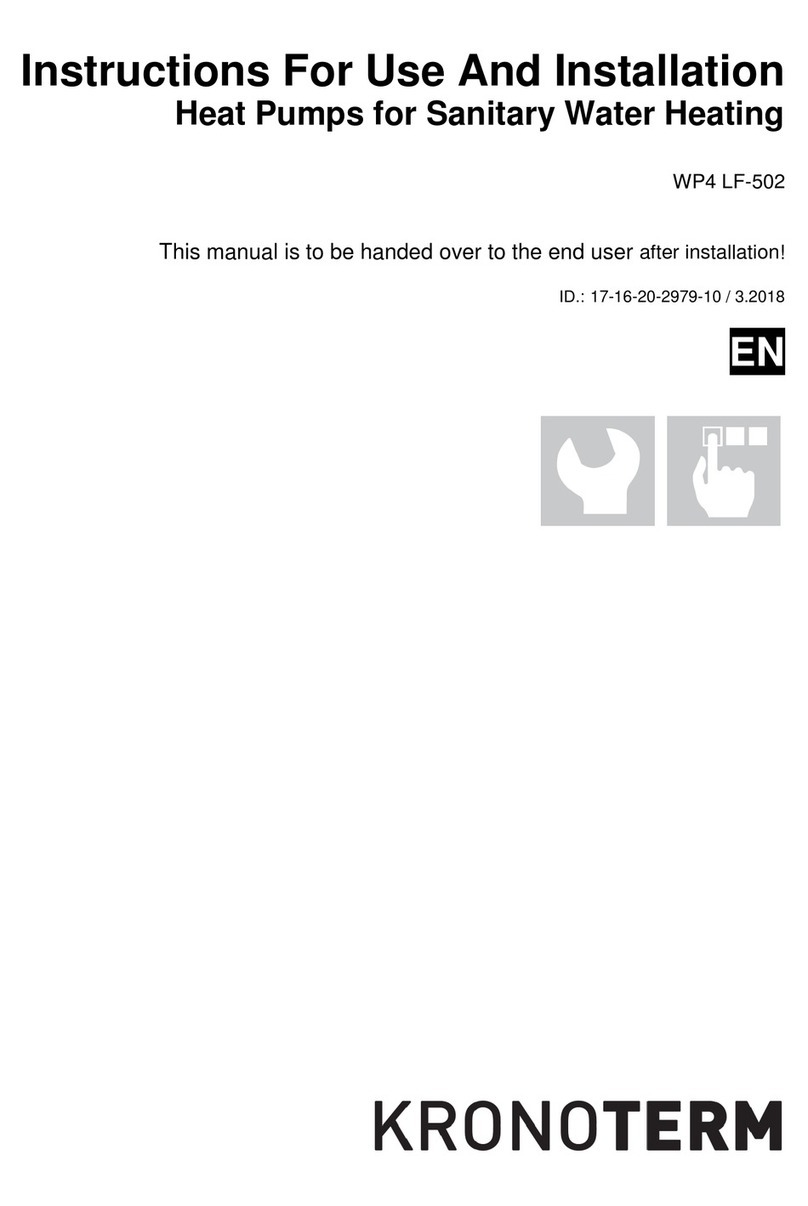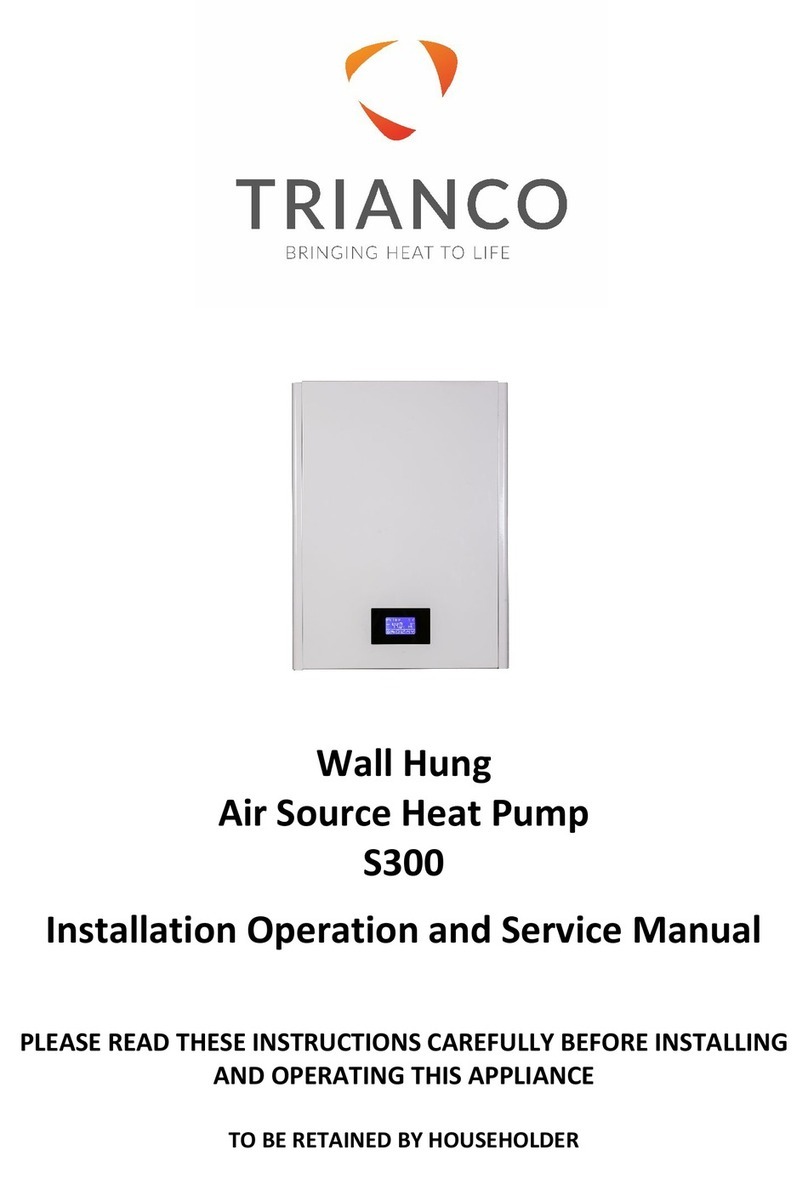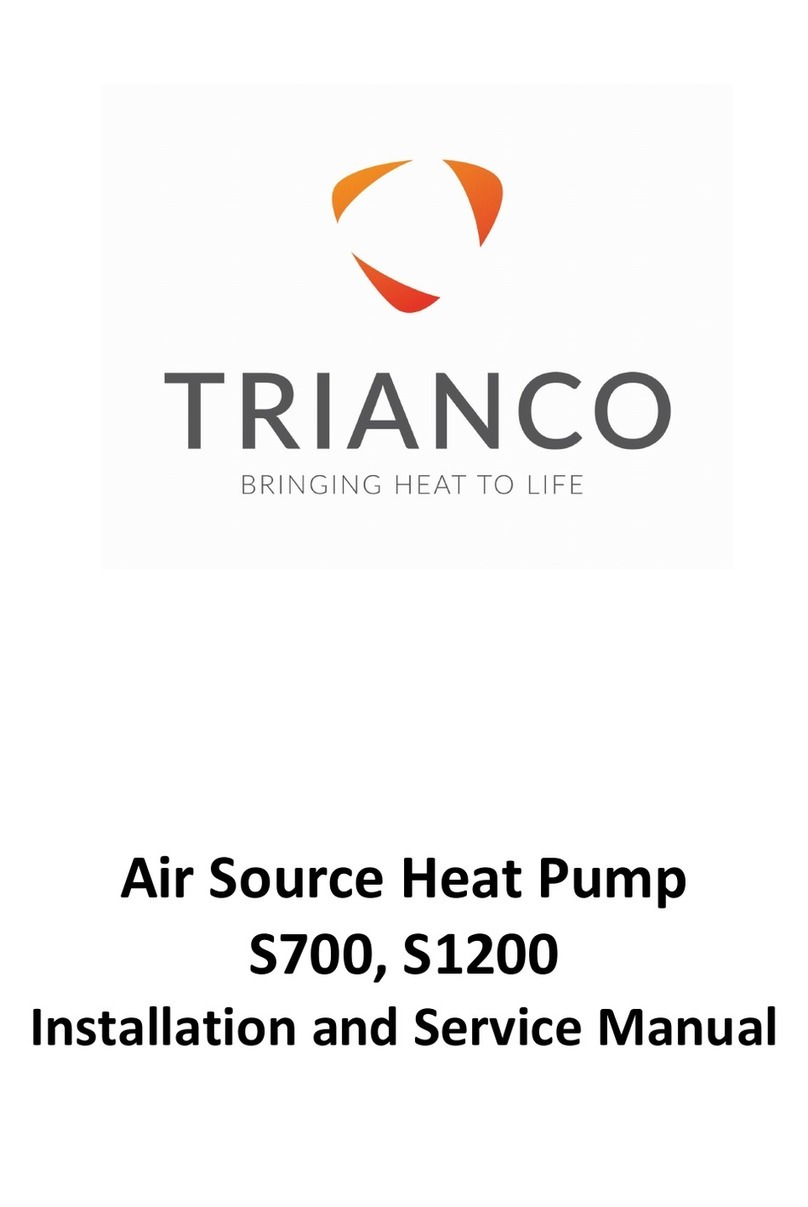4
SAFETY PRECAUTIONS
To Prevent Injury to the user, other people, or property damage the following instructions must be followed.
Incorrect operation due to ignoring of instructions may cause harm or damage.
Install the unit only when it complies with local regulations, by-laws, and standards. Check the main voltage and
frequency. This unit is only suitable for earthed supplies.
The following safety precautions should always be considered:
- Be sure to read the following WARNING before installing the unit.
- Be sure to observe the cautions specified here as they include important items related to safety.
- After reading these instructions, be sure to keep it together with the manual in a handy place for future reference.
Only to be installed by a professional person.
Incorrect installation could cause injury due to fire, electric shock, the unit falling or leakage of water. Consult the
dealer from whom you purchased the unit or a specialized installer.
Install the unit securely in place.
When insufficiently installed, the unit could fall causing injury.
Use the specified electrical wires and attach the wires firmly to the terminal board (connection in such a way that
the stress of the wires is not applied to the terminals).
Incorrect connection and fixing could cause a fire.
Be sure to use the provided or specified parts for the installation work.
The use of defective parts could cause an injury due to fire, electric shocks, the unit falling etc.
Perform the installation securely and please refer to the installation instructions.
Incorrect installation could cause an injury due to fire, electric shocks, the unit falling, leakage of water etc.
Perform electrical work according to the installation manual.
If the capacity of the power circuit is insufficient or there is an incomplete electrical circuit, it could result in a fire or
an electric shock.
The unit must always have an earthed connection.
If the power supply is not earthed, you may not connect the unit.
Never use an extension cable to connect the unit to the electric power supply.
If there is no suitable, earthed supply available, have one installed by a qualified electrician.
Do not move/repair the unit yourself.
Improper movement or repair on the unit could lead to water leakage, electrical shock, injury, or fire. Have any
repairs and/or maintenance only carried out by a recognized service engineer.
Do not plug or unplug the power supply during operation.
Risk of fire or an electric shock.
Do not touch/operate the unit with wet hands.
Risk of fire or an electric shock.