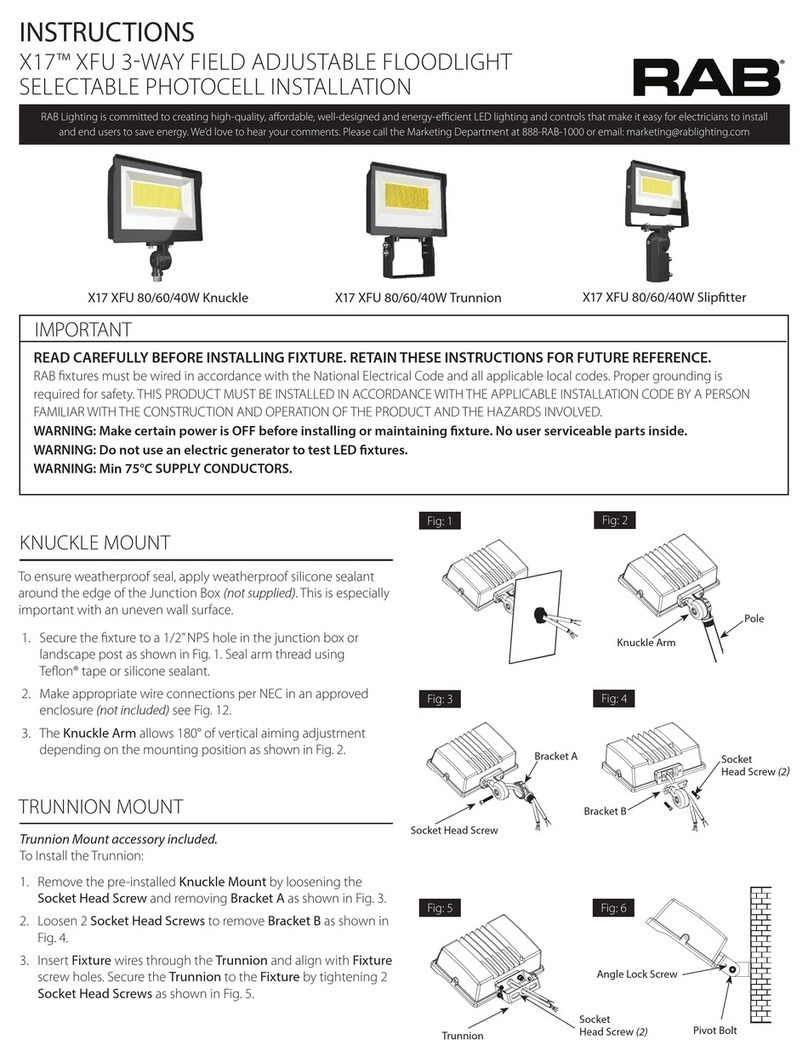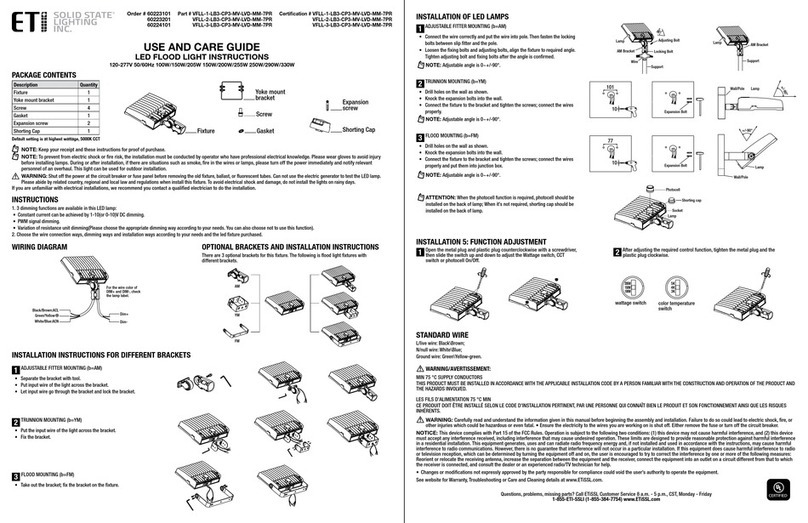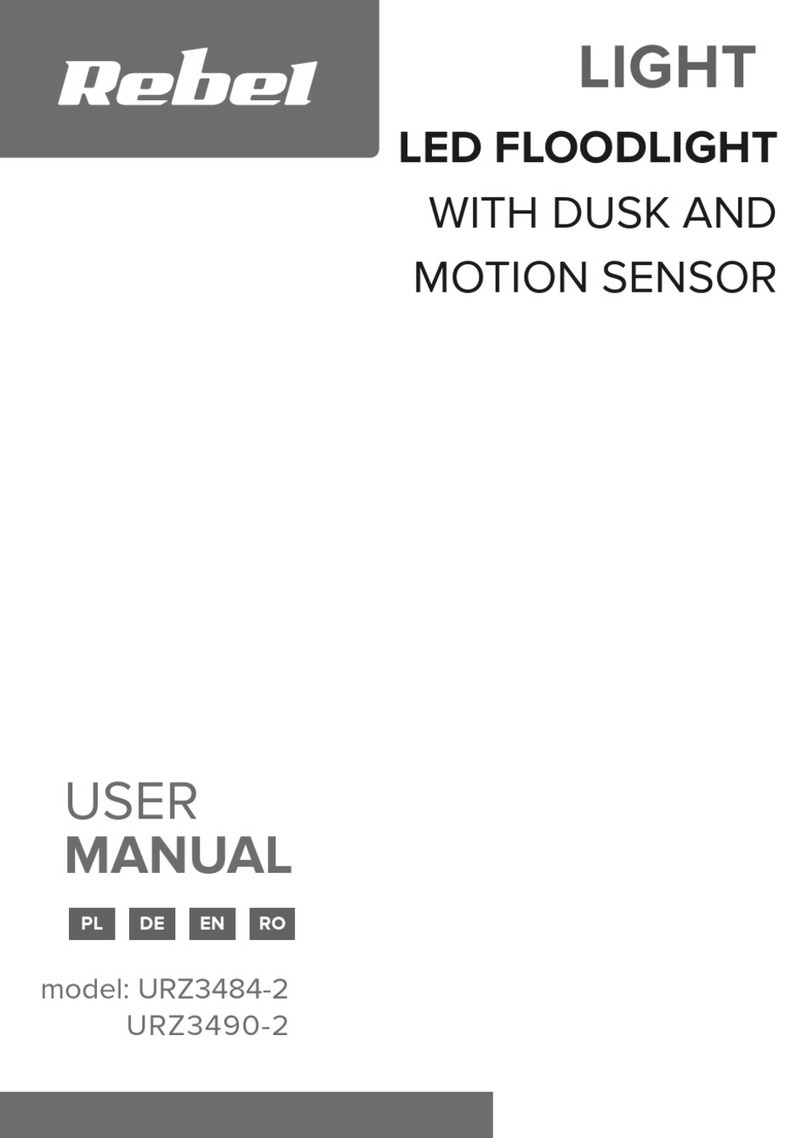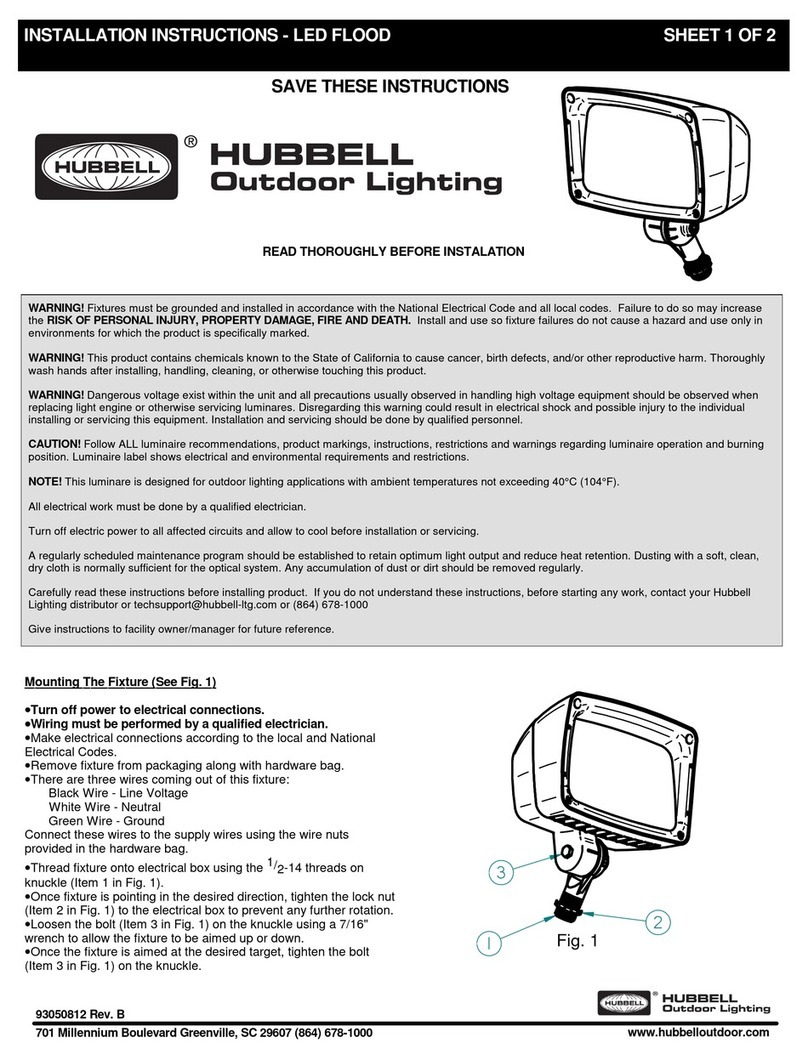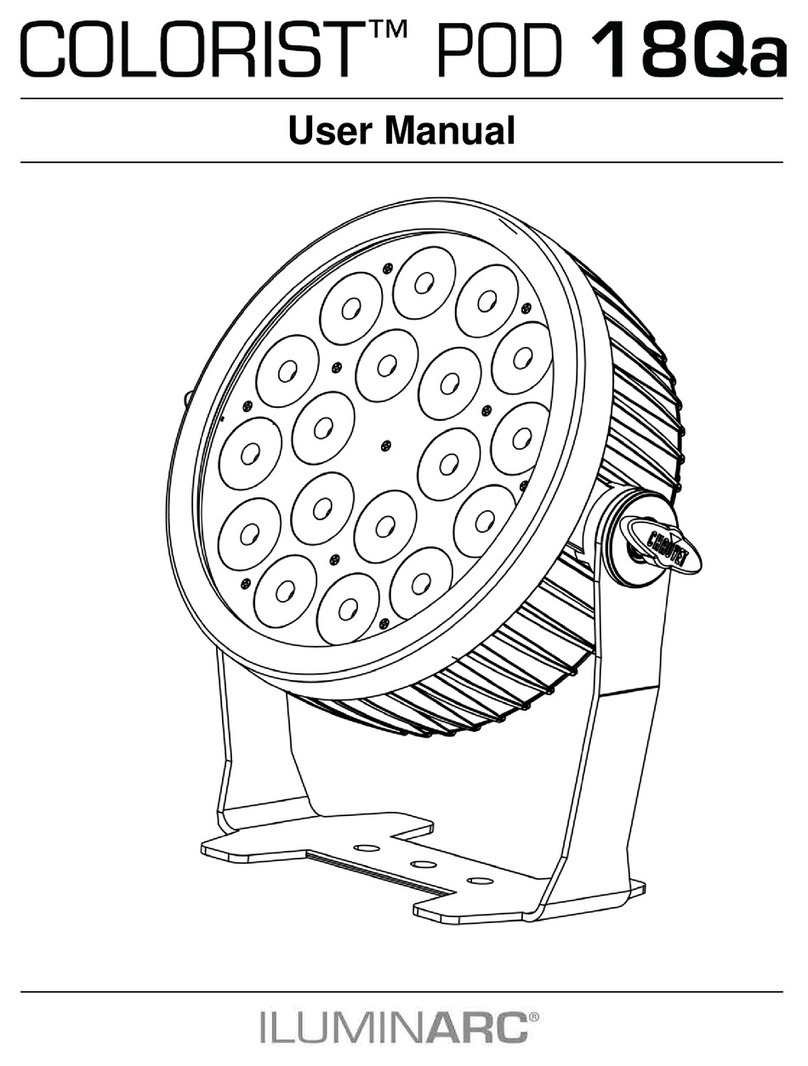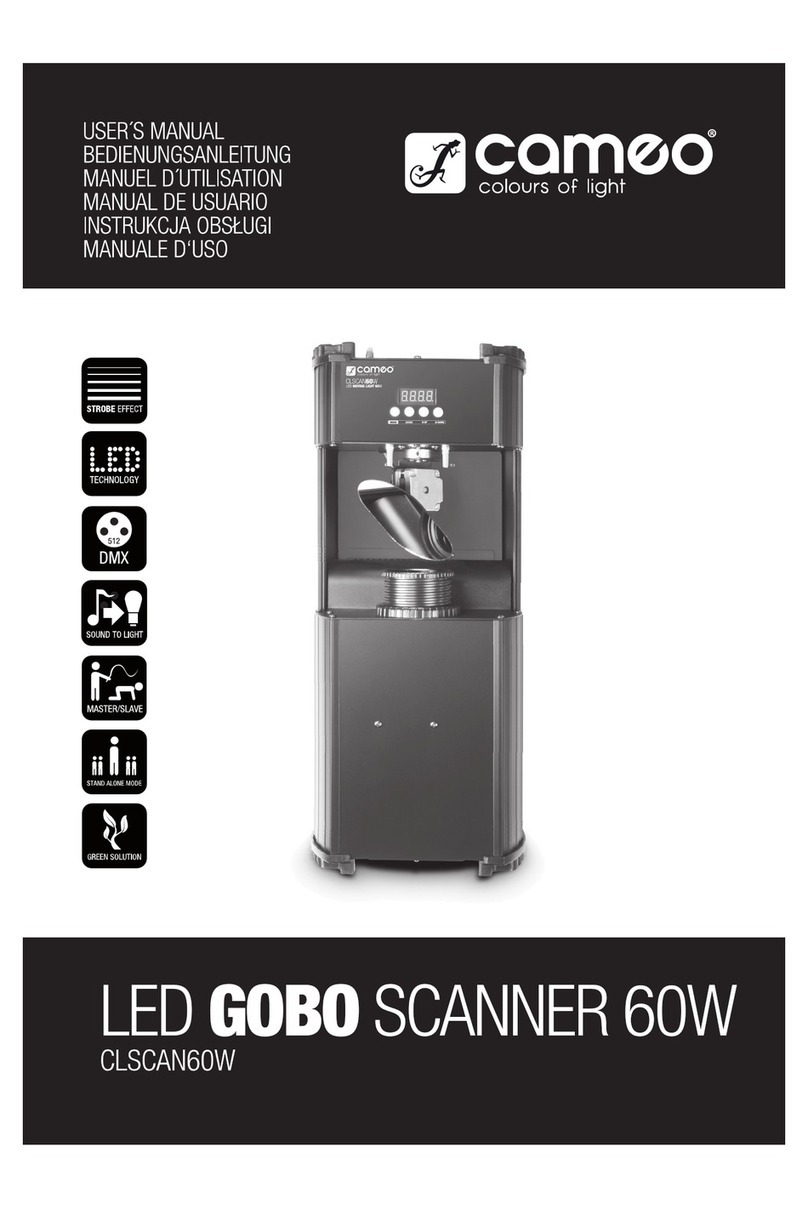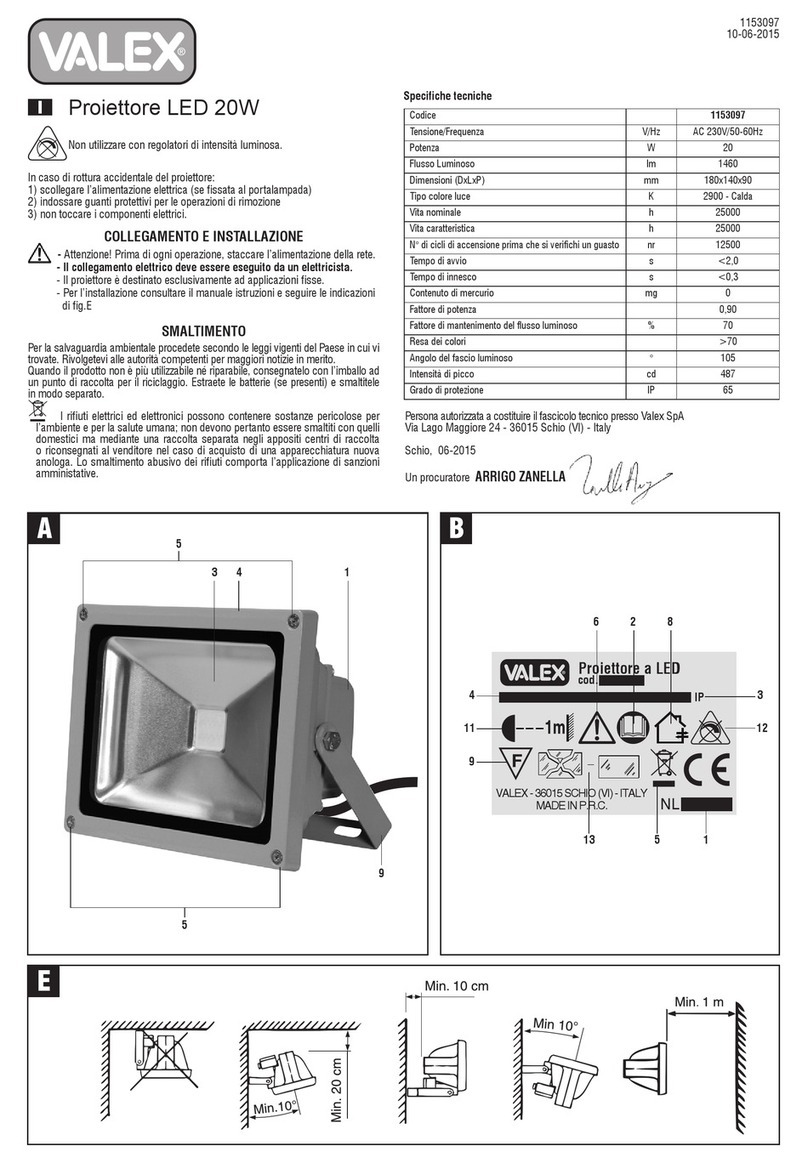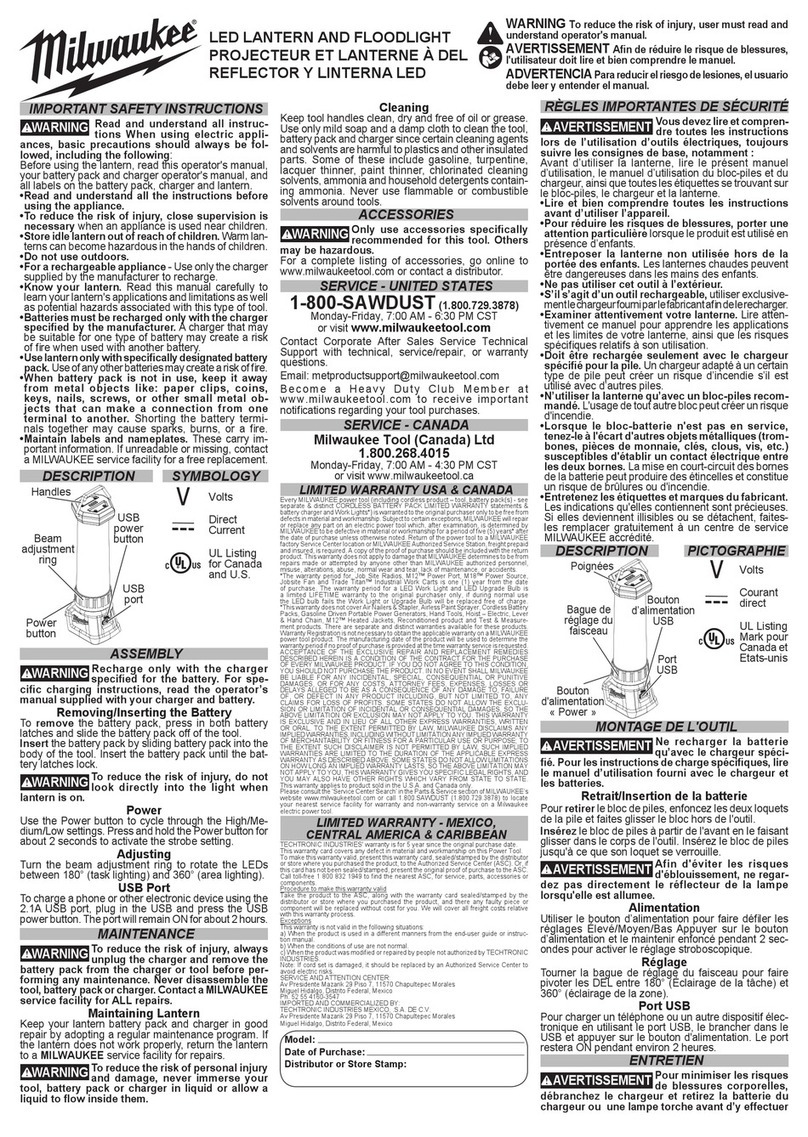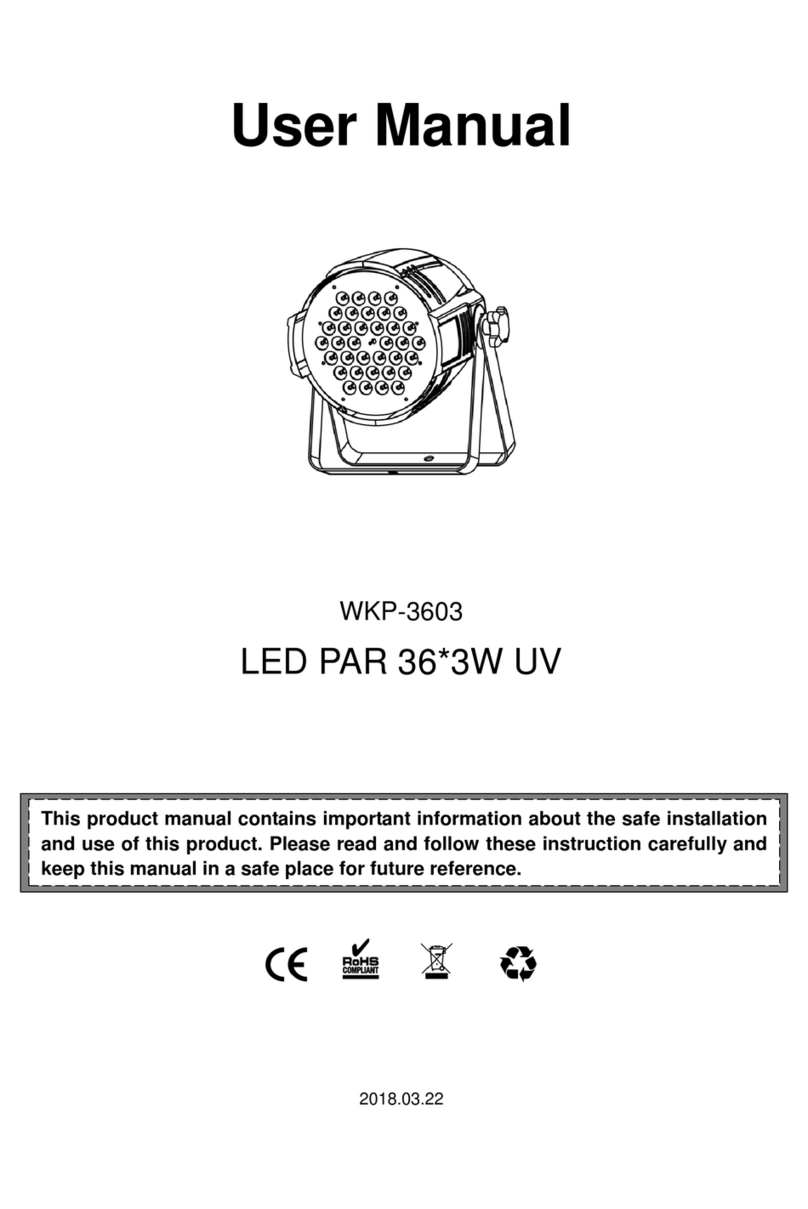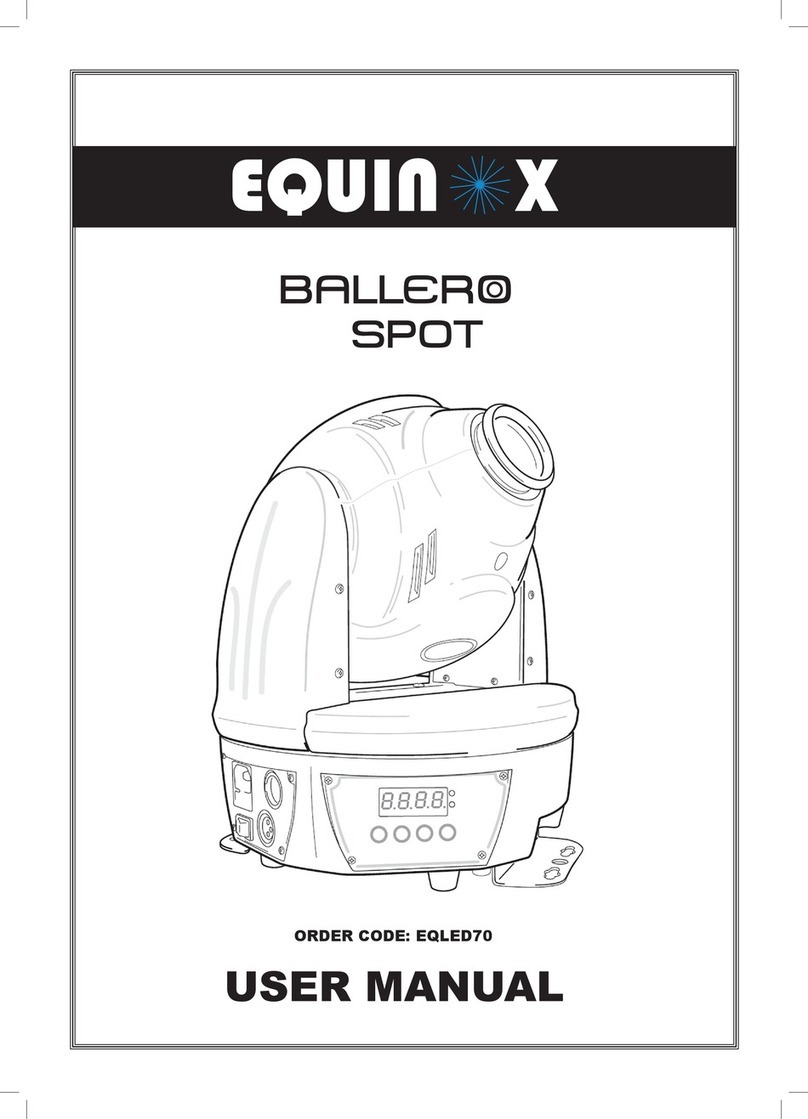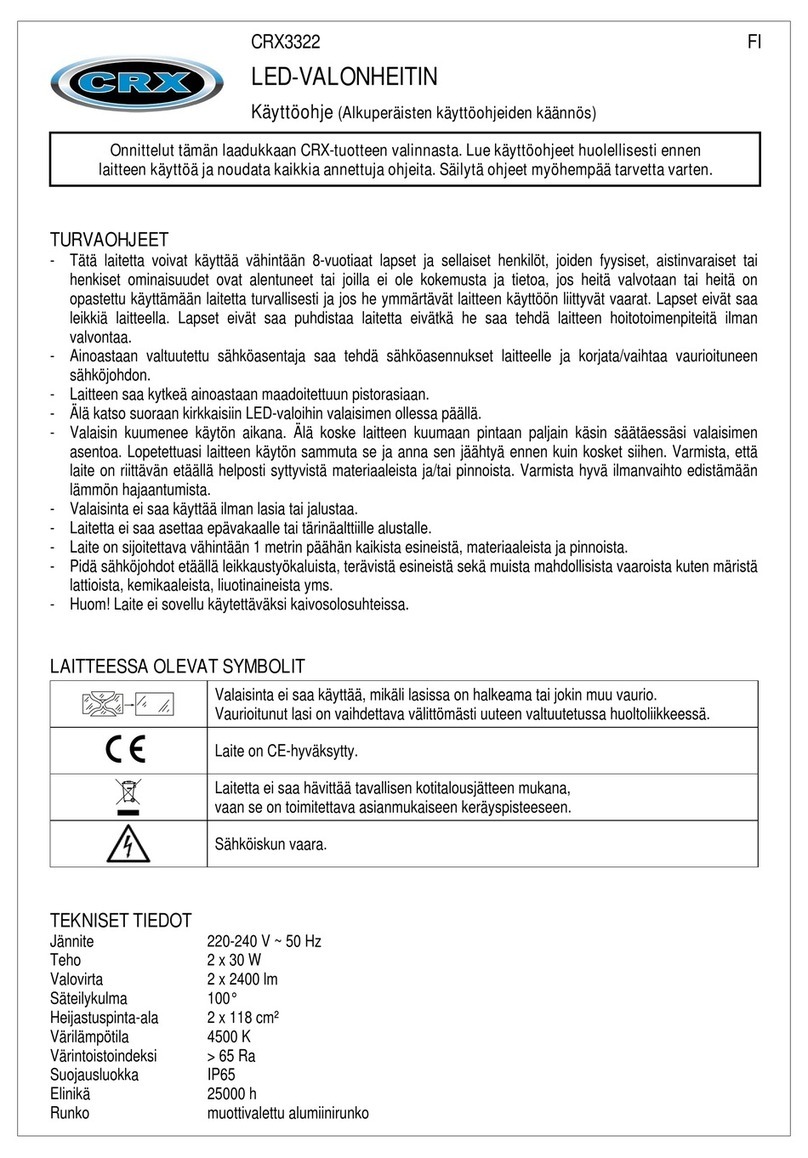4/8 Copyright2011triAnglelights
3 OPERATION INSTRUCTIONS
3.1 Menu Map
Display Function
A00R A001-A255 7CH mode, A001 also for slave mode
B001-B255 3CH mode
RL Red Dimmer
GL Green Dimmer
BL Blue Dimmer
FLAS Color Change Auto Run
FADE Color Fading Auto Run
SOUA Sound Mode with Color Changing Effects, no sound static
light
SOUF Sound Mode with Color Fading Effects, no sound no light
3.2 Auto Mode
In this mode, you can set the unit to run in static colors, strobe, or do
color changing without a dmx controller.
1. Press MENU button until display reads: “ FLAS ” or “FADE”.
2. Press Enter button and use UP/DOWN button to select FL00 to FL12, or
FA00 to FA12 for different speed.
3.3 Dmx Mode
In DMX mode, you can control the fixture with a DMX controller.
1. Press MENU button until display reads: “ A00R ”.
2. Then press Enter button to reach “A xxx” for 7CH mode and use
Up/Down button to set DMX address for the fixture. Similarly, Bxxx for 3CH
mode.
5/8 Copyright2011triAnglelights
Dmx Table: 7CH
Ch1 0-255 Master Dimmer
CH2 0-255 Master Strobe
Ch3 0-255 Red dimmer
Ch4 0-255 Green dimmer
Ch5 0-255 Blue dimmer
Ch6
0-100 Color change
101-150 Color fade
151-200 Sound active mode 1
201-255 Sound active mode 2
Ch7 0-255 Auto run speed for selected program
*Master dimmer must be on for Ch2-Ch6 to work
Dmx Table: 3CH
Ch1 0-255 Red dimmer
Ch2 0-255 Green dimmer
Ch3 0-255 Blue dimmer
3.4 Master/Slave Mode
In this mode, multiple units can be linked together as one system and
run in sync. Maximum 31pcs can be linked in a daisy chain as
Master/Slave system.
1. Use DMX cable to link your Armor pars together from DMX OUT to DMX
IN connector.
2. One of the fixtures is to be set as Master and this Master unit needs to
work under Auto , Static Color mode. Others are to be set Slave mode
(A001).
3. Operate the Master fixture to run the whole system.