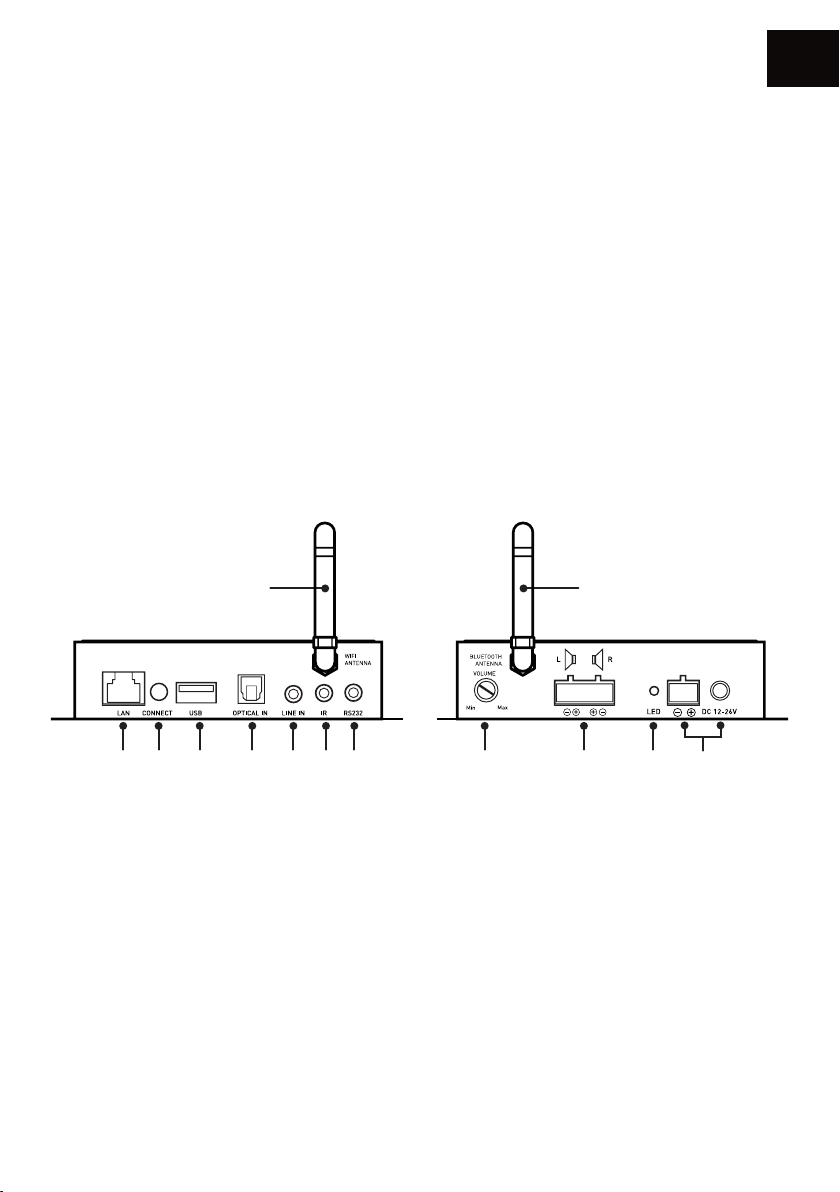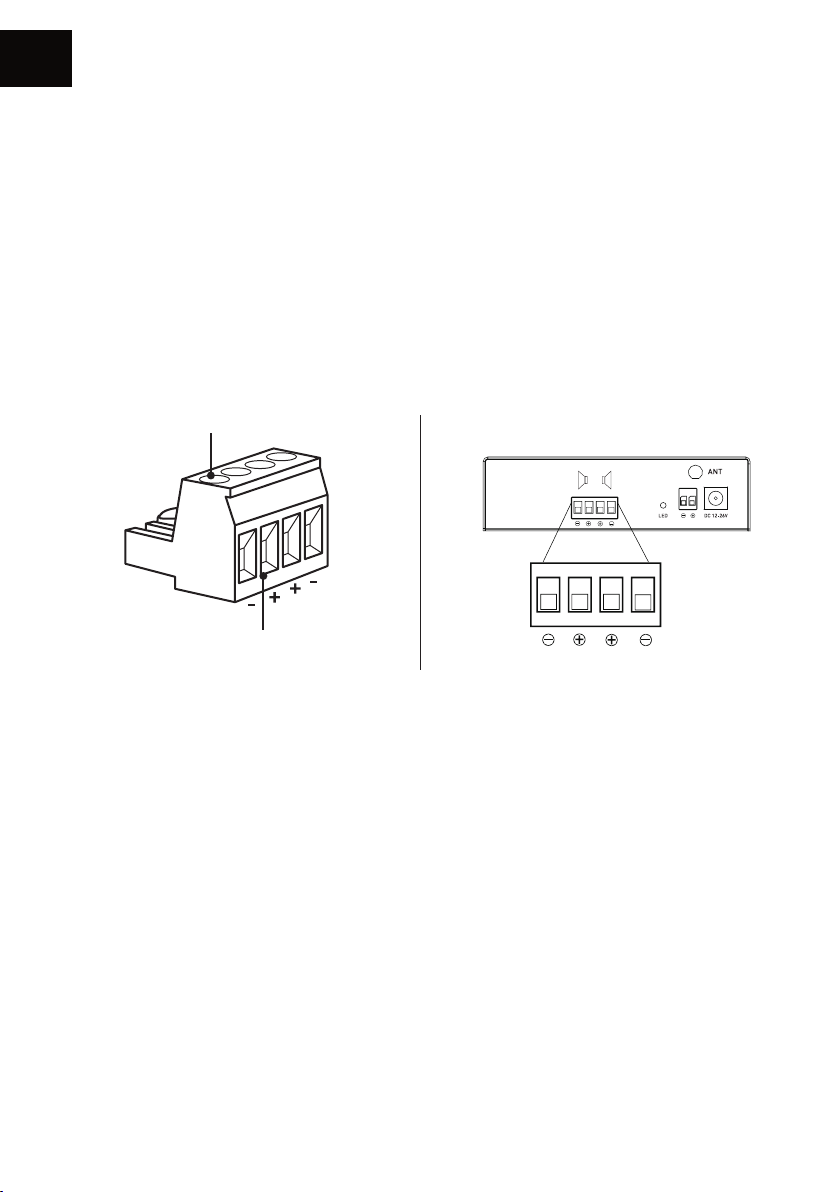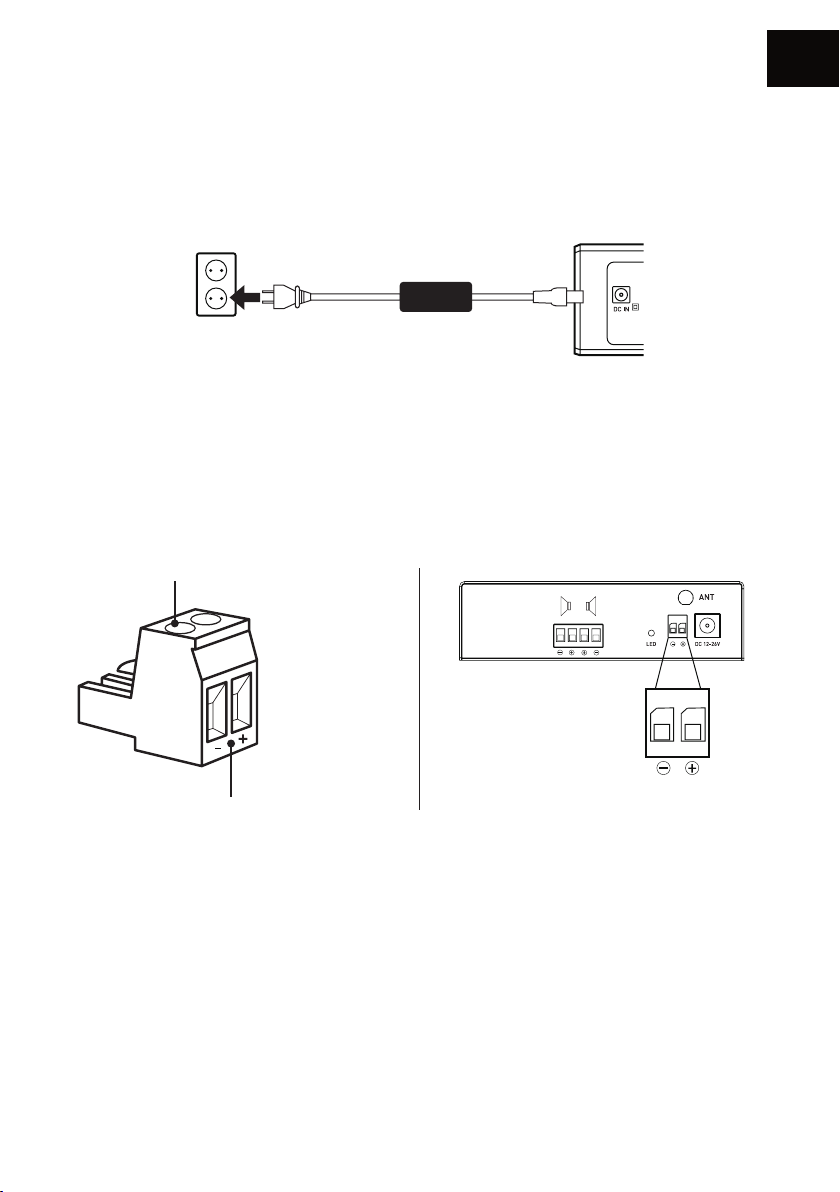28
EN
UNPACKING
Open the box and take out the device.
If you notice any defects in one of the elements as you unpack, please get in touch with your
reseller. Your device is fragile and it is recommended to handle it carefully.
Before disposing of the packaging, make sure there is nothing left inside.
EACH BOX CONTAINS:
Î1x AIO Pro A50 device
Î1x Wi Antenna
Î1x Bluetooth Antenna
Î1x IR Receiver Cable
Î1x IR Remote Controller
Î1x Quick Start Guide
Î1x Power Supply
Î1x AUX Cable
INSTALLATION PRECAUTIONS
Before the installation
Before connecting your AIO Pro A50, check the stability of the surface you want to install it on and
reduce the distance between the speaker and your router as much as possible.
Moving the device
Always remove the power cord and disconnect the cables between all audio components when
moving the device. This will prevent a short-circuit or the damage to the plugs or connection
cables.
Locations to avoid
Avoid humid locations or direct sunlight. It is preferable to install your speaker in a temperate place.
Recycling
Protection of the environment: your products contain valuable materials which can be recovered or
recycled. Take them to the appropriate collection points.