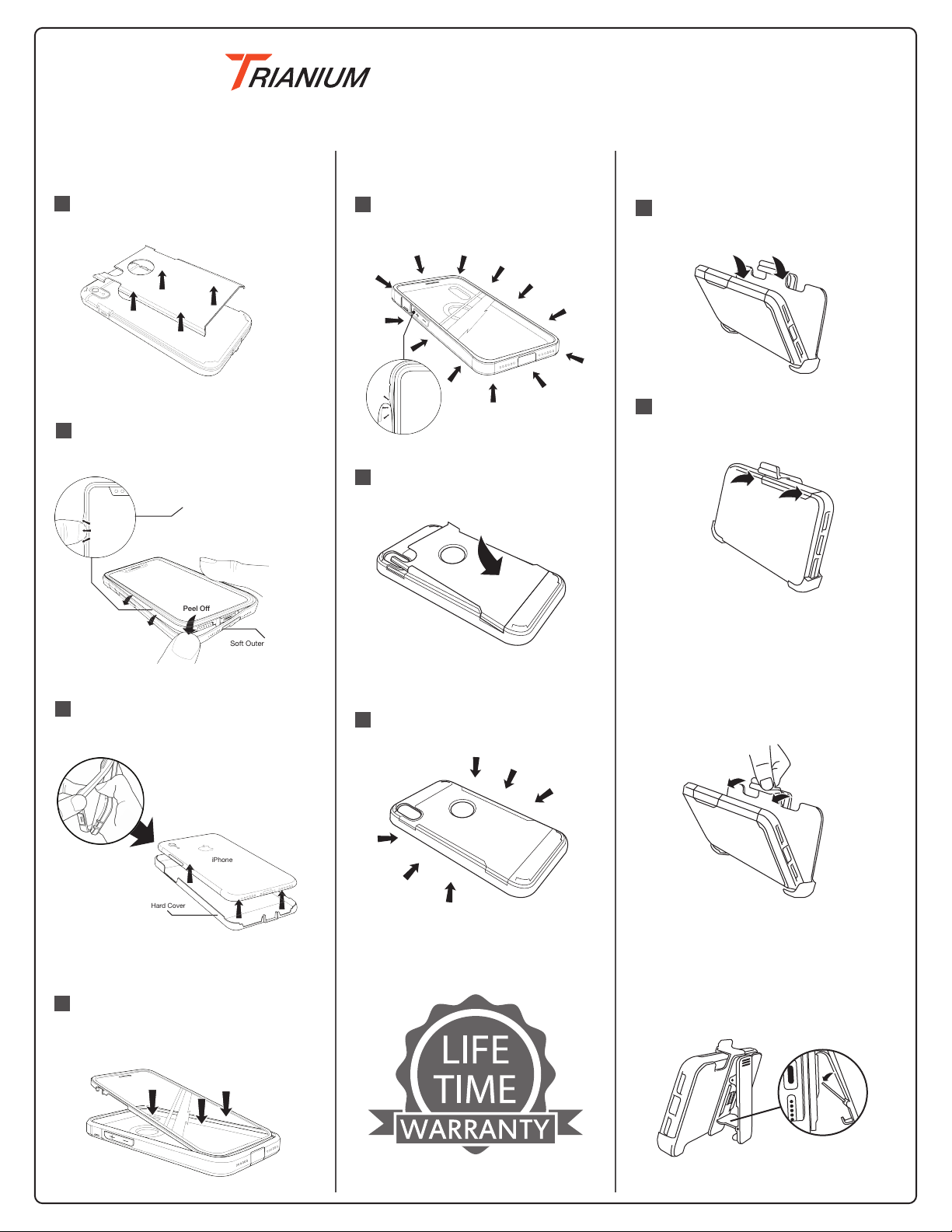
USING THE HOLSTER
1Slidzphone into the holster. Make sure to
have the screen facing inward to avoid
scratches when walking.
2Gently snap the other side of the case into
the holster. Make sure you feel the snap to
ensure the case is locked into place.
PHONE CASE
HOLSTER
UNINSTALL
Use one hand to gently pull up on the holster’s
release tab while the other hand gently pulls the
case away from the holster.
USING THE KICKSTAND
PHONE CASE
HOLSTER
While holding the clip open, slide down the
locking mechanism to engage the lock for easy
viewing, directly from the holster.
Duranium Case for iPhone Xr
1Begin by separating the backplate from
the soft body of the case.
2Gently pull away the rubber lip from the
top piece of the case starting from the
lower left corner.
Peel Off
Soft Outer TPU Case
Slightly Pullout the Corner
4Working your way from the bottom, join the
soft casing and cover back together. Make
sure all ports and buttons are correctly
aligned.
3Slowly separate the two pieces of the
case, then remove the iPhone from the top
piece of the case as shown.
iPhone
Hard Cover
5Press all around the sides and corners
of the case making sure the cover is
completely sealed in.
6Insert the backplate starting from the
bottom of the case.
7Complete by then attaching the top
two corners of the backplate to the soft
case.
- UNINSTALL -
Page 2/2