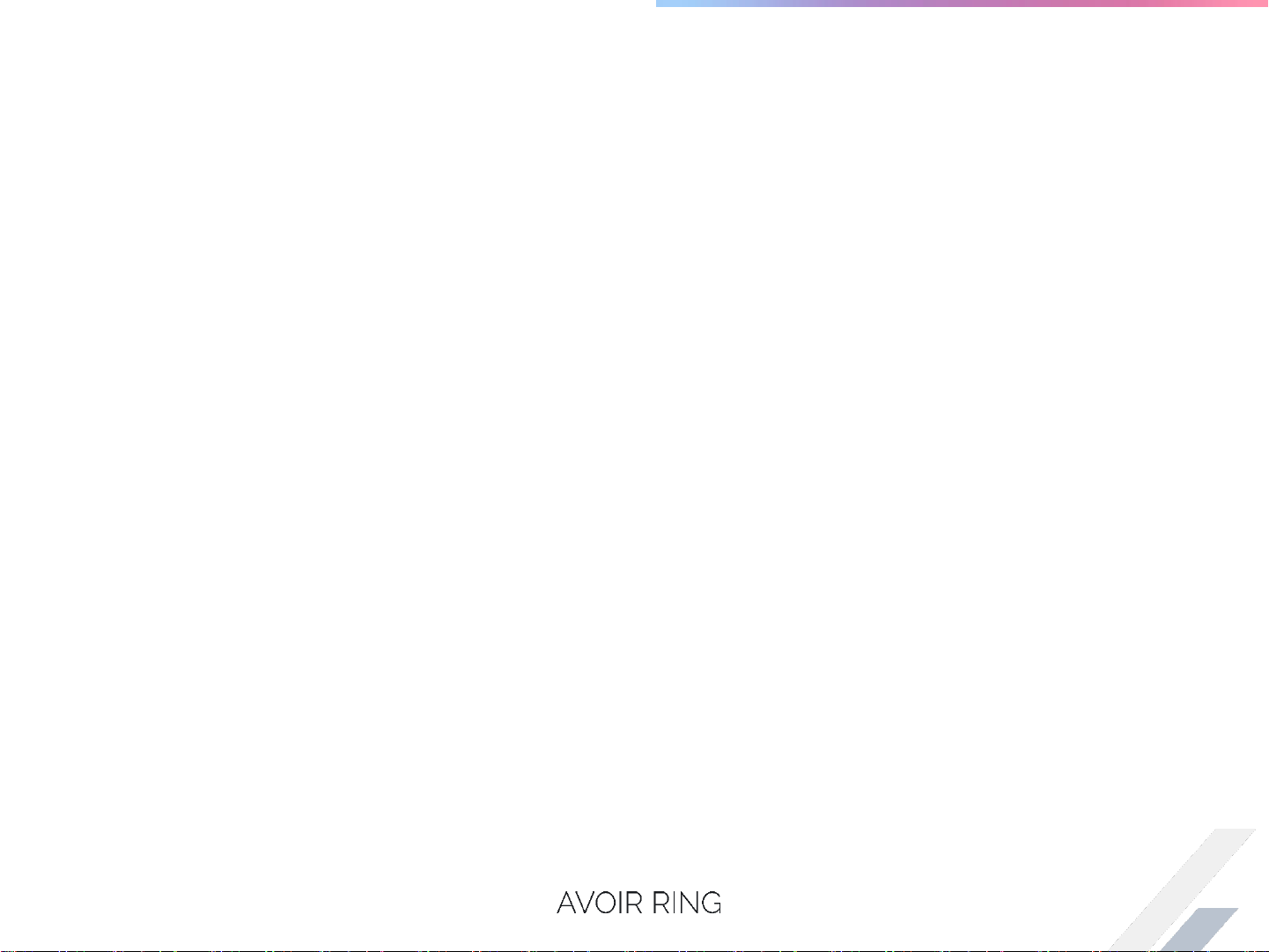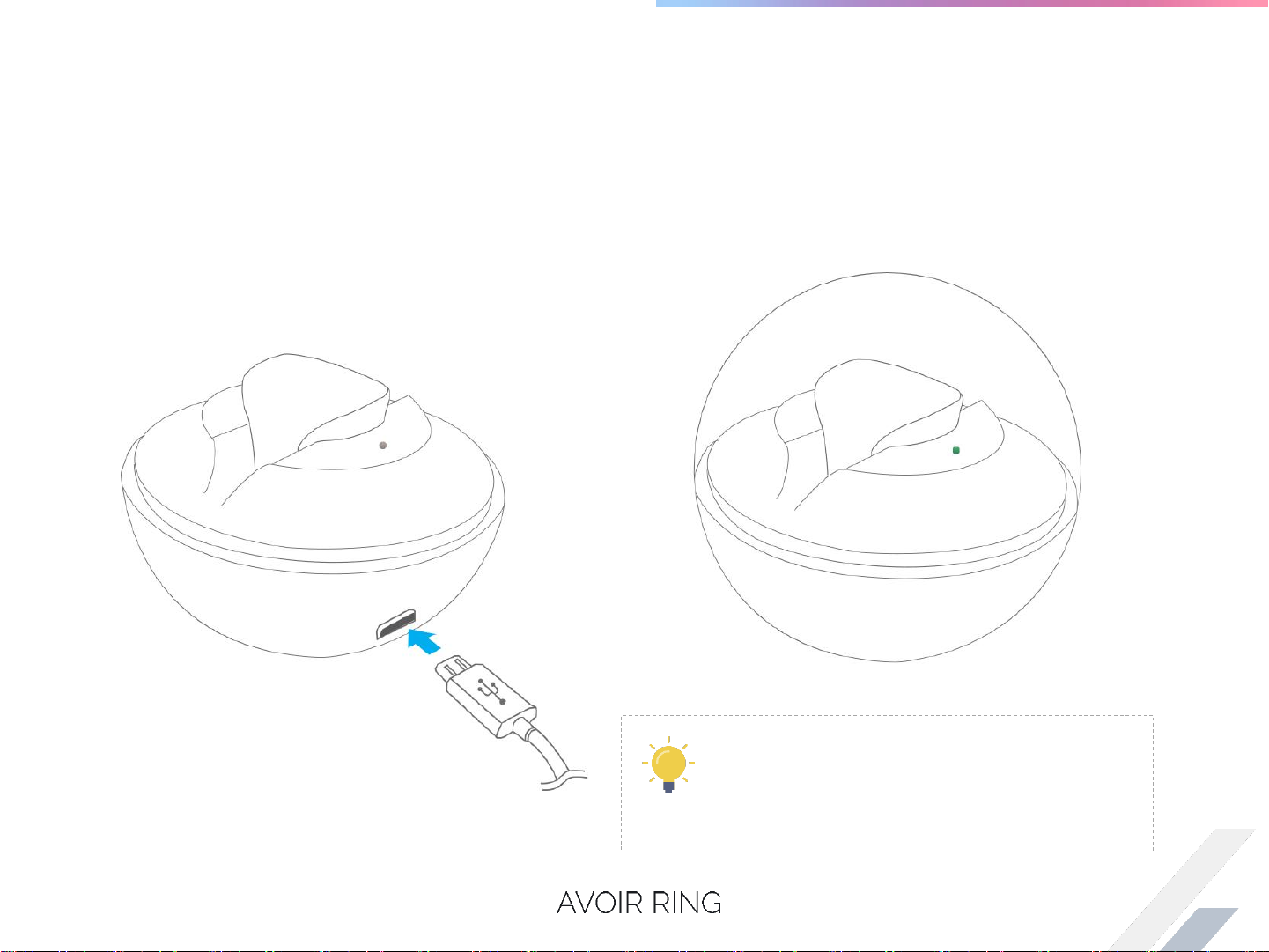Copyright ⓒ2017 o2ones Co ., Ltd All rights reserved. 2
Before using the product
Avoir Ring Bridge is a smart wearable device, please use the product according to the precautions described
below.
The ring can be used in conjunction with Android 6.0 Marshmallow or higher OS and 2.4GHz Bluetooth 4.1 (BLE)
enabled smartphone.
The ring is best used for Samsung Galaxy Phone. The software update will make it available for other
smartphones.
Phones that are not compatible with Bluetooth SIG (Special Interest Group) may not connect.
The usage may be restricted depending on the types of Bluetooth products and smart phones.
The ring has been tested for waterproofing and dustproofing under certain conditions (international standard
IEC 60529, IP67, test conditions: 15-35 °C, 86-106kPa, 1m, 30 minutes). Please refer to the appendix at the end
of this manual for notes on water and dust protection.
Damage to the outer appearance and internal parts of the ring due to strong impact may prevent normal
operation and damage the waterproof and dustproof function.
If you put the ring near magnets, etc., the ring may not work properly. Keep the ring or charger away from
direct sunlight.
The distance between the ring and the smartphone may change depending on the usage environment.
Battery life may vary depending on usage environment.