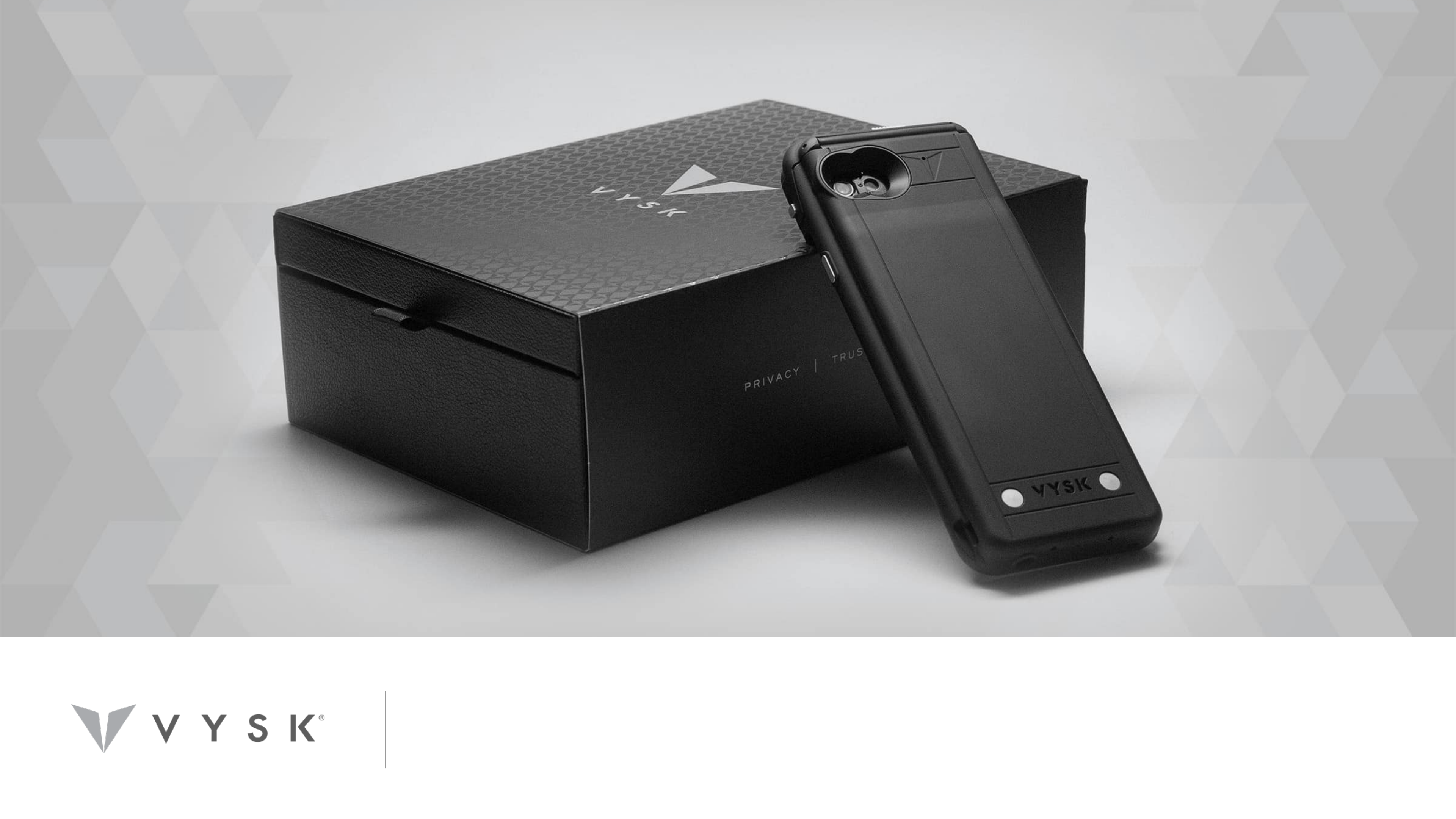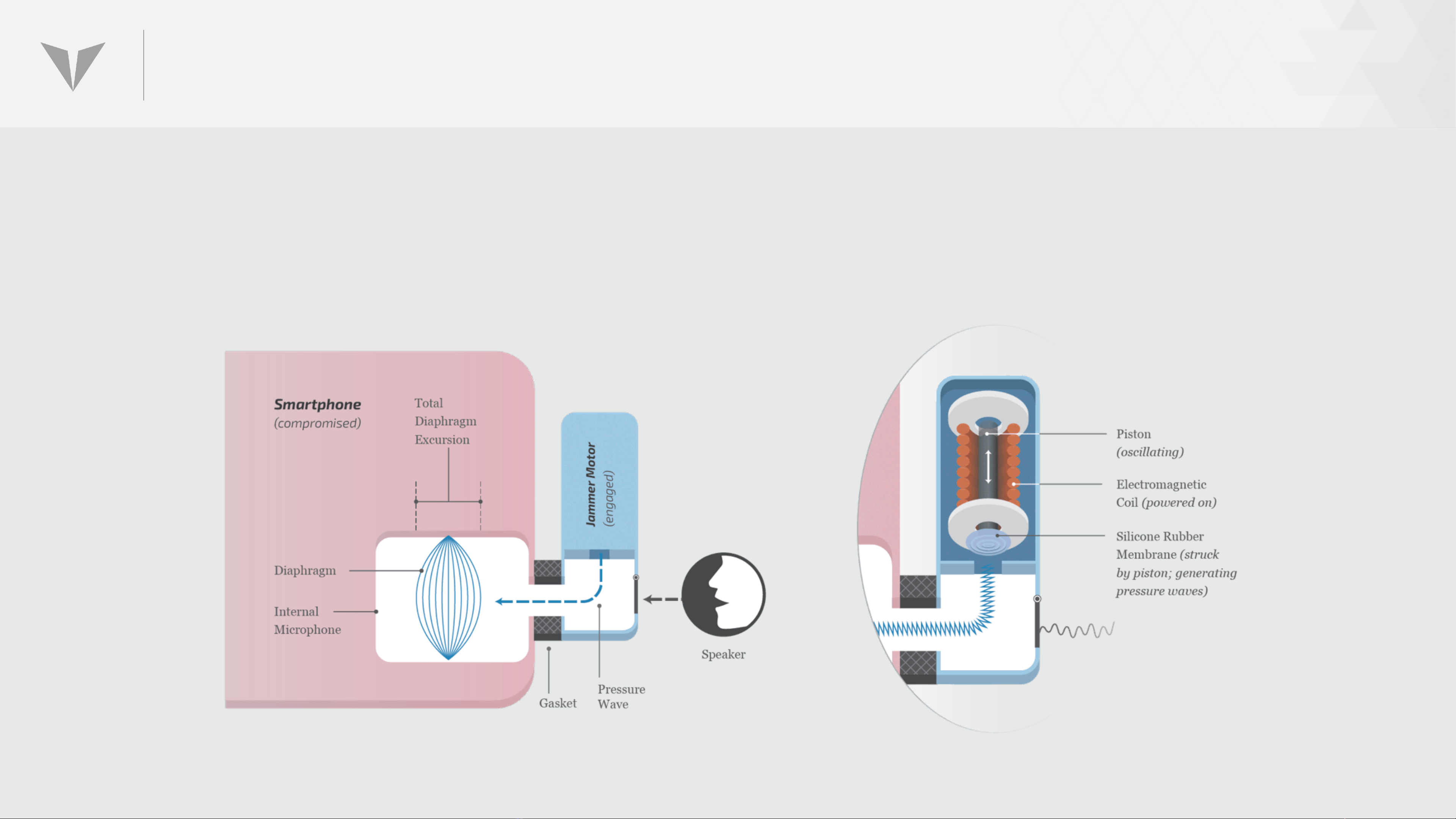End Users will require instruction in the proper use of QS1s:
•Attaching/detaching the QS1
•Initial configuration of iPhone and QS1 (if not
pre-configured), including Vysk Voice App download
•Putting QS1 in Lockdown Mode
•Initiating and receiving Vysk Secure Voice Calls
•Using the Vysk contact database and other administrative
functions
•Keeping software (App) and firmware versions current
•Correctly charging the device
GETTING STARTED