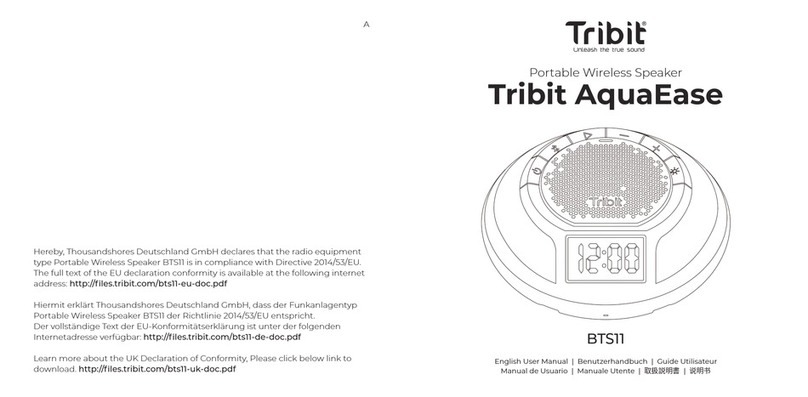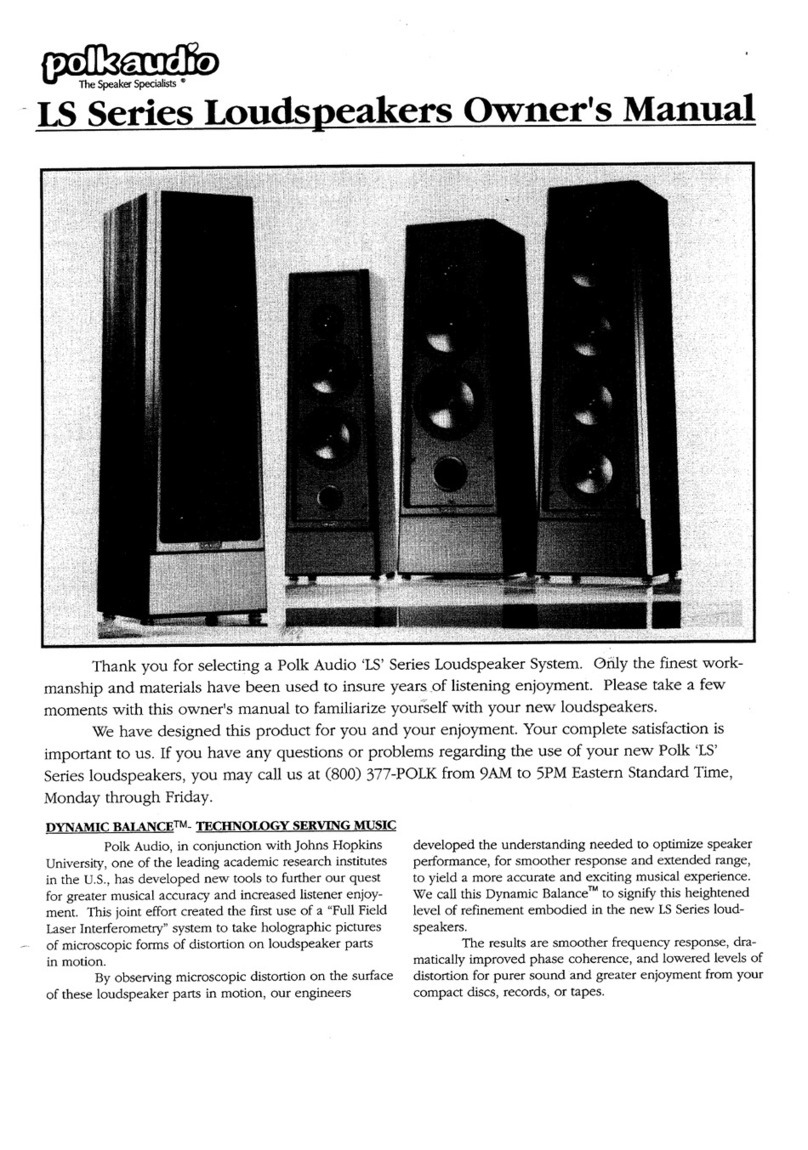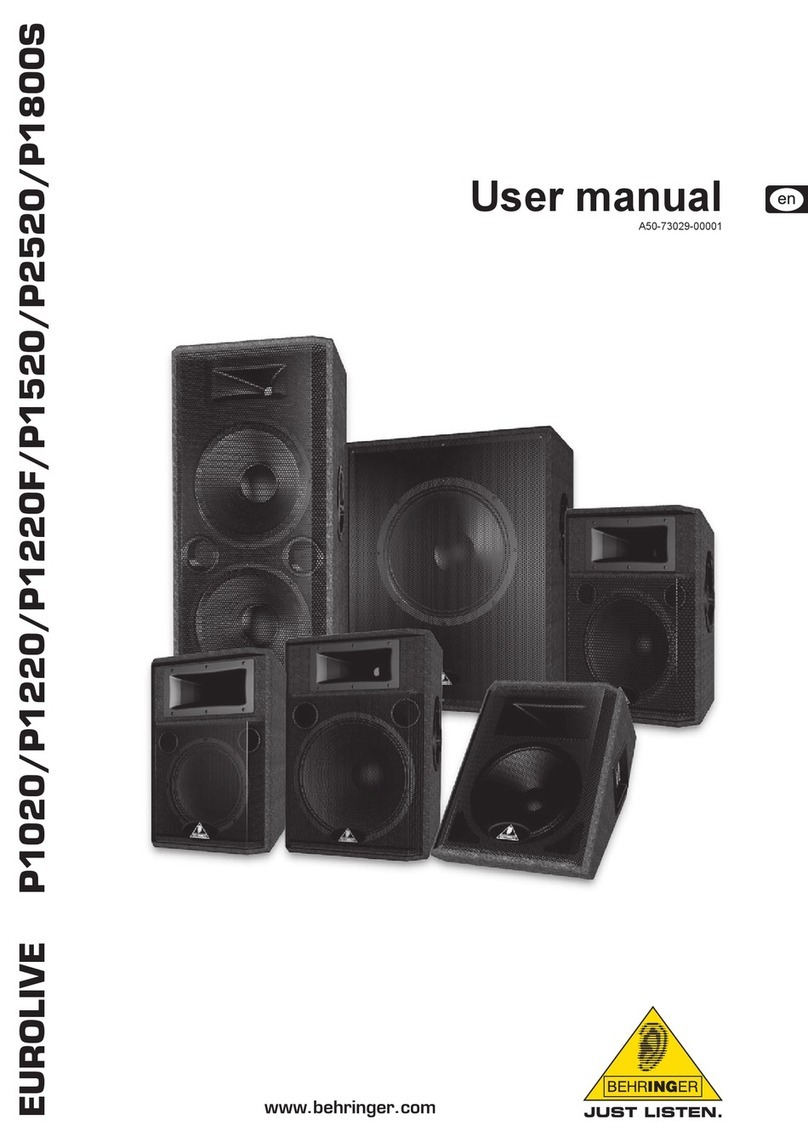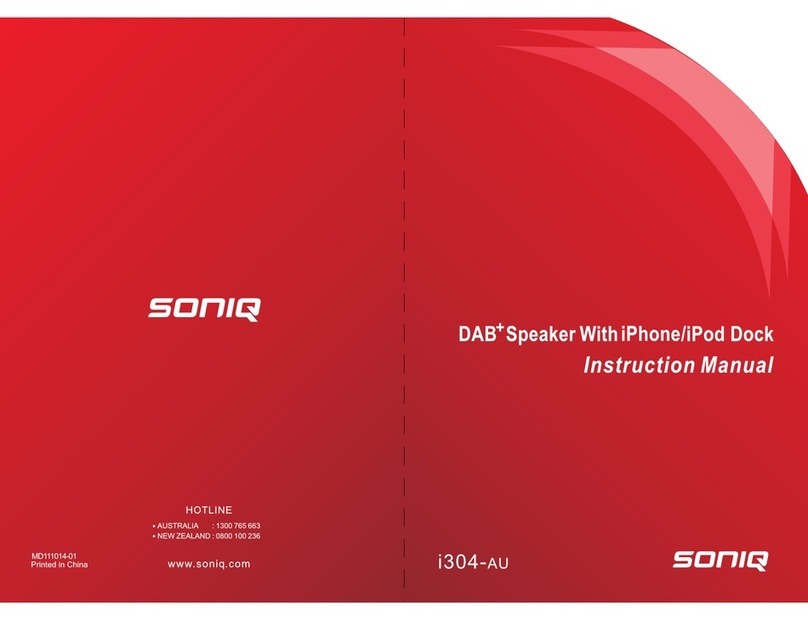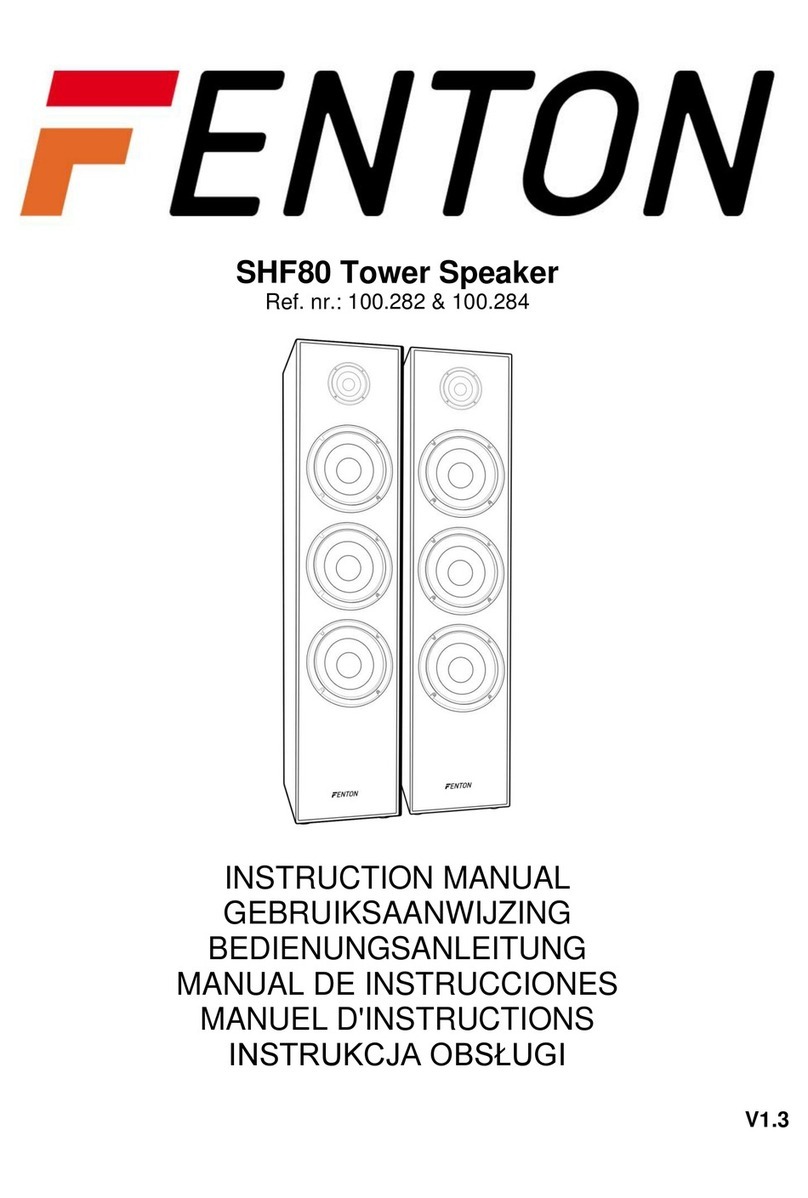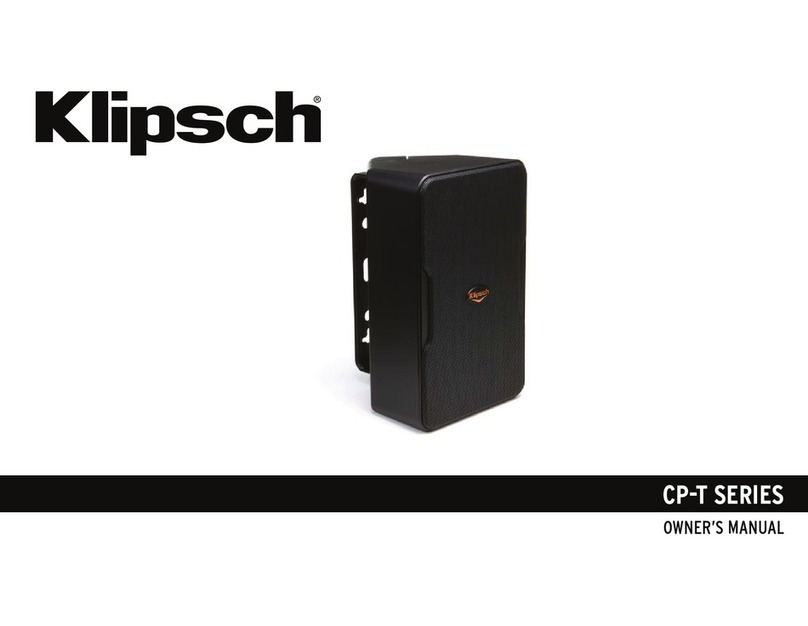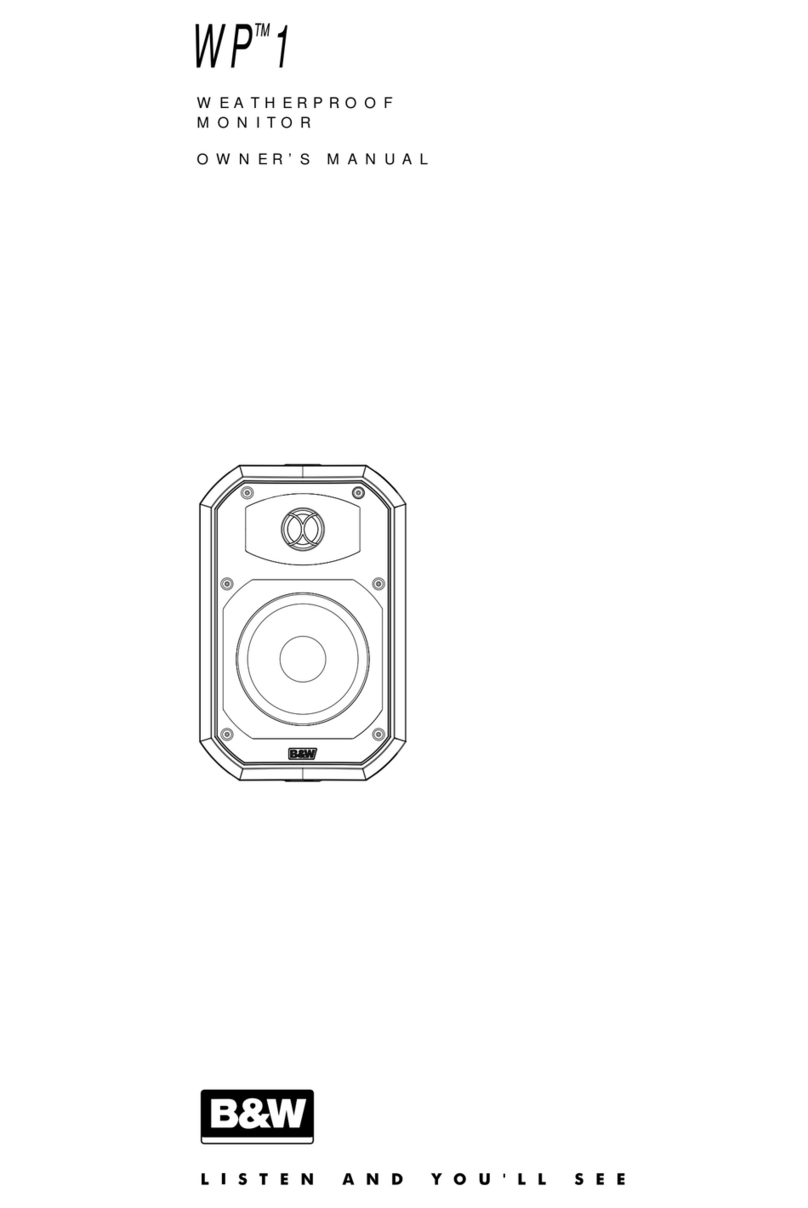Tribit Maxboom User manual

Tribit
PORTABLE
WIRELESS
SPEAKER
MAXBOOM
USER
MANUAL

User Manual
1-13
~J&i'i~l!Jj;:t}
14-25
Benutzerhandbuch
26-37
Manuale
Utente
38-49
Manual
De
Usuario
50-60
Guide Utilisateur
61-73
Safety Precautions
• Avoid droppingthe speaker on the floor.
• Do
not
try
to
disassemble
or
repair
the
speaker unless you are a technician.
• Never expose
the
speaker
to
extreme high
or
lowtemperatures.
• Stop
use
immediately
if
thunderstorm
happens.
•
Do
not
clean its surface
with
any corrosive
cleanser
or
otherchemical solutions.

-2-
Specifications
• Bluetooth version: V4.2
• Bluetooth profile:
A2DP,
AVRCP,
HFP,
HSP
• Driver: 2 x
CD45mm,
2 x
Passive
radiator
•
Output
power: 2 x
12W
• Signal-to-noise
ratio~
80dB
Frequency response: 70-20KHz
. Battery: 7.4V/2600mAh
•
Music
play
time:
Up
to
20
hours
(varies
by
volume
• level and music files)
• Charging
time:
4 hours @ 5V/2A
• Dimensions: 68x180x68mm/2.68x7.09x2.68 in
• Weight: 545g /19.202
What's
in
the
Box
1·,1,~,
I
MaxBoom
m-----a::i
Micro
USB
Cable
Tribit 111
USER
MANUAL
User Manual
-3-

Overview Buttons & Indicators
Volume+
Button----
MFB
Button----
-
Volume -
Button----
-4-
8
r-',
--
Power Button & Indicator
--
Battery level Indicator
--
Bluetooth Button
--XBASS Button & Indicator
--
AUX-IN
Port
--
Charging Port
Connections
j,
, , ~-----',
~
-'"
,.
JJ
Jj 0
Charging f 8 0
'r-/
·"-~I
AUX-IN
Bluetooth
Pairing
-
----
418
~
8 -5-

-6-
Wireless
Daisy
Chain
with
Two
MaxBooms
Step
1:
Connect the Speaker A and B
:f
---
--------
4I
>Ss
Speaker A Speaker B
•
Keep
Speaker A and B power on
•
Press
the Bluetooth button on Speaker A at least
Ss
till
the
tone
comes up
• Wait
for
the Speaker A and Bconnecting success
with
tone
Step2: Pair/Connect
the
Speaker A
-----------
*
-----------
Speaker A
Note: Same
as
normal Bluetooth pairing
-7-

Step3: Enjoy music with
two
MaxBooms Function Button Operation
1~
--
r}.t
1'
rc
/
.t
/
)'
~)
Ii) C•
1)1:
~
-----
) @
("
(~
[ ; I I] ~
',
I
--
_L
, '• -
_L
. )
',,,,
______________
m
-------------------
Pair a Bluetooth Bluetooth
Press
the
button
to
manually
Device Button
enter
pairing mode
Volume Up
Volume+
Press
the
button
to
increase
the
volume level
Volume Down
Volume-
Press
the
button
to
decrease
the
volume level
Play/pause MFB
Press
once
the
button
Nexttrack MFB Double press
the
button
Previous track MFB
Press
the
button
for
3 times
answer/end
the
MFB
Press
once
the
button
incoming call
Reject
an
MFB
Press
and hold
the
button
for
Buttons incoming call
2s
Voice dial MFB
Press
and hold the button for
Function Button function
2s
to
activate (yourdevice must
Power ON/OFF Power Button supportthis function)
XBASS
XBASS
Press
the
button
to
switch
-8-
Bass
and normal mode -9-

Indicators
Indicator
Status
Blue indicatorflashes slnwlv
Power Blue indicatorflashes quickly
indicator Blue indicator
keeps
sturdilyw
XBASS
White
indicatorliehts
up
indicator Four whiteindicators lightup
Batlcry
Three white indicator, light up
indicator
lwo
white indicators light up
One white indicatorlights up
A red indicatorlights up
Reconnection
mode
Bluetooth pairing mode
Connected
Bas, mode
is
activated
Remaining
battery
power: 71% ~100%
Remaining
battery
power:
51%,.
70%
Remaining
battery
power: 76% ~50%
Remaining
battery
power: 10% ~25%
Low batterypower
(<10%),
Please
recharge
the speaker.
Reset
If this
speaker
has
any
problem,
you
can
try to
press
and
hold Volume +
and
Volume buttons
simultaneously for
5s
to
reset
this
speaker
and
remove the old pairing
in
your Bluetooth
device,
and
then pair
again.
Customer Service
• 18-month limited warranty
•
For
FAQS
and more information, please visit:
Email: [email protected]
www.tribitaudio.com
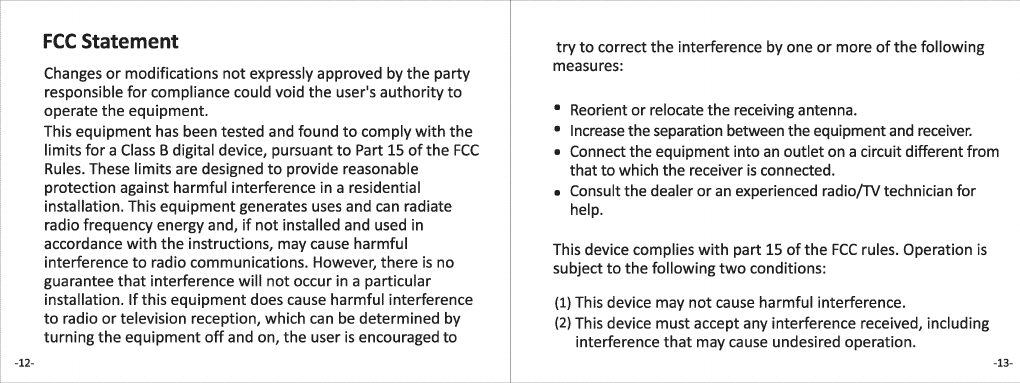
FCC
Statement
Changes
or
modifications
not
expressly approved by the party
responsible
for
compliance could void the user's
authority
to
operate the equipment.
This equipment
has
been tested and found
to
comply
with
the
limits
for
a
Class
Bdigital device, pursuant
to
Part 15
of
the
FCC
Rules.
These limits are designed
to
provide reasonable
protection against harmful interference in a residential
installation. This equipment generates
uses
and
can
radiate
radio frequency energy and,
if
not
installed and used in
accordance
with
the instructions, may cause harmful
interference
to
radio communications. However, there
is
no
guarantee
that
interference
will
not occur in a particular
installation.
If
this equipment docs cause harmful interference
to
radio
or
television reception, which
can
be
determined by
turning the equipment
off
and on, the user
is
encouraged
to
try
to
correct
the
interference by one
or
more
of
the following
measures:
• Reorient
or
relocate the receiving antenna.
• Increase the separation between the equipment
and
receiver.
• Connect the equipment into
an
outlet on a circuit different from
that
to
which the receiver
is
connected.
• Consult the dealer
or
an
experienced radio/TV technician
for
help.
This device complies
with
part 15
of
the
FCC
rules. Operation
is
subject
to
the following
two
conditions:
(1) This device may not cause harmful interference.
(2)
This device must accept any interference received, including
interference
that
may cause undesired operation.

Tribit • /li'!i5l~:Ji!i:~L,tJ~,c<Jc~~'o
•
!li'!i5l~:5J'M
L,tJ~
,c
< Jc~~
,0
•
~m1.::AA~
,§JG~\(~~
,1~i~!.::ii!i:1J'tJ~
,c
<Jc~~
,o
• ~jlf-)0)5\,::fl~(.::~91-c*/li'!~'a:f\effl L,tJ~
\c'
<
;le~~
\o
•
~:@;•l~O)®'@lS'ci?iUf:>.7t--(
JL,
c!li'!~'1!:1S't;,-L,tJ~
,c
< Jc~~
,0
-14- -15-

• Bluetooth/C-::S.,3:::.,: V4.2
• Bluetooth::1D::J-i-/L,:
A2DP,
AVRCP,
HFP,
HSP
•
r:51'/C-:
2 x <P45mm/C~:S,,::;/'55'.I--$1
------~a:ia:i
•
t:IJjJ/('.J-:
2*12W
•
fi"5!1ltff.tt:;
~
80dB
•
~lBl~~:
70-20KHz
•
/C~5"1J-:
7.4V/2600mAh Tribit
•
3U'Hij!=tcaeyr.,:
~:;l;;:20D;¥r.,c:jij!=!cff~l;::J:::,
L'5T~\,
\acg)
• ft~Bi¥rdl:
~4Bi¥rdl
(5V/2A)
•
s:l")il;:
68*180*68
mm
•
~~:
500g 111
MaxBoom
-16- -17-
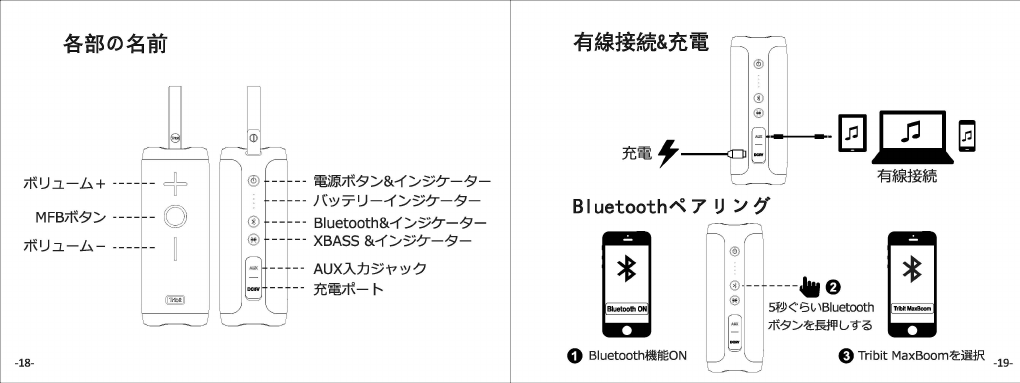
mu.:::z.-b+
------
-l
MFB#-$1:::,
------
mlJ.:::z.
-b-
------
-18-
~!lJI,-r--5'
:::,&--{
:::,~7
--5'-
J
\o/71J---{:::,~7--5'-
Bluetooth&-1':::,~7--5'-
XBASS
&--{:::,~7--5'-
AUX.7'.t.J~-\7
o/~
Jc~"""lt-1--
~~ti~&j!E'i'.,
~\
r,
~~
fJ
~
b--0~~
c-
~
J
1'i"~Jlti~
BI
uetooth~
7
!J
:;.t
If
(~)
0 Bluetoothlli!~WN
-------
·
f)
Sfj)¢'3l,
1Bluetooth
;f--9:::.,~~!jll,
9?.J
8 Tribit MaxBoom~JHtR _
19
_

-20-
=em~~-~-*~•~~5~•
~.5''Y71
: .:::zt:-n-Ac::B~Bluetoothc':fi~g?.',
;;zt::-t.J-A
;;zt::-t.J-B
• ;zt:-;t.J-At:BOJ~~;t::.,1.::-.--7.,
• m>i<i§it.fMc:x?.>acc;zt:-t.J-AOJBluetooth,f{-$1::.,~stJ><·s~,
~t~u•?.>
• mii<i§i/JMi:xlc:5;:zt:-t.J-At:BOJJl,l,lj/J>'c7
------------•-----------
-21-
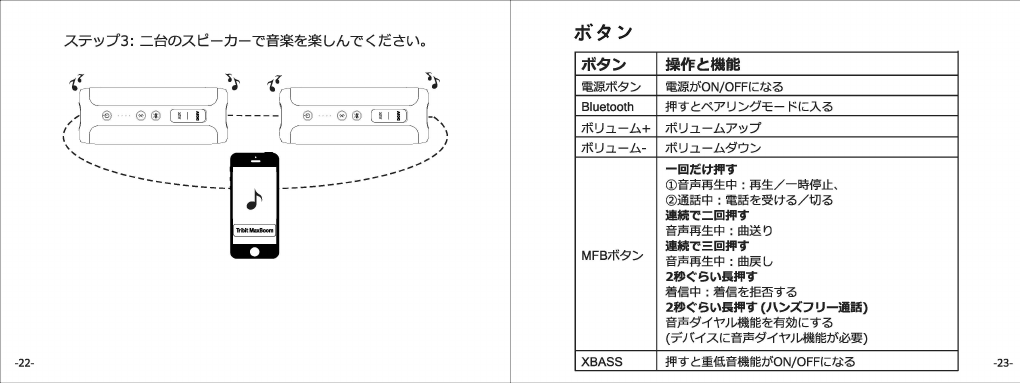
JK11::,
:llifl:c.llltm
1\
-----J
~ ~1
-----i
~
,✓
)
''
1D
, !
(j___i___l_l,
I------)
l~)@
:_,_I__JJ;
1
-,
[ \
._{
'l 1
\ [
~L
.1
';
''-----------------
~
-------------------
!ii:i/Jli)R-9:::,
!li'.i}];:/JON/OFFIC:t.t:;5
Bluetooth
Jl!lgc::~:PIJ:::,~·'E-
~IC:)..15
iRIJ:i-b+
iRIJ:i-1':P'Y-:I
iR'):i-1'-
iR'):i-L,':)'".]:::,
-l§lr.:mn-
(j)'gjlajlj:~cp:
jlj:~/-B;[email protected],
miM~tcp
:
!li'.~M!:~lti5/tlli5
il~~=l§l!IIIT
'lil'Jlajij~cp :
Ellli!5
tJ
MFB,R-S,:::,
il~~=l§l!IIIT
'lil'Jlajij~cp :
Ellll.,tL,
2f.l><'61.\:lil!IIIT
'fflIB"P
: 'fflIB"<ttef"igi5
2f.l><'61.\:!i!IIIT
(J\::.,;<:, IJ-m!r.!i)
'lil'Jla-5T-1''t7J1,ffll/Jg"<t~~IC:gi5
(:r/C-1'AIC:'lil'Jla-5T-1''t7Jl,ffl!ITTl!:hM~)
-22-
XBASS
jljlg
c::ll!ffi;'lil'ffl!ITTl!fON/OFFIC:t.t:;5
-23-
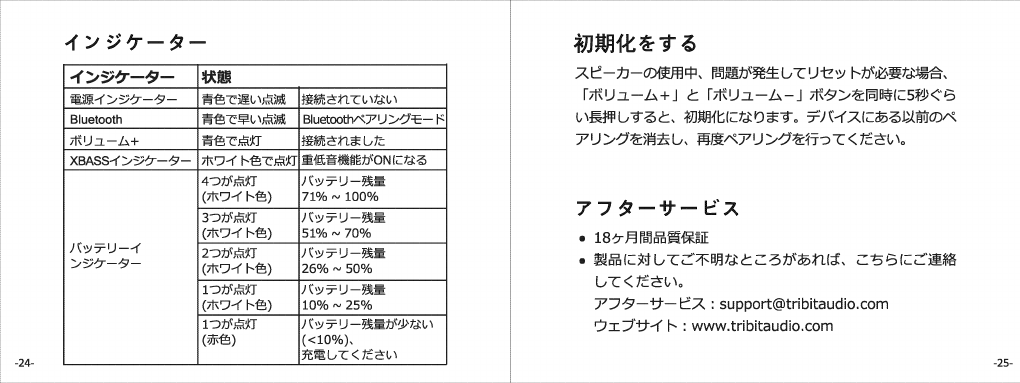

Tribit
Tragbarer kabelloser Lautsprecher MaxBoom
Benutzerhandbuch
-26-
Sicherheitsvorkehrungen
• Vermeiden
Sie
es,
den Lautsprecher
auf
den
Boden fallen
zu
lassen.
• Versuchen
Sie
nicht, den Lautsprecher
zu
zerlegen oder
zu
reparieren,
es
sei
denn,
Sie
sind
ein Techniker.
• Setzen
Sie
den Lautsprecher niemals extrem
hohen oder niedrigen Temperaturen aus.
•
Bei
Gewitter
sofort aufhoren
zu
verwenden.
• Reinigen
Sie
die Oberflache nicht
mit
korrosiven
Reinigungsmitteln
oder
anderen chemischen
Losungen
-27-

-28-
Spezifikationen
• Bluetooth-Version: V4.2
• Bluetooth-Profil:
A2DP,
AVRCP,
HFP,
HSP
• Driver: 2 x
C045mm
passiver Heizkorper
Ausgangsleistung: 2 x
12W
Signal-Rausch-Abstand
~
80
dB
•
•
Frequenzgang:
70-20KHz
• Batterie: 7.4V / 2600mAh
• Musikwiedergabezeit:
Bis
zu
20 Stunden (variiert
je
• nach Lautstarke und Musikdateien)
• Ladezeit: 4 Stunden bei
SV
/ 2A
• Abmessungen: 68x180x68mm / 2,68x7,09x2,68in
• Gewicht: 500g / 17.6oz
Was
ist
in
der
Box
------~a:ia:i
Mikro
USB
kabel
Tribit
TragbarerkabelloserL.autsprecher
MaxBoom
111
MaxBoom Bedienungsanleitu
-29-
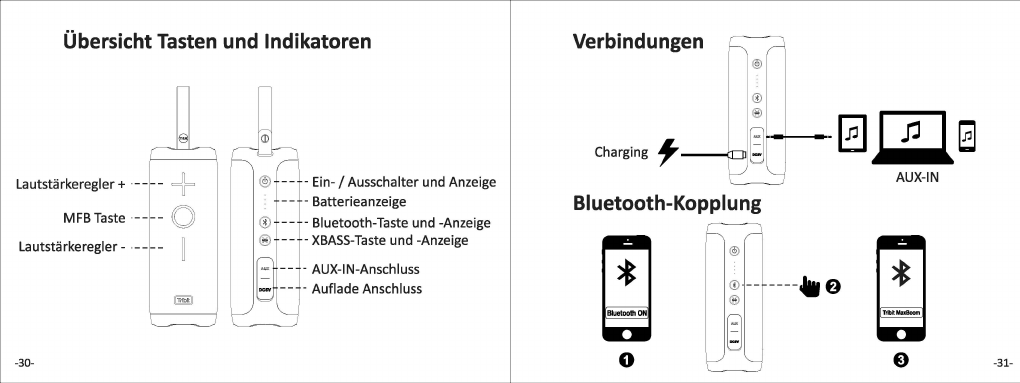
Obersicht
Tasten
und
lndikatoren
Lautstarkeregler +
----
4F
MFB Taste
----
Lautstarkeregler-
----
-30-
Ein- / Ausschalter und Anzeige
Batterieanzeige
Bluetooth-Taste
und
-Anzeige
XBASS-Taste und -Anzeige
AUX-IN-Anschluss
Auflade Anschluss
Verbindu
: •Jn
~\[~]-l
-0
~
~
Charging 7
+-
.........
,-/
'~
AUX-IN
Bluetooth-Kopplung
----
41,
e
0 e -31-
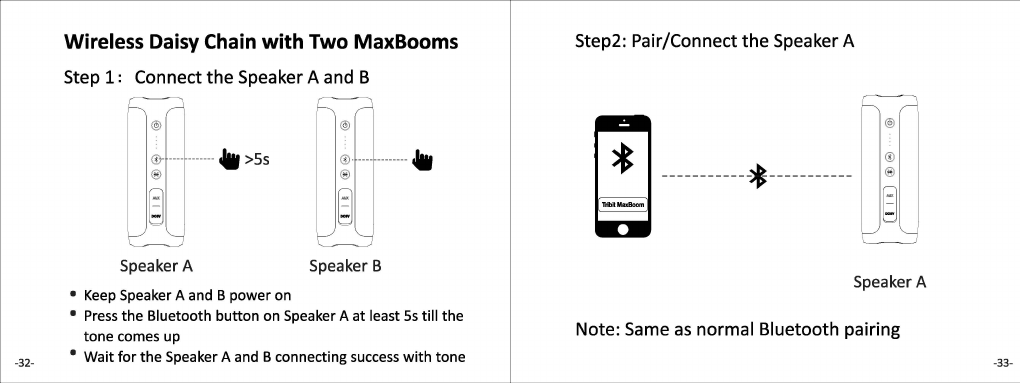
-32-
Wireless
Daisy
Chain
with
Two
MaxBooms
Step
1:
Connect the Speaker A and B
Speaker A Speaker B
•
Keep
Speaker A and B
power
on
•
Press
the
Bluetooth
button
on Speaker A
at
least
Ss
till
the
tone comes up
•
Wait
for
the
Speaker A and B connecting success
with
tone
Step2: Pair/Connect
the
Speaker A
m
-----------
*
-----------
~
Speaker A
Note:
Same
as
normal Bluetooth pairing
-33-
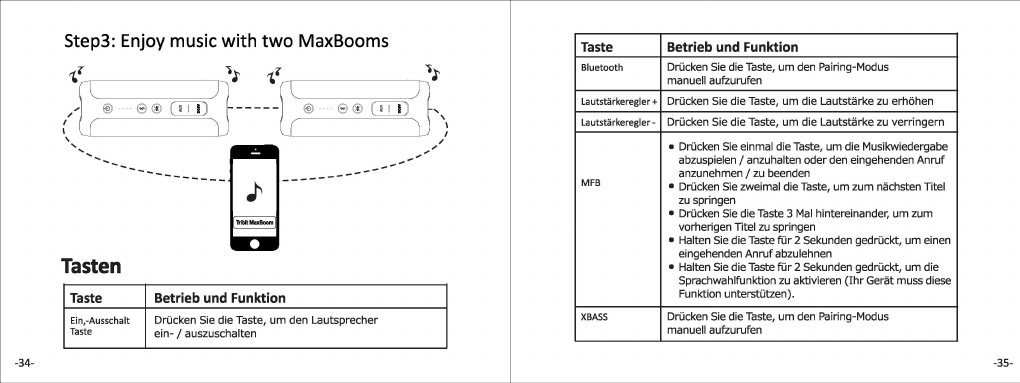
Step3: Enjoy music
with
two
MaxBooms Taste Betrieb und Funktion
1.l'
'.t
1'
. '.t
✓
)
'
I
(<,)
.~
,i
C;
I n I L-----)I"
o,
,si
'!)
C'
I]
,; i'
/ r -
--
""\\ -
\1
\
'-<'.
_____
-
---
--
-
--
-
~J
--
---
--
-
---
_/
__
,,.
Tasten
Bluetooth DrOcken Sie die Taste,
um
den Pairing-Modus
manuell aufzurufen
Lautstarkeregler + DrOcken Sie
die
Taste,
um
die
Lautstarke zu
erh6hen
Lautstiirkeregler- DrOcken Sie die Taste,
um
die Lautstarke zu
verringern
■
DrOcken Sie einmal die Taste,
um
die Musikwiedergabe
abzuspielen / anzuhalten
oder
den
eingehenden
Anruf
anzunehmen / zu beenden
MFB
• DrOcken Sie zweimal
die
Taste,
um
zum
nachsten Titel
zu springen
• DrOcken Sie
die
Taste 3 Mal hintereinander,
um
zum
vorherigen
Titel zu springen
• Halten Sie
die
Taste
fur
2 Sekunden gedrGckt,
um
einen
eingehenden
Anruf
abzulehnen
• Halten Sie
die
Taste
fur
2 Sekunden gedrGckt,
um
die
Sprachwahlfunktion zu aktivieren (1hr Gerat muss diese
Taste Betrieb und Funktion Funktion unterstGtzen).
Ein,-Ausschalt
DrOcken Sie die Taste,
um
den Lautsprecher
Taste
ein-
/ auszuschalten
XBASS
DrGcken Sie die Taste,
um
den Pairing-Modus
manuell aufzurufen
.
34.
.35.

lndikatoren
lndikatoren
Powl":r
AIW!IJ-t
◄
!
XBA':S
Amc1ac
l\,dhHIU
/\nic1ac
Status
Die
bh,iuc
AnLcigc bllnkt l.ing,am Wlcdcrvcrbindungsmodus
Bll'IUI":
Ameigf' blinkt ,;chnf'II Bluetooth-Kopplungi,;modu,
Blnue Anic1gc
lcuchtct
st.ibil Ve1bundon
Dit•
we1th.•
A11rnitt:o
loud1tot
..
ur
8.i~:,modu<:.
bl
wklivim
l
Viar woifte lndik.itoron leuchten .iur Rem•inine
bnttoty
powf'r:
71
%- 100%
l)ro( wm6e
lnd1kutorn11
leuchlen
uuf
Rom,1i11mJ{
Uwltury
power:
six.~
70¾
7w""1
Wf'i8e lndik;atorf'n leuchten auf
Vt-rbleibl":ndl":
B1ttf'rlelei,;tung
/fi'¾'"'lO'¼
Vl":rbll"libl":ndl":
B.tttf'riell"li,;tung
10"'-'"1~'¼
Nil"l'drigf' R1tteril"lll"IL,tuns
(<1
(I~),
l\11
I
◄~
l.:id
◄
~11
S1
◄'
d
◄
m
Lautsprcchcr,rnl
Zuri.icksetzen
Wenn bei diesem Lautsprecher ein Problem
auftritt,
ki:innen
Sie
die Lautstarketasten +und
fur
5 Sekunden gleichzeitig drucken,
um
den
Lautsprecher zuruckzusetzen. Entfernen
Sie
dann
die alte Pairing-Liste in lhrem Telefon und
versuchen
Sie,
sie
erneut
zu
koppeln.
Kundendienst
• 18 Monate eingeschrankte Garantie
• Fur
FAQs
und weitere lnformationen besuchen
Sie
bitte:
E-Mail: [email protected]
Table of contents
Other Tribit Speakers manuals