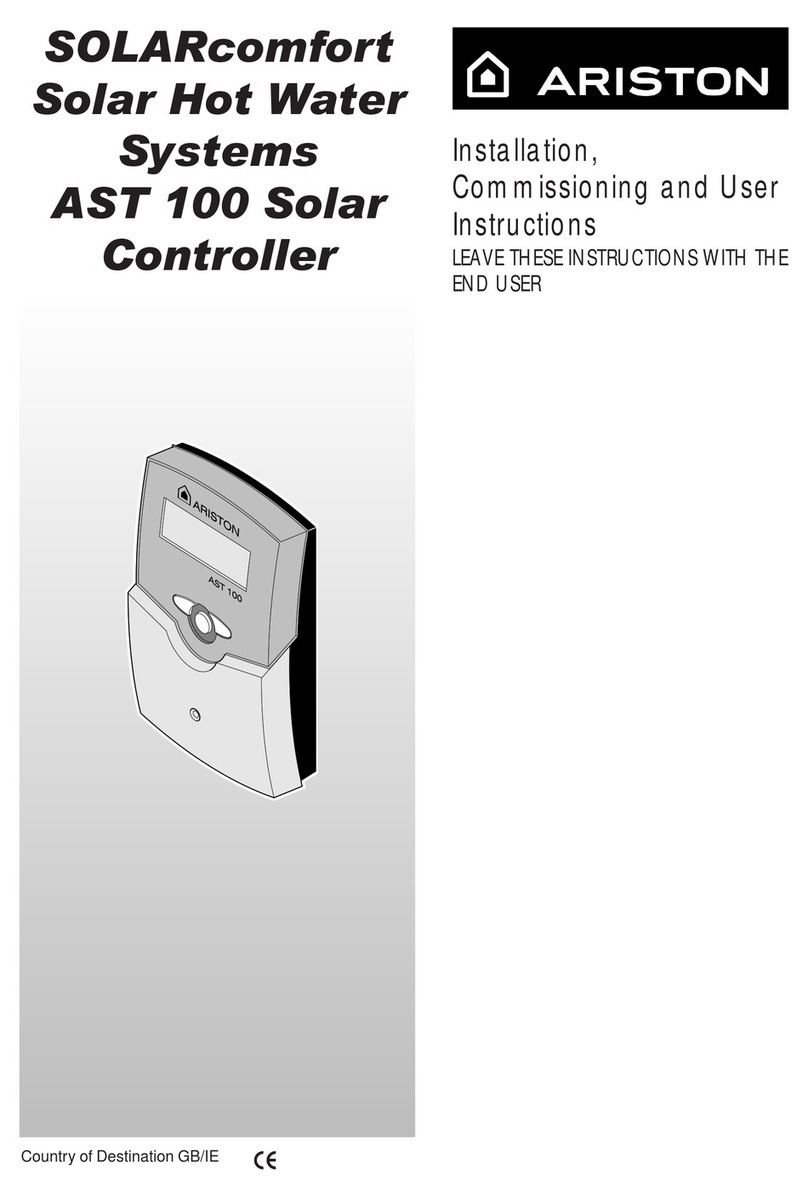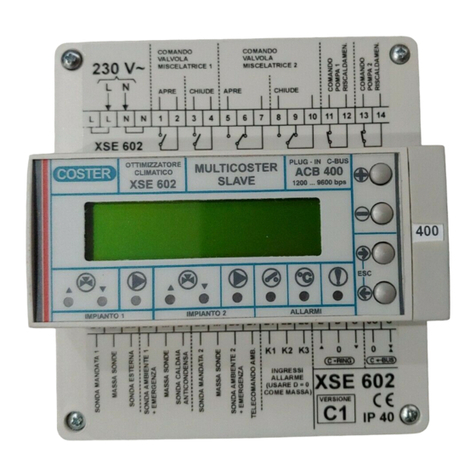Triconex Trident Technical manual

Trident
Version 1.2
Triconex
An Invensys Company
Planning and Installation
Guide

Information in this document is subject to change without notice. Companies,
names and data used in examples herein are fictitious unless otherwise noted.
No part of this document may be reproduced or transmitted in any form or by any
means, electronic or mechanical, for any purpose, without the express written
permission of Invensys Systems, Inc.
© 001 Invensys Systems, Inc. All Rights Reserved.
Pentium is a registered trademark of Intel Corporation.
IBM is a registered trademark of International Business Machines Corporation.
Microsoft, Windows, and Windows NT are registered trademarks of Microsoft
Corporation.
Modbus is a registered trademark of Modicon Corporation.
Triconex is a registered trademark of Invensys Systems, Inc. in the USA and other
countries.
Cause & Effect Matrix Programming Language Editor (CEMPLE), TriStation
1131, and Trident are trademarks of Invensys Systems, Inc. in the USA and other
countries.
All other brands or product names may be trademarks or registered trademarks of
their respective owners.
Document No. 97 0070-003
Printed in the United States of America.

Trident Planning and Installation Guide
CONTENTS
Preface .................................................................................................................... xi
How This Guide Is Organized ...................................................................... xii
Related Documents ...................................................................................... xiii
How to Contact Tricone ............................................................................. xiii
Requesting Technical Support ................................................................... xiii
Gathering Supporting Documentation ..................................................... xiv
Contacting Triconex Technical Support .................................................. xiv
Telephone ........................................................................................ xiv
Fax .................................................................................................... xv
-mail ................................................................................................ xv
Training ......................................................................................................... xv
Chapter 1 Theory of Operation ..................................................................... 1
Controller Features ........................................................................................ 2
Fault Tolerance ............................................................................................... 3
Controller Architecture .................................................................................. 4
Main Processor Architecture ...................................................................... 5
Bus and Power Distribution ........................................................................ 7
Controller Communications ........................................................................ 9
Main Processor Module ....................................................................... 9
Communication Module ....................................................................... 9
Physical Communication Interfaces .................................................. 10
Communication Protocols ................................................................. 11
Input/Output Modules ............................................................................... 12
Analog Input Module ......................................................................... 12
Analog Output Modules ..................................................................... 12
Digital Input Module ........................................................................... 13
Digital Output Module ........................................................................ 13
Pulse Input Module ............................................................................ 14
Solid-State Relay Output Module ...................................................... 14
Logic Power ............................................................................................. 15
System Diagnostics and Status Indicators ............................................... 16

iv Contents
Trident Planning and Installation Guide
Chapter 2 International Approvals ............................................................. 17
Canadian Standards Association ............................................................... 18
Test Report .............................................................................................. 18
Factory Mutual ............................................................................................. 19
Test Report .............................................................................................. 19
European Union CE Mark ............................................................................ 20
TÜV Rheinland ............................................................................................. 21
Test Report .............................................................................................. 21
Semiconductor Equipment and Materials International (SEMI) .............. 22
Test Report .............................................................................................. 22
Installation Guidelines ............................................................................. 22
Chapter 3 System Description ................................................................... 23
System Overview ......................................................................................... 24
Field-Replaceable Modules ..................................................................... 24
Main Processor Module .................................................................... 25
Communication Module .................................................................... 25
Analog Input Module ......................................................................... 25
Analog Output Module ...................................................................... 25
Digital Input Module .......................................................................... 25
Digital Output Module ....................................................................... 26
Pulse Input Module ........................................................................... 26
Solid-State Relay Output Module ...................................................... 26
I⁄O xtender Modules ........................................................................ 26
Configuration ........................................................................................... 27
Field Wiring ............................................................................................. 28
Programming Workstation ....................................................................... 28
Programming Languages .................................................................. 28
nvironmental Specifications .................................................................. 29
Main Processor Module ............................................................................... 30
System xecutive .................................................................................... 30
Input/Output xecutive ............................................................................ 30
Operation ................................................................................................. 31
Models 3101 Main Processor Module ..................................................... 32
Main Processor Module Specifications ................................................... 33
Application Processor ....................................................................... 33
Input/Output Processor ..................................................................... 34
Logic Power ...................................................................................... 35
Communication Ports ........................................................................ 36
Model 2101 Main Processor Baseplate ................................................... 37
Logic Power Connections ................................................................. 39
Main Processor Alarm Connections .................................................. 39
Alarm Contacts ................................................................................. 40

Contents v
Trident Planning and Installation Guide
Communication Module ............................................................................... 41
Communication Capabilities .................................................................... 41
Serial Ports ........................................................................................ 42
Network Ports .................................................................................... 42
Supported Protocols .......................................................................... 42
Model 3201 Communication Module ....................................................... 43
Specifications ........................................................................................... 44
Logic Power ....................................................................................... 44
Communication Ports ........................................................................ 45
Model 2201 Communication Module Baseplate ...................................... 47
Input/Output Modules .................................................................................. 49
Field Terminations ................................................................................... 49
Common Specifications ........................................................................... 50
Wiring Terminals ............................................................................... 50
Logic Power ....................................................................................... 50
Field Power ....................................................................................... 51
Analog Input Module ................................................................................ 52
Model 3351 Analog Input Module ...................................................... 53
Model 2351 Analog Input Baseplate ................................................. 56
Model 2352 Analog Input xternal Termination Panel Baseplate ..... 59
Model 9764-310 RTD/TC/AI Termination Panel ................................ 62
Analog Output Modules ........................................................................... 69
Model 3481 Analog Output Module ................................................... 70
Model 3482 High-Current Analog Output Module ............................. 73
Model 2481 Analog Output Baseplate ............................................... 76
Digital Input Module ................................................................................. 79
Model 3301 Digital Input Module ....................................................... 80
Model 2301 Digital Input Baseplate ................................................... 83
Digital Output Module .............................................................................. 86
Model 3401 Digital Output Module .................................................... 87
Model 2401 Digital Output Baseplate ................................................ 90
Model 2402 Digital Output Baseplate ................................................ 93
Pulse Input Module .................................................................................. 96
Model 3381 Pulse Input Module ........................................................ 98
Model 3381 Pulse Input Module Specifications ............................... 100
Model 2381 Pulse Input Baseplate .................................................. 101
Solid-State Relay Output Module ........................................................... 108
Model 3451 Solid-State Relay Output Module ................................ 109
Model 2451 Solid-State Relay Output Baseplate ............................ 112
I⁄O E tender Modules ................................................................................. 115
Model 2281 I⁄O xtender Module Kit ..................................................... 116
Model 2291 I⁄O xtender Module Kit ..................................................... 116
Model 2292 I⁄O xtender Module Kit ..................................................... 116

vi Contents
Trident Planning and Installation Guide
Connecting I⁄O xtender Modules ......................................................... 117
Logic Power .................................................................................... 118
I⁄O Bus Cables ................................................................................ 119
I⁄O Bus Termination ........................................................................ 120
Interconnect Assemblies .......................................................................... 121
MP Interconnect Assembly .................................................................... 121
I⁄O Interconnect Assembly ..................................................................... 121
End Caps .................................................................................................... 122
Covers ......................................................................................................... 123
Chapter 4 Installation and Maintenance .................................................. 125
Guidelines ................................................................................................... 126
Configuring Controller Modules ............................................................. 126
System Configuration ............................................................................ 126
Maximum Points ............................................................................. 127
Mechanical Installation .......................................................................... 127
Mounting a Panel ............................................................................ 128
Using nd Caps .............................................................................. 132
Using Slot Covers ........................................................................... 132
Using Terminal Covers ................................................................... 132
Typical Weights ............................................................................... 133
nvironment .......................................................................................... 134
Controlling the nvironmental ......................................................... 134
Allowing for Adequate Cooling ........................................................ 134
Calculating Logic Power ........................................................................ 135
Power Connections ............................................................................... 136
I⁄O Bus Considerations .......................................................................... 139
I⁄O Bus Addressing ................................................................................ 140
MP Baseplate Addressing ..................................................................... 141
Alarm Wiring .......................................................................................... 142
Set 1 ................................................................................................ 142
Set 2 ................................................................................................ 142
Installation Procedures ............................................................................. 144
Installing the First Baseplate ................................................................. 144
Installing Additional Baseplates on a Column ....................................... 144
Installing Additional I⁄O Columns ........................................................... 146
Installing an I⁄O xtender Module ................................................... 146
Installing Other Components ................................................................. 148
Interconnect Assemblies ................................................................. 148
nd Caps ........................................................................................ 148
Slot Covers ..................................................................................... 148
Terminal Covers .............................................................................. 148
Installing Modules .................................................................................. 148

Contents vii
Trident Planning and Installation Guide
Effective Grounding Methods ................................................................... 149
Ground Systems .................................................................................... 149
Connecting Baseplates to Protective arth ........................................... 150
Connecting to Signal Ground ................................................................. 152
Connecting Shields to arth .................................................................. 154
Connecting to a TriStation PC .................................................................. 156
Connecting TriStation to an MP Port ..................................................... 156
Connecting TriStation to a CM Port ....................................................... 159
Connecting to Serial Ports on the MP ...................................................... 161
Connecting to Serial Ports on the CM ...................................................... 162
Configuring Output Voter Diagnostics ..................................................... 163
Disabling OVD on DO Modules ............................................................. 163
Controller Verification ................................................................................ 164
Performing Routine Maintenance ............................................................. 165
Checking System Power Sources .......................................................... 165
Output Voter Diagnostics (OVD) ............................................................ 166
Verifying Spare Modules ........................................................................ 166
Chapter 5 Fault and Alarm Indicators ...................................................... 167
Overview ..................................................................................................... 168
Fault and Alarm Indicators ..................................................................... 168
Identifying Fault and Alarm Conditions ............................................ 168
Main Processor Indicators ........................................................................ 169
MP Status Indicators .............................................................................. 170
MP System Mode Indicators .................................................................. 171
MP Alarm Indicators ............................................................................... 172
MP Communication Indicators ............................................................... 173
Communication Module Indicators .......................................................... 174
CM Status Indicators .............................................................................. 175
CM Communication Indicators ............................................................... 176
Analog Input Module Indicators ................................................................ 177
AI Status Indicators ................................................................................ 178
AI Field Power Indicator ......................................................................... 179
Analog Output Module Indicators ............................................................. 180
AO Status Indicators .............................................................................. 181
AO Field Alarm Indicator ........................................................................ 182
Digital Input Module Indicators ................................................................. 183
DI Status Indicators ................................................................................ 184
DI Field Power Indicator ......................................................................... 185
DI Point Indicators .................................................................................. 185

viii Contents
Trident Planning and Installation Guide
Digital Output Module Indicators ............................................................. 186
DO Status Indicators ............................................................................. 187
DO Power/Load Indicator ...................................................................... 188
DO Point Indicator ................................................................................. 188
Pulse Input Module Indicators .................................................................. 189
PI Status Indicators ............................................................................... 190
PI Field Fault Indicator .......................................................................... 191
PI Point Indicators ................................................................................. 191
Solid-State Relay Output Module Indicators ........................................... 192
SRO Status Indicators ........................................................................... 193
SRO Point Indicators ............................................................................. 194
Replacing Modules .................................................................................... 195
Guidelines for Replacing Modules ......................................................... 195
Replacing a Main Processor Module ..................................................... 196
Replacing a Communication Module ..................................................... 197
Replacing an I⁄O Module Without a Hot Spare ...................................... 198
Replacing an I⁄O Module With a Hot Spare ........................................... 199
Appendi A Pin-Outs for Cables and Connectors ..................................... 201
MP Baseplate Connectors ......................................................................... 202
thernet TriStation Connector ............................................................... 202
Modbus RS-232/RS-485 Serial Connector ........................................... 202
RS-232 Pin-Outs ............................................................................. 203
RS-232 Signal Descriptions ............................................................ 203
RS-485 Pin-Outs ............................................................................. 204
RS-485 Signal Descriptions ............................................................ 204
CM Baseplate Connectors ........................................................................ 205
Modbus RS-232/RS-485 Serial Connector ........................................... 205
RS-232 Pin-Outs ............................................................................. 206
RS-232 Signal Descriptions ............................................................ 206
RS-485 Pin-Outs ............................................................................. 207
RS-485 Signal Descriptions ............................................................ 207
thernet 10BaseT Net1 Connectors ..................................................... 208
thernet 100BaseTX Net2 Connectors ................................................. 208
AUI 10 Megabit thernet MAU Connectors ........................................... 209
MII thernet MAU Connectors .............................................................. 209
10BaseT Network Cables for TriStation ................................................... 212
10BaseT Cross-Over Cable .................................................................. 212
10BaseT Straight-Through Cable .......................................................... 213
RS-232 Modbus Serial Cable .................................................................... 214
RS-485 Modbus Serial Cables .................................................................. 215
Cable Selection ..................................................................................... 217
Cable Termination ................................................................................. 217

Contents i
Trident Planning and Installation Guide
Diagread Cables and Debug Connectors ................................................. 219
MPs and Left-Position CMs ................................................................... 219
Diagread Cable ............................................................................... 219
Debug Connector for MPs ............................................................... 219
Debug Connector for Left-Position CMs .......................................... 220
I⁄O Modules and Right-Position CMs ..................................................... 220
Diagread Cable ............................................................................... 220
Debug Connector for I⁄O Modules ................................................... 220
Debug Connector for Right-Position CMs ....................................... 221
Appendi B Recommended Parts for Replacement .................................. 223
Appendi C Recommended Wiring Methods .............................................. 225
General Considerations ............................................................................. 226
Conduit Shielding ....................................................................................... 227
Cable Spacing ............................................................................................. 227
Tray Recommendations ............................................................................. 228
Grounding ................................................................................................... 228
Appendi D Non-Incendive Circuit Parameters .......................................... 229
Appendi E Upgrades and Repairs ............................................................. 231
Appendi F Mounting Panel Drill Template ................................................ 233
Appendi G EU Declaration of Conformity ................................................. 235
Appendi H Warning Labels ......................................................................... 237
General Hazard ........................................................................................... 238
Hazardous Voltage ..................................................................................... 239
Hot Surface ................................................................................................. 240
Glossary ............................................................................................................... 241
Inde ................................................................................................................... 249

Contents
Trident Planning and Installation Guide

Trident Planning and Installation Guide
Preface
This guide provides information for the planning and installation of a Trident
system. Topics include:
• System description
• Theory of operation
• Configuration
• Installation and maintenance
• Responding to alarm conditions

ii How This Guide Is Organized
Trident Planning and Installation Guide
How This Guide Is Organized
This manual is organized into the following chapters:
•Chapter 1, “Theory of Operation” — Describes the theory of operation
supporting the controller.
•Chapter , “International Approvals” — Describes compliance with third-
party agencies.
•Chapter 3, “System Description” — Provides descriptions, illustrations,
specifications, and simplified schematics for components of the controller.
•Chapter 4, “Installation and Maintenance” — Provides guidelines for the
person responsible for installing and maintaining a controller.
•Chapter 5, “Fault and Alarm Indicators” — Provides information on
responding to alarm conditions.
•Appendix A, “Pin-Outs for Cables and Connectors”— Provides pin-outs for
the standard cables and adapters used with the controller.
•Appendix B, “Recommended Parts for Replacement”— Lists the parts
recommended by Triconex to replace existing parts and to customize your
system.
•Appendix C, “Recommended Wiring Methods”— Provides information for
proper wiring.
•Appendix D, “Non-Incendive Circuit Parameters”— Describes the
parameters to be used for non-incendive communication circuits in the
field.
•Appendix E, “Upgrades and Repairs”— Provides information on upgrade
procedures and special cables.
•Appendix F, “Mounting Panel Drill Template” — Provides a template for
drilling holes on a mounting panel.
•Appendix G, “EU Declaration of Conformity”— Provides a copy of the EC
Declaration of Conformity.
•Appendix H, “Warning Labels”— Provides a physical description of
warning labels required for systems in which certain hazards may occur.
•“Glossary”— Provides information for terms and topics used throughout
the manual.

Related Documents iii
Preface
Related Documents
The following Triconex manuals contain information that is relevant to the use of
a Trident controller:
• TriStation 1131 Developer's Guide for Trident Systems
• TriStation 1131 Getting Started for Trident Users
• TriStation 1131 Triconex Libraries eference
How to Contact Tricone
You can obtain sales information and technical support for Triconex products from
any regional customer center or from corporate headquarters. To locate regional
centers, go to the Global Locator page on the Triconex Web site at: http://
www.triconex.com.
Requesting Technical Support
You can obtain technical support from any regional center and from offices in
Irvine, California and Houston, Texas. If you require emergency or immediate
response and are not a participant in the System Maintenance Program (SMP), you
may incur a charge. After-hours technical support is billed at the rate specified in
the current Customer Satisfaction Price List.
Requests for support are prioritized as follows:
• Emergency requests are given the highest priority
• Requests from SMP participants and customers with purchase order or
charge card authorization are given next priority
• All other requests are handled on a time-available basis

iv Requesting Technical Support
Trident Planning and Installation Guide
Gathering Supporting Documentation
Before contacting corporate technical support, please try to solve the problem by
referring to the Triconex documentation. If you are unable to solve the problem,
obtain the following information:
• Error messages and other indications of the problem
• Sequence of actions leading to the problem
• Actions taken after the problem occurred
• If the problem involves a Triconex controller, obtain the model numbers and
revision levels for all affected items. This information can be found on the
modules, in the System Log Book, or on the TriStation Diagnostic Panel.
• If the problem involves software, obtain the product version number by
selecting the About topic from the Help menu.
Contacting Tricone Technical Support
If possible, you should contact your regional customer center for assistance. If you
cannot contact your regional center, contact technical support for the type of
system you are using, either ESD systems or Turbomachinery systems.
Please include the following information in your message:
• Your name and your company name
• Your location (city, state, and country)
• Your phone number (area code and country code, if applicable)
• The time you called
• Whether this is an emergency
Note If you require emergency support and are not an SMP participant, please
have a purchase order or credit card available for billing.
Emergency calls are responded to on a 4-hour daily basis.
Telephone
Toll-free number 866-PHON IPS (866-746-6477), or
Toll number 508-549- 4 4

Training v
Preface
Fa
Send your request to the Technical Support Manager.
Toll-free number 800-3 5- 134, or
Toll number 949-885-3375
E-mail
ips.csc@invensys.com
Training
In addition to this documentation, Triconex offers in-house and on-site training.
For information on available courses, please contact your regional customer center.

vi Training
Trident Planning and Installation Guide

Trident Planning and Installation Guide
CHAPTER 1
Theory of Operation
This chapter provides an overview of the Trident controller.
Topics include:
“Controller Features” . . . . . . . . . . . . . . . . . . . . . . . . . . . . . . . . . . . . .
“Fault Tolerance” . . . . . . . . . . . . . . . . . . . . . . . . . . . . . . . . . . . . . . . . 3
“Controller Architecture” . . . . . . . . . . . . . . . . . . . . . . . . . . . . . . . . . . 4

2Controller Features
Trident Planning and Installation Guide
Controller Features
To ensure the highest possible system integrity at all times, the Trident controller
includes the following features:
• Provides Triple Modular Redundant (TMR) architecture, whereby each of
three identical channels independently executes the application, and
specialized hardware and software mechanisms vote all inputs and outputs.
• Withstands harsh industrial environments.
• Integrates the I⁄O module with the termination assembly.
• Enables field installation and repair to be done at the module level while the
controller remains online without disturbing field wiring.
• Supports up to 14 I⁄O modules. (If the controller includes AO or PI
Modules, up to 10 modules are supported.)
• Provides TriStation and Modbus communication directly from the Main
Processor (MP) or from the Communication Module (CM).
• Executes applications developed and debugged using TriStation.
• Provides a dedicated co-processor which controls the input and output
modules to reduce the workload of the MP. Each I⁄O module is supported by
custom application-specific integrated circuits (ASICs), which scan inputs
and perform diagnostics to detect hardware faults. Output module ASICs do
the following:
– Supply information for voting of output data.
–Check I⁄O loop-back data from the output terminal for final validation of
the output state.
– Perform diagnostics to detect hardware and field-wiring problems.
• Provides integral online diagnostics with adaptive-repair capabilities.
• Allows normal maintenance while the controller is operating, without
disturbing the controlled process.
• Supports hot-spare I⁄O modules for critical applications for which prompt
service may not be possible.
• Provides integral support for redundant field and logic power sources.

Fault Tolerance 3
Chapter 1 Theory of Operation
Fault Tolerance
Fault tolerance, the most important capability of the controller, is the ability to
detect transient and steady-state error conditions and take appropriate corrective
action online. Fault tolerance provides an increase in safety and the availability of
the controller and the process being controlled.
The Trident controller provides fault tolerance through TMR architecture. The
controller consists of three identical channels (except for the power modules which
are dual-redundant). Each channel independently executes an application in
parallel with the other two channels. Voting mechanisms qualify and verify all
digital inputs and outputs from the field; analog inputs are subject to a mid-value
selection process.
Because each channel is isolated from the others, no single-point failure in any
channel can pass to another. If a hardware failure occurs in one channel, the faulty
channel is overridden by the other channels. Repair consists of removing and
replacing the failed module in the faulty channel while the controller is online and
without process interruption.
Extensive diagnostics on each channel, module, and functional circuit immediately
detect and report operational faults by means of indicators or alarms. All diagnostic
fault information is accessible by the application and the operator. The operator can
use the diagnostic information to modify control actions or direct maintenance
procedures.

4Controller Architecture
Trident Planning and Installation Guide
Controller Architecture
The controller features TMR architecture to ensure fault tolerance and error-free,
uninterrupted control in the event of hard failures of components or transient faults
from internal or external sources.
Each I⁄O module houses the circuitry for three independent channels. Each channel
on the input modules reads the process data and passes that information to its
respective MP. The three MPs communicate with each other using a proprietary,
high-speed bus called the TriBus.
Once per scan, the MPs synchronize and communicate with their neighbors over
the TriBus. The TriBus forwards copies of all analog and digital input data to each
MP and compares output data from each MP. The MPs vote the input data, execute
the application, and send outputs generated by the application to the output
modules. In addition, the controller votes the output data on the output modules as
close to the field as possible to detect and compensate for any errors that could
occur between the TriBus voting and the final output driven to the field.
For each I⁄O module, the controller can support an optional hot-spare module. If
present, the hot-spare takes control if a fault is detected on the primary module
during operation. The hot-spare position is also used for the online hot repair of a
faulty I⁄O module.
Simplified Block
Diagram
Input Module
Hot Spare
Field
Input
Input
Channel A
Input
Channel B
Input
Channel C
Tr iB us & Tr iT im e
Diagnostic Channel
Channel A I/O Bus
Field
Outpu
t
Channel B IO/ Bus
Channel C I/O Bus
MP A IOP A
MP B IOP B
IOP C
(SX)
(SX)
(IOX)
(IOX)
(IOX)
O
utput Module
Hot Spare
MP C
(SX)
Output
Channel A
Output
Channel B
Output
Channel C
Output Voter
Table of contents
Popular Controllers manuals by other brands

Festo
Festo CMXR-C1 Assembly and installation

Seiko Epson
Seiko Epson S-MOS SPC8104 Technical manua

Allen-Bradley
Allen-Bradley PowerFlex 400 installation instructions

VAT
VAT 64.1 Series Installation, operating and maintenance instructions

Exhausto
Exhausto EW 40 Installation & operating manual
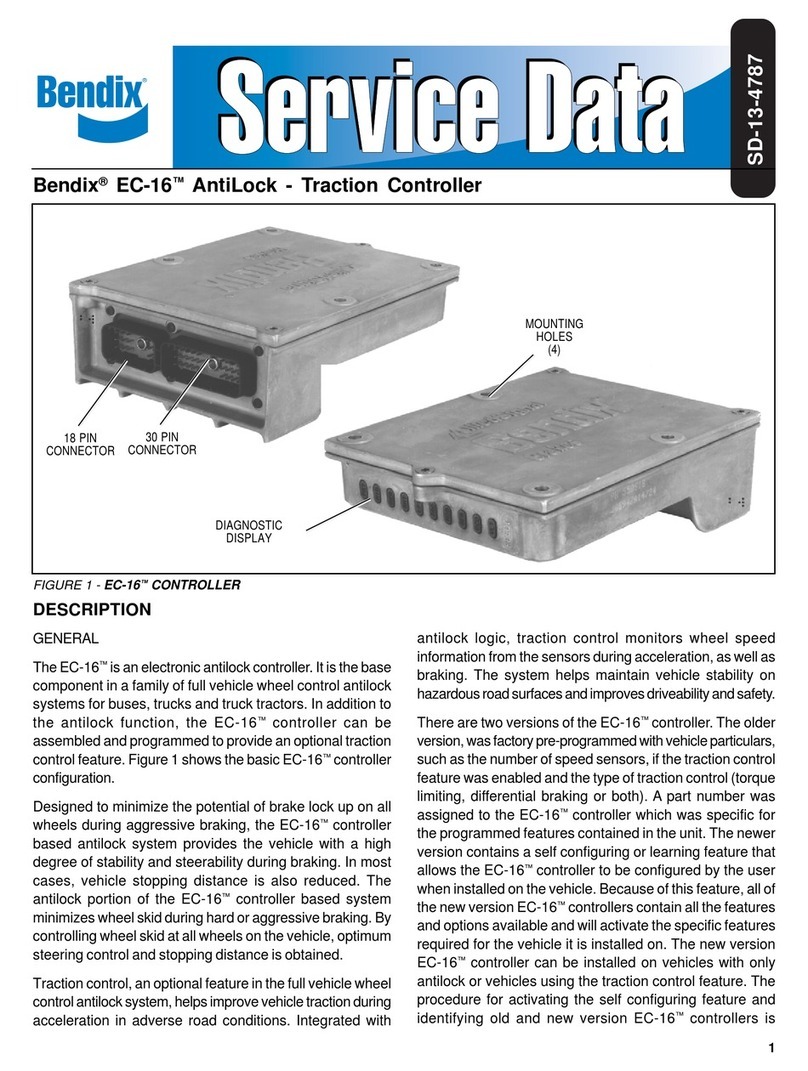
BENDIX
BENDIX EC-16 ANTILOCK CONTROLLER manual