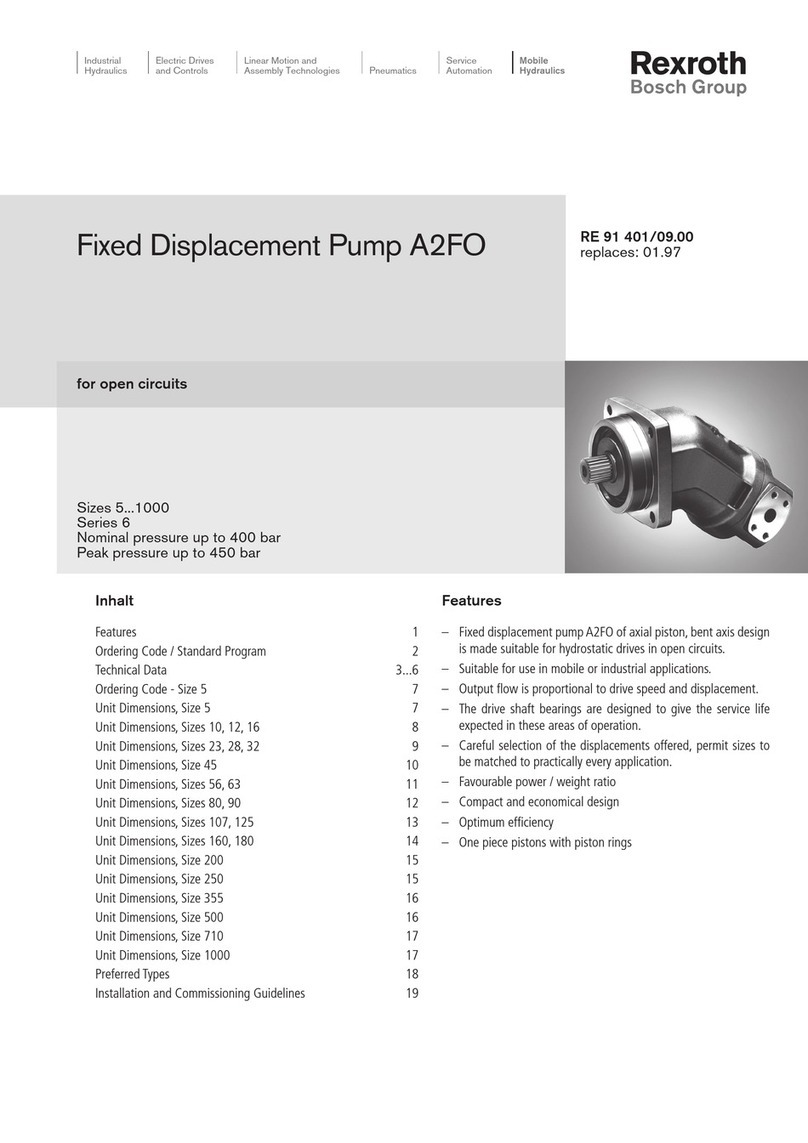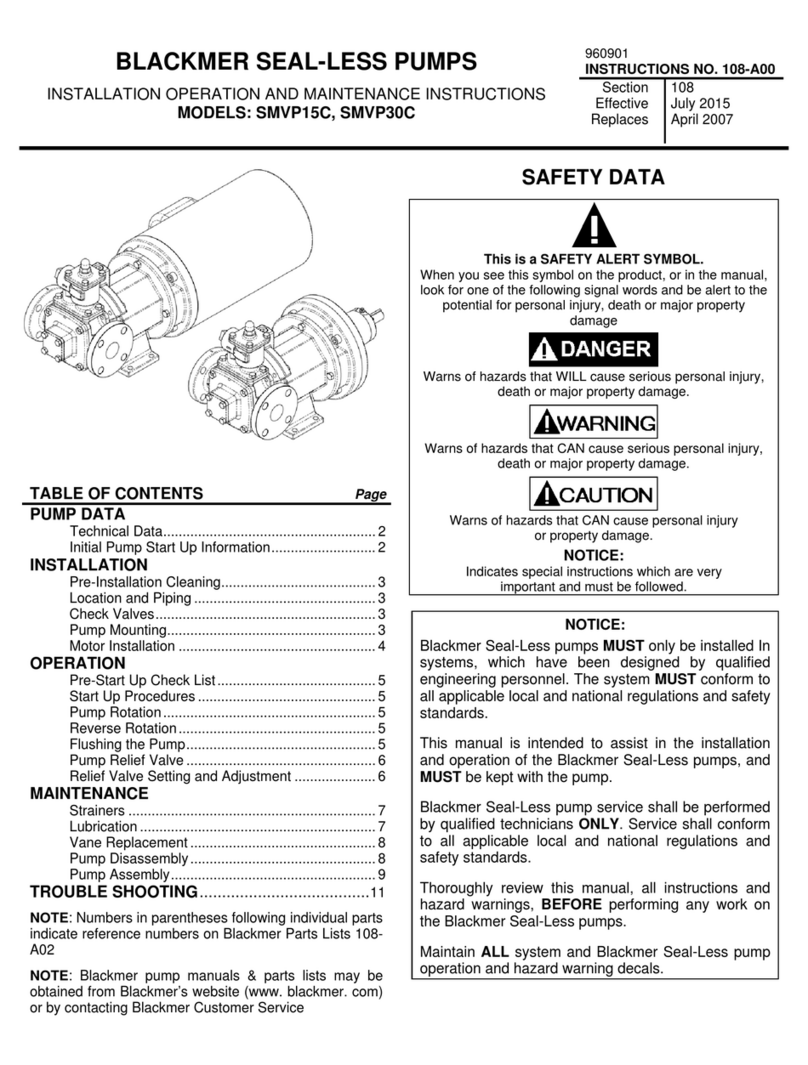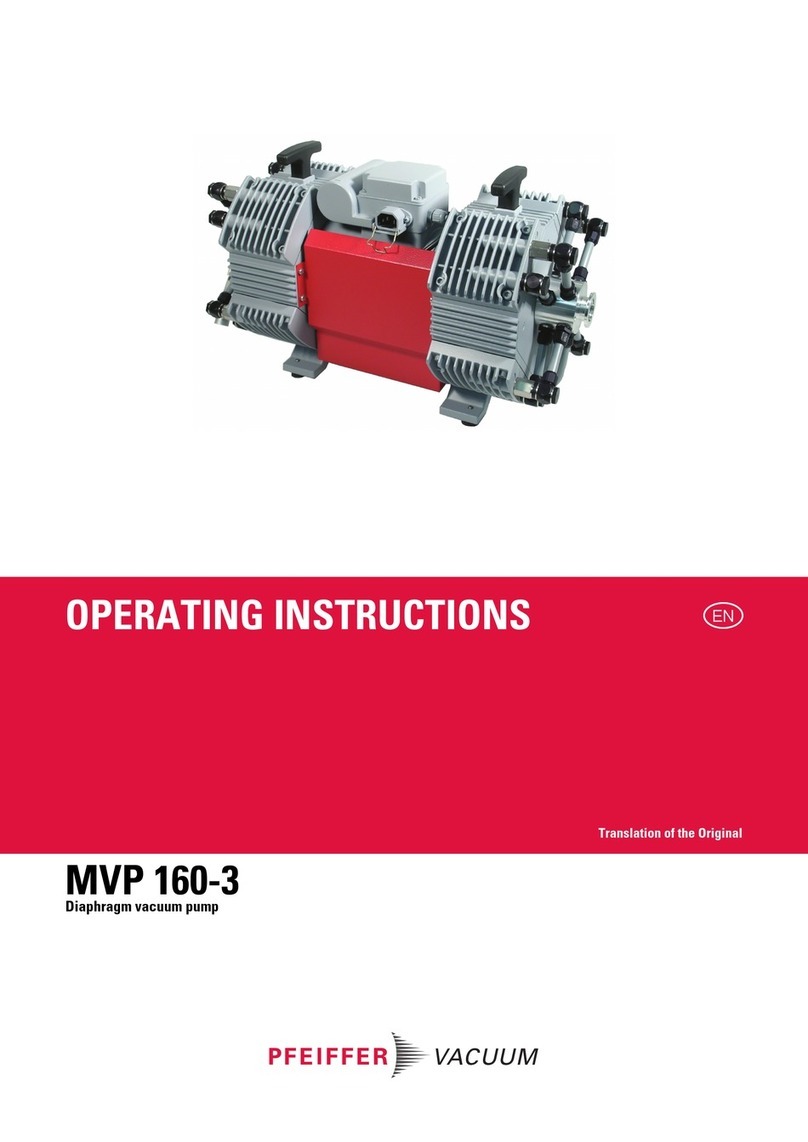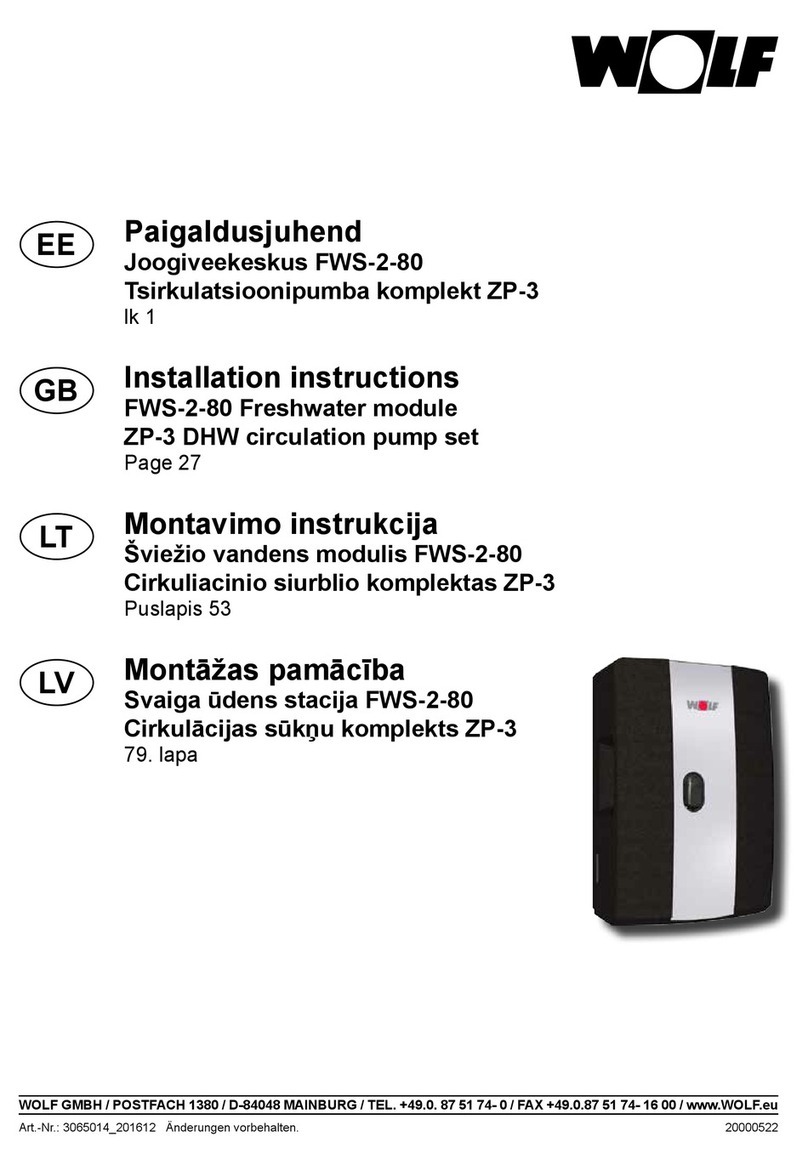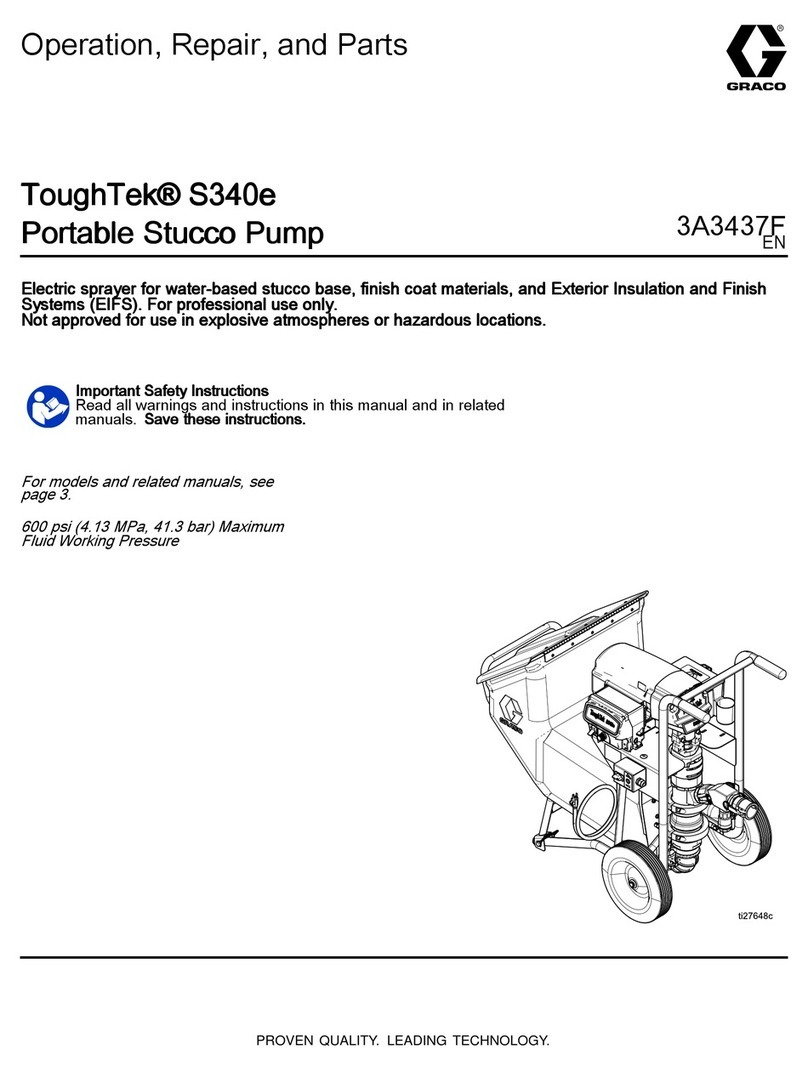TriContinent Air-Z Premier User manual

Product Manual
Publication 8694-26 D
Air-Z Premier
Air Displacement Pipette
Pump
Front cover

Copyright© 2017-2021, Tricontinent Scientific, Inc. All rights reserved.
NOTICE
The information presented in this material is based on technical data and
test results of nominal units. It is believed to be accurate and reliable and
is offered as an aid to help in the use of Tricontinent products. It is the
responsibility of the user to determine the suitability of the product for
the intended use and the user assumes all risk and liability in connection
therewith. Tricontinent does not warrant, guarantee or assume any obli-
gation or liability in connection with this information.
Publication 8694-26 D

Air-Z Premier Product Manual 8694-26 D
3
Contents
1 About this manual
Introduction . . . . . . . . . . . . . . . . . . . . . . . . . . . . . . . . . . . . . . . . .7
Audience. . . . . . . . . . . . . . . . . . . . . . . . . . . . . . . . . . . . . . . . . . . .7
Products covered by this manual . . . . . . . . . . . . . . . . . . . . . .7
Parts of this manual . . . . . . . . . . . . . . . . . . . . . . . . . . . . . . . . . .7
2 Safety and standards
About this chapter . . . . . . . . . . . . . . . . . . . . . . . . . . . . . . . . . . .9
Safety notifications. . . . . . . . . . . . . . . . . . . . . . . . . . . . . . . . . . .9
ESD precaution . . . . . . . . . . . . . . . . . . . . . . . . . . . . . . . . . . . . . .9
Proper use of equipment. . . . . . . . . . . . . . . . . . . . . . . . . . . . . 10
Syringe shipping precaution (non Air-Z only) . . . . . . . . . . 10
Regulatory notices . . . . . . . . . . . . . . . . . . . . . . . . . . . . . . . . . . 10
3 Product overview
About this chapter . . . . . . . . . . . . . . . . . . . . . . . . . . . . . . . . . . 11
General description. . . . . . . . . . . . . . . . . . . . . . . . . . . . . . . . . . 11
Features and facilities . . . . . . . . . . . . . . . . . . . . . . . . . . . . . . . 12
Key specifications . . . . . . . . . . . . . . . . . . . . . . . . . . . . . . . . . . . 14
4 Installation instructions
About this chapter . . . . . . . . . . . . . . . . . . . . . . . . . . . . . . . . . . 15
Unpacking. . . . . . . . . . . . . . . . . . . . . . . . . . . . . . . . . . . . . . . . . . 15
Before starting. . . . . . . . . . . . . . . . . . . . . . . . . . . . . . . . . . . . . . 16
Basic requirements . . . . . . . . . . . . . . . . . . . . . . . . . . . . . . . . 16
Protocol and interface options. . . . . . . . . . . . . . . . . . . . . . 17
Download and install USB driver if needed . . . . . . . . . . . 18
Power and electrical considerations . . . . . . . . . . . . . . . . . 19
Mount pump. . . . . . . . . . . . . . . . . . . . . . . . . . . . . . . . . . . . . . . 20
General mounting principles. . . . . . . . . . . . . . . . . . . . . . . 20
Mounting holes and dimensions. . . . . . . . . . . . . . . . . . . . . 21
Using optional cover . . . . . . . . . . . . . . . . . . . . . . . . . . . . . 23
Configure DIP switches . . . . . . . . . . . . . . . . . . . . . . . . . . . . . 24

Contents
4
Make electrical connections . . . . . . . . . . . . . . . . . . . . . . . . . .25
Pin assignments for P4 . . . . . . . . . . . . . . . . . . . . . . . . . . . 26
Part information for P4 mating connector. . . . . . . . . . . .27
Options for connecting to P4. . . . . . . . . . . . . . . . . . . . . . .27
Cabling diagrams . . . . . . . . . . . . . . . . . . . . . . . . . . . . . . . . .27
Confirm communication with pump . . . . . . . . . . . . . . . . . . 32
Confirm with TCS Pump Commander. . . . . . . . . . . . . . . 32
Confirm with terminal emulation program . . . . . . . . . . 34
Initialize pump . . . . . . . . . . . . . . . . . . . . . . . . . . . . . . . . . . . . . 34
Initialize with TCS Pump Commander . . . . . . . . . . . . . . 35
Initialize with terminal emulation program . . . . . . . . . . 35
Check LED indicators . . . . . . . . . . . . . . . . . . . . . . . . . . . . . . . 36
Insertion requirements for disposable tips . . . . . . . . . . . . .37
5 Operating instructions
About this chapter . . . . . . . . . . . . . . . . . . . . . . . . . . . . . . . . . 39
Operation overview . . . . . . . . . . . . . . . . . . . . . . . . . . . . . . . . 40
Interface requirements review . . . . . . . . . . . . . . . . . . . . . . . 40
Operating tips . . . . . . . . . . . . . . . . . . . . . . . . . . . . . . . . . . . . . . 41
General operating tips . . . . . . . . . . . . . . . . . . . . . . . . . . . . . 41
Example pipetting sequence for Air-Z Premier . . . . . . 42
Command guidelines . . . . . . . . . . . . . . . . . . . . . . . . . . . . . . . 43
Command structure . . . . . . . . . . . . . . . . . . . . . . . . . . . . . . 43
Addressing . . . . . . . . . . . . . . . . . . . . . . . . . . . . . . . . . . . . . . 43
Command syntax . . . . . . . . . . . . . . . . . . . . . . . . . . . . . . . . 44
Execution controls . . . . . . . . . . . . . . . . . . . . . . . . . . . . . . . 45
Command execution guidelines. . . . . . . . . . . . . . . . . . . . . . 45
Initializing pump . . . . . . . . . . . . . . . . . . . . . . . . . . . . . . . . . . . 46
Initialization sequence . . . . . . . . . . . . . . . . . . . . . . . . . . . . 46
Initialization commands . . . . . . . . . . . . . . . . . . . . . . . . . . . 47
Plunger movements . . . . . . . . . . . . . . . . . . . . . . . . . . . . . . . . 48
Increments and resolution. . . . . . . . . . . . . . . . . . . . . . . . . 48
Set plunger resolution (increment) mode (N<n>) . . . . 49
Fluidic resolution. . . . . . . . . . . . . . . . . . . . . . . . . . . . . . . . . .52
Plunger movement commands . . . . . . . . . . . . . . . . . . . . 53
Configuring plunger movement. . . . . . . . . . . . . . . . . . . . 56
Configuring auxiliary connections . . . . . . . . . . . . . . . . . . . . 62
Execution control commands. . . . . . . . . . . . . . . . . . . . . . . . 64
Disposable tip commands . . . . . . . . . . . . . . . . . . . . . . . . . . . 66
Liquid level detection. . . . . . . . . . . . . . . . . . . . . . . . . . . . . . . 67
Overview. . . . . . . . . . . . . . . . . . . . . . . . . . . . . . . . . . . . . . . . 67
Liquid level detect commands . . . . . . . . . . . . . . . . . . . . . 68
Pressure data streaming . . . . . . . . . . . . . . . . . . . . . . . . . . . . 74
Pressure data format . . . . . . . . . . . . . . . . . . . . . . . . . . . . . 74
Pressure data streaming commands. . . . . . . . . . . . . . . . .75

Air-Z Premier Product Manual 8694-26 D
5
Operation validation (aspirate/dispense verify). . . . . . . . 78
The operation validation command (q) . . . . . . . . . . . . . 78
Qualify next motion, time intersect method
(q<n1>,<n2>) . . . . . . . . . . . . . . . . . . . . . . . . . . . . . . . . . . 79
Qualify next motion, pressure integration method
(q<n>) . . . . . . . . . . . . . . . . . . . . . . . . . . . . . . . . . . . . . . . . 82
Temperature compensation . . . . . . . . . . . . . . . . . . . . . . . . . 87
Using EEPROM. . . . . . . . . . . . . . . . . . . . . . . . . . . . . . . . . . . . . 89
Store and execute command strings . . . . . . . . . . . . . . . 89
Store and retrieve user data to/from EEPROM . . . . . . . 91
Set pump configuration (U<n>) . . . . . . . . . . . . . . . . . . . . 92
Set pump/system EEPROM configuration
parameters (u<n_x>) . . . . . . . . . . . . . . . . . . . . . . . . . . . 94
Reset pump parameters to default (!22) . . . . . . . . . . . . 97
Reset pump (!0) . . . . . . . . . . . . . . . . . . . . . . . . . . . . . . . . . 97
Standalone operation (AutoRun) . . . . . . . . . . . . . . . . . . . . 98
Report commands (query commands) . . . . . . . . . . . . . . . 99
Status and error codes. . . . . . . . . . . . . . . . . . . . . . . . . . . . . .104
Command summaries. . . . . . . . . . . . . . . . . . . . . . . . . . . . . . .107
RS232/RS485 command summary . . . . . . . . . . . . . . . . .107
CAN Bus command summary. . . . . . . . . . . . . . . . . . . . . . 115
6 Maintenance
About this chapter . . . . . . . . . . . . . . . . . . . . . . . . . . . . . . . . . 117
Routine maintenance . . . . . . . . . . . . . . . . . . . . . . . . . . . . . . . 117
Cleaning method recommendations. . . . . . . . . . . . . . . . . . 118
7 Troubleshooting
About this chapter . . . . . . . . . . . . . . . . . . . . . . . . . . . . . . . . . 119
Symptoms and solutions . . . . . . . . . . . . . . . . . . . . . . . . . . . .120
Error codes and corrective action . . . . . . . . . . . . . . . . . . . . 123
8Customersupport
About this chapter . . . . . . . . . . . . . . . . . . . . . . . . . . . . . . . . . 125
Contacting Customer Service. . . . . . . . . . . . . . . . . . . . . . . . 125
Ordering parts and accessories . . . . . . . . . . . . . . . . . . . . . . 126
Warranty and return information. . . . . . . . . . . . . . . . . . . . . 126
9 Reference information
About this chapter . . . . . . . . . . . . . . . . . . . . . . . . . . . . . . . . . 127
Pump addressing scheme . . . . . . . . . . . . . . . . . . . . . . . . . . . 128

Contents
6
OEM communication protocol . . . . . . . . . . . . . . . . . . . . . . . 129
OEM protocol command block characters . . . . . . . . . . 129
OEM protocol answer block characters . . . . . . . . . . . . . 132
Data Terminal (DT) protocol . . . . . . . . . . . . . . . . . . . . . . . .134
DT protocol command block characters . . . . . . . . . . . . 134
DT protocol answer block characters. . . . . . . . . . . . . . . 135
CAN interface communications . . . . . . . . . . . . . . . . . . . . . . 136
CAN messages. . . . . . . . . . . . . . . . . . . . . . . . . . . . . . . . . . . 136
OEM and DT timing and polling guidelines . . . . . . . . . . . .148
Master/slave relationship . . . . . . . . . . . . . . . . . . . . . . . . .148
Signal timing . . . . . . . . . . . . . . . . . . . . . . . . . . . . . . . . . . . .148
Polling alternatives . . . . . . . . . . . . . . . . . . . . . . . . . . . . . . .149
TCS Pump Commander overview . . . . . . . . . . . . . . . . . . . .150
Features . . . . . . . . . . . . . . . . . . . . . . . . . . . . . . . . . . . . . . . .150
Windows . . . . . . . . . . . . . . . . . . . . . . . . . . . . . . . . . . . . . . . . 151
Evaluation cables and accessories . . . . . . . . . . . . . . . . . . . 157
General-purpose evaluation cables . . . . . . . . . . . . . . . . . 158
RS232 evaluation (Air-Z Premier/Flex with
full electronics) . . . . . . . . . . . . . . . . . . . . . . . . . . . . . . . .159
USB/RS485 evaluation (Air-Z Premier/Flex with
full electronics) . . . . . . . . . . . . . . . . . . . . . . . . . . . . . . . .160
CAN bus evaluation (Air-Z Premier/Flex with
full electronics) . . . . . . . . . . . . . . . . . . . . . . . . . . . . . . . . 161
CAN bus data streaming example with
serial control. . . . . . . . . . . . . . . . . . . . . . . . . . . . . . . . . . . 162
10 Revision history
Revision history table. . . . . . . . . . . . . . . . . . . . . . . . . . . . . . . 163

Air-Z Premier Product Manual 8694-26 D
7
1Aboutthismanual
Introduction
This comprehensive manual provides the instructions you need to get the
Air-Z Premier Air Displacement Pipette Pump installed and operating as
desired, as well as to keep properly maintained. Contact information is also
included in case you need to reach Tricontinent for assistance. See "Customer
support" (page 125).
Audience
This manual is provided primarily for customers who purchase products from
Tricontinent. It is expected that the majority of customers are instrument
designers and software engineers who are familiar with this type of product
and existing software/firmware of similar design. However, this manual is also
designed to accommodate those who don’t have such familiarity or who sim-
ply wish to learn more about the product.
Products covered by this manual
This manual covers the Air-Z Premier Air Displacement Pipette Pump. Oper-
ating instructions are updated to support firmware improvements. See "Revi-
sion history" (page 163).
Parts of this manual
The following parts are included in this manual:
•About this manual, this chapter
•Safety and standards, page 9
•Product overview, page 11
•Installation instructions, page 15
•Operating instructions, page 39
•Maintenance, page 117
•Troubleshooting, page 119
•Customer support, page 125
•Reference information, page 127
•Revision history, page 163

This page intentionally blank

Air-Z Premier Product Manual 8694-26 D
9
2 Safety and standards
About this chapter
This chapter contains safety notifications that may appear in this manual,
cautions about proper use of the equipment, and information about regula-
tory standards that may affect the Air-Z Premier Air Displacement Pipette
Pump.
The Air-Z Premier is designed to meet recognized technical regulations and is
built with state-of-the-art components. Nevertheless, risks to users, property,
and/or the environment can result when it is used carelessly or improperly.
Appropriate warnings are included to notify of possible hazards.
Safety notifications
CAUTION:
Alerts you to the possibility of equipment damage and/or
improper function if these instructions are not followed.
WARNING!
Indicates a hazardous situation which, if not avoided, could
result in injury and/or property damage.
DANGER!
Indicates a hazardous situation which, if not avoided, can result in
death or serious injury and property damage. This alert is reserved for the
most extreme situations.
ESD precaution
CAUTION:
ESD-sensitive equipment!
Always use proper ESD practices when handling the Air-Z Premier Air Dis-
placement Pipette Pump. Because it is an electronic device, the pump is vul-
nerable to ESD (electrostatic discharge). Electrostatic discharge can come
from common objects, fixtures, and flooring materials such as carpets, caus-
ing the pump to fail prematurely. Proper ESD practices include the use of
static-free work areas, wrist or ankle grounding straps, ESD mats, non-static
flooring material or treatment, and similar provisions.

Proper use of equipment
Safety and standards Chapter 2
10
Proper use of equipment
The Air-Z Premier is designed for pipetting and dispensing operation. Any
other use may damage the pump and/or produce unreliable results.
Note:
It is the purchaser’s responsibility to determine the suitability of an
application and material compatibility of the product. For syringe pumps
only, a chemical compatibility chart is in the Reference information chapter.
Syringe shipping precaution (non Air-Z only)
CAUTION: For products with syringes. Avoid shipping pumps with syringes
installed. During transport, shock and vibration can be transmitted directly to
the syringe. This can lead to glass breakage, loosening of syringes from their
threaded ports, and potentially other problems. Syringes should always be
shipped separately inside their original packaging for the highest level of
protection from damage. Using the pumps’ original packaging is insufficient.
For example, when shipping pumps that have been installed in an instrument,
syringes should be removed and shipped in their individual packaging.
Regulatory notices
FDA
The Air-Z Premier Air Displacement Pipette Pump is a general laboratory
component. Because it is not a medical device, it is not subject to FDA
approval.
CE
The Air-Z Premier Air Displacement Pipette Pump is a modular device
intended for incorporation into larger systems, which themselves require
independent certification. Therefore, the Air-Z Premier Air Displacement
Pipette Pump does not have its own mark.
RoHS
The Air-Z Premier Air Displacement Pipette Pump is RoHS compliant. It is
constructed of components that meet the requirements set by the European
Union’s Restriction of Hazardous Substances Directive.
EMI
The Air-Z Premier Air Displacement Pipette Pump can be affected by exces-
sive electromagnetic interference.
EMC
The Air-Z Premier Air Displacement Pipette Pump has been designed to
CISPR 11 class B standards. Depending on the system configuration, the user
may need to take steps to mitigate radio interference.

Air-Z Premier Product Manual 8694-26 D
11
3Productoverview
About this chapter
This chapter provides a general introduction to the Air-Z Premier.
The following parts are included:
• About this chapter, page 11
• General description, page 11
• Features and facilities, page 12
•Keyspecifications, page 14
General description
Figure 3-1. Typical Air-Z Premier Air Displacement Pipette Pump
The Air-Z Premier Air Displacement Pipette Pump is a full-featured, fully pro-
grammable air displacement pipette module designed for automated instru-
mentation. Utilizing disposable tips, cross contamination and carryover
during sample transfer and reagent aliquoting are avoided; and the tubing
and priming normally required for liquid handling are eliminated.
The Air-Z Premier includes automatic detection of liquid levels and tip block-
ages, with built-in tip ejection. Also included are built-in pressure sensor,
pressure data streaming, and aspirate/dispense validation.
The module is a self-contained unit that includes the pump, stepper motor/
drive mechanism, and control electronics.
This pump is an excellent choice for new installations, and for
replacements
where experienced IVD (in vitro diagnostic) instrument manufacturers would
like to maximize investments they have already made in instrumentation. The
Air-Z Premier utilizes standard communication interfaces and methods for
mounting used by other pipette pump designs.
Multi-pump communication is provided for via an RS485 or CAN bus. The
built-in RS232 interface automatically converts to RS485, allowing a single

Features and facilities
Product overview Chapter 3
12
RS232 port to control multiple pumps. Direct RS485 and CAN is also sup-
ported in this mode. Alternative modes allow the RS485, RS232, or CAN
ports to stream pressure data. In addition, it is possible to configure the pump
for standalone operation. Converters are available for interfacing to USB
ports on PCs or controller devices.
Features and facilities
Facilities are shown in Figure 3-2 (page 13).
Features include:
•1000
µL
pump capacity (or 500
µL,
available as OEM-only option)
•Removable tips available in 50
µL
, 200
µL
, and 1000
µL
sizes. Other sizes
available by request.
•Single axis, microstepping motion control
•Quadrature encoder for lost step detection
•On-board LEDs for confirming operation and notifying of error condi-
tions
•On-board homing opto sensor
•Built-in tip ejector
•Tip on/off sensor, automatic tip loss detection
•On-board temperature sensor
•Configurable auxiliary input and output
•Single fused +24V input
•Liquid level detection using pressure (pLLD), capacitance (cLLD), or a
Hybrid mode (hLLD) that uses both capacitance and pressure
•Real-time pressure data streaming that can be used by the host PC to
verify fluid operations
•RS232, RS485, and CAN bus communication interfaces; programmable
baud rates
•Built-in RS232 to RS485 translator, allowing for daisy-chaining pumps
from a single RS232 serial port
•Individually addressable, allowing for daisy-chaining of up to 16 pumps
•Configurable for standalone operation

Features and facilities
Air-Z Premier Product Manual 8694-26 D
13
Figure 3-2. Facilities on Air-Z Premier pump
Life, blinking
Error
With optional cover installed
+5V
Configuration switches
Disposable tip ejector
Communication/power
ribbon cable connector
Life, blinking
Error
Indicator lights
LED indicators
Colors show when
associated LEDs
are lighted.

Key specifications
Product overview Chapter 3
14
Key specifications
•Interface: RS232, RS485, CAN
•Communication rates: RS232/RS485: 9600 or 38400 baud; CAN: 100K,
125K, 250K, 500K, 1M bps
•Format (RS232/RS485): Data bits 8, Parity None, Stop Bit 1, half duplex
(RS232 is full duplex)
•Operating Temperature 15
°
C to 40
°
C (59
°
F to 104
°
F)
•Humidity 20% to 95% RH at 40
°
C (104
°
F)
More detailed specifications can be seen at
http://www.tricontinent.com
.
Product data sheets can be downloaded from this location.

Air-Z Premier Product Manual 8694-26 D
15
4 Installation instructions
About this chapter
This chapter describes how to install your Air-Z Premier Air Displacement
Pipette Pump.
The following parts are included:
• About this chapter, page 15
• Unpacking, page 15
• Before starting, page 16
• Mount pump, page 20
• Configure DIP switches, page 24
• Make electrical connections, page 25
• Confirm communication with pump, page 32
• Initialize pump, page 34
• Check LED indicators, page 36
• Insertion requirements for disposable tips, page 37
Unpacking
CAUTION:
Always use proper ESD practices when handling the Air-Z
Premier Air Displacement Pipette Pump, including the tip adapter.
1. Remove items from shipping carton.
2. Check the contents against the packing slip to make sure that all the
components are present. If any components are missing or damaged, see
instructions in "Customer support" (page 125).
3. Dispose of packing material in accordance with local environmental reg-
ulations.

Before starting
Installation instructions Chapter 4
16
Before starting
Basic requirements
Basic requirements for installing your Air-Z Premier Air Displacement Pipette
Pump are listed below. If you have difficulty obtaining any items, you can get
assistance from Customer Service. S
ee
"Customer support" (page 125).
•
Desired disposable tips
that are compatible with the Air-Z Premier Air
Displacement Pipette Pump. The following types are available:
–Filtered
–Clear tip with no filter media (default configuration)
–Black conductive (for capacitive liquid level detection (LLD)
You may obtain a list of recommended and compatible tips from Cus-
tomer Service, as well as assistance with selecting the appropriate type
of tip for your application.
Note:
Only Axygen
®
style tips are recommended.
•
Cabling as needed.
For initial evaluation purposes, you may refer to
"Evaluation cables and accessories" (page 157).
•
Computer,
Windows® based, to serve as the host controller
•
Optional USB driver for USB/RS485.
If you are going to use the USB/
RS485 interface to connect your host PC to the Air-Z Premier, you will
need a USB driver, which can be downloaded as described in "Download
and install USB driver if needed" (page 18). A Tricontinent USB-to-RS485
converter (0960) is available through Customer Service.
•
Optional USB driver for CAN.
For CAN communication through USB, a
Tricontinent USB/CAN converter (0963) is available. The USB/CAN con-
verter comes with its own driver and instructions.
•
Software interface
for communicating with the pump or pumps.
–For the best evaluation and development experience, use TCS Pump
Commander. TCS Pump Commander is user-friendly and easy to set
up and get going quickly, and contains tools to aid instrument devel-
opment. It does not require the user to write any protocol software,
and is compatible with serial and CAN protocols. Version 2.0.0 and
higher is required for the instructions in this manual.
–Alternatively, terminal emulator programs such as PuTTY or
RealTerm may be used to send commands in DT protocol if commu-
nicating through RS232/RS485.
–For instrument development, only an appropriate communications
port on the host PC is needed.
Details concerning protocol and communication options are included on
page 17.

Before starting
Air-Z Premier Product Manual 8694-26 D
17
Protocol and interface options
Communication standards
The Air-Z Premier Air Displacement Pipette Pump uses the following commu-
nication standards/interfaces:
•RS232
•RS485
•CAN (Controller Area Network) bus.
Protocol
Three communication protocols are available:
•OEM communications protocol
•Data Terminal (DT) protocol
•CAN (Controller Area Network) protocol
These protocol are described in detail in Chapter 9, Reference information,
beginning on page 127.
The Air-Z Premier firmware automatically detects OEM or DT protocol for
RS232/485 applications.
RS232/RS485 communication settings
For either RS232 or RS485, the settings are as follows:
Table 4-1: Protocol and interface summary
1
Hardware/electrical
interface Communication protocols/
standards Comments Connection
RS232 DT or OEM protocol DT is recommended for use
with terminal emulator
programs. DT is automatically
selected when
TCS Pump
Commander
is used with
RS232 or RS485.
OEM is recommended for
instrument development
because of its robust error
checking and correction.
Serial computer port connects
through flex cable to input on
one pump; RS485 bus connects
to remaining pumps (daisy-
chain).
RS485/USB DT or OEM protocol USB port connects through
converter; RS485 is used for
daisy-chaining to remaining
pumps on bus. Direct RS485
connection is also accepted.
CAN CAN hardware/electrical
interface and communica-
tion protocol.
CAN permits multi-pump
pressure data streaming.
If assistance is needed, con-
tact Customer Service (see
"Customer support" (page
125).
USB port typically connects
through optional converter to
CAN input on one pump. CAN
bus connects to remaining
pumps on bus. Direct CAN con-
nection also accepted.
1. For evaluation cables and hookup, refer to "Evaluation cables and accessories" (page 157).
Baud rate Configurable, 9600 or 38400 (see "Configure DIP switches" (page 24).
Data bits 8
Parity None
Stop bit 1

Before starting
Installation instructions Chapter 4
18
Download and install USB driver if needed
The USB driver is required only when a Tricontinent USB converter is being
used to communicate with the Air-Z Premier through the RS485 interface.
(This driver is not for the CAN bus interface, which uses a different USB driver
supplied with the CAN/USB converter.)
If using other third-party USB converters, follow their instructions for down-
loading and installing drivers.
Note:
When using the TCS Pump Commander, you will need to know which
COM port will be used for communicating with the Air-Z Premier.
1. Go to this link to download the USB driver for your system:
https://www.silabs.com/developers/usb-to-uart-bridge-vcp-drivers
This takes you to a web page of Silicon Labs, where the USB drivers for
various operating systems are available.
Note:
It is possible for the links referred to in this procedure to change. If
this occurs, contact Customer Service for assistance or search elsewhere
on the Silicon Labs website for the USB drivers.
2. Click on “Downloads.”
3. Select whichever link is appropriate for your operating system. At the
date of this writing, the following applicability information was provided.
However, please read the accompanying text files yourself to confirm:
–CP210x Universal Windows Driver is for Windows 10.
–CP210x VCP Windows v6.7 is for Windows 8/8.1 (64/32), 7 (64/32),
Vista (64/32), and XP.
–CP210x Windows Drivers v6.7.6 is for Windows 8.1 (x86 32/64 bit),
Windows 8 (x86 32/64 bit), and Windows 7 (x86 32/64 bit)
Note:
Do not download files named “. . .Drivers with Serial Enumerator.”
4. Extract the zip file and open the resulting folder, which has the same
name as the zip file.
5. Run (double click) the appropriate .exe file for your operating system:
–If your system is 64 bit, run CP210xVCPInstaller_x64.exe.
–If your system is 32 bit, run CP210xVCPInstaller_x86.exe.
6. Follow the prompts to complete the installation.
7. Connect a USB port on the computer with the USB port on the USB/
RS485 converter. Windows® should recognize it and load the correct
driver. Once this is done, the USB connection is ready to use.

Before starting
Air-Z Premier Product Manual 8694-26 D
19
Power and electrical considerations
The Air-Z Premier has the following power requirements:
•Input voltage: 24VDC ± 10%
•Input current; 500mA peak current max., 200 mA average (RMS) current
max., 70 mA typical idle current
It is suggested that an appropriately designed commercial power supply be
used.
Power supply requirement for single pump
The power supply for a single Air-Z Premier pump should meet the following
requirements:
•Output voltage: 24V nominal ±10% with good regulation
•Conformance to required safety and EMI/RFI specifications
•If switching supply is used, minimum load specification less than pump
idle current (above)
Power supply sizing for multiple pumps
When operating more than one Air-Z Premier pump, the power supply should
be sized to provide the total peak current for all devices. If pumps are not
operating simultaneously, a power supply with a reduced rating may be used.
The minimum power supply rating should be confirmed by measurement.
Up to eight Air-Z Premier units may be powered from one 24V 4A source,
provided that the wire size and the power supply are adequate for the total
current and voltage drop.
Cabling
To reduce voltage drops and increase noise immunity, it is good practice to
use one power cable for every two pumps. Power lines to the pump should be
24 AWG or heavier, and as short as practical, based on the total current
through the wires.
CAUTION:
Mechanical switches should not be located in line with the DC
input of the pumps to apply and remove power. This can result in damage to
the equipment from voltage spikes.
For available evaluation cabling, please refer to "Evaluation cables and acces-
sories" (page 157).
Note:
There are limitations on daisy-chaining signals when flat ribbon cable
is used. For more information, see "Make electrical connections" (page 25).

Mount pump
Installation instructions Chapter 4
20
Mount pump
General mounting principles
•Install in a stable operating temperature environment.
•Mount pump vertically.
•Allow adequate airflow for cooling.
•Ensure the tip loading station and arm movements are level. Inconsisten-
cies will make it difficult to achieve adequate engagement in all rack
positions.
•Make sure arm positioning for each tip loading position is centered with
the tip.
•Ensure that the tip adapter is carefully aligned with lab receptacles to
prevent the probe from colliding with any surface. Note that axial colli-
sions are less likely to cause significant damage than lateral impacts.
CAUTION:
The tip must be empty prior to ejection; otherwise fluid will be
dispensed.
Table of contents
Other TriContinent Water Pump manuals
Popular Water Pump manuals by other brands

Meler
Meler Micron PUR LC quick start guide
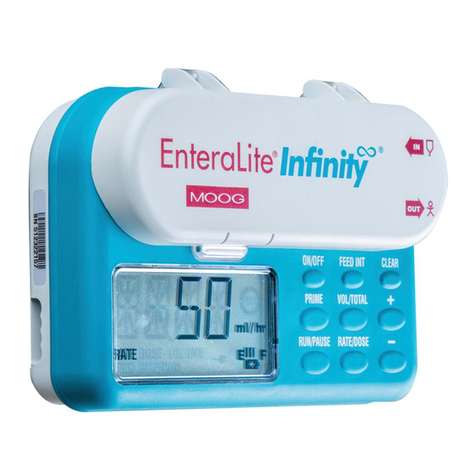
Moog
Moog Enteralite Infinity Field guide

T.I.P.
T.I.P. SubGarden 6000 AUT Translation of original operating instructions

Pentair
Pentair SHURFLO PRO BLASTER II 4248 Series quick start guide

ProMinent
ProMinent ProMus Series operating instructions
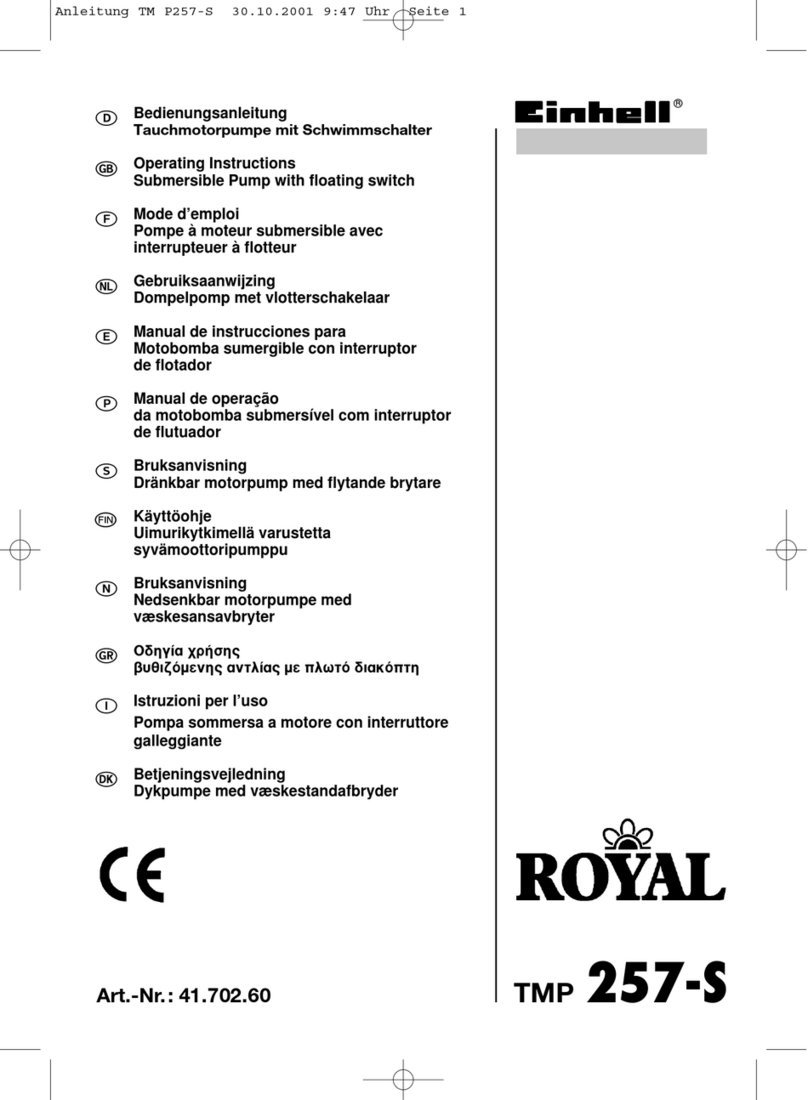
EINHELL
EINHELL ROYAL TMP 257-S operating instructions

Kessel
Kessel Pumpfix F Comfort Instructions for assembly, operation and maintenance

Greenlee
Greenlee Fairmont H4670 Service bulletin

Riken Keiki
Riken Keiki RP-3R operating manual

F.B. SUBMERSIBLE MOTORS
F.B. SUBMERSIBLE MOTORS FB6R Operating and maintenance manual

RIDGID
RIDGID TPA-250 Operating instructions and parts manual

Eaton
Eaton 26 Series Repair Information