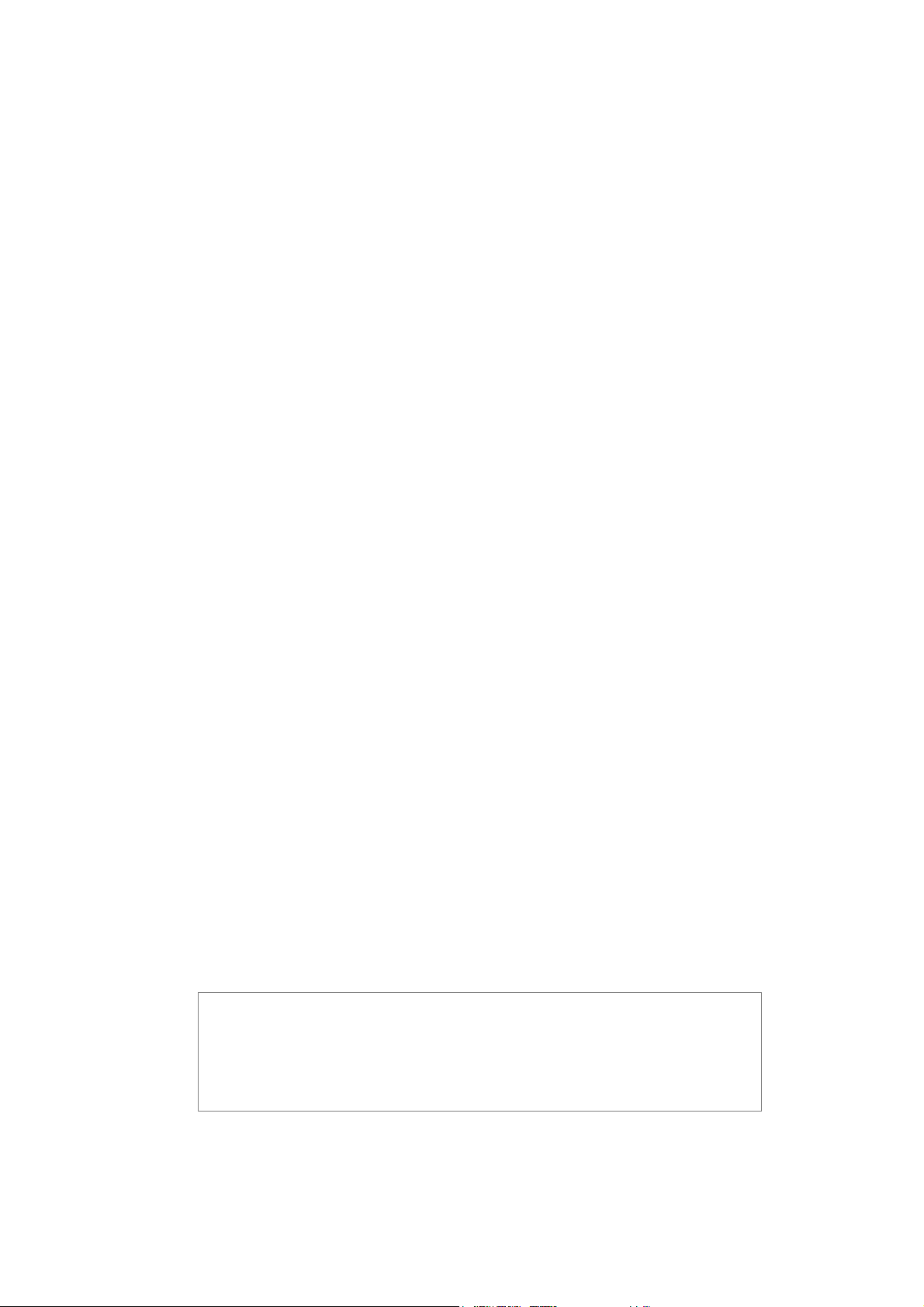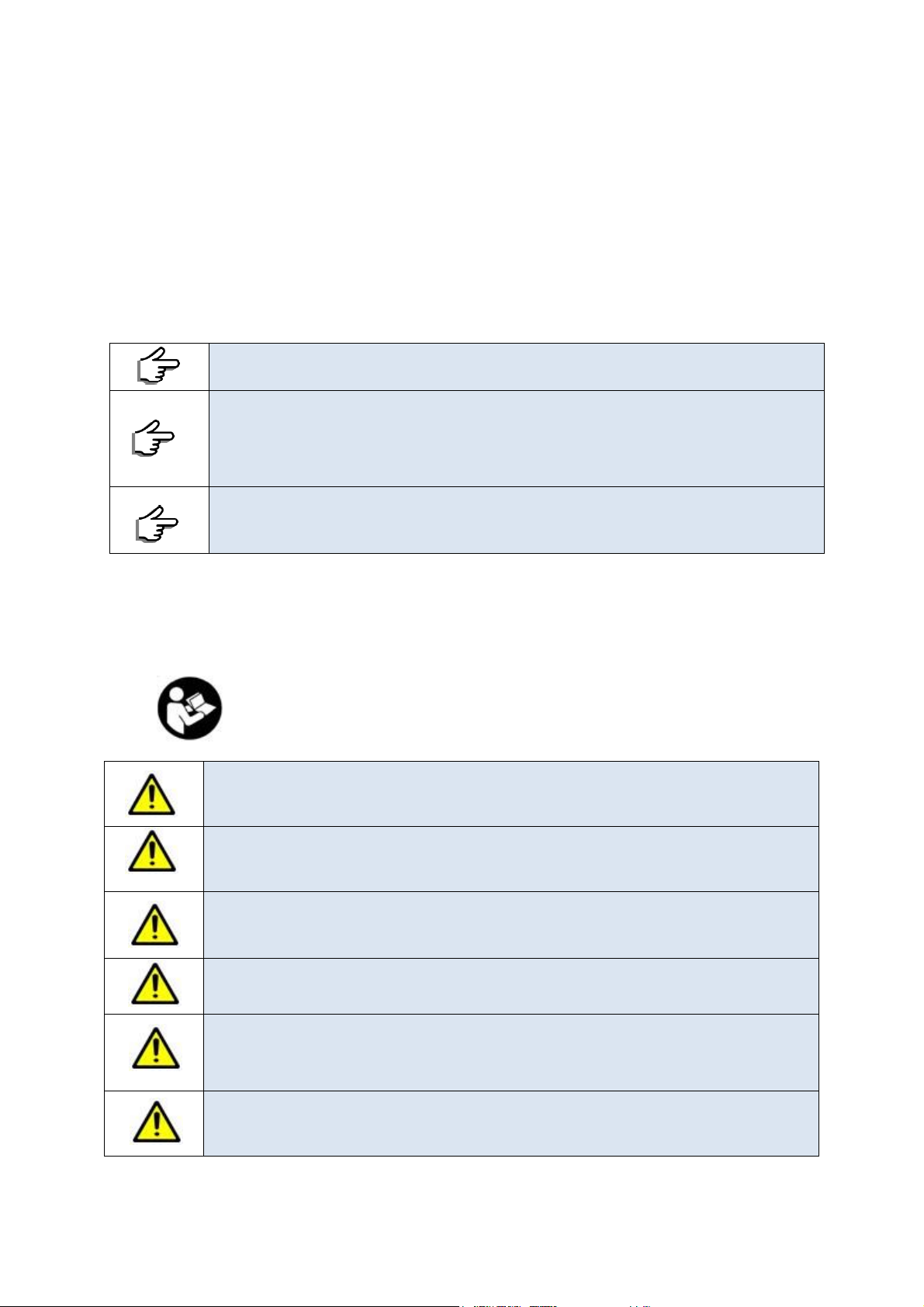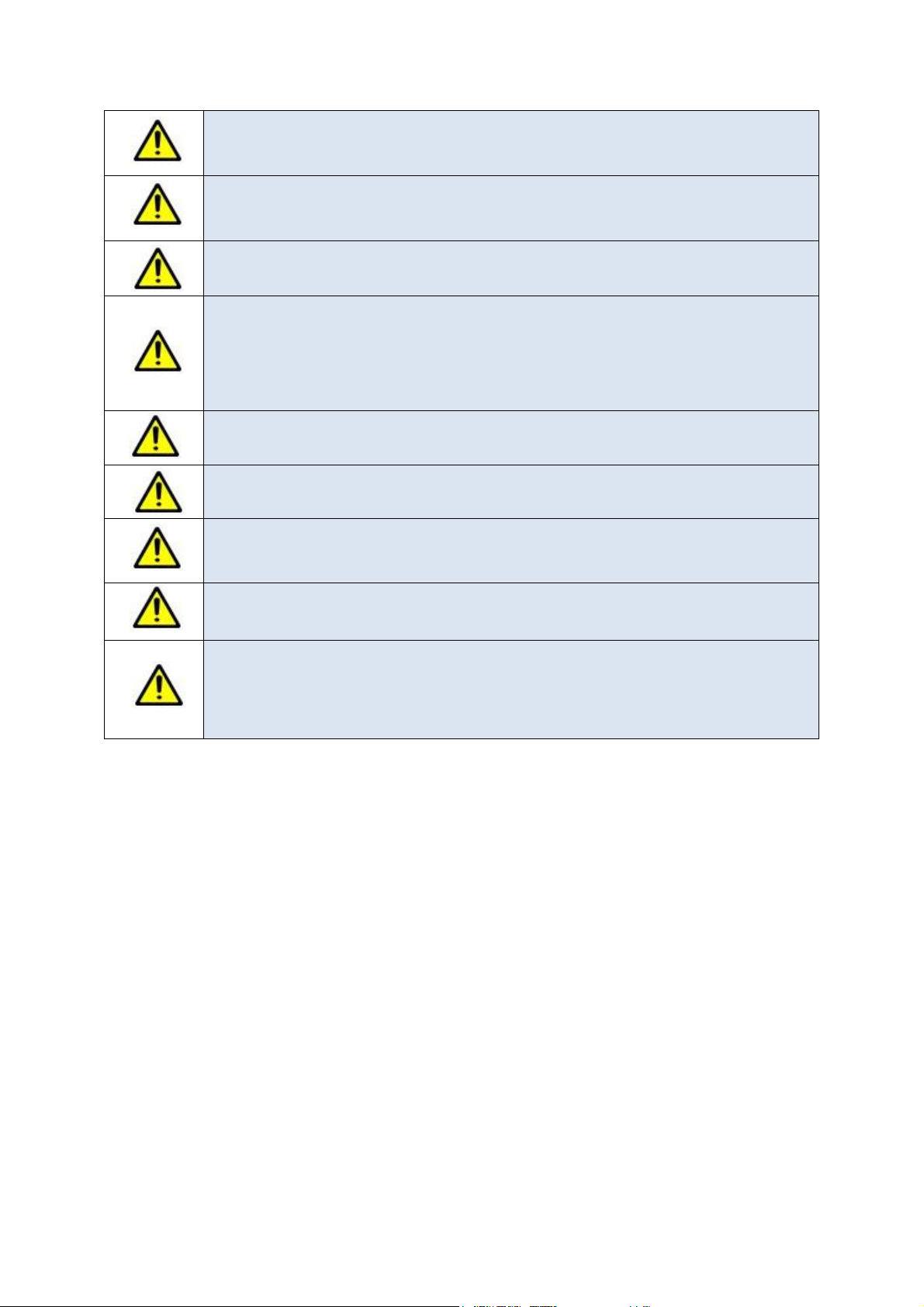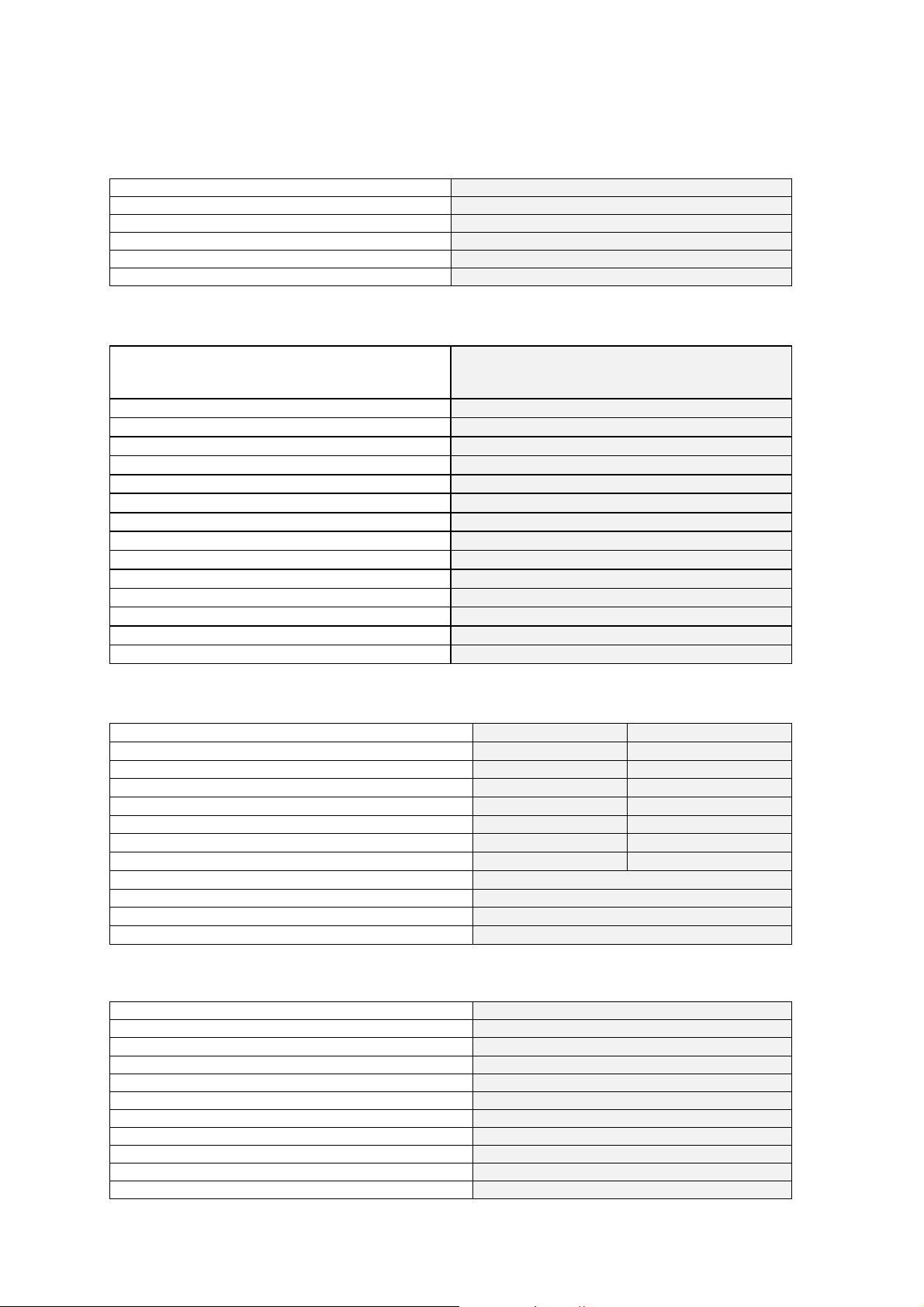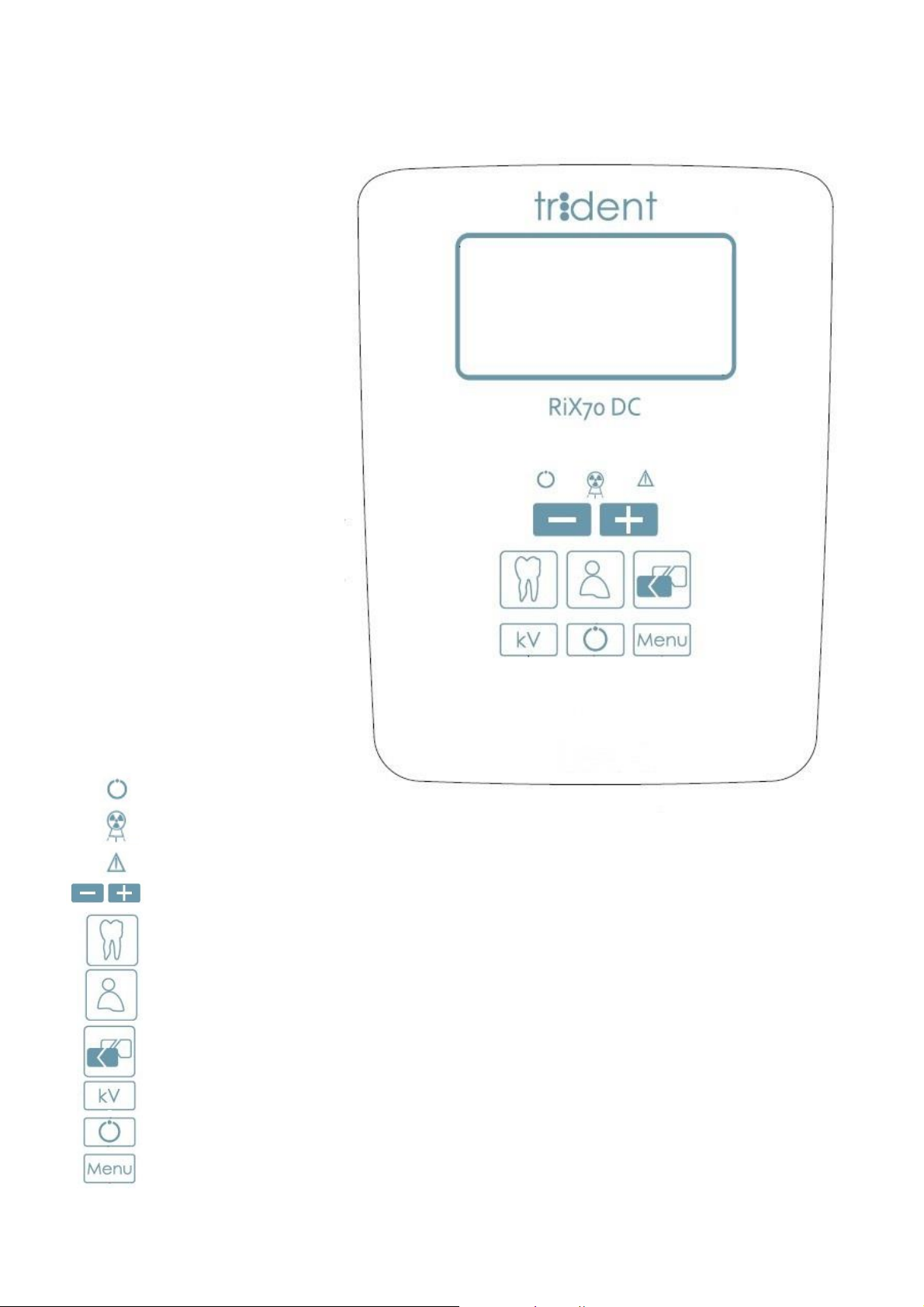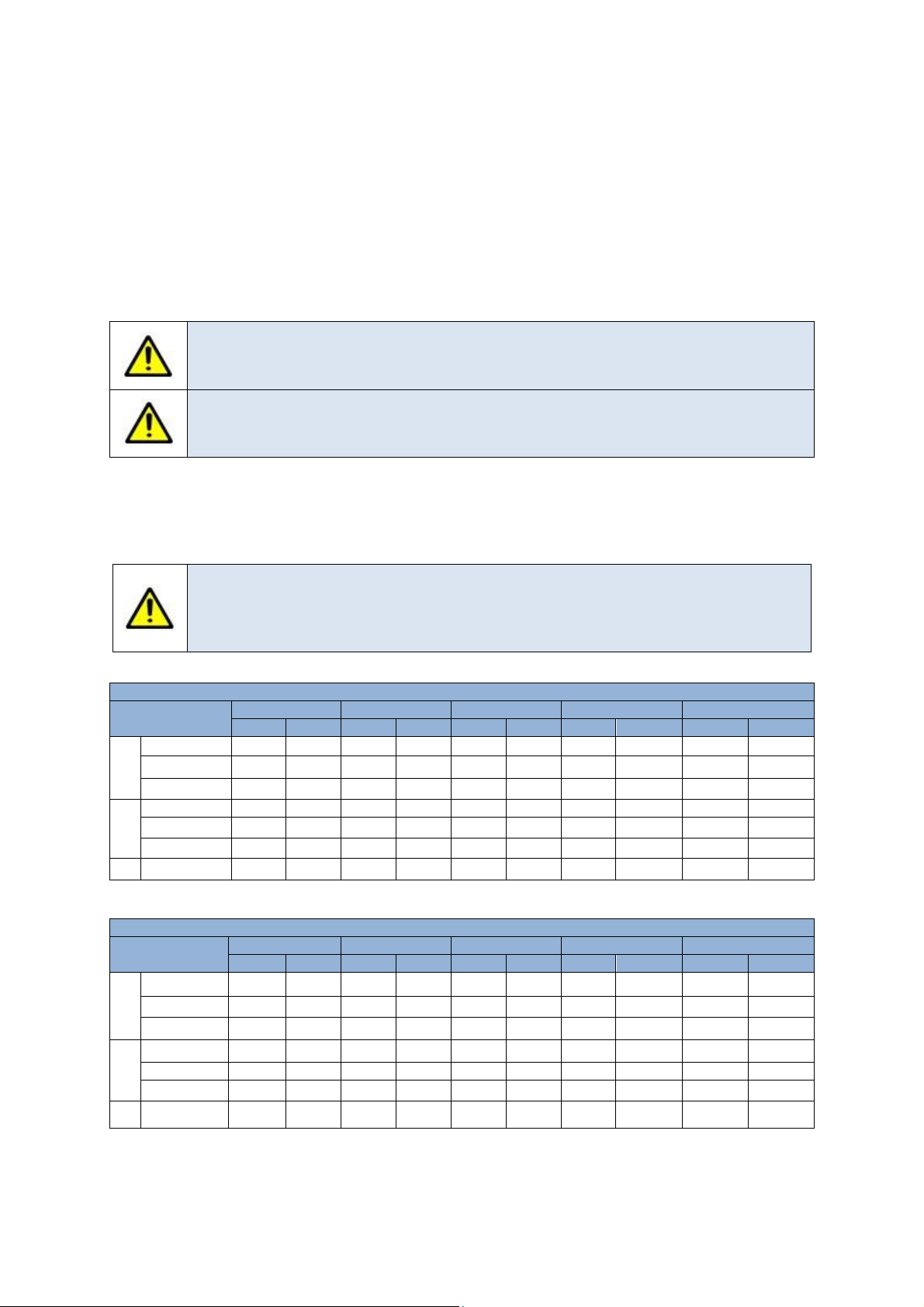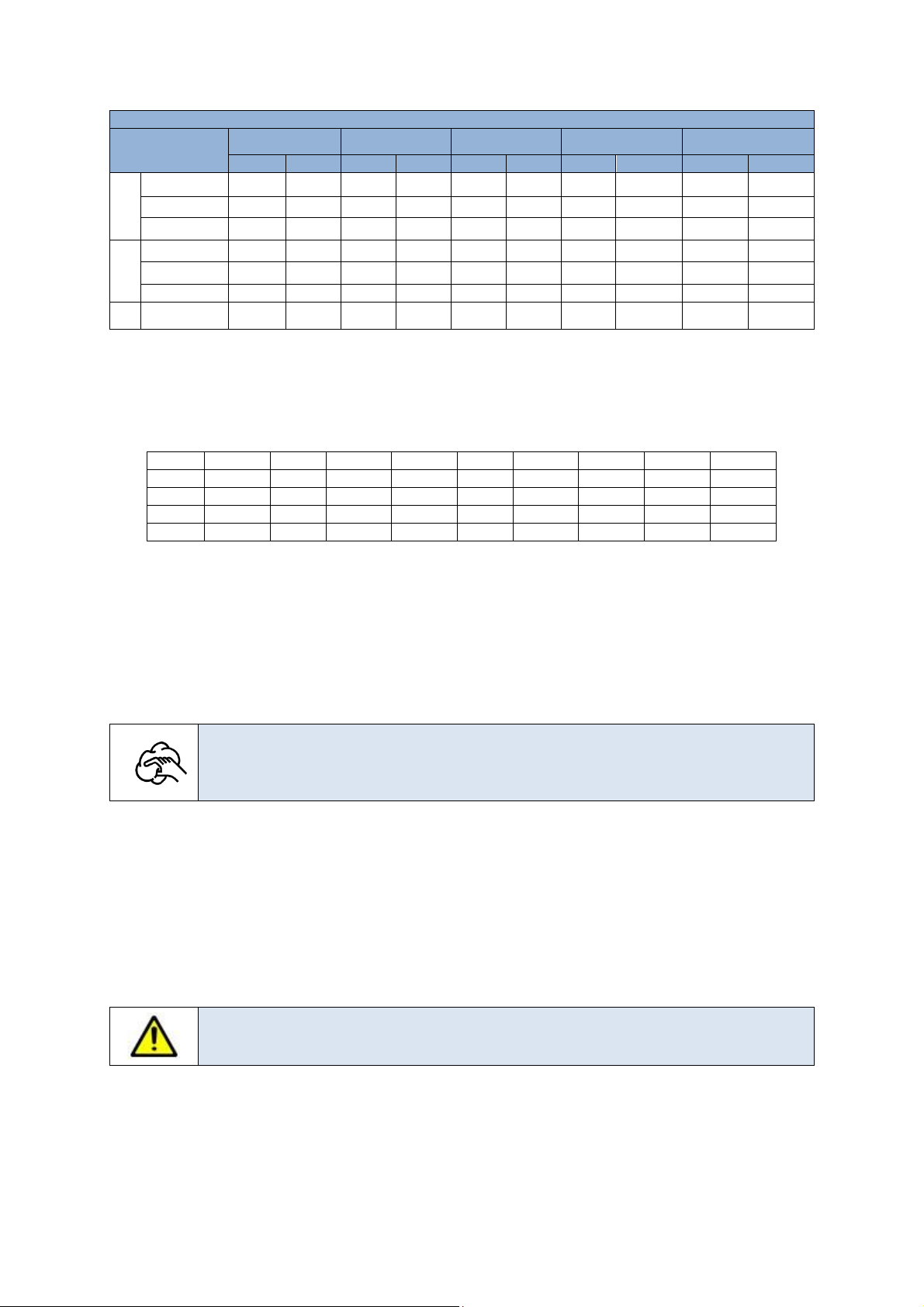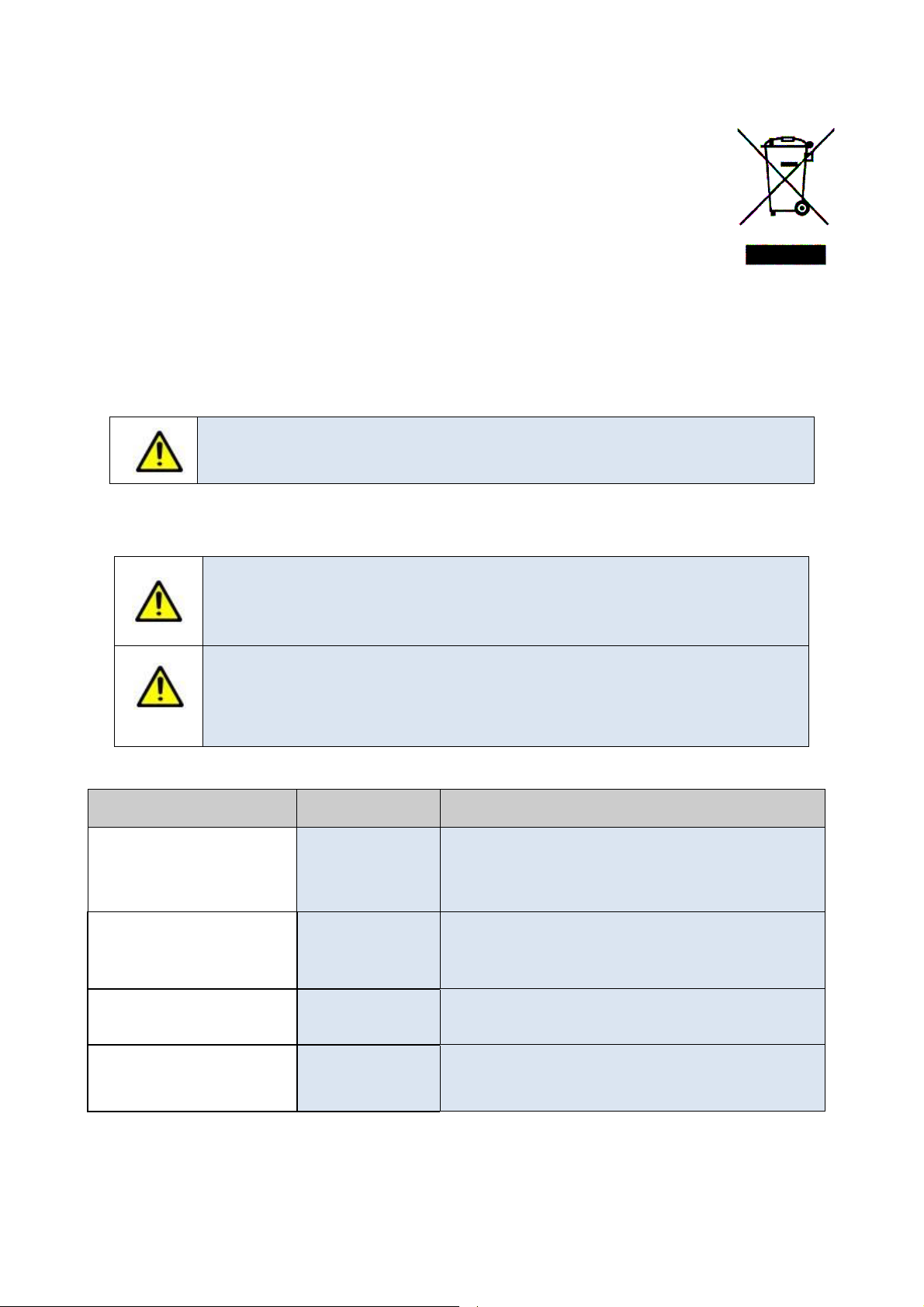User Manual
RiX 70 DC
6
3.2 Additional keypad
The system has an additional keypad installed near the tube
head, which allows to adjust the exposure time, tooth type
and patient size.
3.3 Beam Limiting Device
This device is suitable for either bisecting or paralleling
radiographic techniques, once conveniently angled. Keep
the rim of the collimator in touch with the film holder or with
the face of the patient to reduce possible blur due to
movement during irradiation.
3.4 Operation
Turn on the device with the switch below the timer. Immediately an automatic auto-diagnosis will
be displayed. The software version is shown. At the end of the autodiagnosis procedure, the display
will show the exposure parameters of the last exposition.
1. Pressing the kVp button select the
kVp from 60, 65 or 70 according to
your needs.
2. Select the image receptor from
film, intraoral sensor or phosphor
plate: touch the symbol "Image
Receptor Selection" to make your
choice and the display will show
the symbol of your selection; in the
case of analog receptor, it is also
indicated the sensitivity of the
selected film.
3. Select the patient size and type of
tooth.
Tooth type: touch the symbol
corresponding to the tooth you
want to x-ray; the display will
show the symbol corresponding
to the selection.
Once you select these parameters, RiX-
70 DC automatically selects the output
time for the type of X-Ray to be
performed; the exposure time will
appears on the display, whether you
need increase or decrease it, use the
"+" or "-" buttons.
When you manually change the exposure time, the information of the parameters that had
contributed to calculate that time will disappear from the display; tapping again one of the
parameter’s symbol, the system will return to that exposure time.
Every time a parameter is changed, the system recalculates the appropriate exposure time; the
display shows the exposure time and the estimated air absorbed dose in μGy, delivered to patient.
Patient size: touch the symbol for
the patient size (large, small); the
display will show the symbol
corresponding to the selection.
1A Yellow light
1B Yellow light
2 Exposure pushbutton
3 Line-Switch On/Off below the unit