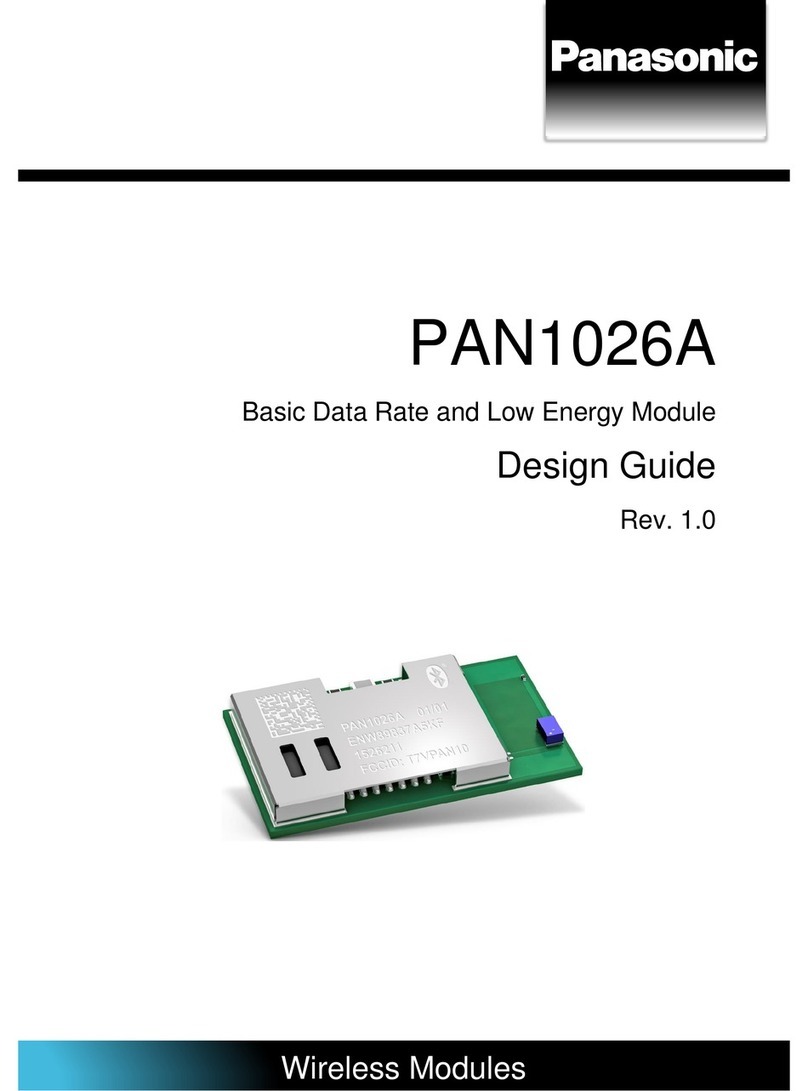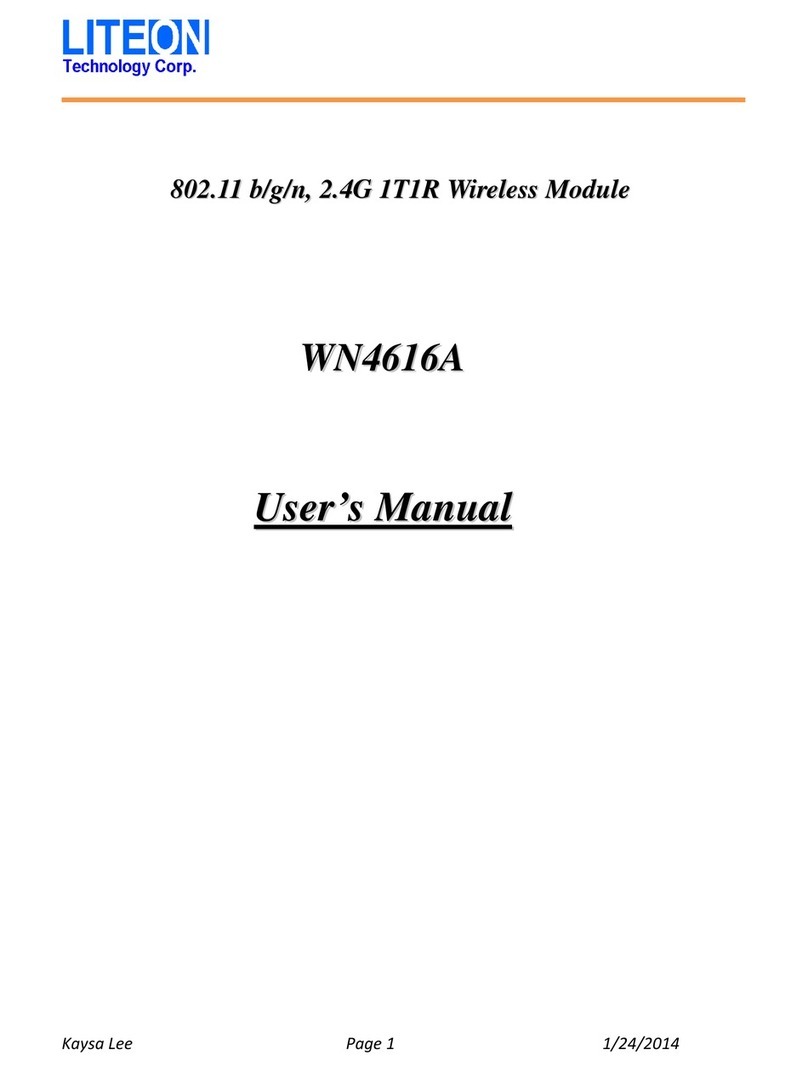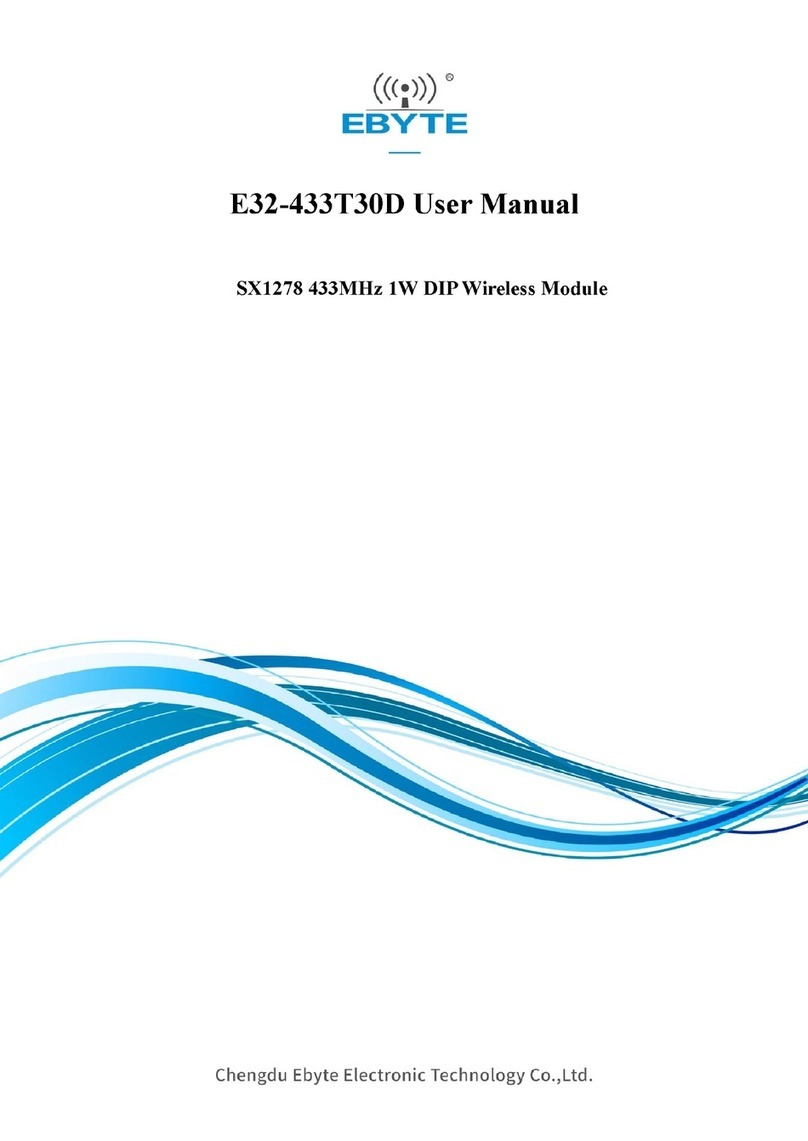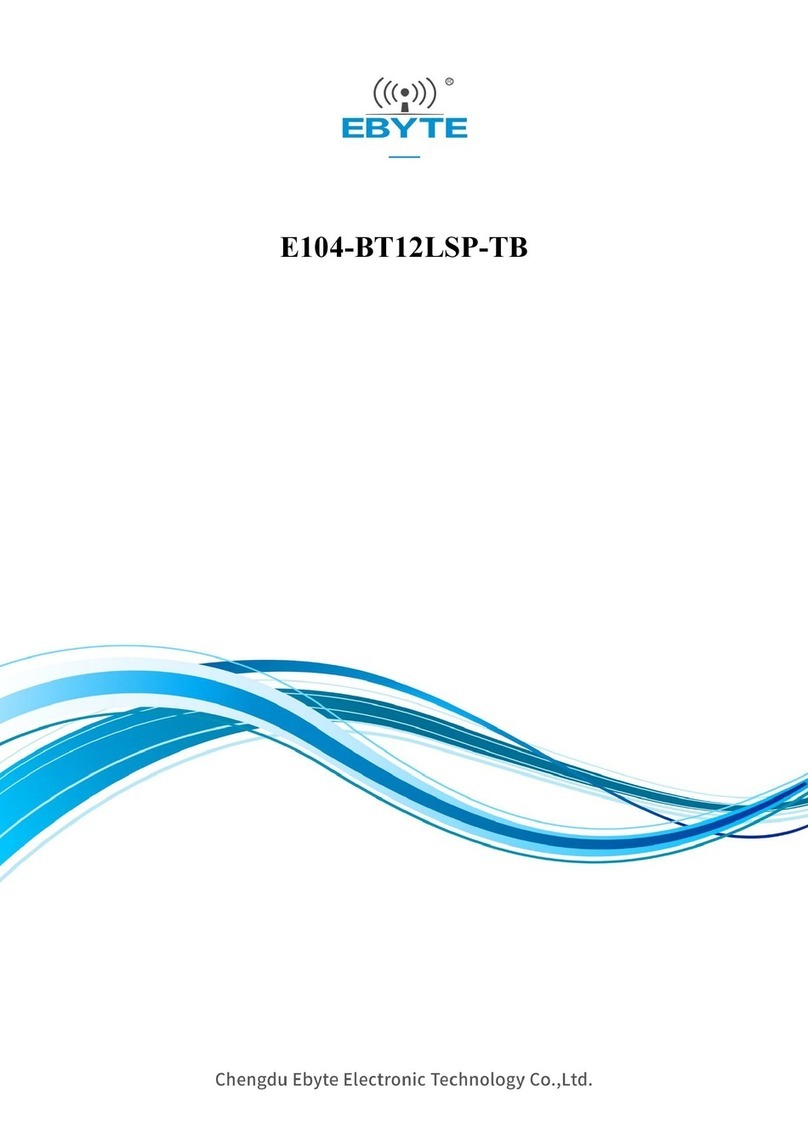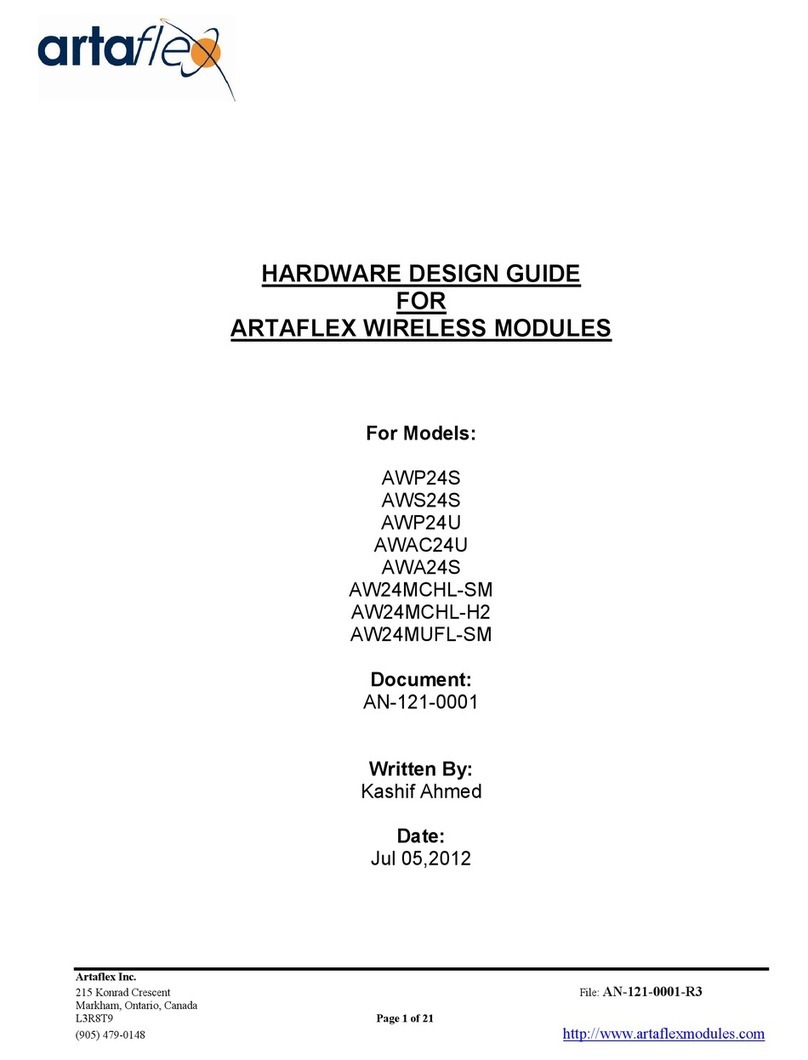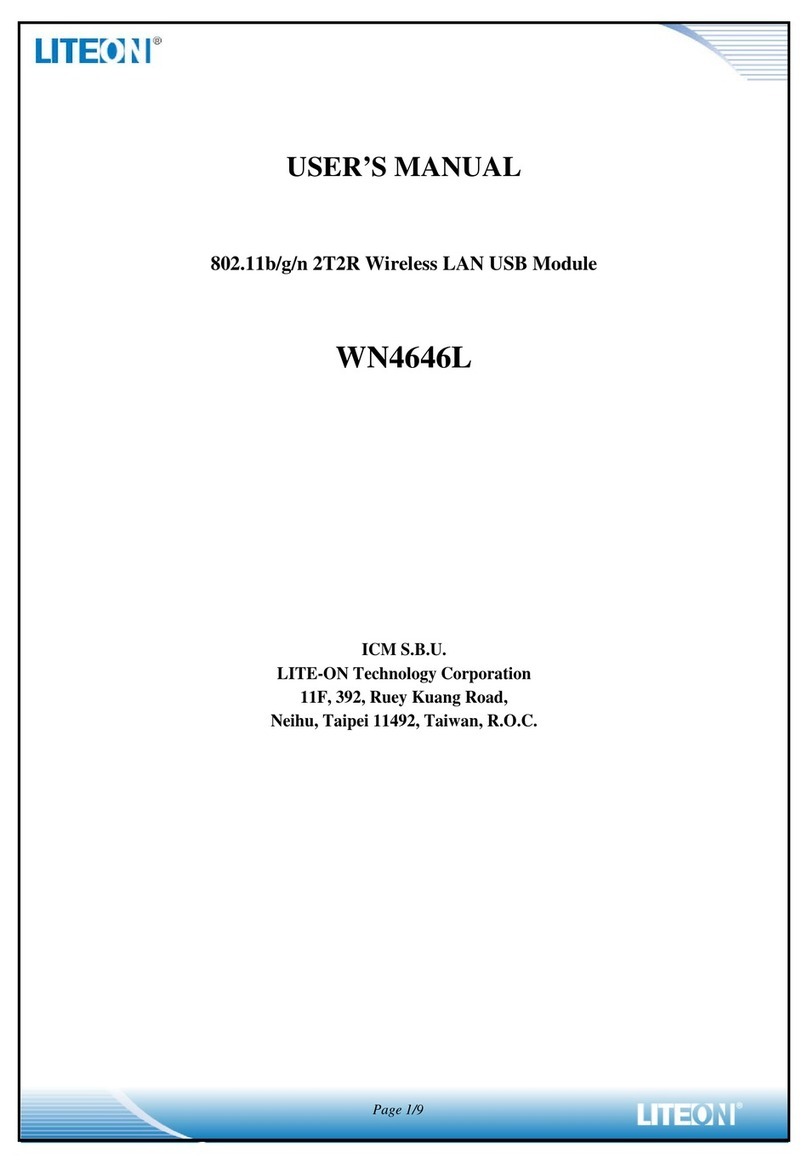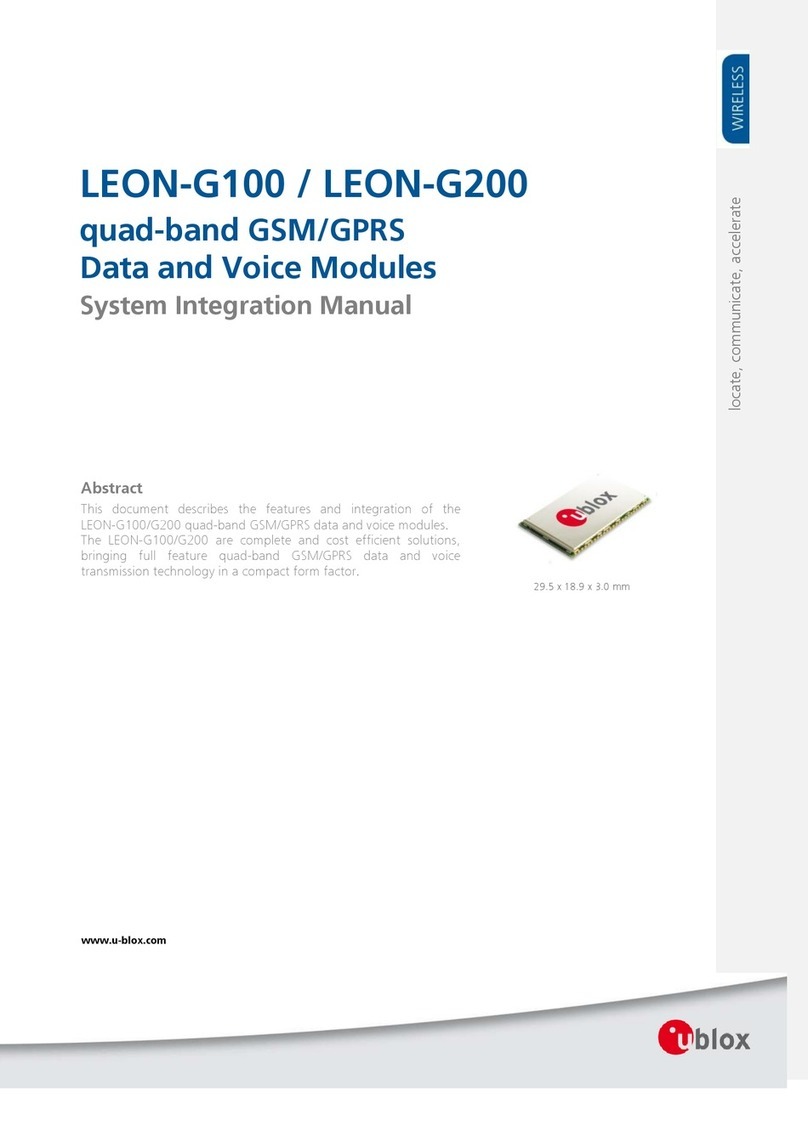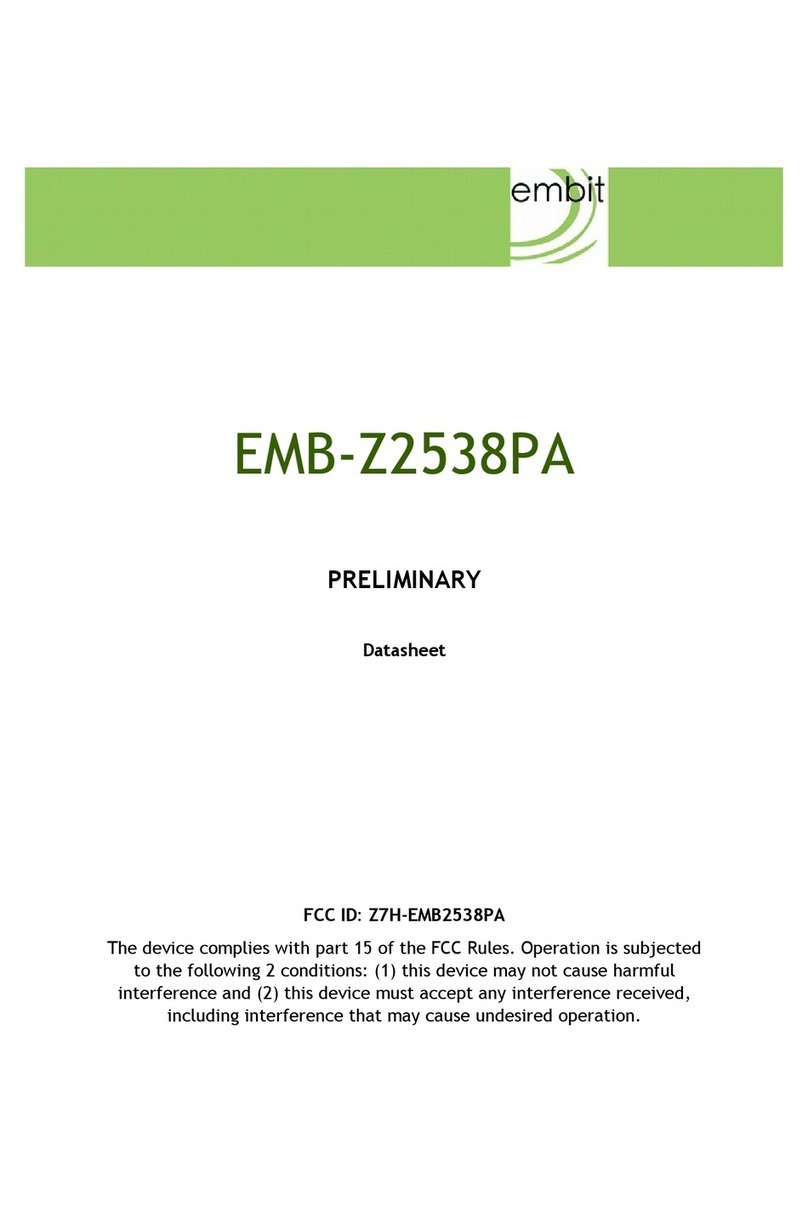Tridonic basicDIM Wireless PWM CV 4CH User manual

www.tridonic.com 1
Subject to change without notice. Information provided without guarantee.
Data sheet 12/19-CO106-5
basicDIM Wireless
Casambi Ready
Product description
• Wireless controllable with a Android / iOS smart device
• No need for an external gateway device
• Forms automatically a wireless communication network with up
to 250 nodes
• Small form factor for luminaire installation
• 4 PWM outputs
• Easily implemented RGB and colour temperature controls
• Device firmware can be updated over-the-air
• 5-year guarantee
È
Standards, page 4
basicDIM Wireless PWM CV 4CH
Casambi Ready wireless module

www.tridonic.com 2
Subject to change without notice. Information provided without guarantee.
Data sheet 12/19-CO106-5
basicDIM Wireless
Casambi Ready
Technical data
Supply voltage DC 12 – 24 V
Max. input current 6 A
Typ. power input on stand-by < 0.3 W
Output voltage DC 12 – 24 V
Output power (24 V DC) 144 W
Output power (12 V DC) 72 W
Max. output current (free allocation to channels) 6 A
Radio transceiver operating frequencies 2.4 – 2.483 GHz
Max. output power radio transceiver +4 dBm
Operating temperature -20 ... +45 °C
tc point 75 °C
Storage temperature -25 ... +75 °C
Dimensions LxWxH 72.6 x 30 x 18 mm
Type of protection IP20
basicDIM Wireless PWM CV 4CH
Casambi Ready wireless module
56,0
3,5
tc (bottom)
15
64,6
72,6
15
18
30
tc
Ordering data
Type Article number Packaging, carton Weight per pc.
basicDIM Wireless PWM CV 4CH 100 pc(s). 0.023 kg
basicDIM Wireless User Interface
ACCES-
SORIES
Ordering data
Type Article number Colour Packaging, carton Weight per pc.
basicDIM Wireless User Interface Black 50 pc(s). 0.078 kg
basicDIM Wireless User Interface white White 50 pc(s). 0.078 kg

www.tridonic.com 3
Subject to change without notice. Information provided without guarantee.
Data sheet 12/19-CO106-5
basicDIM Wireless
Casambi Ready
Product description
• Battery powered, wireless wall switch
• Forms automatically a wireless communication network with up
to 250 nodes1
• Controls all types of basicDIM Wireless devices
• 4 scenes
• Dim up / down
• Colour temperature control
• 5-year guarantee
basicDIM Wireless User Interface
ACCES-
SORIES
Ordering data
Type Article number Colour Packaging, carton Weight per pc.
basicDIM Wireless User Interface Black 50 pc(s). 0.078 kg
basicDIM Wireless User Interface white White 50 pc(s). 0.078 kg
1Depends on production number, see data sheet basicDIM Wireless User Interface.

www.tridonic.com 4
Subject to change without notice. Information provided without guarantee.
Data sheet 12/19-CO106-5
basicDIM Wireless
Casambi Ready
2.1 Description
The basicDIM Wireless PWM CV 4CH module is a Bluetooth controlled,
four channel PWM dimmer for constant voltage LED loads, such as LED
strips and constant voltage LED modules.
The basicDIM Wireless PWM CV 4CH is supplied with 12-24 V DC.
The LED load is connected to the output.
The basicDIM Wireless PWM CV 4CH module can control up to four
channels, making it an ideal partner for RGBW and Tunable White (TW)
applications. The maximum combined output current is 6 A, which can be
freely divided into 1-4 channels.
All basicDIM wireless devices can be controlled with the Tridonic app
„4remote BT“. The app can be downloaded for free from the Apple App Store
or Google Play Store.
2.2 Operation
The basicDIM Wireless PWM CV 4CH module is fully compatible with
networks which support up to 250 nodes (Evolution networks). If the module
is used with different types of basicDIM Wireless devices in an Evolution
network, their compatiblity has to checked before. If a device is not
compatible with Evolution networks, it can be only used in networks which
support up to max. of 127 devices (Classic networks).
Multiple devices automatically form a mesh network that can be controlled
from any point. These networks communicate wirelessly directly with the
smartphone or tablet. Therefore, an external gateway or wireless LAN
network is not required.
basicDIM wireless devices have an integrated 2.4 GHz antenna. For optimum
RF performance, special attention is required if the device is to be integrated
into a luminaire. See also chapter 5.4 Placement for further instructions.
The settings and operating modes can be configured using the 4remote BT
app. They are automatically stored in the Tridonic Cloud Service. This way,
the same settings are available to everyone connected to the network.
1.1 Glow wire test
according to EN 61347-2-11 with increased temperature of 850 °C passed.
Expected life-time
Type ta 50 °C
basicDIM Wireless PWM CV 4CH tc 75 °C
Life-time 100,000 h
The device is designed for a life-time stated above under reference
conditions and with a failure probability of less than 10 %.
2. Common
3. Thermal details and life-time
3.1 Expected life-time
4. Interfaces / communication
7
15
15
tc (bottom)
The basicDIM Wireless PWM CV 4CH module has a common positive output
connector (+) and each of the four channels has its own negative connector
(-). This is the most typical case with multi-channel LED strips.
Connect the LED load cables accordingly.
The outputs of the basicDIM Wireless PWM CV 4CH can be configured for
different applications, such as 4-channel RGBW, 3-channel RGB and
2-channel TW. It is also possible to configure the individual dimmable
channels together and individually. These configurations can be made by
the end user from the Tridonic 4Remote BT App.
1. Standards
EN 55022
EN 55032
EN 61000-4-2
EN 61000-4-3/A2
EN 61000-4-4
EN 61000-4-5
EN 61000-4-6
EN 61000-4-29
EN 61347-1
EN 61347-2-11
EN 61347-2-13
FCC 47CFR Part 15 Class B Sub part C
This device complies with Part 15 of the FCC Rules. Operation is subject to the
following two conditions:
(1) this device may not cause harmful interference, and
(2) this device must accept any interference received, including interference
that may cause undesired operation.

www.tridonic.com 5
Subject to change without notice. Information provided without guarantee.
Data sheet 12/19-CO106-5
basicDIM Wireless
Casambi Ready
5.1 Wiring diagram
5. Installation / wiring
220–240 V
L
N
50 Hz
basicDIM
Wireless
PWM CV CH
12 – 24 V constant
voltage Driver
L
N
–
5.4 Installation note
Max. torque at the clamping screw: 0.4 Nm / M3.
– mm
wire preparation:
– mm²
5.2 Wiring type and cross section
The wiring can be in stranded wires with ferrules or solid with a cross section
of 0.75–1.5 mm² (14–22 AWG).
Strip 6–7 mm of insulation from the cables to ensure perfect operation of the
push-wire terminals.
Use one wire for each terminal connector only.
Use each strain relief channel for one cable only.
6
17
23 20
Antenna cutout on bottom of device
The range of the communication signal is depending on the envi-
ronment e.g. luminaire, construction of the building, furnitures or
humans and needs to be tested and approved in the installation.
To ensure a good radio connection, do not cover the basicDIM
Wireless completely with metal!
5.3 Placement
basicDIM Wireless devices have an integrated antenna for easy integration.
In order to maximize the range in every direction some design guidelines
should be taken into consideration when mounting the device.
The antenna is located on the corner of the enclosure. It is on the top side of
the internal PCB (Printed Circuit Board).
When the device is mounted on a metal plate (e.g. frame of a luminaire),
it may efficiently block the radio frequency signal. Also the device should be
placed as far away from any vertical metal structures as possible.
6.2 Conditions of use and storage
Environmental conditions: 0 % up to max. 80 %,
not condensed
Storage temperature: -25 °C up to max. +75 °C
The devices have to be acclimatised to the specified temperature range (ta)
before they can be operated.
6.3 Additional information
The Bluetooth® word mark and logos are registered trademarks owned by
the Bluetooth SIG, Inc. and any use of such marks by Zumtobel Group AG is
under license.
Tridonic GmbH & Co. KG is a subsidiary of Zumtobel Group AG.
Additional technical information at www.tridonic.com →Technical Data
Guarantee conditions at www.tridonic.com →Services
Life-time declarations are informative and represent no warranty claim.
No warranty if device was opened.
6. Miscellaneous
6.1 Disposal of equipment
Return old devices in accordance with the WEEE directive to suitable
recycling facilities.
This manual suits for next models
1
Table of contents