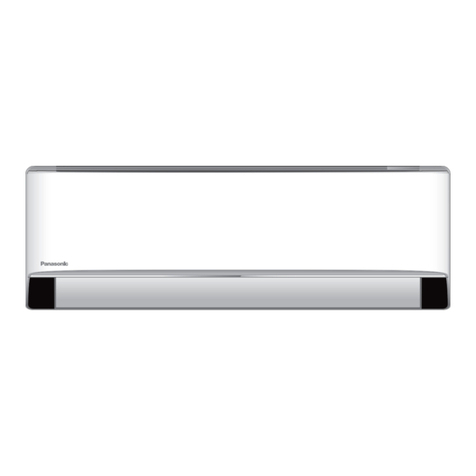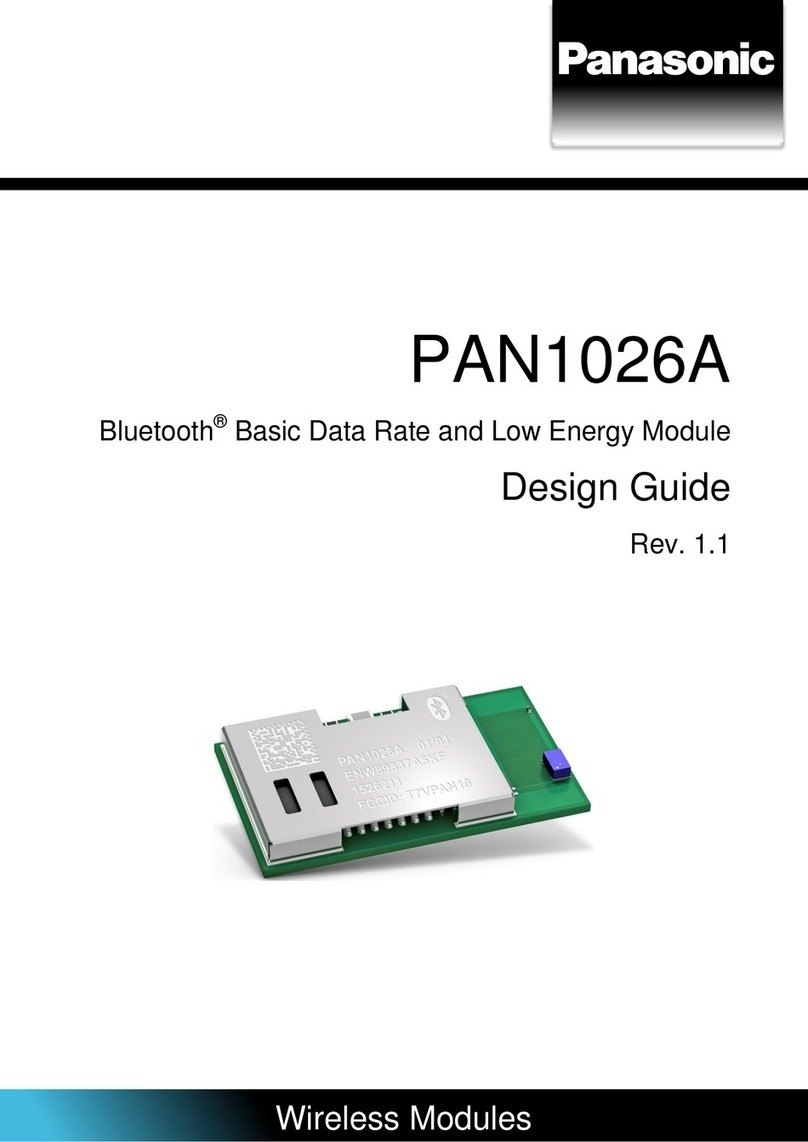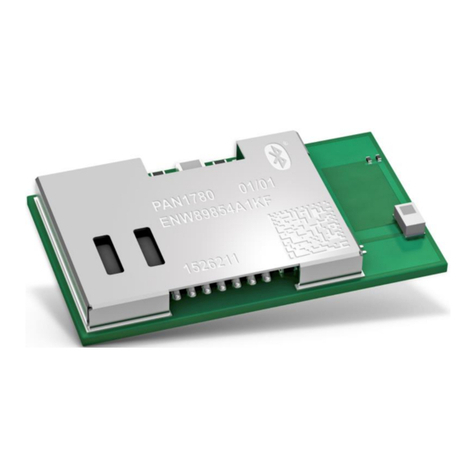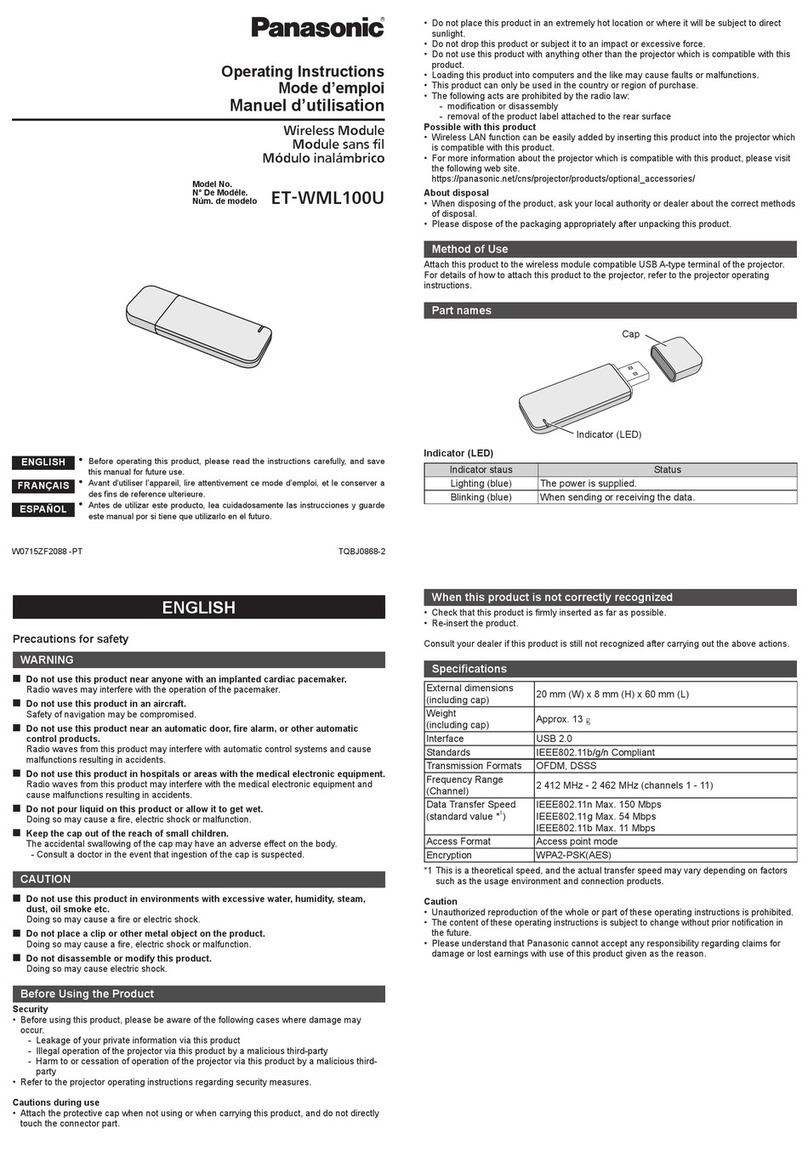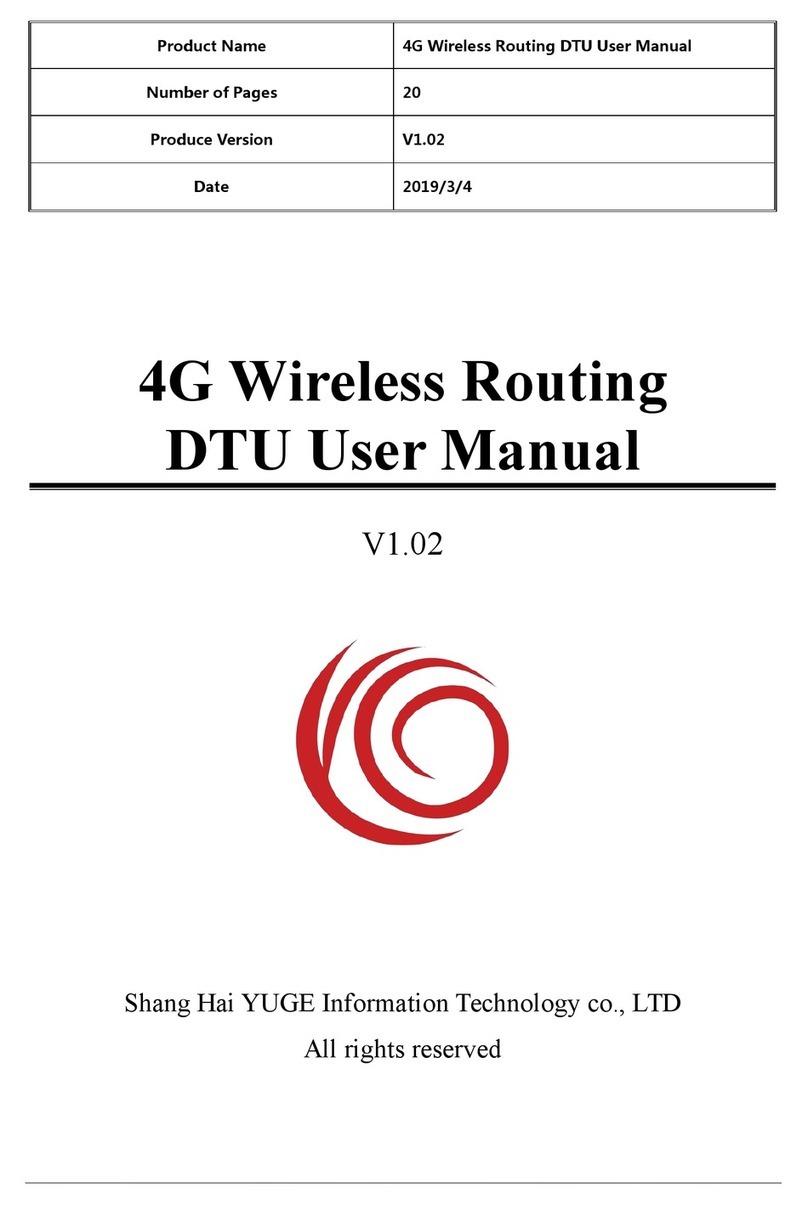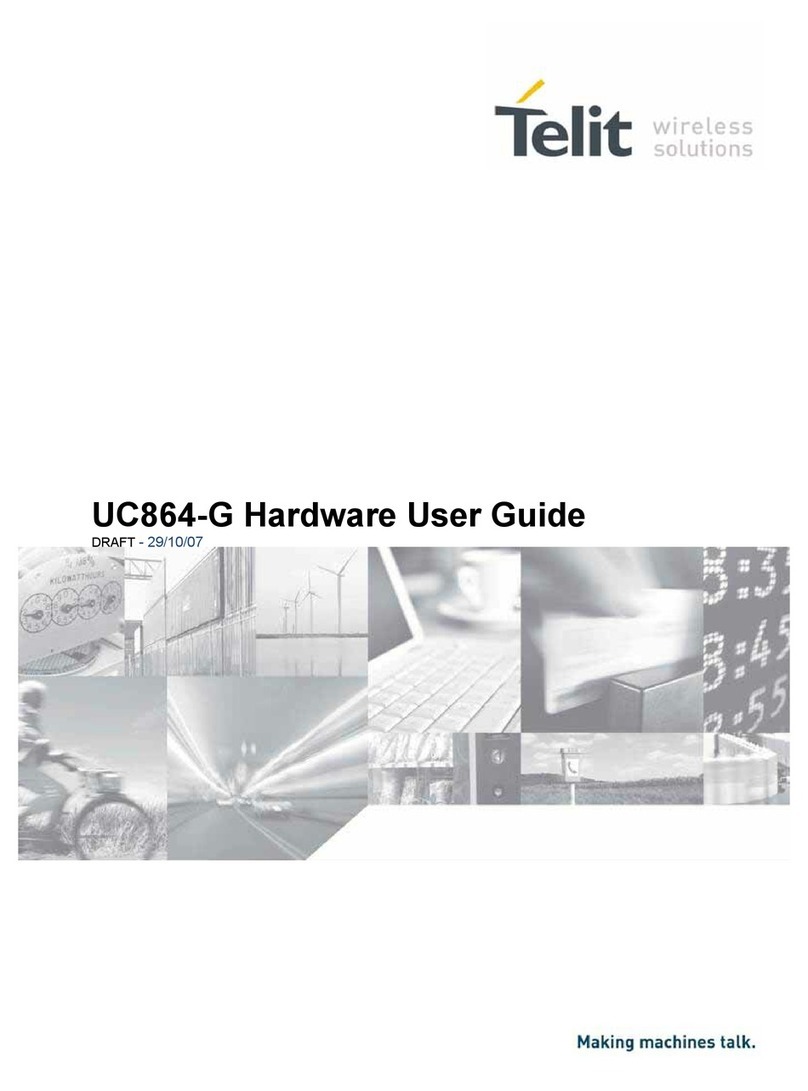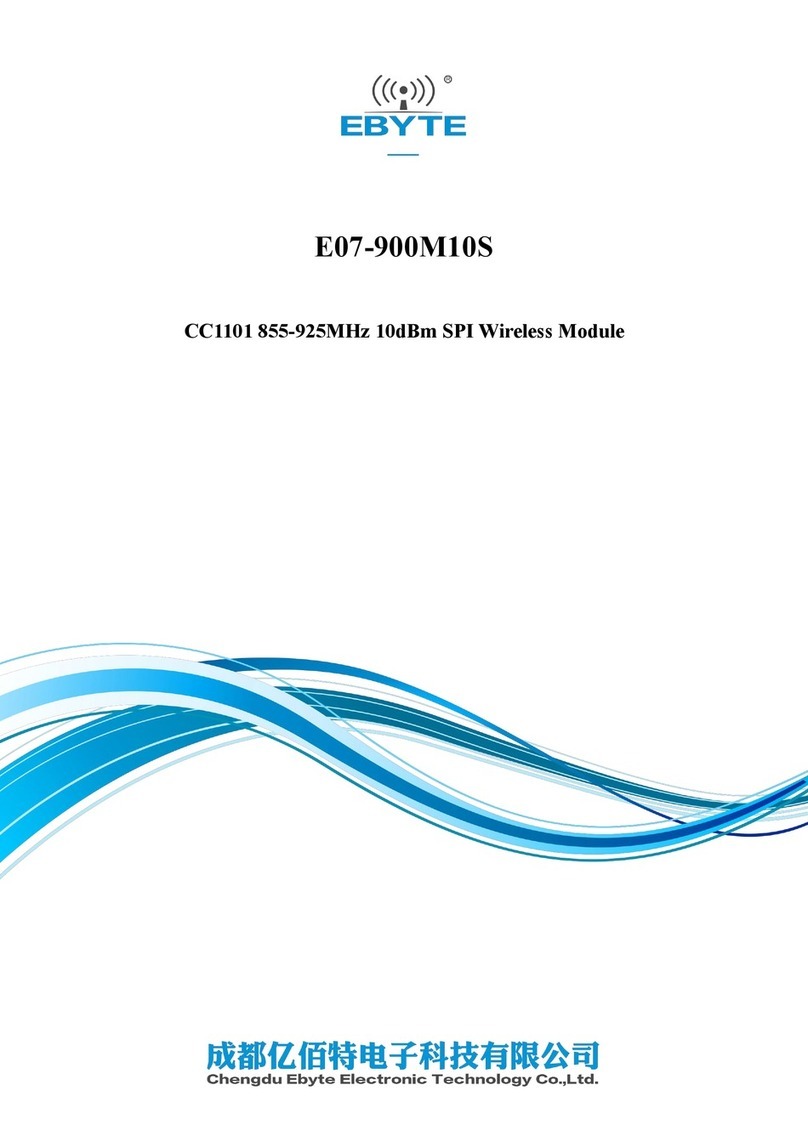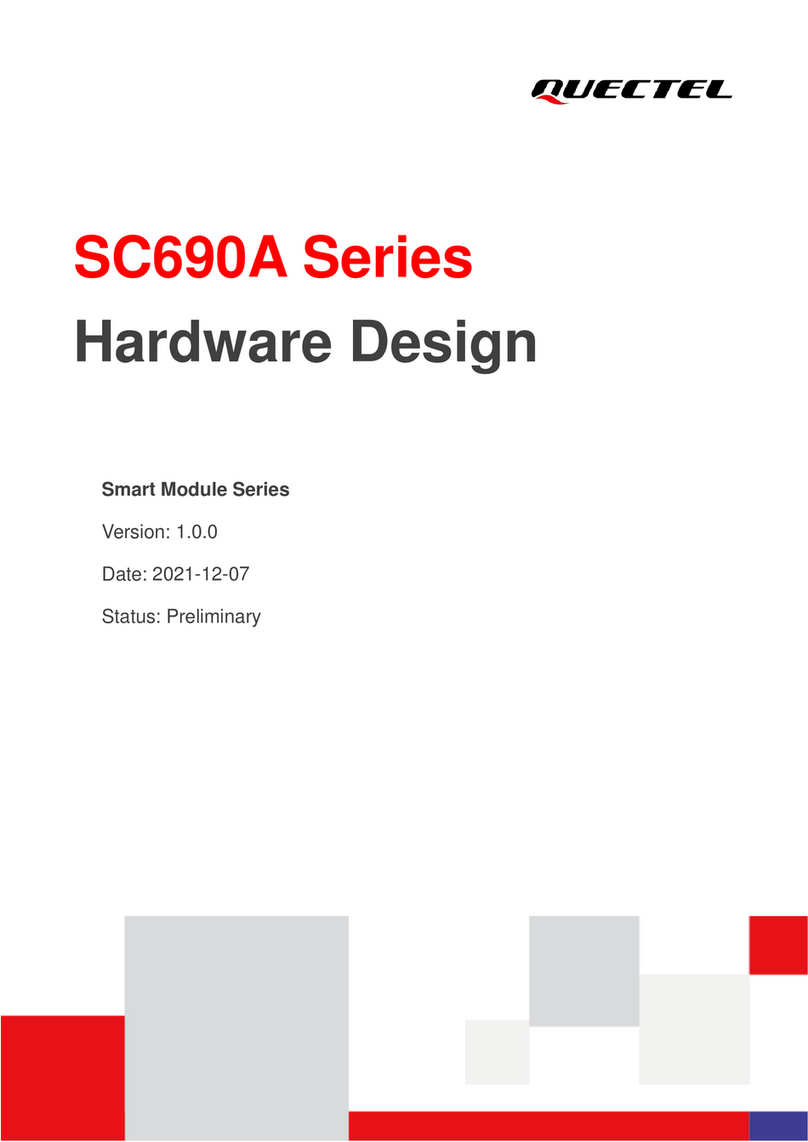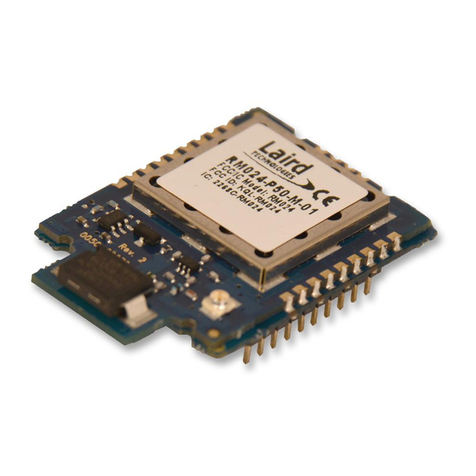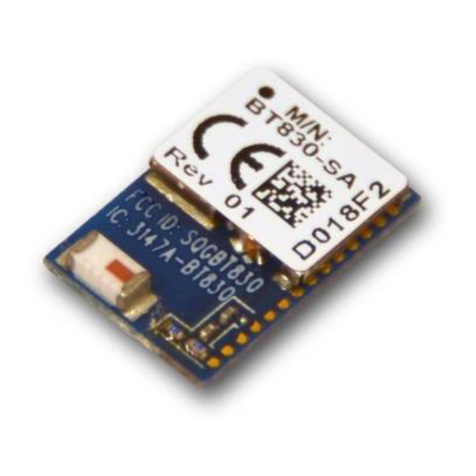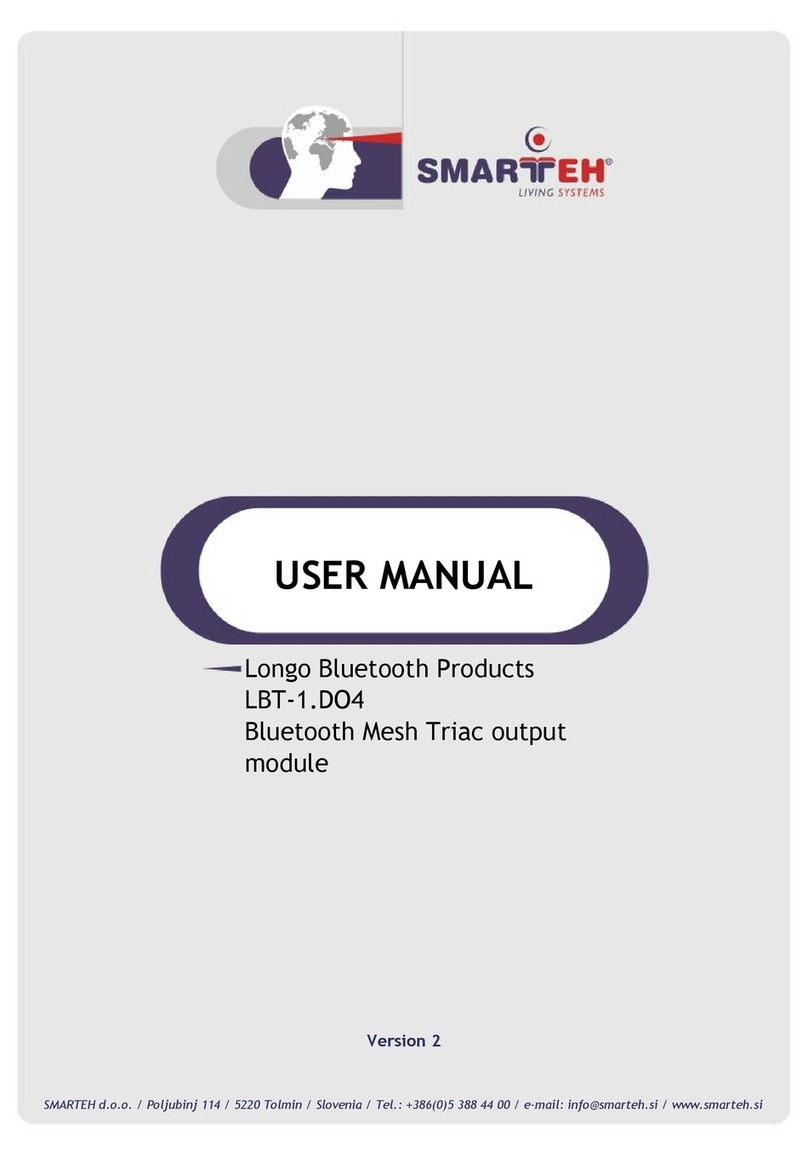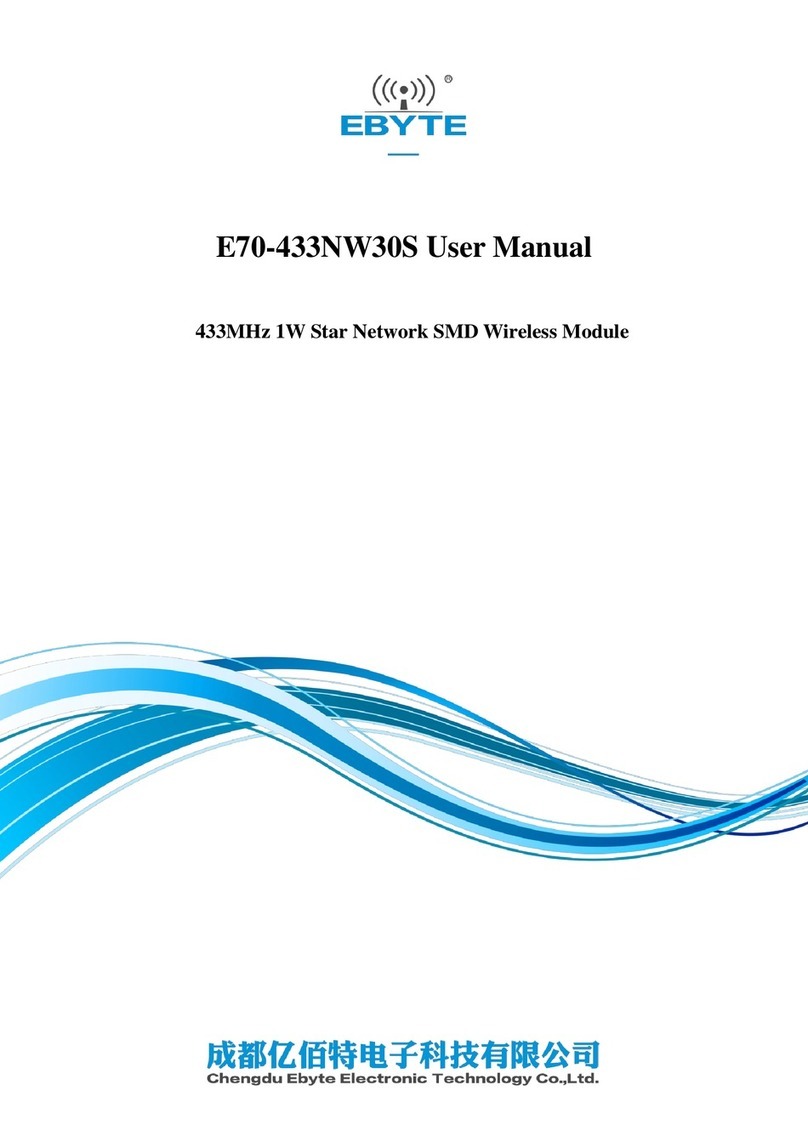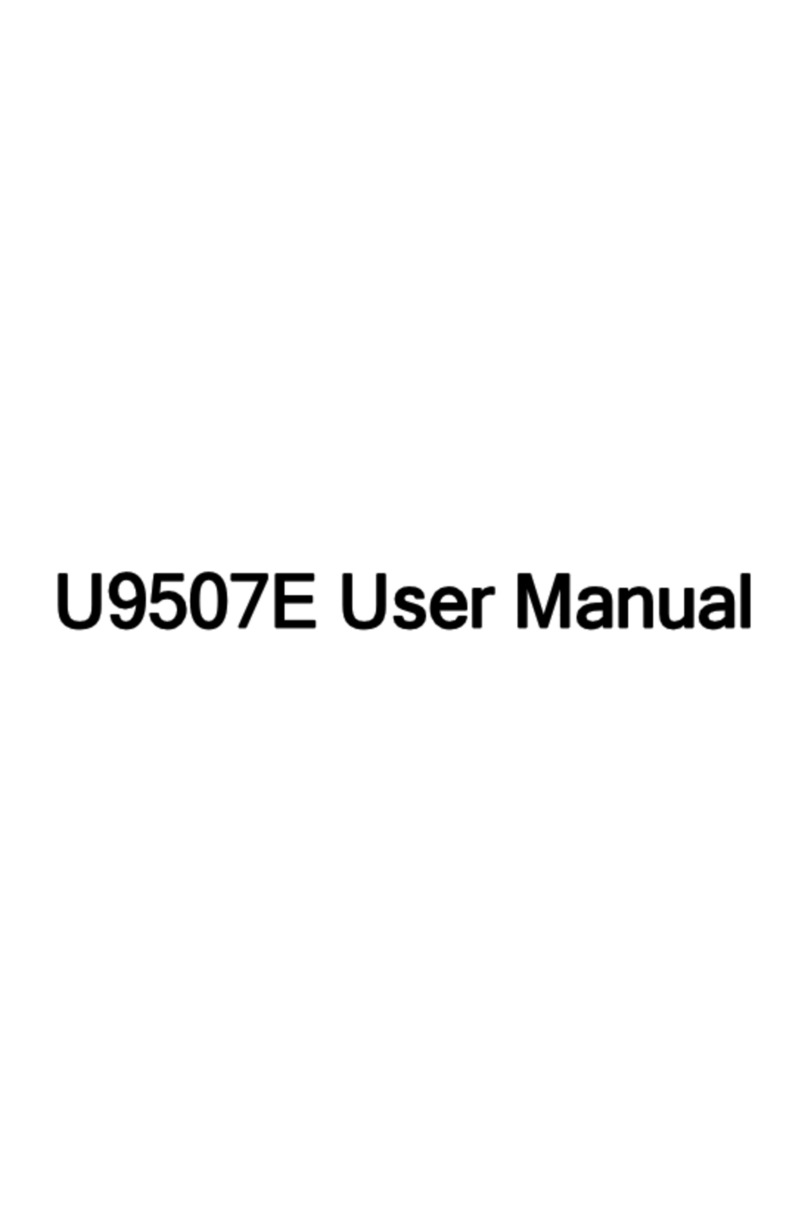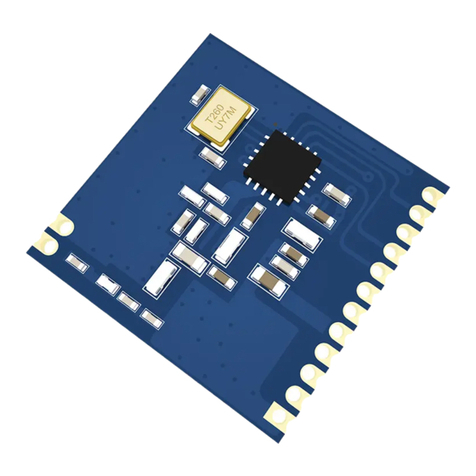PAN1026A Bluetooth Module
Design Guide Rev. 1.0 Page 4
Table of Contents
1About This Document.........................................................................................................................5
1.1 Purpose and Audience ..............................................................................................................5
1.2 Revision History.........................................................................................................................5
1.3 Use of Symbols .........................................................................................................................5
1.4 Related Documents...................................................................................................................6
2Overview..............................................................................................................................................7
2.1 Block Diagram...........................................................................................................................7
2.2 Pin Configuration.......................................................................................................................8
2.3 UART Interface........................................................................................................................10
2.4 Bluetooth Features ..................................................................................................................10
3Reference Design..............................................................................................................................11
3.1 USB Evaluation Kit Schematic.................................................................................................11
3.2 Placement Recommendations.................................................................................................11
4Software Related Documents Summary.........................................................................................13
4.1 Predefined High Level APIs.....................................................................................................13
4.2 Unique Mac/Bluetooth Address...............................................................................................14
5USB Evaluation Kit ...........................................................................................................................15
5.1 Overview for the USB Evaluation Board Options.....................................................................15
5.2 Radiation Pattern.....................................................................................................................16
5.3 Recommended Tools...............................................................................................................17
5.4 Development of Applications ...................................................................................................18
6Appendix ...........................................................................................................................................19
6.1 Ordering Information................................................................................................................19
6.2 Contact Details........................................................................................................................20