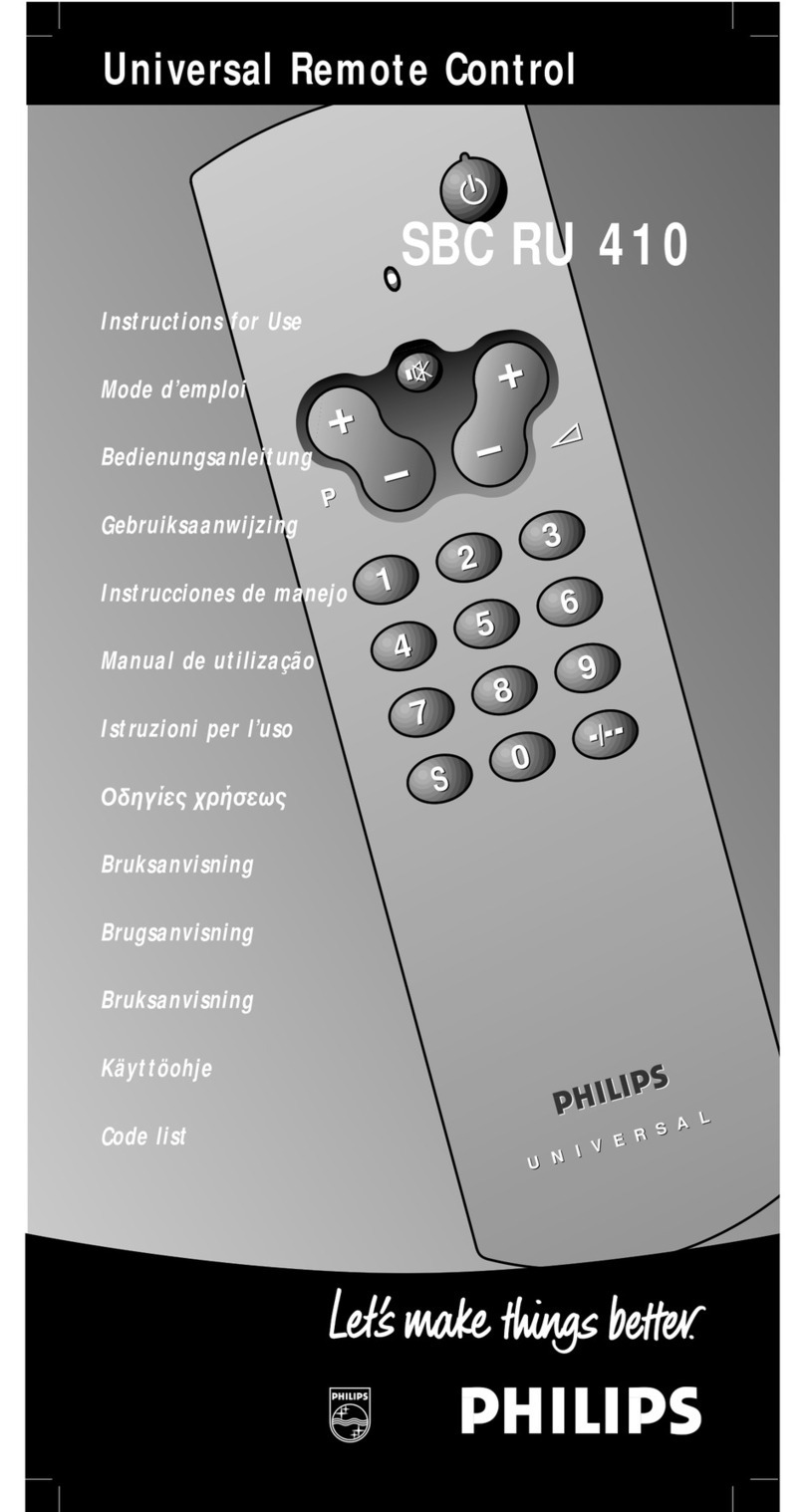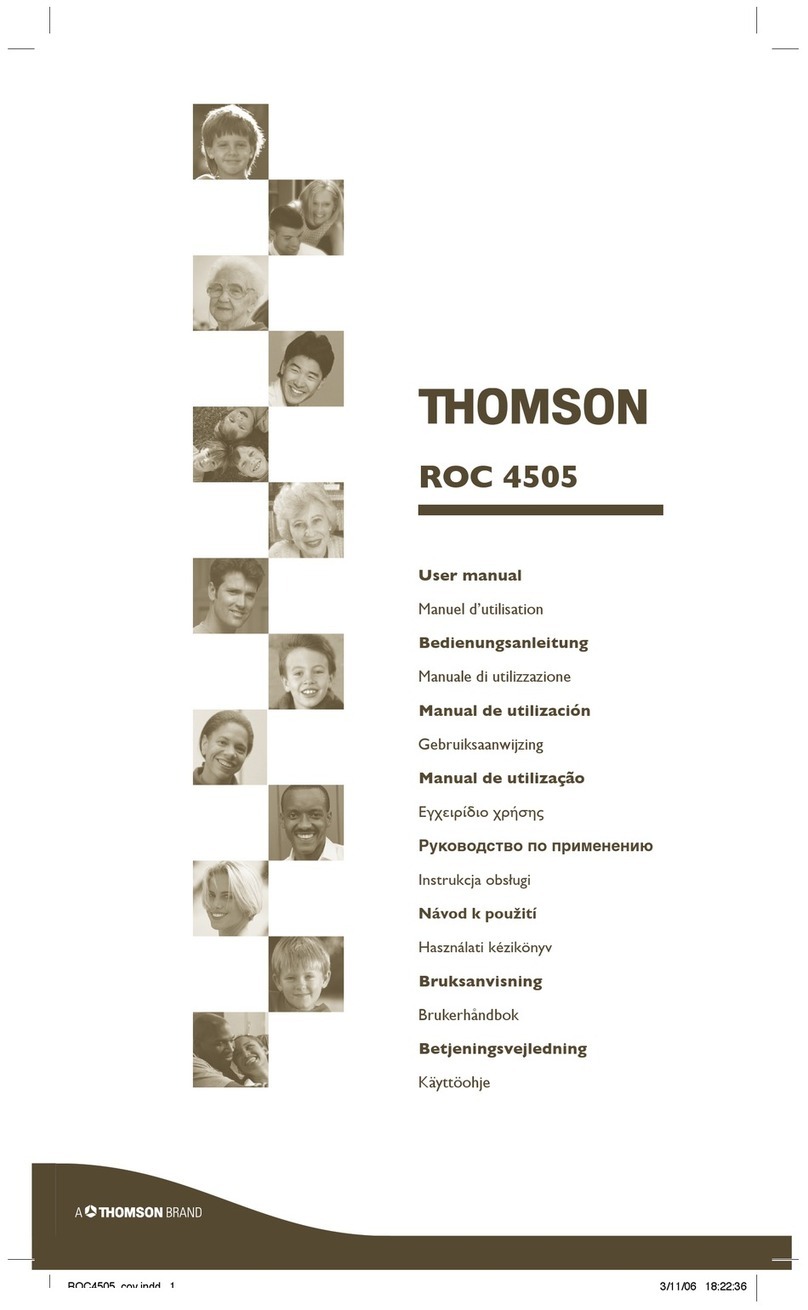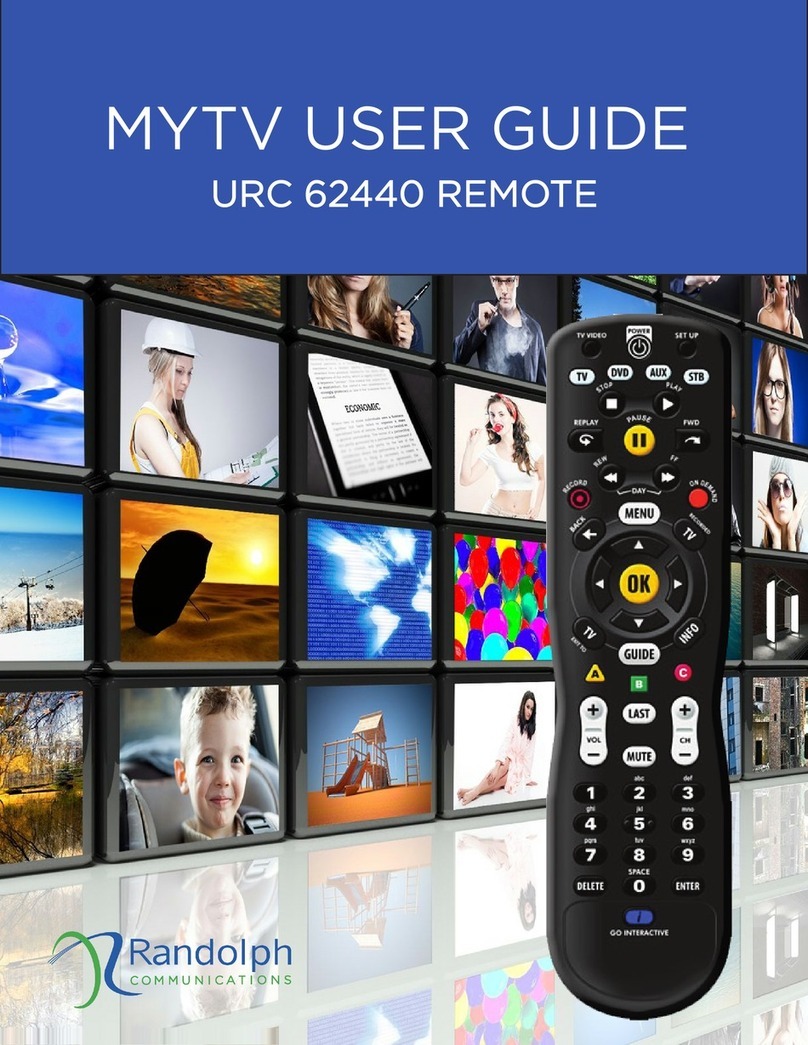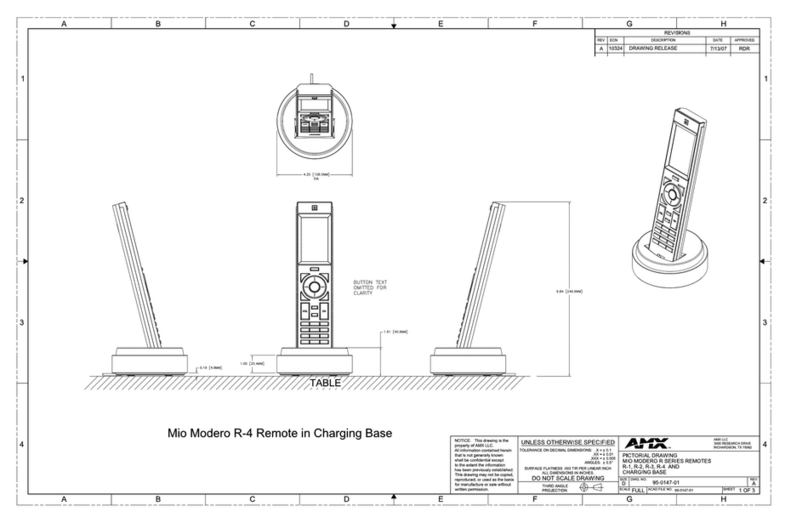Trigon Director User manual

1
USERS MANUAL
FOR IR-REMOTE CONTROL
Director
D i r e c t o r
Version 1, July 2005

2
Director - IR-Remote Control
With the Director we have developed a universal-programmable remote control for all
our audio components. The Director is capable of controlling three different types of
Trigon components:
Amplifiers
CD-Players
Tuners
The Director uses infrared (IR) codes, which are activated when pushing the buttons
on the remote control.
The technology used in this remote control is designed to be completely upgradeable
through software reprogramming (at the factory), at any time to support all future
Trigon audio component releases. This upgrade path insures that your investment in
the Director will be secured. With that, we thank you for your purchase and wish you
all the best.
The Director uses self-explanatory graphical symbols on the control interface that can
be used over a wide range of product types. The use of symbols allows one button
to control a variety of functions in different components. The explanations of these
functions are explained in clear text below for each component type. The result is a
clearly laid out control interface that, with a little time, will be completely comfortable
in every day use.
The Director is preprogrammed at the factory to fully control the following Trigon
products; Snow White (Preamp), TRV100 (Preamp) and the RECALL (CD Player). It
is also programmed with the codes for a future Trigon Tuner, which has not been
released.
The Infrared codes (IR) for both the TRV100 and RECALL are proprietary codes that
are specially designed for the Director. The codes for the Snow White and Tuner use
the industry standard RC-5 format.

3
D i r e c t o r
To the right is a diagram of the
Directors control interface. Below, we
will clarify the individual button functions
for the various Trigon compontents.
Selecting a component type
With the button
(upper right corner
next to the Signal-
LEDs) you can select
the component type to be used:
Amplifier , CD-Player
and Tuner
.
The functionality of the various buttons
changes depending on which
component is selected. The only
exception to this are the buttons for
increasing Volume
and decreasing
Volume
. The Volume buttons will
always control the volume of the system
regardless of which component type is
selected.
Changing the RC-
Codes for the
Amplifier component type.
With the Amplifier
component type
selected, you can toggle the RC-
Codes
to allow control of either the TRV-
100 or
the Snow White preamplifiers by
pushing the buttons and
at the
same time for approx. 3 seconds.
If all three Signal-
LEDs blink twice after
you have depressed the and
buttons, then you have programed the
Director to contr
ol the TRV100
preamplifier. If the Signal-
LEDs blink
five times, then you have programmed it
to control the Snow White preamplifier.
Factory setting: After installing the
batteries in the Director for the first time,
it is set to control the SnowWhite by
default.

4
Button Layout for PreAmplifier TRV100
VOL+
Vol+10
CH+
MONO
SPLITT
MODE
DEVICE
VOL-
Vol-10
CH-
DISPLAY
MUTE
ON/OFF
=
The image above shows the control interface of the Director on the left and on the
right are translations of the active symbols for the TRV100 into easy-to-understand
text. Only the buttons with text in the right image are available for the Amplifier
component type. For individual function descriptions, such as SPLITT, please refer
to the user manual for the TRV100.
If the TRV100 does not respond to the remote commands, it can be that the Director
is programmed to send the RC-5 codes from the Snow White preamplifier. If this is
the case, press and hold the and buttons at the same time for approx. 3
seconds to program the remote to send the special code set for the TRV100.

5
Button Layout for CD-Player Recall
VOL+
SEARCH+
TITEL+
REPEATTIME
OPENCLEARSTORE
MODE
DEVICE
VOL-
SEARCH-START
TITEL-PAUSE
DISPLAY
STOP
ON/OFF
=
The image above shows the control interface of the Director on the left and on the
right a translation of the active symbols for the RECALL into easy-to-understand text.
Only the buttons with text in the right image are available for the CD-Player
component type. For individual function descriptions, such as CLEAR, please refer
to the user manual for the RECALL.
Sequences for
direct selec
tion of titel
1
to
9
9
:
Press the
buttom . The LED under light up and indicate
that the
10th-keyboard is activated for the lighting time of the LED
(ca. 6 sec) . Now the first 10 bott
ums have change their
function like you can see at the picture at the left side
(grey
bottoms).
The Display of the Recall show now the Symbol (- -
).
Now you can select the titel number direct by pressing the
according bottoms. EXAMPLE: you like to hear titel 3
:
press bottom and now (0) and then bottom
(3).
The display at RECALL show now titel 3 and starts to play.
EXAMPLE: you like to hear titel 15: press bottom
and
now (1) and the bottom (5).
The display at RECALL
show now titel 15 and starts to play.
After a few seconds the LED under
goes out and the
bottom of the DIRECTOR get their normal functions back.

6
Button Layout for PreAmplifier SnowWhite
VOL+
Vol+10
CH+
MONO
MODE
DEVICE
VOL-
Vol-10
CH-
DISPLAY
MUTE
ON/OFF
=
The image above shows the control interface of the Director on the left and on the
right a translation of the active symbols for the SnowWhite into easy-to-understand
text. Only the buttons with text in the right image are available for the Amplifier
component type. For individual function descriptions, such as MODE, please refer to
the user manual for the SnowWhite.
After you have installed the batteries the Director will automatically be in the Amplifier
component type mode. From the factory, the Director is set to control the TRV100
preamplifier. If the SnowWhite does not respond to the remote commands, it can be
that the Director is programmed send special codes for the TRV100. If this is the
case, press and hold the and buttons at the same for approx. 3 seconds to
program the remote to send the RC-5 code set for the SnowWhite.
Batteries:
The Director uses two 1.5 Volt AAA batteries. In order to install the batteries, you
must first remove the bottom plate. To do so, please unscrew the screws that secure
the bottom plate with the supplied wrench.
Use only quality batteries to help protect your remote from batteries that may leak
damaging fluid into the Director. The use of rechargeable batteries is also possible.
Empty batteries should be replaced as soon as possible. If you plan not to use the
Director for some time, it is recommended that you test the batteries before next
usage.
Furniture and Unit care:
Supplied with the Director are four soft rubber feet to be applied to the bottom of the
remote. We recommend that you place them above the screws that hold the bottom

7
plate on. These are designed to help protect both the remote and any furniture
where it may be placed from producing surface scratches.
To clean the Director, use a damp soft fabric towel to carefully wipe the surface of the
remote. Be sure not to get any water into the remote as this could damage it.

8
Designed and manufactured by:
Trigon Elektronik GmbH
Korbacher Straße 185
D-34132 Kassel
Tel.: +49 (0) 561 - 474462
FAX:+49 (0) 561 474463
e-mail: [email protected]
web: www.trigon-audio.de
Kassel, July 2005
Table of contents
Popular Remote Control manuals by other brands
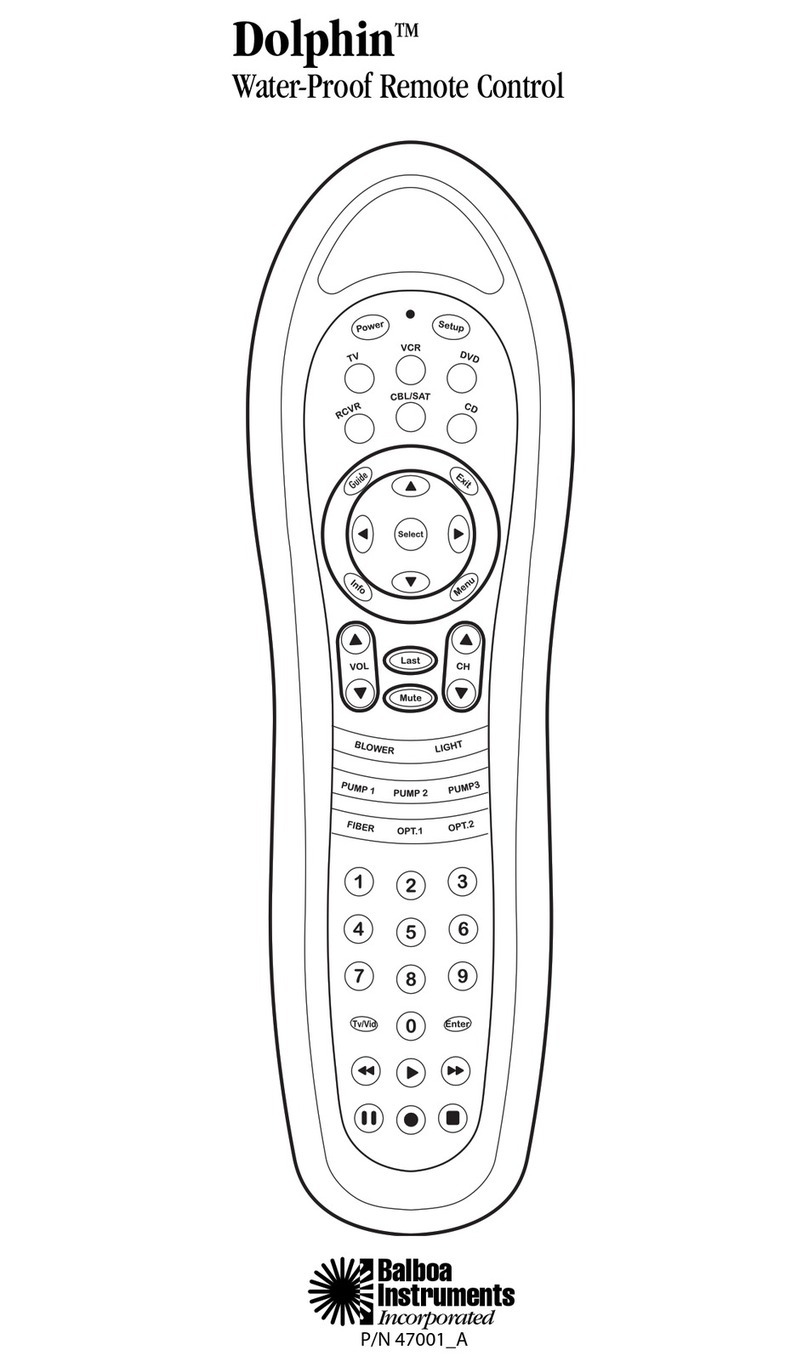
Balboa Instruments
Balboa Instruments Dolphin user manual
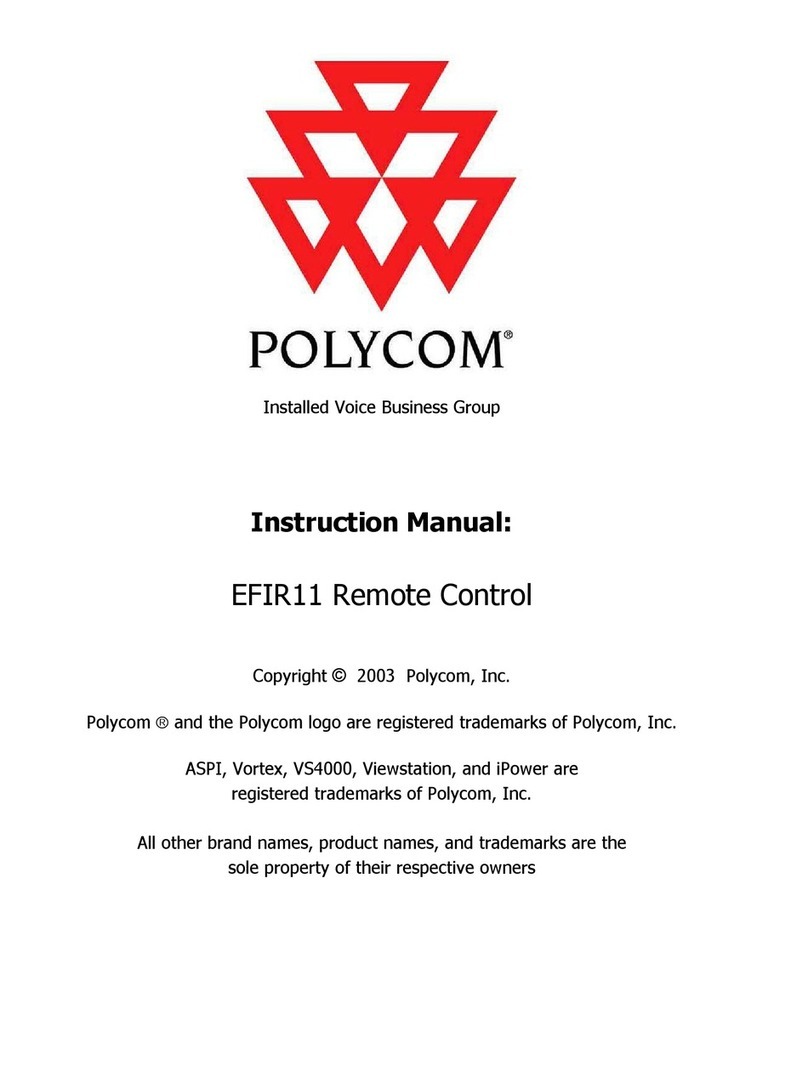
Polycom
Polycom Vortex EF-IR11 instruction manual
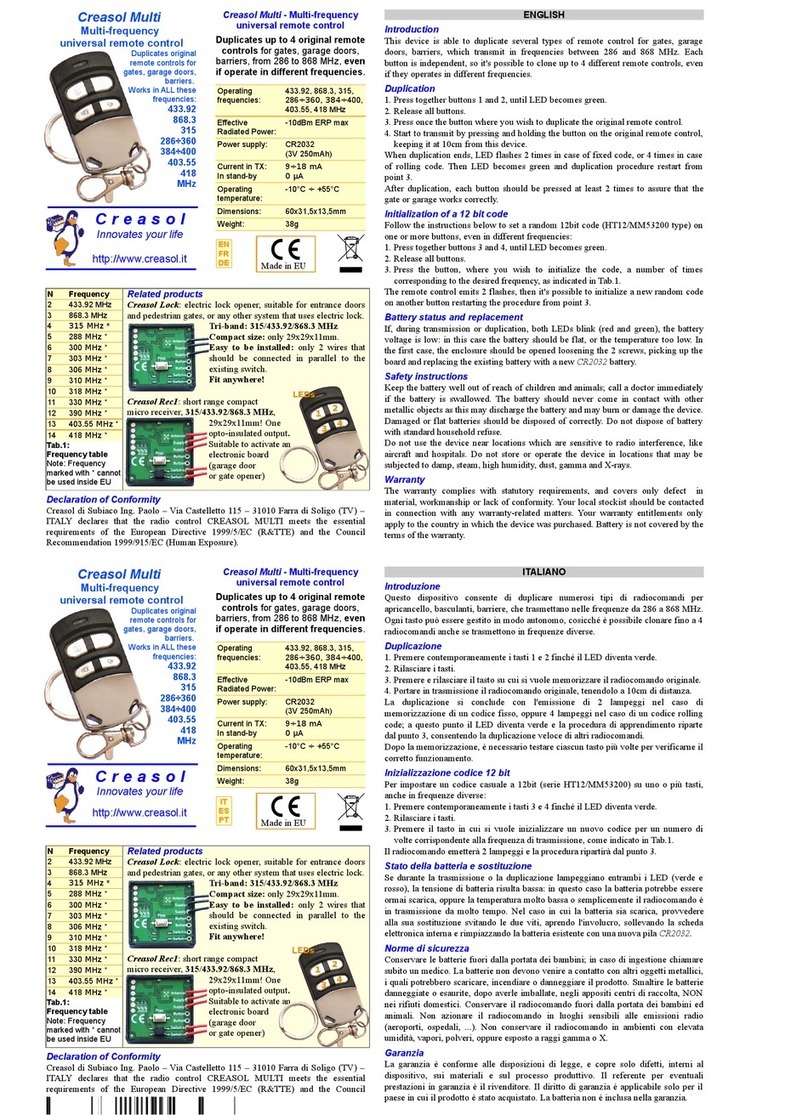
Creasol
Creasol Multi manual

CommScope
CommScope ATC200-1000 Installation and user guide

Everflourish
Everflourish RF101R-US instruction manual
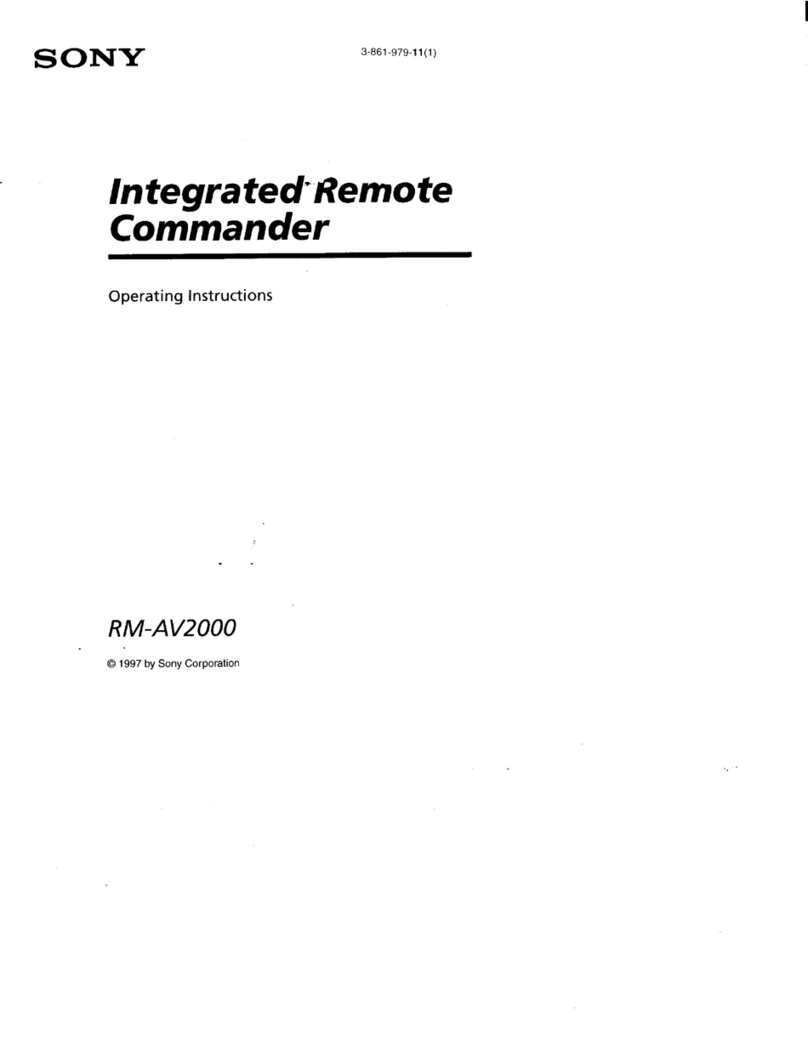
Sony
Sony RM-AV2000 Operating Instructions (primary... operating instructions