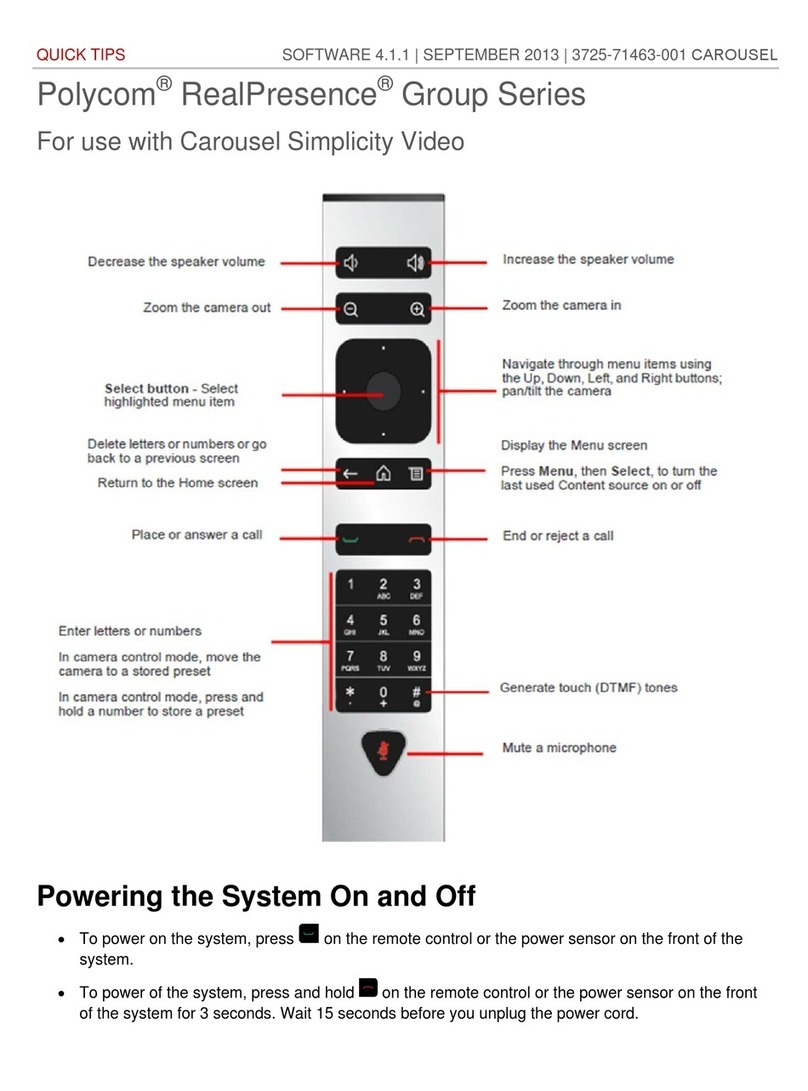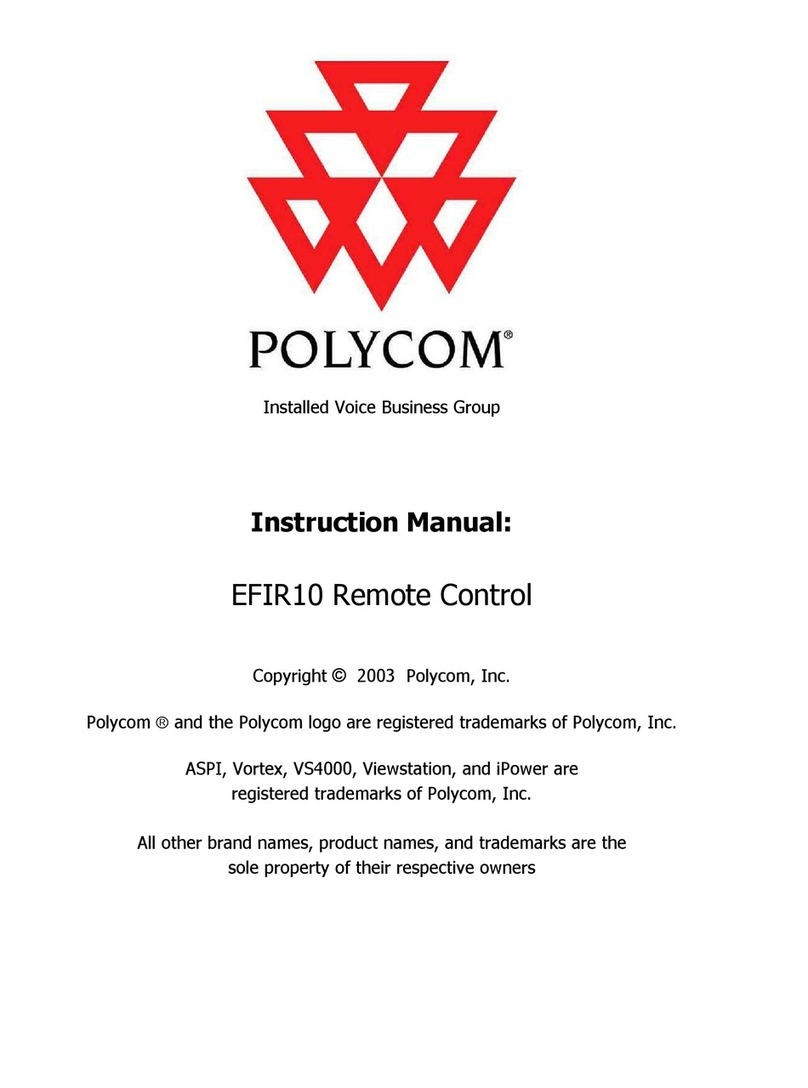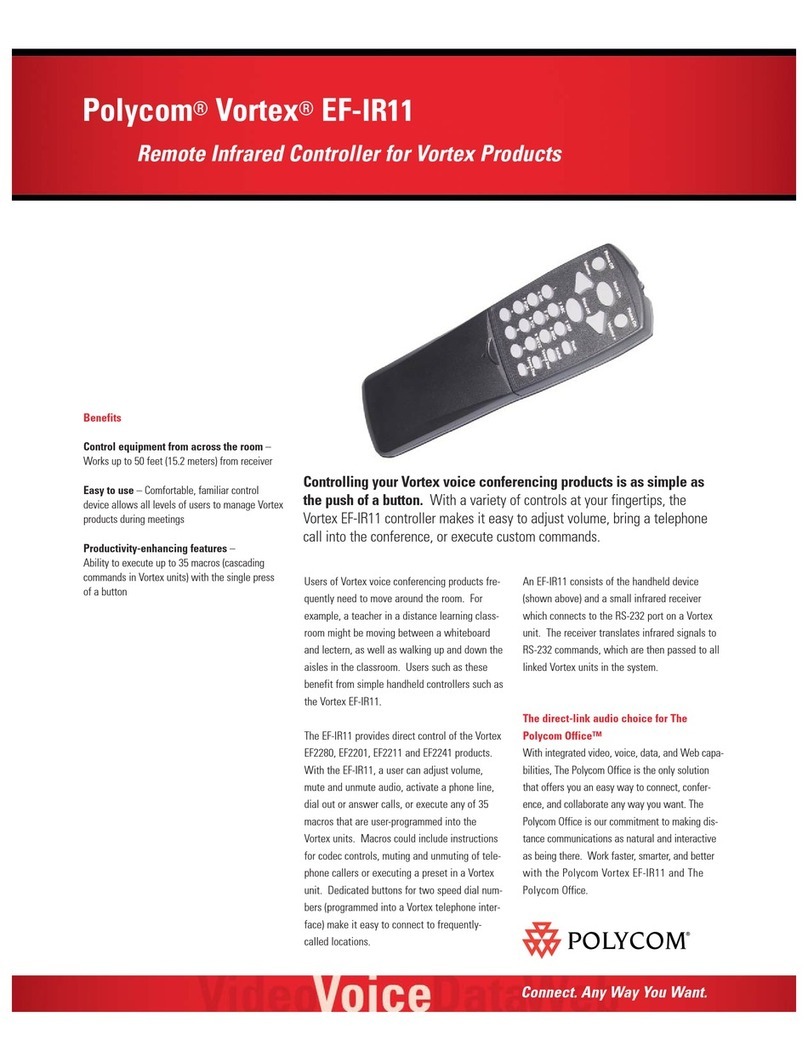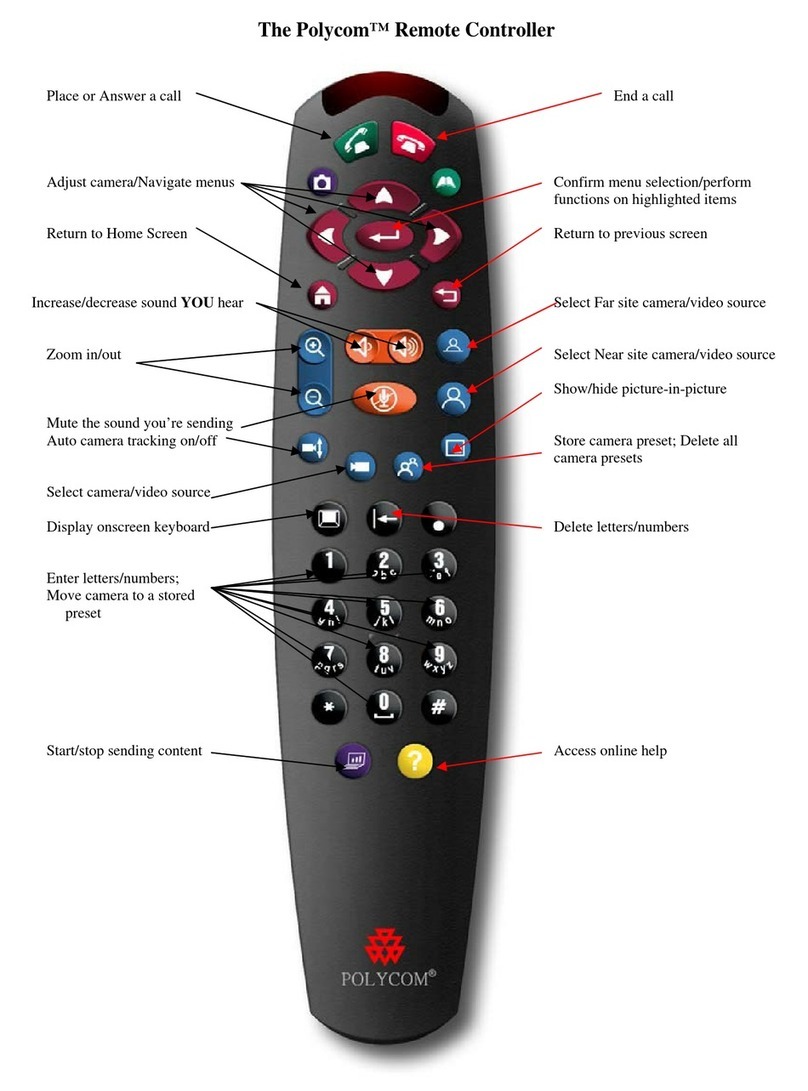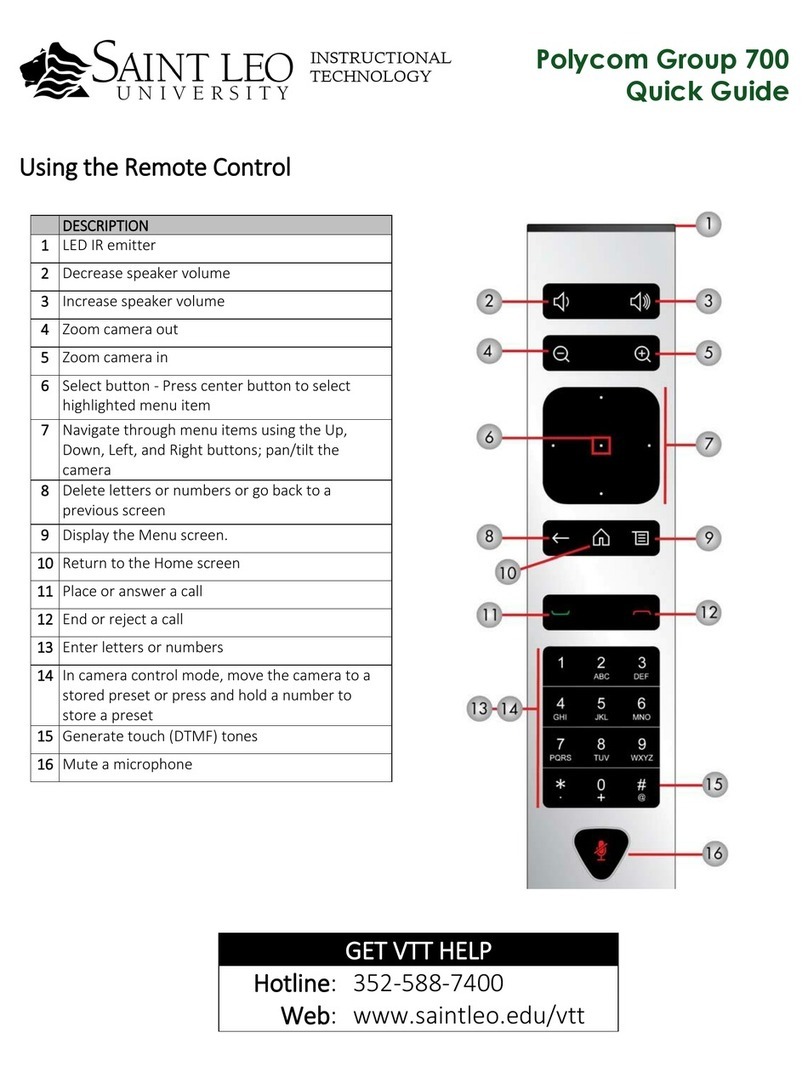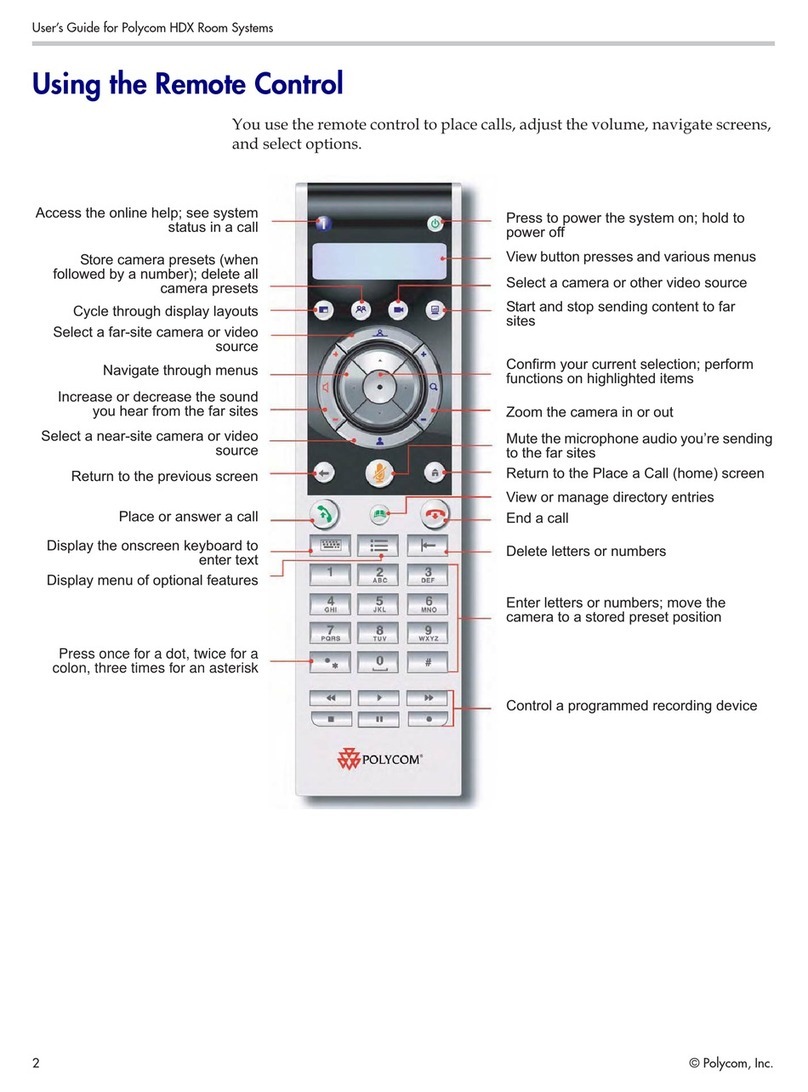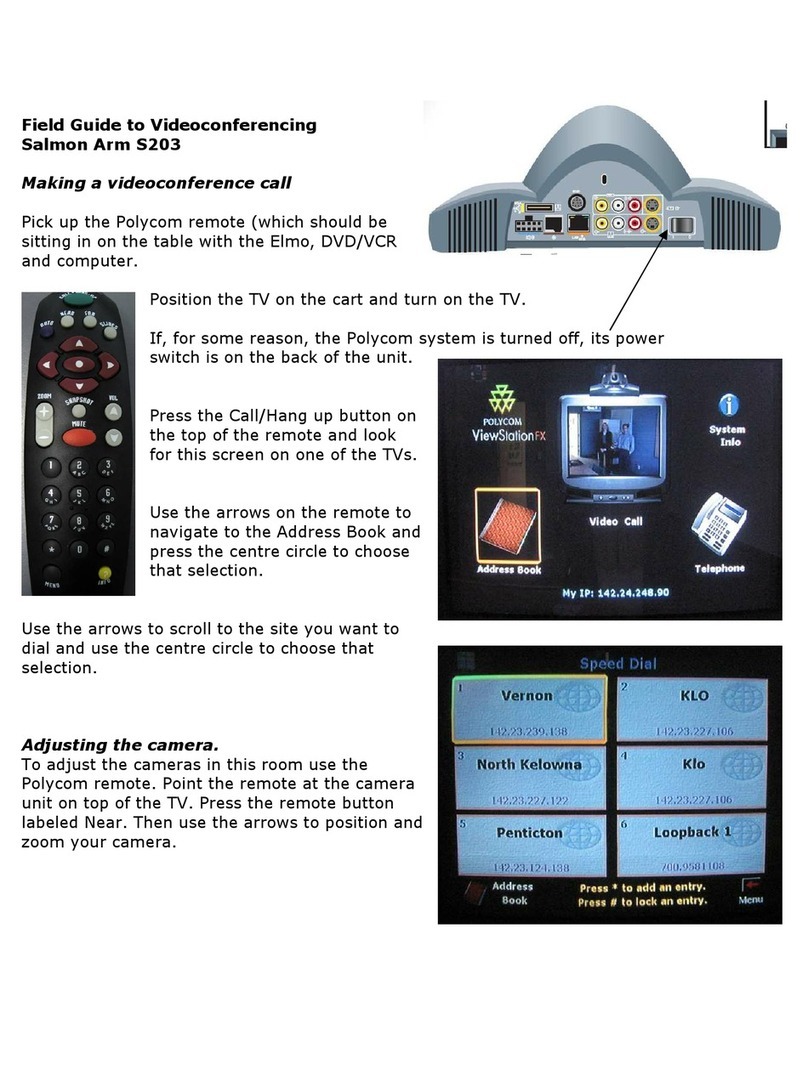4
You cannot use the IR11 to interface with older EF Devices such as the
EF200 or EF1210. Use the EFIR10 to interface with those units.
The recommended Device ID's for the EF2241, EF2211, and EF2201 are
listed because those ID's will give you the best pre-programmed
functionality "out-of-the-box". By using the other Device ID's (02, 04,
and 07), you can make your own commands by using Macros. See
Example 5 for more information.
FLOW CONTROL /BAUD RATE
The EFIR11 sends commands at a data rate of 9600 with no flow control. Make sure
that the Vortex device has it's baud rate at 9600 and it's flow control set for Off. To
view those settings, press the HOME button on the front panel so that VORTEX SYSTEM
SETTINGS is shown on the LCD display. Then, press the ENTER button and use either the
DOWN or UPbuttons to scroll through the menu items until you see FLOW CONTROL.Press
ENTER and use the DOWN or UPbuttons to change the Flow Control of the unit. If you've
changed Flow Control to Off, press ENTER in order to save the flow control setting to the
non-volatile memory of the unit.
Press the DOWN button to change the Baud Rate of the unit. If you've changed the
Baud Rate to 9600, press ENTER in order to save the Baud Rate setting to the non-
volatile memory of the unit.
PHYSICAL WIRING
The EFIR11 connects to the RS-232 port of the Vortex unit. If you have multiple units
linked together via EF Bus, you may connect the IR11 to any linked Vortex device as
long as one of the linked Vortexes has the proper Device ID to accept commands from
the IR11.
We recommend keeping the distance from the receiver to the Vortex device to a
maximum of 50 feet using RS-232 specification cable. You may be able to increase that
distance with Category 5 or other low capacitance cable. If you decide to extend the
length of the RS-232 cable, make sure the cable you use is wired straight-through, i.e.
pin 2-2, pin 3-3, and pin 5-5. Flow control is not used by the EFIR10.