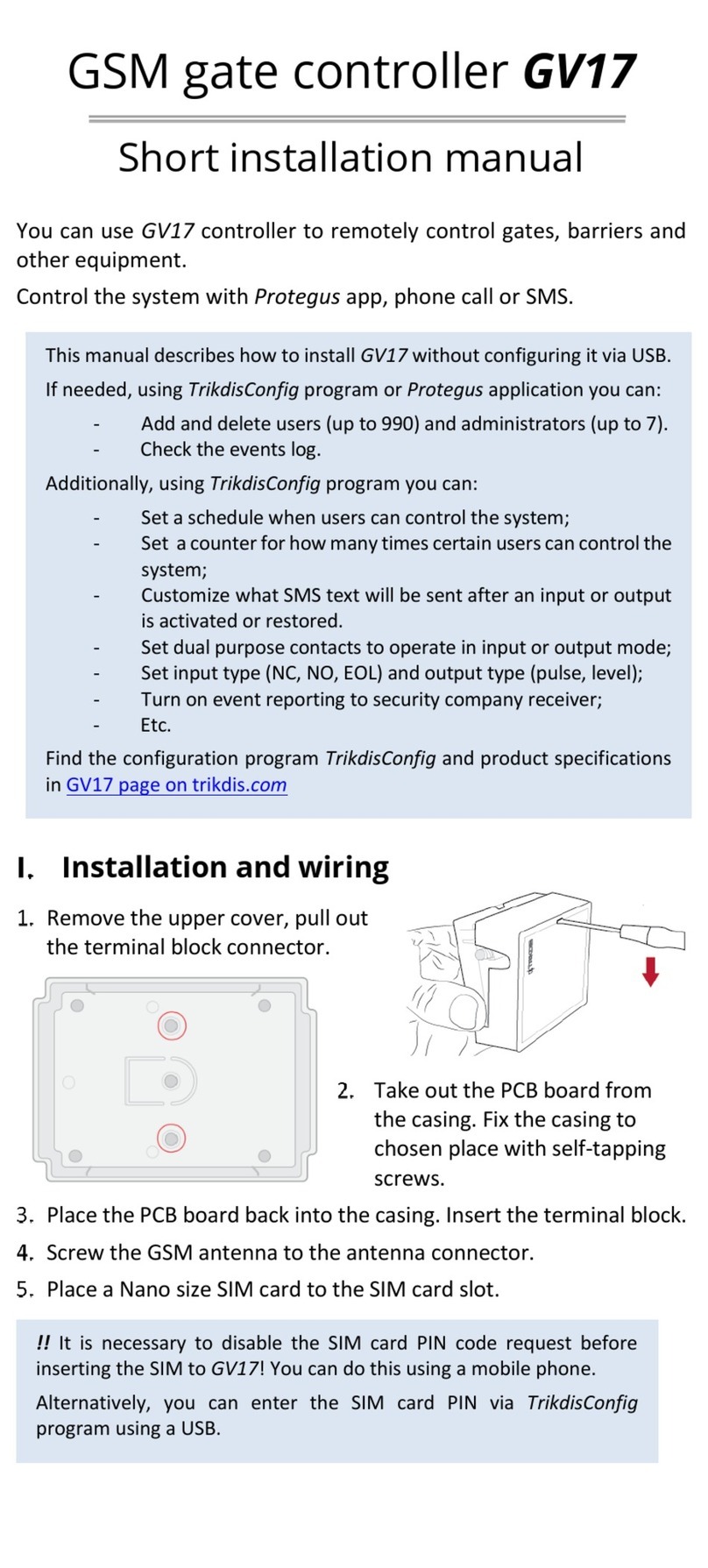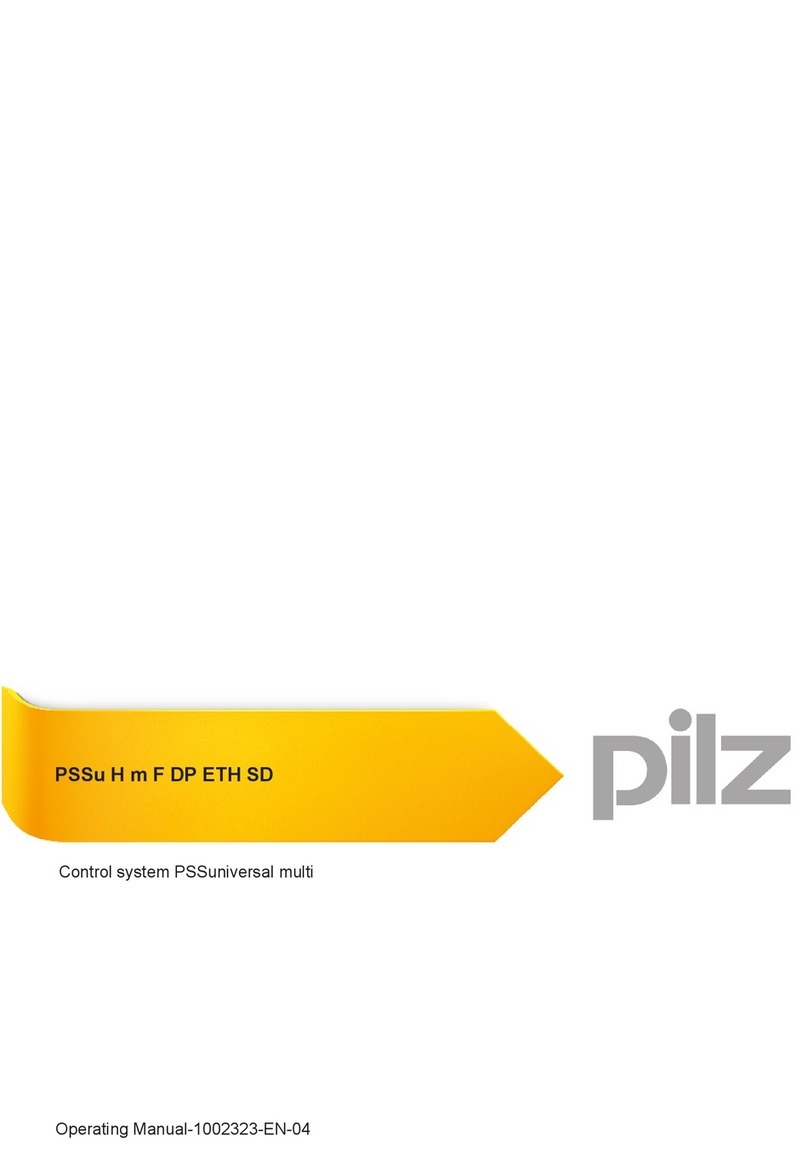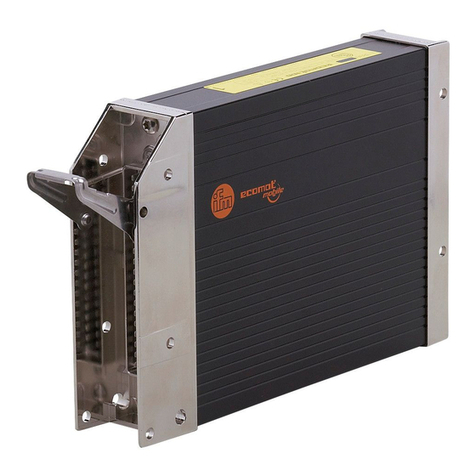Trikdis GV15 User manual

©1997-2015 TRIKDIS 2 www.trikdis.com
Controller GV15
This document describes controller GV15, its use, features, operation and setting of operation parameters.
Controller GV15 is a remote control device for electro-technical equipment (gate opening or rising, premises
heating or ventilation, lawn or greenhouse irrigation, pump, boiler, transporter and other system control).
Control commands are transmitted via GSM. After a call made to the number of the inserted SIM card, the
controller checks the caller number, under the set operation mode rejects the call and switches relay contacts.
There is a possibility to switch controller relay contacts using SMS message or DTMF commands.
SMS messages:
Sending SMS messages on entry events;
Entry event description by individual text;
Sending SMS confirmations on control
command execution;
Sending the comprehensive periodic test
message;
SMS message distribution to administrators
based on controller event types;
All operation parameter setting by SMS
messages;
SMS commands to receive the lists of
administrators and users;
Controller remote reset;
Unauthorized call and SMS denial
Key features:
2 Relays for equipment control;
2 inputs, e.g. for the circuit of mounting case
lock or gate limit sensor;
8 administrators and 1000 user names and
their phone numbers;
Import and export of user phone numbers and
user names;
Customising the preferred switching period of
relay contacts;
Comprehensive controller operation light
indication;
Exceptionally easy to install and run.
Three dial control operation modes:
All – controller relay contacts may be
switched by any caller;
Users and Administrators – controller relay
contacts may be switched by the caller,
whose phone number is either on the user or
administrator phone number list;
Administrators only – controller relay
contacts may be switched by the caller,
whose phone number is on the administrator
phone number list.

©1997-2015 TRIKDIS 3 www.trikdis.com
Controller GV15
Safety requirements
Get familiar with this manual prior to the controller usage.
Installation and maintenance of the controller shall be subject to qualified specialists having knowledge on GSM
equipment performance and relevant safety requirements.
External power supply during controller installation works must be switched off!
The controller shall be installed in the premises at restricted access zones and safe distance from sensitive electronic
devices. The controller is not resistant to vibration, other mechanical impact, moisture and aggressive chemical
environment. The controller complies with the requirements of Standard EN 50131 applied to environmental impact
resistance Class II.
Warranty and liability limitations
The product installed and operated in accordance with the interface user's manual and electrical equipment
installation procedure shall be provided with 24-months warranty by manufacturer. Warranty shall be effective as
of product purchase-sales transaction, i.e. invoice or cash receipt issue date.
Warranty may be terminated prematurely in the following cases:
The controller was repaired or attempted to repair by an unauthorized person;
The controller was used not for its intended purpose;
The controller was stored and/or installed in inadequate premises with inappropriate climate conditions,
aggressive chemical environment;
The controller was mechanically broken and/or deliberately damaged;
The controller damage was caused by force-majeure (lightning discharge etc.).
The manufacturer shall not be liable for the following:
The controller failures when controller is installed or used inconsistent with its user manual;
The controller failures if occurred due to disturbed, lost GSM/GPRS/Internet connection or any troubles in
operator's networks;
Termination or restriction of GSM/GPRS/Internet communication services to the controller buyer or
controller user, and shall not reimburse the controller buyer or controller user for property or non-property
losses incurred;
Termination or restriction of electrical power supply to the controller buyer or control panel user, and shall
not reimburse the controller buyer or control panel user for property or non-property losses incurred;

©1997-2015 TRIKDIS 4 www.trikdis.com
Controller GV15
Contents
1TECHNICAL PARAMETERS ............................................................................................................................ 5
2COMPONENT PARTS .................................................................................................................................. 5
3CONTROLLER COMPONENTS...................................................................................................................... 6
PURPOSE OF TERMINALS.......................................................................................................................................6
LIGHT INDICATION ...............................................................................................................................................7
4CONTROLLER INSTALLATION ...................................................................................................................... 8
INSTALLATION PROCEDURE....................................................................................................................................8
5WIRING DIAGRAMS ................................................................................................................................... 9
INPUTS CONNECTION ...........................................................................................................................................9
6CONTROLLER OPERATION AND CONFIGURATION WITH “TRIKDISCONFIG” .....................................................10
CONNECTION VIA USB CABLE TO TRIKDISCONFIG ...................................................................................................10
GENERAL SOFTWARE OPERATION .........................................................................................................................10
ACCESS PARAMETERS .........................................................................................................................................12
6.3.1 Changing Access and SMS password........................................................................................................12
6.3.2 Restore of default settings........................................................................................................................12
INPUT PARAMETERS...........................................................................................................................................13
6.4.1 Input type selection ..................................................................................................................................13
6.4.2 Message sending after actuation/restoration..........................................................................................13
RELAY PARAMETERS...........................................................................................................................................13
6.5.1 Operation modes ......................................................................................................................................13
6.5.2 Control types.............................................................................................................................................13
USER LIST PARAMETERS......................................................................................................................................14
6.6.1 User list importing/exporting ...................................................................................................................14
ADMINISTRATOR PARAMETERS ............................................................................................................................15
6.7.1 Message text parameters.........................................................................................................................16
PERIODICAL TEST MESSAGES................................................................................................................................16
CONTROLLER OPERATION FIRMWARE UPDATING.....................................................................................................17
7CONFIGURATION AND CONTROL BY SMS MESSAGES.....................................................................................17
ACCESS AND SMS PASSWORD RECOVERY ..............................................................................................................20
8CONTROLLER SMS MESSAGES ...................................................................................................................21
9AUTOMATICS CONTROL............................................................................................................................22
BY PHONE CALL.................................................................................................................................................22
BY DTMF TONE PHONE CALL ..............................................................................................................................22
BY SMS MESSAGE.............................................................................................................................................23

©1997-2015 TRIKDIS 5 www.trikdis.com
Controller GV15
Technical parameters
1Technical parameters
Parameter
Description
GSM modem frequencies
850 / 900 / 1800 / 1900 MHz
Power supply
12-36 V DC or 12-24 V AC
Current usage
Standby – 50 mA
While sending SMS – instantly up to 0,25 A
Number of relays
2
Relay commutated
DC or AC up to 24 V, current up to 1 A
Relay control command
By phone call, SMS or DTMF tones
Switching relay contacts
Pulse – control command commutates relays for 1-60 sec.
Level – control command commutates relays until the next control
command, e.g., until the next call.
Memory
Up to 8 administrator names and their phone numbers
Up to 1000 user names and their phone numbers
Inputs
2 (IN1 and IN2),
Set for NO (R ≥ 10 kΩ) or NC (R ≤ 0,5 kΩ)type circuits
Operating environment
Air temperature from -20 C to +50 C, at humidity up to 93%
(without condensation)
Parameter setting
a) Software "TrikdisConfig" via USB;
b) Special syntax SMS messages
Controller dimensions and
weight
100.6 x 80.7 x 23.5 mm , up to 110g
2Package contains
Controller GV15
1 pc.
Adhesive mounting tape (7cm)
1 pc.
GSM antenna ANT04 (2,5 m with
stick-on pad)
1 pc.
Note: USB cable (Mini-B type) designed for controller programming is not included.

©1997-2015 TRIKDIS 6 www.trikdis.com
Controller GV15
Controller components
3Controller components
Purpose of terminals
Name
Description
+/~ 12-24 V
Power supply + terminal or alternating supply voltage terminal
-/~ 12-24 V
Power supply - terminal or alternating supply voltage terminal
IN1
1st input IN1 terminal
COM
Common ground terminal for inputs IN1 and IN2
IN2
2nd input IN1 terminal
NO1
1st relay NO terminal
C1
1st relay common terminal
NC1
1st relay NC terminal
NO2
2nd relay NO terminal
C2
2nd relay common terminal
NC2
2nd relay NC terminal
4. SIM card slot
5. USB Mini-B connector for controller programming
1. GSM antenna SMA port
2. Light indicators
3. Removable external contact connector

©1997-2015 TRIKDIS 7 www.trikdis.com
Controller GV15
Controller components
Light indication
Indicator
Status
Description
Network
Off
Controller is turned off or GV15 initiation in
progress
Blinking
Registration to GSM network in progress
Lighting for 5 sec.
+ N flashes
N - relative GSM signal level
3 flashes – minimum sufficient level (30%),
10 flashes – maximum (100%)
Data
Off
No operations
On
Data processing (receiving a call or
receiving/sending SMS/programming in
progress)
Power
Off
Too low supply voltage or no power supply
Lighting
Normal power supply
Trouble
Off
Non troubles
Lighting for 5 sec.
+ N flashes:
1 flash
Insufficient supply voltage
2 flashes
No SIM card
3 flashes
PIN code error
4 flashes
Registration to GSM network within 60 seconds
failed
5 flashes
Operation mode setting error *
6 flashes
Threshold GSM signal level (~ 30%)**
7 flashes
Critical error in the parameters structure
8 flashes
Error in the user phone number list structure
Notes:
* - not a single administrator phone number is entered and the user list is prohibited.
** - use a portable GSM antenna with a cable and fit it to the exterior of the case if a controller is mounted into the
metal case of automatics.

©1997-2015 TRIKDIS 8 www.trikdis.com
Controller GV15
Controller installation
4Controller installation
Controller factory settings provide that any user calling to the number of the inserted SIM card can control the first
relay. The user of Administrator level can control both relays by sending a message of respective content. In order
to have dial control from authorized users or change factory settings, after installation procedure see 6 “Controller
operation and configuration with “TrikdisConfig”.
Opening of the controller case
Controller mounting dimensions
To open the case push pointed locations as shown on
a diagram and lift the case cover.
Dimensions are expressed in millimetres
Installation procedure
1) Open the controller case and insert the SIM card into the controller. SIM card must be already registered in
GSM network. Prior inserting the card, ensure that PIN code request function is disabled.
2) Embed the controller into the automatics mounting case.
3) Connect GSM antenna.
4) Connect controller power supply and automatics control circuits to the controller contacts according to the
scheme below.
5) Turn on power supply of the whole system.
6) Wait for the controller to start operating. Monitor the light indication of the controller operation:
Network LED lights up for 5 seconds and flashes at least 3 times;
Trouble LED does not light up;
Power LED lights up in green.
If the indication differs from the above listed, see 3.2 “Light indication".
7) Check if the automatics can be controlled by a call – call to the SIM card number of the controller.
8) Send these two SMS messages to the controller SIM card number in order to gain the administrator status
and change the default password of SMS commands:
"123456 SETAP APNR1:+NNNNNNNNNNN" (Administrator phone number adding command.
+NNNNNNNNNNN – administrator phone number).
"123456 PSW XXXXXX" (New SMS password setting command. Instead of XXXXXX enter your six digit
code and remember it).
If you wish your system to be controlled by authorized persons only, it must be configured using SMS messages or
software TrikdisConfig. For more details read sections 6 “Controller operation and configuration with “TrikdisConfig”
and 7 “Configuration and control by SMS messages“.

©1997-2015 TRIKDIS 9 www.trikdis.com
Controller GV15
Wiring diagrams
5Wiring diagrams
Inputs connection
The controller contains two input terminals (IN1 and IN2) for connection of sensor circuits. For setting the input
connection type and reports on activations see. 6.4 “Input “.
NC, Normally Closed
NO, Normally Open

©1997-2015 TRIKDIS 10 www.trikdis.com
Controller GV15
Controller operation and configuration with “TrikdisConfig”
6Controller operation and configuration with “TrikdisConfig”
Connection via USB cable to TrikdisConfig
1) Parameter setting software TrikdisConfig should be installed. Software available at www.trikdis.lt, page
about controller.
2) After the software is installed, connect the controller and computer with USB cable. Power supply via
USB port is sufficient to set the controller operation parameters, so additional supply is not necessary.
3) Run the parameter setting software "TrikdisConfig“.The firmware shall automatically recognize the
connected device and open a new window for programming.
General software operation
1) To read the parameters entered in the controller, click the button Read [F4] and enter Access and SMS
password in the pop-up window (Window requesting password will not appear if the password is set to
default). When the controller operation parameters are read for the first time, the software will show
default parameters.
2) After changing the parameters, click the button Write [F5] to enter the changes in the controller
memory.
3) The controller configuration may be saved in the computer. Click the button Save [F9] and create the
controller configuration file. When needed, open the file by clicking the button Open [F8].
4) When the configuration is complete, unplug the USB cable from the controller USB port. Disconnect
from the product in the software by clicking the button Logout.
Menu Main action buttons
Status bar

©1997-2015 TRIKDIS 11 www.trikdis.com
Controller GV15
Controller operation and configuration with “TrikdisConfig”
Menu Main action buttons
Name
Description
Name
Button meaning
Program
Program language selection
section.
Read [F4]
Read the controller parameters
Commands
Program control actions.
Write [F5]
Write the controller parameters
into the module.
Help
Auxiliary information about
the module and software.
Open [F8]
Open the saved file of
parameters.
Save [F9]
Save the file of parameters.
Help [F1]
Open the selected help text.
Disconnect
User logout.
Status bar
Name
Description
Status
Action status
Device
Device type
SN
Serial number
BL
Bootloader version
FW
Controller firmware version
HW
Hardware version
Status
Logon status
Admin
Access level

©1997-2015 TRIKDIS 12 www.trikdis.com
Controller GV15
Controller operation and configuration with “TrikdisConfig”
Access parameters
6.3.1 Changing Access and SMS password
Logon and SMS password is designated for authorized user recognition. By entering the password, the user will be
able to change the controller operation parameters via "TrikdisConfig" or SMS messages. The factory default Access
and SMS password is 123456.
To change the password, go to the program menu System settings, field Access options, and click the button Change
next the Access and SMS password. Enter the new password for two times in the pop-out window.
For the program to remember the password and not to prompt entering it when writing and reading the parameters,
mark the checkbox next to Remember Password.
6.3.2 Restore of default settings
To reset the controller default settings, go to the program menu System settings, field Access options, and click the
button Restore next to Default Settings.
Default settings may be reset even without being logged in to the controller with password. However, in order to do
so, the checkbox shall be marked next to Allow to others to press “Restore” button. In such a case, having the
equipment connected via the USB cable to the computer, it is not necessary to read its parameters, the button
Restore will be active.
Note: Access and SMS password is reset along with the factory settings. It is recommended to change the
password.
Note: password shall consist of six symbols, digits and Latin letters only.

©1997-2015 TRIKDIS 13 www.trikdis.com
Controller GV15
Controller operation and configuration with “TrikdisConfig”
Input parameters
The controller has two inputs, upon their activation messages will be generated and reported to the administrator
level users (if set so).
6.4.1 Input type selection
To select input connection type, go to the program menu System settings, field Input options, and choose one of
two available connection type (NO, NC) next to Type of inputs IN1, IN2.
6.4.2 Message sending after inputs actuation/restoration
Message sending is enabled for each administrator separately. This can be done in the program menu Administrator
List, section Administrators, by marking the checkbox of required input in the columns IN1 and IN2 in the row of the
preferred administrator. SMS message text may be changed, for more details see 6.7.1 “Message text parameters“.
Relay parameters
The controller has two relays which can be subject to dial control or SMS message control. Relay enabling/disabling
can be reported to the users by SMS message, see 6.7 “Administrator parameters“.
6.5.1 Operation modes
Each relay can be set to operate in one of selected modes:
a) Level – relay contacts status is switched to the opposite, once controller receives a control command.
b) Pulse – relay contacts status is switched to the opposite to the set pulse duration, once controller receives
control command. Pulse duration 1-60 seconds.
Relay operation modes are selected in the program menu System settings: for the first relay – in Output 1 NC and
NO options field, for the second relay – in Output 2 NC and NO options field. Mode type (Level, pulse) shall be
checked next to Output Mode. If pulse mode is checked, the pulse duration must be indicated at Output pulse
duration.
6.5.2 Control types
Relay may be controlled by:
1) SMS messages – both relays may be controlled by sending SMS command of respective content. This can
only be performed by the users of administrator level. For more details, see 7 “Configuration and control by
SMS messages“.
2) Call – having selected the preferred mode, the first relay or both relays may be controlled, for dial control
selection see 6.5.2.1 Dial control modes. The users can control the first relay by dial control, and the
administrators - optionally the first, second or both. For Administrator control selections, see 6.7
“Administrator parameters“. Having the dial control, the controller can reject a call without answering or
reject after the set time. This can be done in the program menu System settings, field Time options, by
indicating the time in seconds (if "0" is indicated, call will be rejected without pick up) next to Hang-up after.
3) Call (DTMF tones) – both relays may be controlled by calling to the inserted SIM card number or dialling the
code of respective content. This can only be performed by the users of administrator level. For more details,
see 9.2 “By DTMF tone phone call“.

©1997-2015 TRIKDIS 14 www.trikdis.com
Controller GV15
Controller operation and configuration with “TrikdisConfig”
6.5.2.1 Dial control modes
To select dial control mode, go to the program menu System settings, field System Options, next to Dial control
from indicate one out of three modes:
a) All – will be controlled by anyone calling to the controller SIM card number. The only first relay is controlled.
b) Users and Administrators – the users from "User list" will control the only first relay, see 6.6 User list
parameters. The users from "Administrator list" can control the selected relays, see 6.7 Administrator
parameters. DTMF tones control type is additionally available to the administrators.
c) Only Administrators - only the users from "Administrator list" can control the selected relays, see 6.7
Administrator parameters. DTMF tones control type is additionally available to the administrators.
User list parameters
To form a list of users authorized for dial control of the first relay, go to the program menu User List. The dial control
mode - Users and Administrators - must be selected.
User data shall be entered in the table Dial list. Enter the user name in the row Dial user name and enter user phone
number in the row Phone No.
6.6.1 User list importing/exporting
When administrating the long list of user phone numbers, it can be imported and exported. The list can be saved,
moved to a new product or modified in more convenient way.
Click the button Export to download the list. After this step a file of CSV type is formed. When opening the file with
the preferred program, please note, that the user name of 1-13 symbols must be entered, the phone number must
be started with prefix "+" , and completed with symbol ";". Click the button Import to load the list.
Note
Numbers must be entered in international format using prefix “+”! (Up to 16 digits).
It is necessary to enter the user name the length of which must be no longer than 13 symbols.
Use Latin language alphabet to write the name.

©1997-2015 TRIKDIS 15 www.trikdis.com
Controller GV15
Controller operation and configuration with “TrikdisConfig”
Administrator parameters
To form a list of administrators authorized for dial control or SMS sending to control both relays, go to the program
menu Administrator list, section Administrators. It should be also indicated in the section which relay will be
controlled by call and which events will be reported to the administrator by receiving SMS. For SMS message text
changing, see 6.7.1 Message text parameters.
The administrator may control the relays just with a call indicating the relay to be controlled, or by call using "DTMF"
tones. During "DTMF" tones dial control, after a call was made the command must be entered and preferred relay
for control must be selected. This function is enabled by marking the checkbox next to DTMF tones control. For
"DTMF" tones call commands, see 9.2 “By DTMF tone phone call“.
Administrator parameters
Name
Description
Administrator
name
Administrator name
Phone No.
Administrator phone number must be entered in international format using prefix "+".
Relay 1
Dial control of Relay 1 will be enabled when checked.
Relay 2
Dial control of Relay 2 will be enabled when checked.
IN1
SMS message sending after input IN1 actuation will be enabled when checked.
IN2
SMS message sending after input IN2 actuation will be enabled when checked.
OUT1
SMS message sending after Relay 1 actuation will be enabled when checked.
OUT2
SMS message sending after Relay 2 actuation will be enabled when checked.
Test
Periodic test report sending will be enabled when checked. For more details, see 6.8
“Periodical “.
ACK
Sending replies to SMS command requests will be enabled when checked.
Note. The controller will not operate and control by persons specified in User list will be disabled unless every
single administrator name (not exceeding 28 symbols) and phone number (not exceeding 16 digits) is properly
entered.
Administrator parameters
Note. "DTMF" tones dial control is not possible, if dial control mode All was selected.

©1997-2015 TRIKDIS 16 www.trikdis.com
Controller GV15
Controller operation and configuration with “TrikdisConfig”
6.7.1 Message text parameters
SMS texts sent by the controller may be changed. They can be changed in the program menu Administrator list,
section SMS Texts.
SMS message encoding may be changed in the field SMS character set. Options available: English, Estonian, Latvian,
Lithuanian, Russian.
Confirmation messages
Name
Description
Confirmations
Replies confirming a received message.
SMS text of confirmation
Reply SMS texts
Module output messages
Name
Description
Module terminals
Names of output to be reported by message
SMS texts on event
SMS message texts after output mode changed.
SMS texts on event restore
SMS message texts after output mode restored.
Periodical test messages
The controller may send test messages on periodic basis. To select the period, go to the program menu System
settings, field Time options, and enter the number of days, the frequency for report sending next to Sending
periodical SMS messages in. Message sending time is calculated since the controller turn on time. Only the
administrators do receive periodic test messages.
Module output messages
Confirmation messages

©1997-2015 TRIKDIS 17 www.trikdis.com
Controller GV15
Configuration and control by SMS messages
Controller operation firmware updating
The controller firmware version can be updated (changed) in the program menu Firmware.
To do so:
1) Connect the controller to the computer via the USB cable.
2) Run software "TrikdisConfig".
3) Select the menu branch Firmware.
4) Click the button Select and choose the required operation firmware file.
5) Click the button Update [F12].
6) Wait for the prompt about the update complete to appear.
7) Click the button OK in the window opened. After the update all the previous controller operation
parameters will remain the same.
7Configuration and control by SMS messages
Controller GV15 parameters may be set and changed by sending SMS messages from a phone number, which is on
Administrator list. In case there are not any entered administrator phone numbers in the controller, become an
administrator by sending the following SMS message to the controlled SIM card number: 123456 SETAP
APNR1:+NNNNNNN.
Structure of command SMS message:
PASSWORD SPACE COMMAND SPACE PARAMETERS
E.g. 123456 SPACE SETAP SPACE APNR1:+NNNNNNNNNNN
Description: 123456 – password, SETAP – command, APNR1:+NNNNNNNNNNN – parameters.
Notes
The phone number of the first administrator cannot be deleted but edited only.
The controller will not operate and control by persons specified in User list will be disabled unless every
single administrator name (not exceeding 28 symbols) and phone number (not exceeding 16 digits) is
properly entered.

©1997-2015 TRIKDIS 18 www.trikdis.com
Controller GV15
Configuration and control by SMS messages
Commands sent by SMS message
Item
No.
Command
Content
Note
1
RESET
Controller GV15 reset
E. g.: 123456 RESET
2
INFO
Inquiry about controller status.
E. g.: 123456 INFO
3
PSW
New password
Controller GV15 password changing.
E. g.: 123456 PSW 654321
4
SETC
ALL
LIST
DISABLE
Permission for dial control:
All callers (default)
Only those on User and Administrator lists;
Only those on Administrator list.
E. g.: 123456 SETC LIST
5
SETD
ON
OFF
Permission for DTMF code control:
Control by DTMF codes available;
Control by DTMF codes impossible (default).
E. g.: 123456 SETD ON
6
SETI
NC
NO
Setting input IN1, IN2 type:
Normally Closed;
Normally Open;
E. g.: 123456 SETI NO
7
SETO1
00
05
1st relay operation:
Switching level mode;
Specified impulse duration from 1 to 60 seconds
E. g.: 123456 SETO1 05
8
SETO2
00
05
2nd relay operation:
Switching level mode;
Specified impulse duration from 1 to 60 seconds
E. g.: 123456 SETO2 05
8
SETT
00
30
Test message sending period:
Do not send test message;
Send test message in specified period (1-30 days);
E. g.: 123456 SETT 30
9
SETH
00
10
Answering phone call:
Reject without answering (default);
Answer a phone call and hold for specified time in seconds (1-10 sec.);
E. g.: 123456 SETH 05
10
SETL
ENG
LIT
RUS
Setting the communication language:
English (default);
Lithuanian;
Russian;
E. g.: 123456 ENG
11
SETAP
APNR1:+xxxxxxxxx
APNR2:+xxxxxxxxx
APNR3:+xxxxxxxxx
APNR4:+xxxxxxxxx
APNR5:+xxxxxxxxx
APNR6:+xxxxxxxxx
APNR7:+xxxxxxxxx
APNR8:+xxxxxxxxx
Entering the administrator phone numbers (up to 16 digits):
1st phone number;
2nd phone number;
3rd phone number;
4th phone number;
5th phone number;
6th phone number;
7th phone number;
8th phone number;
E. g.: 123456 SETAP APNR1:+370654321

©1997-2015 TRIKDIS 19 www.trikdis.com
Controller GV15
Configuration and control by SMS messages
APNR2:DEL
APNR3:DEL
APNR4:DEL
APNR5:DEL
APNR6:DEL
APNR7:DEL
Deleting the administrator phone numbers;
2nd phone number;
3rd phone number;
4th phone number;
5th phone number;
6th phone number;
7th phone number;
E. g.: 123456 SETAP APNR2:DEL
12
SETAE
IN1
IN2
OUT1
OUT2
TEST
ACK
REL1
REL2
Allocation of messages to administrators:
Sending IN1 input events;
Sending IN2 input events;
Sending 1st relay events;
Sending 2nd relay events;
Sending test message;
Sending reply to command SMS
1st relay operated (if DTMF commands disabled)
2nd relay operated (if DTMF commands disabled)
E. g.: 123456 SETAE APNR1:IN1-ON,IN2-ON,OUT1-ON,TEST-OFF,ACK-ON,
REL1-ON
13
SETAN
APNR1:Name
APNR2: Name
APNR3: Name
APNR4: Name
APNR5: Name
APNR6: Name
APNR7: Name
APNR8: Name
Administrator's name entering (1-28 symbols)
1st administrator name;
2nd administrator name;
3rd administrator name;
4th administrator name;
5th administrator name;
6th administrator name;
7th administrator name;
8th administrator name;
E. g.: 123456 SETAN APNR2:name
APNR2:
APNR3:
APNR4:
APNR5:
APNR6:
APNR7:
APNR8:
Deleting administrator name:
2nd administrator name deleting;
3rd administrator name deleting;
4th administrator name deleting;
5th administrator name deleting;
6th administrator name deleting;
7th administrator name deleting;
8th administrator name deleting;
E. g.: 123456 SETAN APNR2:
14
TXTA
<Object name>
Object name entering:
E. g.: 123456 TXTA Object name
15
TXTE
IN1:<Text>
IN2:<Text>
OUT1:<Text>
OUT2:<Text>
Entering the event message text:
IN1 input event;
IN2 input event;
1st relay event;
2nd relay event;
E. g.: 123456 TXTE IN1: 1st input actuation
16
TXTR
IN1:<Text>
IN2:<Text>
OUT1:<Text>
OUT2:<Text>
Entering the restoration event message text:
IN1 input restoration;
IN2 input restoration;
1st relay restoration;
2nd relay restoration;
E. g.: 123456 TXTR IN2:2nd input restoration

©1997-2015 TRIKDIS 20 www.trikdis.com
Controller GV15
Configuration and control by SMS messages
17
SETP
+370xxxxxx,<Name>
Entering user name and phone number:
User phone number (up to 16 digits) and name (1-13 symbols).
E. g.: 123456 SETP +370654321,Name
18
DELP
+370xxxxxx
<Name>
Deleting user phone number:
User phone number;
User name.
E. g.: 123456 DELP +370654321
E. g.: 123456 DELP Name
19
OUT1
ON
OFF
Changing 1st relay status:
1st relay status changing into "On"
1st relay status changing into "Off"
E. g.: 123456 OUT1 OFF
20
OUT2
ON
OFF
Changing 2nd relay status:
2nd relay status changing into "On"
2nd relay status changing into "Off"
E. g.: 123456 OUT2 ON
21
LISTA
Administrator list request.
SMS messages with phone numbers and administrator names enlisted
will be generated and sent.
E. g.: 123456 LISTA
22
LISTU
User list request.
SMS messages with phone numbers and user names enlisted will be
generated and sent.
E. g.: 123456 LISTU
Access and SMS password recovery
The forgotten Access/SMS password can be reset by SMS messages receiving a temporary password and using the
temporary password to create a new one. Perform two SMS commands:
1. Temporary password request – "000000 Recovery Password". The controller will send a reply with temporary
password "Temporary Password: XXXXXX “.
2. Password changing command – "XXXXXX PSW YYYYYY" (XXXXXX – temporary password, YYYYYY – new
password).
Notes
Messages must be sent from the 1st administrator phone only.
Temporary password is valid only for one time. Having send a false password changing message (or other
command) it is necessary to repeat the recovery operation.
Table of contents
Other Trikdis Controllers manuals
Popular Controllers manuals by other brands

Philips
Philips Dynalite DMRC210 installation instructions
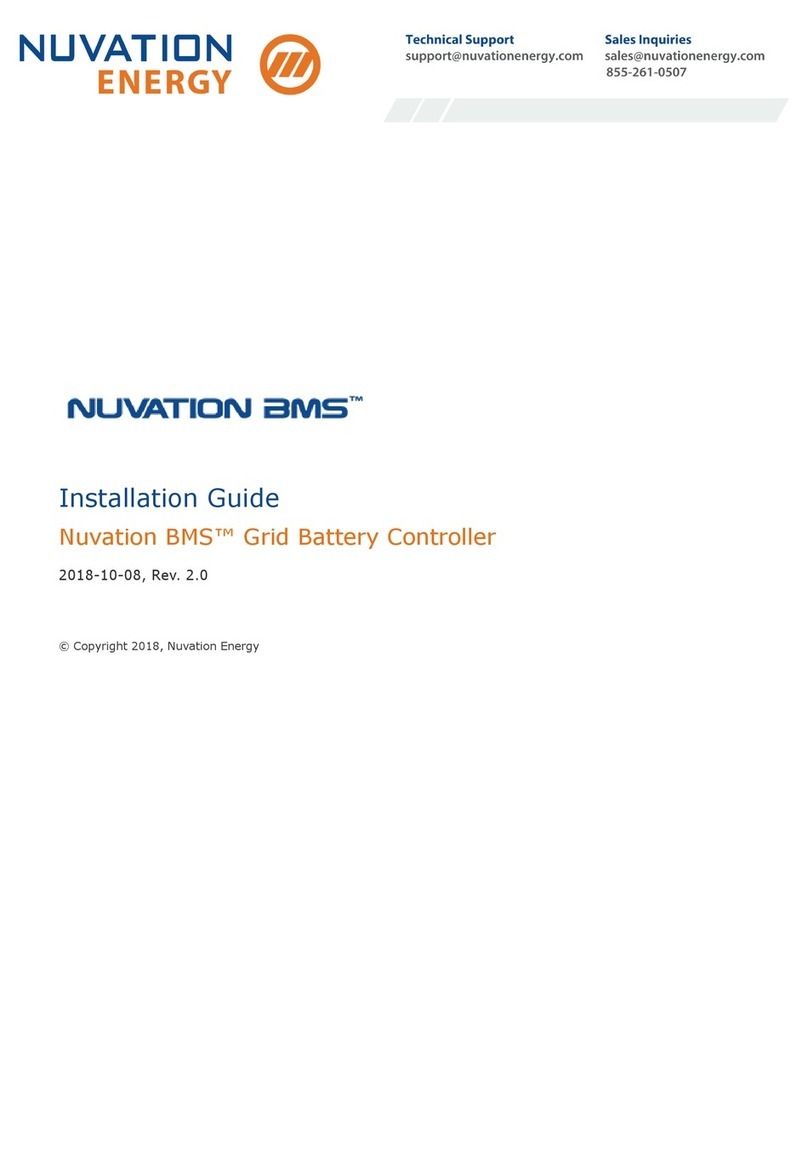
Nuvation
Nuvation BMS Grid Battery Controller installation guide

Hanna Instruments
Hanna Instruments HI 8001 installation manual
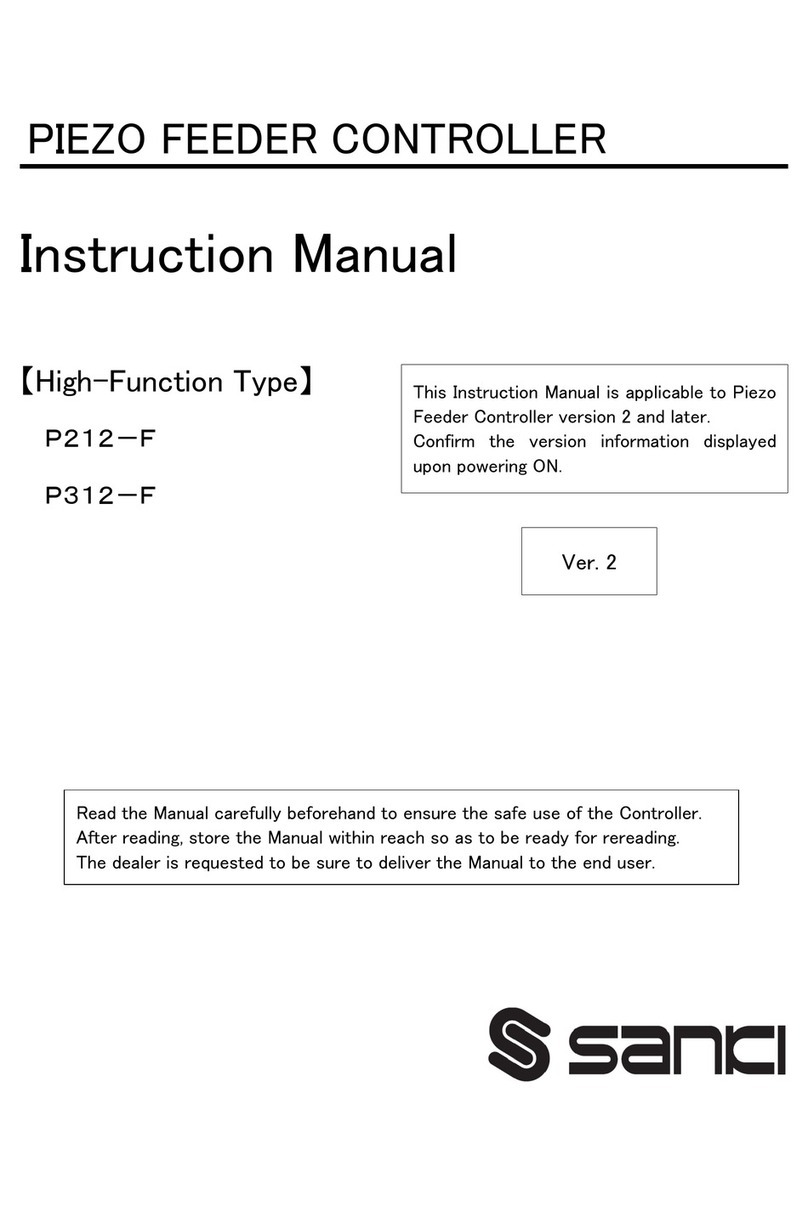
SANKI
SANKI P212-F instruction manual

Leica
Leica CS10 user manual

Mitsubishi Electric
Mitsubishi Electric Central Controller GB-50A installation manual