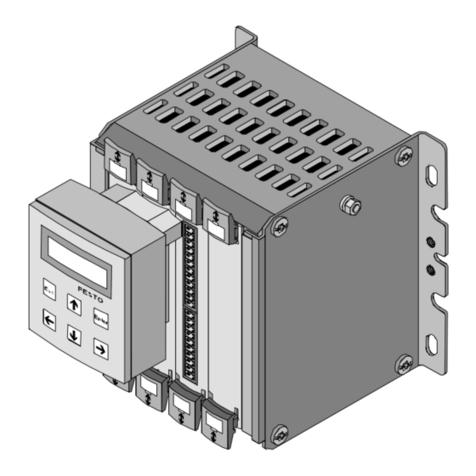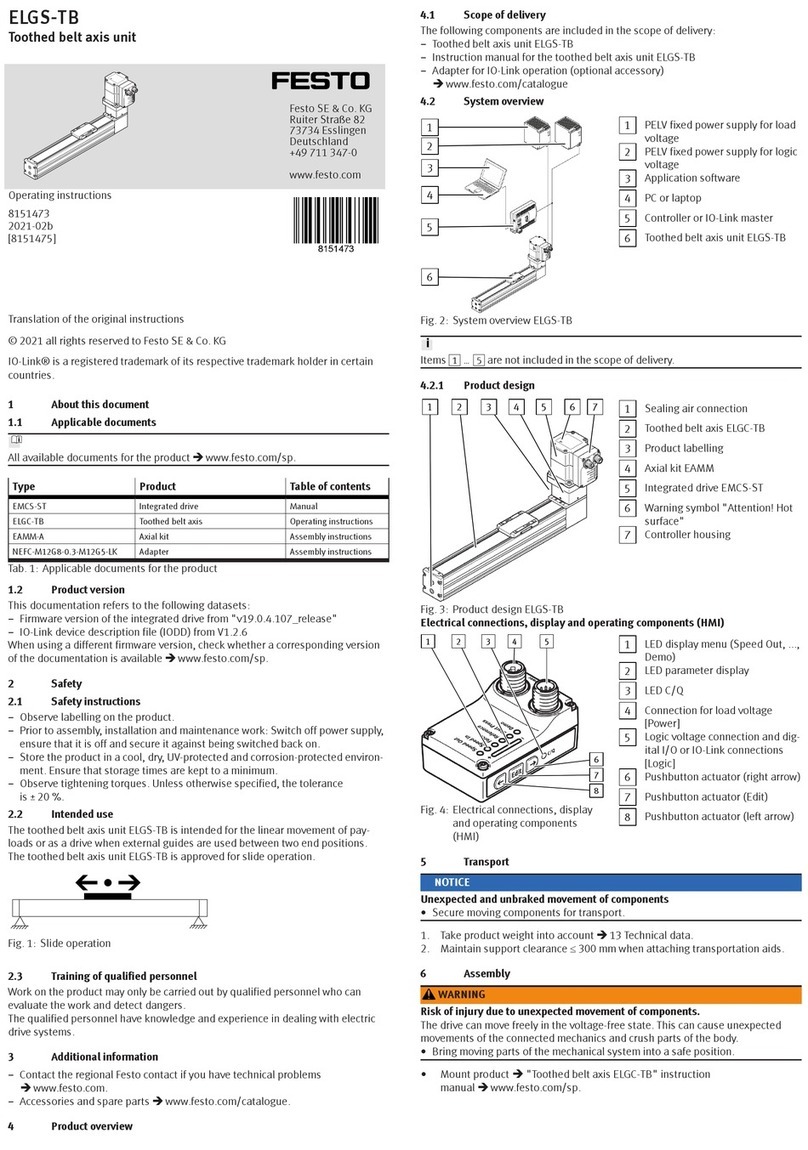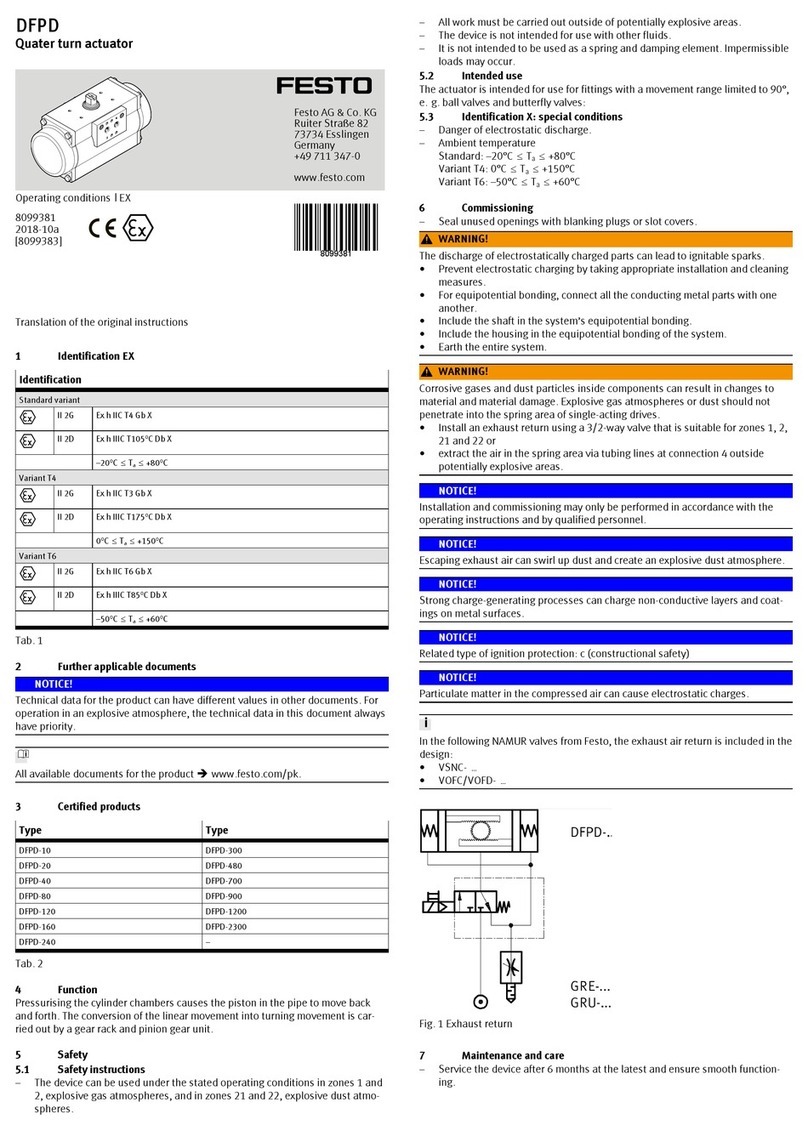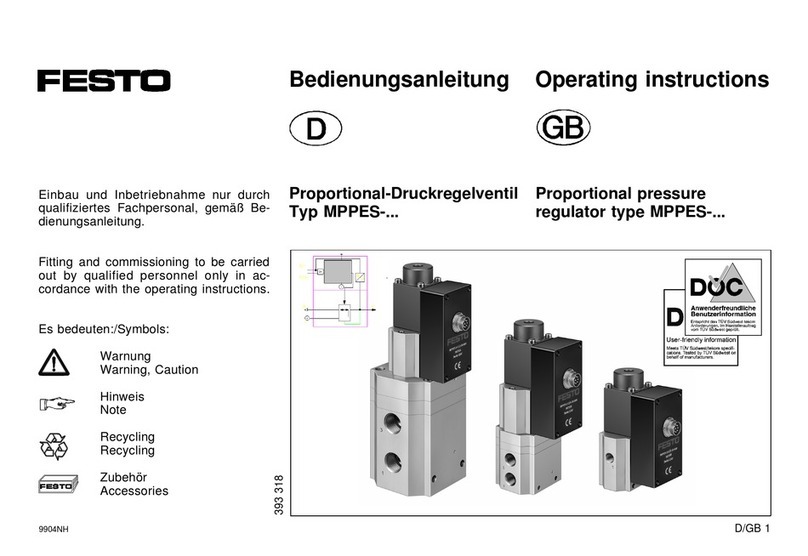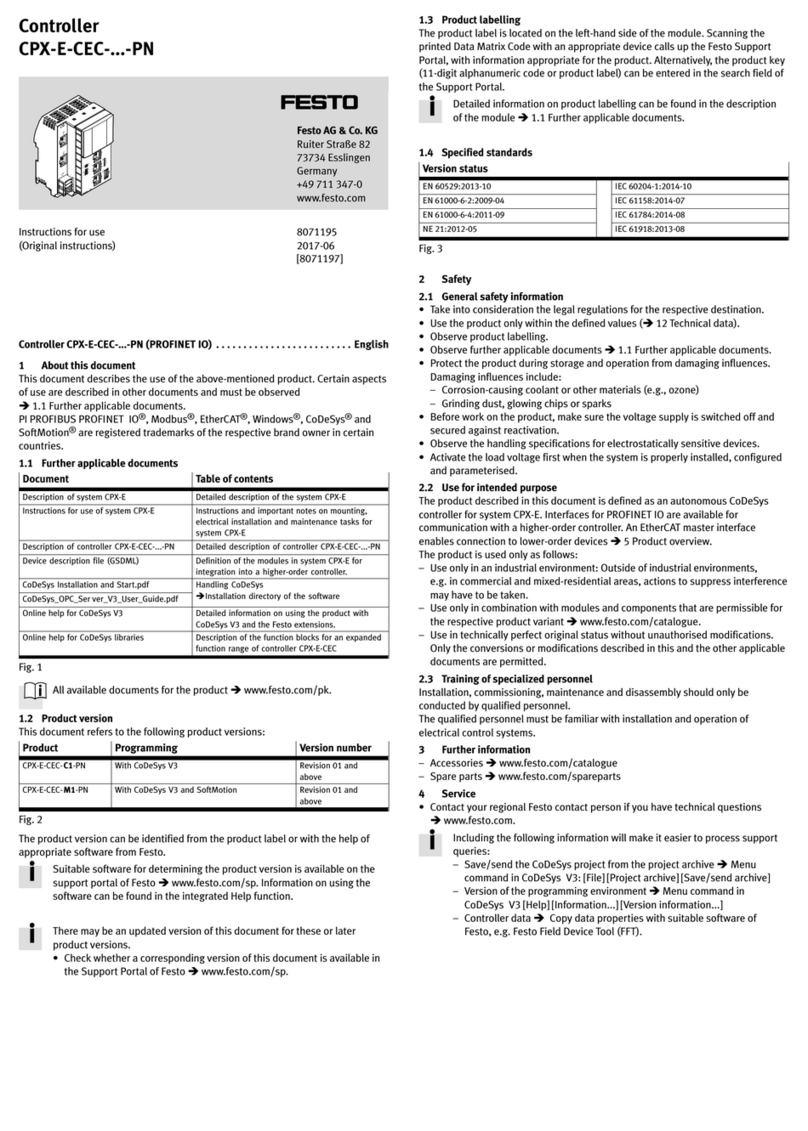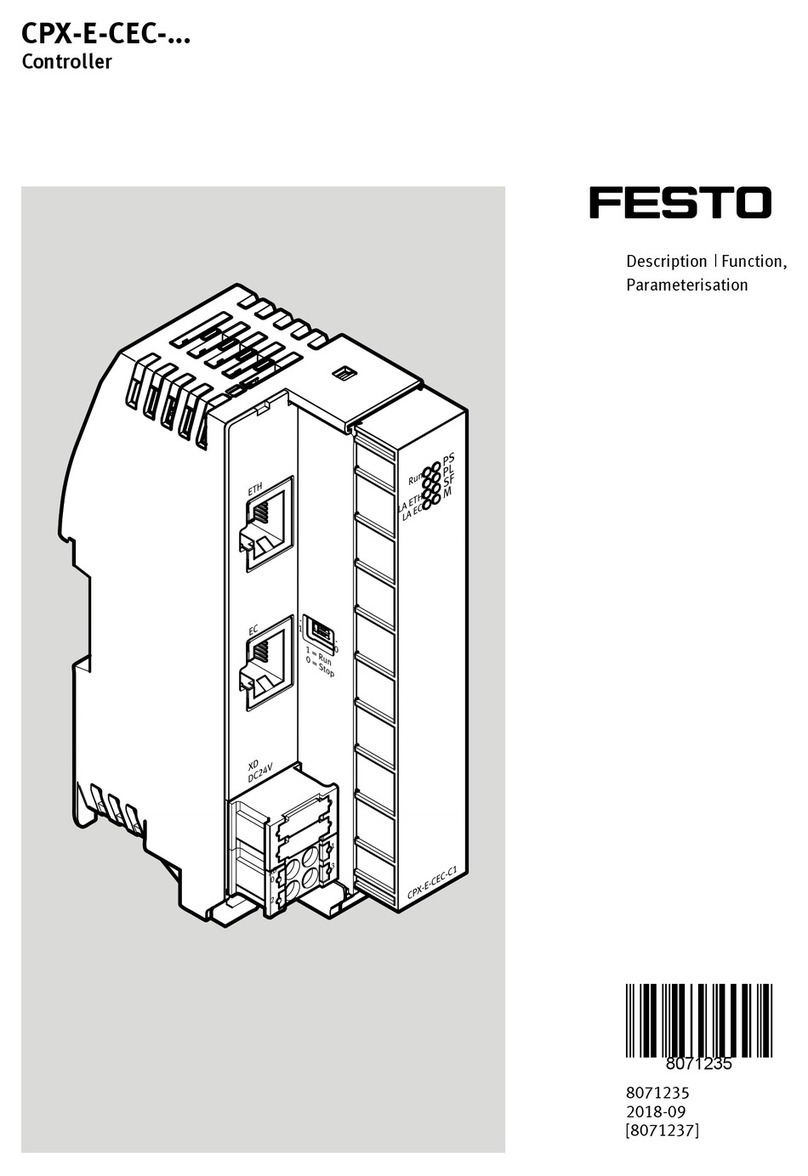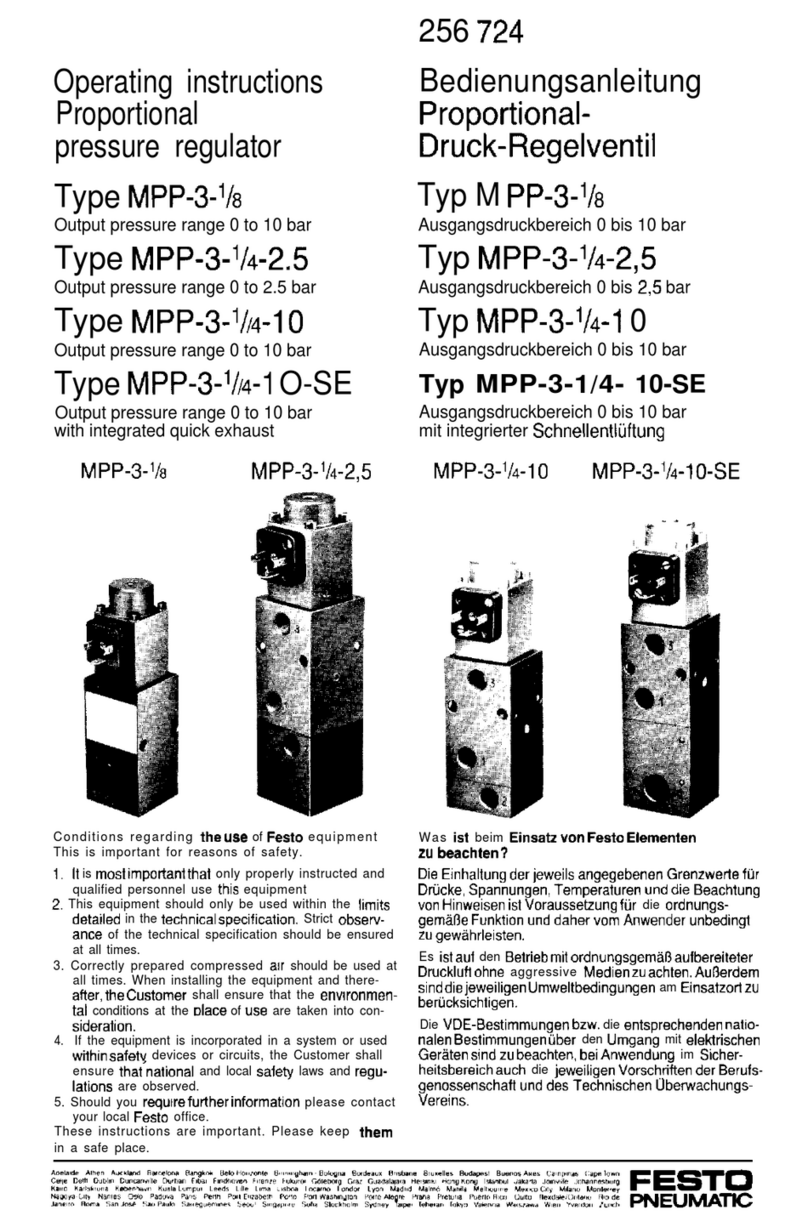Contents and general instructions
IV Festo P.BE−CPX−FEC−EN en 0404NH
3. General operation(Stand Alone) 3−1. . . . . . . . . . . . . . . . . . . . . . . . . . . . . . . . . .
3.1 Configuration 3−4. . . . . . . . . . . . . . . . . . . . . . . . . . . . . . . . . . . . . . . . . . . . . . . . . .
3.1.1 Create connection to CPX−FEC 3−4. . . . . . . . . . . . . . . . . . . . . . . . . . . . .
3.1.2 Creating a project 3−5. . . . . . . . . . . . . . . . . . . . . . . . . . . . . . . . . . . . . . .
3.1.3 Fast configuration by loading the actual configuration 3−8. . . . . . . . . .
3.1.4 Manual configuration with the Hardware Configurator 3−10. . . . . . . . . .
3.2 Addressing 3−19. . . . . . . . . . . . . . . . . . . . . . . . . . . . . . . . . . . . . . . . . . . . . . . . . . . .
3.2.1 Default addressing 3−19. . . . . . . . . . . . . . . . . . . . . . . . . . . . . . . . . . . . . .
3.2.2 Individual addressing 3−20. . . . . . . . . . . . . . . . . . . . . . . . . . . . . . . . . . . .
3.2.3 Addressing example 3−21. . . . . . . . . . . . . . . . . . . . . . . . . . . . . . . . . . . . .
3.3 Parametrizing 3−27. . . . . . . . . . . . . . . . . . . . . . . . . . . . . . . . . . . . . . . . . . . . . . . . . .
3.3.1 Parametrizing with the handheld 3−29. . . . . . . . . . . . . . . . . . . . . . . . . . .
3.3.2 Parametrizing with the Hardware Configurator of the FST 3−29. . . . . . .
3.3.3 Parametrizing from a user program 3−34. . . . . . . . . . . . . . . . . . . . . . . . .
3.3.4 Forcing 3−35. . . . . . . . . . . . . . . . . . . . . . . . . . . . . . . . . . . . . . . . . . . . . . . .
3.3.5 Application example for the parametrizing 3−38. . . . . . . . . . . . . . . . . . .
3.4 Programming the CPX−FEC 3−39. . . . . . . . . . . . . . . . . . . . . . . . . . . . . . . . . . . . . . . .
3.4.1 Overview of operands 3−40. . . . . . . . . . . . . . . . . . . . . . . . . . . . . . . . . . . .
3.4.2 Overview of operations 3−41. . . . . . . . . . . . . . . . . . . . . . . . . . . . . . . . . . .
3.4.3 Overview of function modules for the CPX terminal 3−45. . . . . . . . . . . .
3.4.4 User programs 3−46. . . . . . . . . . . . . . . . . . . . . . . . . . . . . . . . . . . . . . . . . .
3.4.5 Program example (STL) 3−50. . . . . . . . . . . . . . . . . . . . . . . . . . . . . . . . . . .
3.5 Diagnosis 3−52. . . . . . . . . . . . . . . . . . . . . . . . . . . . . . . . . . . . . . . . . . . . . . . . . . . . .
3.5.1 Diagnosis with the controller LEDs RUN, STOP and ERROR 3−53
. . . . . .
3.5.2 Diagnosis with the Hardware Configurator 3−55. . . . . . . . . . . . . . . . . . .
3.5.3 Diagnosis in the user program 3−59. . . . . . . . . . . . . . . . . . . . . . . . . . . . .
3.6 Access and control via CI commands 3−61. . . . . . . . . . . . . . . . . . . . . . . . . . . . . . .
4. With theCPXterminal to theEthernet 4−1. . . . . . . . . . . . . . . . . . . . . . . . . . . . .
4.1 Ethernet in automation technology 4−4. . . . . . . . . . . . . . . . . . . . . . . . . . . . . . . . .
4.1.1 Why Ethernet? 4−4. . . . . . . . . . . . . . . . . . . . . . . . . . . . . . . . . . . . . . . . . .
4.2 Basic principles of the Ethernet 4−5. . . . . . . . . . . . . . . . . . . . . . . . . . . . . . . . . . . .
4.2.1 IP addressing in the Ethernet 4−6. . . . . . . . . . . . . . . . . . . . . . . . . . . . . .
4.2.2 Data exchange on layers 1 to 4 4−9. . . . . . . . . . . . . . . . . . . . . . . . . . . .