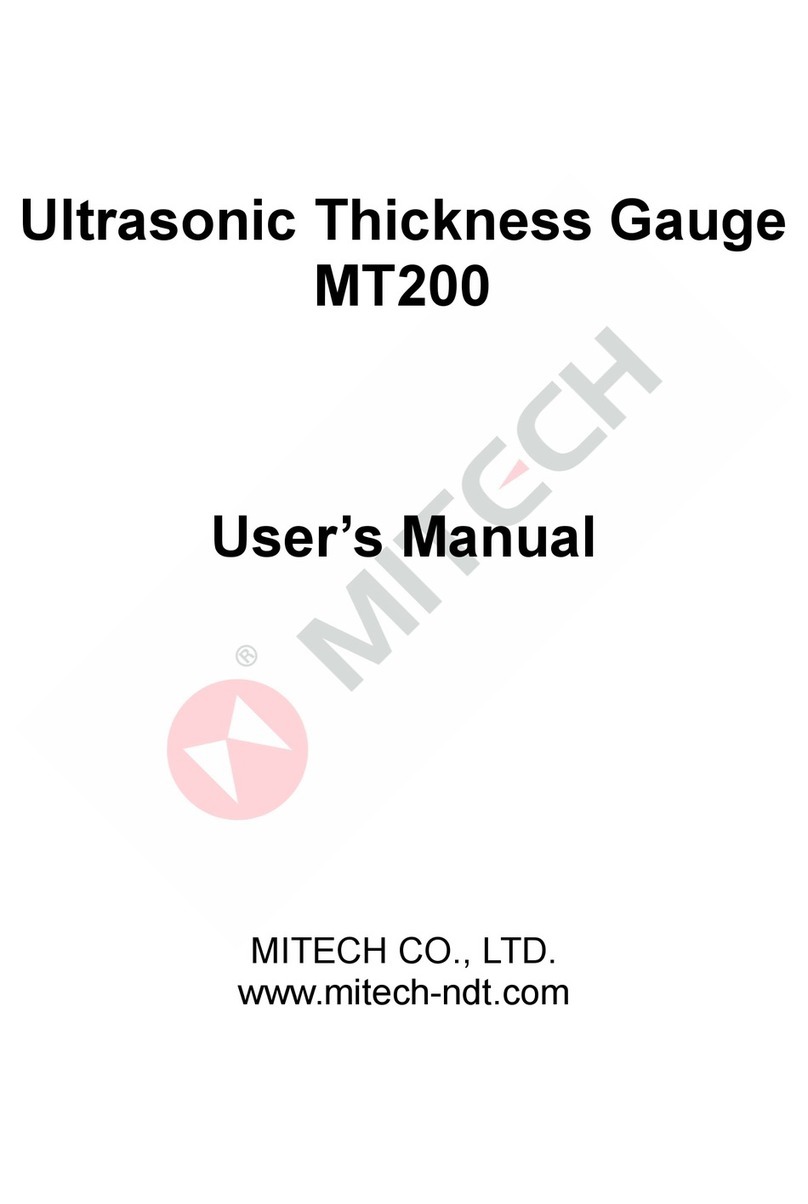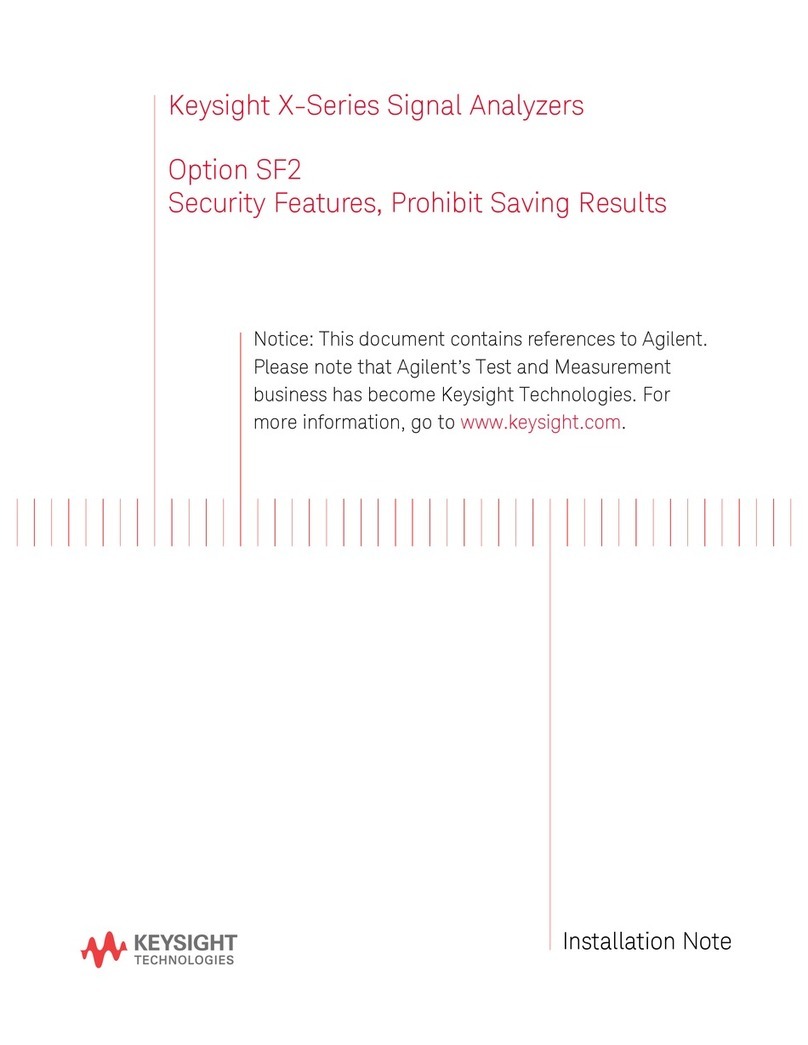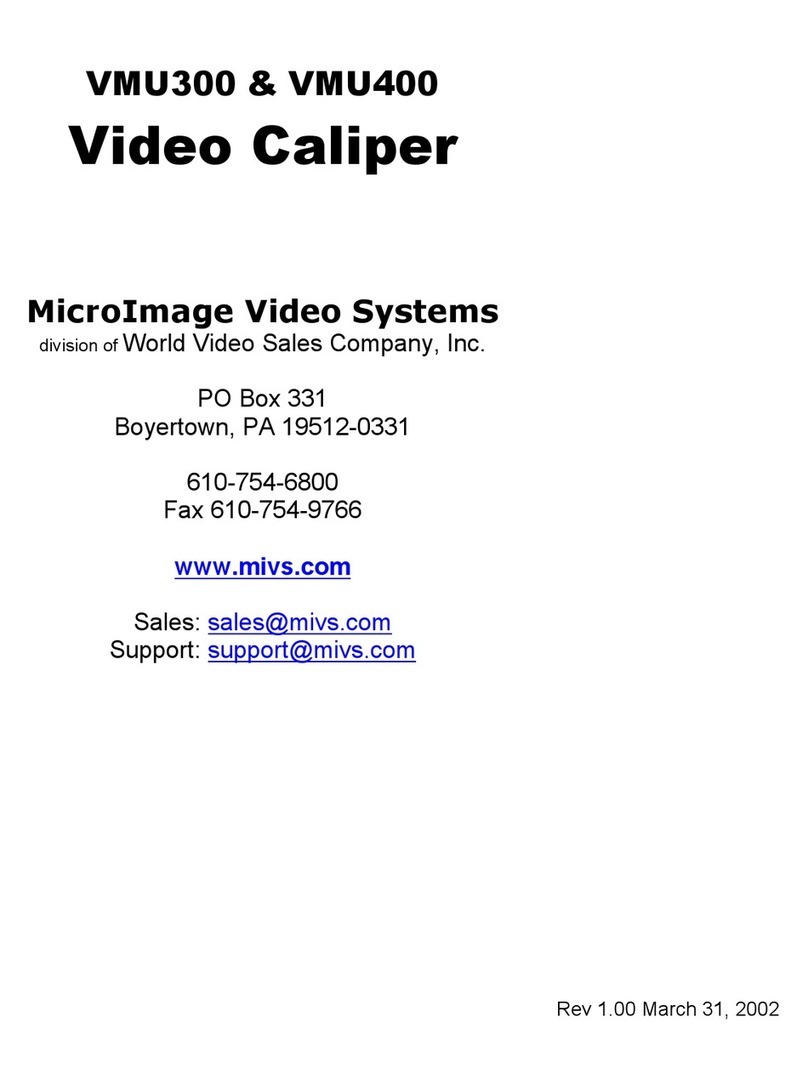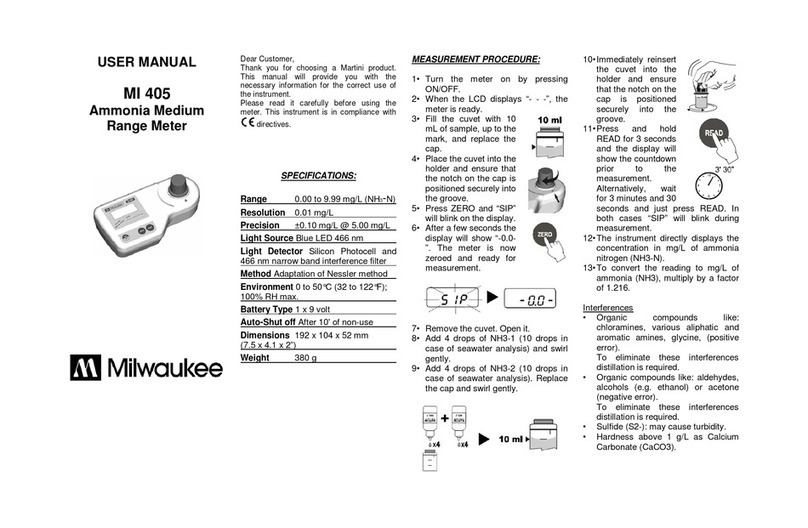Trilithic TR-2 User manual

TR-2
OPERATION
MANUAL

2TR-2 Operation Manual
Trilithic is a privately held manufacturer founded in 1986 as an
engineering and assembly company that built and designed
customer-directed products for telecommunications, military
and industrial customers. From its modest beginnings as a two-
man engineering team, Trilithic grew over the years and
broadened its offerings of RF and microwave components by
adding broadband solutions to its product line. This was
accomplished with the aquisition of components manufacturer
Cir-Q-Tel and instruments manufacturer Texscan.
Today, Trilithic is an industry leader providing
telecommunications solutions for major broadband, RF and
microwave markets around the world. As an ISO 9000:2001
certified company with over 40 years of collective expertise in
engineering and custom assembly, Trilithic is dedicated to
providing quality products, services and communications
solutions that exceed customer expectations.
Trilithic is comprised of three major divisions:
•Broadband Instruments & Systems
Offers test, analysis and quality management solutions
for the major cable television systems worldwide.
•RF Microwave Components
Provides components and custom subsystems for
companies specializing in cellular, military and other
wireless applications.
•Emergency Alert Systems
Leading supplier of government-mandated emergency
alert systems used by HFC service providers.
Trilithic Company Profile

3
TR-2 Operation Manual
Table of Contents
General Information .............................................................. 4
Where to Get Technical Support .......................................... 4
Precautions .......................................................................... 4
1. TR-2 Introduction................................................................... 5
Equipment ............................................................................ 8
Features ............................................................................... 9
Meter Components ............................................................... 9
Front Panel Display.................................................... 18
Back Of Meter ............................................................ 18
LCD ............................................................................ 18
Keypad ....................................................................... 18
Battery Charging ................................................................ 14
Battery Replacement.......................................................... 15
2.TR-2 Operation....................................................................... 17
Before You Begin................................................................ 17
General ............................................................................... 18
LCD Backlight ............................................................ 18
Auto Shutdown ........................................................... 18
Digital Levels .............................................................. 18
Single Channel Measurement............................................ 19
Frequency........................................................................... 20
Voltmeter Mode .................................................................. 21
Dual Channel Measurement .............................................. 22
Tilt Mode ............................................................................. 23
C/N Measurement .............................................................. 24
3. Specifications ....................................................................... 27
Warranty Information .................................................................. 39

4TR-2 Operation Manual
General Information
The following website contains general information which may
be of interest to you:
http://www.trilithic.com
Trilithic’s website contains product specifications and
information, tips, release information, marketing information,
Frequently Asked Questions (FAQs), bulletins and other
technical information. You can also check this website for
product updates.
Trilithic technical support is available Monday through Friday
from 8:00AM to 5:00PM EST. Callers in North America can dial
1-317-895-3600 or 1-800-344-2412 (toll free). International
callers should dial 1-317-895-3600 or fax questions to 1-317-
895-3613. You can also e-mail technical support at
For quicker support response when calling or sending e-mail,
please provide the following information:
•Your name and your company name
•The technical point of contact (name, phone number, e-
mail)
•The serial number of your TR-2
•A detailed description of the problem you are having,
including any error or information messages
Where to Get Technical Support

5
TR-2 Operation Manual
•Use only the AC adapter supplied with the TR-2. Any
other adapter could damage the battery or meter.
•The maximum input voltage to the meter is 100 V (AC or
DC). A larger voltage will damage the meter.
•The accuracy of the meter may be affected when in a
strong electromagnetic field.
•Do not use the TR-2 in any manner not recommended
by the manufacturer.
Precautions

6TR-2 Operation Manual

7
TR-2 Operation Manual
TR-2 Introduction
This chapter:
•Describes the TR-2, equipment and features.
•Describes the TR-2 components.
•Provides information on battery changing.
1
Congratulations! You now own Trilithic’s TR-2 Signal Level
Meter. The TR-2 is an economical solution ideal for your basic
HFC installation needs.
This simple to use meter provides fast and efficient
measurements including: signal level with V/A level, dual
channel and Tilt measurements to balance your system, carrier-
to-noise measurement, a voltmeter function and features an
extended battery life.
Weighing less than 1 pound, this simple to use, rugged little
meter is convenient for one hand operation.

8TR-2 Operation Manual
The TR-2 comes with the following:
•TR-2 Signal Level Meter
•Battery Charger (AC Adapter)
•Carry Strap
•Built-in 3.6V/2.1AH Ni-MH Battery
•Operation Manual
•Protective Bumper
The following items are also available:
•Replacement Battery (P/N 0090049000)
•Replacement Charger (P/N 0610168000)
•Replacement F-connector (P/N 0200579000)
•Replacement Protective Bumper (2131197000)
•Leather Cover & Beltclip (2131196000)
For more information, please contact Trilithic at
www.trilithic.com or 1-800-344-2412.
Equipment

9
TR-2 Operation Manual
The TR-2 supports the following functions:
•Single Channel Level Measurements
•Frequency Mode Level Measurements
•Voltmeter function
•Dual Channel Level Measurements
•Tilt measurement
•Carrier-to-Noise (C/N)
The TR-2’s keypad and backlit display are on the front panel. The
charge socket is on the bottom of the meter.
The following illustrations show:
•Front Panel and Display
•Back of meter
•LCD
•Keypad
Features
Meter Components

10 TR-2 Operation Manual
RF input
LCD
Charge LED
Power on/off
Speaker
Front Panel and Display

11
TR-2 Operation Manual
Location to
attach Carry
Strap
Battery
enclosure
Back of Meter

12 TR-2 Operation Manual
Single Channel measurement screen is shown.
Battery status
Video carrier
Level
Channel
number
Units
Frequency
ΔV/A
LCD

13
TR-2 Operation Manual
Keypad
Toggles between Single Channel, Frequency
mode, and Voltmeter function.
Toggles between Dual Channel Measurement,
Tilt mode, and C/N mode.
Power switch (ON/OFF).
Steps the control to the next field.
Increases channel or frequency.
Decreases channel or frequency.
CH/F
TILT

14 TR-2 Operation Manual
The TR-2 has a built-in 3.6V/2.1AH Ni-MH battery. When fully
charged, it can be used for over six hours.
When the battery Voltage drops below 3.2V, the battery symbol
( ) at the top of the display screen will have no bars
displayed. When the Voltage drops below 3.1 V, the TR-2 shuts
off automatically to protect the battery. The battery will need to
be recharged.
To charge the TR-2’s battery, connect the charge cube to the
charge socket on the bottom of the meter and plug the charger
into an AC outlet.
WARNING: The battery MUST be charged with the Trilithic
charge cube provided with the TR-2. Using any other charge
cube may damage the battery.
While charging, the LED on the TR-2 front panel will have a
RED light. The TR-2 should be charged for 10 to 14 Hours for a
full charge.
Battery Charging

15
TR-2 Operation Manual
To replace the TR-2 battery, remove the screw from the battery
enclosure door on the back of the meter. Lift off the door and
remove the TR-2 battery pack.
Replace the battery in the compartment with the proper polarity
as shown by the Battery Installation Guide on the battery.
Replace the battery only with a TR-2 battery (P/N 0090049000).
Battery Replacement

16 TR-2 Operation Manual

17
TR-2 Operation Manual
2
TR-2 Operation
This chapter:
Your TR-2 battery should be charged for 10 to 14 hours for full-
charge.
The thin protective film layer placed over the display for
protection during shipping should be removed.
Before You Begin
•Provides information on TR-2 operation and
measurement modes.

18 TR-2 Operation Manual
General
LCD Backlight
The LCD backlight is automatically enabled when any key
(except power) is pressed. The backlight will shut off after 20
seconds to conserve battery power.
Auto Shutdown
The TR-2 will automatically power off when there has been no
keyboard activity for 3 minutes. It will also power off when the
battery is low.
Digital levels (QAM)
The TR-2 will display levels for TV signals with Video and Audio
carriers. For level readings on Digital channels (QAM 64, 128,
or 256), add +8.2dB to the displayed level. This will provide the
correct power level for the digital channel.

19
TR-2 Operation Manual
The Single Channel Measurement screen shown above displays
the selected Channel, Video frequency, Video level (dBmV), and
ΔΔ
ΔΔ
ΔV/A (level difference between the video and audio carriers in
dB).
Use the and keys to select the desired channel.
Use the CH/F key to select Single Channel measurement.
Single Channel Measurement
When the signal level is less than -30 dBmV, the
display will indicate “Lo”.

20 TR-2 Operation Manual
Use the CH/F key to select the Frequency mode.
The Frequency screen shown above displays the audio frequency
of the channel that was selected in the Single Channel mode. The
level of the audio carrier is also shown.
The audio is automatically enabled in the Frequency mode when
the signal level is greater than –25 dBmV. The volume is not
adjustable.
In the frequency mode, the TR-2 can be tuned to any frequency
from 46MHz to 864MHz. To change the frequency, press the
key until the desired digit in the frequency is blinking and
then press the and keys to select the desired value.
Frequency
Table of contents
Other Trilithic Measuring Instrument manuals
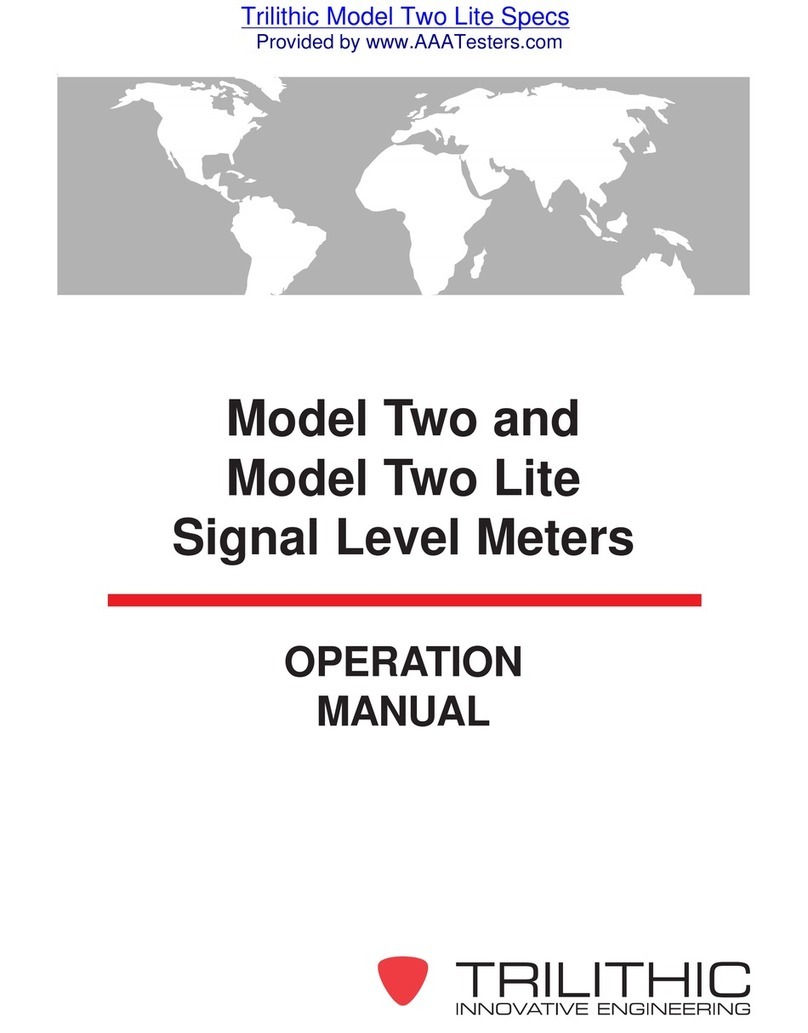
Trilithic
Trilithic Two User manual
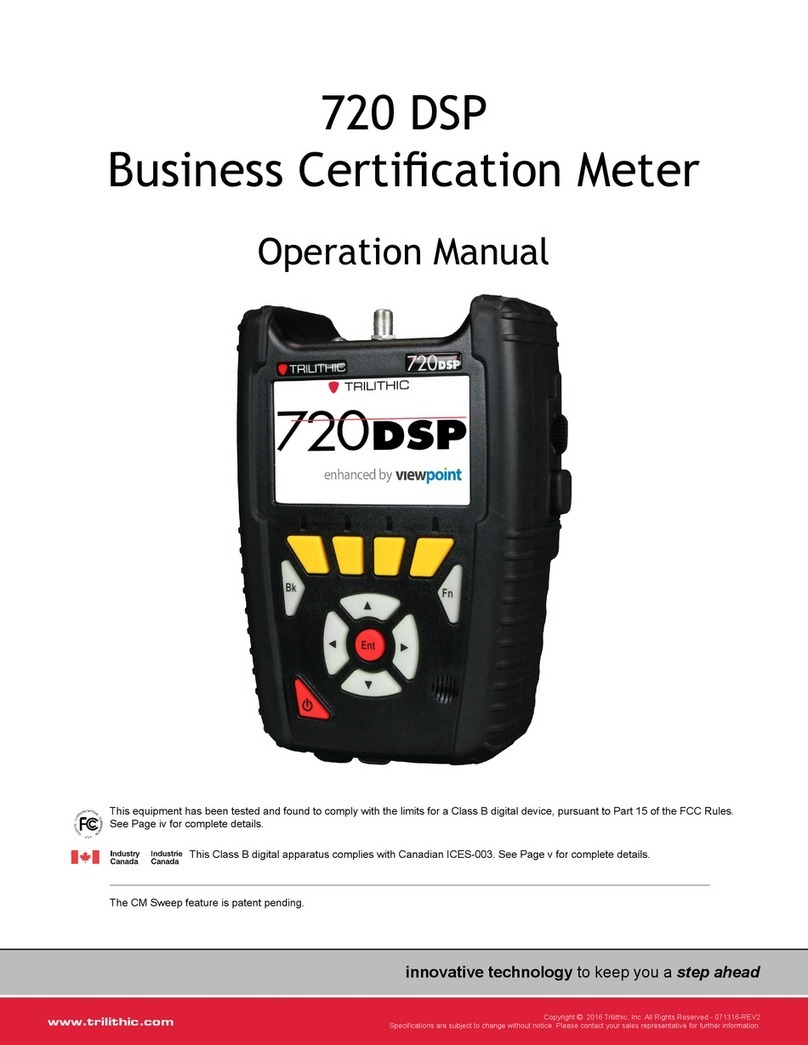
Trilithic
Trilithic 720 DSP User manual
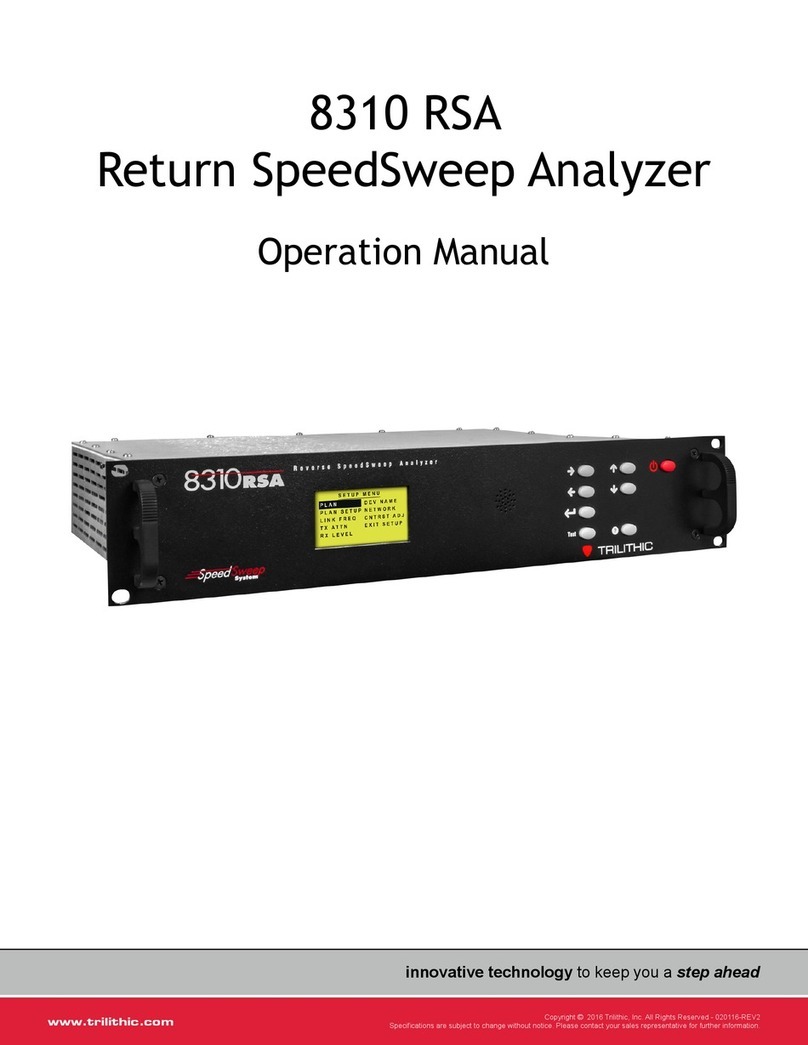
Trilithic
Trilithic 8310 RSA User manual

Trilithic
Trilithic 360 DSP User manual

Trilithic
Trilithic 180 DSP User manual

Trilithic
Trilithic Seeker D User manual
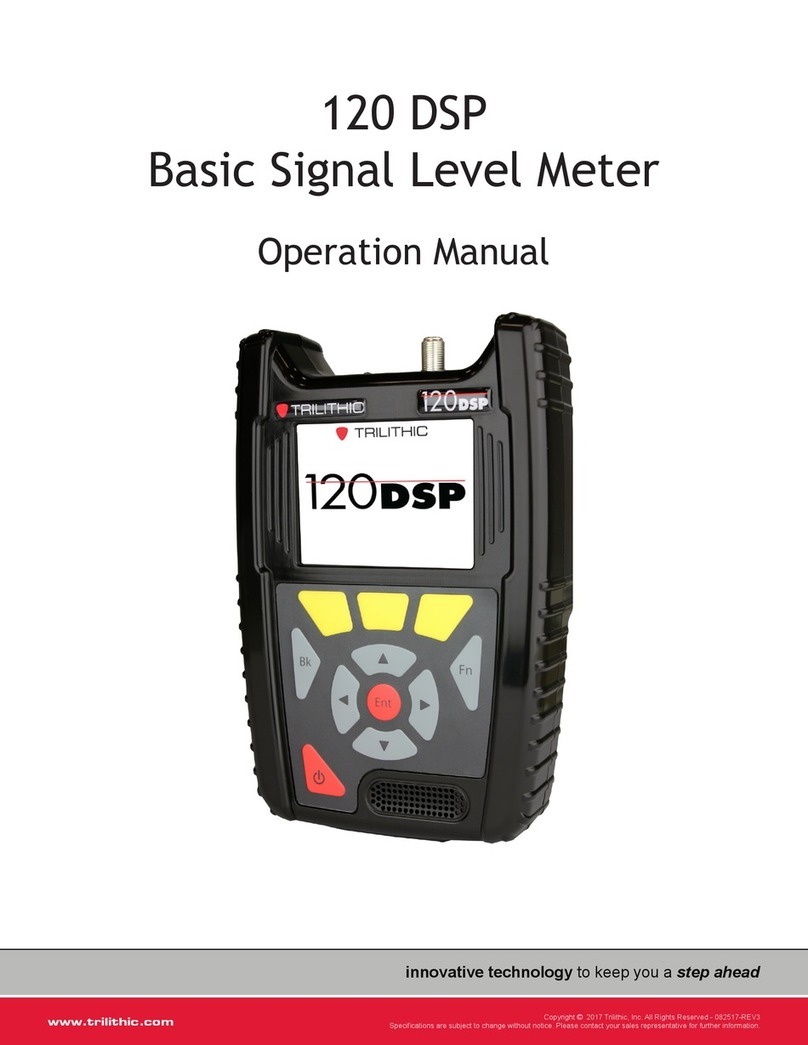
Trilithic
Trilithic 120 DSP Installation manual

Trilithic
Trilithic Three User manual
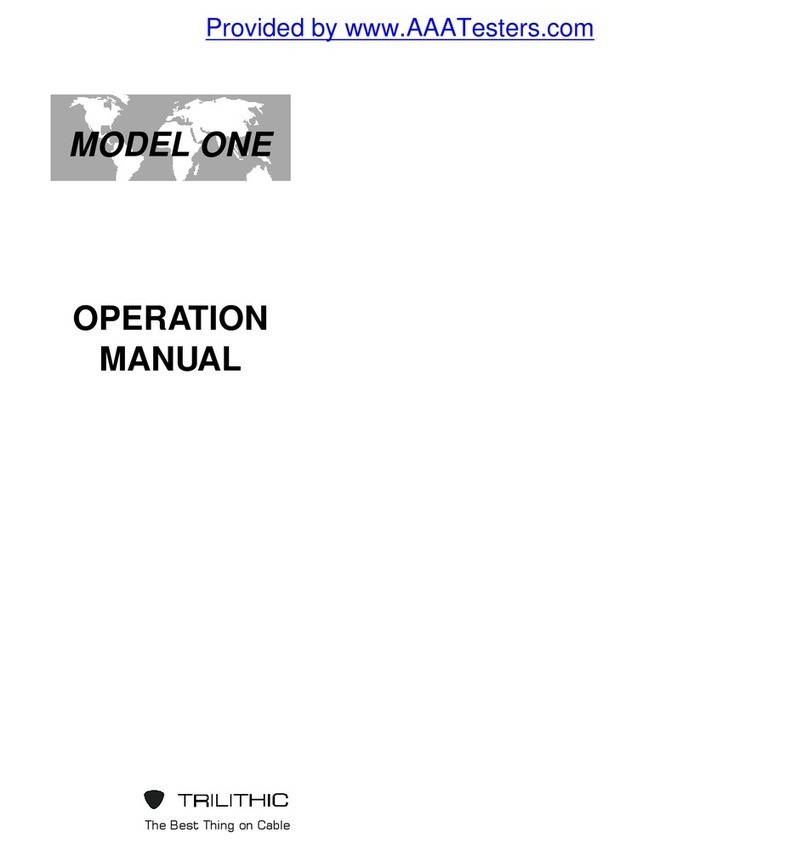
Trilithic
Trilithic Model One User manual