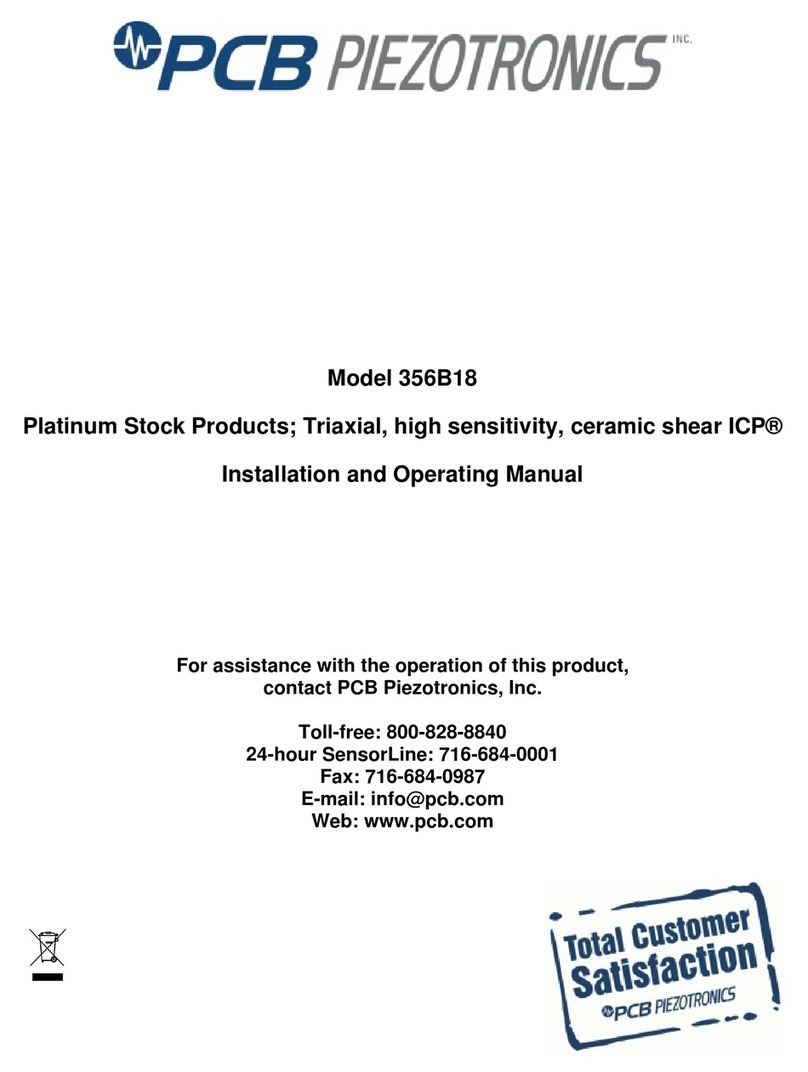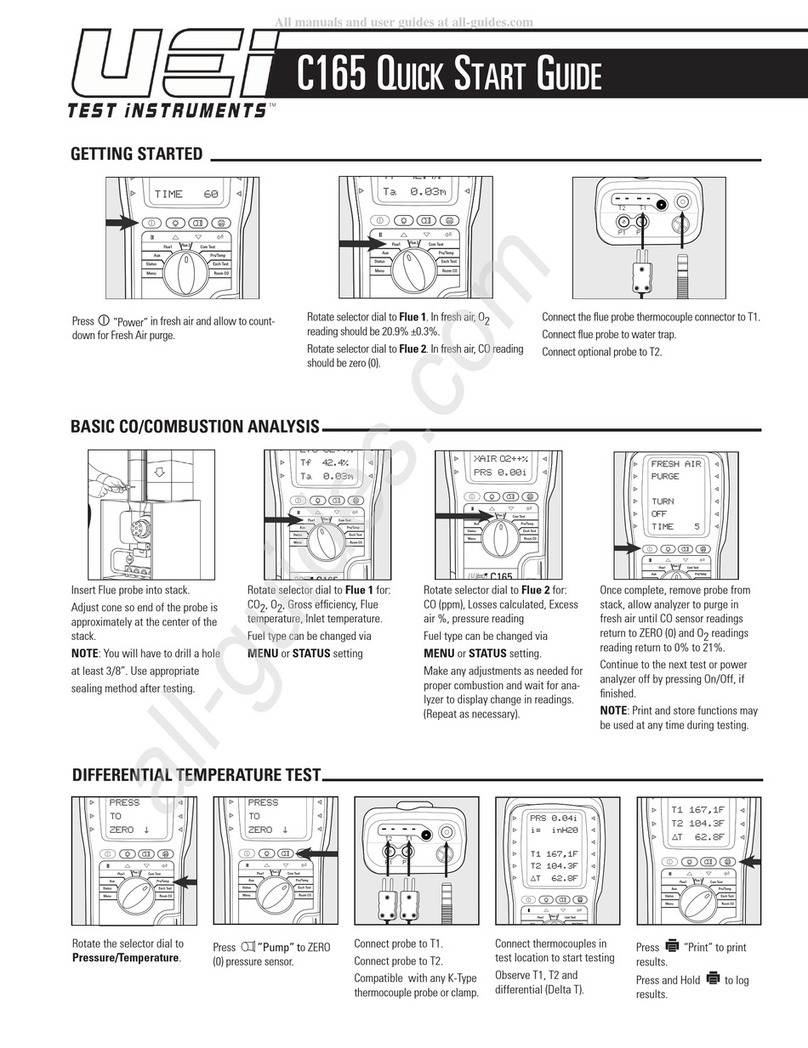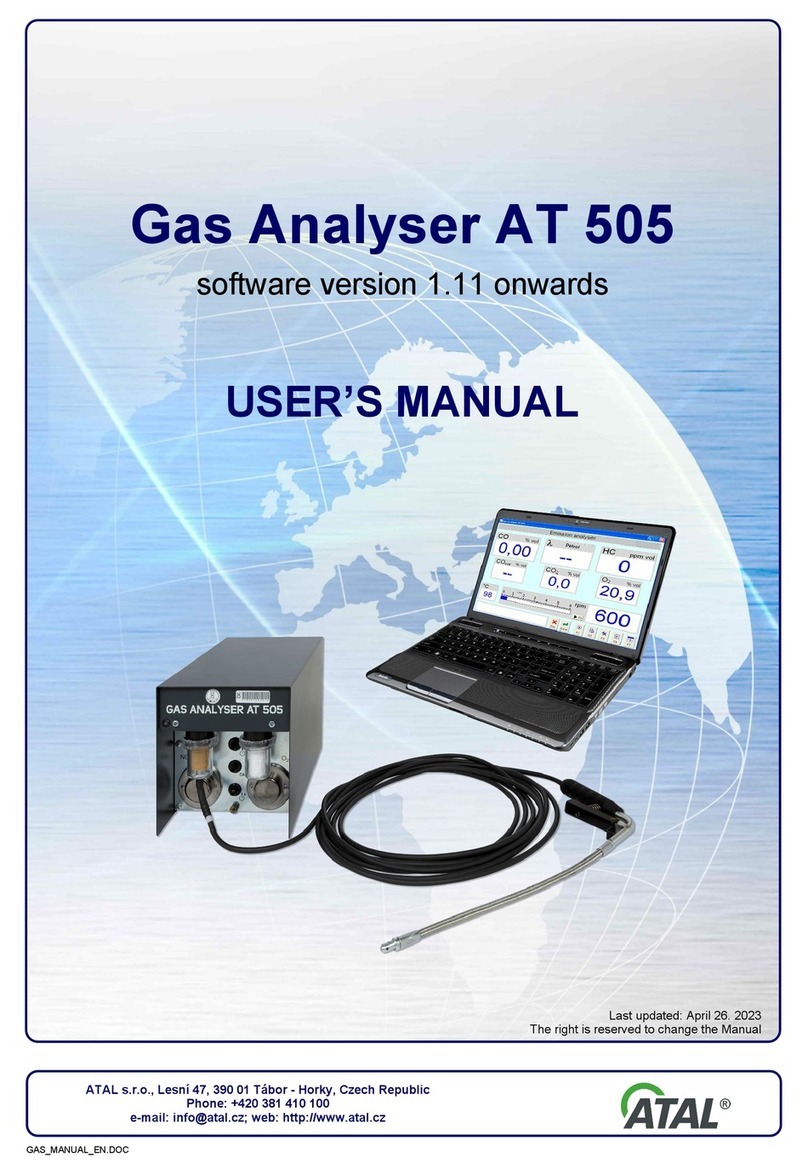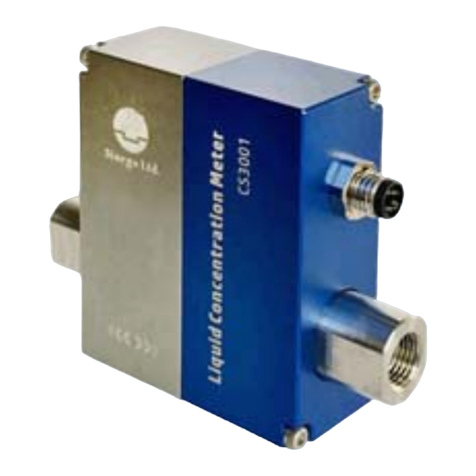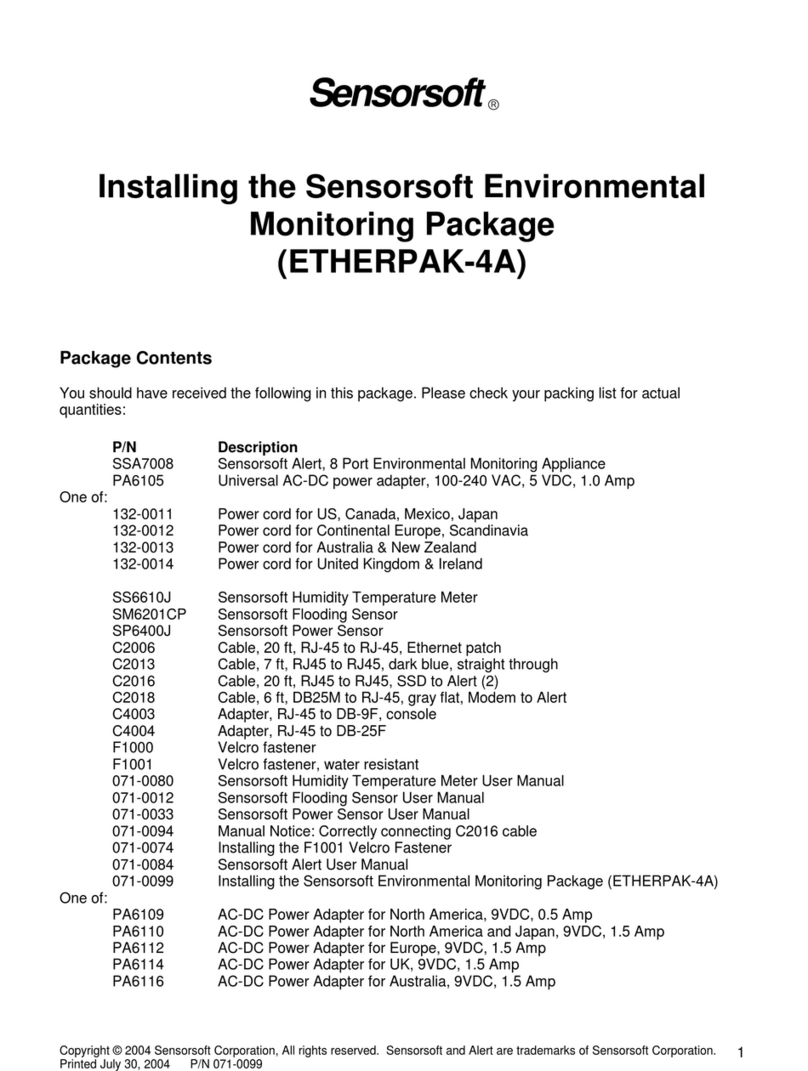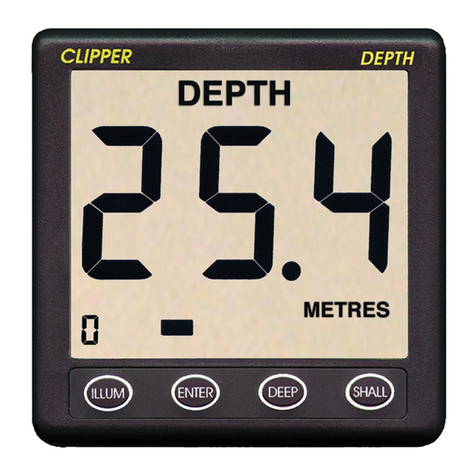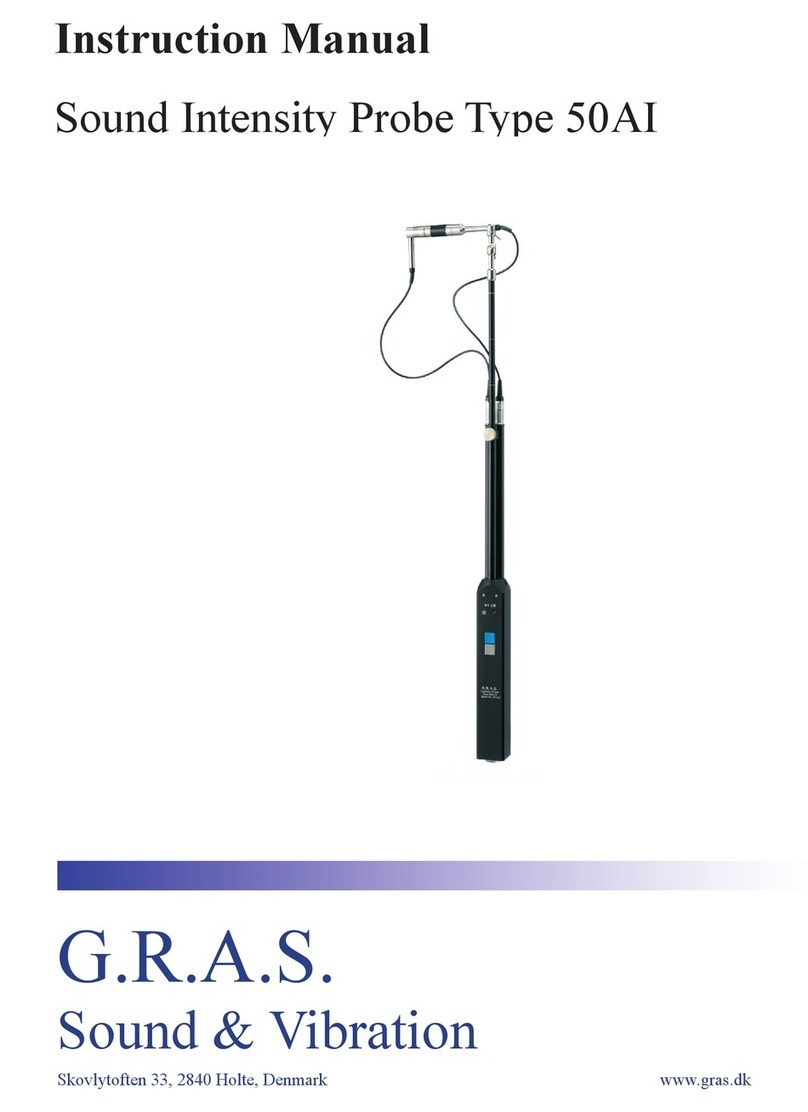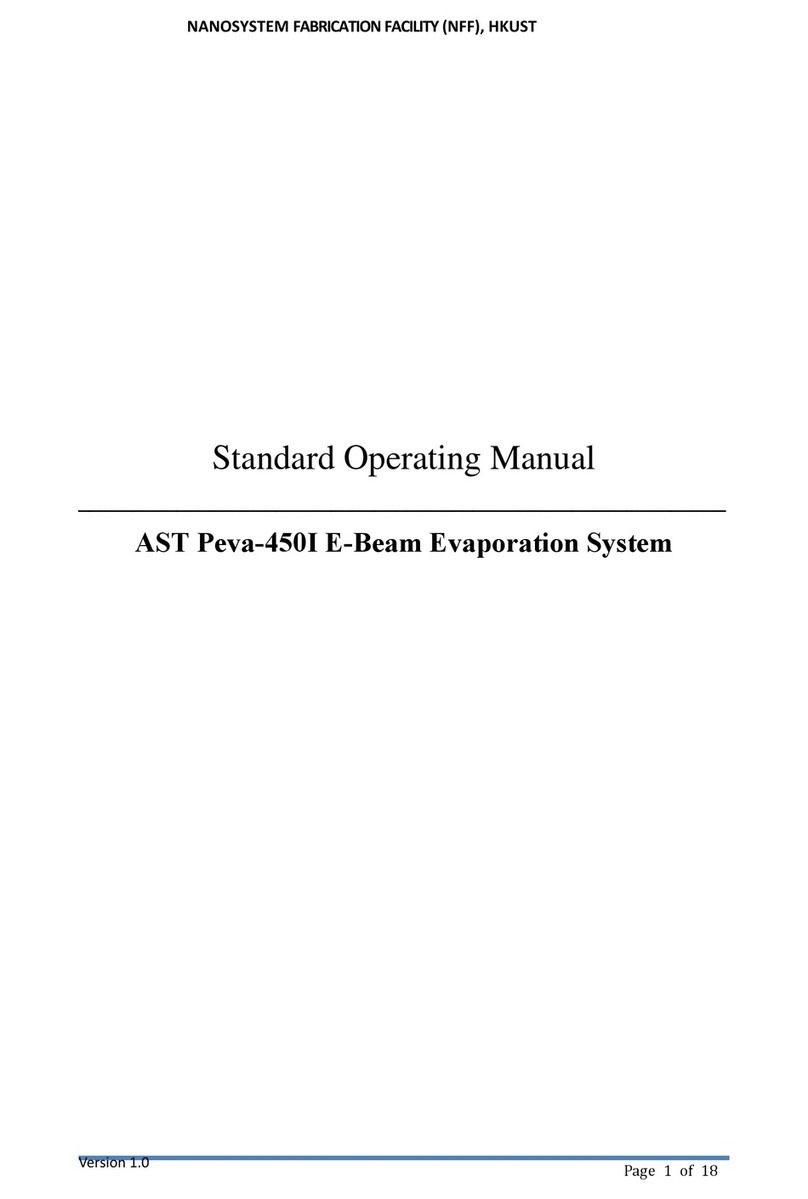Trilithic 120 DSP Installation manual

innovative technology to keep you a step ahead
www.trilithic.com Copyright © 2017 Trilithic, Inc. All Rights Reserved - 082517-REV3
Specications are subject to change without notice. Please contact your sales representative for further information.
120 DSP
Basic Signal Level Meter
Operation Manual

www.trilithic.com
Page ii
120 DSP Operation Manual
THIS PAGE LEFT INTENTIONALLY BLANK
Basic Signal Level Meter
120

www.trilithic.com Page iii
120 DSP Operation Manual
Basic Signal Level Meter
120
www.trilithic.com
Putting Innovation Within Reach
Product innovation at Trilithic has always been characterized by one thing: it’s practical. It
makes life easier for customers. It’s the natural result of listening to them. That philosophy
has been the driving force behind the company’s growth from its beginnings as a two-man
engineering team in 1986 to its current position as a global manufacturer with more than 130
employees.
A privately held company, Trilithic broadend its original RF and microwave component product
line by acquiring Filters manufacturer Cir-Q-Tel and instruments manufacturer Texscan, adding
broadband solutions to the product line. The company also expanded operations to Thailand in
2001, to meet increasing demand for its products in the growing markets of Asia.
As new communications applications continue to emerge, part of Trilithic’s business has
evolved into managing change—helping customers respond quickly to market opportunities
with innovative technology and individualized solutions. But the core value of Trilithic’s
business approach—listening to customers—hasn’t changed. Keeping that focus intact will
help provide better products in the long run and ensure continued growth for decades to come.
Trilithic is comprised of two major divisions:
Broadband Instruments
The company is best known for innovations in signal level measurement, leakage detection
and reverse path maintenance—like the use of Digital Signal Processing (DSP) technology,
which lets eld technicians upgrade their signal analyzers by simply downloading rmware.
Emergency Alert Systems
Trilithic’s EAS division is a leading supplier of homeland security government-mandated
emergency alert systems for broadband and other communication system providers. As
the communications industry continues its rapid evolution, Trilithic has begun offering
comprehensive systems and services to address a wide variety of emergency alert system
needs, including the design and architectural layout of complex analog and digital EAS
networks.

www.trilithic.com
Page iv
120 DSP Operation Manual
THIS PAGE LEFT INTENTIONALLY BLANK
Basic Signal Level Meter
120

www.trilithic.com Page TOC-1
120 DSP Operation Manual
Basic Signal Level Meter
120
www.trilithic.com
Table of Contents
Section I: The Basics ....................................................... I-1
Chapter 1
General Information ................................................................................................................I-3
Helpful Website ....................................................................................................................I-3
How this Manual is Organized .............................................................................................I-4
Conventions Used in this Manual.........................................................................................I-5
Precautions ..........................................................................................................................I-5
Recommended Software & Hardware..................................................................................I-7
ViewPoint Express..........................................................................................................I-7
Chapter 2
Introduction..............................................................................................................................I-9
What is the 120 DSP? ..........................................................................................................I-9
Overview.........................................................................................................................I-9
Autotest Apps..................................................................................................................I-9
Job Management............................................................................................................I-9
Level Measurements ................................................................................................... I-10
Channel Plan Scan...................................................................................................... I-10
Spectrum Measurements ............................................................................................ I-10
Simple Yet Powerful..................................................................................................... I-10
Standard Testing Features............................................................................................I-11
Standard Interfaces ......................................................................................................I-11
HUM Measurement.......................................................................................................I-11
User-Dened Autotests.................................................................................................I-11
Limit Testing..................................................................................................................I-11
Flexible Data Storage .................................................................................................. I-12
Optional Features ........................................................................................................ I-12
Forward Spectrum Analysis.................................................................................... I-12
Analog & Digital HUM Measurement...................................................................... I-12

www.trilithic.com
Page TOC-2
120 DSP Operation Manual
Basic Signal Level Meter
120
Chapter 3
Getting to Know Your 120 DSP............................................................................................ I-13
Overview ........................................................................................................................... I-13
Equipment Supplied with the 120 DSP ............................................................................. I-13
Replacement Parts............................................................................................................ I-13
Field Accessories .............................................................................................................. I-14
Software ............................................................................................................................ I-14
A Guided Tour of the 120 DSP .......................................................................................... I-15
Front View.................................................................................................................... I-15
Rear View .................................................................................................................... I-16
Top View ...................................................................................................................... I-17
Bottom View................................................................................................................. I-17
Protective Carrying Case............................................................................................. I-18
Cleaning the Display Screen ............................................................................................. I-19
Battery Charging ............................................................................................................... I-20
Charging Status........................................................................................................... I-21
Basic Navigation & Control ............................................................................................... I-22
Startup ......................................................................................................................... I-22
Sleep Mode.................................................................................................................. I-23
Automatic Sleep Mode ........................................................................................... I-23
Manual Sleep Mode ............................................................................................... I-23
Wake from Sleep Mode.......................................................................................... I-23
Shutdown..................................................................................................................... I-24
Automatic Shutdown .............................................................................................. I-24
Manual Shutdown................................................................................................... I-24
Display Screen............................................................................................................. I-25
Title Bar .................................................................................................................. I-25
Message Bar .......................................................................................................... I-25
Main Display Area .................................................................................................. I-26
Softkey Labels........................................................................................................ I-27
Selecting On-Screen Items.......................................................................................... I-28
Main Keypad................................................................................................................ I-29
Enter Button .......................................................................................................... I-29
Arrow Buttons......................................................................................................... I-29
Back Button............................................................................................................ I-29
Function Button ...................................................................................................... I-29
Using the Virtual Keyboard.......................................................................................... I-30

www.trilithic.com Page TOC-3
120 DSP Operation Manual
Basic Signal Level Meter
120
Chapter 4
Function Menu...................................................................................................................... I-31
Introduction ....................................................................................................................... I-31
Pause Meter ...................................................................................................................... I-32
Toggle Flashlight ............................................................................................................... I-33
Screen Capture ................................................................................................................. I-34
Network Manager .............................................................................................................. I-35
Connection Indicators.................................................................................................. I-36
Disconnect a Network Connection............................................................................... I-36
Ethernet Connection.................................................................................................... I-37
Log Off User ...................................................................................................................... I-39
Section II: Setup Menu .................................................... II-1
Chapter 1
Overview..................................................................................................................................II-3
Introduction .........................................................................................................................II-3
Chapter 2
Instrument Information ..........................................................................................................II-5
Overview .............................................................................................................................II-5
Version Information .............................................................................................................II-6
Calibration Information ........................................................................................................II-6
Network Information ............................................................................................................II-7
Memory Information ............................................................................................................II-7
Option Information...............................................................................................................II-8
Option Activation .................................................................................................................II-9
Unit ID .................................................................................................................................II-9
Function Menu Options .................................................................................................... II-10
Boot Parameters......................................................................................................... II-10
Detect Issues...............................................................................................................II-11

www.trilithic.com
Page TOC-4
120 DSP Operation Manual
Basic Signal Level Meter
120
Chapter 3
Meter Conguration ............................................................................................................ II-13
Overview .......................................................................................................................... II-13
Global Settings ................................................................................................................. II-14
Operating Level .......................................................................................................... II-15
Multiple User Control .................................................................................................. II-15
Tethering Control ........................................................................................................ II-16
Auto-Start Network ..................................................................................................... II-16
Language.................................................................................................................... II-17
Measurement Units..................................................................................................... II-17
Current Date/Time ...................................................................................................... II-18
Timezone .................................................................................................................... II-19
User Settings.................................................................................................................... II-20
User Name.................................................................................................................. II-21
Company .................................................................................................................... II-22
Tech ID........................................................................................................................ II-23
Interface Settings ............................................................................................................. II-24
LCD Dimming Delay ................................................................................................... II-25
Sleep Mode Delay ...................................................................................................... II-26
Turn Off Delay............................................................................................................. II-27
Flashlight Delay .......................................................................................................... II-28
Keypad Beeps ............................................................................................................ II-28
Keypad Delay ............................................................................................................. II-29
Keypad Rate............................................................................................................... II-30
Temperature Units ...................................................................................................... II-31
Distance Units............................................................................................................. II-31
Job & Workorder ID Length ........................................................................................ II-32
Language.................................................................................................................... II-33
Measurement Settings ..................................................................................................... II-34
Analog Noise Bandwidth............................................................................................. II-35
Optimal Modulation..................................................................................................... II-36
Velocity of Propagation............................................................................................... II-37
Hum Type (OPTIONAL).............................................................................................. II-37
Channel Plan Management.............................................................................................. II-38
Create a New Channel Plan ....................................................................................... II-39
Open an Existing Channel Plan.................................................................................. II-40
Adding Channels to a Channel Plan........................................................................... II-41
Removing Channels from a Channel Plan.................................................................. II-41
Editing a Channel ....................................................................................................... II-42
Basic Channel Settings............................................................................................... II-42

www.trilithic.com Page TOC-5
120 DSP Operation Manual
Basic Signal Level Meter
120
Channel ID ............................................................................................................ II-42
Favorites Selection................................................................................................ II-43
Channel Name ...................................................................................................... II-43
Channel Type ........................................................................................................ II-44
Single Channel Properties.......................................................................................... II-45
Center Frequency.................................................................................................. II-45
Analog Channel Properties......................................................................................... II-46
Channel Standard ................................................................................................. II-46
Center Frequency.................................................................................................. II-47
Bandwidth.............................................................................................................. II-48
Video Frequency ................................................................................................... II-49
Audio Frequency ................................................................................................... II-50
Scrambled ............................................................................................................. II-50
Digital Channel Properties.......................................................................................... II-51
Channel Standard ................................................................................................. II-51
Center Frequency.................................................................................................. II-52
Bandwidth.............................................................................................................. II-53
Modulation............................................................................................................. II-54
Symbol Rate.......................................................................................................... II-54
DOCSIS................................................................................................................. II-55
Channel Presets ......................................................................................................... II-55
Save an Open Channel Plan ...................................................................................... II-56
Save an Open Channel Plan with a New Name......................................................... II-56
Limit Set Management ..................................................................................................... II-57
Create a New Limit Set............................................................................................... II-58
Open an Existing Limit Set ......................................................................................... II-59
Removing Limits from a Limit Set............................................................................... II-60
Knowing Your Limits ................................................................................................... II-60
Editing Limit(s)............................................................................................................ II-63
Save an Open Limit Set.............................................................................................. II-64
Save an Open Limit Set with a New Name................................................................. II-64
Ethernet Settings.............................................................................................................. II-65
Prompt User................................................................................................................ II-66
IP Mode ...................................................................................................................... II-66
Address / Prex .......................................................................................................... II-67
Subnet / Netmask ....................................................................................................... II-68
Gateway / Route......................................................................................................... II-69
Primary DNS............................................................................................................... II-70
Secondary DNS.......................................................................................................... II-71

www.trilithic.com
Page TOC-6
120 DSP Operation Manual
Basic Signal Level Meter
120
Chapter 4
File Management ................................................................................................................. II-73
Overview .......................................................................................................................... II-73
View & Sort ...................................................................................................................... II-73
Database Backup ............................................................................................................. II-74
Backup to Internal Memory......................................................................................... II-74
Backup to USB Flash Drive ........................................................................................ II-75
Database Restore ............................................................................................................ II-76
Restore from Internal Memory.................................................................................... II-76
Restore from USB Flash Drive ................................................................................... II-77
Cloning Meter Settings to a New Meter ........................................................................... II-78
Import ViewPoint Files from a USB Flash Drive ............................................................... II-81
Export a File ..................................................................................................................... II-83
Export All Files ................................................................................................................. II-85
Delete Files ...................................................................................................................... II-87
Save Log File ................................................................................................................... II-88
Save to Internal Memory............................................................................................. II-88
Save to a USB Flash Drive......................................................................................... II-89
Function Menu Options .................................................................................................... II-90
Activate USB Power ................................................................................................... II-90
Deactivate USB Power ............................................................................................... II-90
Chapter 5
Firmware Updates ............................................................................................................... II-91
Overview .......................................................................................................................... II-91
Update Firmware from Website ....................................................................................... II-92
Update Firmware from a USB Flash Drive ....................................................................... II-93

www.trilithic.com Page TOC-7
120 DSP Operation Manual
Basic Signal Level Meter
120
Section III: Autotest Menu ............................................... III-1
Chapter 1
Overview.................................................................................................................................III-3
Introduction ........................................................................................................................III-3
Chapter 2
Job Management ...................................................................................................................III-5
Overview ............................................................................................................................III-5
Create a New Job ..............................................................................................................III-6
Close an Open Job ............................................................................................................III-7
Open a Closed Job ............................................................................................................III-8
Delete an Existing Job .......................................................................................................III-9
Function Menu Options ................................................................................................... III-10
Changing Channel Plan of an Existing Job ............................................................... III-10
Changing Comments of an Existing Job.................................................................... III-12
Changing Comments of an Existing Job.................................................................... III-12
Chapter 3
Using Autotests .................................................................................................................. III-13
Overview ......................................................................................................................... III-13
Location Pass/Fail Indicators .......................................................................................... III-15
Executing an Autotest ..................................................................................................... III-16
Pass/Fail Measurement Indicators .................................................................................. III-17

www.trilithic.com
Page TOC-8
120 DSP Operation Manual
Basic Signal Level Meter
120
Section IV: Troubleshoot Menu ......................................... IV-1
Chapter 1
Overview................................................................................................................................ IV-3
Introduction ....................................................................................................................... IV-3
Chapter 2
Level Measurement .............................................................................................................. IV-5
Overview ........................................................................................................................... IV-5
Opening a Channel Plan ................................................................................................... IV-6
Opening a Limit Set........................................................................................................... IV-7
Removing a Limit Set ........................................................................................................ IV-8
Pass/Fail Measurement Indicators .................................................................................... IV-9
Analog Channel Measurement........................................................................................ IV-10
Measurement Results................................................................................................ IV-10
Reference Level Adjustment.......................................................................................IV-11
Vertical Scale Adjustment .......................................................................................... IV-12
Channel Adjustment................................................................................................... IV-12
Video Frequency Adjustment..................................................................................... IV-13
Audio Frequency Adjustment..................................................................................... IV-14
Display Type Adjustment ........................................................................................... IV-15
Bar Graph............................................................................................................. IV-15
HUM (OPTIONAL)................................................................................................ IV-16
Go to Spectrum (OPTIONAL)............................................................................... IV-17
Go to Scan ........................................................................................................... IV-18
Digital Channel Measurement ......................................................................................... IV-19
Reference Level Adjustment...................................................................................... IV-20
Vertical Scale Adjustment .......................................................................................... IV-21
Channel Adjustment................................................................................................... IV-21
Digital Video Frequency Adjustment.......................................................................... IV-22
Channel Bandwidth Adjustment................................................................................. IV-23
Modulation Type Adjustment...................................................................................... IV-23
Channel Standard Adjustment................................................................................... IV-24
Symbol Rate Adjustment ........................................................................................... IV-24
Display Type Adjustment ........................................................................................... IV-25
Bar Graph............................................................................................................. IV-25
QAM Constellation ............................................................................................... IV-26
Equalizer Tap........................................................................................................ IV-26
Bit-Error Rate ....................................................................................................... IV-27

www.trilithic.com Page TOC-9
120 DSP Operation Manual
Basic Signal Level Meter
120
HUM (OPTIONAL)................................................................................................ IV-27
Go to Spectrum (OPTIONAL)............................................................................... IV-28
Go to Scan ........................................................................................................... IV-29
Single Carrier Channel Measurement ............................................................................. IV-30
Reference Level Adjustment...................................................................................... IV-30
Vertical Scale Adjustment .......................................................................................... IV-31
Channel Adjustment................................................................................................... IV-31
Center Frequency Adjustment ................................................................................... IV-32
Display Type Adjustment ........................................................................................... IV-33
Bar Graph............................................................................................................. IV-33
HUM (OPTIONAL)................................................................................................ IV-34
Go to Spectrum (OPTIONAL)............................................................................... IV-35
Go to Scan ........................................................................................................... IV-36
Function Menu Options ................................................................................................... IV-37
Save Data Log........................................................................................................... IV-37
Test Point Compensation........................................................................................... IV-39
Test Point Loss ..................................................................................................... IV-39
Probe Loss ........................................................................................................... IV-40
Save Preset.......................................................................................................... IV-41
Load Preset.......................................................................................................... IV-42
Auto Range................................................................................................................ IV-43
Chapter 3
Channel Plan Scan ............................................................................................................. IV-45
Overview ......................................................................................................................... IV-45
Opening a Channel Plan ................................................................................................. IV-46
Opening a Limit Set......................................................................................................... IV-47
Removing a Limit Set ...................................................................................................... IV-48
Pass/Fail Measurement Indicators .................................................................................. IV-49
Display Type Adjustment ................................................................................................. IV-50
Measurement Results................................................................................................ IV-50
Full View .................................................................................................................... IV-50
Mini View ................................................................................................................... IV-50
Text View ................................................................................................................... IV-51
Go to Level ................................................................................................................ IV-51
Reference Level Adjustment ........................................................................................... IV-52
Vertical Scale Adjustment ............................................................................................... IV-52
Tilt Measurement & Marker Adjustment .......................................................................... IV-53
Function Menu Options ................................................................................................... IV-54
Save Data Log........................................................................................................... IV-54

www.trilithic.com
Page TOC-10
120 DSP Operation Manual
Basic Signal Level Meter
120
Hide Marker Bar......................................................................................................... IV-56
Test Point Compensation........................................................................................... IV-57
Test Point Loss ..................................................................................................... IV-57
Probe Loss ........................................................................................................... IV-58
Save Preset.......................................................................................................... IV-59
Load Preset.......................................................................................................... IV-60
Auto Range................................................................................................................ IV-61
Chapter 4
Spectrum Analysis ............................................................................................................. IV-63
Available Options ............................................................................................................ IV-63
Return Spectrum Analysis ......................................................................................... IV-63
Advanced Spectrum Analysis (OPTIONAL)............................................................... IV-63
Return Spectrum Measurement ...................................................................................... IV-64
Opening a Limit Set ................................................................................................... IV-65
Removing a Limit Set................................................................................................. IV-66
Pass/Fail Measurement Indicators ............................................................................ IV-67
Reference Level Adjustment...................................................................................... IV-68
Vertical Scale Adjustment .......................................................................................... IV-69
Stop Frequency Adjustment....................................................................................... IV-69
Marker Adjustment..................................................................................................... IV-70
Peak Hold .................................................................................................................. IV-71
Function Menu Options.............................................................................................. IV-72
Save Data Log...................................................................................................... IV-72
Hide Marker Bar ................................................................................................... IV-74
Test Point Compensation ..................................................................................... IV-75
Test Point Loss................................................................................................ IV-75
Probe Loss...................................................................................................... IV-76
Save Preset .................................................................................................... IV-77
Load Preset..................................................................................................... IV-78
Forward Spectrum Measurement (OPTIONAL) .............................................................. IV-79
Reference Level Adjustment...................................................................................... IV-80
Vertical Scale Adjustment .......................................................................................... IV-81
Start Frequency Adjustment ...................................................................................... IV-81
Stop Frequency Adjustment....................................................................................... IV-82
Center Frequency Adjustment ................................................................................... IV-83
Span Frequency Adjustment...................................................................................... IV-84
Marker Adjustment..................................................................................................... IV-85
Detector Type ............................................................................................................ IV-86
Maximum.............................................................................................................. IV-86
Average ................................................................................................................ IV-86

www.trilithic.com Page TOC-11
120 DSP Operation Manual
Basic Signal Level Meter
120
Minimum .............................................................................................................. IV-87
Normal.................................................................................................................. IV-87
Display Zoom............................................................................................................. IV-87
Function Menu Options.............................................................................................. IV-88
Save Data Log...................................................................................................... IV-88
Hide Marker Bar ................................................................................................... IV-90
Test Point Compensation ..................................................................................... IV-91
Test Point Loss................................................................................................ IV-91
Probe Loss...................................................................................................... IV-92
Save Preset .................................................................................................... IV-93
Load Preset..................................................................................................... IV-94
Save Favorite ....................................................................................................... IV-95
Load Favorite ....................................................................................................... IV-96
Chapter 5
Network Test Suite ............................................................................................................. IV-97
Overview ......................................................................................................................... IV-97
Selecting the Test Mode .................................................................................................. IV-98
Setting the Destination IP Address .................................................................................. IV-99
Selecting a Favorite ...................................................................................................... IV-100
Executing Network Tests ............................................................................................... IV-100
Ping Mode................................................................................................................ IV-101
Setting the Number of Packets........................................................................... IV-102
Throughput Mode .................................................................................................... IV-103
Setting the Target Downstream Rate ................................................................. IV-103
Setting the ACTS Port ........................................................................................ IV-104
Traceroute ............................................................................................................... IV-104
Opening a Limit Set....................................................................................................... IV-105
Removing a Limit Set .................................................................................................... IV-106
Pass/Fail Measurement Indicators ................................................................................ IV-107
Function Menu Options ................................................................................................. IV-108
Save Data Log......................................................................................................... IV-108
Delete Favorites........................................................................................................IV-110

www.trilithic.com
www.trilithic.com
Page TOC-12
120 DSP Operation Manual
Basic Signal Level Meter
120
Section V: Appendix ....................................................... V-1
Chapter 1
Specications ........................................................................................................................ V-3
Level Measurement............................................................................................................ V-3
Return Spectrum Measurement ......................................................................................... V-3
Digital Channel Measurement ............................................................................................ V-4
Carrier-to-Noise Measurement ........................................................................................... V-4
Tilt Measurement ............................................................................................................... V-4
Forward Spectrum Measurement (OPTIONAL) ................................................................. V-5
Hum Measurement (OPTIONAL) ....................................................................................... V-5
Physical Specications....................................................................................................... V-6
Available Interface Types ................................................................................................... V-7
Battery & Power Specications .......................................................................................... V-7
Environmental Specications ............................................................................................. V-8
Chapter 2
Warranty Information ............................................................................................................ V-9
Trilithic Broadband Instruments 1-Year Limited Warranty .................................................. V-9

www.trilithic.com
120 DSP
Basic Signal Level Meter
Section I: The Basics

www.trilithic.com
Page I-2
120 DSP Operation Manual
THIS PAGE LEFT INTENTIONALLY BLANK
Basic Signal Level Meter
120

www.trilithic.com Page I-3
120 DSP Operation Manual
Basic Signal Level Meter
120
www.trilithic.com
Helpful Website
The following website contains general information which may be of interest to you:
http://www.trilithic.com
Trilithic’s website contains product specications and information, tips, release information,
marketing information, frequently asked questions (FAQs), bulletins and other technical
information. You can also check this website for product updates.
Trilithic technical support is available Monday through Friday from 8:00 AM to 5:00 PM EST.
Callers in North America can dial 1-317-895-3600 or 1-800-344-2412 (toll free). International
callers should dial 1-317-895-3600 or fax questions to 1-317-895-3613. You can also e-mail
For quicker support response when calling or sending e-mail, please provide the following
information:
• Your name and your company name
• The technical point of contact (name, phone number, e-mail)
• A detailed description of the problem you are having, including any error or information
messages
• The serial number of the 120 DSP that you are having problems with
General Information
Chapter 1

www.trilithic.com
Page I-4
120 DSP Operation Manual
Basic Signal Level Meter
120
How this Manual is Organized
Thank you for choosing the 120 DSP. This manual is provided with the 120 DSP to help the
user become better acquainted with the device and to become productive faster. Each section
is written as though the user is familiar with the basic operation of the instrument and is broken
into chapters for each function.
This manual is divided into the following sections:
• Section I: The Basics - This section provides Trilithic contact information, describes how
this operation manual is structured, and gives an overview of the instrument and its
basic features. Before using the instrument, it is recommended that the user read this
section for an overview of features, basic commands and other important details.
• Section II: Setup Menu - This section includes instructions on how to use the features
shown in the Setup Menu of the instrument.
• Section III: Autotest Menu - This section includes instructions on how to use the features
shown in the Autotest Menu of the instrument.
• Section IV: Troubleshoot Menu - This section includes instructions on how to use the
features shown in the Troubleshoot Menu of the instrument.
• Section V: Appendix - provides instrument specications and warranty information.
Table of contents
Other Trilithic Measuring Instrument manuals

Trilithic
Trilithic TR-2 User manual
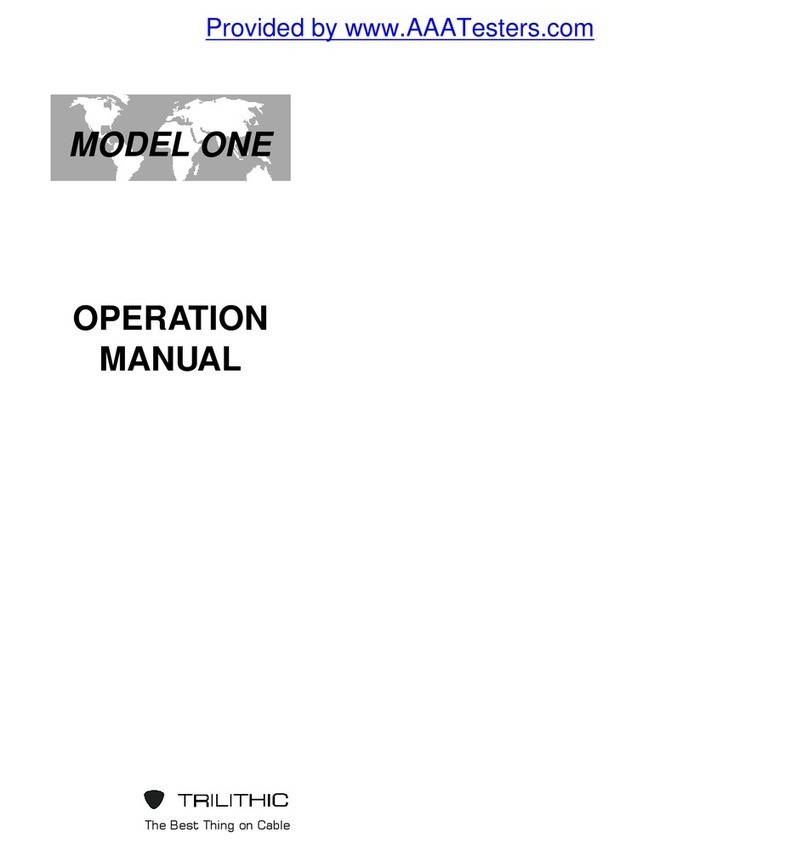
Trilithic
Trilithic Model One User manual

Trilithic
Trilithic 360 DSP User manual
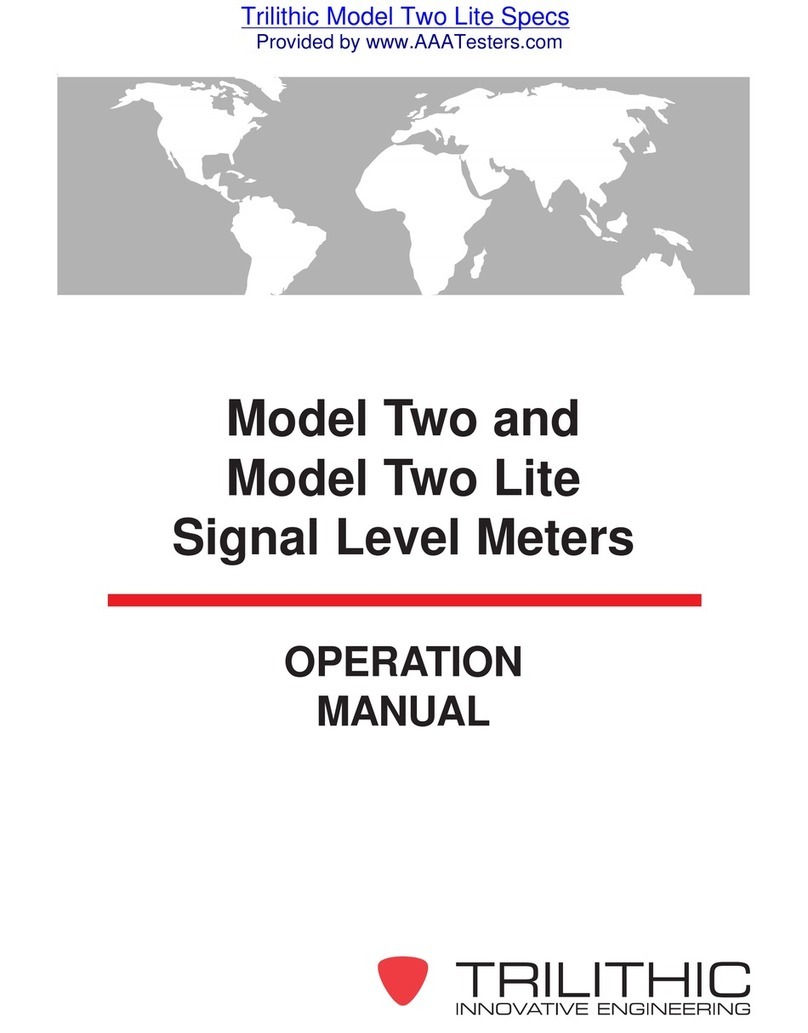
Trilithic
Trilithic Two User manual
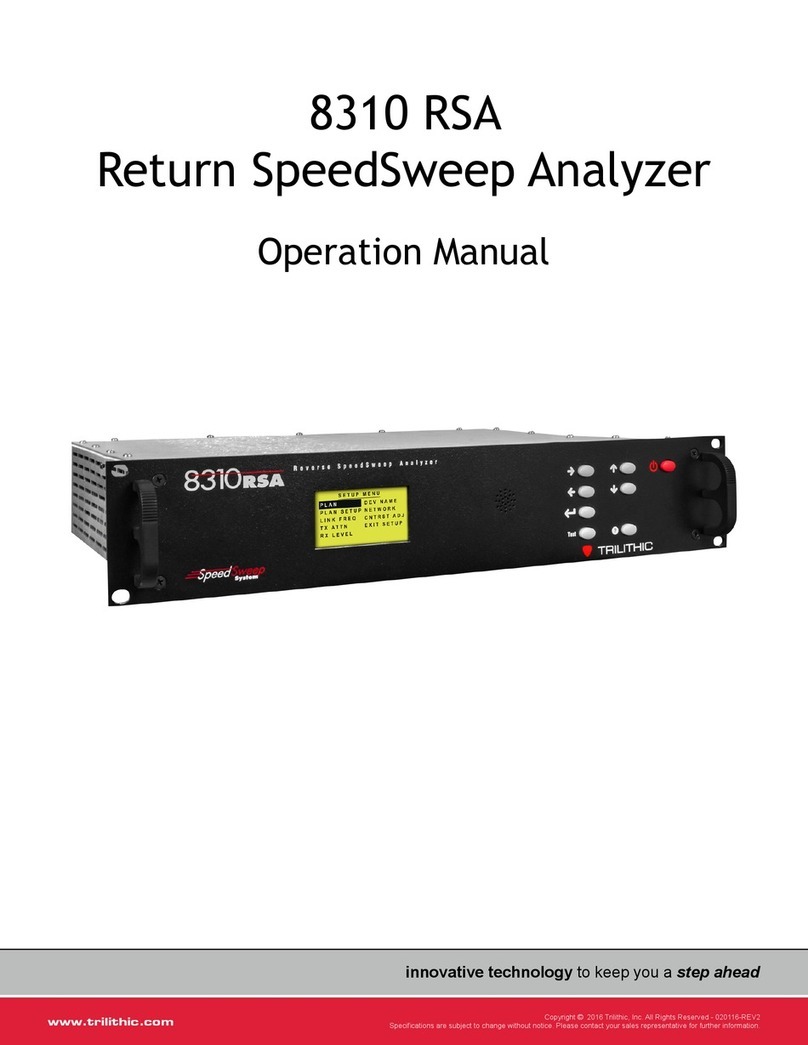
Trilithic
Trilithic 8310 RSA User manual

Trilithic
Trilithic 180 DSP User manual
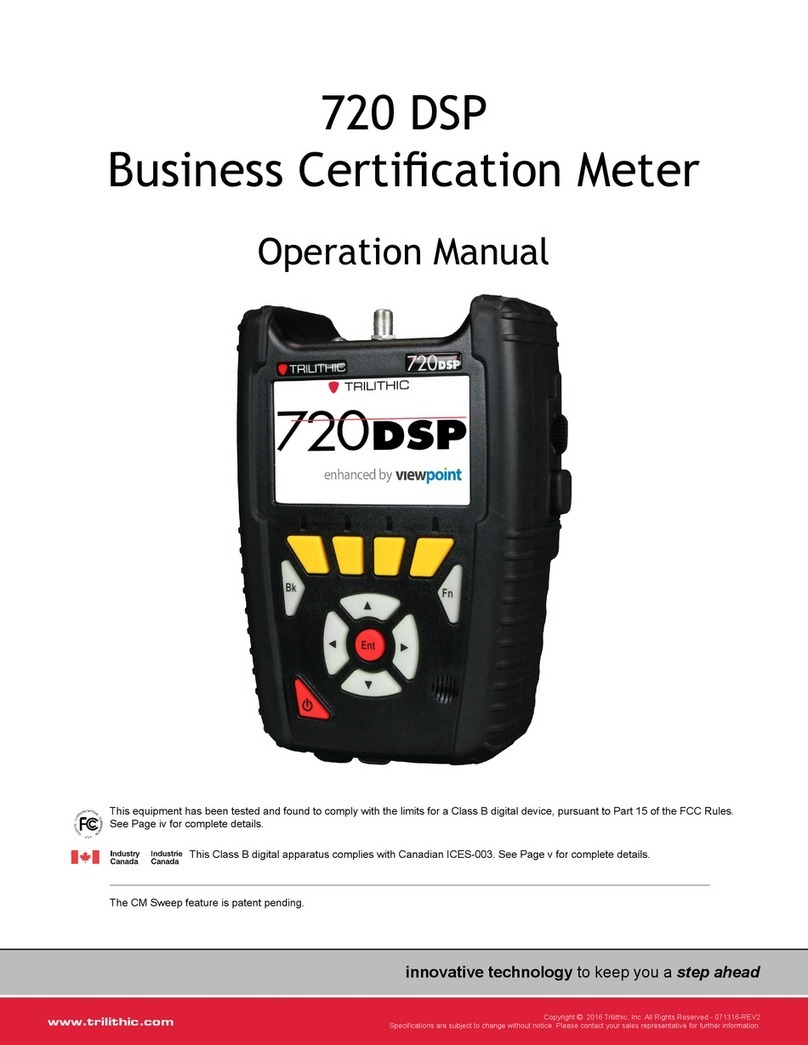
Trilithic
Trilithic 720 DSP User manual

Trilithic
Trilithic Seeker D User manual

Trilithic
Trilithic Three User manual