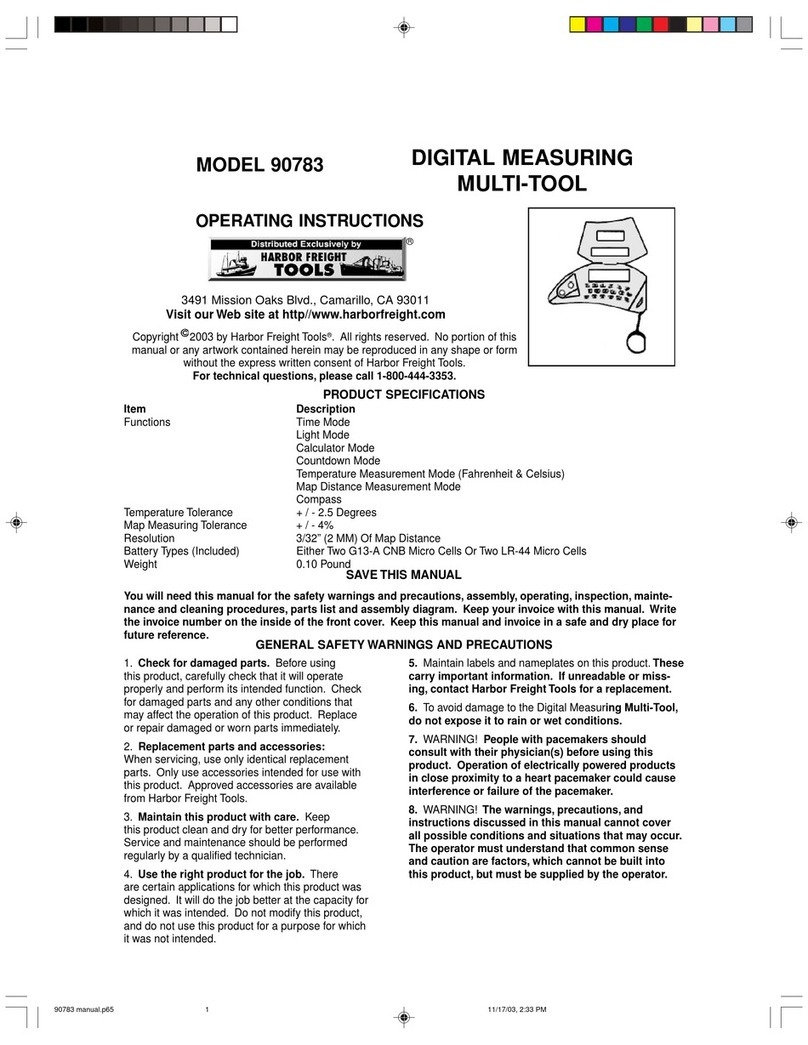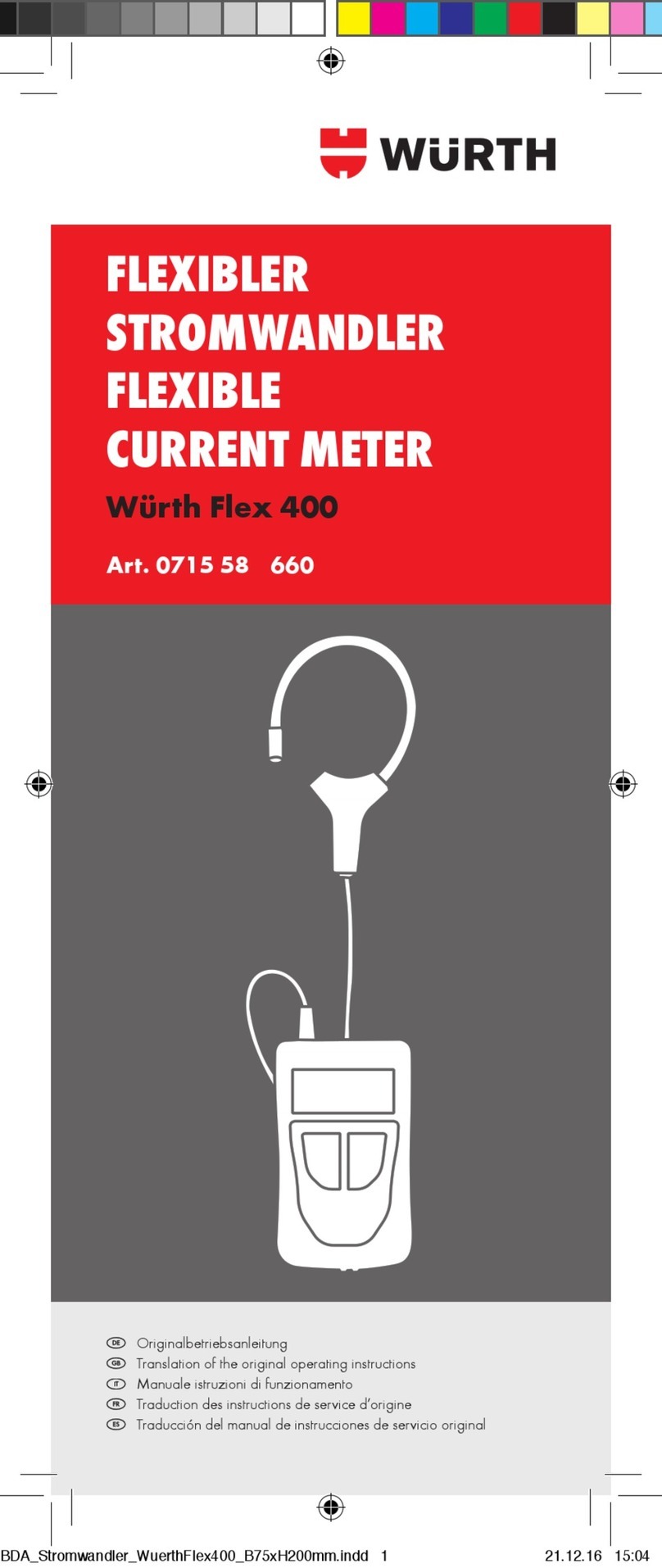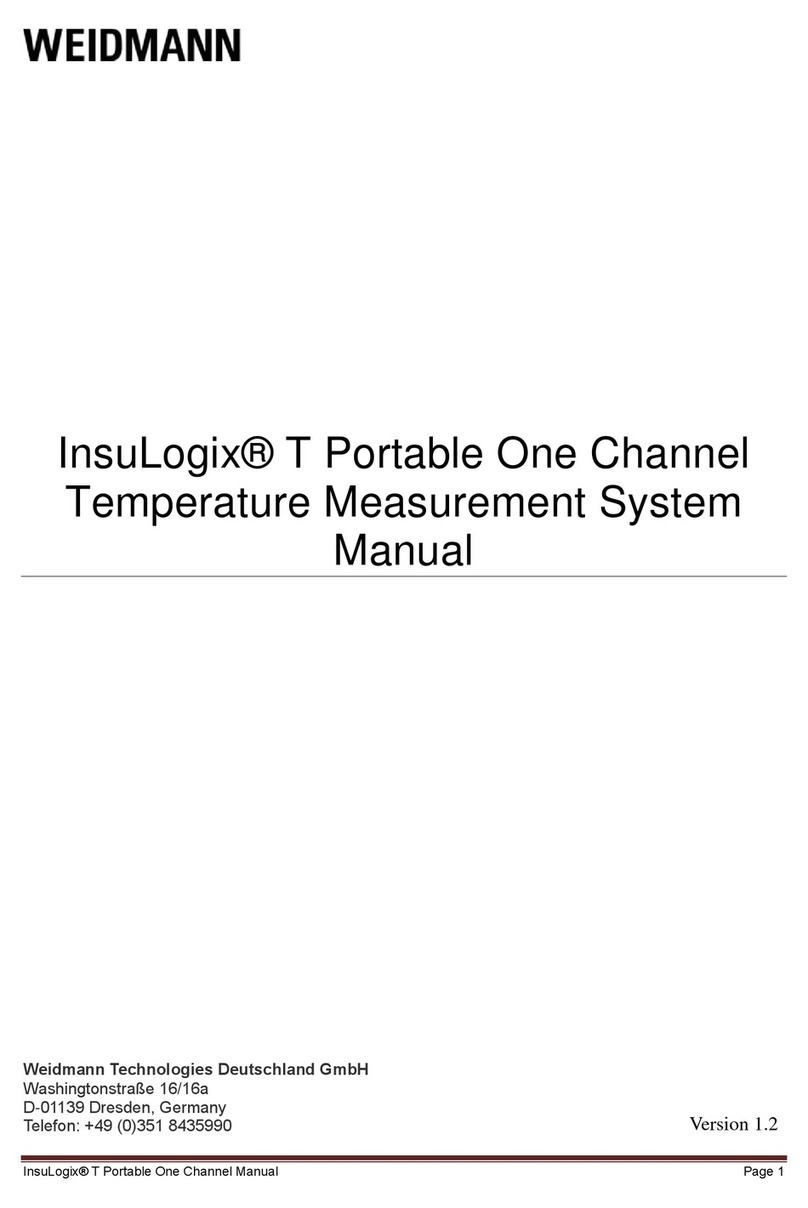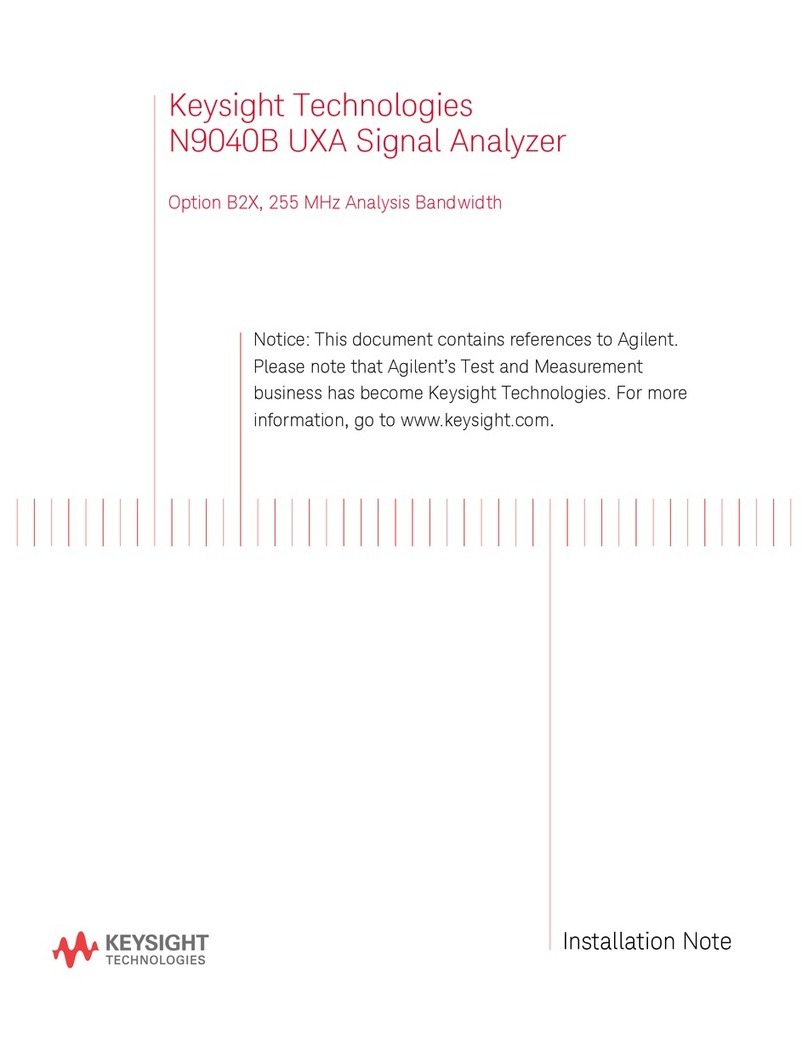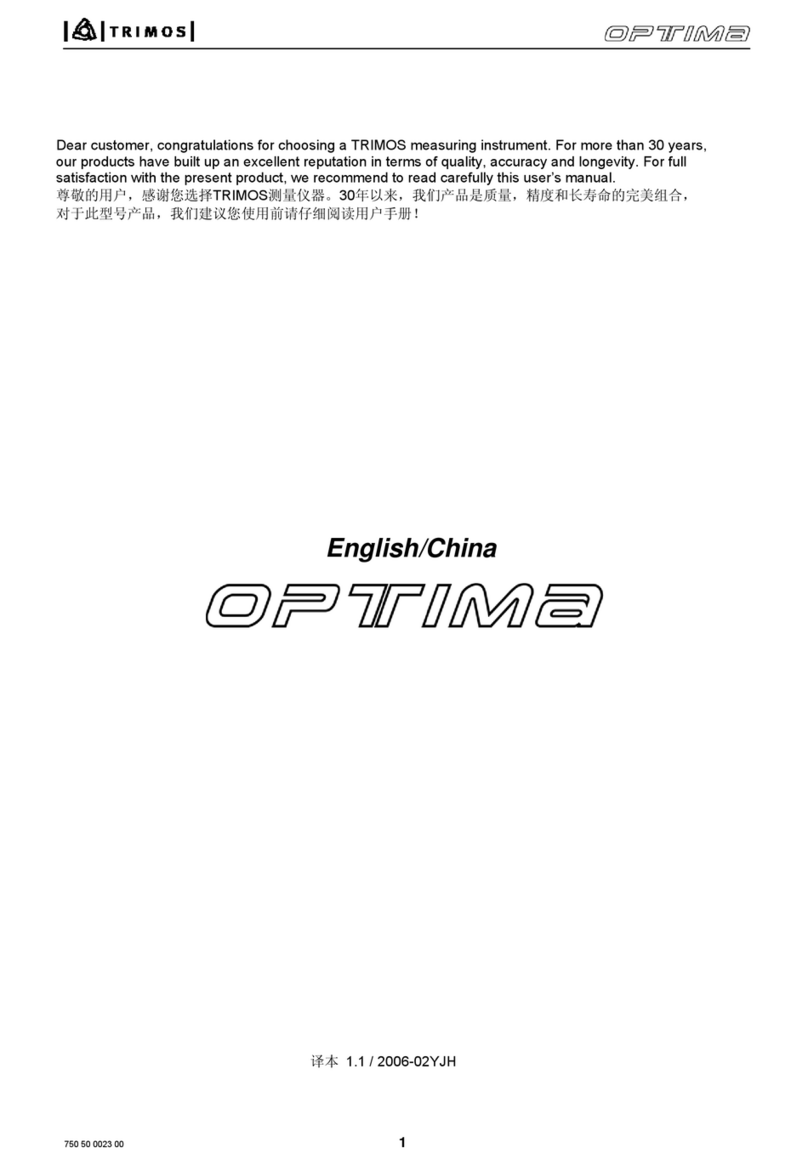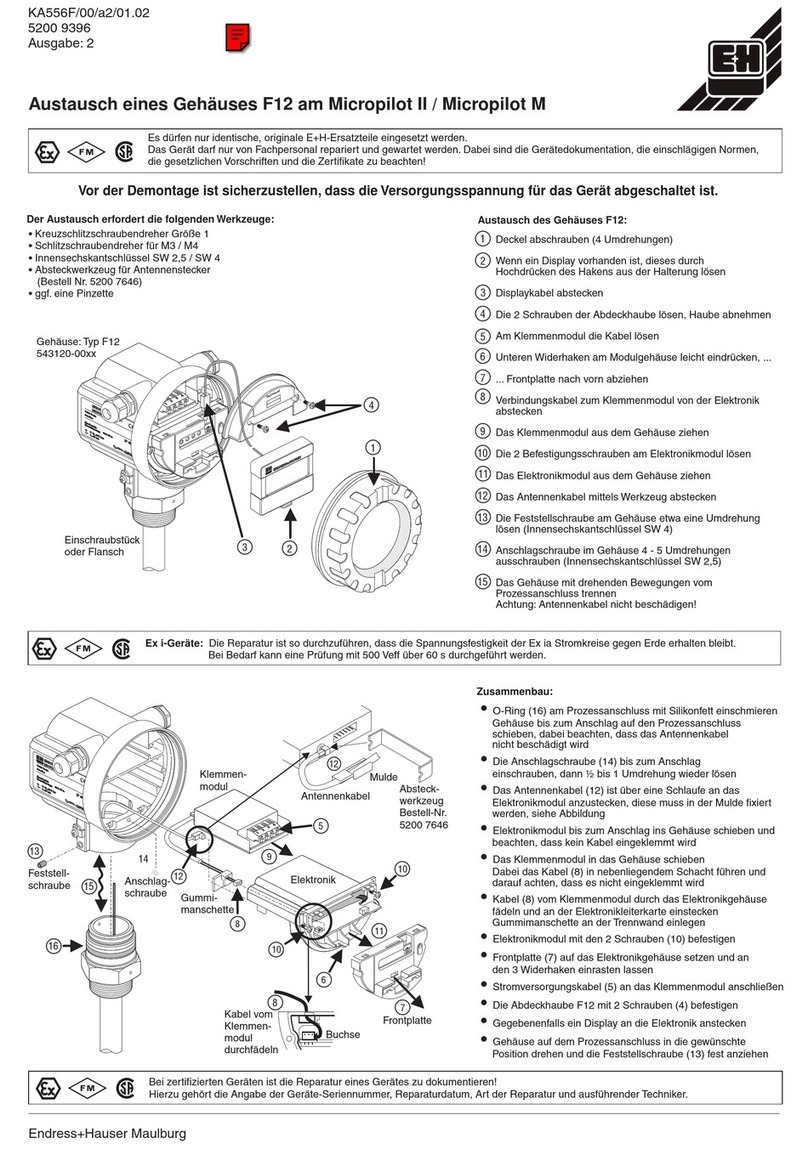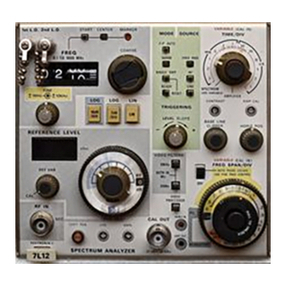CONTENTS
1. Safety regulations....................................................................................................................................3
1.1 Important information....................................................................................................................3
1.2 Security symbols ...........................................................................................................................3
1.3 General warnings ..........................................................................................................................3
2. Instrument description ............................................................................................................................4
2.1 Instrument ......................................................................................................................................5
2.2 Interfaces/connectors...................................................................................................................5
2.3 Display ...........................................................................................................................................5
2.4 Keyboard........................................................................................................................................5
3. Setting up..................................................................................................................................................6
3.1 Packing list.....................................................................................................................................6
3.2 Setting-up ......................................................................................................................................7
4. Getting started .........................................................................................................................................8
4.1 Setting into operation ...................................................................................................................8
5. Main functions ........................................................................................................................................10
5.1 Selection of height and diameter / centerline measurements...................................................10
5.2 Height measurements .................................................................................................................10
5.3 Diameter and centerline measurements.....................................................................................11
5.4 References ...................................................................................................................................13
5.5 Selection of the resolution ..........................................................................................................13
5.6 Setting / memorizing of the probe constant ..............................................................................13
5.7 Selection of the measuring unit ..................................................................................................14
5.8 Measuring in Min / Max / Delta mode .......................................................................................14
5.9 Average between 2 last measurements .....................................................................................16
5.10 Difference between 2 last measurements..................................................................................17
5.11 Zero setting of the display ..........................................................................................................17
6. Secondary functions..............................................................................................................................18
6.1 Inversion of the measuring direction ..........................................................................................18
6.2 Probe Holder Change .................................................................................................................19
6.3 Shrinking factor ...........................................................................................................................19
6.4 Display modes .............................................................................................................................20
6.5 Manual recording of the probe constant ...................................................................................20
7. Data transfer and print-out...................................................................................................................21
7.1 USB Connection..........................................................................................................................21
7.2 RS232 Connection ......................................................................................................................22
8. Configuration..........................................................................................................................................23
9. Application and adjustments ...............................................................................................................26
9.1 Probing.........................................................................................................................................26
9.2 Air Cushion (V4) ..........................................................................................................................26
9.3 Adjustment of floating probe suspension balancing .................................................................27
9.4 Replacement of battery block.....................................................................................................27
9.5 Recycling of electronic components ..........................................................................................27
9.6 Resetting of the instrument .........................................................................................................28
9.7 Cleaning.......................................................................................................................................28
10. After sales service .................................................................................................................................28
10.1 Complaints / repairs....................................................................................................................28
10.2 Agents..........................................................................................................................................28
11. Technical specifications .......................................................................................................................29
12. Dimensions .............................................................................................................................................30
750 50 0045 032