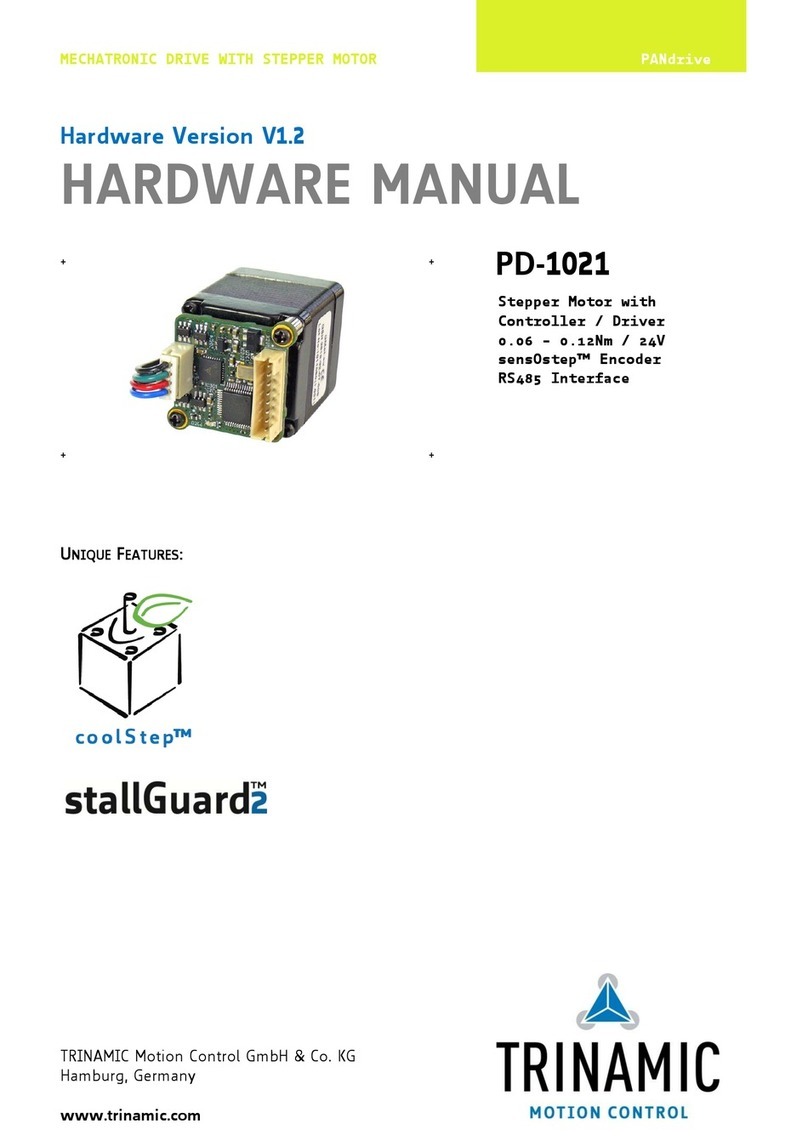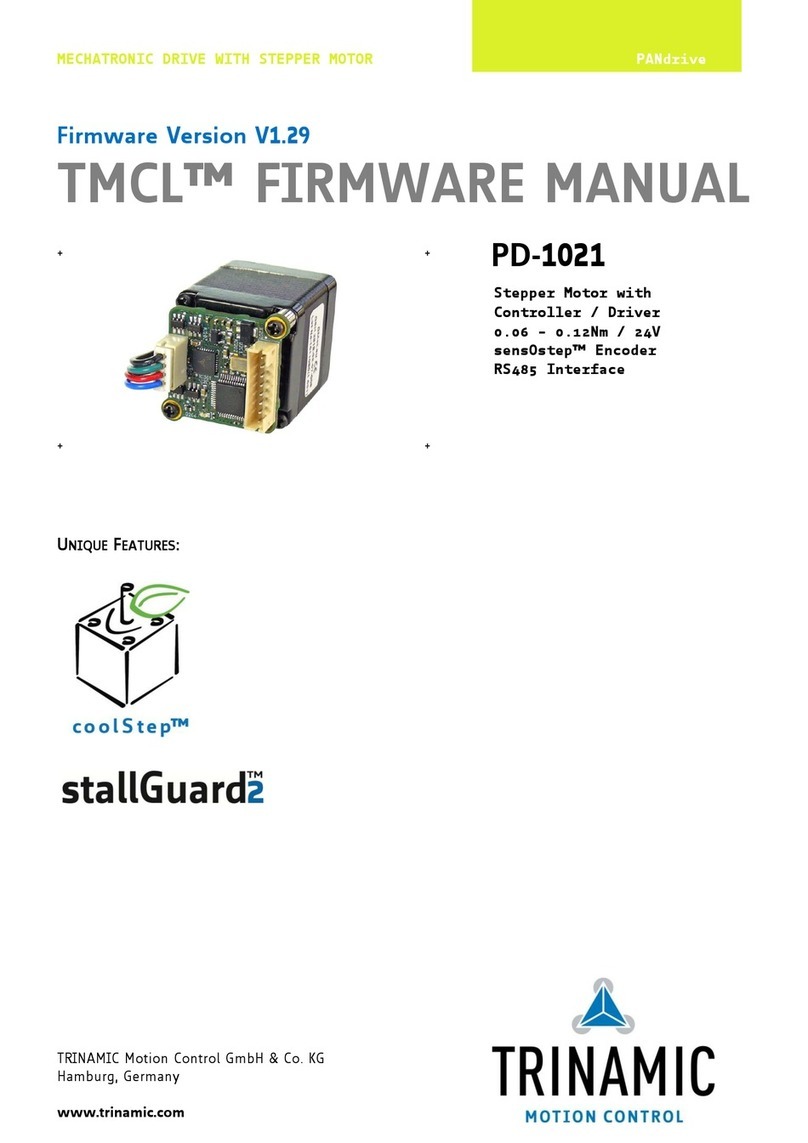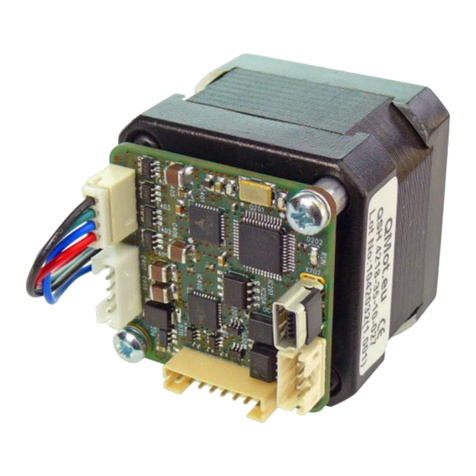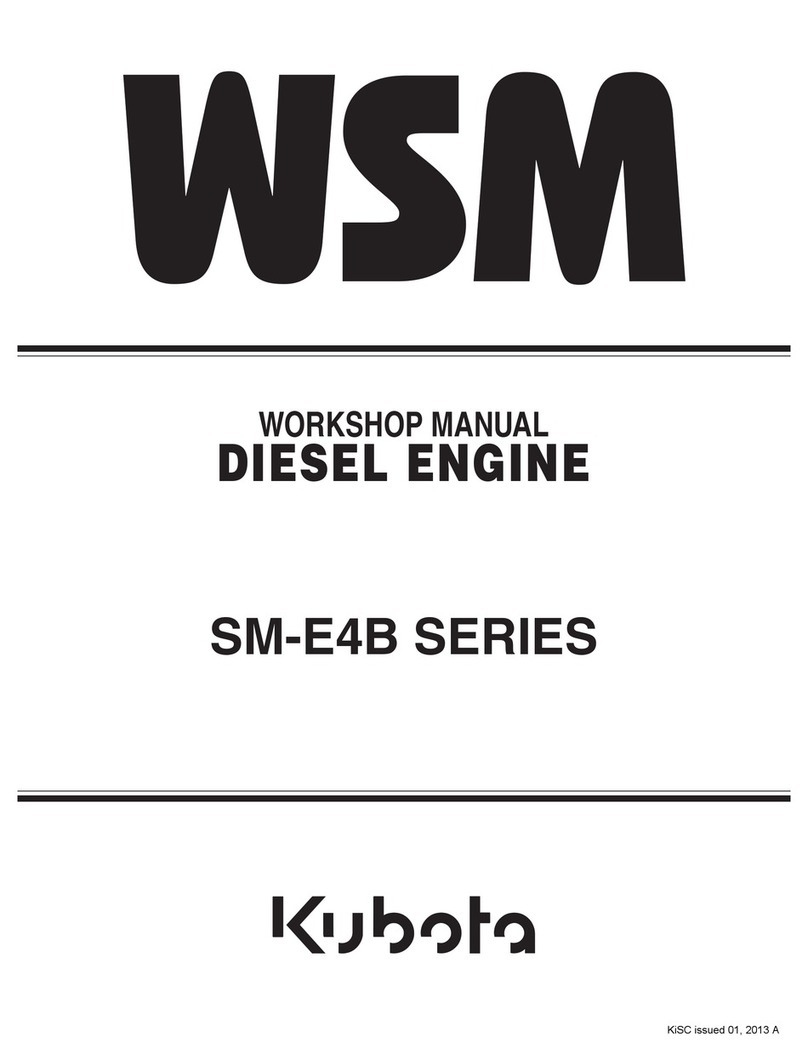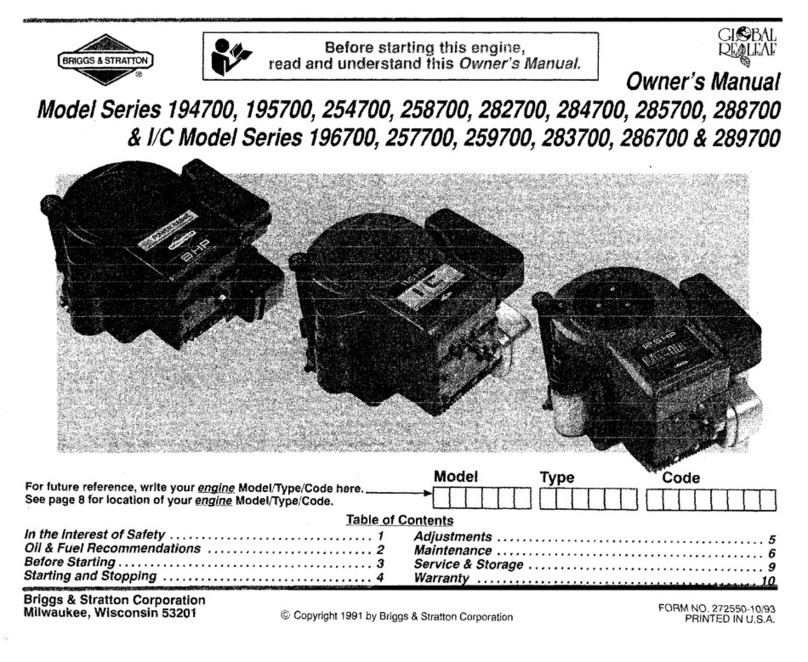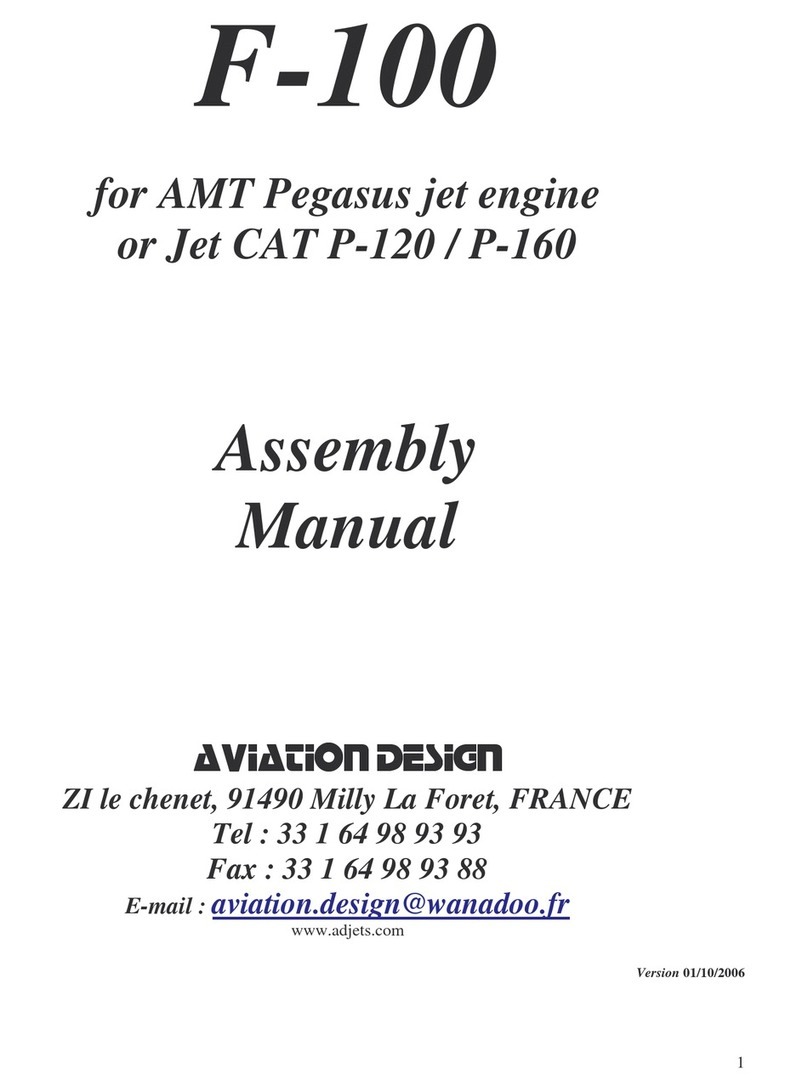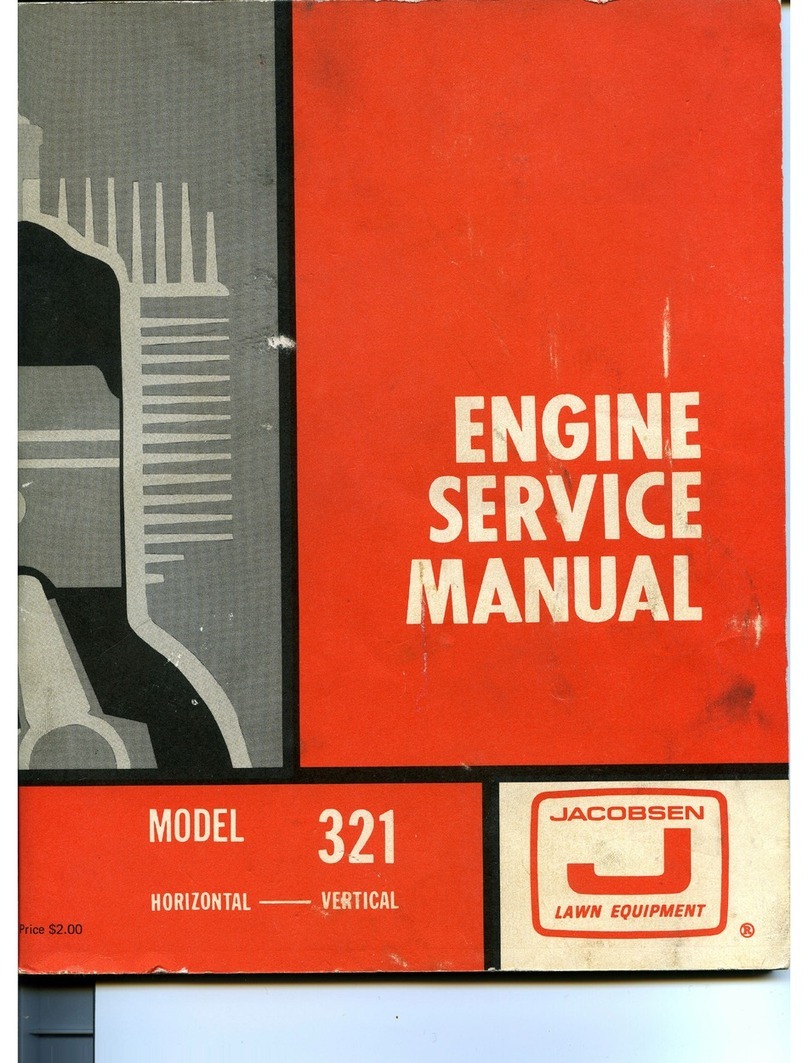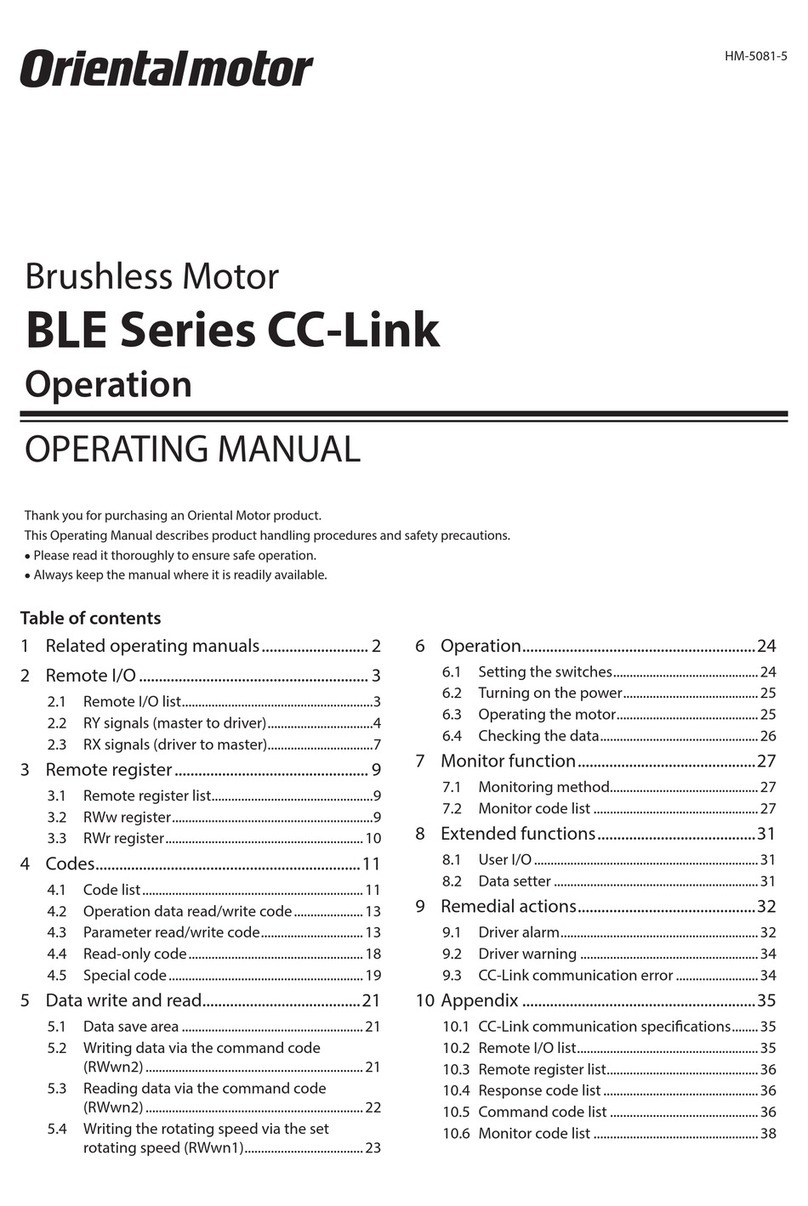Trinamic PANdrive PD-1161 User manual

MECHATRONIC DRIVES WITH STEPPER MOTOR PANdrive
TRINAMIC Motion Control GmbH & Co. KG
Hamburg, Germany
www.trinamic.com
Hardware Version V1.0
HARDWARE MANUAL
++PD-1161
+ +
UNIQUE FEATURES:
Stepper Motor with
Controller/Driver
0.55… 3.1Nm / 24V DC
sensOstep™Encoder
USB, RS485, and RS232

PD-1161 V1.0 Hardware Manual (Rev. 1.15 / 2013-JUL-23)2
www.trinamic.com
Table of Contents
1Features........................................................................................................................................................................... 3
2Order Codes ................................................................................................................................................................... 5
3Mechanical and Electrical Interfacing..................................................................................................................... 6
3.1 PD-1161 and PD-1161 Dimensions.................................................................................................................. 6
3.1.1 PD57-1161 Dimensions ................................................................................................................................ 6
3.1.2 PD60-1161 Dimensions ................................................................................................................................ 7
3.2 Connectors of PD-1161....................................................................................................................................... 8
3.2.1 Interface and Power Supply Connector ................................................................................................. 9
3.2.2 USB Connector ............................................................................................................................................. 11
3.2.3 In/Out Connector......................................................................................................................................... 12
3.2.4 Motor Connector.......................................................................................................................................... 13
4Reset to Factory Defaults......................................................................................................................................... 14
5On-board LEDs............................................................................................................................................................. 15
6Operational Ratings ................................................................................................................................................... 16
7Torque Curves ............................................................................................................................................................. 17
7.1 Curves of PD57-1161......................................................................................................................................... 17
7.1.1 PD57-1-1161 Torque Curves...................................................................................................................... 17
7.1.2 PD57-2-1161 Torque Curves...................................................................................................................... 18
7.2 Curves of PD60-1161......................................................................................................................................... 19
7.2.1 PD60-3-1161 Torque Curves...................................................................................................................... 19
7.2.2 PD60-4-1161 Torque Curves...................................................................................................................... 19
8Functional Description.............................................................................................................................................. 20
9PD-1161 Operational Description........................................................................................................................... 21
9.1 Calculation: Velocity and Acceleration vs. Microstep and Fullstep Frequency ................................ 21
10 Life Support Policy..................................................................................................................................................... 23
11 Revision History.......................................................................................................................................................... 24
11.1 Document Revision........................................................................................................................................... 24
11.2 Hardware Revision ............................................................................................................................................ 24
12 References .................................................................................................................................................................... 24

PD-1161 V1.0 Hardware Manual (Rev. 1.15 / 2013-JUL-23)3
www.trinamic.com
1Features
The PANdrive™PD-1161 is a full mechatronic solution with state of the art feature set. It is highly
integrated and offers a convenient handling. The PD-1161 includes a stepper motor, controller/driver
electronics, and TRINAMICs sensOstep™encoder. It can be used in many decentralized applications and
has been designed for 0.55… 3.1Nm max. holding torque and 24V DC nominal supply voltage. With its
high energy efficiency from TRINAMIC’s coolStep technology cost for power consumption is kept down. The
TMCL™ firmware allows for standalone operation and direct mode.
MAIN CHARACTERISTICS
Motion controller
-Motion profile calculation in real-time
-On the fly alteration of motor parameters (e.g. position, velocity, acceleration)
-High performance microcontroller for overall system control and serial communication protocol
handling
Bipolar stepper motor driver
-Up to 256 microsteps per full step
-High-efficient operation, low power dissipation
-Dynamic current control
-Integrated protection
-stallGuard2 feature for stall detection
-coolStep feature for reduced power consumption and heat dissipation
Encoder
-sensOstep magnetic encoder (max. 1024 positions per rotation) e.g. for step-loss detection under all
operating conditions and positioning supervision
Interfaces
-inputs for stop switches (left and right) and home switch
-1 analog input
-2 general purpose outputs (open collector with freewheeling diodes)
-USB, RS232, and RS485 communication interfaces
Software
-TMCL: standalone operation or remote controlled operation,
program memory (non volatile) for up to 2048 TMCL commands, and
PC-based application development software TMCL-IDE available for free.
Electrical and mechanical data
-Supply voltage: +24V DC nominal (10… 30V DC)
-Motor current: up to 2.8A RMS (programmable)
-0.5… 3.1Nm max. holding torque (depends on motor)
-With NEMA23 (57mm motor flange size) or NEMA24 (60mm motor flange size) stepper motor
Refer to separate TMCL Firmware Manual, too.

PD-1161 V1.0 Hardware Manual (Rev. 1.15 / 2013-JUL-23)4
www.trinamic.com
TRINAMICS UNIQUE FEATURES –EASY TO USE WITH TMCL
stallGuard2™stallGuard2 is a high-precision sensorless load measurement using the back EMF on the
coils. It can be used for stall detection as well as other uses at loads below those which
stall the motor. The stallGuard2 measurement value changes linearly over a wide range
of load, velocity, and current settings. At maximum motor load, the value goes to zero or
near to zero. This is the most energy-efficient point of operation for the motor.
Load
[Nm]
stallGuard2
Initial stallGuard2
(SG) value: 100%
Max. load
stallGuard2 (SG) value: 0
Maximum load reached.
Motor close to stall.
Motor stalls
Figure 1.1 stallGuard2 load measurement SG as a function of load
coolStep™coolStep is a load-adaptive automatic current scaling based on the load measurement via
stallGuard2 adapting the required current to the load. Energy consumption can be
reduced by as much as 75%. coolStep allows substantial energy savings, especially for
motors which see varying loads or operate at a high duty cycle. Because a stepper motor
application needs to work with a torque reserve of 30% to 50%, even a constant-load
application allows significant energy savings because coolStep automatically enables
torque reserve when required. Reducing power consumption keeps the system cooler,
increases motor life, and allows reducing cost.
0
0,1
0,2
0,3
0,4
0,5
0,6
0,7
0,8
0,9
0 50 100 150 200 250 300 350
Efficiency
Velocity [RPM]
Efficiency with coolStep
Efficiency with 50% torque reserve
Figure 1.2 Energy efficiency example with coolStep

PD-1161 V1.0 Hardware Manual (Rev. 1.15 / 2013-JUL-23)5
www.trinamic.com
2Order Codes
The PD-1161 is currently available with two different stepper motor series (NEMA23 / 57mm flange size or
NEMA24 / 60mm flange size):
With NEMA 23 / 57mm flange size motor:
The length of the PANdrives is specified without the length of the axis. For the overall length of the
product please add 24mm.
Order code
Description
Size (mm3)
PD57-1-1161
PANdrive with 0.55Nm max./holding torque
60 x 60 x 58
PD57-2-1161
PANdrive with 1.01Nm max./holding torque
60 x 60 x 68
Table 2.1 Order codes (PD57-1161)
With NEMA 24 / 60mm flange size motor:
The length of the PANdrives is specified without the length of the axis. For the total length of the
product add 24mm.
Order code
Description
Size (mm3)
PD60-3-1161
PANdrive with 2.10Nm max./holding torque
60 x 60 x 82
PD60-4-1161
PANdrive with 3.10Nm max./holding torque
60 x 60 x 103
Table 2.2 Order codes (PD60-1161)
A cable loom set is available for this module:
Order code
Description
TMCM-1161-CABLE
Cable loom for PD-1161:
-1x cable for interface connector
-1x cable for In/Out connector
-1x cable for motor connector
-1x USB type A connector to mini-USB type B connector cable
Table 2.3 Cable loom order codes

PD-1161 V1.0 Hardware Manual (Rev. 1.15 / 2013-JUL-23)6
www.trinamic.com
3Mechanical and Electrical Interfacing
3.1 PD-1161 and PD-1161 Dimensions
3.1.1 PD57-1161 Dimensions
The PD57-1161 includes the TMCM-1161 stepper motor controller/driver module, the magnetic encoder
based on sensOstep technology and a NEMA23 bipolar stepper motor. Currently, there is a choice
between four NEMA 23/57mm bipolar stepper motors with different lengths and different holding
torques.
Length
56.4±1 6038.1±0.025
1.6
5
6,35-0.013
24±1
20±0.5
R 0.5
17
6
38.1±0.025
47.14±0.2
4-ø4.6
56.4±1
56.4±1
6.35-0.013
60
60
47.14±0.2
Fgure 3.1 Dimensions of PD57-1161
Model
Length (mm)
PD57-1-1161
41
PD57-2-1161
51

PD-1161 V1.0 Hardware Manual (Rev. 1.15 / 2013-JUL-23)7
www.trinamic.com
3.1.2 PD60-1161 Dimensions
Currently, there is a choice between four NEMA 24/60mm bipolar stepper motors with different lengths
and different holding torques.
Length
59
38.1±0.025
1.6
24±1
8-0.013
20±0.5
7.5±0.2
60±0.5 60
17
6
60
47.14±0.2
60
38.1±0.025
8
47.14±0.2
4-ø4.5
Figure 3.2 Dimensions of PD60-1161
Model
Length (mm)
PD60-3-1161
65
PD60-4-1161
86

PD-1161 V1.0 Hardware Manual (Rev. 1.15 / 2013-JUL-23)8
www.trinamic.com
3.2 Connectors of PD-1161
The controller/driver board for the PD-1161 offers four connectors including the motor connector which is
used for attaching the motor coils to the electronics. There are two connectors for serial communication
(one for USB and one for RS232/RS485) and one connector for I/O signals and switches.
In/Out
Interface
USB
Motor
1
1
1
1
Figure 3.3 Overview connectors
Domain
Connector type
Mating connector type
Interface /
Power
JST B6B-EH-A, 2.5mm pitch connector
header, vertical
JST EHR-6, female crimp connector housing;
crimp contacts JST SEH-001T-P0.6
Motor
JST B4B-EH-A, 2.5mm pitch connector
header, vertical
JST EHR-4, female crimp connector housing;
crimp contacts JST SEH-001T-P0.6
In/Out
JST B8B-EH-A, 2.5mm pitch connector
header, vertical
JST EHR-8, female crimp connector housing;
crimp contacts JST SEH-001T-P0.6
USB
Mini-USB type B vertical female
Mini-USB type B, male

PD-1161 V1.0 Hardware Manual (Rev. 1.15 / 2013-JUL-23)9
www.trinamic.com
3.2.1 Interface and Power Supply Connector
Pin
Label
Description
1
GND
Module and signal ground
2
VCC
10… 30V DC power supply / nom. 24V DC
3
RS485A+
RS485 non-inverted bus signal
4
RS485B-
RS485 inverted bus signal
5
RS232_TxD
RS232 transmit data from module
6
RS232_RxD
RS232 receive data to module
Table 3.1 Connector for power supply and interfaces
3.2.1.1 Power Supply
When using supply voltages near the upper limit, a regulated power supply is mandatory. The power
supply should be designed in a way, that it supplies the nominal motor voltage at the desired maximum
motor power.
To ensure reliable operation of the unit, the power supply has to have a sufficient output capacitor and
the supply cables should have a low resistance, so that the chopper operation does not lead to an
increased power supply ripple directly at the unit. Power supply ripple due to the chopper operation
should be kept at a maximum of a few 100mV.
HINTS FOR POWER SUPPLY CABLES
-Keep power supply cables as short as possible.
-Use large diameters for power supply cables.
CAUTION!
Add external power supply capacitors!
It is recommended to connect an electrolytic capacitor of significant size (2200µF or larger
recommended) to the power supply lines next to the TMCM-1161 especially if the distance
to the power supply is large (i.e. more than 2-3m)!
Rule of thumb for size of electrolytic capacitor:
In addition to power stabilization (buffer) and filtering this added capacitor will also
reduce any voltage spikes which might otherwise occur from a combination of high
inductance power supply wires and the ceramic capacitors. In addition it will limit slew-
rate of power supply voltage at the module. The low ESR of ceramic-only filter capacitors
may cause stability problems with some switching power supplies.
Do not connect or disconnect motor during operation!
Motor cable and motor inductivity might lead to voltage spikes when the motor is
disconnected / connected while energized. These voltage spikes might exceed voltage
limits of the driver MOSFETs and might permanently damage them. Therefore, always
disconnect power supply before connecting / disconnecting the motor.
Keep the power supply voltage below the upper limit of 30V!
Otherwise the driver electronics will seriously be damaged! Especially, when the selected
operating voltage is near the upper limit a regulated power supply is highly
recommended. Please see also chapter 6 (operating values).
There is no reverse polarity protection!
The module will short any reversed supply voltage due to internal diodes of the driver
transistors.

PD-1161 V1.0 Hardware Manual (Rev. 1.15 / 2013-JUL-23)10
www.trinamic.com
3.2.1.2 RS485
For remote control and communication with a host system the PD-1161 provides a two wire RS485 bus
interface. For proper operation the following items should be taken into account when setting up an
RS485 network:
1. BUS STRUCTURE:
The network topology should follow a bus structure as closely as possible. That is, the
connection between each node and the bus itself should be as short as possible. Basically, it
should be short compared to the length of the bus.
c:> node
1
node
n- 1
node
n
Host Slave Slave Slave
RS485
termination
resistor
(120 Ohm)
termination
resistor
(120 Ohm)
}
keep distance as
short as possible
Figure 3.5: RS485 bus structure
2. BUS TERMINATION:
Especially for longer busses and/or multiple nodes connected to the bus and/or high
communication speeds, the bus should be properly terminated at both ends. The PD-1161 does
not integrate any termination resistor. Therefore, 120 Ohm termination resistors at both ends of
the bus have to be added externally.
3. NUMBER OF NODES:
The RS-485 electrical interface standard (EIA-485) allows up to 32 nodes to be connected to a
single bus. The bus transceiver used on the PD-1161 units (SN65HVD3082ED) has just 1/8th of the
standard bus load and allows a maximum of 256 units to be connected to a single RS485 bus.
4. NO FLOATING BUS LINES:
Avoid floating bus lines while neither the host/master nor one of the slaves along the bus line is
transmitting data (all bus nodes switched to receive mode). Floating bus lines may lead to
communication errors. In order to ensure valid signals on the bus it is recommended to use a
resistor network connecting both bus lines as well defined logic levels. In contrast to the
termination resistors this network is normally required just once per bus. Certain RS485 interface
converters available for PCs already include these additional resistors (e.g. USB-2-485).
node
n- 1
node
n
Slave Slave
termination
resistor
(120 Ohm)
+5V
GND
pull-up (1k)
pull-down (1k)
RS485- / RS485B
RS485+ / RS485A
Figure 3.6: RS485 bus lines with resistor network

PD-1161 V1.0 Hardware Manual (Rev. 1.15 / 2013-JUL-23)11
www.trinamic.com
3.2.2 USB Connector
Pin
Label
Description
1
VBUS
+5V power
2
D-
Data –
3
D+
Data +
4
ID
not connected
5
GND
ground
Table 3.2 Mini USB connector

PD-1161 V1.0 Hardware Manual (Rev. 1.15 / 2013-JUL-23)12
www.trinamic.com
3.2.3 In/Out Connector
Pin
Label
Description
1
GND
Module ground (system and signal ground)
2
VCC
10… 30V DC power supply / nom. 24V DC
3
OUT_0
General purpose output, open collector
4
OUT_1
General purpose output, open collector
5
IN_0
Analog input, 0… 10V (analog to digital converter range)
6
STOP_L/
STEP/
IN_1
Digital input, +24V compatible, programmable internal pull-up.*
Functionality can be selected in software:
a) Left stop switch input (connected to REF1 input of TMC429 motion controller)
b) Step signal (connected to step input of TMC262 stepper driver)
c) General purpose input (connected to processor)
7
STOP_R/
DIR/
IN_2
Digital input +24V compatible, programmable internal pull-up.*
Functionality can be selected in software:
a) Right stop switch input (connected to REF3 input of TMC429 motion controller)
b) Direction signal (connected to direction input of TMC262 stepper driver)
c) General purpose input (connected to processor)
8
HOME/
ENABLE/
IN_3
Digital input +24V compatible, programmable internal pull-up.*
Functionality can be chosen in software:
a) Home switch input (connected to processor)
b) Enable signal (connected to processor)
c) General purpose input (connected to processor)
Table 3.3 In/Out connector
* It is possible to enable / disables pull-ups (1k to 5+V) in software for all three digital inputs. Pull-ups
are always enabled / disabled for all three together / at the same time.
GND GND
OUT_0
OUT_1
+24V
OUT_0
OUT_1
Figure 3.4 Internal circuit of OUT_0/1

PD-1161 V1.0 Hardware Manual (Rev. 1.15 / 2013-JUL-23)13
www.trinamic.com
IN_0
47kO
GND GND
IN_0
100nF
22kO
IN_1/2/3
GND
+3.3V
IN_1/2/3
1nF
GND
10kO22kO
GND
1kO
+5V / pull-up ON
0V / pull-up OFF
PU
Figure 3.5 Internal circuit of IN_0 Figure 3.6 Internal circuit of IN_1/2/3
3.2.3.1 Limit Switches
The PD-1161 can be configured so that a motor has a left and a right limit switch. The motor stops when
the traveler has reached one of the limit switches. An additional home switch might be used for
initialization.
Left stop
switch
Right stop
switch
STOP_L
Motor
Traveler
STOP_R
HOME
Figure 3.7 Limit switches and home switch
3.2.4 Motor Connector
Pin
Label
Description
1
OA1
Motor coil A
2
OA2
Motor coil A
3
OB1
Motor coil B
4
OB2
Motor coil B
Table 3.4 Motor connector
CAUTION!
Keep the electronics free of (metal) particles!
The integrated sensOstep encoder uses a magnet at the end of the motor axis in order to
monitor position. The magnet naturally attracts especially tiny metal particles. These
particles might be held on the top side of the PCB and even worse –start moving in
accordance with the rotating magnetic field as soon as the motor starts moving. This
might lead to shorts of electronic contacts / wires on the board and totally erratic
behavior of the module! Use compressed air for cleaning the module if necessary.

PD-1161 V1.0 Hardware Manual (Rev. 1.15 / 2013-JUL-23)14
www.trinamic.com
4Reset to Factory Defaults
It is possible to reset the PD-1161 to factory default settings without establishing a communication link.
This might be helpful in case communication parameters of the preferred interface have been set to
unknown values or got accidentally lost.
For this procedure two pads on the bottom side of the board have to be shortened (see figure 4.12).
Please perform the following steps:
1. Power supply off and USB cable disconnected
2. Short two pads as marked in Figure 4.1
3. Power up board (power via USB is sufficient for this purpose)
4. Wait until the on-board red and green LEDs start flashing fast (this might take a while)
5. Power-off board (disconnect USB cable)
6. Remove short between pads
7. After switching on power-supply / connecting USB cable all permanent settings have been
restored to factory defaults
Short these two pads
Figure 4.1 Reset to factory default settings

PD-1161 V1.0 Hardware Manual (Rev. 1.15 / 2013-JUL-23)15
www.trinamic.com
5On-board LEDs
The board offers two LEDs in order to indicate board status. The function of both LEDs is dependent on
the firmware version. With standard TMCL firmware the green LED should be slowly flashing during
operation and the red LED should be off.
When there is no valid firmware programmed into the board or during firmware update the red and
green LEDs are permanently on.
BEHAVIOR OF LEDS WITH STANDARD TMCL FIRMWARE
Status
Label
Description
Heartbeat
Run
This green LED flashes slowly during operation.
Error
Error
This red LED lights up if an error occurs.
Red LED
Green LED
USB
Figure 5.1 on-board LEDs

PD-1161 V1.0 Hardware Manual (Rev. 1.15 / 2013-JUL-23)16
www.trinamic.com
6Operational Ratings
The operational ratings shown below should be used as design values. In no case should the maximum
values been exceeded during operation.
Symbol
Parameter
Min
Typ
Max
Unit
VCC
Power supply voltage for operation
10
24
30
V DC
VUSB
Power supply via USB connector
5
V
IUSB
Current withdrawn from USB supply when USB bus
powered (no other supply connected)
40
mA
ICOIL_peak
Motor coil current for sine wave peak (chopper
regulated, adjustable via software)
0
4
A
ICOIL_RMS
Continuous motor current (RMS)
0
2.8
A
ISUPPLY
Power supply current
<< ICOIL
1.4 *
ICOIL
A
TENV
Environment temperature at rated current (no
forced cooling required)
-35*)
+50
°C
Table 6.1 General operational ratings of the module
*) limited by test equipment. Includes power-up / cold start at this temperature. It can be expected that
the module will work down to -40°C.
Note:
The motor might heat up well above 50°C when running at full current without proper cooling. This
might substantially increase the environmental temperature for the electronics.
When using the coolStep™ operation mode, the actual motor current might be substantially less than
max. programmed current which will significantly reduce power dissipation and motor temperature.
Symbol
Parameter
Min
Typ
Max
Unit
VSTOP_L/R_HOME
Input voltage for stop / home switch inputs
STOP_L / STOP_R and HOME
(also valid when configured for alternate function)
0
28
V
VSTOP_L/R_HOME_L
Low level voltage for stop / home switch inputs
STOP_L / STOP_R and HOME
(also valid when configured for alternate function)
0
1.1
V
VSTOP_L/R_HOME_H
High level voltage for stop / home switch inputs
STOP_L / STOP_R and HOME
(also valid when configured for alternate function)
2.9
28
V
VOUT_0/1
Voltage at open collector output OUT_0 / OUT_1
0
VCC
V
IOUT_0/1
Output sink current for OUT_0 / OUT_1
100
mA
VIN_0
Full scale input voltage range for analog input IN_0
0
10
V
Table 6.2 Operational ratings of general purpose I/Os
Table 6.4 Operational ratings of the RS485 interface
Symbol
Parameter
Min
Typ
Max
Unit
NRS485
Number of nodes connected to single RS485
network
256

PD-1161 V1.0 Hardware Manual (Rev. 1.15 / 2013-JUL-23)17
www.trinamic.com
7Torque Curves
TRINAMIC offers the TMCM-1161 in combination with two different stepper motor series: QSH5718 and
QSH6018. The following paragraphes will show you the curves of each PANdrive.
7.1 Curves of PD57-1161
7.1.1 PD57-1-1161 Torque Curves
TMCM-1161 –QSH5718-41-28-055 –Torque versus Velocity
VS= 24V; Icoil = 2.8A [RMS]; 256 Microsteps
TMCM-1161 –QSH5718-41-28-055 –Torque versus Velocity
VS= 24V; Icoil = 2.8A [RMS]; 256 Microsteps
Figure 7.1 PD57-1-1161 torque vs. velocity 24V / 2.8A, 256µsteps

PD-1161 V1.0 Hardware Manual (Rev. 1.15 / 2013-JUL-23)18
www.trinamic.com
7.1.2 PD57-2-1161 Torque Curves
TMCM-1161 –QSH5718-51-28-101 –Torque versus Velocity
VS= 24V; Icoil = 2.8A [RMS]; 256 Microsteps
TMCM-1161 –QSH5718-51-28-101 –Torque versus Velocity
VS= 24V; Icoil = 2.8A [RMS]; 256 Microsteps
Figure 7.2 PD57-2-1161 torque vs. velocity 24V / 2.8A, 256µsteps

PD-1161 V1.0 Hardware Manual (Rev. 1.15 / 2013-JUL-23)19
www.trinamic.com
7.2 Curves of PD60-1161
7.2.1 PD60-3-1161 Torque Curves
TMCM-1161 –QSH6018-65-28-210 –Torque versus Velocity
VS= 24V; Icoil = 2.8A [RMS]
Figure 7.3: PD60-3-1161 torque vs. velocity 24V / 2.8A
7.2.2 PD60-4-1161 Torque Curves
TMCM-1161 –QSH6018-86-28-310 –Torque versus Velocity
VS= 24V; Icoil = 2.8A [RMS]
Figure 7.4: PD60-4-1161 torque vs. velocity 24V / 2.8A

PD-1161 V1.0 Hardware Manual (Rev. 1.15 / 2013-JUL-23)20
www.trinamic.com
8Functional Description
The PD-1161 is a highly integrated mechatronic device which can be controlled via several serial
interfaces. Communication traffic is kept low since all time critical operations, e.g. ramp calculations are
performed on board. Nominal supply voltage of the unit is 24V DC. The PANdrive is designed for both:
direct mode and standalone operation. Full remote control of device with feedback is possible. The
firmware of the module can be updated via any of the serial interfaces.
In Figure 8.1 the main parts of the PD-1161 are shown:
-the microprocessor, which runs the TMCL operating system (connected to TMCL memory),
-the motion controller, which calculates ramps and speed profiles internally by hardware,
-the power driver with its energy efficient coolStep feature,
-the MOSFET driver stage,
-the QSH stepper motor, and
-the sensOstep encoder with resolutions of 10bit (1024 steps) per revolution.
10 … 30V DC
µC
TMCL™
Memory
Motion
Controller
TMC429
RS232
3
I/Os
Step
Motor
USB
Step/
Dir*)
MOSFET
Driver
Stage
Energy
Efficient
Driver
TMC262
Power
Driver
TMC 262
with
coolStep™
sensOstep™
Encoder
SPI
Stop
Switches*)
+3.3V
TMCM-1161
*) The module offers three additional inputs. Functionality can be chosen by software::
a) STOP_ L / STOP_ R / HOME
b) STEP/ DIR interface
c)3 general purpose inputs
PD-1161
RS485
Figure 8.1 Main parts of the PD-1161
The PD-1161 comes with the PC based software development environment TMCL-IDE for the Trinamic
Motion Control Language (TMCM). Using predefined TMCL high level commands like move to position a
rapid and fast development of motion control applications is guaranteed. Please refer to the PD-1161
Firmware Manual for more information about TMCL commands.
Other manuals for PANdrive PD-1161
1
This manual suits for next models
5
Table of contents
Other Trinamic Engine manuals