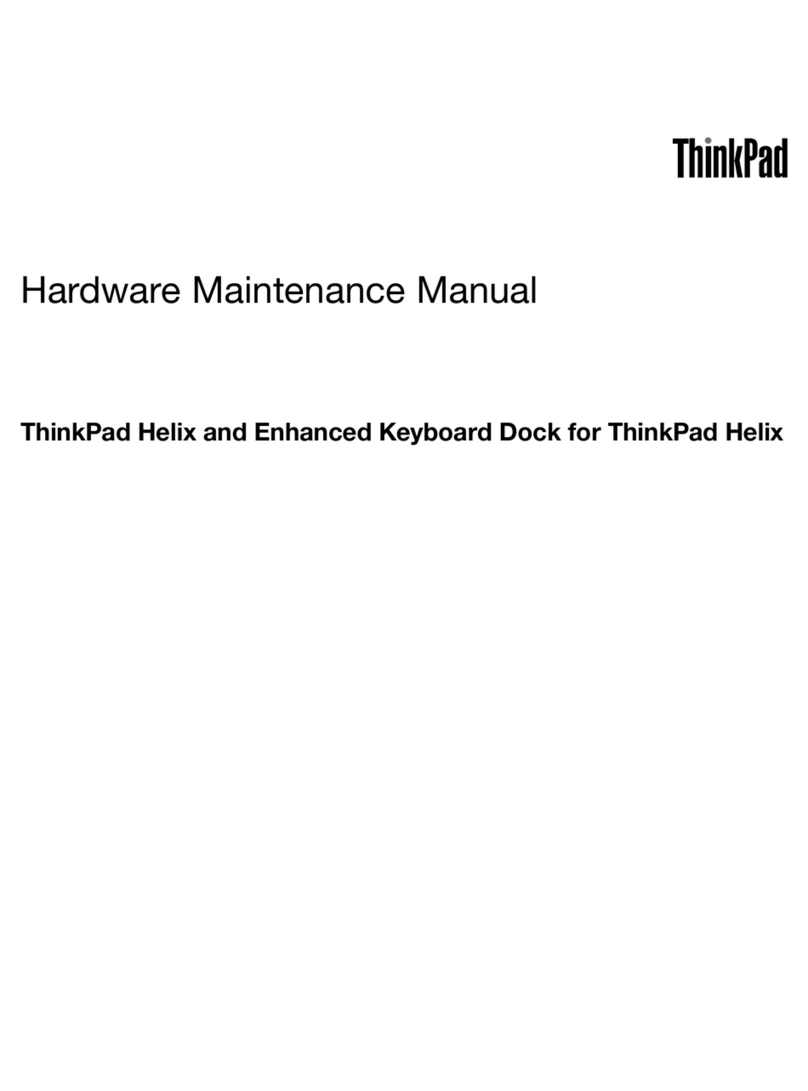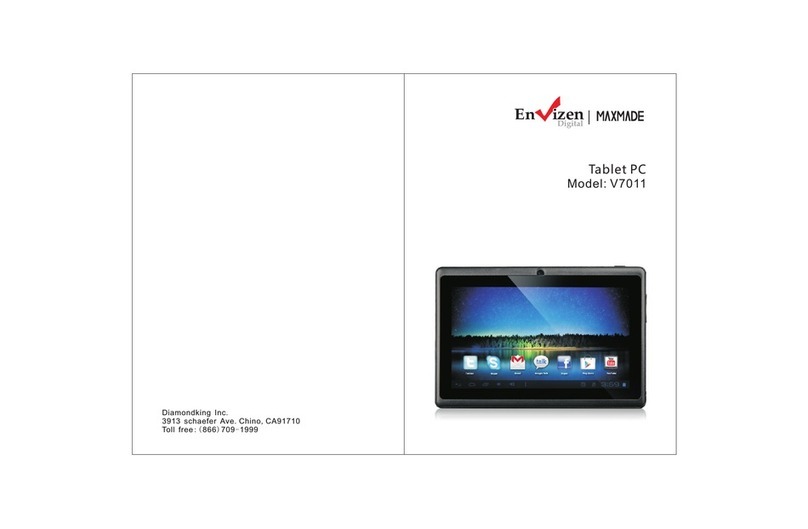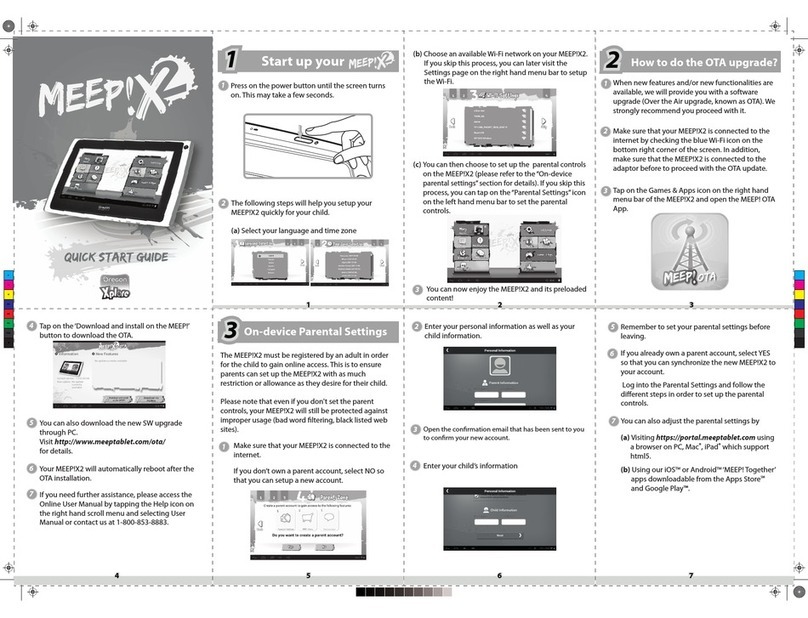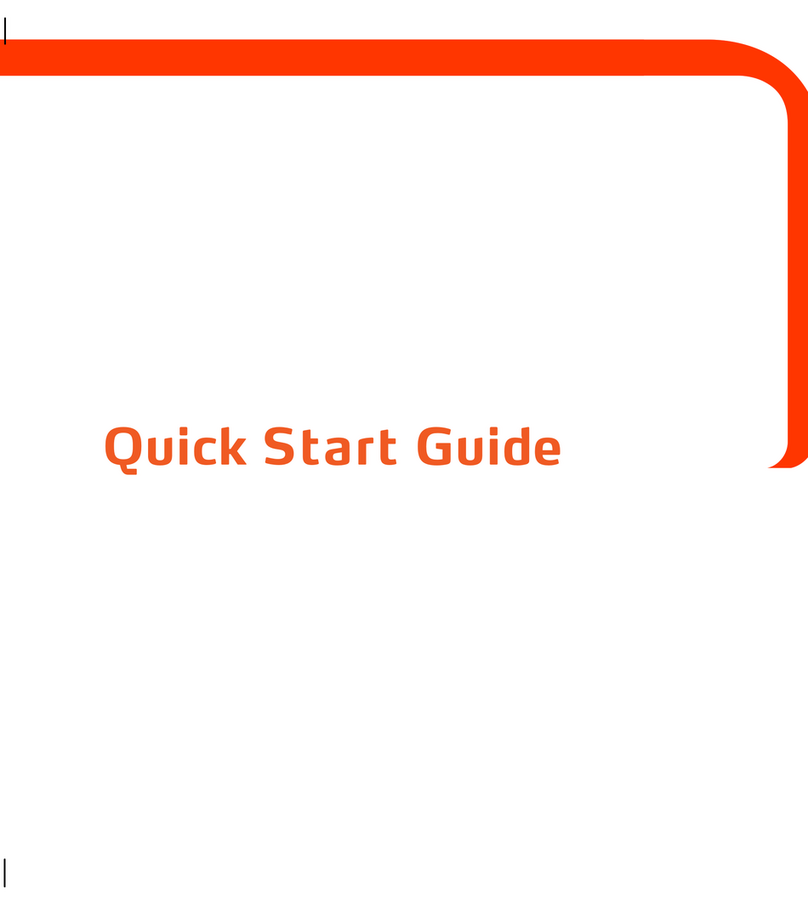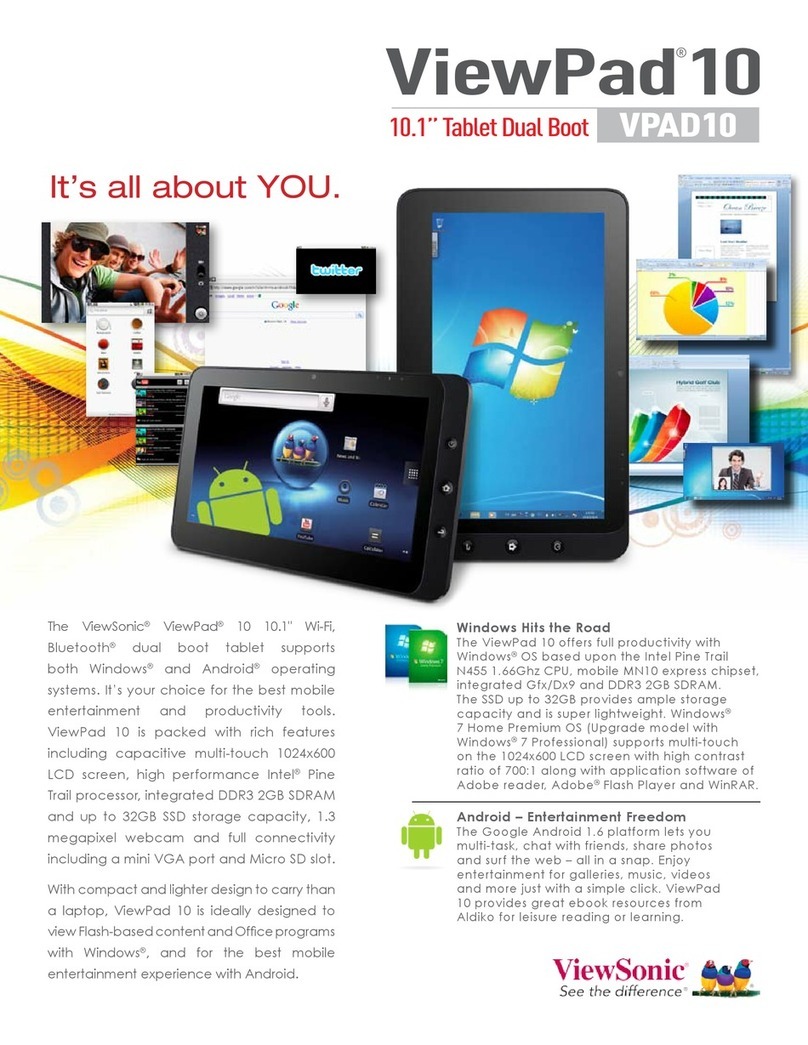Trio Stealth G4 User manual

User Manual
Before operating your Stealth G4 Tablet, please read,
understand, and follow these instructions.
Stealth G4Stealth G4 7.85”

CONTENTS
Welcome 2
Important Safety Instructions 2
Care of the Environment 2
What’s in the Package 2
Layout of your Tablet 3
Getting Started 4
Charging the battery 4
Powering up 4
Checking out the controls and connections 5
Physical controls 5
Virtual controls 5
Connections and plug-ins 5
Basic operations 5
Power monitoring and charging 5
Reset 5
Connectingtoyourcomputerandloadingles 5
Powering on your tablet 5
Home Screen Menu 5
Main System Menu 6
Multi-Media 6
Music 6
Video 7
Images 7
Email 7
Browser 8
System Settings 9
Voice and Display 9
Display Settings 9
SD Card and Internal Memory 10
About the Tablet 10
System Update 10
Installing Applications 10
Uninstalling an application 11
Troubleshooting 11
Technical Specications 11
Warranty 12

WELCOME
TheStealthG4TabletthatyouhavejustboughtmaybeyourrstTablet,oranupgradefromanotherdevice.Ineithercase,
you’llgetthemostoutofyournewpurchaseifyoureadthisuserguidecarefullyandcompletelyandtryoutthevarious
featuresthatareshown.Pleasemakesurethatyoualsoreadthesafetyinstructionsbelow.Ifyoudon’tfollowthemyoumay
damageyournewTabletorinjureyourself.
Thisguidedoesnotcovereverylastdetail,butitgivesyouenoughinformationthatyouwillbecomfortableusingyourInnity
Tabletandwillwanttotryoutotherthingsforyourself.
Ifyouhaveanyquestionsthatarenotcoveredinthisguide,pleasecontactusbyphone844.400.TRIOorcheckoutour
websiteattriotablet.com.
Pleasenotethattheinformationinthisguideissubjecttochangewithoutnoticeandisprotectedbythecopyrightlawsofthe
UnitedStatesofAmericaandothercountries.Thismeansthatyouarenotallowedtocopythisuserguide,oranypartofit,in
anywaywhatever,withoutourwrittenpermission.
IMPORTANT SAFETY INSTRUCTIONS
• Readandkeeptheseinstructions.
• Heedallwarnings.
• YourTabletisaprecisioninstrument.Donotdropitortreatitroughly.
• Followallinstructions.
• Cleanonlywithaclean,drycloth;donotuseanywater,cleanersorpolishes.
• DonotuseyourTabletnearwater.
• DonotuseorleaveyourTabletintemperaturesabove95°F(35°C)orbelow25°F(-5°C).
• DonotplaceyourTabletonornearanyheatsource,suchasaradiator,heatregister,stove,orotherapparatusthat
producesheat.
• DonotleaveyourTabletindirectsunlight.
• Veryhighvolumeofsoundinearphonesmaycausepermanentdamagetoyourhearing.Makesurethatthevolumeisnot
toohighwhenyouuseearphones.
• UseonlythechargerthatisprovidedwithyourTablet.UseofotherchargersmaydamageordestroyyourTablet.
• DonottrytochargeyourTabletduringlightningstorms.Apowersurgeduringalightningstormcoulddamageordestroy
yourchargerand/oryourTablet.
• Therearenouser-serviceablepartsinsidethecase.IfyouattempttotakeyourTabletapart,youmaydamageordestroyit.
Youwillcertainlyvoidthewarranty!
• Thisproductmaycontainleadandmercury.Disposalofthesematerialsmayberegulatedduetoenvironmental
considerations.Fordisposalorrecyclinginformation,pleasecontactyourlocalauthoritiesortheElectronicIndustries
Alliance:www.eiae.org.
CARE OF THE ENVIRONMENT
YourTabletisdesignedandmanufacturedwithhighqualitymaterialsandcomponents,whichcanberecycledandreused.
Donotdisposeofitwithotherhouseholdwaste.Pleaseinformyourselfaboutthelocalrulesontheseparatecollectionof
electricalandelectronicproductsandbatteries.Thecorrectdisposaloftheseproductshelpspreventpotentiallynegative
consequencesontheenvironmentandhumanhealth.Pleasevisit:www.eiae.orgforadditionalinformationonrecyclingyour
Tablet.
WHAT’S IN THE PACKAGE
• TrioStealthG47.85”Tablet
• Charger
• USB/chargercable
• Quick-StartGuide.
2

LAYOUT OF YOUR TABLET
OnceyouhaveunpackedyourTablet,takealookarounditsothatyouknowwhereallthecontrolsandconnectionsare
located.
Front Back
It’snowtimetogetyourTabletreadyforuse.Followtheinstructionsforgettingstarted,thenyouwillbeabletocheckoutand
trythevariouscontrols,icons,connectionsandfeaturessothatyouwillbecomfortableusingyournewdevice.
3
Front Camera Power on/off
Volume (+ / -)
SD card slot
USB/Charger
Port
Rear
Camera
Mic.
Headphone
Jack

GETTING STARTED
Charging the Battery
MOST IMPORTANT - Youwillneedtochargeupthe
batterybeforeyouuseyourStealthG4Tabletforthersttime.
ConnectthechargertoyourStealthG4,usingtheUSB/Charger
cable.ThecableplugsintotheUSB/ChargerPortatthe
topofyourTablet.
The connection should look like this:
Plugthechargerintoapoweroutlet.Keep the battery on
chargefor6to8hourstomakesurethatitisfullycharged.
Powering Up
Whenthebatteryisfullycharged,switchonyourInnity
Tablet.Todothis,pressandholdthepoweron/offbutton
untiltheInnitylogoappears:
Thelogoremainsuntilthestartupoperationisnished;the
startup screen then appears:
4
Touchthescreenatthelocksymbolandswipesideways.
Thiswillunlockyourtabletanddisplaythehomescreen.
Thisissometimescalledadesktopscreen,asonalaptop
orpersonalcomputer.Atthebottomofthehomescreen
youwillseethefollowingicon:
TouchthissymbolandtheAppspageappears.Touchany
icon on the Apps page and it will open the application that
youhavechosen.Youarenowupandrunning!
USB/Charger
Port

CHECKING OUT THE CONTROLS AND CONNECTIONS
Physical Controls
Thesearecontrolsthatyoucanseeandtouchatalltimes,evenwhenyourTabletisswitchedoff.Theyareseparateitems
thatactuallymovewhenyouoperatethem.Therearejustthreeofthese:
• On/Off–Presstoswitchon;pressagaintoswitchoff.Forsomeoperationsyouneedtoholdtheon/offbuttondownfora
coupleofseconds;thiswillbeexplainedforeachoperationthatusesthiscontrol.
• VolumeUP–presstoincreasevolume
• VolumeDOWN–presstoreducevolume
Virtual Controls
Thesecontrolsaresimplyimagesonthescreen.Theyappearasicons(smallgures)andaredisplayedonlywhentheyare
needed.Atdifferenttimesdifferenticonswillshowuponthesamepartofthescreen.Thisisatypicalicon.Itisusually
shownatthebottomofthescreen,butitcanalsoshowupinotherplaces.Therearealargenumberofvirtualcontrols.What
theyare,whattheydoandhowtheyworkisexplainedinthe“Basics”section,orinthesectionwheretheyareused.
Connections and Plug-ins
USB/ChargerPort–ThisisusedwiththeUSB/ChargercablewhenyouneedtochargethebatteryonyourStealthG4Tablet,
or ifyouwishtoconnectyourTablettoanotherdevice(suchasapersonalcomputerornotebook).
AudioJack–Youcanplugheadphonesintothisjackforpersonallisteningorwhenyouaremakingaphonecall.
Micro-SDCardSlot–IfyouwishtoincreasethedatastorageonyourTabletyoucanpurchaseamicro-SDcardandplugitin
here.YourTabletwillacceptcardsupto32GBcapacity.
BASIC OPERATIONS
Power monitoring and charging
Youcanseethebatteryiconontheupperrighthandcornerofmostscreensandmonitorbatterycapacity.Whenthe
powerrunsout,thedevicewillautomaticallyturnoff.Whenthescreenshowslowbattery,userscanusethecomputerto
chargeit.Ittakesapproximately4hourstofullycharge.
Reset
Youcanresetthetabletbypressingtheresetbuttonlocatedinsidetheresethole.
Connecting to your computer and loading les
AttachyourUSBcabletoyourcomputer,andthenthetablet.Select“TurnonUSBstorage”onthedevice,itwillberecog-
nizedinthe“Computer”or“MyComputer”sectionofyourPCasan“ECLTablet”player.Simplyopenthisdriveanddragyour
lestotheappropriatefolders.
PleasenotethatMACoperatingsystemswilldisplaythedriveonthedesktopandinyourlisteddevices.
Powering on your tablet
Whenyoupoweryourtableton,youcometoyourhomescreen.Youhavevehomescreenstoaddyourapplicationsand
shortcutsto.Tapanicontoselectaleorstartanapplication.Ifyouholdyourngeronaniconforseveralseconds,youcan
movetheiconaroundonthescreen,ortoadifferentscreen.
Home Screen Menu
Tappingthesubmenuiconwillbringupyourhomescreenmenu.Thismenuallowsyoutomanipu-
latewallpaper,manageappsandsystemsettings.
5
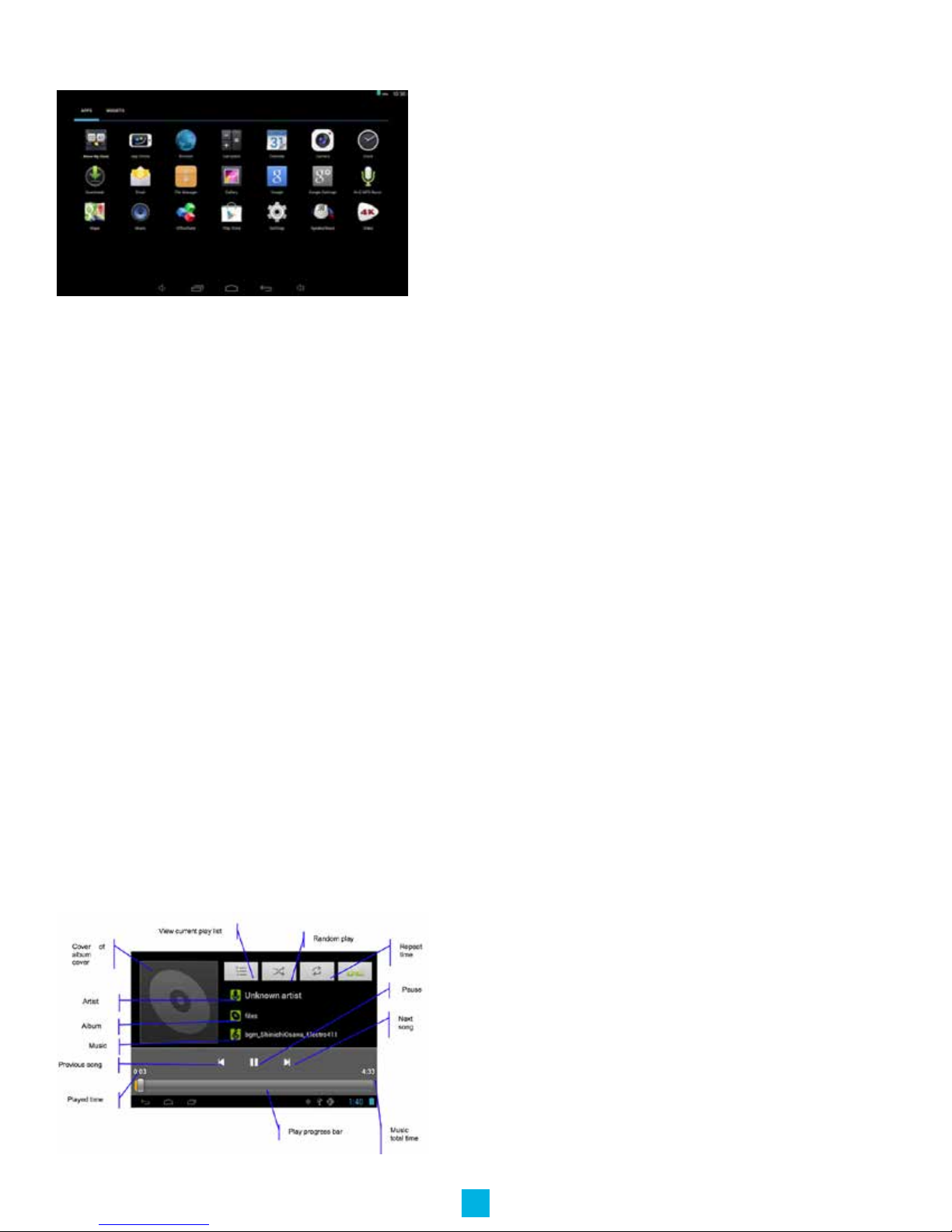
6
Main System Menu
Yourmainsystemmenuallowsyoutoaccessapplicationsyouhave
downloadedandadjustthesettingsonyourtablet.
Please note:Weareunabletoprovidesupportforthirdpartyappli-
cations.Pleasecontactthesoftwaremanufacturerforissueswithan
application.
File Manager: Selectthistobrowseimages,audioles,movies,ebookles,etc.savedontheinternalmemoryorSDcard
youhaveinstalled.Selectingoneoftheseleswillopentheleintheappropriateprogram.
Browser:Selectingthisoptionwillopenyourwebbrowser.Fordetailedinstructions,pleaserefertothe“MainFunctions”
sectionbelow.
Settings:Thisoptionwillallowyoutoadjustmostofyoursettings,includingWi-Fi,screenbrightness,etc.Fordetailedin-
structions,pleaserefertothe“MainFunctions”sectionbelow.
Multi-Media
Yourdevicesupportsthefollowingmediaformats
Audio le formats supported:
MP3,WMA(nonencrypted),MP2,OGG,M4A,MA4,FLAC,3GP,WAV
Supported video formats:
AVI(H.264,DIVX,,XVID),RM,RMVB,MKV(H.264,DIVX,DIVX,XVID),WMV,MP4(H.264,MPEG,DIVX,XVID),MPEG,MPG,
FLV(H.263,H.264),HD1080Pmax.
Supported image formats:JPG,JPEG,GIF,BMP,PNG
Music
Yourmusiccanbedividedintofourtypes:artists,album,allmusic,andplaylist.Chooseatypetoviewthelist.Ifyouenter
onetype,continuetonarrowyourselection,untilthemusicyouwanttoplayappears.Forexample,ifyouchooseartisttype,
youcanseetheartistnamefromAtoZ,ifyouchooseoneartist,alistwilldisplaytheartists’albumsandalbumlist.
Find and play music
1.Tapthemusicapplication.
2.Tapartist,albumorplaylist.3.Selectanymusictoplay.
Add music to a play list
1.Tapthemusicapplication.
2.Entertoselectmusic.
3.Tapandholdthemusicyouwanttoadd.
4.Tap“Addtoplaylist“,andselecttheplaylistyouwishtoadd
yourlesto.

7
OR
1.Tap“new”.
2.Inputanameforyournewplaylist.
3.Tap“save”.
Delete the music in a play list
1.Tapmusic.
2.Tapandholdthemusicyouwanttodeletefromtheplaylist.3.Inthepopupmusicsettingmenu,tapdeletetonish.
Video
Tap the video application
1.Tapgalleryorlistselections.
2.Thedevicewilldisplayallcompatiblevideoles.3.Taptheleyouwantplay.
Images
View images
1.Taptheimagegalleryapplication.
2.Thiswillbringuptheimagegallery,taptheleorfolderyouwanttoviewand
3.Taptheimageyouwanttoview,thesystemwillviewtheimageinfullscreen.
4.Whenyouviewimages,youcanzoominandoutbypinchingorslidingtwongersapart.
Edit and setting images as a contact or desktop
Afteropeninganimage,taptheimageagaintobringupyourmenuanddeleteicons.Tappingthedeleteiconwillallowyouto
deletetheimage.Tappingthemenuiconwillbringupyourimagesubmenu.Slideshow:Taptoenableslideshowmode.
Edit:Taptoedittheimage.
Rotateleft/Rotateright:TaptoRotatetheimage.
Crop:Tapallowsyoutocroptheimage.
Setpictureas:Taptosetthepictureasa“Contactimage”or“Wallpaper”
Details:Taptodisplayimagedetails,suchaslename,creationdate,dimensions,orientation,lesize,path,etc.
Email
TheEmailapplicationallowsyoutoaccessanexternalPOP3orIMAPemailaccountprovidersuchasYahooorGmail.
Note: Before setting up your email, please ensure that you are connected to Wi-Fi. If you do not already know
your email settings (POP3, IMAP, etc) you can obtain them from your email provider.
1.TaptheEmailapp.
2.Anemailsettingguidetohelpyougetyouraccountsetup,
3.Enteryouremailaccountaddressandpassword.
4.Tapthenextbutton,chooseyouremailtype;POP3orIMAP.
5.Tapnextbuttontochecktheemailsettings.
6.Entertheaccountnameandtheemailsender’s(your)name,tapnish.
7.Ifthemailboxisavailable,itwillenterintoyourinbox.

Delete an email account
YoucandeletethesetPOP3orIMAPemailaccountfromyourDevice.
1.Tapemail.
2.Enteryourinbox.
3.Touchthemenubutton.
4.Tapsetting.
5.Selecttheaccountyouwishtoremove.
6.Amenulistwillappear,selectdeleteaccount.
7.TapOKtodelete.
Sending E-mail
1.TapEmailtodisplayyourmailbox.
2.Taptheinbox,itwillrefreshthenewemailsautomatically;tapittoreadnewemail.
3.Touchthebuttonatthetopofscreen.
4.Inputthereceiver’semailaddressinthereceivercolumn.
5.Inputsubjectandemailcontent.
6.Taptoaddattachment,touchmenubutton,itwillpopupamenu.
7.Tap“addattachment”.
8.Selecttheattachmentyouwanttosend(pictures,videos)
9.Tapsendbutton tosendtheemail.
Browser
Whenyouselectthebrowsericon,yourbrowserwillopen.Youcantapthebrowserbartobringupthevirtualkeyboardand
inputthewebaddressyouwouldliketoview.TheBrowserwillopentothelastpageyouvisited.Ifyouhavenotopenedthe
browseryet,itwillgotoyourhomepage.
Set the homepage:
1.Tapthebrowsericon
2.Tapthemenuicononthetoprightcorner.
3.Tapthesettingmenu.
4.TapGeneral.
5.TapSethomepage.
Visit webpage
1.Touchbrowsericon
2.Inputthewebsiteyouwanttosearchonthekeyboard.
3.Tapnishtogotothewebsite.
8

Bookmark management
Setting webpage bookmark
1.Gotoanywebpage.
2.Tap andselect“OK”toaddthiswebsitetobookmark.
Opening a bookmark
1.Tap ,anditwillshowbookmarklistinthebrowser.
2.Tapthebookmarkyouwanttoopenthatwebpage
System settings
Voice and display
Sound and volume setting
1.Tapthesettingicon.
2.Tap“Sound”.
3.Tapvolumetoadjustthevolumeformusicandvideo.
4.Orpress“VOL+”or“VOL–Button”toadjustthevolume.
Display settings
Adjust the brightness of your screen
1.Tapthesettingicon.
2.TapdisplayTapbrightness,aslidebarwillopen.Slidethis
bartotherighttoincreasebrightness,andtothelefttodecrease
brightness
3.TapOK.
Adjust screen standby time
1.Tapthesettingicon.
2.TapdisplayTap“Sleep”,selecttheamountofidletimeyou
wanttopassbeforethedeviceentersstandbymodetoconserve
power.
Setting a screen lock
NOTE- If you set a password, PIN, or Pattern, and later
forget this item, you will be LOCKED OUT of your device.
For security purposes, we can NOT recover a lost password,
PIN, or Pattern for you.
Youcansetapassword,PIN,orpatterntosecureyourdevicefrom
unauthorizedaccessandprotectyourprivacy.
Note:anytimethedeviceentersstandbymode(pressingthepower
buttonbrieyorduetoidletime)youmustenteryourpassword,
PIN,orpatterntounlockit,ifyouhaveoneset.
1.Tapthesettingicon.
2.TapSecurityScreenlockThenchosethescreenlock
typeyouwant.
9

SD card and Internal memory
View SD card and MID memory available space
1.Tapthesettingicon.
2.Tapmemory.
3.ViewtheavailablespaceontheSDcard.
4.Viewinternalmemoryspace.
Safely remove the SD card
PleasefollowthisprocedurewhenremovingtheSDcardtopreventdamagetoyourSDcardandles
1.Tapthesettingicon.
2.Tapmemory.
3.TapremoveSDcard.
4.PullouttheSDcard.
Date and Time
Manually adjust the date, time and time zone
1.Tapthesettingicon.
2.Scrollthescreendown,andtapdateandtime.
3.Taptimezone,andchooseyourzoneinthelist.scrolldown
toviewmorezoneinformation.
4.Tapchoosedateformats,andtapthedateformatsinMID.
Setting the display Language
1.Tapthesettingicon.
2.Taplanguage&input.
3.Taplanguage,andselectthelanguageyouwant.
Thereare60languagestochoosefrom.
About the tablet
System update
Note- This setting is for advanced users only. If done improperly, your device may be damaged, as well as your
data erased. Please exercise caution when updating.
Installing Applications
Installation
Install the third part application procedure
Whilethemainmethodofloadingapplicationsinvolvesusinganappstore,ifyouhaveanindividualAPKle,youcanusethat
toinstalltheapp.
SavetheAPKletoyourdevice.WerecommendsavingAPKlestotheDownloadsfoldertondthemeasily.
10
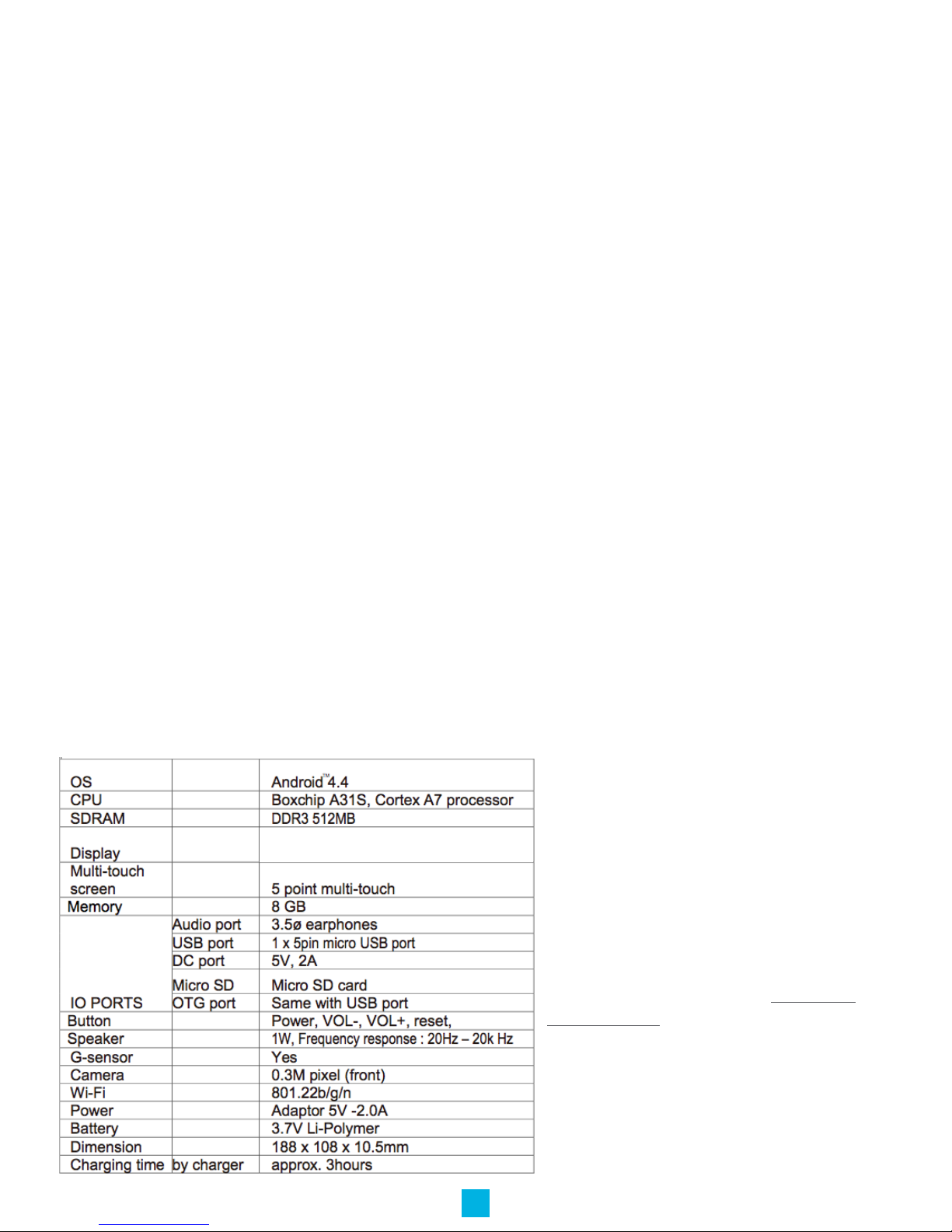
11
1.Taplemanager;choosetheapplicationyouwishtoinstall.
2.Tap“Install”.
3.Followtheinstallationinstructionslistedonthescreen.
Uninstalling an application
Tapthesettingsicon.
1.TapApplication.
2.Selecttheapplicationyouwanttouninstall,tapuninstall.
3.TapOKtonishuninstallingtheapp.
Troubleshooting
1. It takes a long time to power up when I power on for the rst time.
Thersttimeyoupowerthedeviceon,orafterupdatingthedevice,itmaytakeaslongas3minutestopoweronasitinitial-
izesles.Subsequentpowersequencesshouldtakelessthanaminute
2. Sometimes, the device feels warm to the touch.
Whencharging,orafteralongperiodofuse,itiscommonforthedevicetofeelslightlywarm.Thisisnormalasthebattery
chargesordischargesandisnotacauseforconcern.
3. My device will not connect to Wi-Fi.
-EnsurethatyouareinanareawithastrongWi-Fisignal.
-Pleasemakesurethepasswordyouareusingiscorrect.
4. Cannot surf the Internet
-Pleasemakesurethedistancebetweenthedeviceandthewirelessrouteriswithin50yards.
-Pleasere-connecttheWI-FI.
5. Sometimes, the device runs slowly.
-Themoreappsyouhaveopenandrunning,theslowerthedevicewillrun.Youcanenteryourapplicationsettingtodisable
or“kill”applicationstofreeupprocessorandmemoryresources.Inaddition,therearemany“TaskKiller”applicationswhich
can do this
Technical specications
Android,Google,GooglePIayandothermarksare
trademarksofGoogleInc.
Ifatanypoint,youhavequestionsaboutyourtablet
orexperienceanissuewithyourtablet,pleasefeel
freetocontactourtechniciansatmssupport@
machspeed.comorbyphoneat(580)272-0035.
7.85”TN 1024*768 Capacitive touch
panel
2.0M pixel (rear)

Warranty
1.MACHSPEEDproductscarryaoneyearfromdateofpurchasewarranty.Thiswarrantyisnontransferable.
2.Mach-SpeedTechnologieswarrantstotheoriginalregisteredend-userpurchaserthatMachSpeedproductswillbefree
fromdefectsinmaterialsandworkmanshipforoneyearfromthedateofnewpurchase.Duringthewarrantyperiod,andupon
proofofpurchasetheproductwillberepairedorreplaced(withthesameorasimilarmodel,whichmaybearefurbished
model)atMachSpeedTechnologiesoption,withoutchargeforeitherpartsorlabor.Thiswarrantyshallnotapplyiftheprod-
uctismodied,tamperedwith,misused,physicallydamaged,orsubjectedtoabnormalworkingconditions(including,butnot
limitedto,electrical,re,andwaterdamage).
THIS WARRANTY DOES NOT GUARANTEE YOU UNINTERRUPTED SERVICE. REPAIR OR REPLACEMENT AS
PROVIDED UNDER THIS LIMITED WARRANTY IS THE EXCLUSIVE REMEDY OF THE PURCHASER.
Toobtainserviceunderthiswarranty,youmustcontactourTechnicaldepartmentat(580)272-0035toobtainanRMAnum-
ber.MachSpeedTechnologieswillonlyreplaceorrepairproductthatissenttouswithanauthorizedRMAnumber.
Discrepancy&ShippingDamage:
1.Forwrongitems,missingitems,shippingdamage,orotherdiscrepancy;customershouldreporttoRMAdepartmenton
thedayinwhichtheitemswerereceived.Anyclaimsafteronebusinessdayofreceiptwillnotbehonored.
2.Foranyshippingdamage,customermustleaclaimwiththeircarrierimmediately.Allitemsareshippedinsured,thusmust
bereportedforcoverage.
3.Customerisresponsibleforpayinganyfreightchargecausedbyrefusedshipmentorunclaimedgoods.
4.MachSpeedTechnologieswillmakeeveryreasonableefforttodeliverontimehowever;MachSpeedTechnologieswillnot
beliableforlateorlostshipments.
Consequential Damages and Limitations:
1.MachSpeedTechnologiesshallnotbeliableforanyfailuretoperformordelayinperforminganyofitsobligationswhen
suchfailureordelayisduetocircumstancesbeyonditsreasonablecontrol,including,withoutlimitation,anyactofGod,war,
strike,riot,re,ood,earthquake,lock-out,lateornon-deliverybysuppliers,shortageorunavailabilityofmaterials,compo-
nentsortransportationfacilities,oranyact,refusaltoact,regulation,orderorinterventionofanygovernmentalauthority.
2.UndernocircumstancesshallMachSpeedTechnologiesbeliableforanyspecial,indirect,incidentalorconsequentialdam-
agesofanykindornaturewhatsoever,including,withoutlimitation;lostgoodwill,lostresaleprots,lossofdataorsoftware,
workstoppageorimpairmentofothergoods,andwhetherarisingoutofbreachofanyexpressorimpliedwarranty,breachof
contract,tort(includingnegligence),strictproduct
liabilityorotherwise,evenifadvisedofthepossibilityofsuchdamageorifsuchdamagecouldhavebeenreasonablyfore-
seen.
12
Other manuals for Stealth G4
1
Table of contents
Other Trio Tablet manuals

Trio
Trio Stealth G4 10.1" User manual

Trio
Trio Stealth G2 User manual

Trio
Trio Stealth G4 Elite User manual

Trio
Trio Stealth Lite User manual

Trio
Trio AXS 4G User manual

Trio
Trio AXS 4G User manual

Trio
Trio AXS 3G User manual
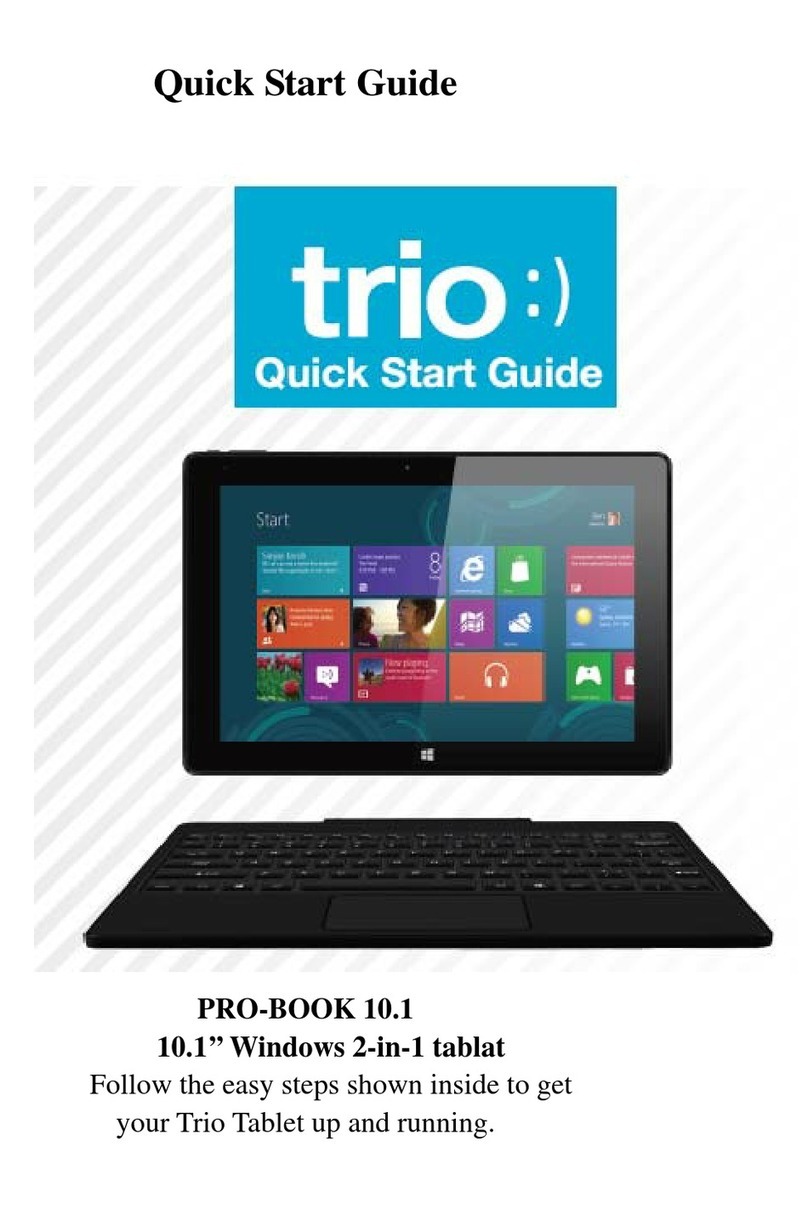
Trio
Trio PRO-BOOK 10.1 User manual

Trio
Trio 7.85vQ User manual

Trio
Trio Stealth G4 Operation instructions