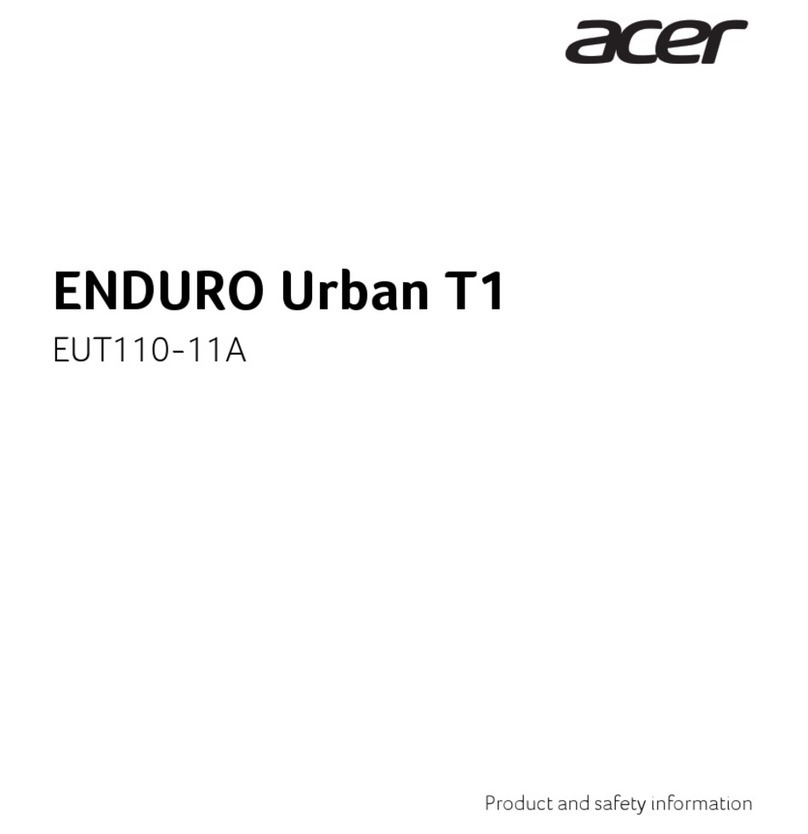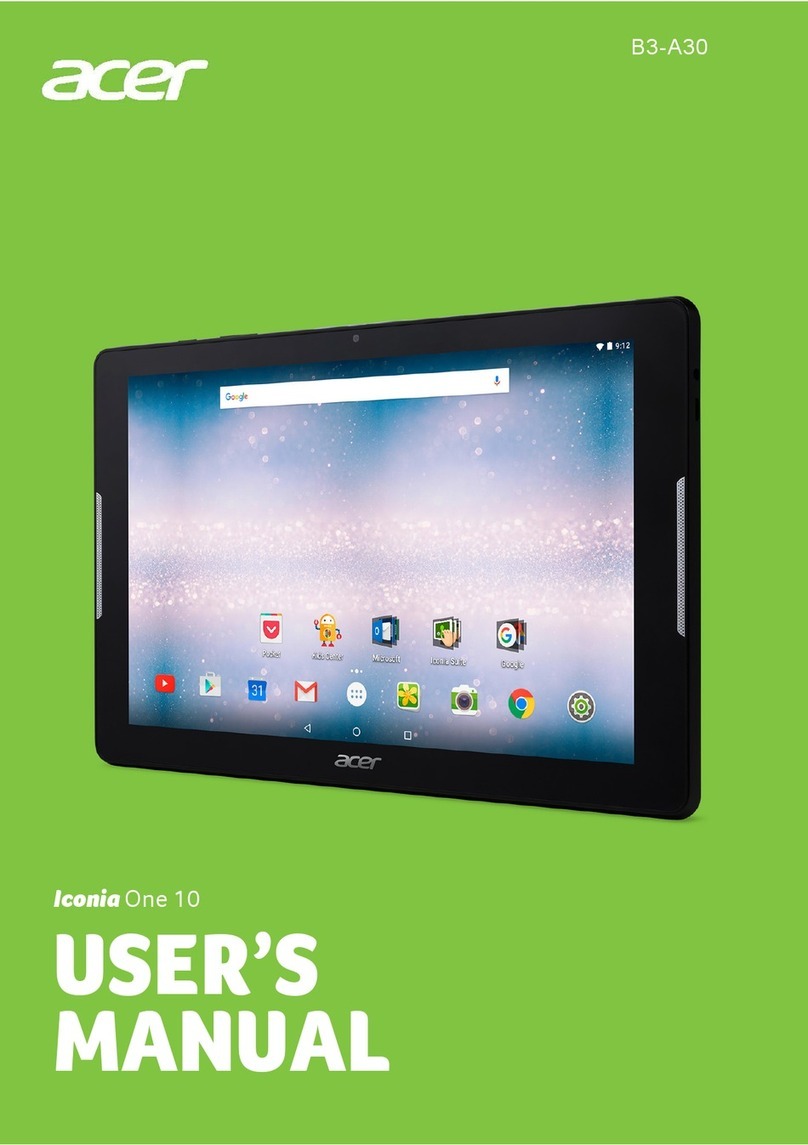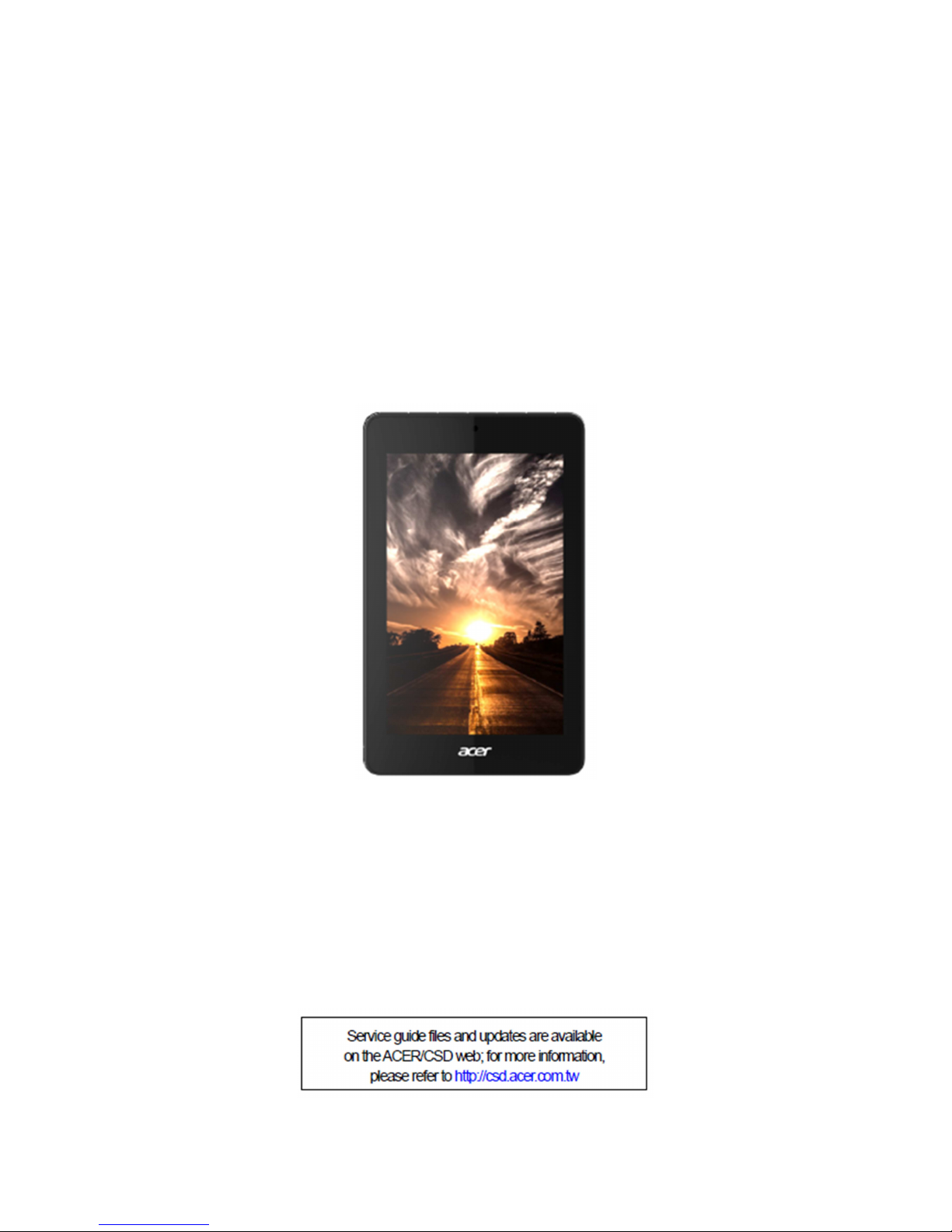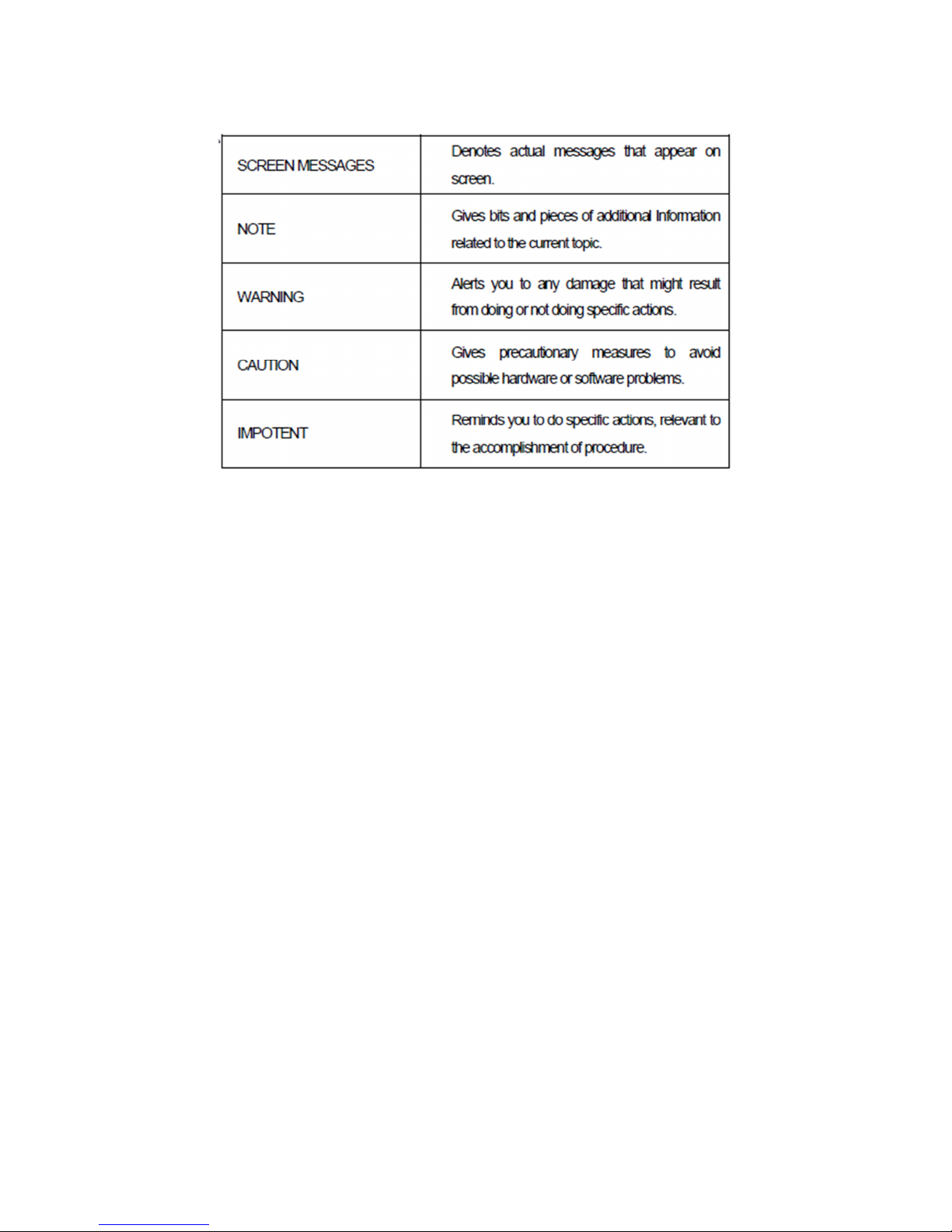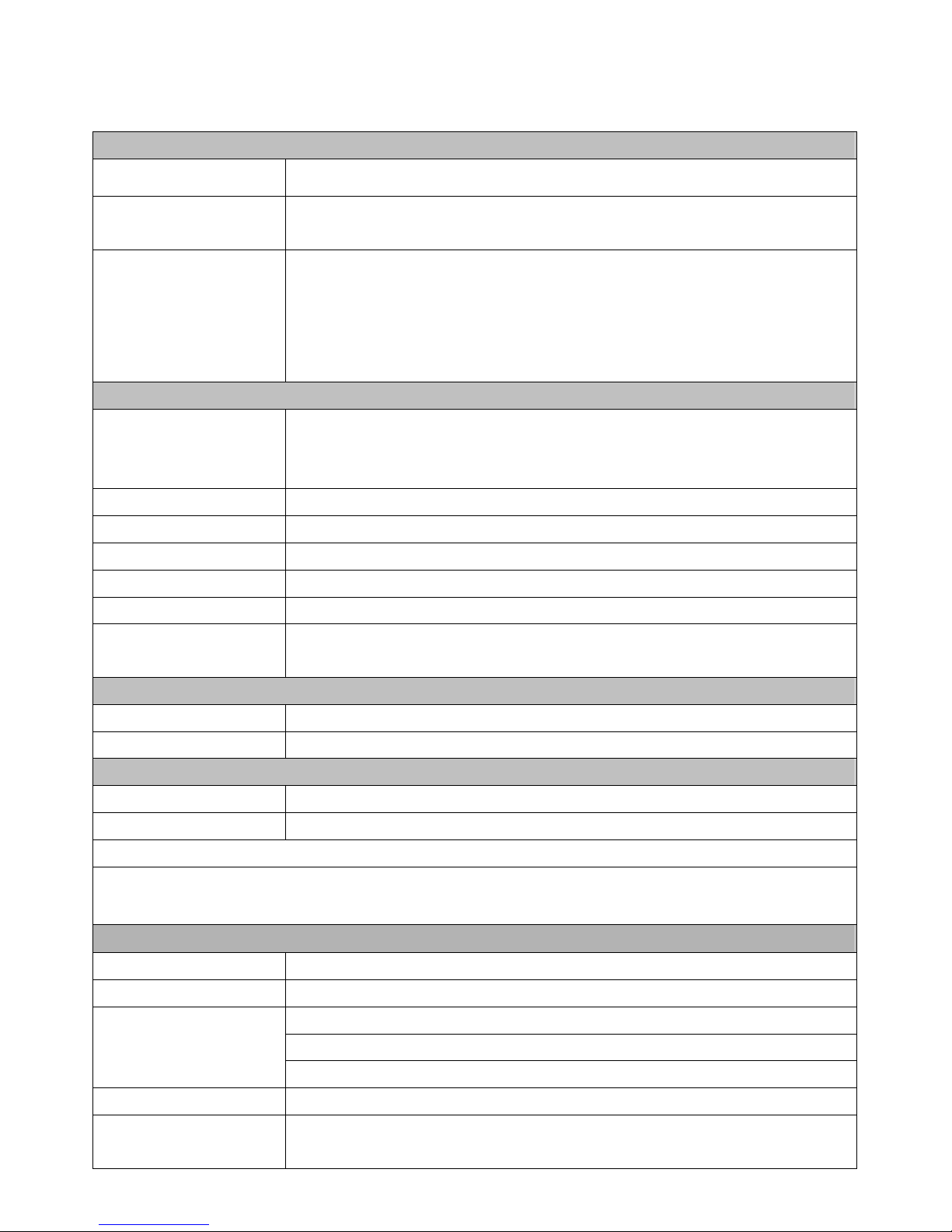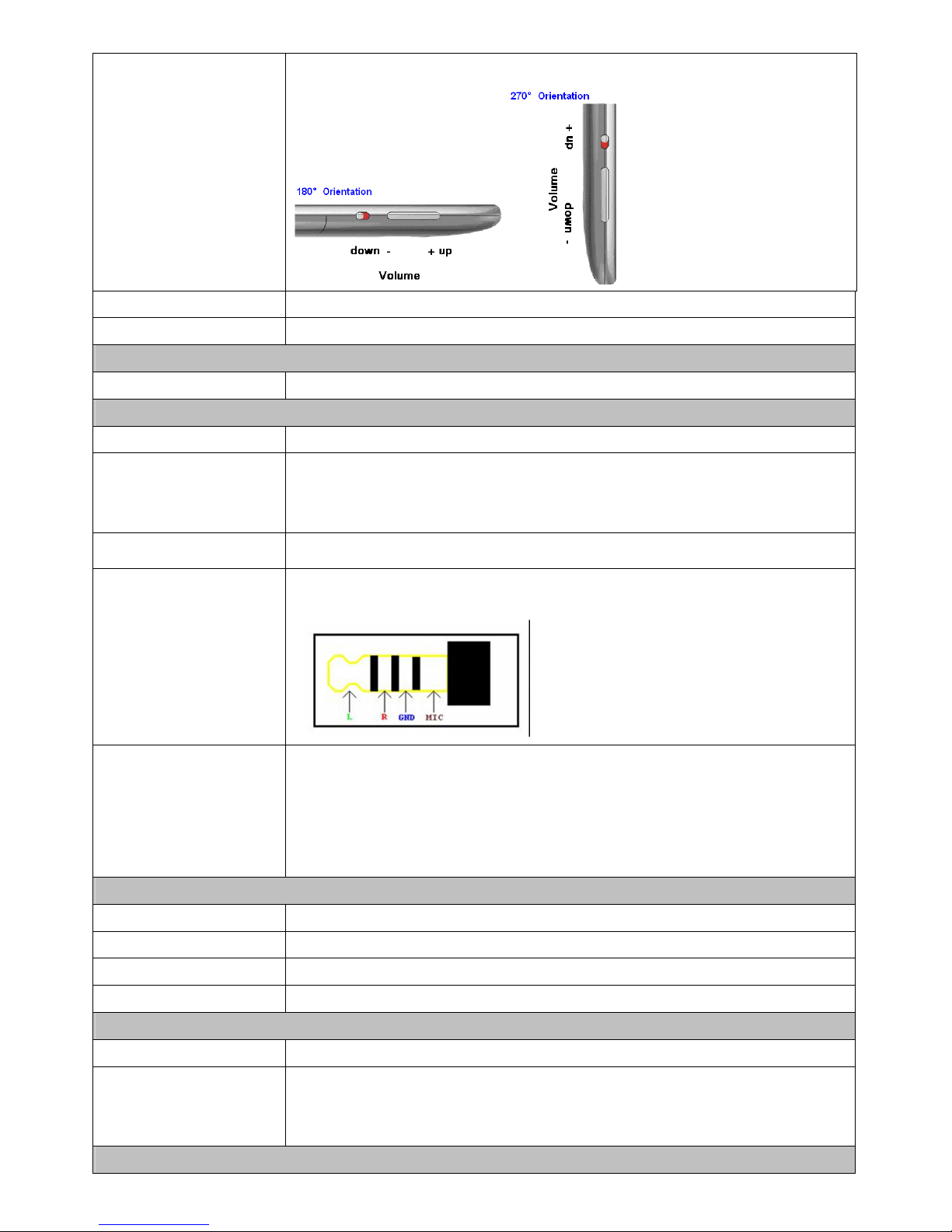11n : 11dBm ± 2dB
Receive Sensitivity
802.11b: under -83dBbm at 11Mbps
802.11g: under -70dBm at 54Mbps
802.11n: under -67dBm at MCS 7 (2.4GHz on y)
Antenna
Sing e antenna (without diversity)
Support 2.4GHz band.
Performance shou d meet test summary document re eased by Acer DQM.
Bluetooth® 3.0
Modu e Broadcom BCM4330
MAC address Device must contain B uetooth MAC address before shipment
Support Profi es
A2DP 1.2 (Advanced Audio Distribution Profi e)
AVCTP 1.0 (Audio/Video Contro Transport Protoco )
AVDTP 1.2 (Audio/Video Distribution Transport Protoco )
AVRCP 1.0 (Audio/Video Remote Contro Profi e)
OBEX 1.0
PAN 1.0
PBAP 1.1
Frequency Range 2.4 GHz (2.400 ~ 2.4835 GHz)
Modu ation GFSK, π/4 DQPSK and 8DPSK
Channe 79 channe s
Data Rates Basic data rates: GFSK (1Mbps)
EDR data rates: π/4 DQPSK (2Mbps) and 8DPSK (3Mbps)
Operating Range 10m
Output Power C ass 2 (-6dBm~4dBm)
Receive Sensitivity Under –80 dBm, BER of 0.1%
Antenna Share the same antenna from WiFi
Performance shou d meet test summary document re eased by Acer DQM.
GPS
Chipset WIFI SKU: SiRFstar CSRG05t-WLCSP (Support GPS & GNSS)
Channe Tracking: 36 (running concurrent y with the acquisition channe s)
Acquisition: 100-200 (f exib e non-rea time architecture)
Sensitivity High-sensitivity tracking to -165 dBm
Accuracy
Hot start: ess than 5 seconds (* subject to test environments)
Warm start: ess than 5 seconds (* subject to test environments)
Co d start: ess than 35 seconds (* subject to test environments)
Position: within 10m for 90%
Ve ocity: 0.1m/s (* subject to test environments)
Protoco
Avai ab e in the Host-based SiRFnav software
The protoco function provides the capabi ity to input
and output messages that conform to the required
protoco s, inc uding OSP and NMEA