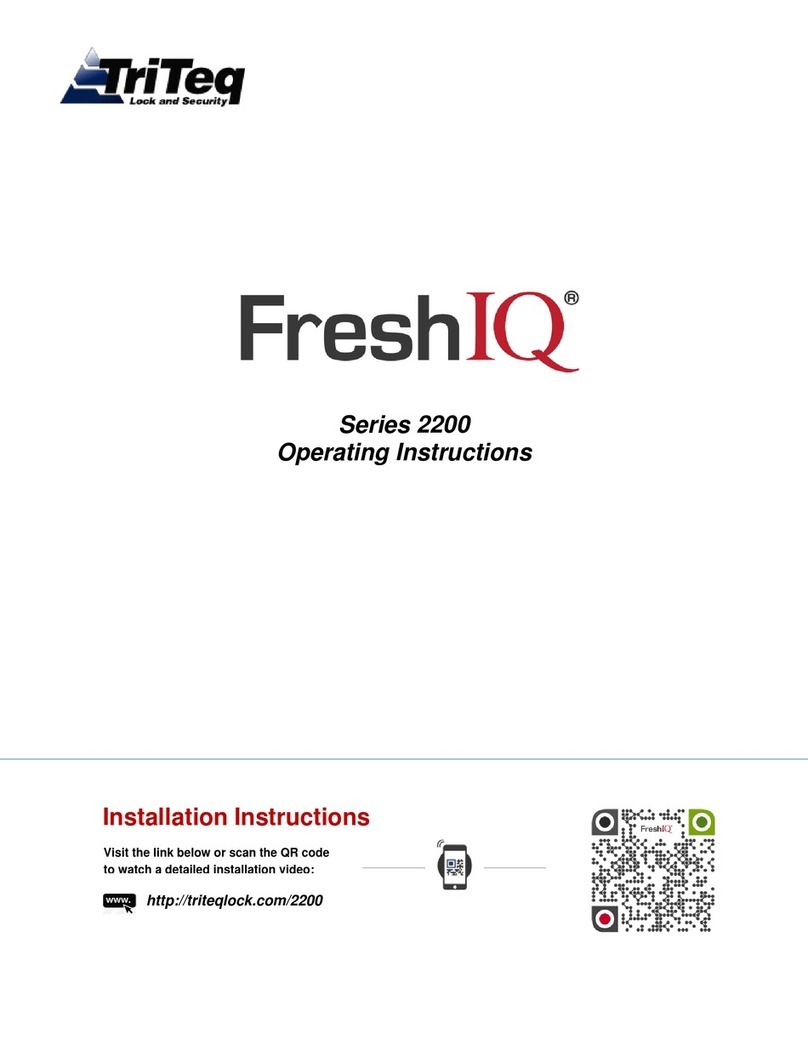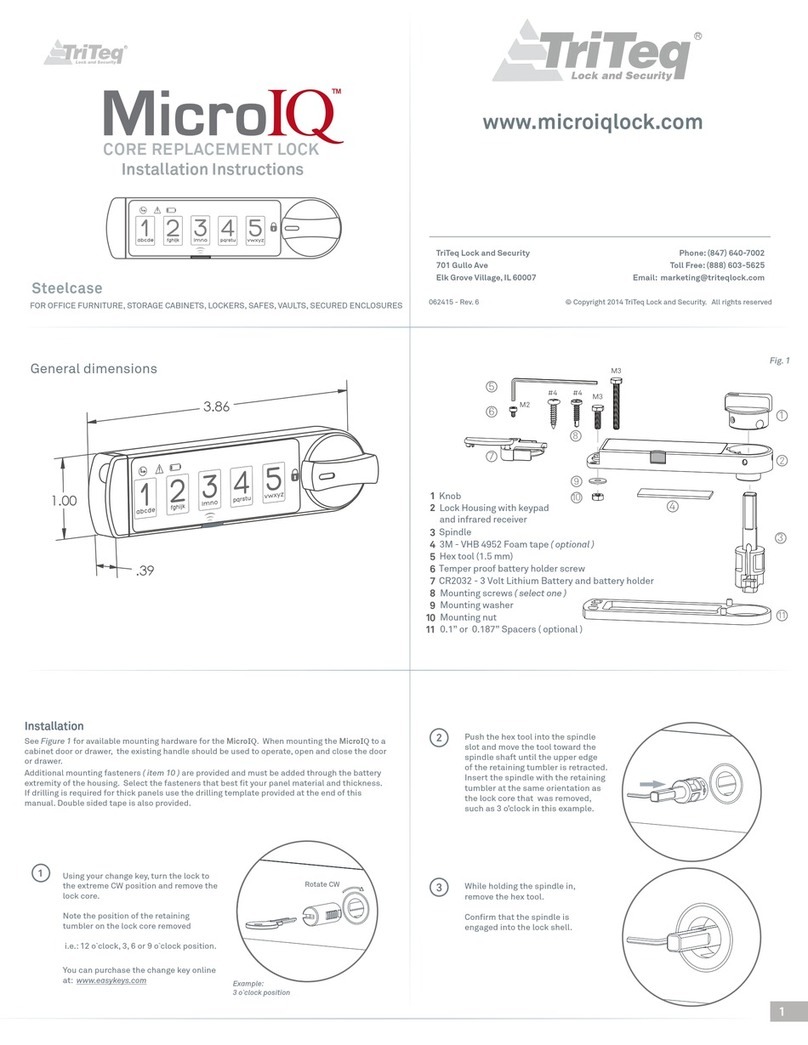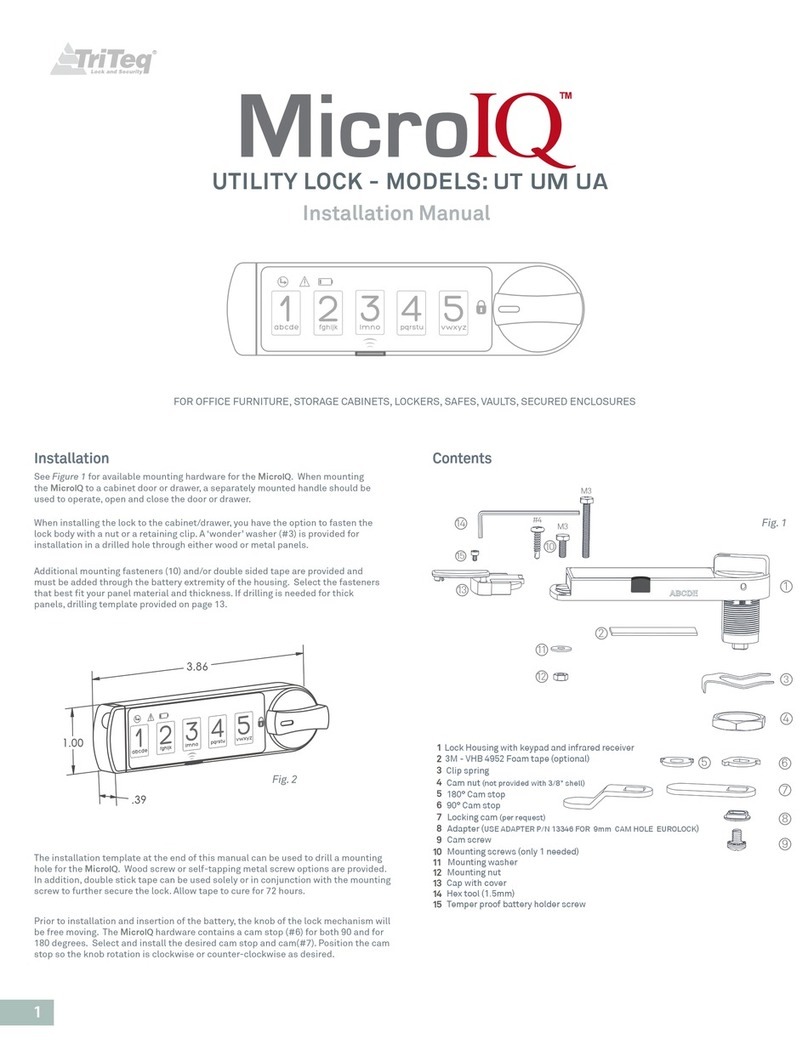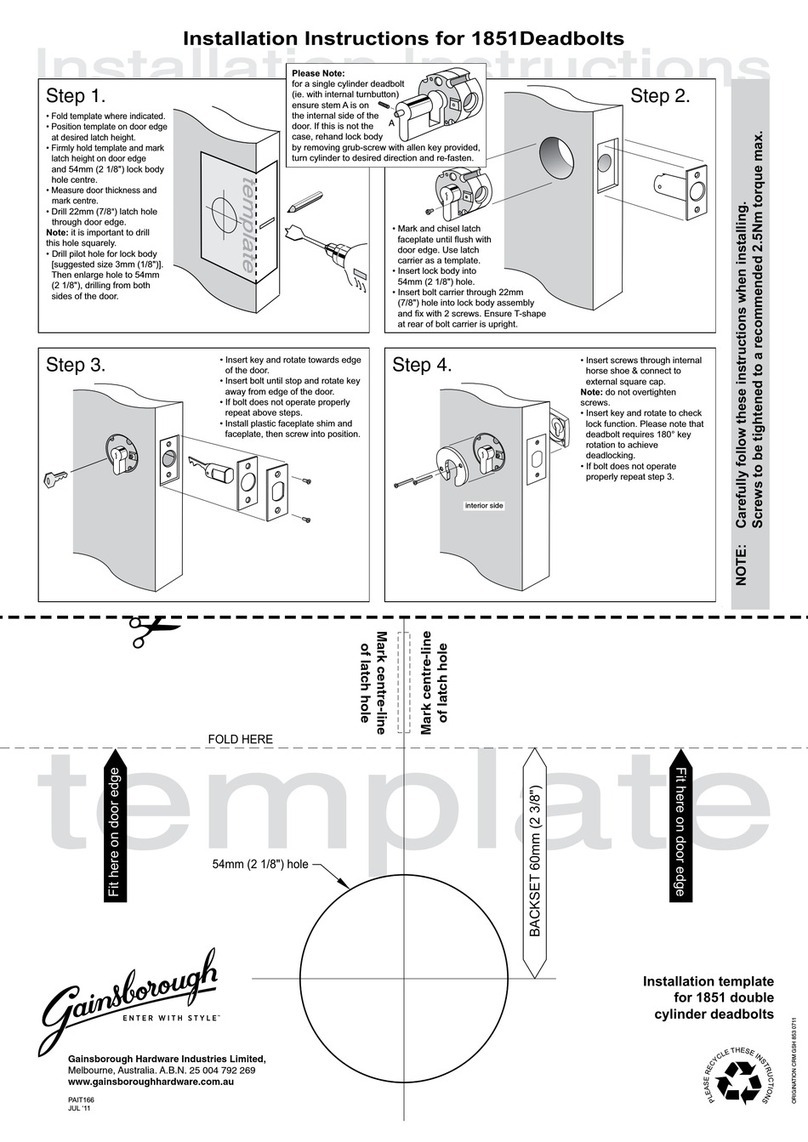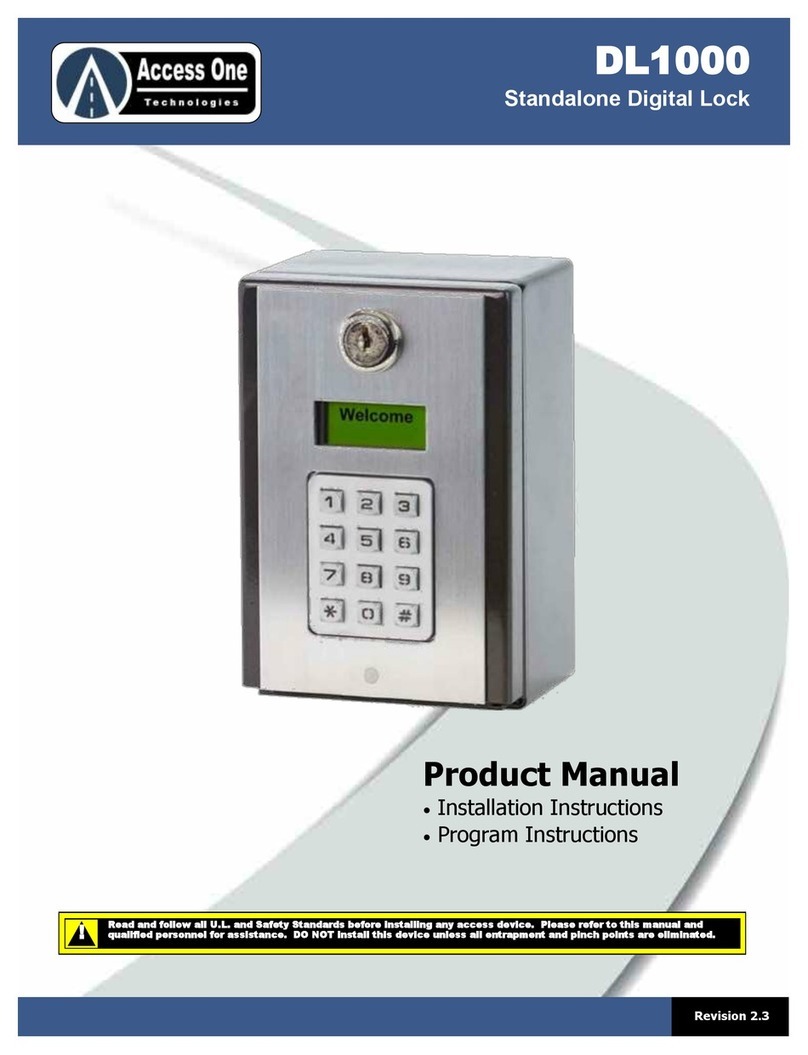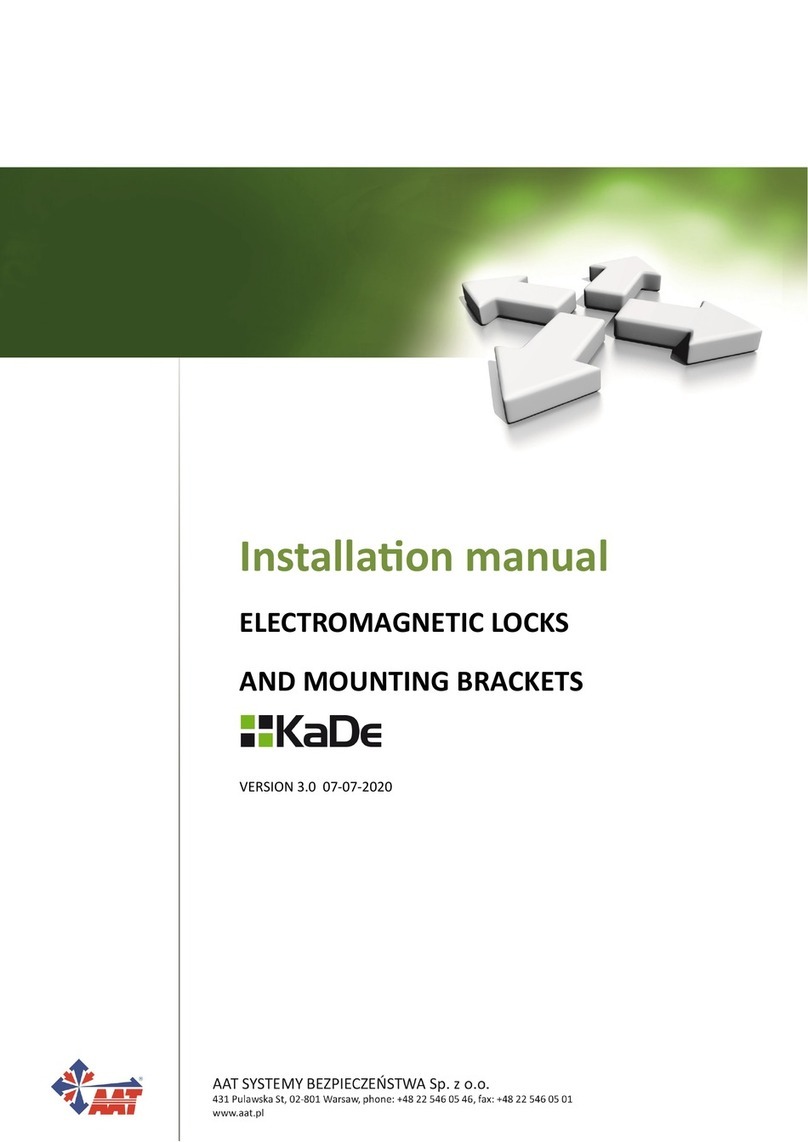TriTeq MicroIQ UT User manual

FOR OFFICE FURNITURE, STORAGE CABINETS, LOCKERS, SAFES, VAULTS, SECURED ENCLOSURES
R
O
TriTeq Lock and Security
701 Gullo Ave
Elk Grove Village, IL 60007
Phone: (847) 640-7002
Toll Free:(888) 603-5625
Email: marketing@triteqlock.com
www.microiqlock.com
Haworth
© Copyright 2014 TriTeq Lock and Security. All rights reserved061515 - Rev. 5
1
1
.39
1.00
3.86
General dimensions
Lock Housing with keypad
and infrared receiver
CR2032 - 3 Volt Lithium Battery and battery holder
1
2
3
4
5
6
7
8
9
10
11
12
13
Spindle spacer
Spindle
Knob
Mounting screws ( select one )
Mounting nut
Mounting washer
0.1” or 0.187” Lock spacers ( optional )
Cam stop
Hex tool (1.5 mm)
Temper proof battery holder screw
3M - VHB 4952 Foam tape (optional)
1
11
12
2
4
3
5
6
7
8
9
Fig. 1
10
13
M3
M3
M2
#4
#4
Installation Instructions
CORE REPLACEMENT LOCK
R
O
TM
MODELS:
UT CT ST
4
See Figure 1 for available mounting hardware for the MicroIQ. When mounting the MicroIQ to a
cabinet door or drawer, the existing handle or a separately mounted handle should be used to
operate, open and close the door or drawer.
Installation
Additional mounting fasteners (item 10) are provided and must be added through the battery
extremity of the housing. Select the fastener that best fits your panel material and thickness.
If drilling is required, use the drilling template provided at the end of this manual.
Double sided tape is also provided.
Using your change key, remove the
existing lock core.
Note the position of the retaining
tumbler on the lock core removed
i.e.: 12 o`clock, 3, 6 or 9 o`clock position.
Example:
12 o`clock position
1
Insert the spindle with the retaining tumbler
in the same orientation as the original lock
core retaining tumbler.
Push the spindle into the lock shell until fully
seated.
3
Insert the provided hex tool into the spindle
as shown.
Move the hex tool towards the arrow
indicated on the spindle until the retaining
tumbler is retracted.
2
3
You can purchase the change key online
at: www.easykeys.com

10
8
Remove the hex tool and confirm that the
spindle is captured into the shell by retaining
the tumbler.
The spindle is inserted properly when it can
not be removed from the housing.
4
Insert the knob. Exercise the knob and verify
that the spindle is engaged and operates
your locking mechanism as intended.
Remove the knob from the spindle with the
mechanism in the locked position.
5
Remove the knob and insert the provided
spindle spacer. Align the spline of the
spindle spacer with one valley from your
lock shell.
6
7The MicroIQ can be mounted to the cabinet with
the enclosed screw or double stick tape or both.
1/8” diameter hole
for metal
3/32” diameter
hole for wood
The installation template at the end of this
manual can be used to drill the mounting hole
for the MicroIQ. A wood screw and a
self-tapping metal screw are provided.
3/32” diameter
hole for wood
8
The spacers are available in chrome and black finish. To select your preffered
finish, add the letter “C” for chrome or “B” for black to the end of the part
number. (e.g.: 13081-00-C )
If the lock shell has a non-removable finish cup or a collar/bezel that would
restrict the MicroIQ from being inserted flush to the cabinet, use an
appropriate lock spacer in between the MicroIQ and the cabinet. Spacers of
0.1” ( P/N: 13081-00 ) and 0.187” ( P/N: 13081-10 ) are available from TriTeq.
Mount as shown on page 8.
Remove the backing from the foam tape (underneath the lock body) and insert
the MicroIQ in the desired orientation until it is flush with the face of your panel.
Allow tape to cure for 72 hours.
Select appropriate mounting screw. If a lock spacer is required, a mounting
screw must be used.
Spindle
Spacer
Lock
Spacer
Bezel
912
13
11
OPTIONAL:
If your locking mechanism does not have a
rotational stop, insert one of the provided
cam stops to match the desired rotation.
Insert the knob at LOCKED position and
rotatate to verify that the cam stop was
positioned correctly.
Confirm that your mechanism is locked
when the knob points to the lock icon
If your locking mechanism requires the knob to
rotate CW from “locked” to “unlocked”, rotate your
knob only 45°. Using the hex tool, fasten the knob to
the spindle from the indicated location.
If your locking mechanism requires the knob to rotate CCW from “locked”
to “unlocked”, rotate your knob only 45° and using the hex tool, fasten the
knob to the spindle from the indicated location.
6
1
5
9
7

11 12
After installing the lock to the mounting surface, the battery and holder can be inserted
into the lock. The cover for the battery holder also serves to lock the holder into the lock
housing. The battery cover must be in the fully open position before inserting the holder.
The battery holder screw cannot be protruding from the bottom of the battery holder. It
must be flush with the holder so the holder can be inserted.
Check that the battery is properly inserted into the holder. The “+” surface of the
battery should be Inserted into the holder against the surface of the holder marked
with the “+” symbol. Insert the battery holder into the lock with the holder cover in the
fully open position and with the battery holder screw flush to the bottom of the holder
until the holder is fully seated. Next, use the hex tool to fasten the battery holder
screw into the lock body. Last, swing the battery holder cover to the closed position,
push in and fully seat the cover into the battery holder until it is flush to the lock body.
If the battery is inserted while the knob is locked, you should hear the lock mechanism
click and the unit will lock. If the battery is inserted while the knob is unlocked, after
turning the knob to the locked position you should hear the lock mechanism click and
the unit will lock. If the unit will not lock after inserting the battery, enter the factory
code, move the knob to the unlocked position, and move the knob to the locked
position and you should hear the lock mechanism click and the unit will lock. If the
unit still does not lock, replace the battery.
Battery
1 2
3 4
Battery
Holder
Battery
Cover
LIFT
UPWARD
SWING OVER
AND SNAP THE
COVER DOWN
Hex
Tool
Battery
Cover
Screw
Liability Limits:
Operating Temperature: 0 - +50 C
Storage temperature: -10 - +70 C
Operating Moisture: 20% - 80% Rh (without condensation)
Replacement Battery: 3 volt lithium CR2032
Battery Life: 5 years or more ( calculated at 20 uses per day )
This is a limited warranty and in lieu of all other warranties (including the
implied warranties of merchantability and fitness of use) and under no
circumstances shall TriTeq Lock & Security or Hudson Lock, LLC be liable for
any incidental or consequential damages or losses.
To clean the MicroIQ surface, apply a non-acid based cleaner to a clean cotton
cloth. Do not spray cleaner directly on the MicroIQ. Wipe down the keypad and
housing surface of excess cleaner.
TriTeq Limited Warranty:
TriTeq offers a one year limited warranty on all products to be free from
manufacturing defects in materials and workmanship. This limited
warranty does not cover battery, lost combinations or damages caused by
improper mounting, operation or unreasonable use.
Cleaning and Care:
ATTENTION:
Battery life may vary with battery brand and environmental conditions.
Mounting Template
3.150
.75
1.00
Measure before drilling.
If the length of the segment is dierent from 1.00"
the template dimensions will be scaled accordingly
1/8” diameter hole for metal
3/32” diameter hole for wood
This manual suits for next models
2
Other TriTeq Lock manuals
Popular Lock manuals by other brands
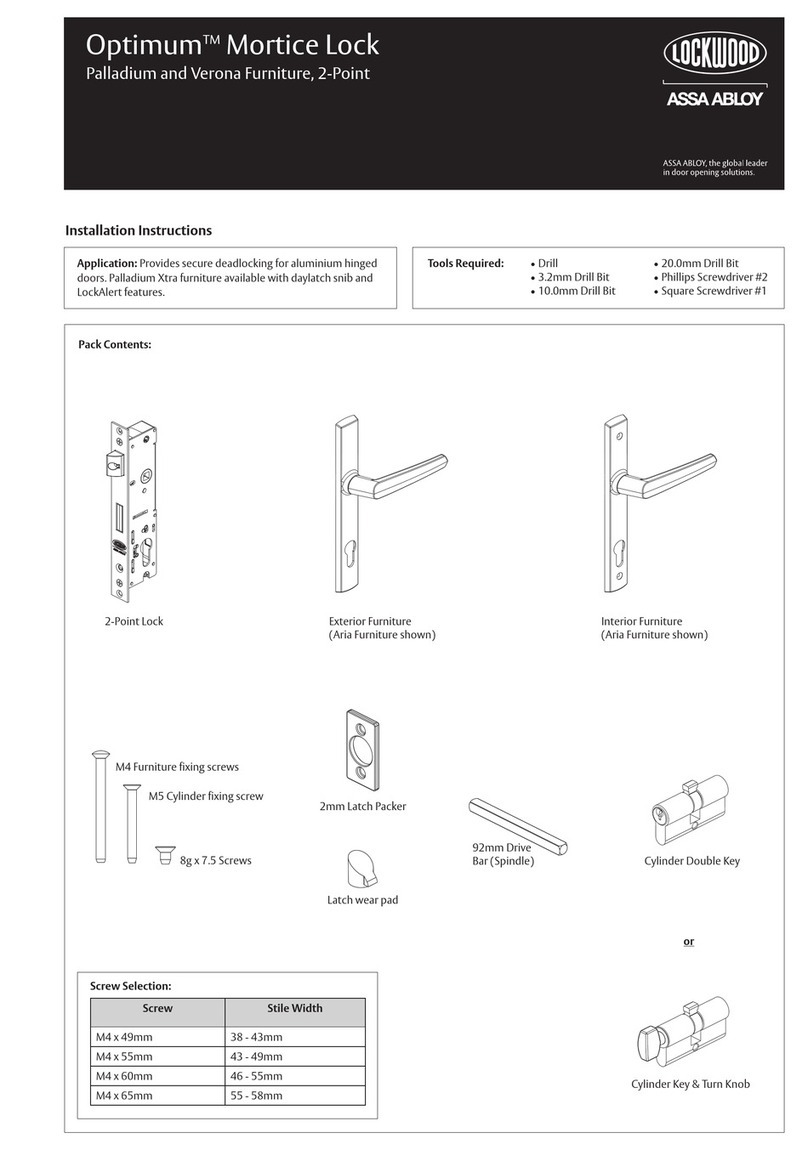
Assa Abloy
Assa Abloy Lockwood Optimum manual

Stock Loks
Stock Loks C8714 instruction sheet

LEHMANN
LEHMANN Dial Lock 61 operating instructions

Gantner
Gantner GAT Lock 6010 F installation instructions
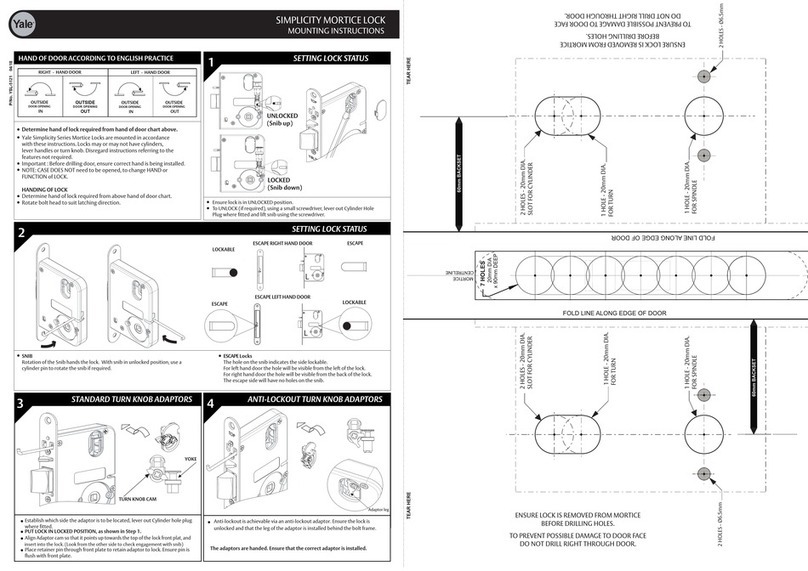
Assa Abloy
Assa Abloy Yale SIMPLICITY Mounting instructions
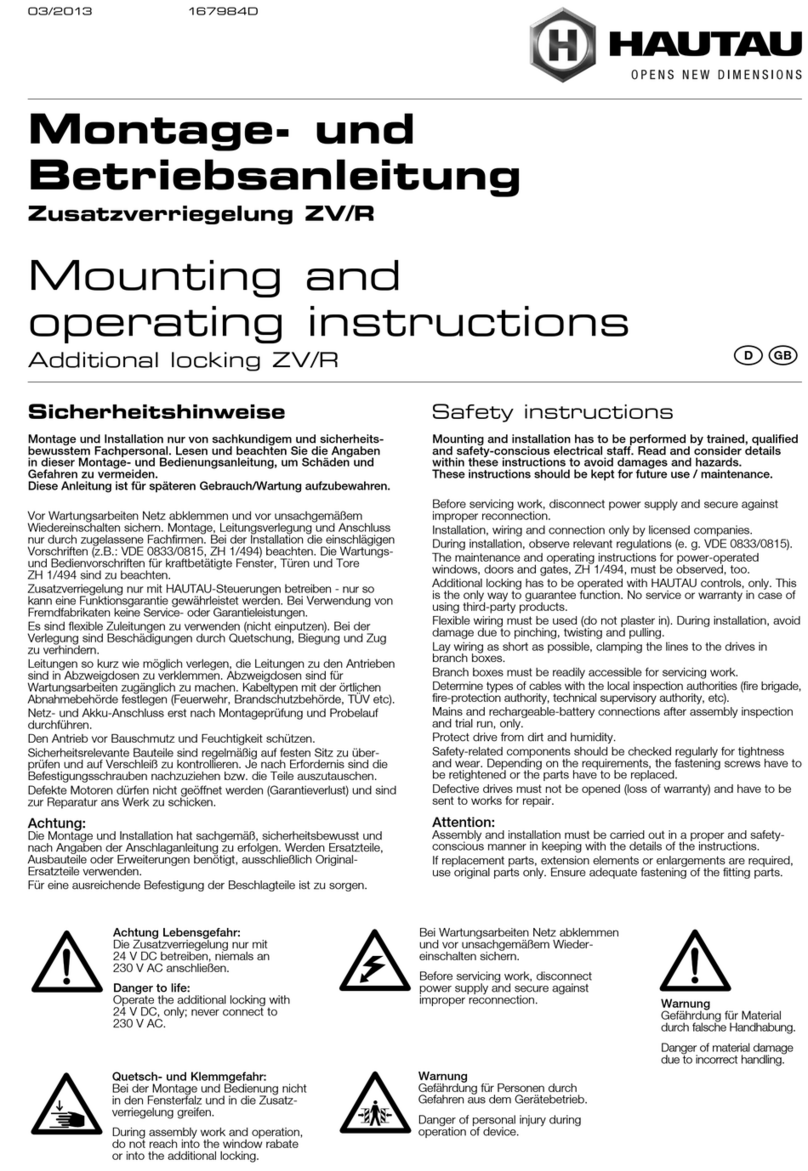
HAUTAU
HAUTAU ZV/R Mounting and operating instructions
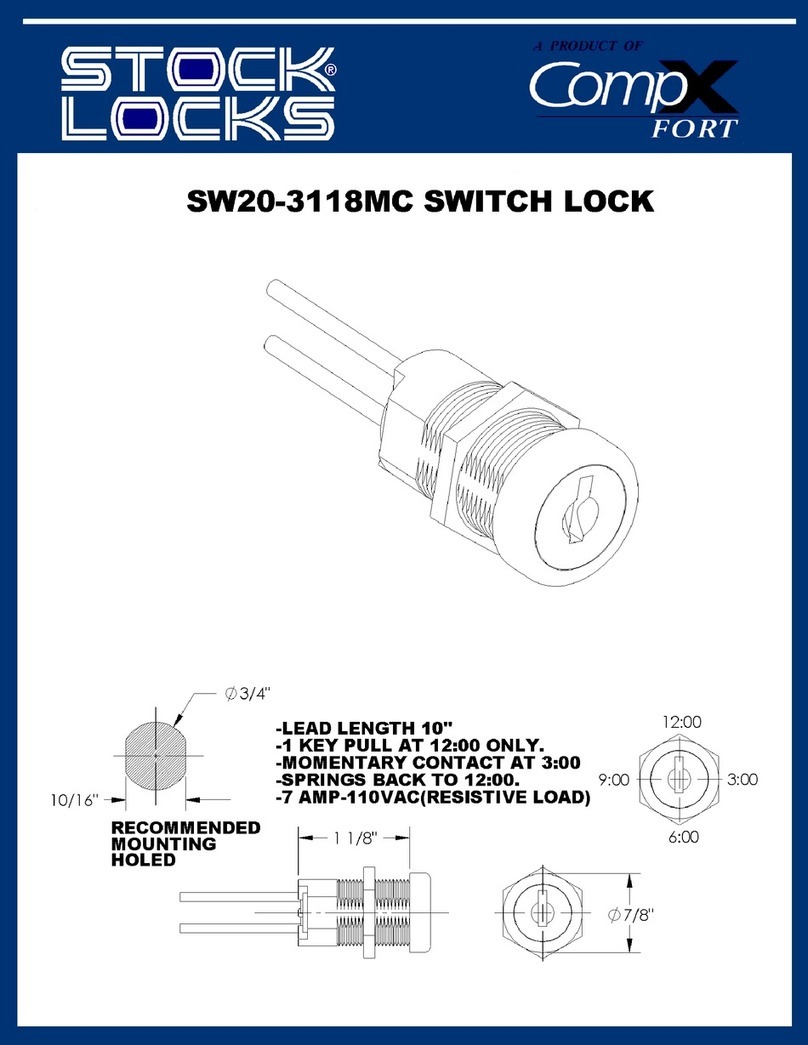
COMPX
COMPX SW20-3118MC Dimensional drawing

PROMIX
PROMIX SM101 operating manual

Kaba Mauer
Kaba Mauer 82021 Code-Combi K operating instructions
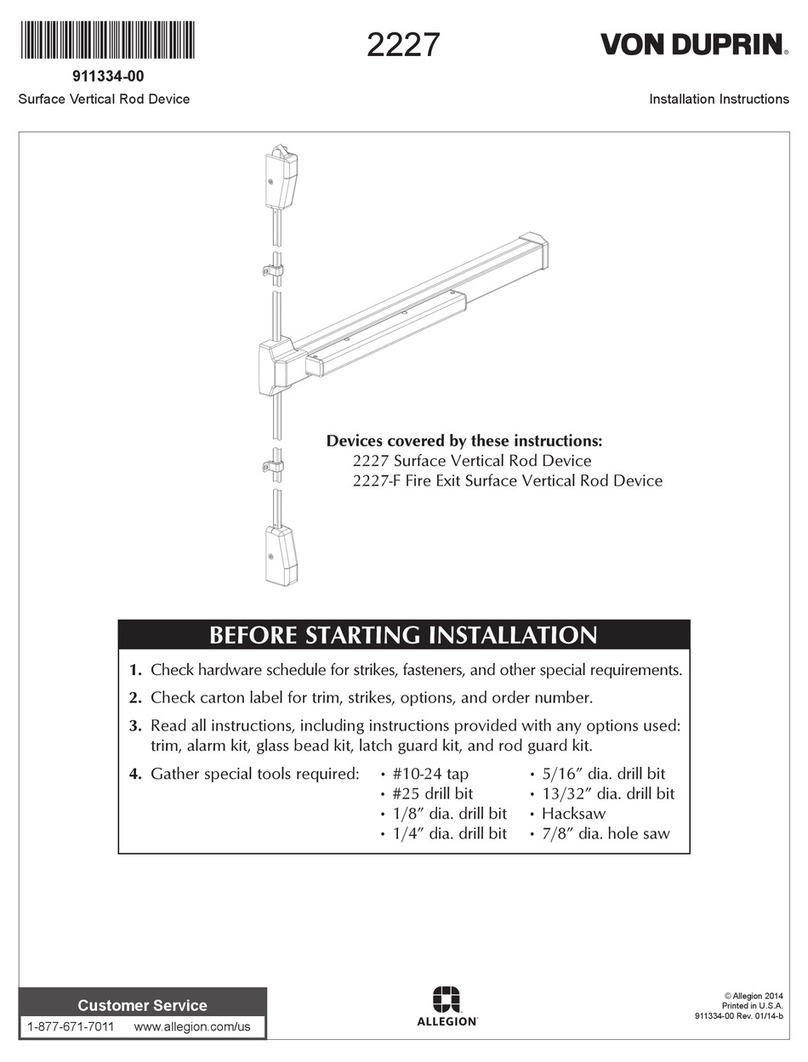
Von Duprin
Von Duprin 2227 Series installation instructions
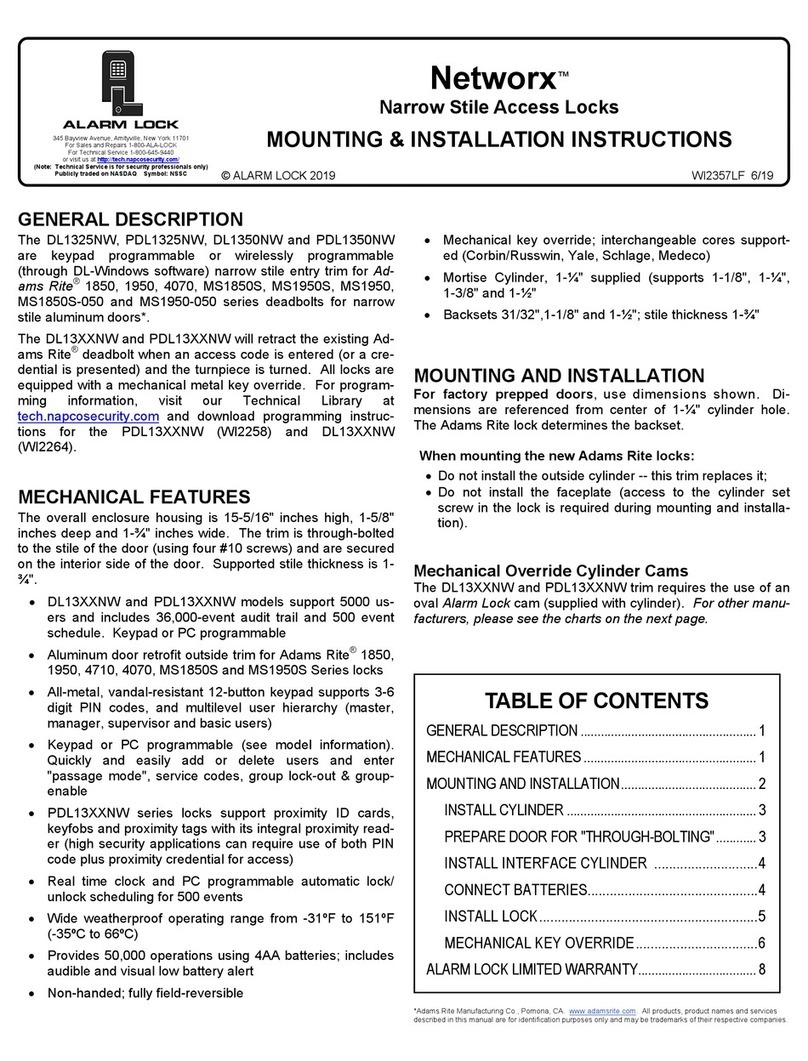
Alarm Lock
Alarm Lock Networx DL1325NW Mounting Installation Instructions
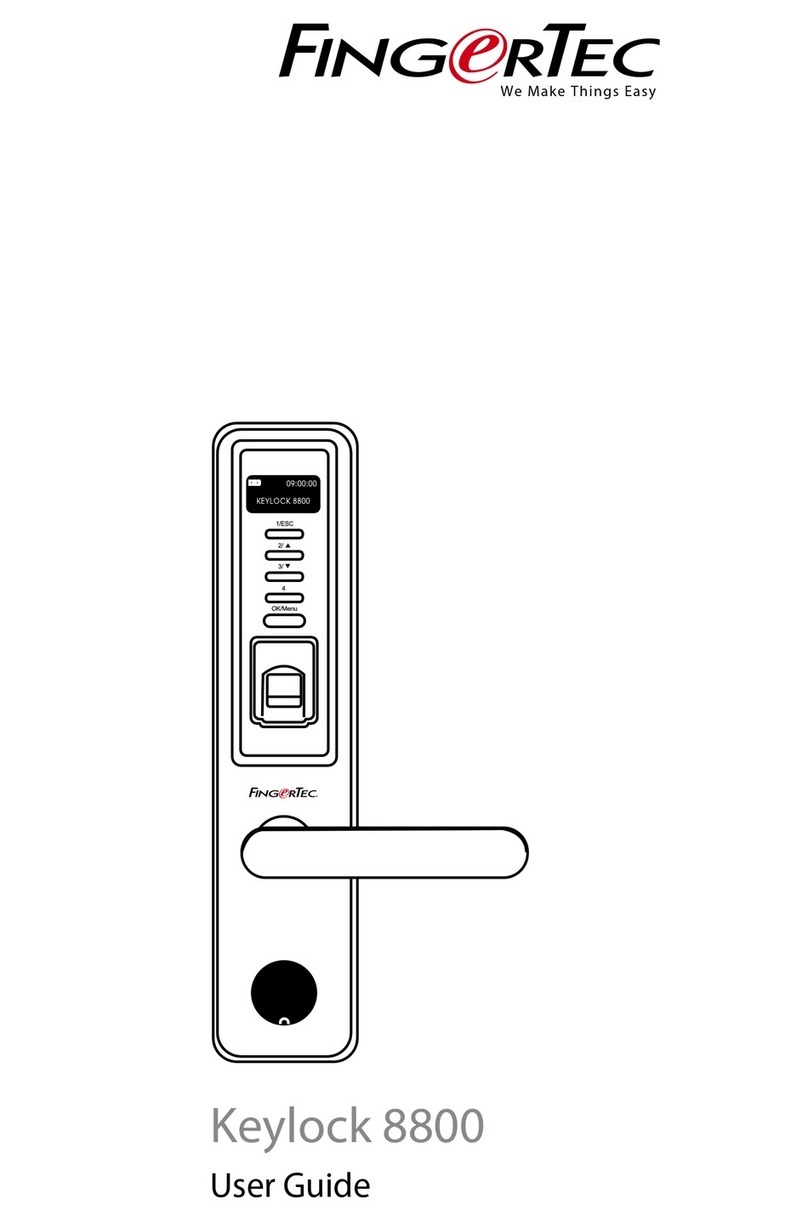
FingerTec
FingerTec Keylock 8800 user guide