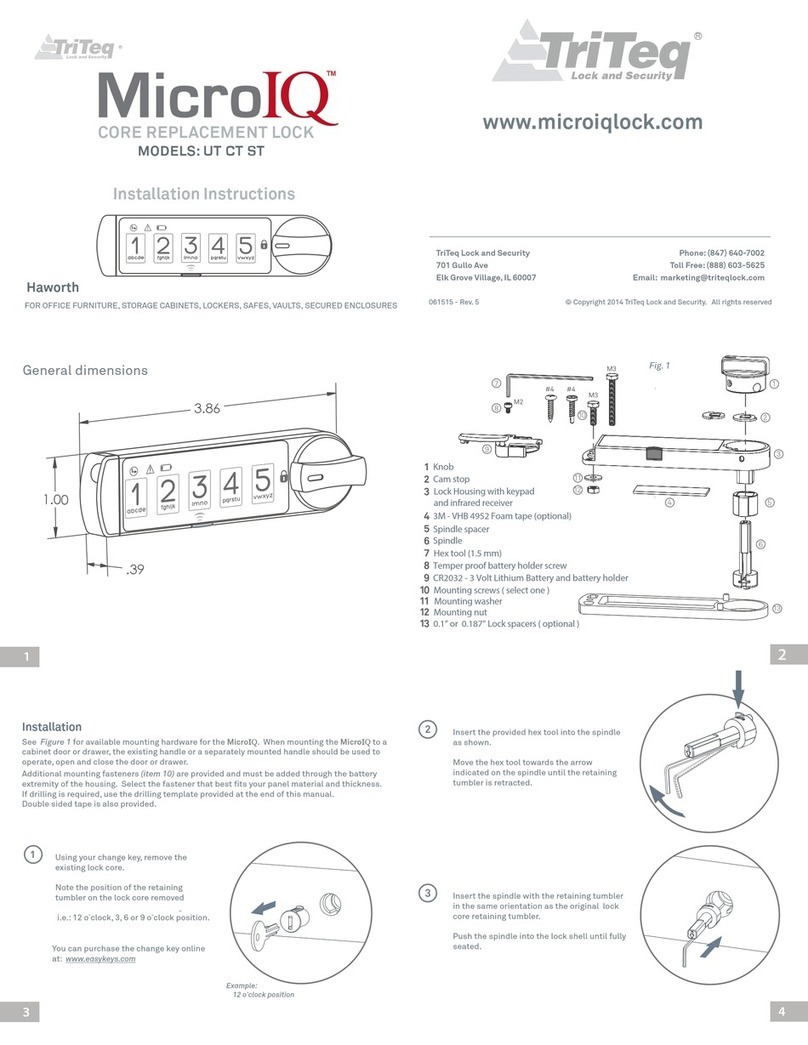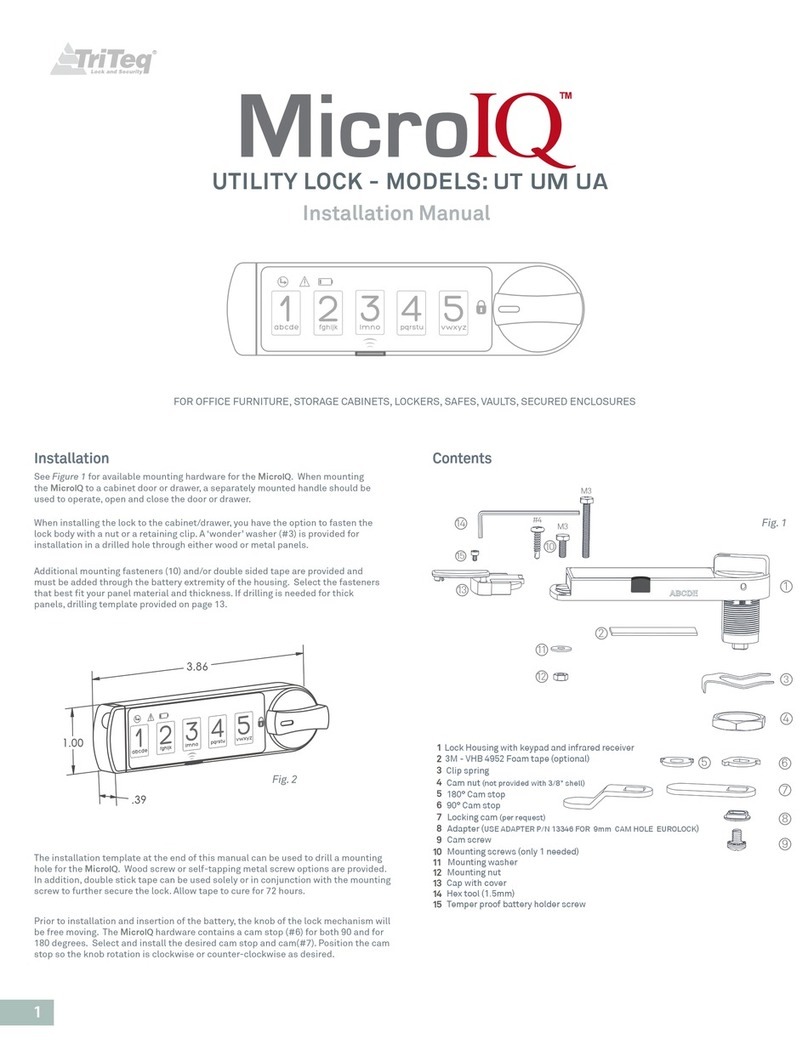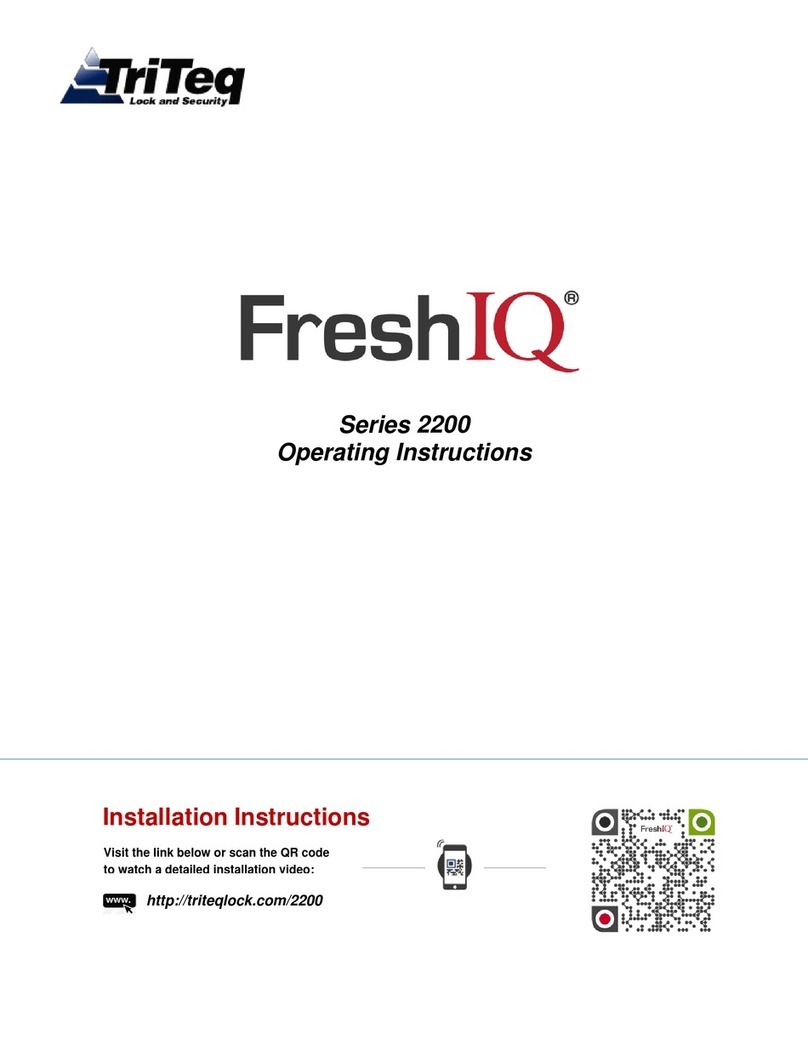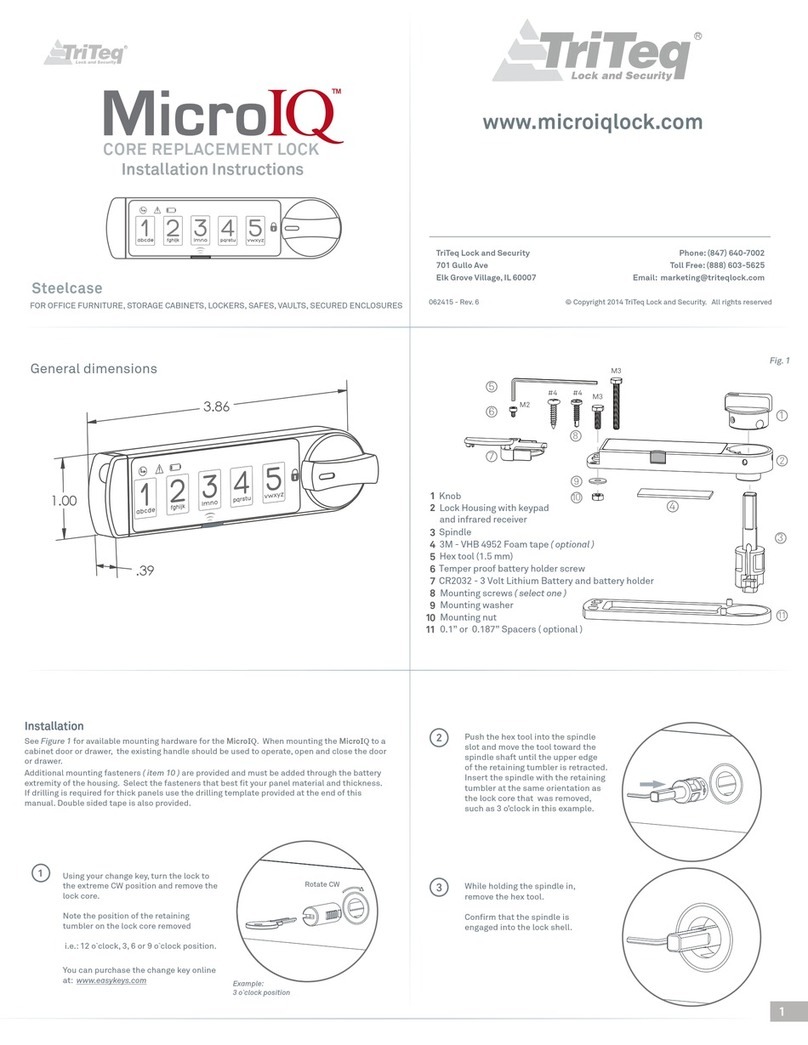TriTeq MicroIQ UT User manual
Other TriTeq Lock manuals
Popular Lock manuals by other brands
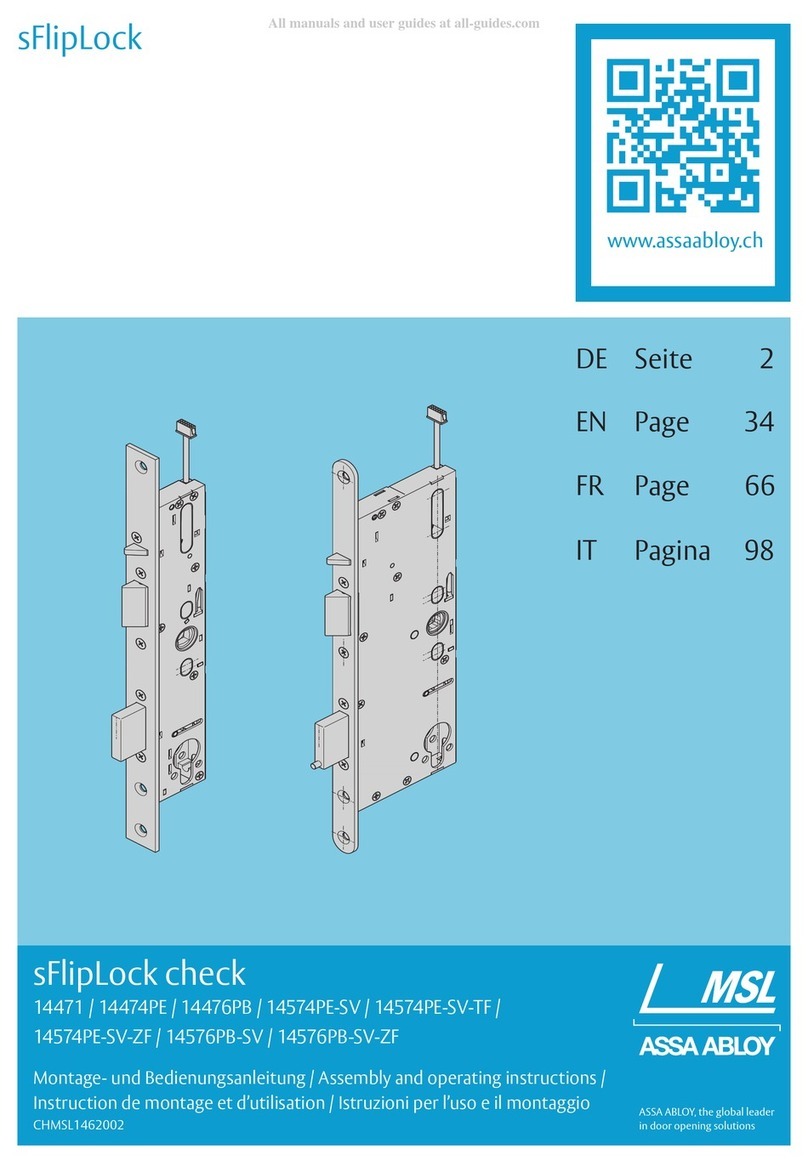
Assa Abloy
Assa Abloy sFlipLock check 14471 Assembly and operating instructions
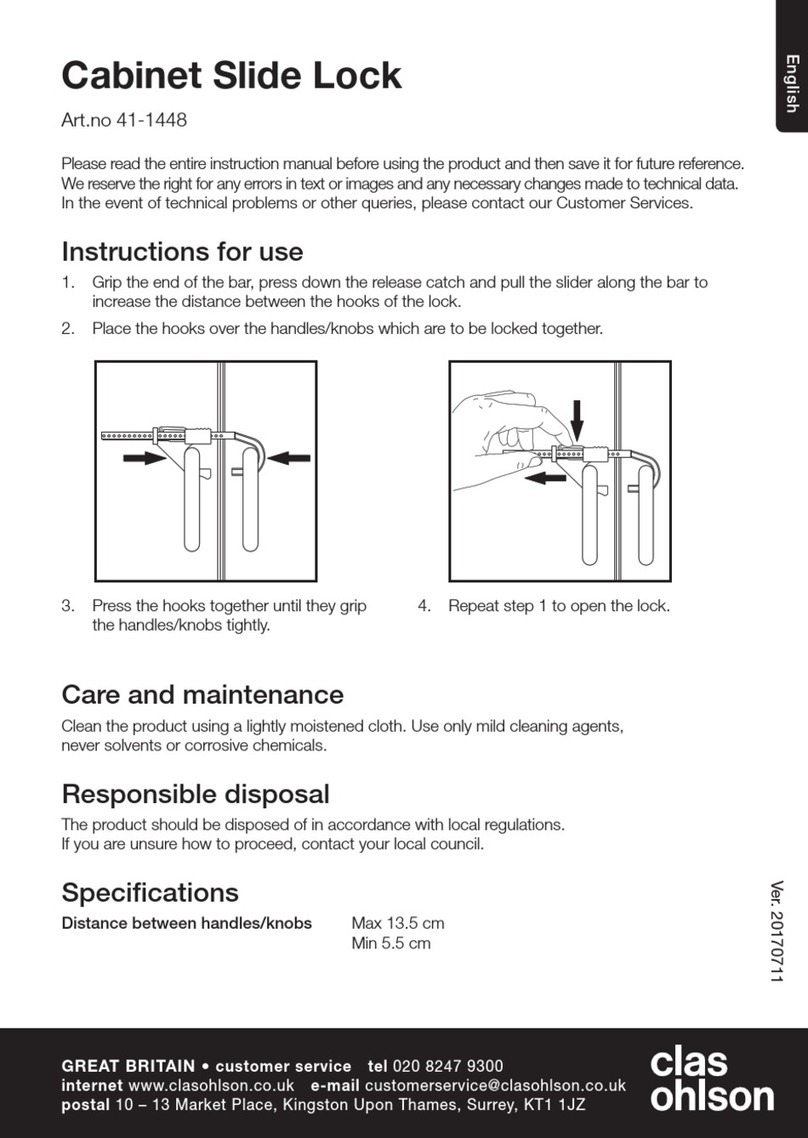
Clas Ohlson
Clas Ohlson 41-1448 quick start guide

Dorcas
Dorcas D98 Mounting instructions

Burg Wächter
Burg Wächter Scan & Lock 610/53 Operation instructions

Sargent and Greenleaf
Sargent and Greenleaf 3007 Direct Drive operating instructions

Trine
Trine 4100 Electric Strike installation instructions

Gianni Industries
Gianni Industries ML-210 installation instructions
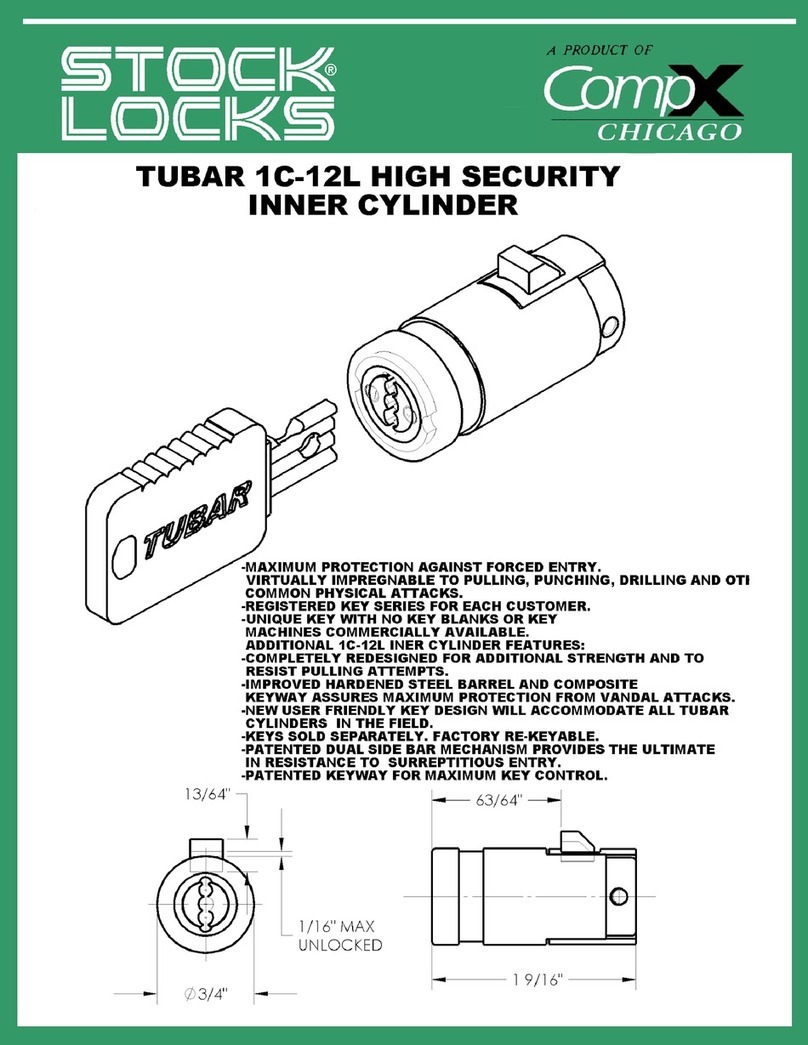
COMPX
COMPX Chicago Tubar IC-12L instruction sheet
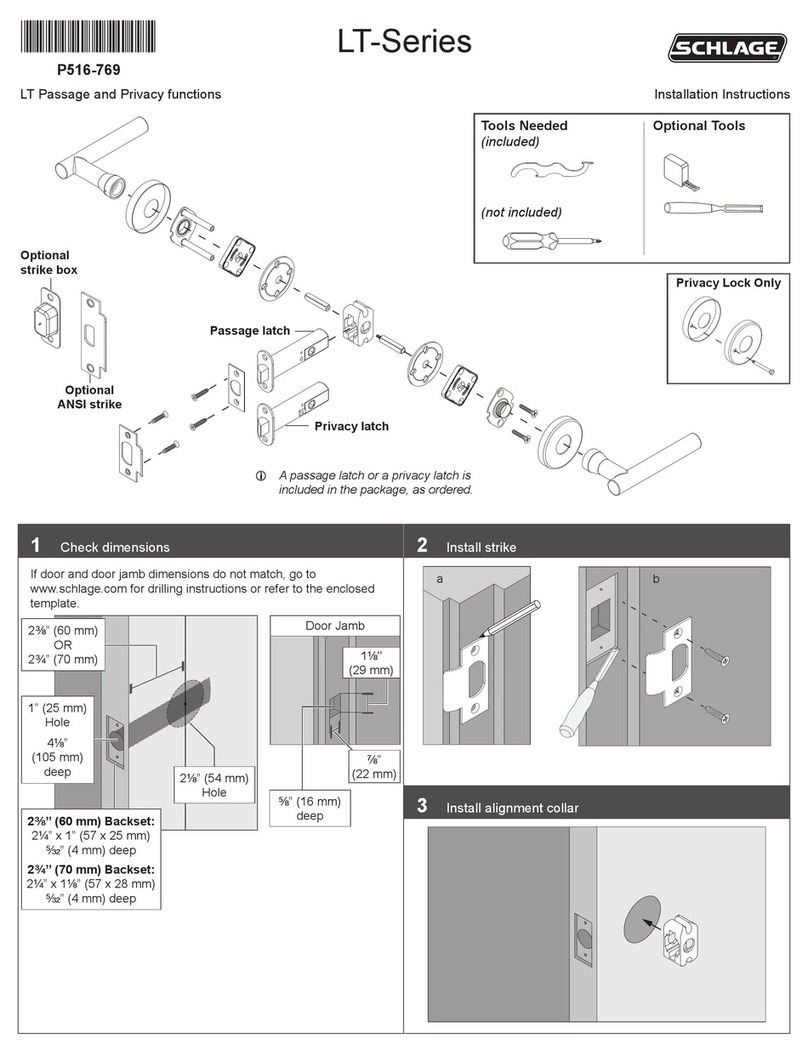
Schlage
Schlage LT Series Installation instructions manual

CDVI
CDVI V3E36R quick start guide
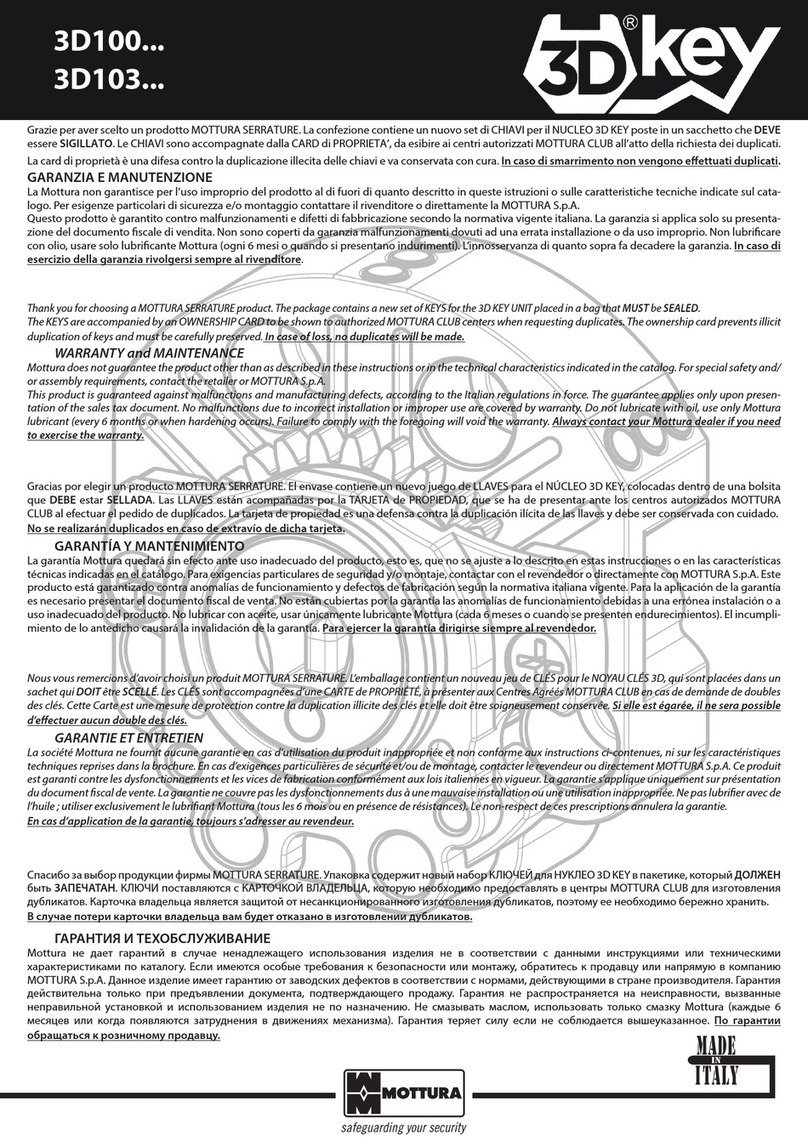
Mottura
Mottura 3D Key 3D100 Series instructions

TECHNOSICUREZZA
TECHNOSICUREZZA Pulse Evo operating instructions

Burg
Burg Flexo.Code operating manual
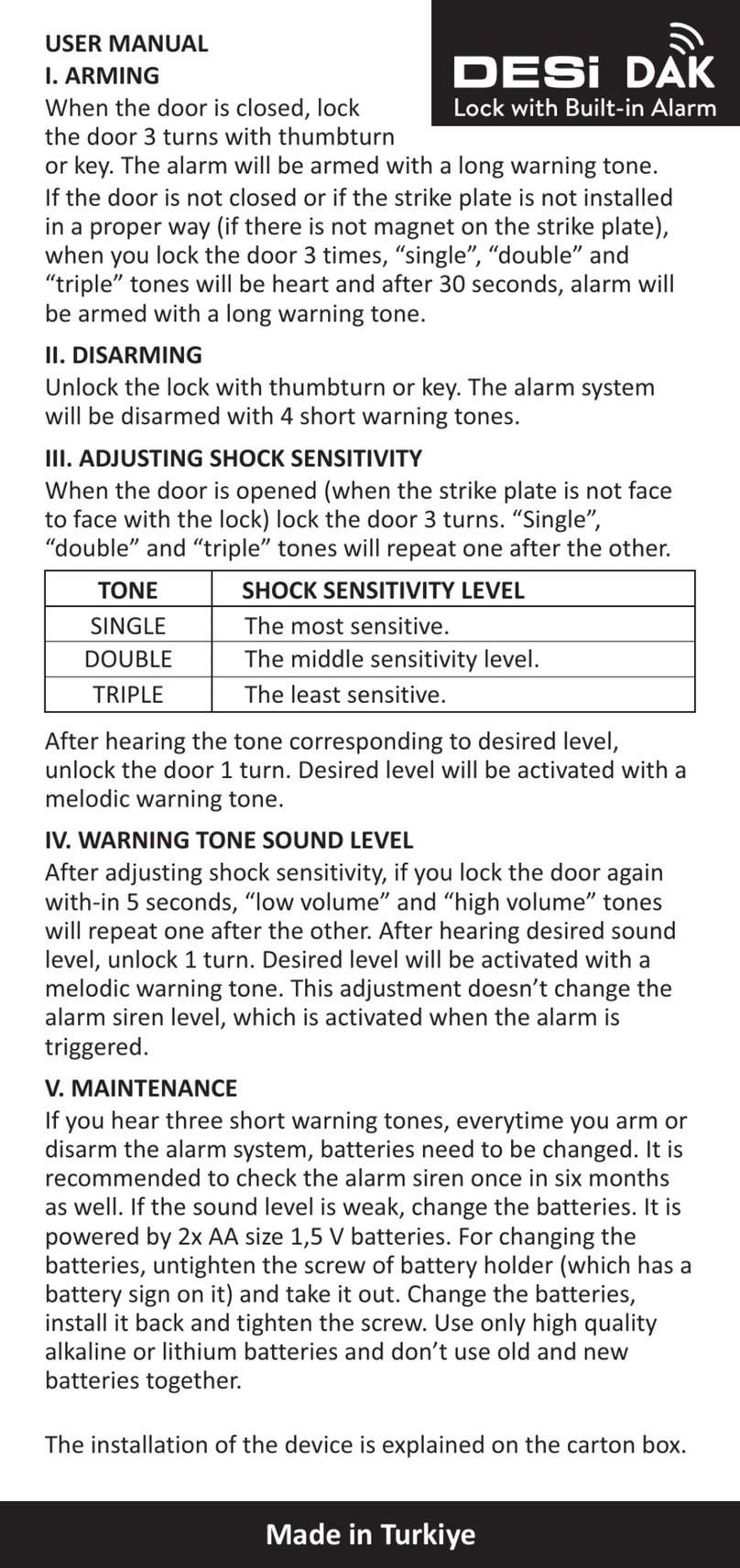
DESi
DESi DAK user manual

wink haus
wink haus blueMatic EAV operating manual
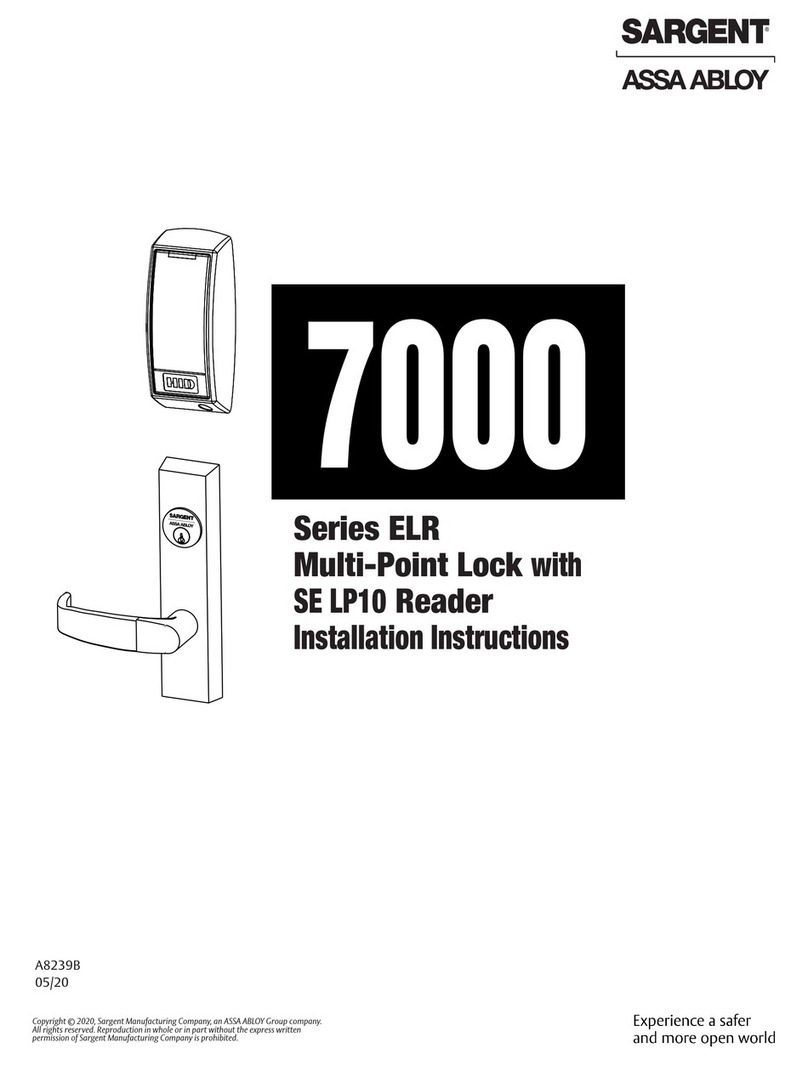
Assa Abloy
Assa Abloy Sargent ELR Series installation instructions
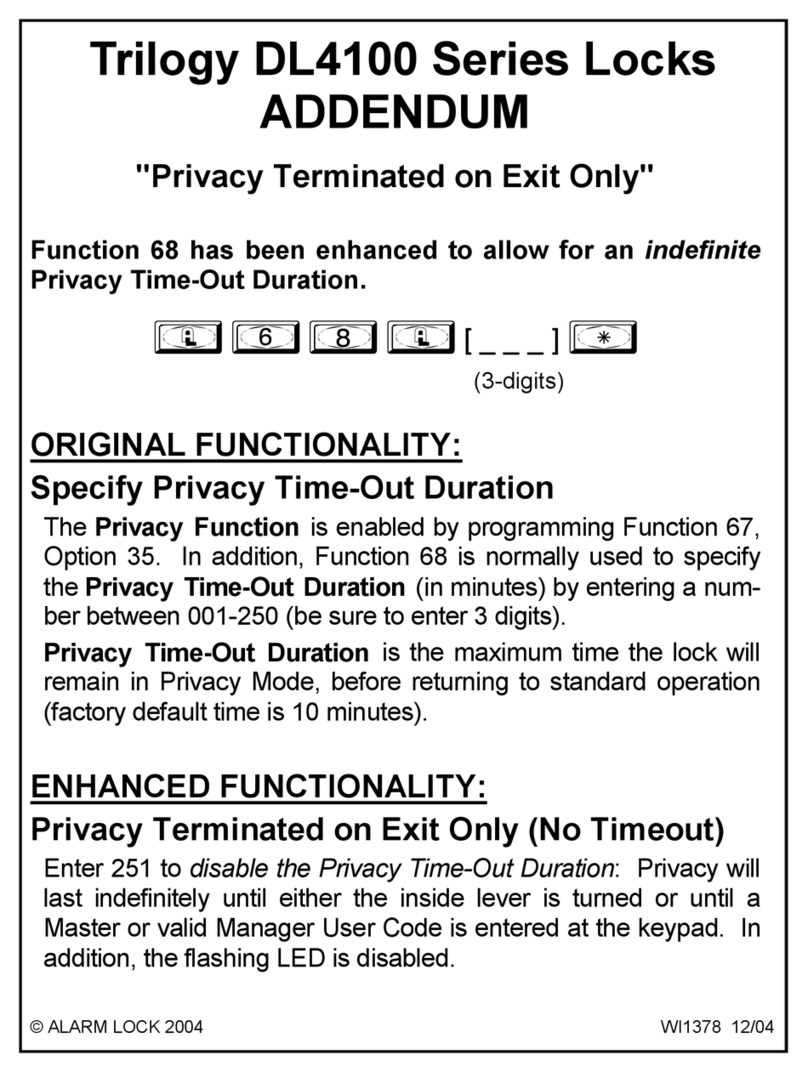
Alarm Lock
Alarm Lock Trilogy DL4100 Series Addendum Addendum

Assa Abloy
Assa Abloy Corbin Russwin BLSS ML2000 Series installation instructions