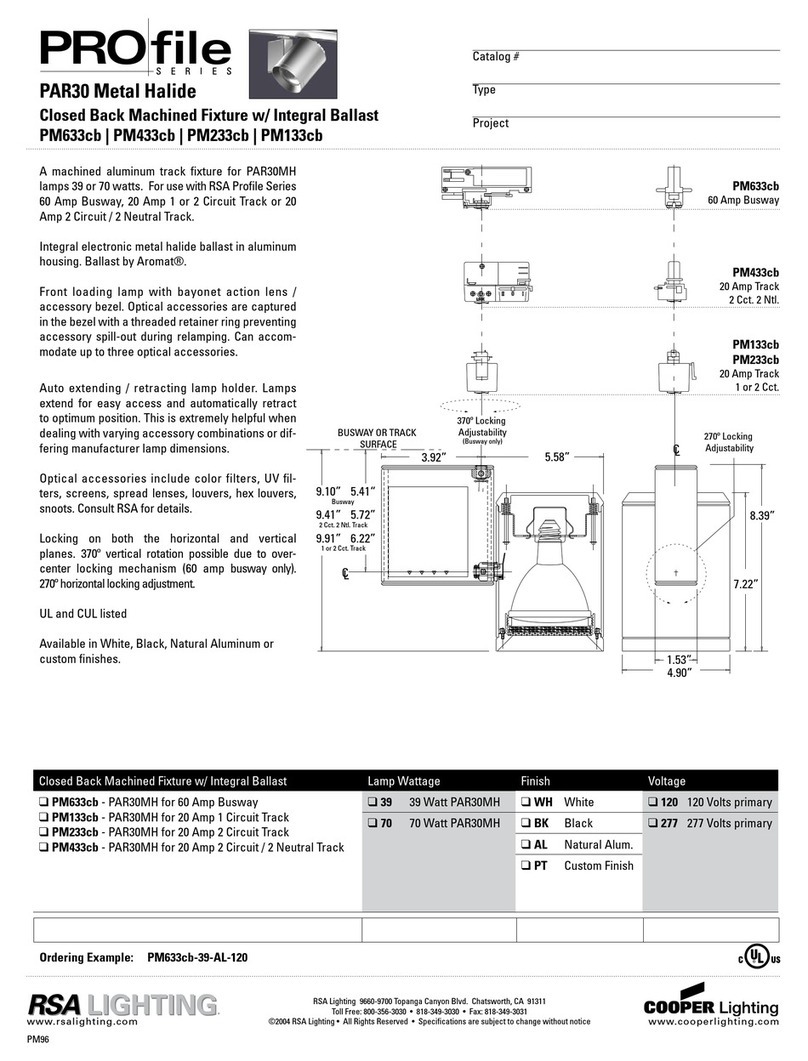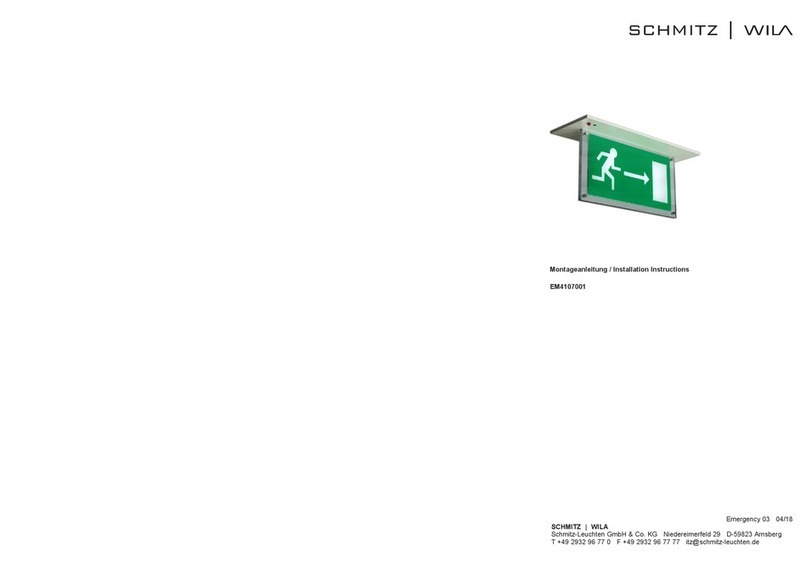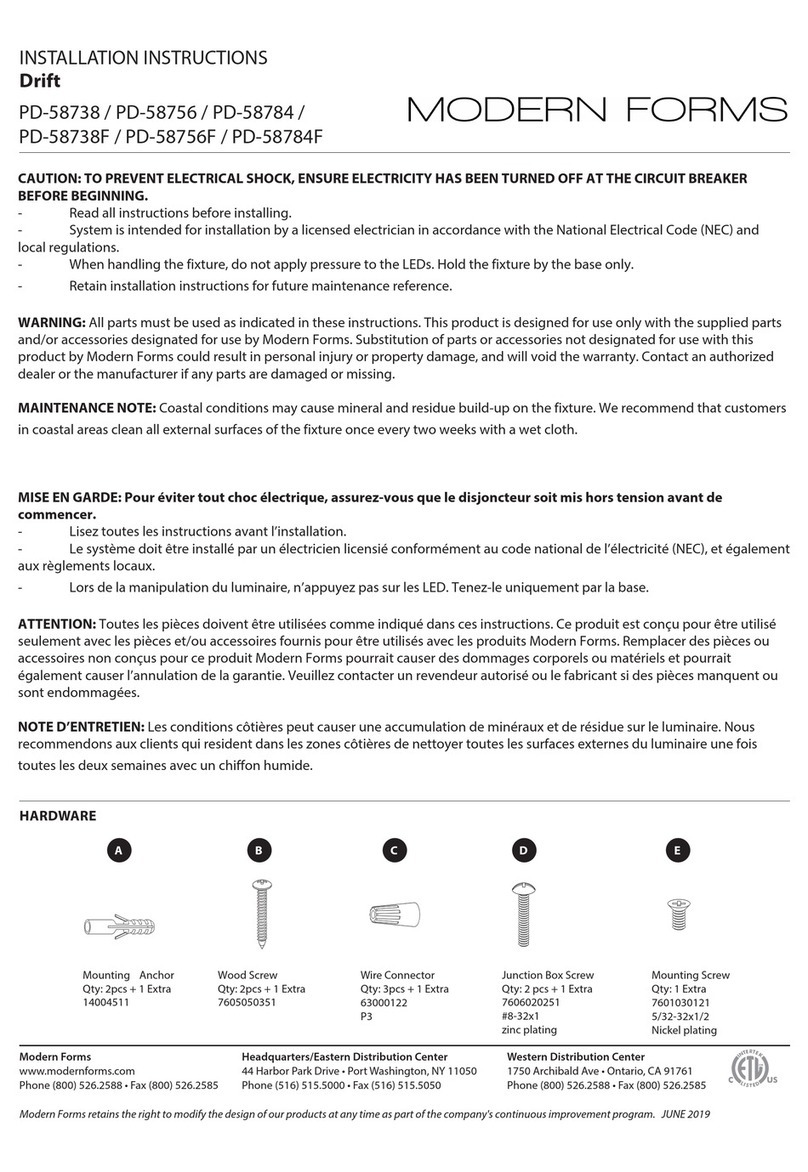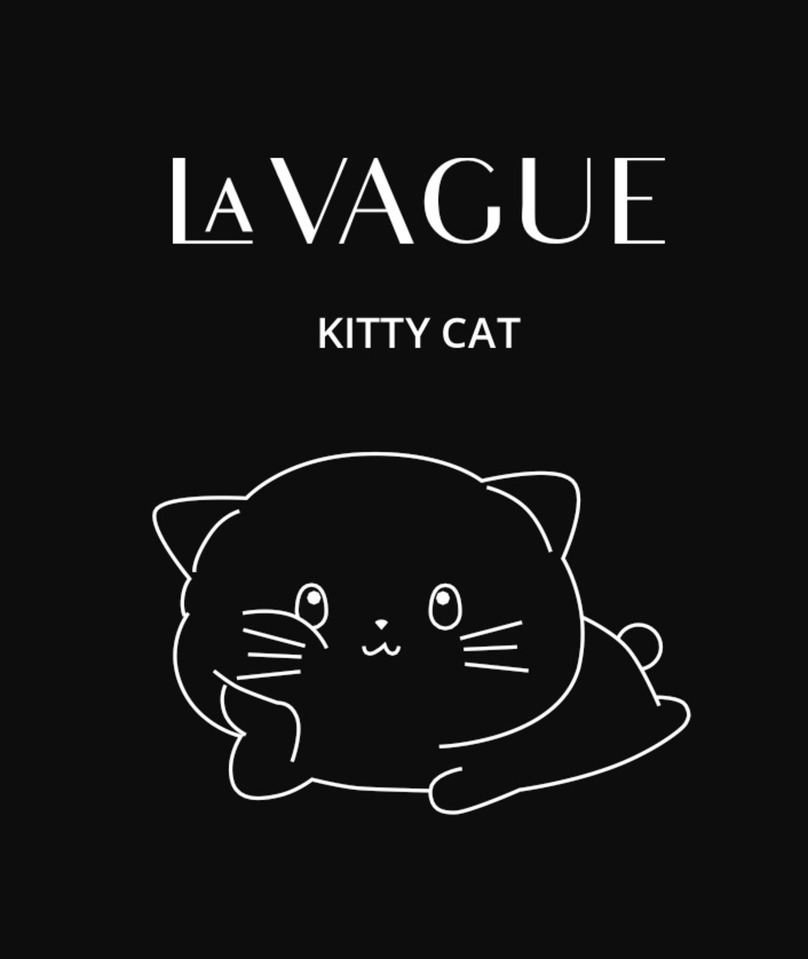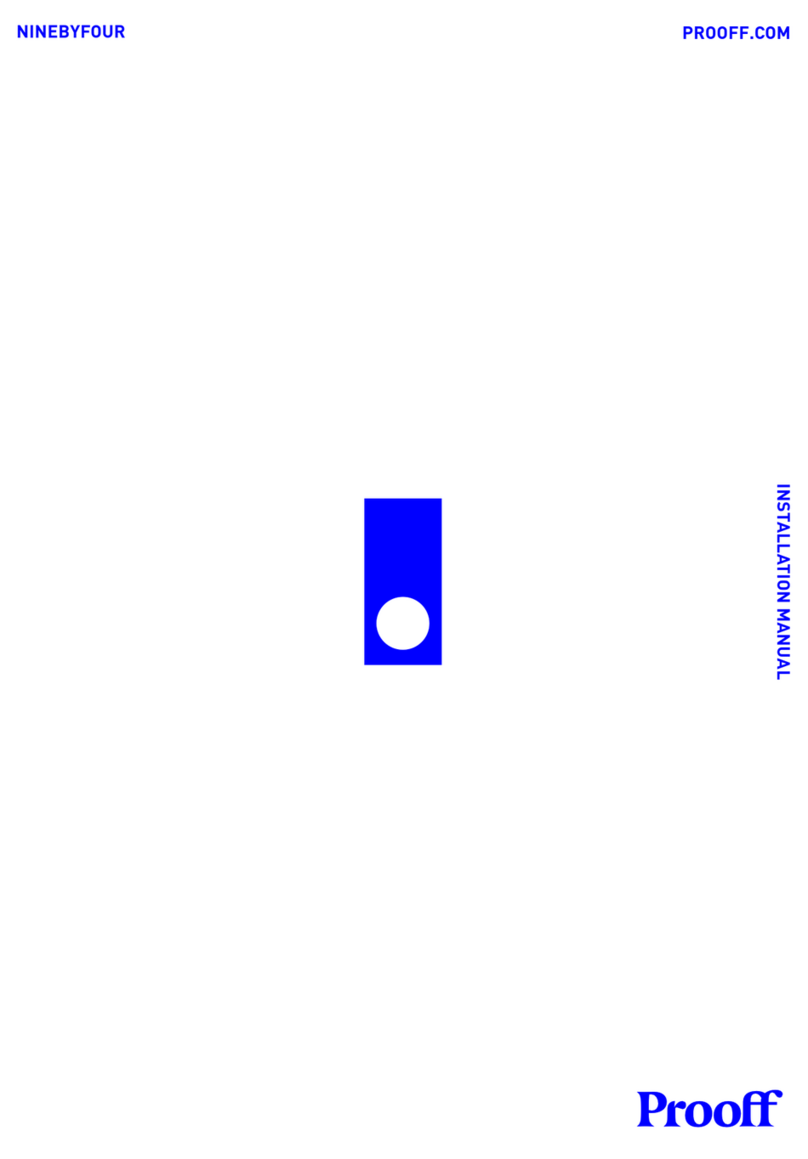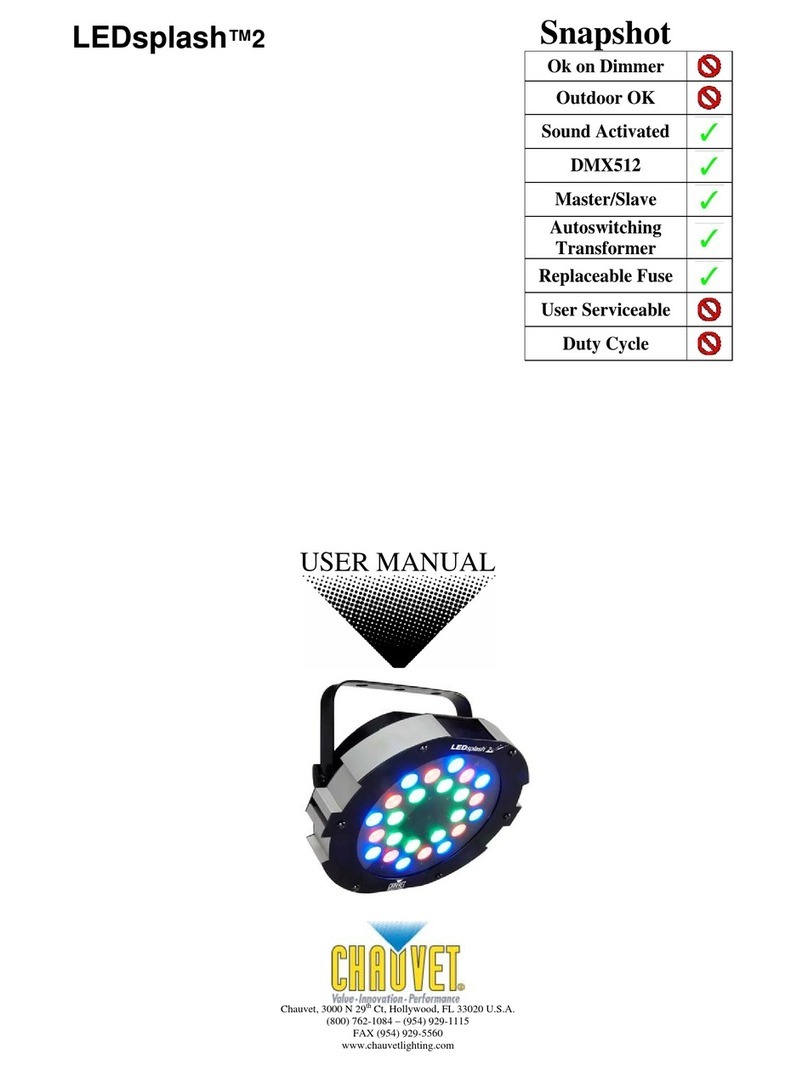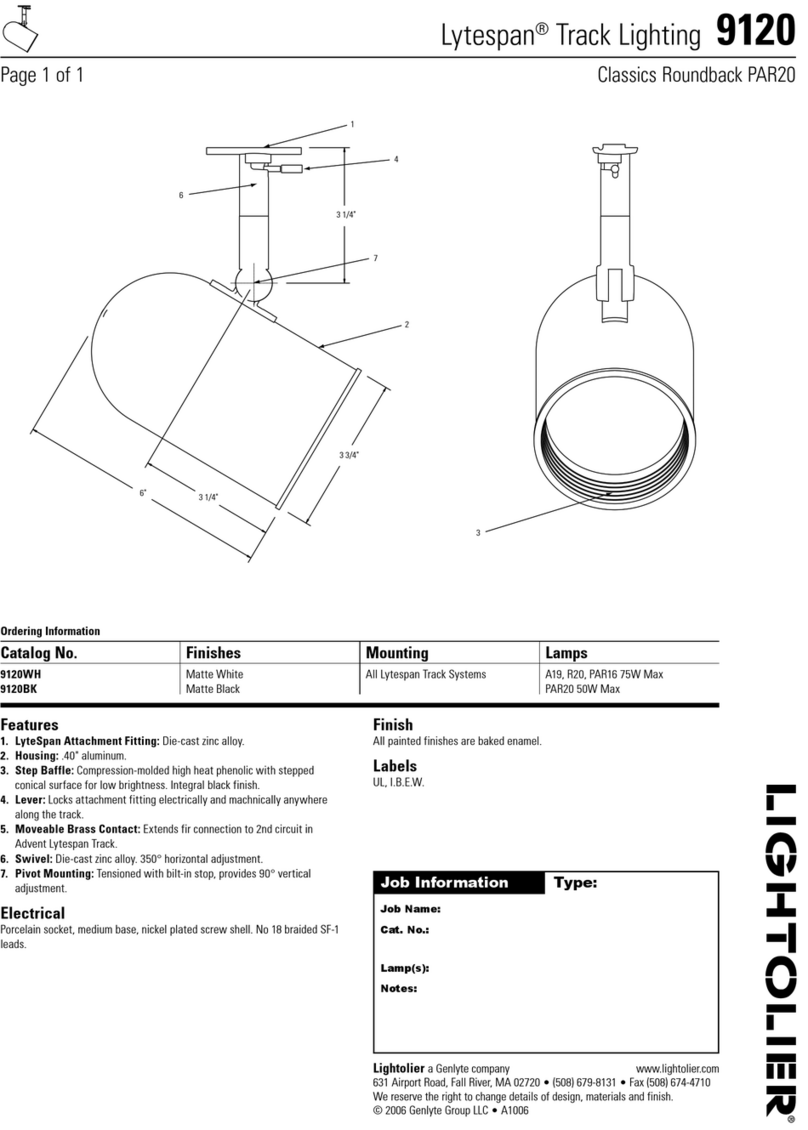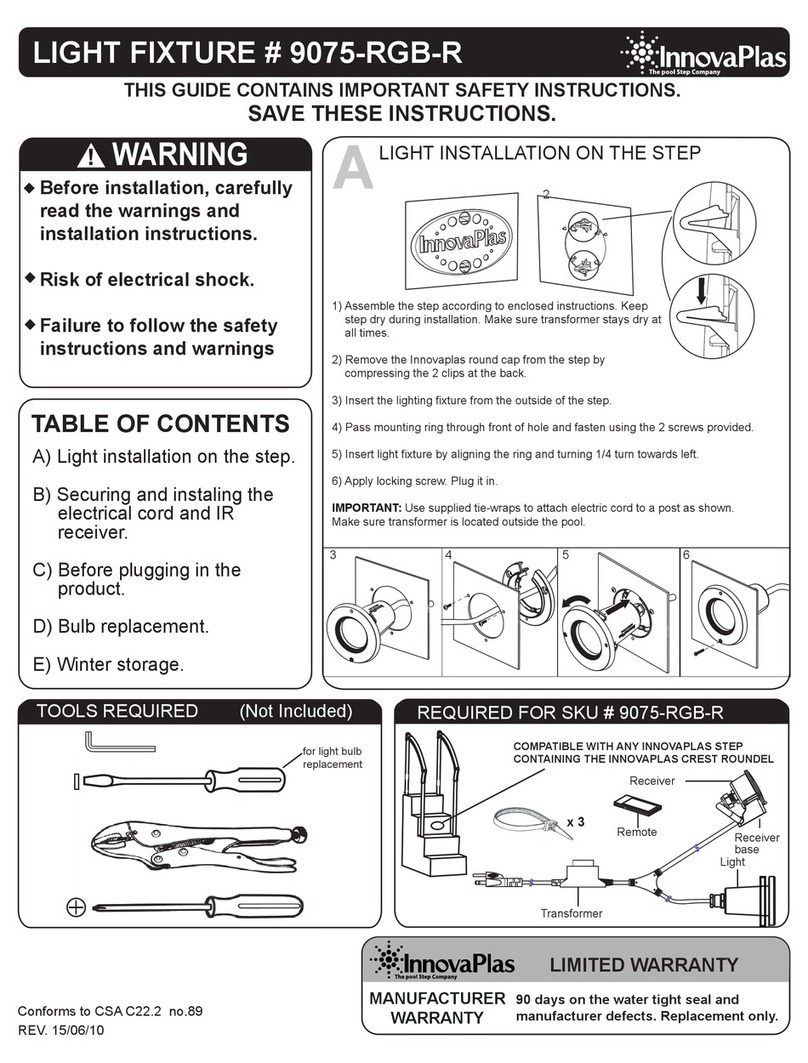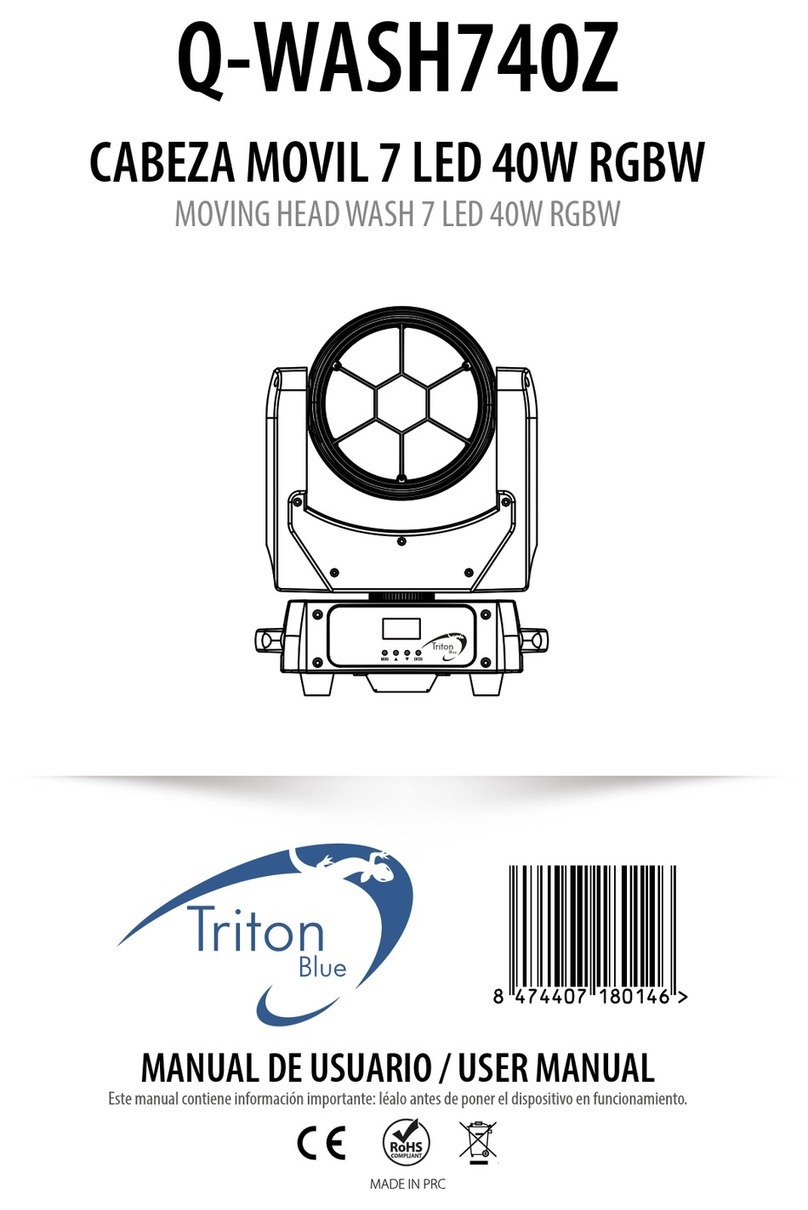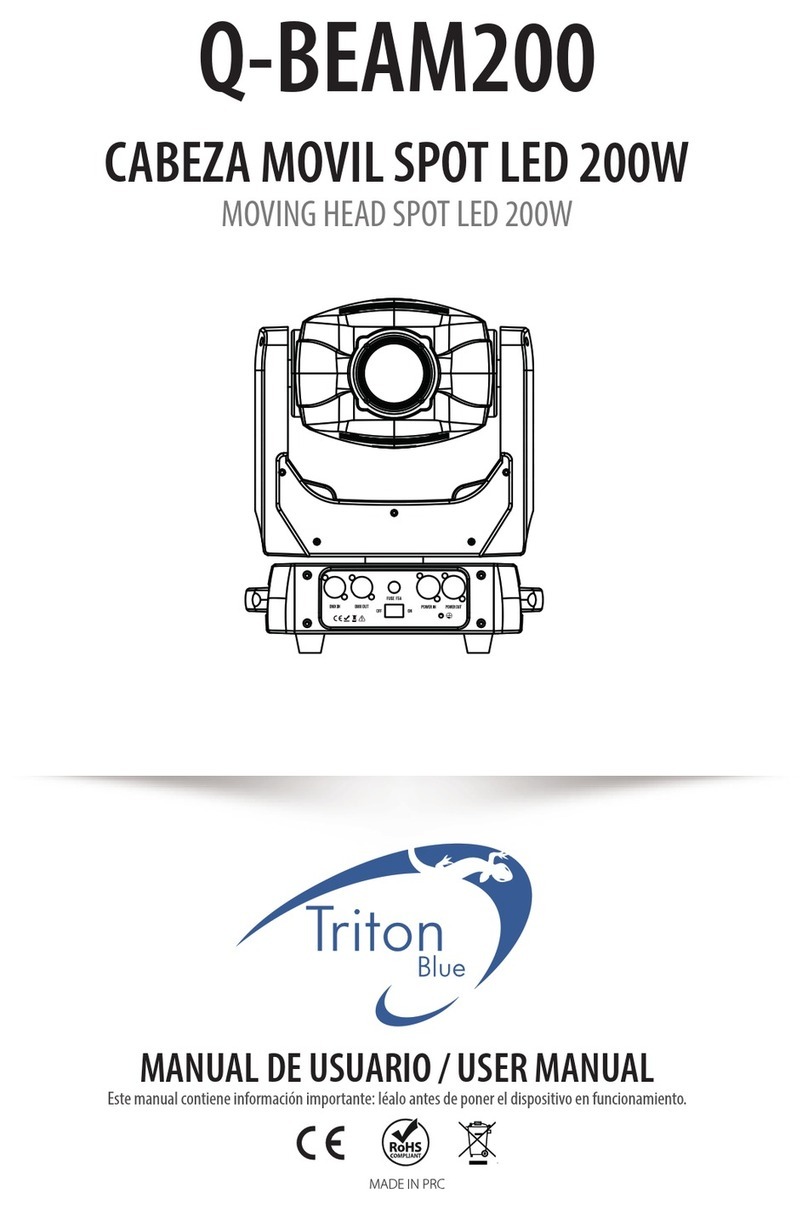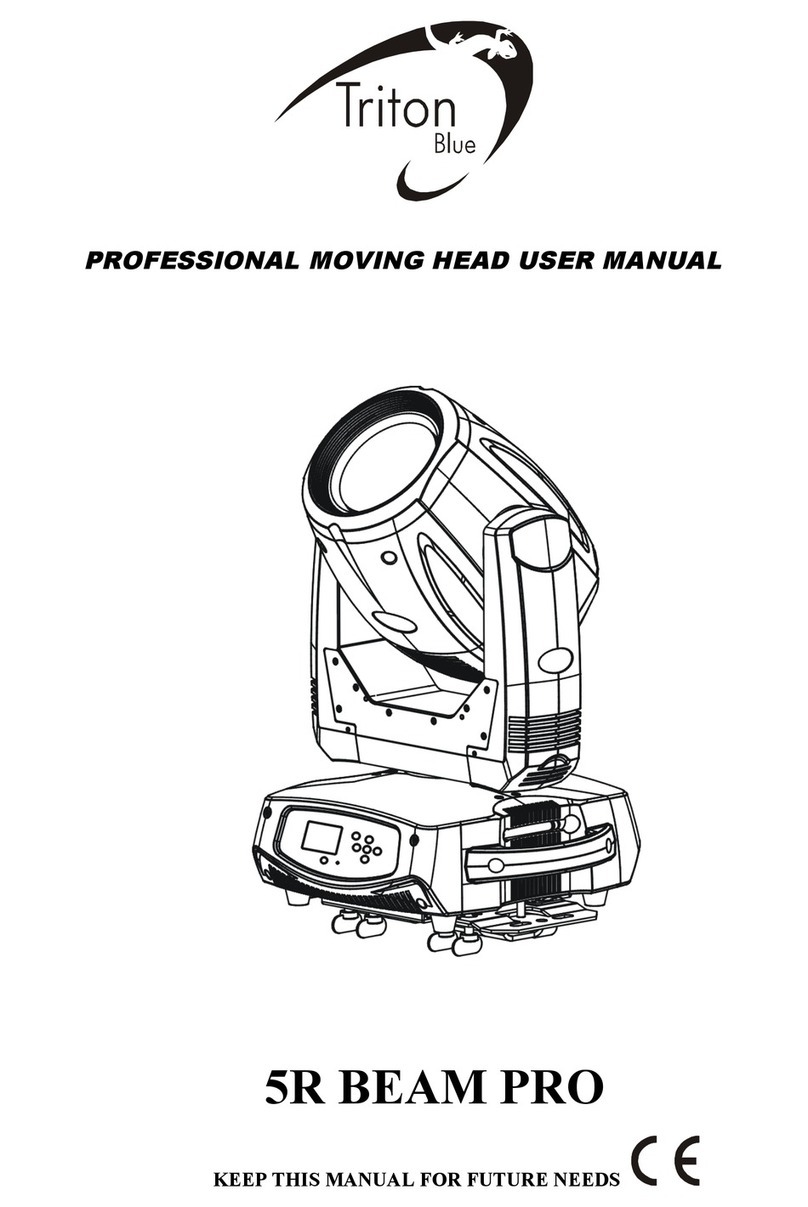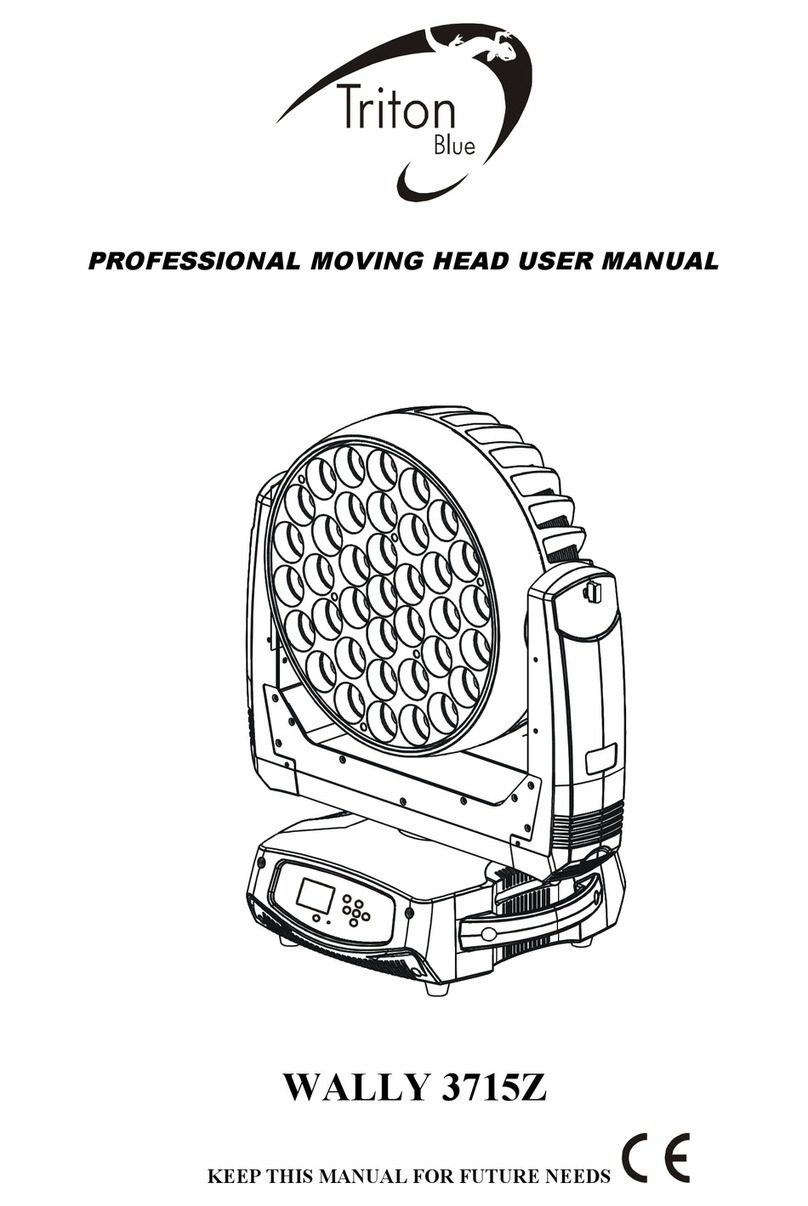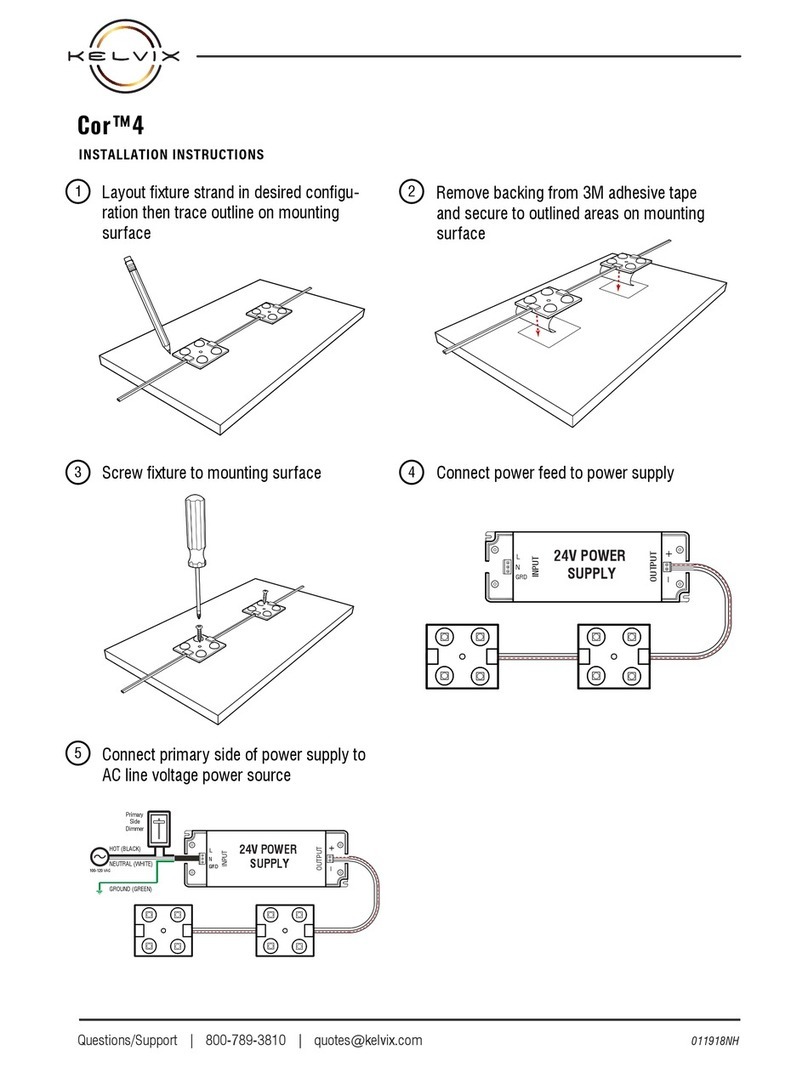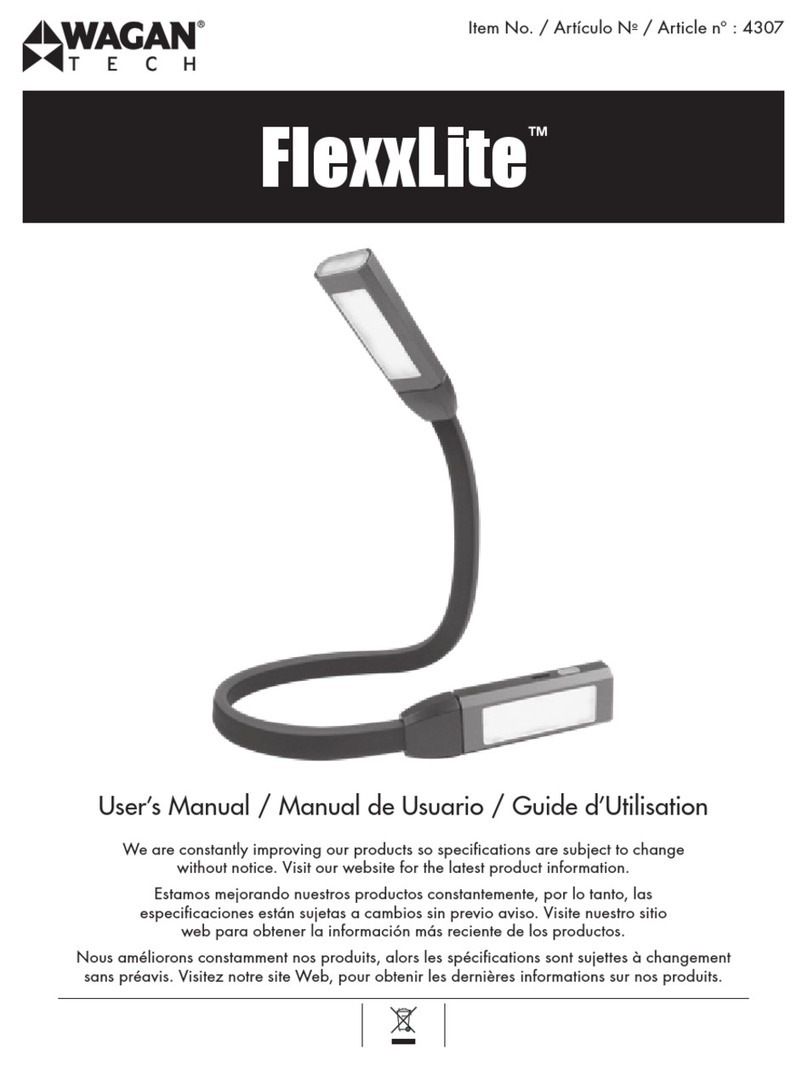10.
español
Manual de usuario Q-BEAM200 deTriton Blue | Junio 2023 | www.triton-blue.com
MANTENIMIENTO Y LIMPIEZA
• Los servicios de garantía sólo será válidos bajo situaciones de uso general.
• Todos los daños causados por un uso inadecuado, por ejemplo una mala conexión de alimentación,
la utilización de un accesorio no contemplado en usos generales, el uso no siguiendo la normativa
y precauciones de este manual, el daño causado por el transporte u otro accidente, la reparación
o cambio en la estructura no aprobada por la empresa, el uso erróneo o el daño causado por la
negligencia, la instalación inadecuada, etc., no están incluidos en esta garantía.
• Nuestros servicios de garantía no abarcan los costes de accesorios, piezas consumibles, dispositivos
auxiliares, transporte y servicios a domicilio de técnicos.
• Si tiene problemas que no pueden resolverse o dudas, póngase en contacto con su distribuidor.
GARANTÍA
Es absolutamente esencial que el equipo se mantenga limpio y que no se acumule polvo, suciedad ni residuos sobre la
luminaria ni en su interior. De lo contrario, la potencia luminosa del equipo se reducirá considerablemente.
Una limpieza regular no sólo garantizará la máxima potencia luminosa, sino que también permitirá que la luminaria
funcionede forma able durantetodasu vidaútil.Se recomiendautilizarun paño suave, queno suelte pelusa,humedecido
con un líquido limpiacristales especíco; en ningún caso deben utilizarse alcohol ni disolventes.
1) La lente del objetivo frontal requiere una limpieza semanal. Los ventiladores de refrigeración deben limpiarse
mensualmente.
2) El interior de la luminaria debe limpiarse al menos una vez al año con un aspirador o un chorro de aire. Elimine el
polvo y la suciedad de los ventiladores y las rejillas de refrigeración con un cepillo suave y un aspirador.
3) ¡Importante! ¡Compruebe periódicamente los ltros de aire y límpielos antes de que se obstruyan!
4) Limpie dos ltros de aire colocados en las tapas de la luminaria y dos en la base de la luminaria. Utilice una
aspiradora, aire comprimido o puede lavarlos y volver a secarlos.
5) Después de sustituir los ltros de aire, ponga a cero el contador de tiempo transcurrido en el menú“Información”
(información- -->Filtros de aire- -->Tiempo transcurrido).
6) Sustitución del fusible. Antes de sustituir el fusible, desenchufe el cable de alimentación.
a) Retire el portafusibles situado en el panel posterior de la base con un destornillador adecuado (en
sentido contrario a las agujas del reloj).
b) Retire el fusible antiguo del portafusibles.
c) Instale el nuevo fusible en el portafusibles (sólo del mismo tipo y capacidad).
d) Vuelva a colocar el portafusibles en la carcasa y fíjelo.