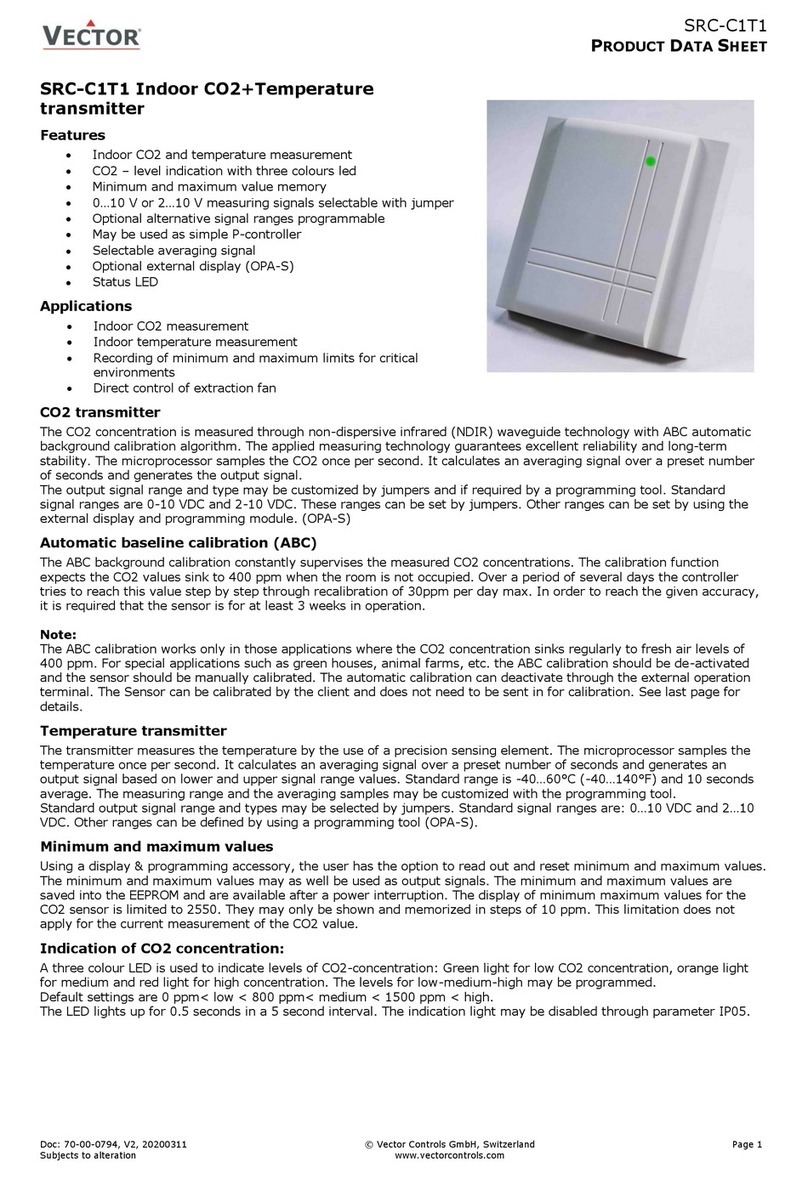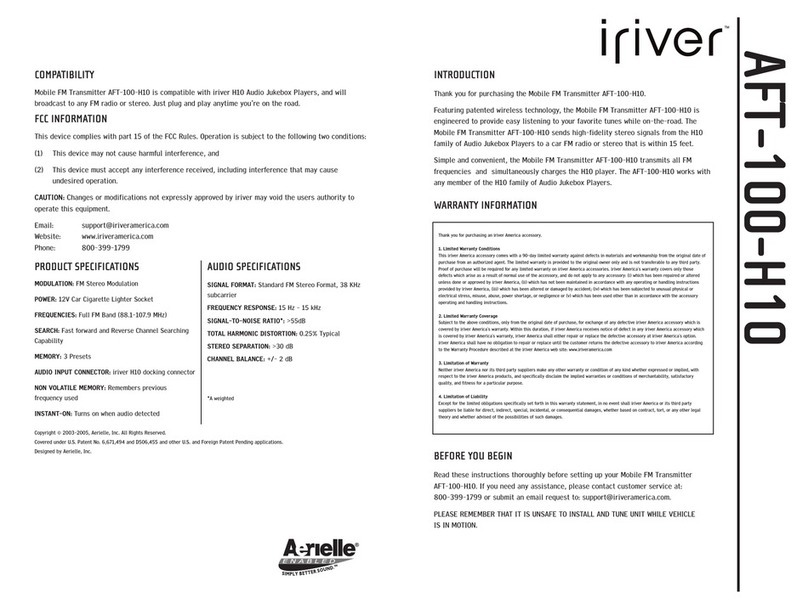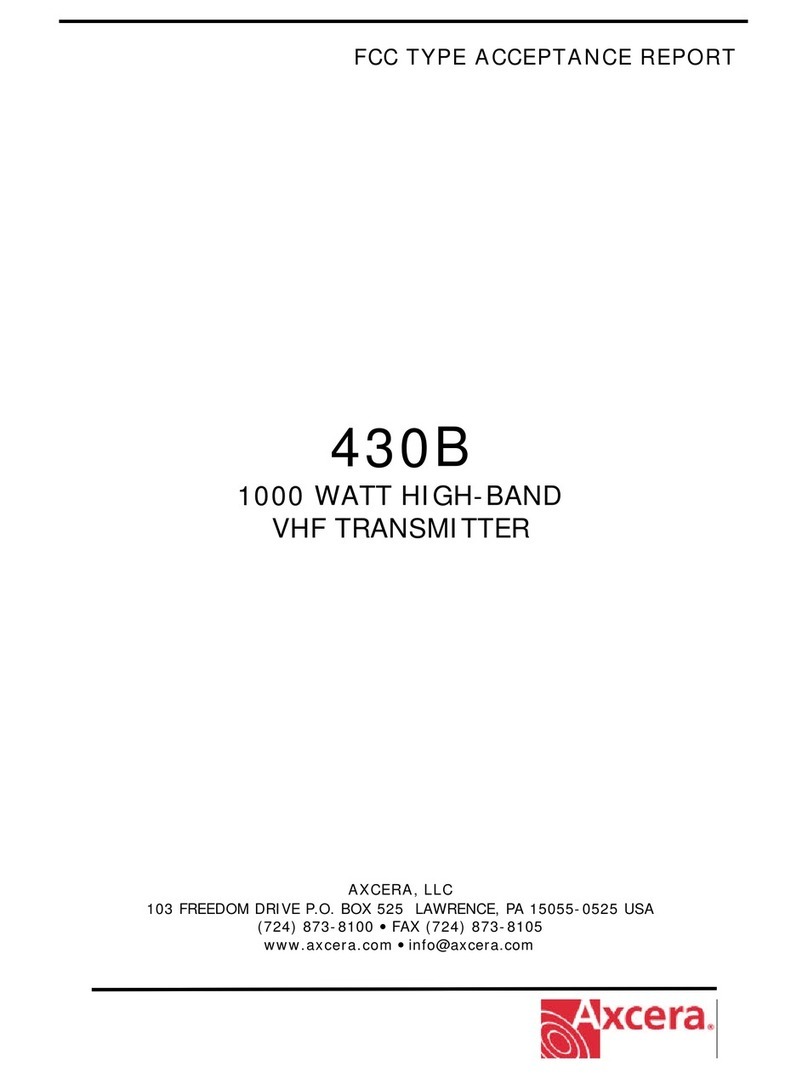Triton Blue WDMX-TR512 User manual

WDMX-TR512
ANTENA EMISORA/RECEPTORA DMX INALÁMBRICA USB
WIRELESS DMX TRANSMITTER/RECEIVER USB ANTENNA
MANUAL DE USUARIO / USER MANUAL
Este manual contiene información importante: léalo antes de poner el dispositivo en funcionamiento.
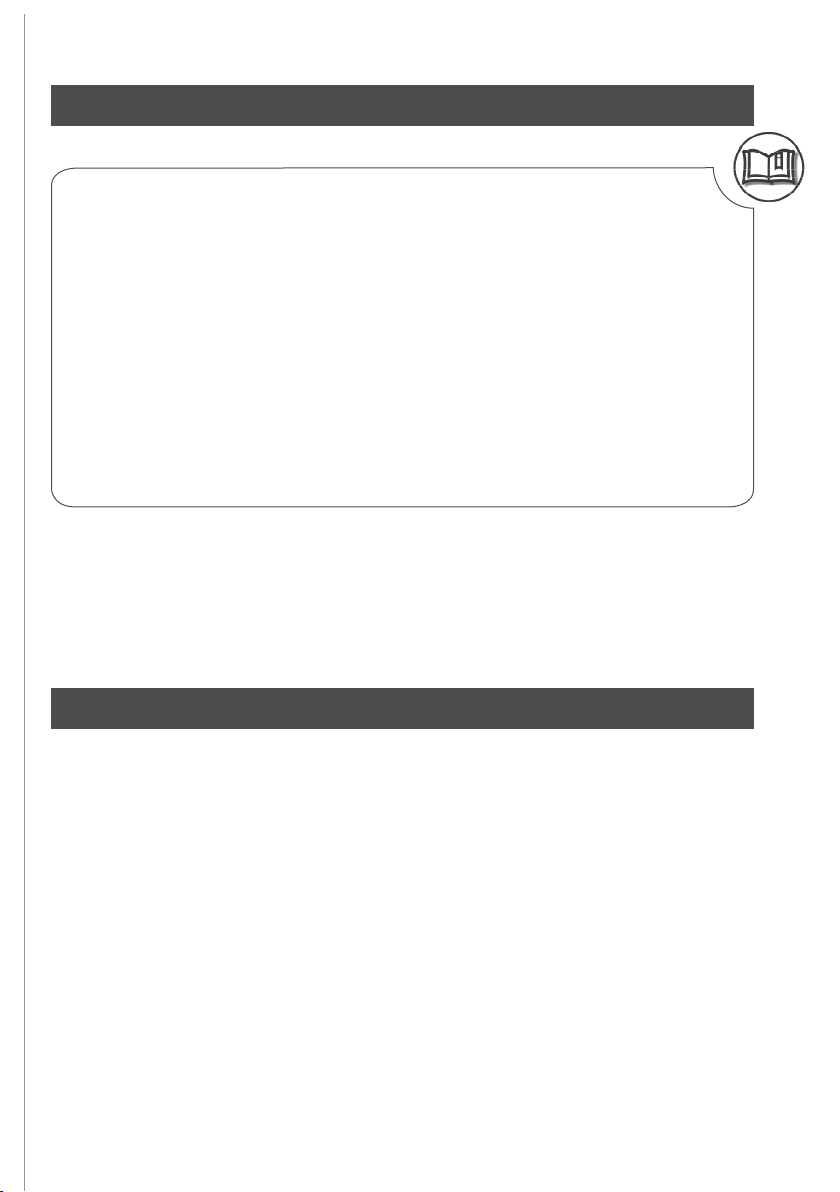
2.
español
Manual de usuarioWDMX-TR512Triton Blue | Junio 2023 | www.triton-blue.com
INTRODUCCIÓN
ESPAÑOL
Gracias por elegir el transceptor DMX inalámbrico WDMX-TR512. La serie WDMX-TR512 es única en el uso de
tecnologías de radio avanzadas que también se utilizan en comunicaciones militares y teléfonos móviles. Su
operación fácil de usar que simplifica todos los complejos protocolos de comunicación hace posible que los
usuarios lo conecten y trabajen
PAQUETE
En la caja vienen incluidos:
1 xWDMX-TR512
1 x Manual de usuario
Desenvuelva cuidadosamente el paquete, compruebe el contenido para asegurarse de están presentes todos
los elementos y que se han recibido en buenas condiciones. Si falta alguna pieza o está dañada, póngase en
contacto con su proveedor inmediatamente y retenga el material de embalaje para su inspección.
El WDMX-TR512 utiliza una banda ISM abierta global de 2,4 GHz con uso sin licencia. Modulación Gaussiana por
desplazamientodefrecuencia(GFSK),espectroensanchadoporsaltodefrecuencia(FHSS)con79canalesdefuncionamiento
sin interferencias. El WDMX-TR512 se considera como un producto DMX inalámbrico confiable para instalaciones de
iluminación a medianas distancias y en cualquier entorno.
No hay problemas de actualización. Porque ahora es compatible con los protocolos de comunicación inalámbrica líderes en
el mundo, como el protocolo deWDMX o los protocolos GZ.
INSTRUCCIONES DE SEGURIDAD
• Mantenga el producto alejado del calor. Debe estar alejado de la calefacción, radiadores o cualquier
otra fuente de calor. El calor dañará y romperá el producto; peor aún, puede provocar un incendio.
de manipularlo.
• Apague el producto donde haya lemas como “Zona de explosión”,“Área de explosión” y “Apague el
transceptor inalámbrico”o en algún lugar como hospital, gasolinera y aeropuerto.
• Puede causar problemas a algunos equipos médicos electrónicos, como audífonos, marcapasos
cardíacos, etc. Siga las notas de advertencia y las instrucciones de seguridad.
• Seguiremos mejorando y desarrollando nuestros productos. Nos reservamos el derecho de modificar
y mejorar el elemento descrito en este documento sin previo aviso.
• A menos que las leyes aplicables dispongan lo contrario, no ofrecemos ningún tipo de garantía
implícita sobre la precisión, confiabilidad y contenido del mismo, incluidas, entre otras, las garantías
de comerciabilidad y los propósitos de aplicación específica.

3.
Manual de usuarioWDMX-TR512 Triton Blue | Exclusivo uso Profesional
español
• En cualquier caso, no asumimos responsabilidad por la pérdida de datos, propiedad e ingresos, ni por
ningún daño especial, incidental, consecuente o indirecto, ya sea la pérdida causada por cualquier
motivo.
PARTES DE LA ANTENA WDMX-TR512
• 1 Conector tipo USB
• 2 LED indicador de estado: Muestra estado
de la conexión inalámbica
• 3 Antena
• 4 Botón ID: Se utiliza para establecer el
protocolo deseado como modo transmisor
o modo receptor
123
4
CONFIGURACION FUNCIONAMIENTO INALAMBRICO
Cadaunidades un transceptorinalámbricoDMX. Esto quiere decir que cadaunidadpuede ser configuradacomo transmisor
o como receptor. Para configurar el sistema es necesario asignar primero cada receptor al universo (transmisor) con el que
se quiere trabajar.
Detalles importantes que se debe conocer antes de usar el WDMX-TR512 (ver numeración de la imagen anterior)
Comprobar la información en el botón (ID) (nº4)
• LED estado (nº2) en color BLANCO: El WDMX-TR512 está en modo configuración o desconectada de
cualquier transmisor
• LED estado (nº2) en color AZUL: El WDMX-TR512 está en modo Transmisor y está conectada a uno o
más receptores
• LED estado (nº2) en color AZUL parpadeando rápido: ElWDMX-TR512Transmisor se está conectando
a los receptores
• LEDestado(nº2)encolorAZULparpadeandolento:NingunaseñalDMXestápresenteen eltransmisor
• LED de estado (nº2) en color VERDE: El WDMX-TR512 esta en modo receptor y conectada a un
transmisor
• LED de estado (nº2) en colorVERDE parpadeando lento: ElWDMX-TR512 no recibe señal DMX desde
el transmisor
• LED de estado (nº2) en color ROJO parpadeando rápido: Sin señal
Un WDMX-TR512 con función receptor solo se puede conectar a un solo transmisor cuando se encuentre completamente
desconectado el LED de estado (nº2) debe estar en color Blanco

4.
español
Manual de usuarioWDMX-TR512 Triton Blue | Junio 2023 | www.triton-blue.com
Configuración del transceptor en modo transmisor
• Mantenga pulsado el botón (ID) (nº4) mientras se enciende el transceptor DMX. El LED de estado
(nº2)se iluminará seguidamenteencolorBLANCOy,a continuación, se pondrá en colorAZUL oVERDE
(el último modo seleccionado)
• Cambiar a color AZUL pulsando brevemente el botón (ID) (nº4)
• Una vez seleccionado el color AZUL, mantenga pulsado el botón (ID) (nº4) para confirmar el modo
transmisor
• El LED de estado se iluminara de color BLANCO y pasados unos segundo se pondrá en color AZUL
parpadeando si no hay ninguna señal DMX presente
• El WDMX-TR512 ahora estará en modo trasmisor
Configuración del transceptor en modo receptor
• Mantenga pulsado el botón (ID) (nº4) mientras se enciende el transceptor DMX. El LED de estado
(nº2)se iluminará seguidamenteencolorBLANCOy,a continuación, se pondrá en colorAZUL oVERDE
(el último modo seleccionado)
• Cambiar a colorVERDE pulsando brevemente el botón (ID) (nº4)
• Una vez seleccionado el color VERDE, mantenga pulsado el botón (ID) (nº4) para confirmar el modo
receptor
• El LED de estado se iluminara de color BLANCO y pasados unos segundo se pondrá en color ROJO
parpadeando si no hay ninguna señal DMX presente
• El WDMX-TR512 ahora estará en modo receptor
Conectar uno o varios receptores a un transmisor. Para conectar sus receptores WDMX-TR512 a un transmisor especifíco
seguir estas pautas
• 1.- Asegurese de que los receptores a conectar no estan vinculados a otros transmisores: el LED de
estado (nº2) de estos receptores debe estar en color BLANCO
• 2.- Pulsar brevemente el botón (ID)(nº4) del transmisor. Los LED de estado (nº2) tanto del transmisor
(en color AZUL) como los receptores (en color ROJO) empezaran a parpadear
• 3.- Espere a que dejen de parpadear: el receptor está ahora enlazado con el transmisor
• 4.- Compruebe que la conexión se haya realizado correctamente: pulse de nuevo el botón (ID) (nº4)
del transmisor, los LED de estado (nº2) de todos los receptores enlazados comenzaran a parpadear.
Los receptores enlazado a otro transmisor no parpadearán
Desconectar receptores de un universo DMX. Para desconectar todos los receptores de un universo/transmisor DMX
• 1.- Mantenga pulsado el botón (ID)(nº4) durante unos 5 segundos hasta que el LED de estado (nº2)
se ilumine en color ROJO, el LED de los receptores cambiarán a color BLANCO (desconectado) durante
un segundo y luego el ROJO (sin señal)
• 2.- Después de unos segundos el LED de estado (nº2) del transmisor volverá a ser de color AZUL
• 3.- También podrá vlver a conectar los receptores simplemente pulsando brevemente el botón (ID)
(nº2) del transmisor. El LED de estado LED (nº2) de los receptores volverá a cambiar a colorVERDE
• NOTA: Para desconectar un receptor individual de un universo/transmisor DMX: Pulse el botón (ID)
(nº4) del receptor durante unos 5 segundo hasta que el LED de estado (nº2) se iluminie en color
BLANCO. A partir de ahora el receptor estará desconectado del transmisor (universo DMX)
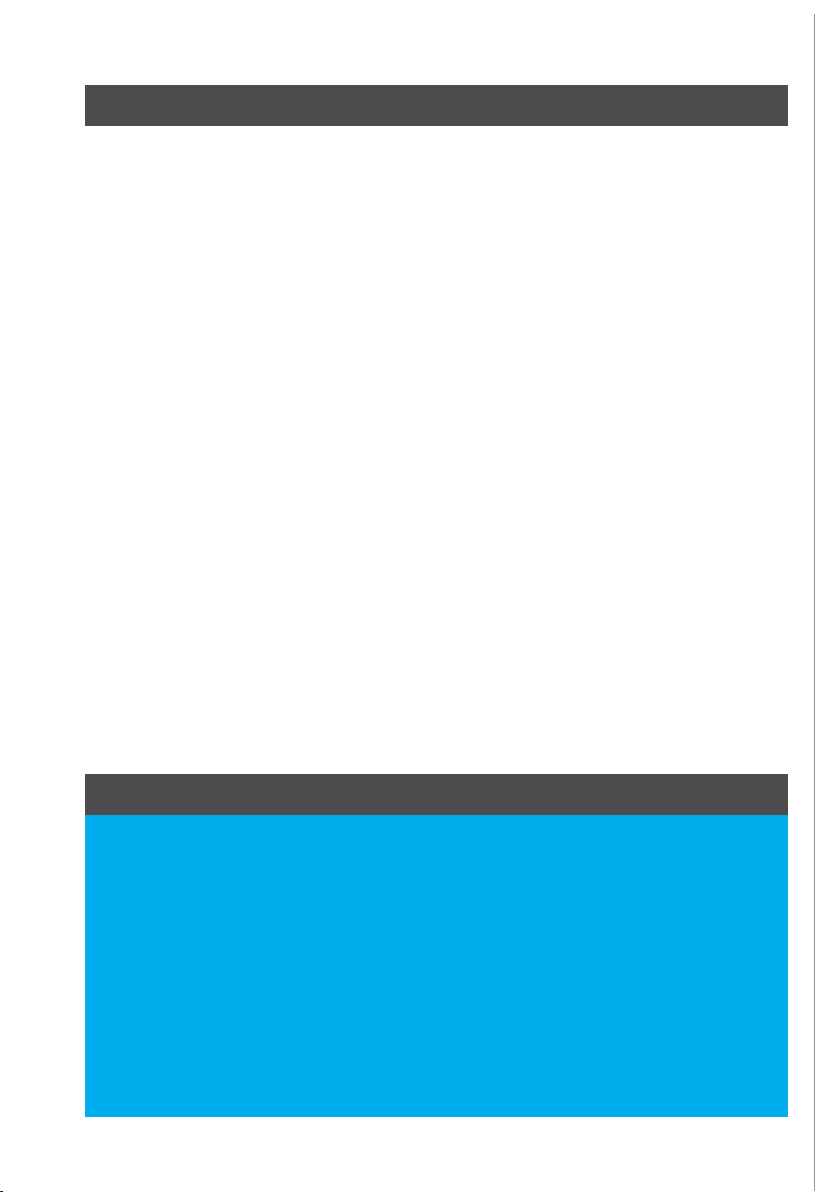
5.
Manual de usuarioWDMX-TR512 Triton Blue | Exclusivo uso Profesional
español
ESPECIFICACIONES
• Información del sistema: CPU: 32-bit ARM Core
• Alcance: 500/600 metros (línea de visión)
• Entrada de alimentación: 5V, 350mA
• Conector: USB A
• Frecuencia: 2.402 - 2.480GHz, ISM, 79 canales
• Espectro extendido: FHSS, 1100 saltos/seg.
• Modulación: GFSK
• Potencia máxima de transmisión: 23dBm
• Sensibilidad del receptor: -94dBm
• Activador de reinicio automático: WDT integrado (temporizador de vigilancia)
• Temperatura de funcionamiento: De -30ºC ~ 60°C
• Humedad relativa ambiental: 15 a 80 % (sin condensación)
• Medidas: 71 x 42,4 x 71 mm
• Peso: 20 g
• Los servicios de garantía sólo será válidos bajo situaciones de uso general.
• Todos los daños causados por un uso inadecuado, por ejemplo una mala conexión de alimentación,
la utilización de un accesorio no contemplado en usos generales, el uso no siguiendo la normativa
y precauciones de este manual, el daño causado por el transporte u otro accidente, la reparación
o cambio en la estructura no aprobada por la empresa, el uso erróneo o el daño causado por la
negligencia, la instalación inadecuada, etc., no están incluidos en esta garantía.
• Nuestros servicios de garantía no abarcan los costes de accesorios, piezas consumibles, dispositivos
auxiliares, transporte y servicios a domicilio de técnicos.
• Si tiene problemas que no pueden resolverse o dudas, póngase en contacto con su distribuidor.
GARANTÍA

6.
english
User Manual |WDMX-TR512 byTriton Blue | June 2023 | www.triton-blue.com
INTRODUCTION
ENGLISH
Thank you for choosing WDMX-TR512 Series Wireless DMX Transceiver. WDMX-TR512 Series is unique in its
use of advance radio technologies that are also used in military communication and mobile phones. Its user-
friendly operation that simplifies all the complex communication protocols makes it possible for the users to
plug and play.
UNPACKING
1 xWDMX-TR512
1 x User manual
WDMX-TR512 Series uses 2.4GHz global open ISM band with license-free use.The Gaussian Frequency Shift Keying (GFSK)
modulation, Frequency Hopping Spread Spectrum (FHSS) with 79 channels interference-free operation. WIDMX LC-512
Series is continually considered as a reliable wireless DMX product for lighting installations over large distances and in any
environment.
There are no upgrading troubles. Because ours is now compatible with the world’s leading wireless communication
protocols like the Sweden’s protocol or the GZ protocols.
SAFETY INSTRUCTIONS
• Please keep the product far away from the heat. It should be away from the heater, radiator or any
other heat source. Heat will damage and break the product, even worse it may start a fire.
• Please shutdown the product where there are slogans like “Explosion Zone”, “May Burst Area” and
“Turn off the wireless transceiver”or somewhere such as Hospital, Gas Station and Airport.
• It may bring trouble for some medical electronic equipment like hearing-aid and cardiac pacemaker
and so on. Please follow the warning notes and safety instructions.
• Please use the attached power adapter. It might damage the device if using unapproved power
adapter.
• Unless otherwise provided by applicable laws, we do not make any type or implied warranties to the
accuracy, reliability and content of it, including but not limited to the warranties of merchantability
and the purposes of specific application.
• In any case, we do not take responsibility on the loss of data, property and revenue, or any special,
incidental, consequential or indirect damages, whether the loss caused by any reason.

7.
User Manual | WDMX-TR512 by Triton Blue | For Professinal use only, not for residential use
english
WDMX-TR512 ANTENNA PARTS
• 1 USB type connector
• 2 Status LED: Shows wireless connection
status
• 3 Antenna
• 4ID Button:Usedtosetthedesiredprotocol
as transmitter mode or receiver mode
123
4
SETUP FOR WIRELESS OPERATION
Each unit is a wireless DMX transceiver.This means that every unit can be configured as a transmitter or receiver. To set up
the system, you first need to assign each receiver to the universe (transmitter) it should work with.
Important details to know before using theWDMX-TR512 (see numbering in the previous image)
Check information on the (ID) button (nº4)
• Status LED (nº2)WHITE: The WDMX-TR512 is in setup mode or disconnected from any transmitter
• Status LED (nº2) BLUE: The WDMX-TR512 is in TRANSMITTER mode and connected to one or more
RECEIVERS
• Status LED (nº2) BLUE blinking fast: The WDMX-TR512 (TRANSMITTER) is connecting to RECEIVERs
• Status LED (nº2) BLUE blinking slow: No DMX signal present on theTRANSMITTER
• Status LED (nº2) GREEN:The unit is in RECEIVER mode and connected to aTRANSMITTER
• Status LED (nº2) GREEN:The unit receives no DMX signal fromTRANSMITTER
• Status LED (nº2) RED blinking fast: No signal present
A WDMX-TR512 (RECEIVER) can only connect to a TRANSMITTER while it is completely cisconnected: status LED (nº2) is
WHITE
Setting up the transceiver in transmitter mode
• Keep the (ID) button (nº4) pushed in while powering up theTRANSCEIVER. The status LED (nº2) will
becomeWHITE color shortly, tham turs BLUE or GREEN (the last selected mode)
• Choose BLUE by pushing the (ID) button (nº4) shortly
• Once BLUE selected, push the (ID) button (nº4) for 3 seconds to confirm the transmitter mode
• The status LED will turnWHITE and after a few seconds turns BLUE (brinking if there is no DMX signal
present)
• The unit is now in transmitter mode
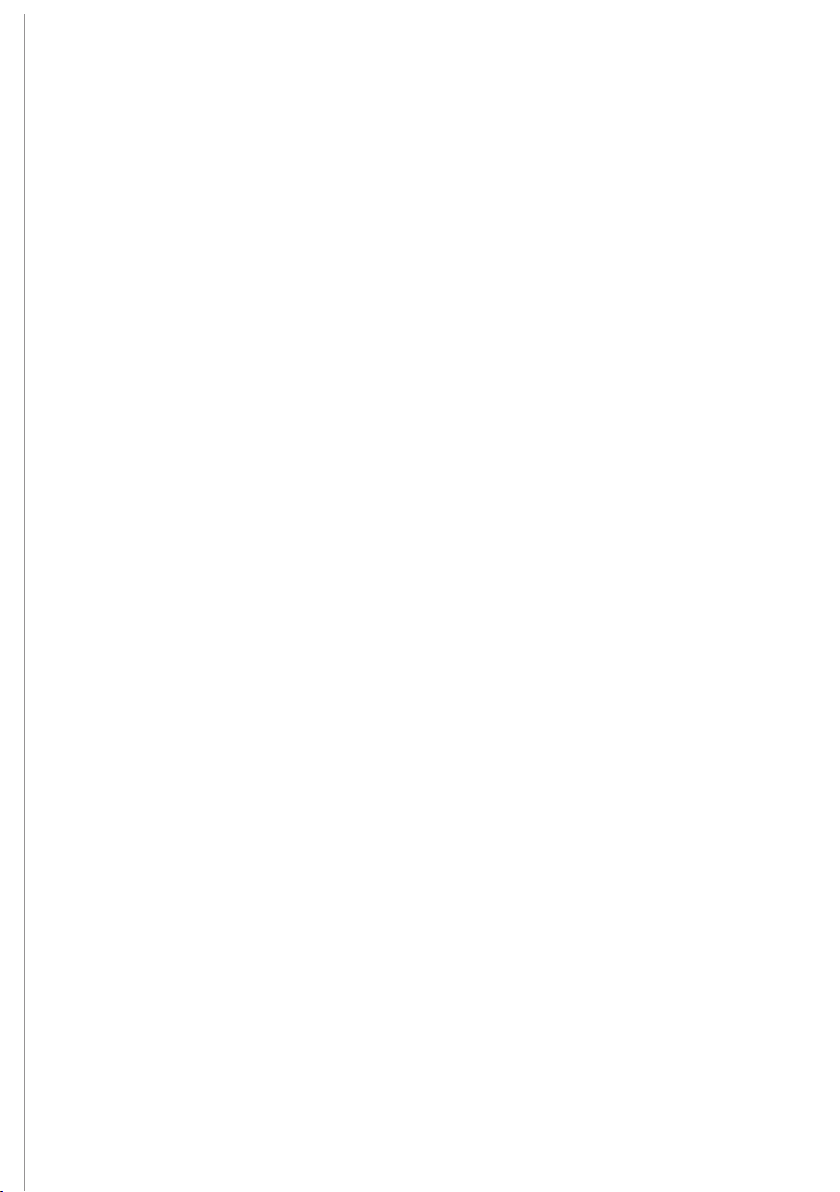
8.
english
User Manual |WDMX-TR512 byTriton Blue | June 2023 | www.triton-blue.com
Setting up the transceiver in receiver mode
• Keep the (ID) button (nº4) pushed in while powering up theTRANSCEIVER. The status LED (nº2) will
becomeWHITE color shortly, tham turs BLUE or GREEN (the last selected mode)
• Choose GREEN by pushing the (ID) button (nº4) shortly
• Once GREEN selected, push the (ID) button (nº4) for 3 seconds to confirm the transmitter mode
• The status LED will turnWHITE and after a few seconds turns RED (brinking if there is no DMX signal
present)
• The unit is now in receiver mode
Connecting one or several receivers to a transmitter. To connect your receiver or receivers to a specific transmitter:
• 1.- Make sure that the receivers to be connected are not linked to another transmitter: the status LED
(nº2) on these receivers should beWHITE
• 2.- Press the (ID) button (nº4) of the transmitter shortly: the status LED (nº3) on both the transmitter
(BLUE color) and recesivers (RED color) starts blinking
• 3.-Wait until blinking stops: the receivers are now linked to transmitter
• 4.- Check if the connection was made properly: press the (ID) button (nº4) on the transmitter again,
the status LED (nº2) on all linked receivers star blinking. Receivers linked to another transmitter will
not blink
Disconnecting receivers from a DMX universe.To disconnected all the receivers from a DMX universe/transmitter:
• 1.-Press the (ID) button (nº4) of the transmitter for about 5 seconds until the status LED (nº2) turns
RED, the status LED on the receivers turns WHITE (disconnected) for a second, than turns RED (no
signal present)
• After a few moments the status LED (nº2) on the transmitter turns BLUE again
• Note:To disconnectanindividual receiverfroma DMX universe/transmitter:Pressthe (ID) buttn (nº4)
of the receiver for about 5 seconds until the status LED (nº2) turnsWHITE color. This receiver is now
disconnected from the transmitter (DMX universe)
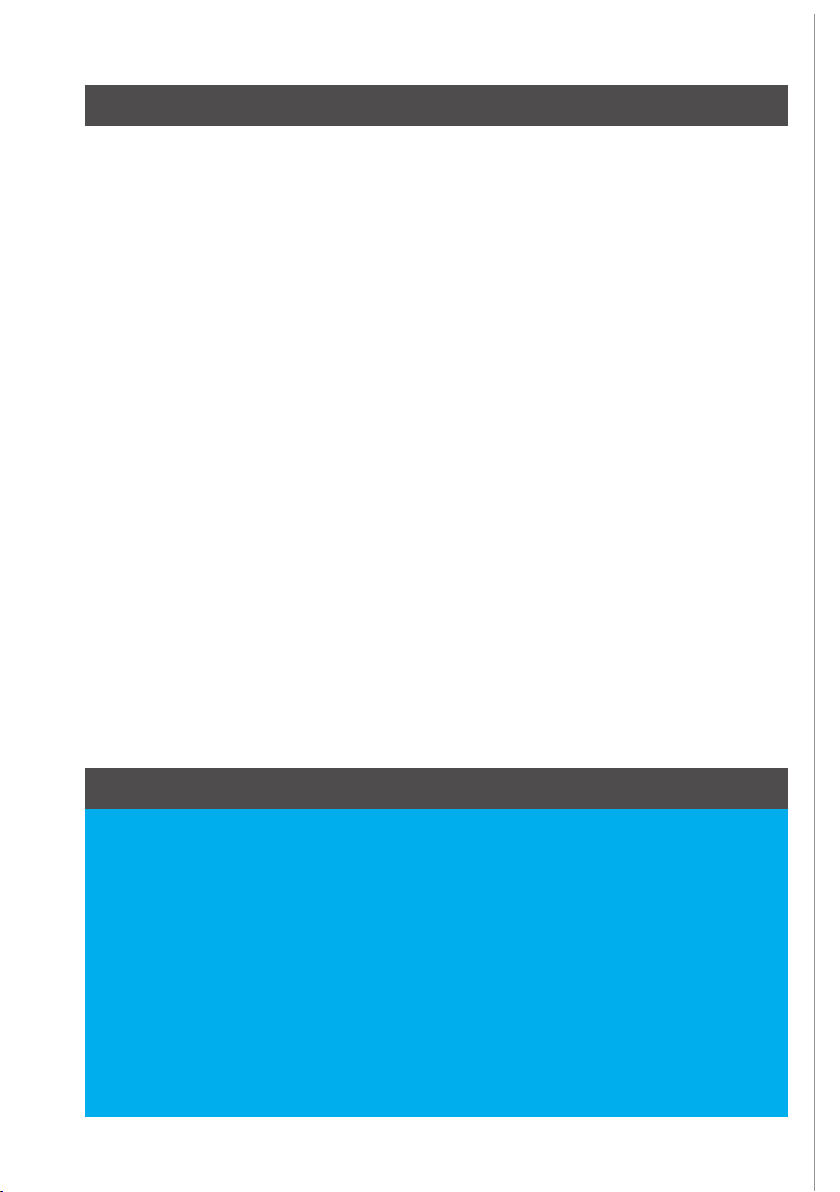
9.
User Manual | WDMX-TR512 by Triton Blue | For Professinal use only, not for residential use
english
TECHNICAL INFORMATION
• System Information: CPU: 32-bit ARM Core
• Range: 500/600 m (line-of-sight)
• Power Input: DC 5V, ±5%
• Connector: USB A
• Frequency: 2.402 - 2.480GHz, ISM, 79 channels
• Spread Spectrum: FHSS, 1100 hops / sec
• Modulation: GFSK
• MaximumTransmit Power: 23dBm
• Receiver Sensitivity: -94dBm
• Automatic RebootTrigger: Built-in WDT (watchdog timer)
• OperatingTemperature: -30ºC ~ 60 °C
• Ambient Relative Humidity: 15 to 80% (non-condensing)
• Humedad relativa ambiental: 15 a 80 % (sin condensación)
• Size: 71 x 42,4 x 71 mm
• Weight: 20 g
WARRANTY
• Warranty service is only valid under normal use.
• All man-made damage, such as inadequate access to power, the use of
inappropriate accessories, non manual use, damage for transport and other
accidents, non- approved repair or modification, misuse or damage caused by
negligence, improper installation, are not in warranty.
• This warranty does not cover accessories, vulnerable parts, assistive devices,
transportation and maintenance personnel on- site service fee.
• When you can not solve the problem or have questions, please contact us.

Más Información | More info at
www.triton-blue.com
Table of contents
Languages:
Popular Transmitter manuals by other brands

Siemens
Siemens SITRANS P ZD Series operating instructions
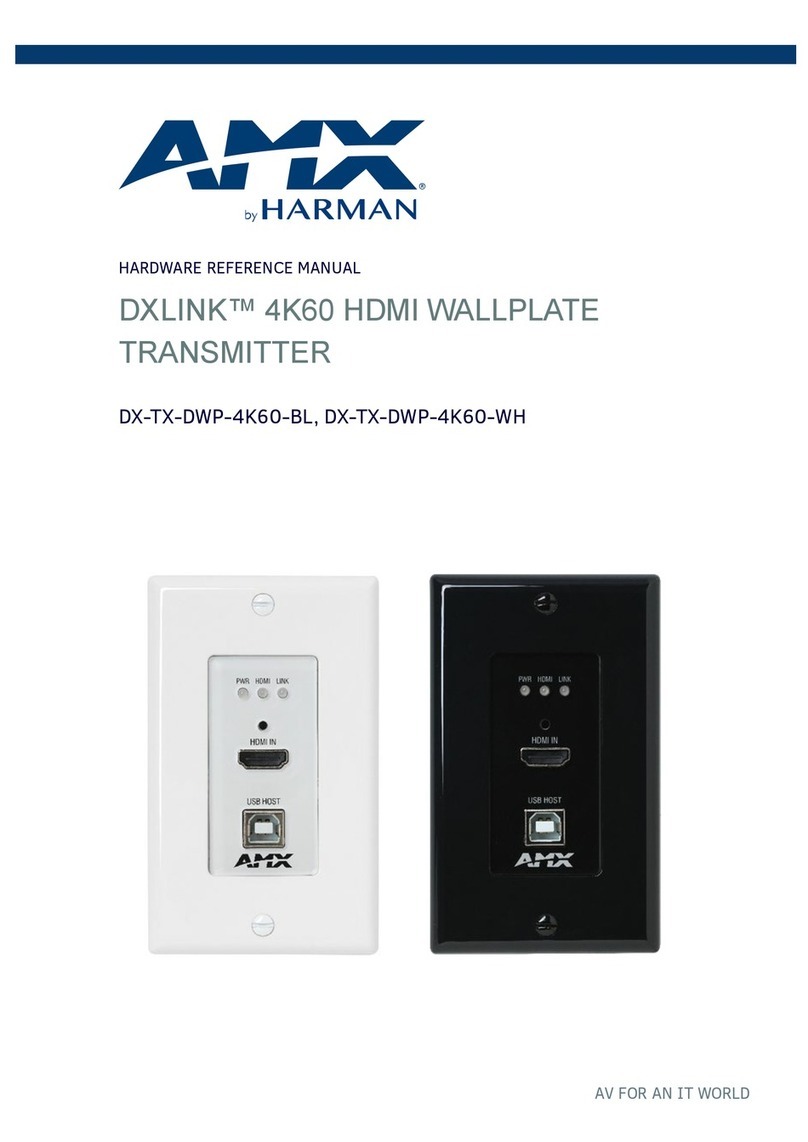
Harman
Harman AMX DX-TX-DWP-4K60-BL Hardware reference manual

Warner RF
Warner RF FMT3-150A Operation manual

Long Range Systems
Long Range Systems T7400 user manual

Extron electronics
Extron electronics FOXBOX 4G Tx user manual

Vega
Vega VEGAFLEX 80 series Safety manual