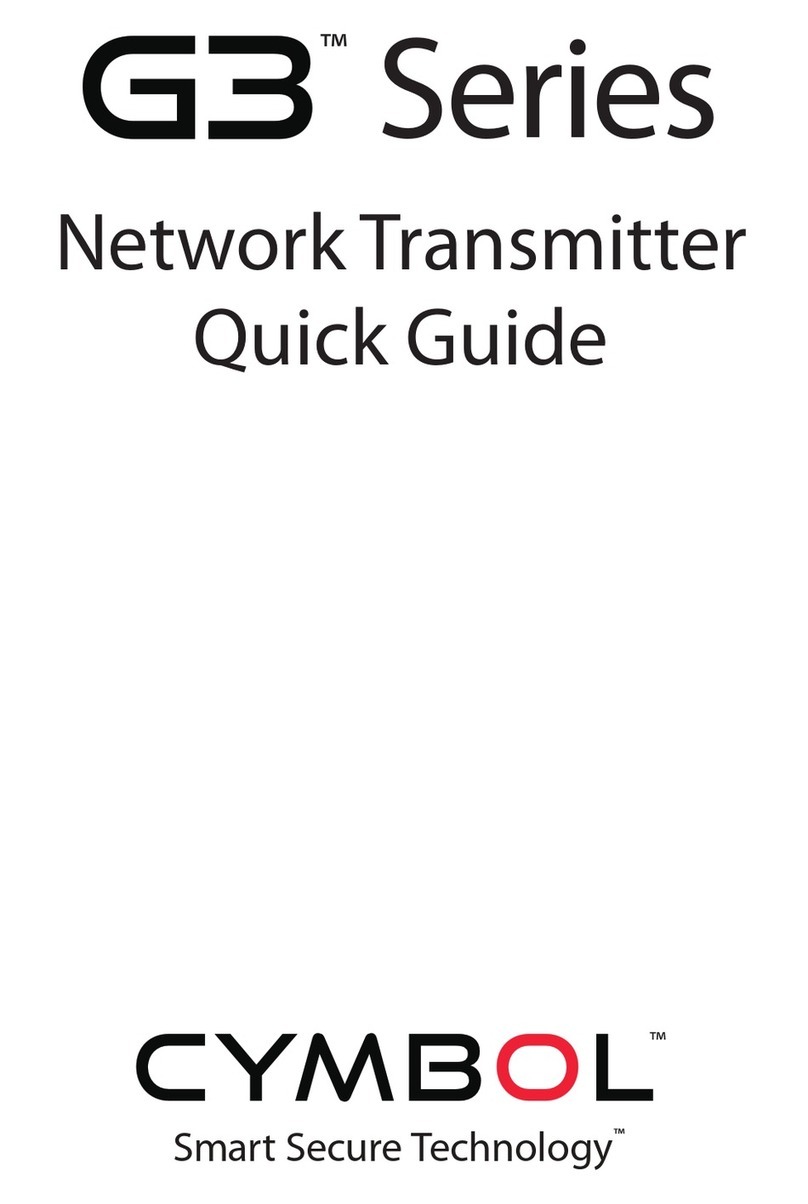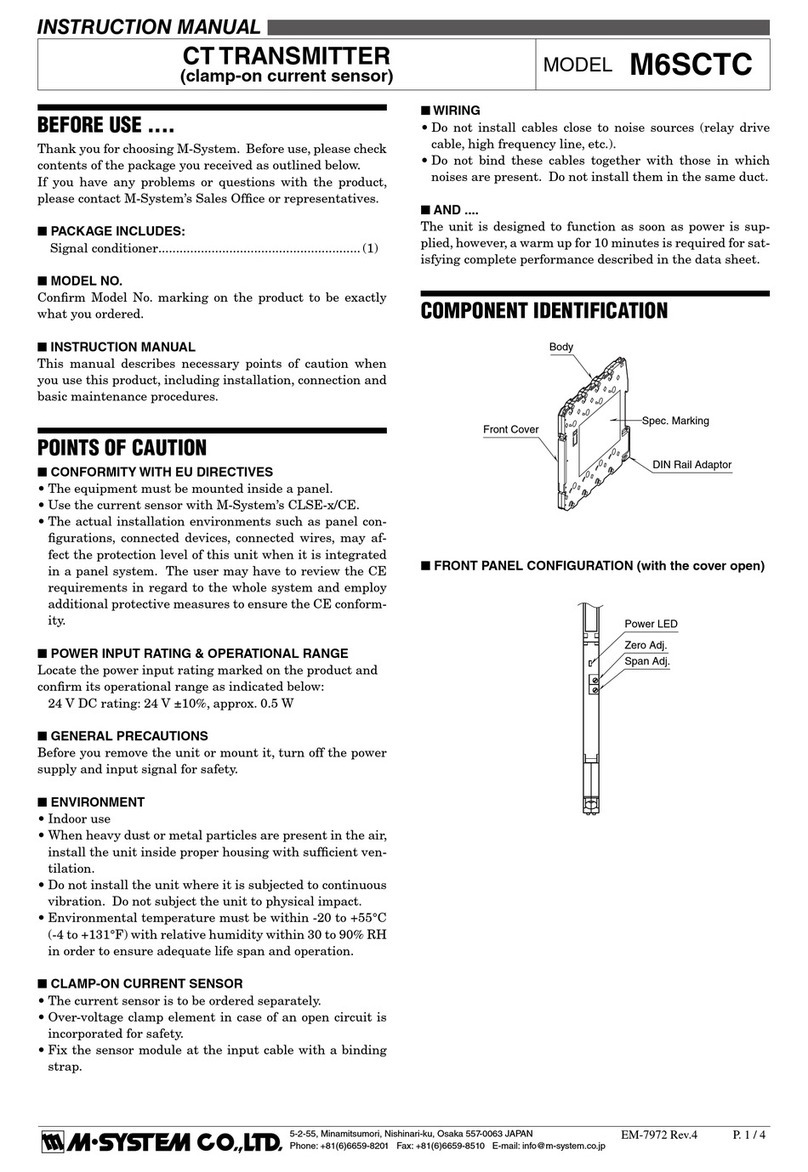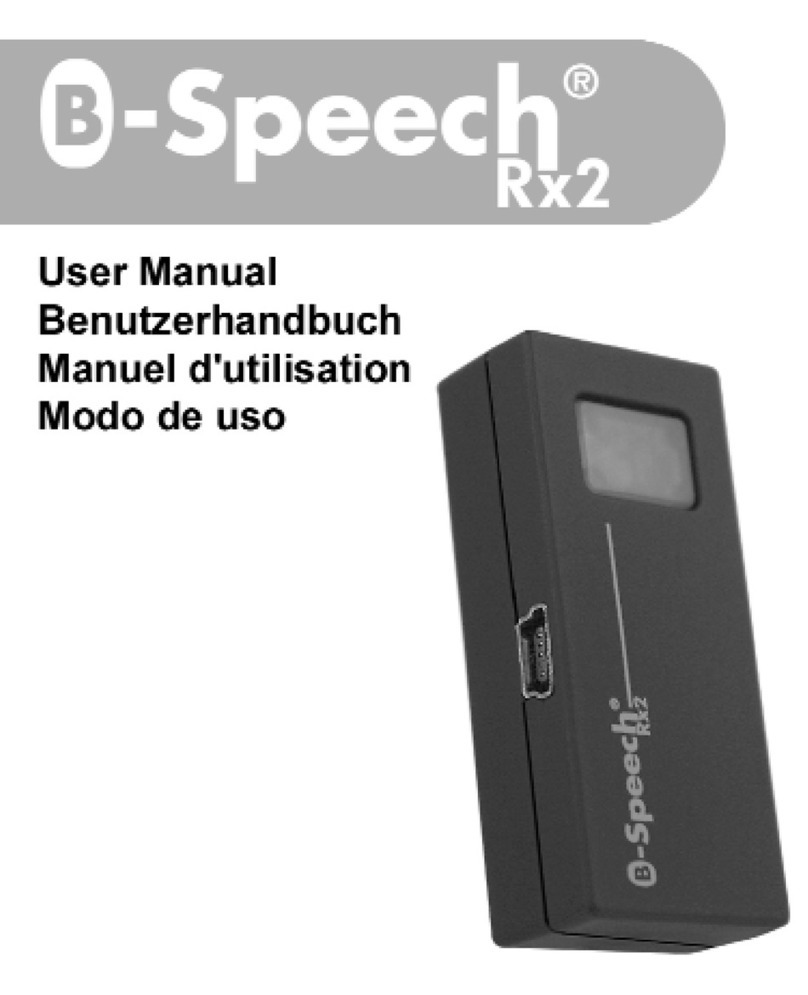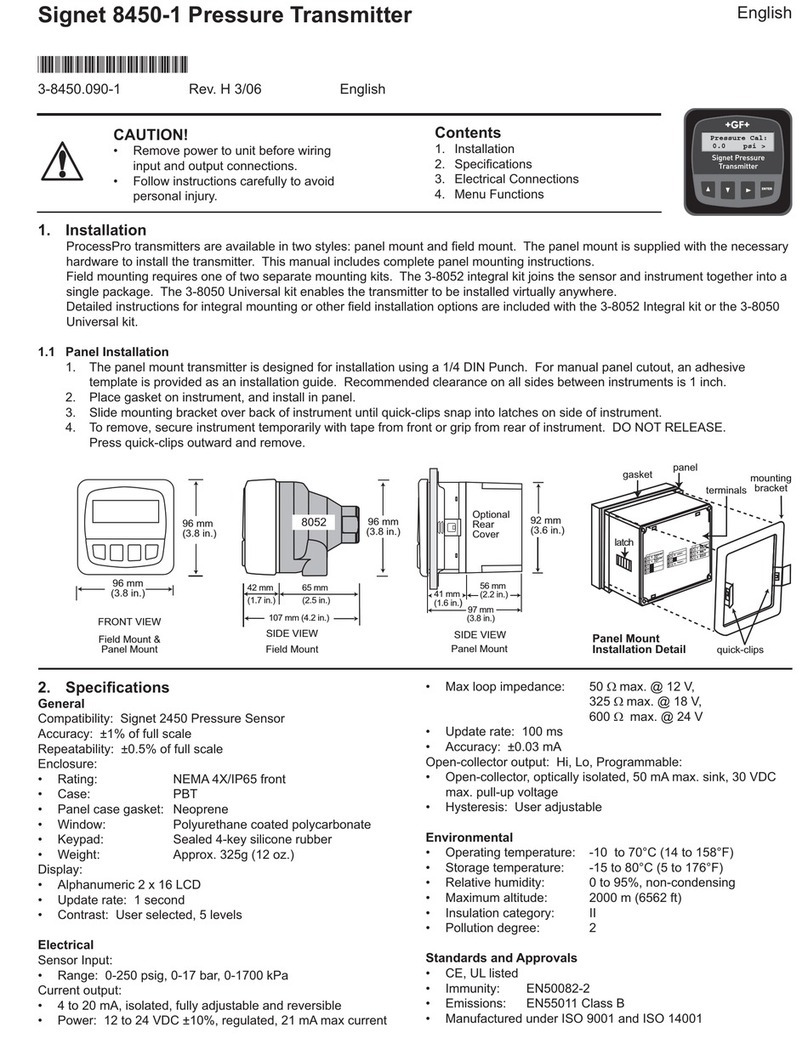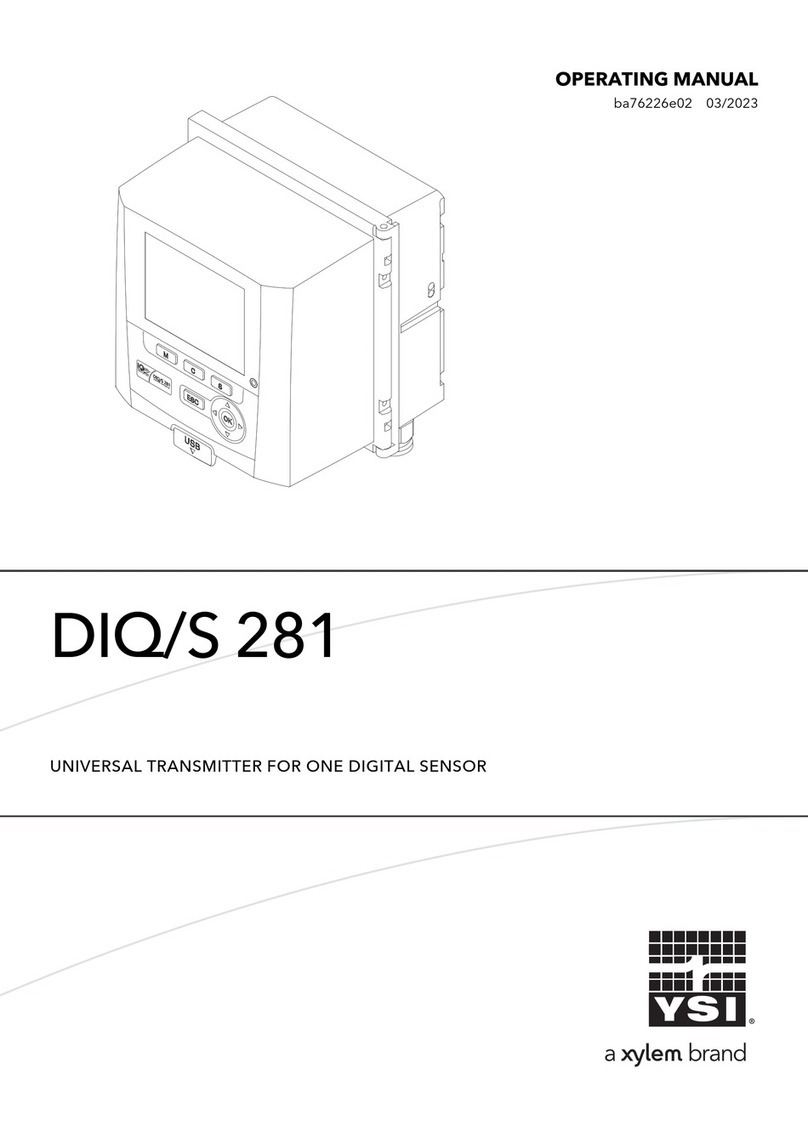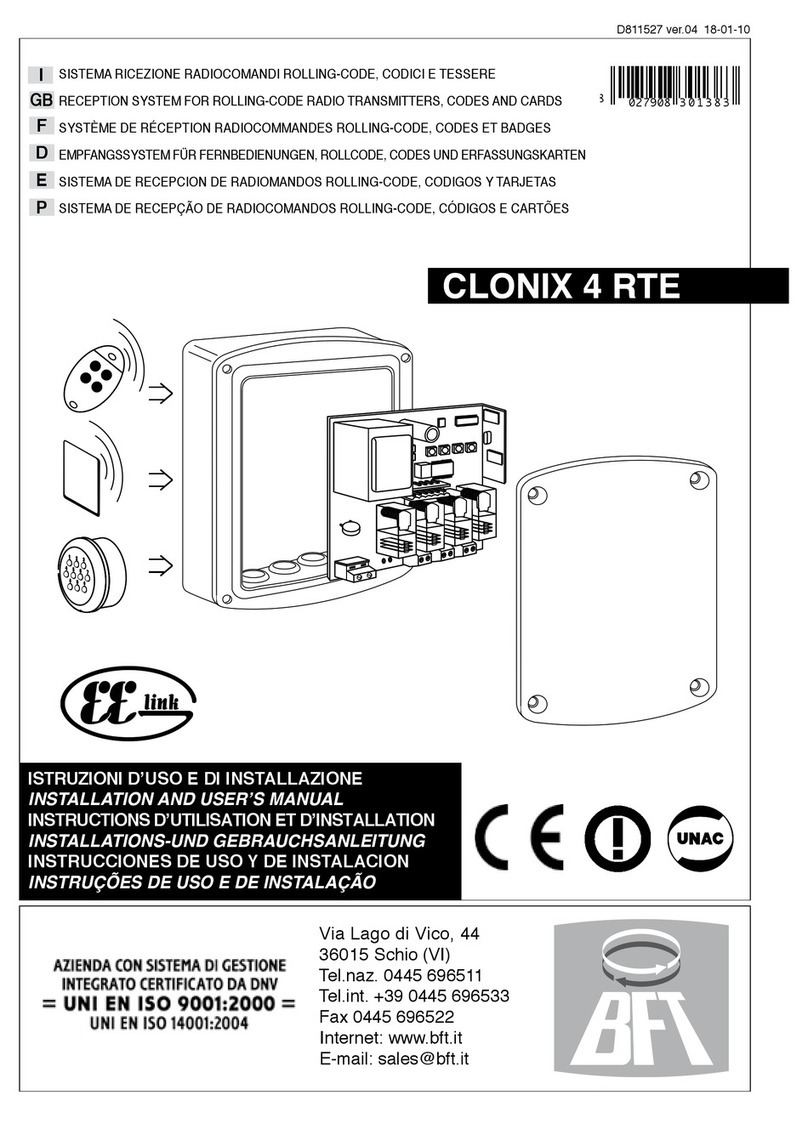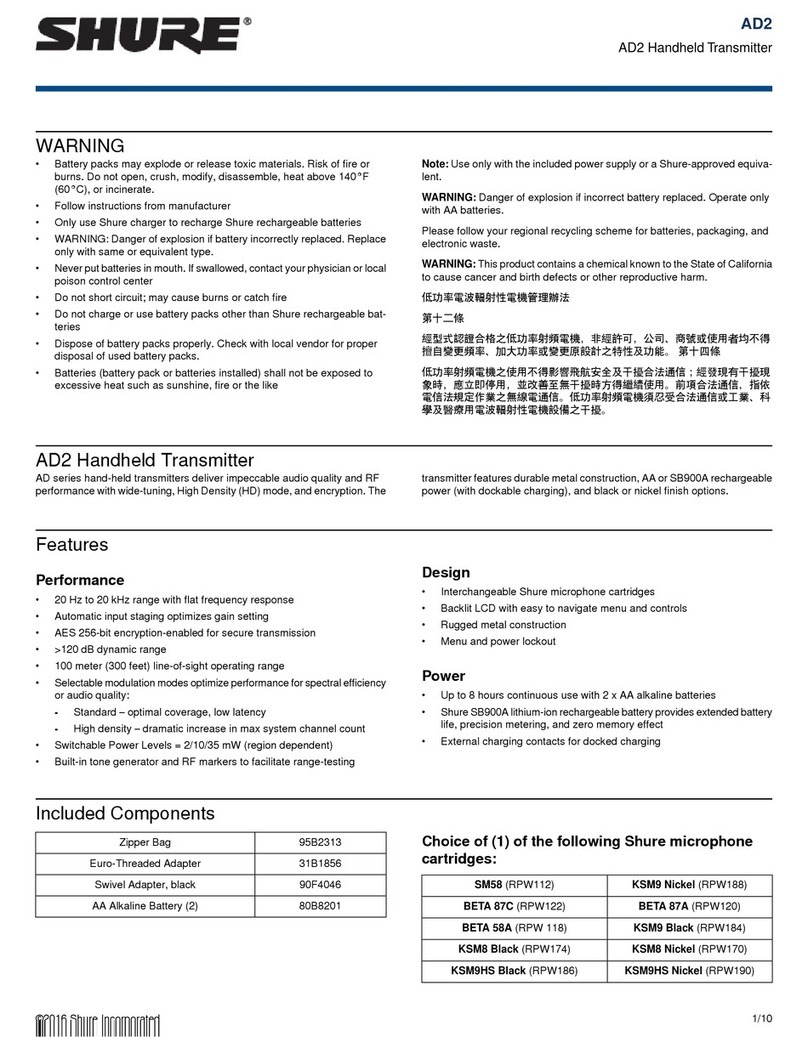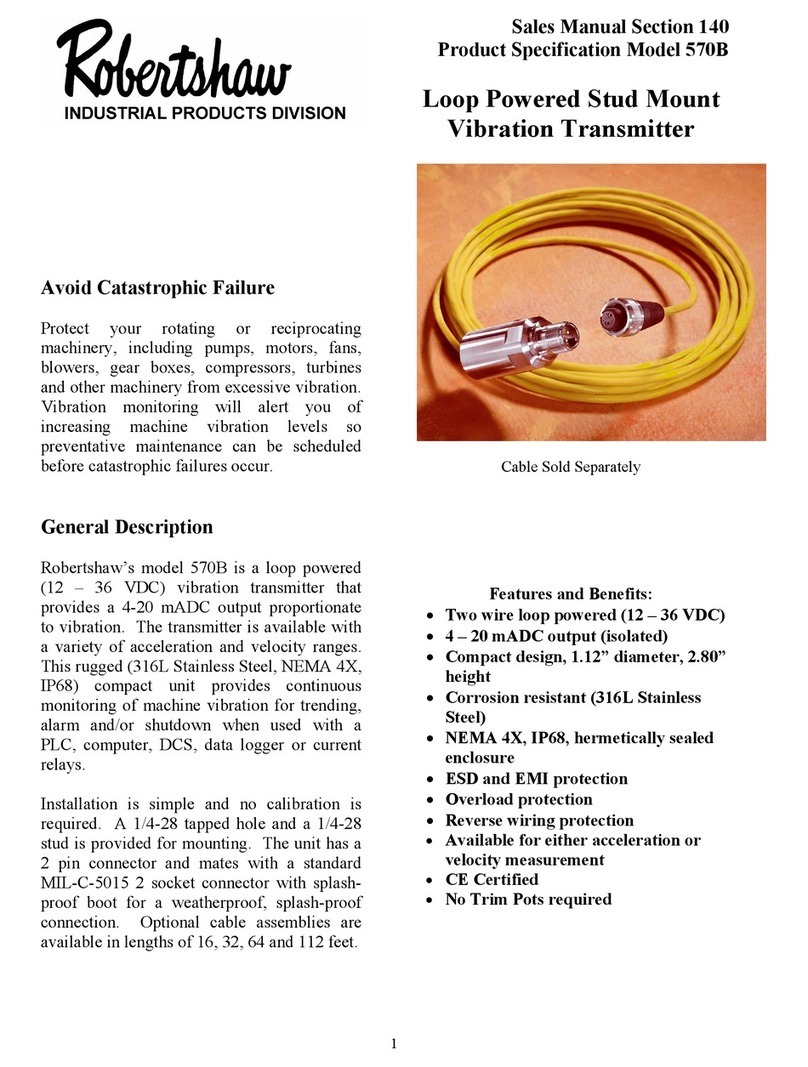Illumra ZBT-S2AWH User manual

Chipsmall Limited consists of a professional team with an average of over 10 year of expertise in the distribution
of electronic components. Based in Hongkong, we have already established firm and mutual-benefit business
relationships with customers from,Europe,America and south Asia,supplying obsolete and hard-to-find components
to meet their specific needs.
With the principle of “Quality Parts,Customers Priority,Honest Operation,and Considerate Service”,our business
mainly focus on the distribution of electronic components. Line cards we deal with include
Microchip,ALPS,ROHM,Xilinx,Pulse,ON,Everlight and Freescale. Main products comprise
IC,Modules,Potentiometer,IC Socket,Relay,Connector.Our parts cover such applications as commercial,industrial,
and automotives areas.
We are looking forward to setting up business relationship with you and hope to provide you with the best service
and solution. Let us make a better world for our industry!
Contact us
Tel: +86-755-8981 8866 Fax: +86-755-8427 6832
Email & Skype: [email protected]om Web: www.chipsmall.com
Address: A1208, Overseas Decoration Building, #122 Zhenhua RD., Futian, Shenzhen, China

Mounting
Commission (link) the switch to the
compatible system before mounting.
The light switch is compatible with standard
decorator style faceplates.
A faceplate is included.
Surface Mount
For surface mount, attach included backplate
to the wall using screws or adhesive.
Flush Mount
For ush mount, mount the switch without
the backplate into either a standard electrical
switch box or a low voltage mounting bracket
using included screws.
AHD0612B
Dual Rocker Self-Powered
ZigBee®Switch
ZBT-S2AWH (dual rocker, white)
Overview
The Dual Rocker Self-Powered ZigBee Switch
is a wireless transmitter that communicates with
a wide variety of ZigBee compatible systems.
The switch uses battery-free, energy harvesting
technology. Every time the switch is pressed
a micro-generator produces a small electrical
current that powers a built-in transmitter. This
transmitter sends wireless radio signals that are
used to remotely control a compatible system.
Compatible With
ZigBee Green Power
(included in ZigBee 3.0)
Lindon, UT• www.ILLUMRA.com • 801-349-1200
Specifications
ZBT-S1AWH Single Rocker Self-Powered
ZigBee Switch
Range 30-100 ft or 10-30 m (typical)
Frequency 2.4 GHz (ZigBee channels 11-26)
Power Supply Self-generated when switch is pressed
Buttons 4 (2 rockers)
Dimensions 2.75 (W) x 4.5 (H) x 0.62 (D) inches
Operating
Temperature
-13º to +149º F
(-25º to +65º C)
Radio
Certications
Certied according to FCC, IC and CE
regulations
Addressing Factory Set Unique ID
Contains FCC ID: SVZ-PTM215Z
Contains IC: 5713A-PTM215Z
The enclosed device complies with Part 15 of the FCC Rules. Operation is
subject to the following two conditions: (i.) this device may not cause harmful
interference and (ii.) this device must accept any interference received, including
interference that may cause undesired operation.
Always follow local electrical codes when installing this device. Installation should
be performed by a qualied electrician.
This device or certain aspects thereof is protected by at least one of the U.S. or
international patent or has at least one such patent application pending.

Commissioning
Part 1
Activate commissioning (or linking) mode
for a system compatible with the switch.
If you don’t know how to do this, consult the
manual for the compatible system or contact
the manufacturer for assistance.
Part 2
Put the switch into commissioning mode.
To enter commissioning mode, start by selecting
one button on the switch. (Use the same button
for the entire sequence. Pressing any other
button will exit the commissioning mode.)
Next, execute the following long-short-long
sequence:
1.Press and hold the selected button for
more than 7 seconds before releasing it
2.Press the selected button quickly
(hold for less than 2 seconds)
3.Press and hold the selected button again
for more than 7 seconds before releasing it
The switch has now entered commissioning
mode.
Channel ID Lower
Frequency
Center
Frequency
Upper
Frequency
11 2404 2405 2406
12 2409 2410 2411
13 2414 2415 2516
14 2419 2420 2421
15 2424 2425 2426
16 2429 2430 2431
17 2434 2435 2436
18 2439 2440 2441
19 2444 2445 2446
20 2449 2450 2451
21 2454 2455 2456
22 2459 2460 2461
23 2464 2465 2466
24 2469 2479 2471
25 2474 2475 2476
26 2479 2480 2481
Part 3
Linking the switch to the compatible system.
A radio signal needs to be sent from the switch
to the compatible system on the correct ZigBee
channel. The system uses one of sixteen possible
channels, automatically set by the system. Using
the switch, a signal will be sent on each channel
until the channel used by the compatible system is
found.
Upon entering commissioning mode, the switch
sends a signal on the currently selected channel.
The signal is sent on the default channel 11, unless
the switch had been put on another channel
previously. (This allows linking additional devices
without changing the currently used radio channel.)
Here is a chart of the ZigBee channels and the
corresponding radio frequencies (in MHz).
AHD0612BLindon, UT• www.ILLUMRA.com • 801-349-1200
Cycle through the sixteen channels
To change the switch’s channel, short press
the selected switch button (less than 7
seconds) once after entering commissioning
mode. This will reset the channel used by the
switch to channel 11.
If the switch was already operating on
channel 11 (default condition) then the
radio channel will remain unchanged. This
ensures that the switch will always use
channel 11 as the starting point for the
channel adjustment.
Short press the selected button (less than 7
seconds) again to move to the next channel.
For each such button press, the switch transmits
on the next channel. If channel 26 has been
reached then channel 11 will be used next.
When the switch is on the correct channel,
the compatible system will provide a
link conrmation indication. Consult the
instructions for the compatible system for
details of the link conrmation indication.
There should be a visible or audible exchange
indicated on the system, and the switch will be
linked to the system.
Exit linking mode on the switch by pressing
any other button on the switch.
Once the linking process is complete, work
with the compatible system to dene the
behavior of individual buttons on the switch.
For problems with the compatible system,
please contact to the system provider.