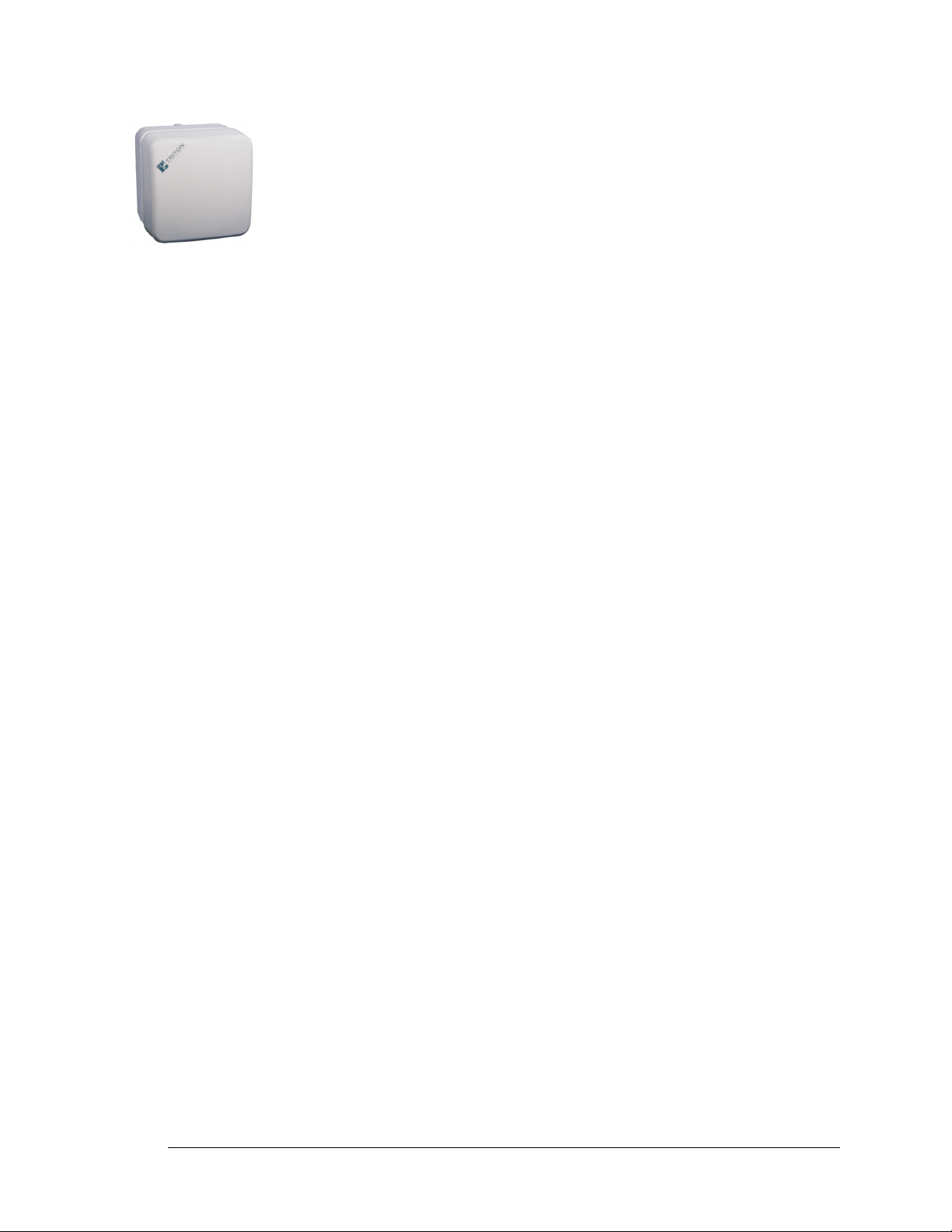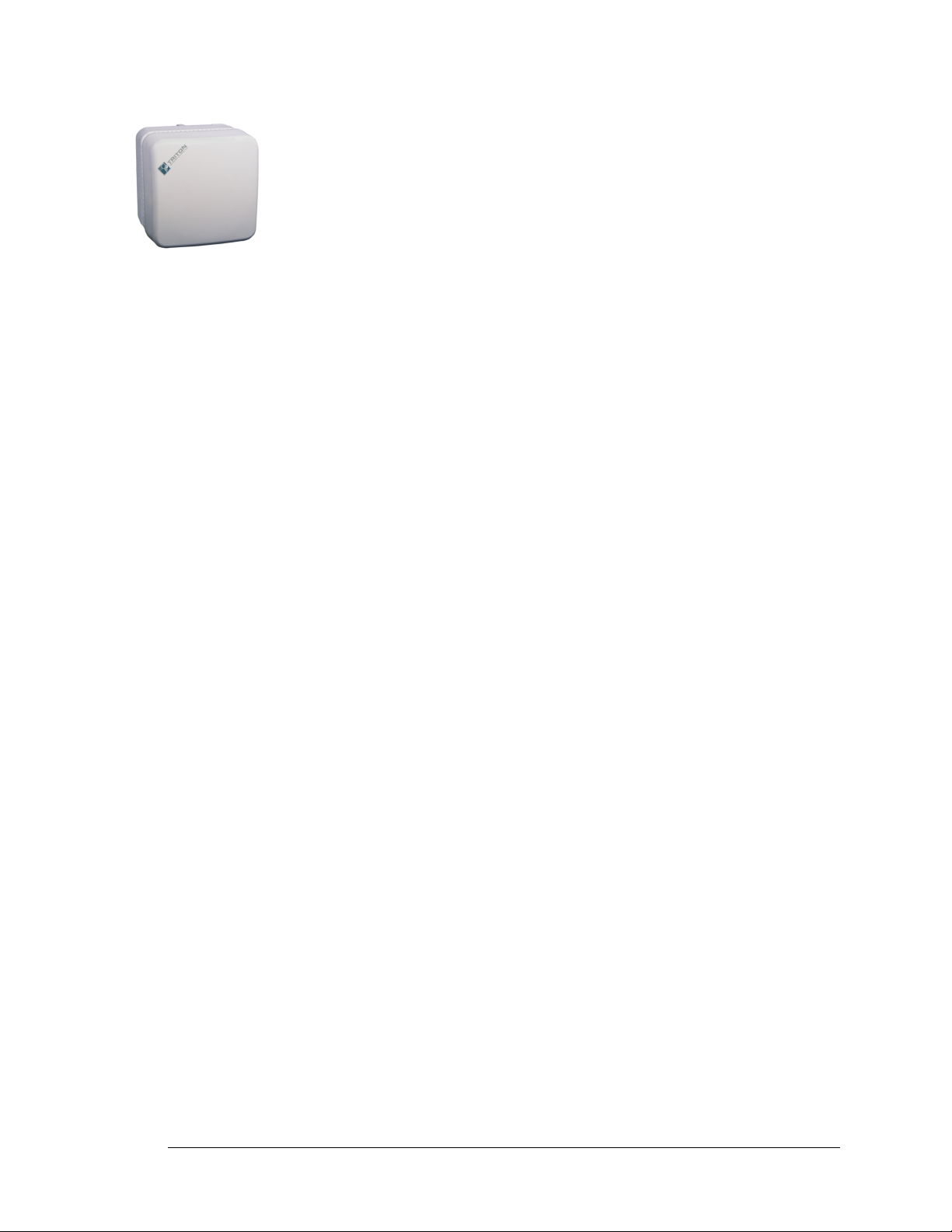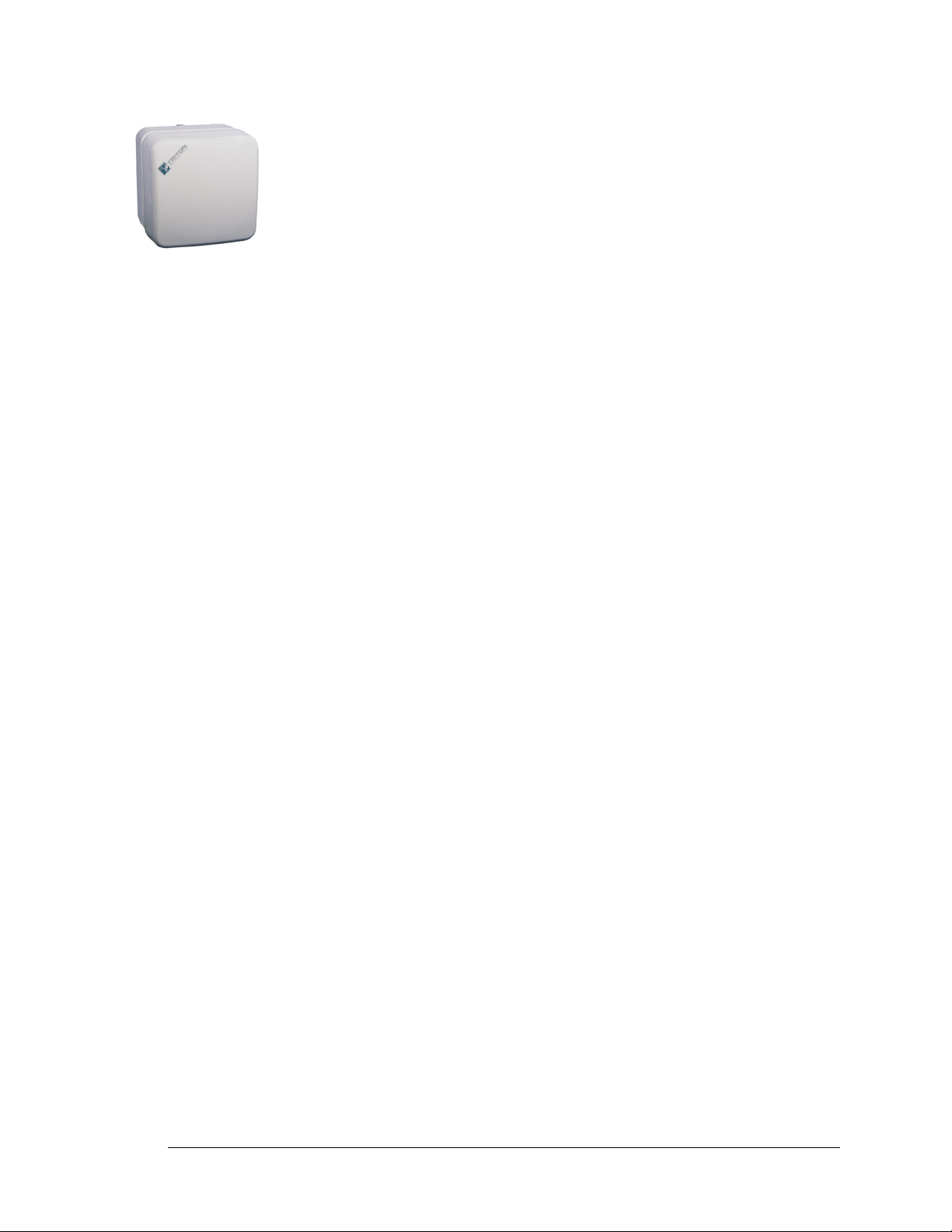iv © 1999 Triton Network Systems, Inc. All Rights Reserved.
Risque de lésions corporelles provoquées par l’exposition de l’énergie
radiofréquences ..........................................................................................xxiii
Autres risques des lésions corporelles .......................................................xxiii
Risque d’interruption de service ................................................................xxiv
Autres mises en garde .................................................................................xxv
Chapter 1 — Installation Overview .............................................. 1-1
Installation Overview ...................................................................................1-1
Site Engineering Folder .........................................................................1-1
IFU Link Manager .......................................................................................1-2
Power Source ...............................................................................................1-2
Cabling .........................................................................................................1-2
Power Cable ..........................................................................................1-2
Fiber Optic Cable ..................................................................................1-2
System Grounding and Surge Protection .....................................................1-3
Earth Ground .........................................................................................1-3
Surge Protection ....................................................................................1-3
Chapter 2 — Staging Procedure .................................................... 2-1
Configuring IFUs .........................................................................................2-1
Chapter 3 — Installation Procedures ........................................... 3-1
Setup ............................................................................................................3-2
Before Starting ......................................................................................3-2
Preparing for Installation .......................................................................3-2
Installing IFU Components ..........................................................................3-3
Determining IFU Mounting Requirements ...........................................3-4
Wall-Mount Criteria .......................................................................3-5
Pole-Mount Criteria ........................................................................3-5
RF Energy Exposure Safety Limits and Applicable Rules .............3-6
Mounting the IFU Bracket ...........................................................................3-7
Installing Power Cables .........................................................................3-9
IFU Power Cable Test .........................................................................3-11
Installing the Fiber Optic Cable ..........................................................3-13