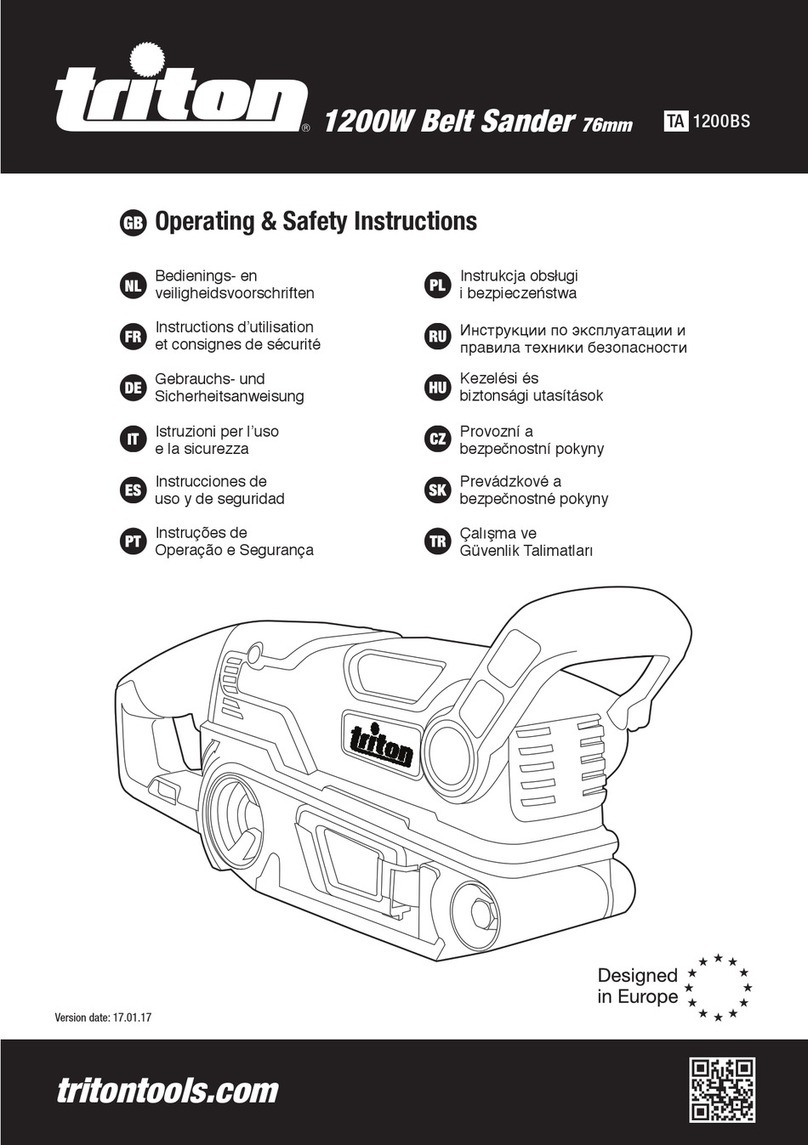7
GB
Operation
OPERATION
SWITCHING ON AND OFF
Note: The power ON neon will illuminate when power is available.
1. Squeeze the On/Off Trigger Switch (9) to start the sander
2. Squeeze the On/Off Trigger Switch and press the Lock-On Button (3), to
‘lock’ the sander on
3. Squeeze the On/Off Trigger Switch again and release to switch the sander
off
ADJUSTING THE SPEED
• The speed can be adjusted to suit the
material that requires sanding
• To adjust the speed, move the Variable
Speed Control Knob (14) until the
correct speed is attained
SANDING
WARNING: Always wear eye protection, an adequate dust mask, hearing
protection and suitable gloves, when working with this tool.
Note: Always use clamps to secure your
workpiece to the workbench wherever
possible.
WARNING: Do not use this sander for
sanding magnesium.
Note: Always ensure the belt is in good
condition.
1. Connect the tool to the power supply
2. Squeeze the On/Off Trigger Switch (9) and allow the belt to reach the
desired speed before lowering the belt on to the surface of the workpiece
3. Press the Lock-On Button (3) if you require continuous operation
4. Lower the unit onto the surface of the workpiece and apply slight pressure
5. Sand in the direction of the grain, in parallel, overlapping strokes
6. To remove paint or smooth very rough wood, sand across the grain at 45°
in two directions, and then finish in the direction of the grain
7. Lift the sander off the workpiece before switching off the power
8. Remember to keep hands away from the moving belt, as it will continue to
run for a short time after the machine is switched off
Note: For optimum dust removal, empty the dust bag when it is no more than
half full.
WARNING: Do not use the dust bag when sanding metal. The hot metal
particles could cause residual wood dust or the bag itself to catch fire. A
vacuum cleaner adaptor can be used to connect a household vacuum cleaner
or workshop dust extraction system to the sander. The adaptor fits into the
dust extraction port (2).
EMPTYING THE DUST BAG (IF FITTED)
WARNING: Always switch off and disconnect from the power supply before
detaching the dust extraction system.
1. To remove dust bag, rotate outwards to disengage the bayonet, then pull
off
2. Open the bag, empty and refit (see ‘Connecting the dust extraction
system’)
Note: If the sanding dust contains harmful substances, such as particles from
old paint, varnish, surface coatings etc, always dispose of according to laws
and regulations.
WARNING: For optimum dust removal, empty the dust bag when it is no more
than half full.
Note: Always clean the tool THOROUGHLY when switching from sanding wood
to sanding metal and vice versa.
USING THE INVERSION CLAMP SET
• The Inversion Clamp Set enables use of the Triton 76mm Belt Sander in
an inverted position. The sander must only be used in an inverted position
when clamped securely to a suitable structure with a solid, flat work
surface
1. Push the Auxiliary Handle (1) fully forward
2. Invert the machine and place on a solid, flat work surface. Ensure the
underside is flat and there is sufficient access to accommodate the length
of the G clamp bases
3. Insert the G clamps fully into the fixing positions on the sander. Ensure the
vertical threaded section of each G clamp is tight up against the edge of
the work surface
4. Tighten the butterfly nuts so that the sander is securely clamped to the
work surface
5. Fit the Backstop (17) in position using
the Backstop Screw (16)
6. The backstop may be fixed in a raised
position or almost level with the
sanding belt. Ensure that the backstop
is not in contact with the sanding belt
7. Fit dust extraction system or dust bag
8. Turn on the sander and use the lock-
on button to keep the sander running
9. Check solidity of fixing and alignment of sanding belt whilst running the
sander. If necessary, turn off and refix the sander
WARNING: DO NOT use the sander inverted unless it is securely clamped to
the work surface.
FITTING THE OPTIONAL SANDING FRAME (TBSIS)
• The sanding frame helps to control depth
of cut and prevents tilting and gouging
1. Use the Inversion Clamps (15) to secure
the belt sander on a solid, flat, level work
surface in an inverted position
2. Place the Sanding Frame (18) over the
sander so that, with the smooth surface
of the frame uppermost, the fixing
positions on the frame correspond with
the fixing positions on the sander
3. Insert the Frame Locking Knobs (20)
on the side where there are two fixing
positions then tighten to secure the
frame, but allow for a small amount of
movement
4. Insert the Depth Plate Locking Knob
(19) in the single fixing position (on
the opposite side to the frame locking
knobs). Align the depth calibrations
with the scale pointer at the position
required NOTE: For minimum sanding
depth, align with calibration furthest
from the frame surface (see above)
5. Use a level to check the frame is
horizontal, then tighten the locking
knobs fully to secure the frame ready for
use