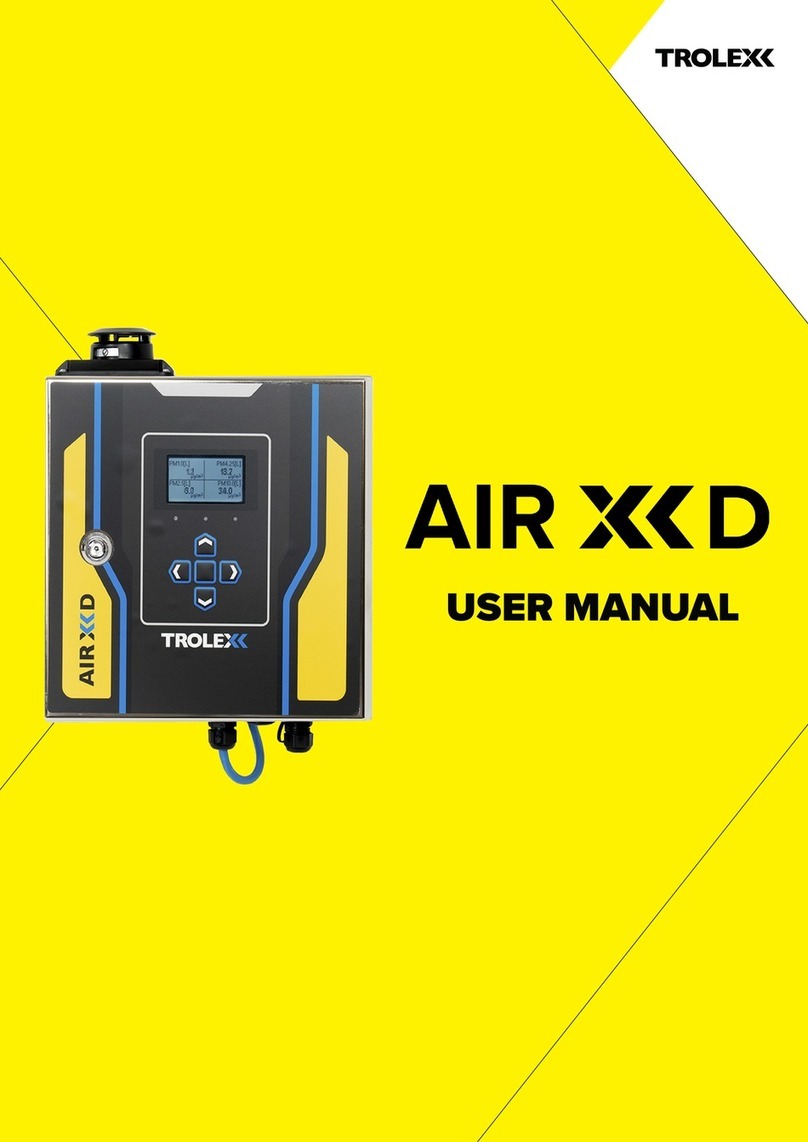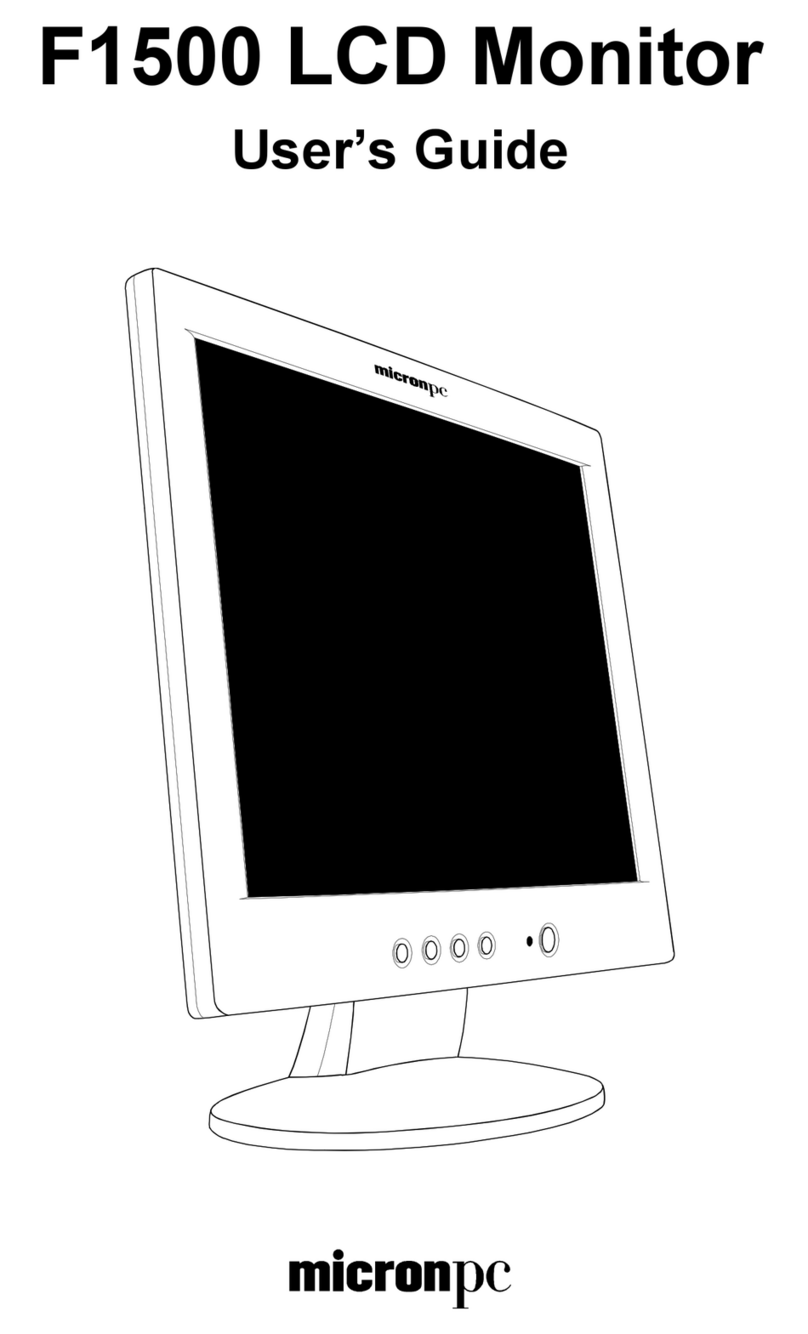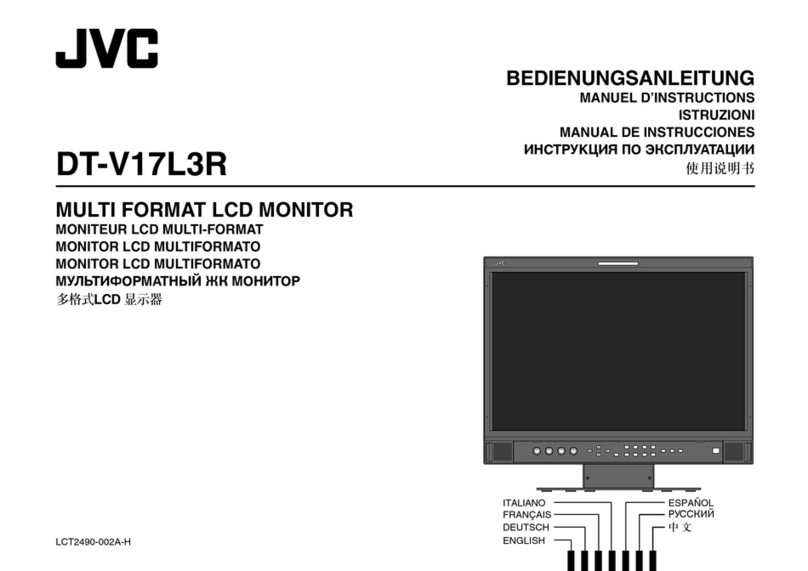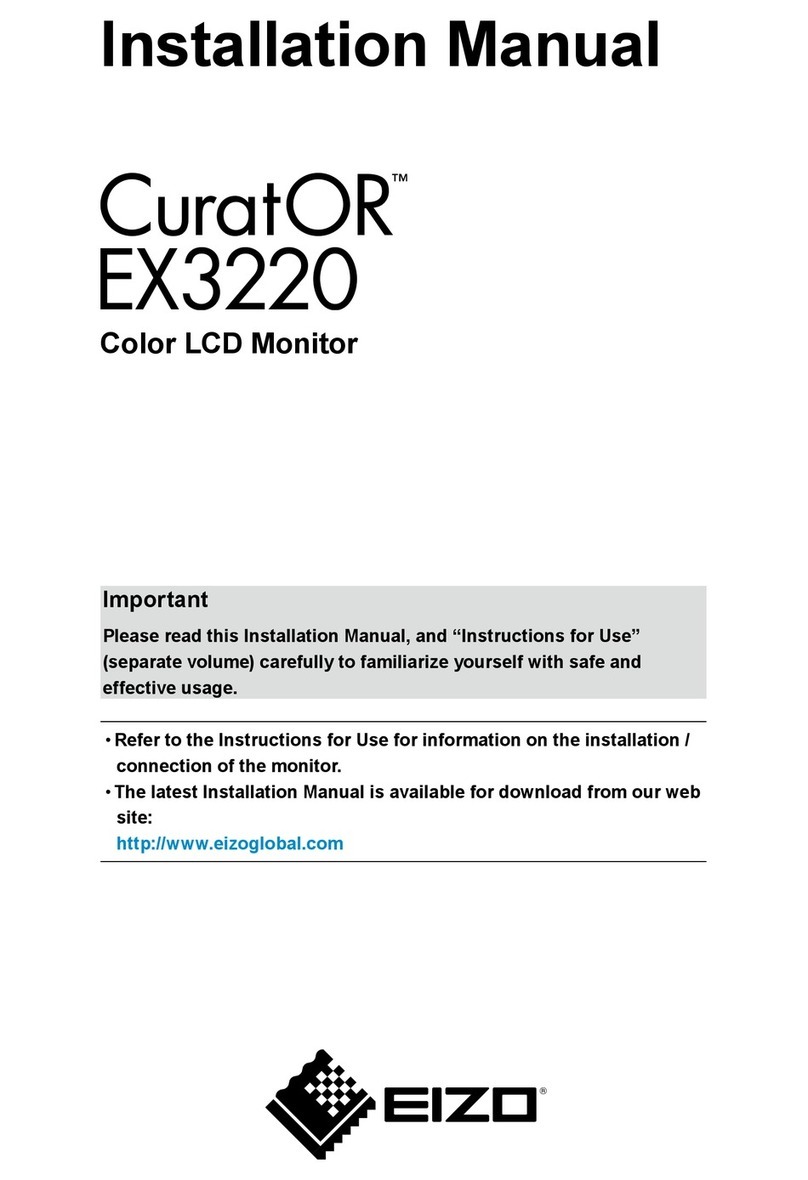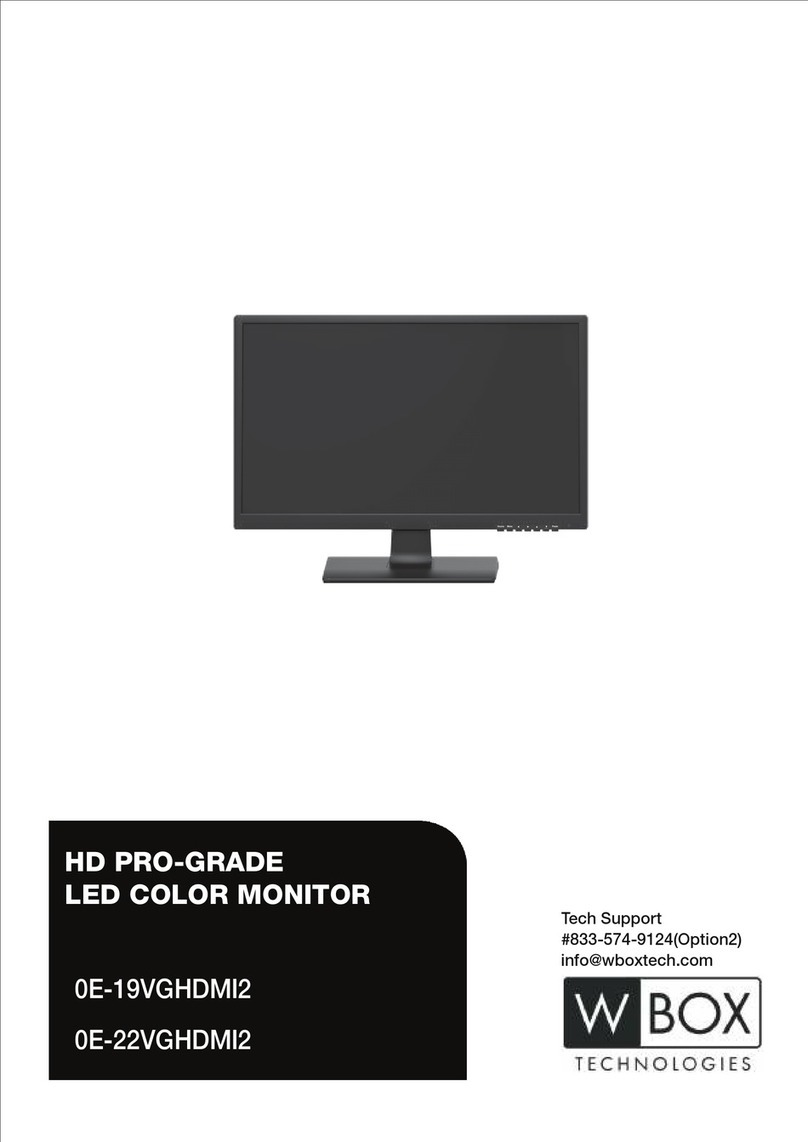Trolex TX7000 User manual

P5593.1600 Rev A 1
GasHawk TX7000 User Manual
www.trolex.com
TX7000
GasHawk – Personal Gas Monitor

2 P5593.1600 Rev A
www.trolex.com

GasHawk TX7000 User Manual
P5593.1600 Rev B 3
GasHawk TX7000
Contents
1. Product Overview 5
1.1 Main features 5
1.2 Functions 6
1.3 Accessories 6
1.4 Credentials 6
2. Technical Information 7
3. Preparation 10
3.1 Contents 10
3.2 Charge the battery 11
3.3 Change the battery 11
4. Controls and Indicators 12
4.1 Layout 12
4.2 Main button functions 12
4.3 Short-cut button functions 12
5. Operation 13
5.1 Menu map 13
5.2 ON/OFF 14
5.3 Main display 15
5.3.1 Alarms and messages 16
5.3.2 System and diagnostic alerts 17
5.4 Pump operation 18
6. Facilities 19
6.1 Enter a password 19
6.2 Zero in clean air 21
6.3 Bump test 22
6.4 Extended bump test 23
6.5 Calibrate 24
6.6 Zero CO2in N2 26
7. View 27
7.1 About 27
7.2 Peak 27
7.3 TWA 27
7.4 STEL 27
7.5 Alarm settings 28
7.6 Test gas values 29
7.7 Bump and calibration diary 29
7.8 Quick guide 29
8. Setup 30
8.1 Preferences 30
8.1.1 Continuous ON mode 31
8.1.2 Main display 31
8.1.3 Confidence beep 31
8.1.4 Confidence flash 31
8.1.5 Disable vibrator 31
8.1.6 Alarm latch 31
8.1.7 Invert display 31
8.1.8 Require password 31
8.1.9 Change password 32
8.1.10 Time. Date 32
8.1.11 Language 32
8.1.12 STEL period 32
8.1.13 Auto zero on start-up 32
8.1.14 LEL units 33
8.1.15 CO2Units 33
8.1.16 Factory default 33
8.1.17 LCD power save 33
www.trolex.com

4 P5593.1600 Rev B
GasHawk TX7000
Contents
8.2 Calibration Mode 34
8.2.1 Mandate bump test 34
8.2.2 Mandate calibration if fail 34
8.2.3 Mandate calibration when due 34
8.2.4 Test gas values 34
8.2.5 Calibration intervals 35
8.2.6 Bump test intervals 35
8.3 CH4LEL Alarms 36
8.4 O2Alarms 36
8.5 CO Alarms 36
8.6 H2S Alarms 36
8.7 Reset LEL alarms 36
9. Data Log & Communications 37
10. Maintenance 37
10.1 Service and calibration 37
10.2 Annual safety check 37
11. Precautions 38
11.1 Operating safety 38
11.2 Hazardous areas 38
11.3 Evacuation 38
11.4 Battery charging 38
11.5 Flammable gas sensors 38
11.6 Toxic gas sensors 39
11.7 Service and repair 39
11.8 Disposal 40
11.9 Contamination 40
11.10 Aggressive chemicals 40
11.11 Atmospheric pressure variations 40
11.12 Condensation 40
12. Accessories 41
13. Certification 42
www.trolex.com

GasHawk TX7000 User Manual
P5593.1600 Rev B 5
1. Product Overview
GasHawk is a hand-held personal gas monitor for safety protection of personnel working in
potentially hazardous areas.
1.1 Main Features
• Impact resistant construction with resilient shockproof housing sealed to IP67 ingress protection
• Fully sealed gas ports and sounder
• Rechargeable Prismatic Lithium Ion battery with automatic wireless charging
• Hot–swap intrinsically safe battery pack which can be changed in the hazardous area
• Two large push-buttons for intuitive control of all field functions
• Up to six gas sensors in a choice of combinations of toxic and flammable gases
• High intensity wide-angle LED alarm warning indicator and loud audible alarm both
modulated to signify alarm severity
• Infra red, non-contact data transfer communications
• Option with integrated remote sampling pump for confined space entry alert
• Large high definition illuminated LCD display providing a bright, clear readout and intuitive
message interface
• HawkEye PC application for data log download and setup spreadsheet
• Active atmospheric pressure compensation
• Up to 64 days automatic data logging
www.trolex.com

6 P5593.1600 Rev B
1.2 Functions
• Spot reading or continuous reading mode
• Auto Zero
• Two independent adjustable set point gas alarms for HIGH and LOW with function
selection for each channel
• Peak signal retention
• Automatic STEL and TWA calculations as defined by EH40 with alarm warnings
• Continuous data logging with time and date stamp and event record
• Time of day clock and calendar with display
• Language options to specification
• Automatic prompts for bump test and calibration due
• Password protected setup controls
• Active battery management for continuous charging, contents display and condition
warning alarms
• Pump function alarms
• Confidence beep and flash
1.3 Accessories
• Wireless battery charger powered from a universal voltage mains power supply
• Multi-way charging stations in vertical or horizontal formats
• Bump test station with gas application button for convenient and rapid gas response
testing – can be used in the hazardous area subject to local regulations
• Universal docking station – all support functions in one convenient package; bump test,
calibration wireless charging and infrared data link for PC implemented setup or data log
download
• Complete range of carrying accessories
1.4 Credentials
• International certifications for use in underground mining and industrial hazardous areas
with EMC protection
www.trolex.com

GasHawk TX7000 User Manual
P5593.1600 Rev B 7
2. Technical Information
Operating temperature: -20°C to +50°C
Storage temperature: -20°C to +60°C
Humidity: 0 to 95% RH (non-condensing)
Pressure: 800 mbar to 1100 mbar ambient
Housing: Moulded polymer with integral resilient over-mould
Ingress protection: IP67
Nett weight: 350g, 375g with pump
Dimensions: L156 x W75 x H35
Battery: Sealed prismatic Lithium Ion with wireless charging. Hot-swap
intrinsically safe battery pack can be changed in the hazardous
area.
Battery run time: 168 hours with LED IR and electrochemical cells installed
20 hours with catalytic and electrochemical sensor installed
Battery charge time: 6 hours with automatic charge management for continuous
standby charging
Display: 52mm x 42mm high definition graphic LCD with automatic
power-down and LED rear illumination
Controls: Two sealed push-buttons for all field functions, profiled for
operation with gloved hands
Alarms: • Flashing wide-angle LED indicator and audible alarm,
modulated indication of gas risk present
• Audible alarm 95dB at 300mm
• Low battery warning
• Confidence tone and flash at user defined interval with green
flashing LED indicator
• Calibration and bump test due prompt
• STEL and TWA preset alarms
Data functions:
• Automatic data log of sensor signals, alarm events and
parameter changes; 30 to 64 days dependant on configuration
• Real-time clock and display showing HH:MM
• Language options to user specification
• Peak signal retention for each gas sensor
• STEL and TWA auto calculation with prescribed alarm level in
accordance with EH40 standards
Pressure compensation • Active atmospheric pressure compensation for the O2, CO2
and infrared CH4 sensors
T90 response time • 30 seconds nominal (dependent on the gas type)
www.trolex.com
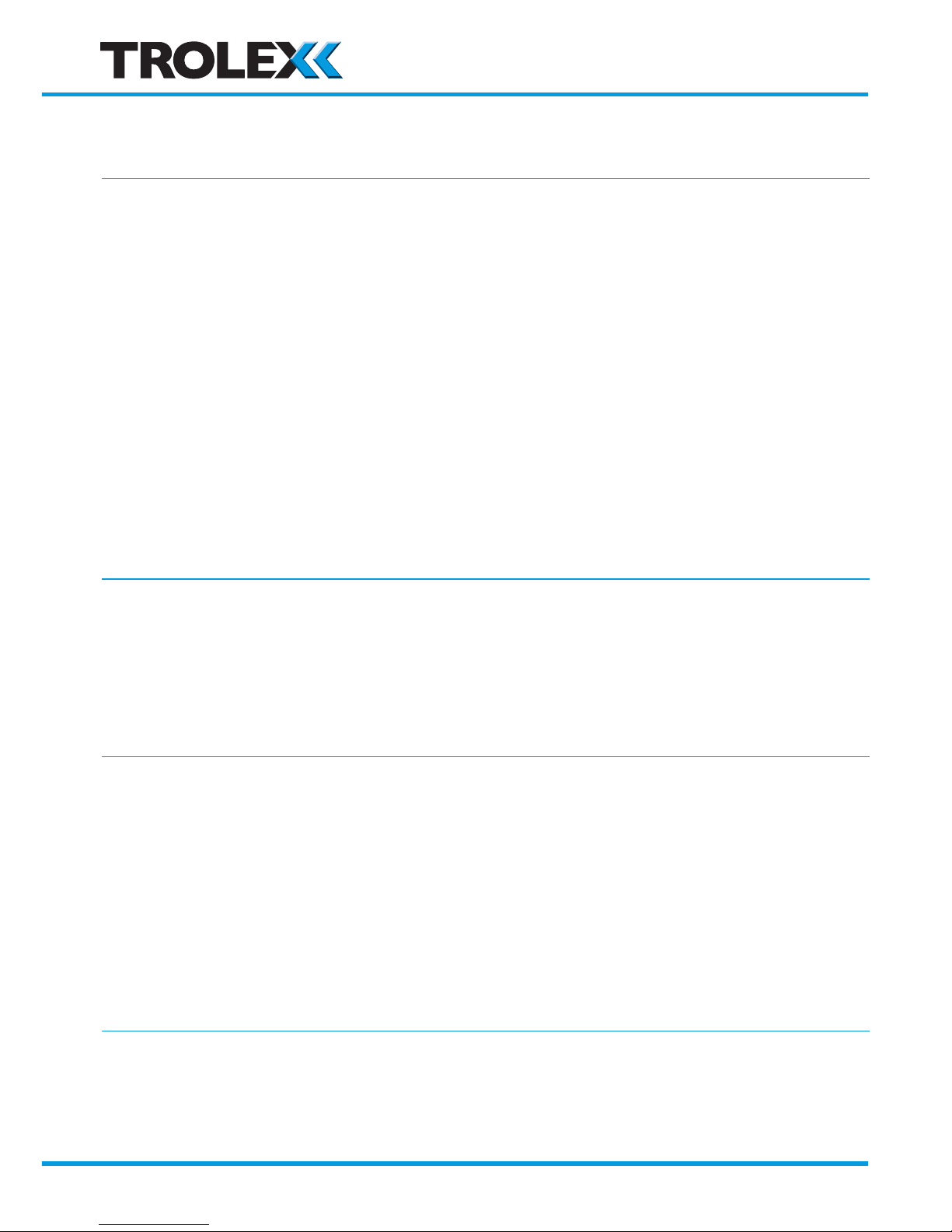
8 P5593.1600 Rev B
2. Technical Information
Setup functions: • Calibrate ZERO and SPAN
• Alarm level 1 and alarm level 2
• Continuous ON mode selection
• Password security protection
• Display invert
• Auto ZERO enable
• Gas units of display
• Calibration alert interval
• Bump test alert interval
• Disable a gas sensor
• Main display format
• Confidence alert
• Date and time
• Language options
• STEL/TWA function
• LEL equivalence
PC Communications: HawkEye PC application for USB data exchange when the
GasHawk is loaded into a TX7005 Universal Docking Station.
• GasHawk cloning
• Data log download
• Historical data analysis
• Service records
• Printout requests
Diagnostics: • Individual gas sensor display
• Calibration due indicator
• Bump test due indicator with days remaining
• Service due indicator with days remaining
• Battery power remaining
• Alarm test
• Test gas report
• Sensor fault
• LED fault
• Audible fault
• Vibration fault
• Pump fail
www.trolex.com

GasHawk TX7000 User Manual
P5593.1600 Rev B 9
TX7000 ......
ATEX/IECEx Group I 19
ATEX/IECEx Group II 20
CH45% v/v IR 04
CH4100% LEL (4,4%) IR 05
CH4100% LEL (5%) IR 06
CH4
+
CO2
5% v/v
5% v/v
07
CH4
+
CO2
100% LEL (4,4%)
5% v/v
08
CH4
+
CO2
100% LEL (5%)
5% v/v
09
CH45% v/v 10
CH4100% LEL (4.4%) 11
CH4100% LEL (5%) 12
No pump 00
With pump 01
O225% v/v 01 CO 500 ppm 01
CO 2000 ppm 20
CL210 ppm 02
H2 1000 ppm 03
H2S 50 ppm 04
NO 250 ppm 05
NO220 ppm 06
SO220 ppm 07
CO
+
H2S
500 ppm
200 ppm
08
H2S
+
SO2
100 ppm
20 ppm
09
SENSOR A SENSOR CSENSOR B SENSOR D
CO 500 ppm 01
CO 2000 ppm 20
CL210 ppm 02
H2 1000 ppm 03
H2S 50 ppm 04
NO 250 ppm 05
NO220 ppm 06
SO220 ppm 07
Product options:
www.trolex.com

10 P5593.1600 Rev B
3. Preparation
3.1 Contents
No Pump TX7000.xx.xx.xx.xx.xx.00
1 x GasHawk instrument
Complete with battery pack
1x Test gas hood with flexible tube – 1m long
1x Workwear clip
1x User manual
No Pump TX7000.xx.xx.xx.xx.xx.01
Additional items included
1x Pump hood complete
1x 3m long flexible FKM suction tube with fittings
1x Hydrophobic line filter
Checkpoint
• Check that the gas sensor make-up of the instrument is
correct for the gas risks anticipated.
• View the gas sensor make-up in the MAIN DISPLAY
when the instrument is switched on. Section 5.3 >>
Section 2 >>
www.trolex.com

GasHawk TX7000 User Manual
P5593.1600 Rev B 11
3.2 Charge the battery
Charger type: • TX7001 Charger
• TX7005 Universal Docking Station
Power supply: Universal mains power supply
90 – 265V AC 50/60Hz 250mA
Initial charge: 10 hours
Routine charge: 6 hours
Charge cycles: 500 approx
3.3 Change the battery
Checkpoint
• Charge periodically to maintain battery condition
• GasHawk may be docked on permanent charge standby
• Only Trolex GasHawk chargers may be used
• Do not charge in the hazardous area
• Transport regulations demand that the TX7010 spare battery pack
must be shipped in a fully discharged state. Charge before use.
• Spare batteries are best stored in a low state of charge
Fault On
3.4 Clock update
The clock and calendar may need to be updated. Section 8.1.10 >>
>>
=
www.trolex.com

12 P5593.1600 Rev B
Invert display Click and hold
Adjust display contrast Click and hold both to access...
...then click to adjust
Return to MAIN DISPLAY Click both from any point in a MENU
Start/Stop pump Double click
4. Controls and Indicators
4.1 Layout
4.2 Main Function Buttons
4.3 Short-cut button functions
ON/OFF or select a function
Scroll menus
Double click
Click and hold
Click both together
Section 5.4 >>
Green On LED
Pump inlet cover
Red Alarm LEDs
Gas entry port
Push buttons
LCD readout
Mounting for
carrying clips
Hot swap
intrinsically safe
battery pack
Wireless
charging zone
www.trolex.com
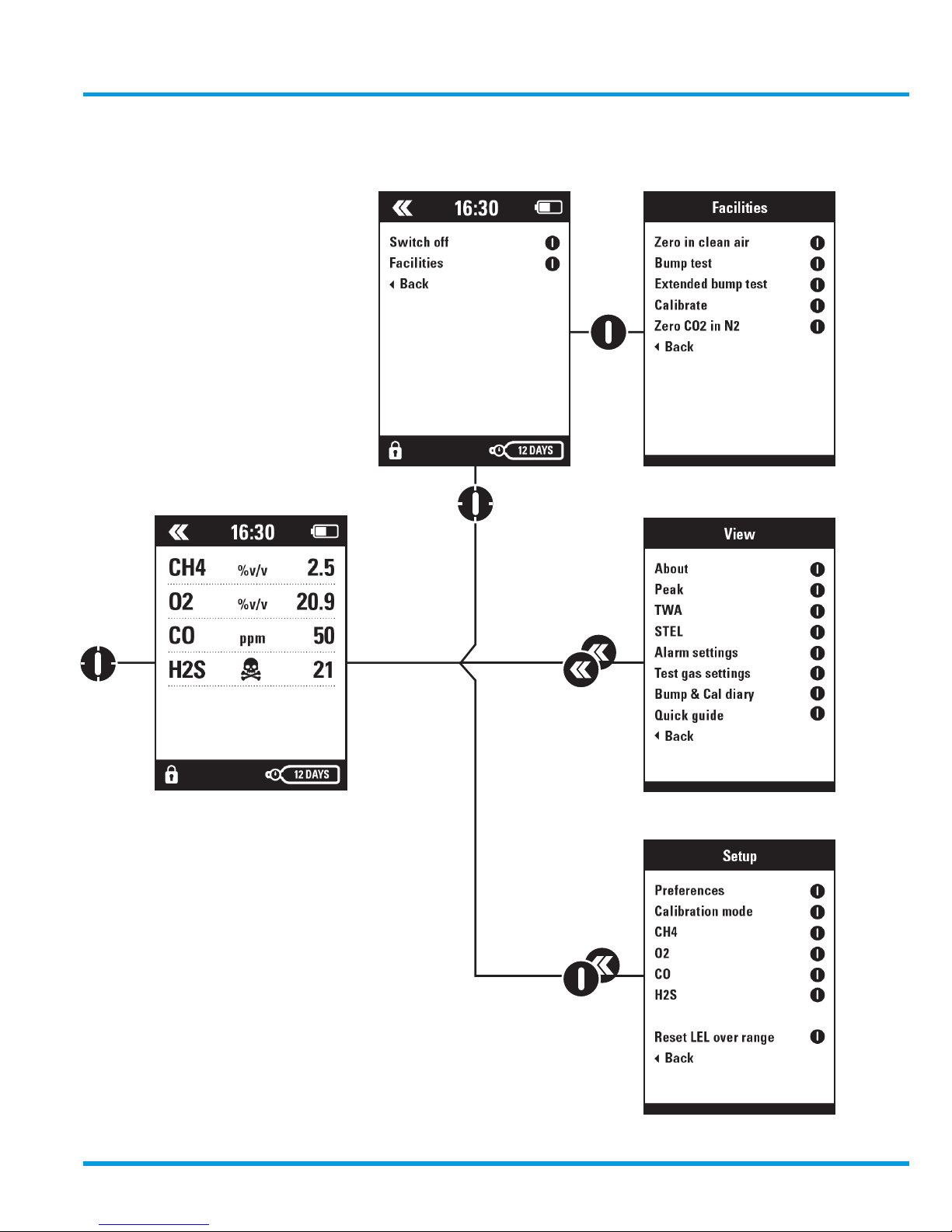
GasHawk TX7000 User Manual
P5593.1600 Rev B 13
5. Operation
5.1 Menu map
MAIN DISPLAY
Section 5.3
Section 6
Section 7
Section 8
www.trolex.com

14 P5593.1600 Rev B
5.2 Switch On/Off
Switch ON
• Hardware condition check list
• Alarm settings for each sensor
• Sensor warming up
• Main display
Switch OFF
Checkpoint
• The switch ON sequence may be interrupted by FAULT messages.
• If BUMP TEST or CALIBRATE have been MANDATED any
further operation of the instrument will be suspended and the
FACILITIES screen displayed for resolution.
• Auto zero in clean air may occur in the sequence, where it has been
previously set up
• The CONDITION CHECK sequence will not
function if the battery pack is less than 25%
Section 5.3.2 >>
Section 8.2.1 >>
Section 8.1.12 >>
Section 9.1.13 >>
Section 8.2.2 & 6 >>
www.trolex.com

GasHawk TX7000 User Manual
P5593.1600 Rev B 15
Checkpoint
System alerts
System alerts may occur at this point if a fault is present and will prevent any further operation.
Display illumination
The display illumination will automatically switch down to low level standby after a short period. It can
also be setup to switch completely OFF dependant upon which power saving mode is selected.
5.3 Main display
Function heartbeat
Type of gas
Units of gas
Continuous mode
Clock
Battery power
Gas concentration
Low alarm
High alarm
Days remaining
to calibration
Four Gas Format
LED fault
Alternative overview format
Five Gas Format
Section 8.1.16 >>
Section 8.1.2 >>
Click to restore display
SAFE
www.trolex.com

16 P5593.1600 Rev B
5.3.1 Alarms and messages
Gas alarms
Each gas sensor fitted has two independently adjustable alarm warning levels.
Some toxic gas sensors also have an independently adjustable TWA alarm warning level, plus
an independently adjustable STEL alarm warning alarm warning level.
Oxygen sensors have two independently adjustable CRITICAL alarms:
one for HIGH (Excess)
one for LOW (Depletion)
LED Audible Vibrator Display
(Typical)
Low
High
Low
High
High
High
GAS
OXYGEN
TWA
STEL
MUTE
CO 10
CO 20
CO 20
O2 19
O2 23
CO
30
CO
200
Checkpoint
• LOW alarms can be set up to AUTO RESET or to LATCH
• HIGH alarms will always LATCH
• Audible alarms can be MUTED
• LATCHED alarms can be RESET when the gas concentration has receded Section 8.1.6 >>
www.trolex.com

GasHawk TX7000 User Manual
P5593.1600 Rev B 17
5.3.2 System and diagnostic alerts
LED Audible Vibrator Display
Condence alert
Sensor fault
Sensor fault
LED fault
LED fault
Audible fault
Audible fault
Vibrator fault
Vibrator fault
Battery low
Battery min
Shut down
Days to calibration
1 day to calibration
Overdue
Continuous ON
mode
Pump blocked
Pump blocked
Calibration is
overdue and is
mandated Calibration required
Bump test is
overdue and is
mandated Bump test required
12 days
1 day
0 days
www.trolex.com

18 P5593.1600 Rev B
5.4 Pump operation
Some versions of the GasHawk are fitted with an
integral pump for assisted gas infusion in confined
space entry applications.
TX7000.xx.xx.xx.xx.xx.01
1. Lift the pump inlet cover
2. Clip the pump hood over the gas entry grill
ensuring that the gas entry inlet is fully engaged
3. Connect the suction tube
4. Double click to Start/Stop the pump
Checkpoint
• A pump alarm will be generated if the suction tube is blocked, or the filter in the pump hood is
blocked.
• The increased power requirement of the pump will reduce the normal battery run-time dependant on
frequency of use.
• Gas concentration reading can be diluted in conditions where air may be drawn into the
intake pipe along with the subject gas.
Section 10.3 >>
www.trolex.com

GasHawk TX7000 User Manual
P5593.1600 Rev B 19
Telescopic Probe
Trolex accessory TX7012 Telescopic Probe can
be used to support the flexible suction tube to
aid access into restricted locations and confined
space applications:
• Extend the Telescopic Probe to the required length
• Push the suction tube through the clamping ring into the
Telescopic Probe and feed-in up to a positive stop.
• Hand tighten the clamping ring to hold the tube in position
Line Filter
A disposable Hydrophobic line filter should be fitted to the end of the flexible
suction tube or the Telescopic Probe to prevent water or particle ingress.
Checkpoint
• When extending or collapsing the Telescopic Probe, move each section one-at-a-time, to the desired
length. Rapid end-to-end pulling and pushing may stress and damage the sliding couplings.
• Apply light lubricating oil to the Probe when required to ensure smooth operation.
www.trolex.com

20 P5593.1600 Rev B
6. Facilities
Selection and control of the ancillary functions
when required
6.1 Enter a password
A password may be requested for Facilities menu if security is active. Factory default 1959.
Enter a digit
Confirm and step
www.trolex.com
Table of contents
Other Trolex Monitor manuals