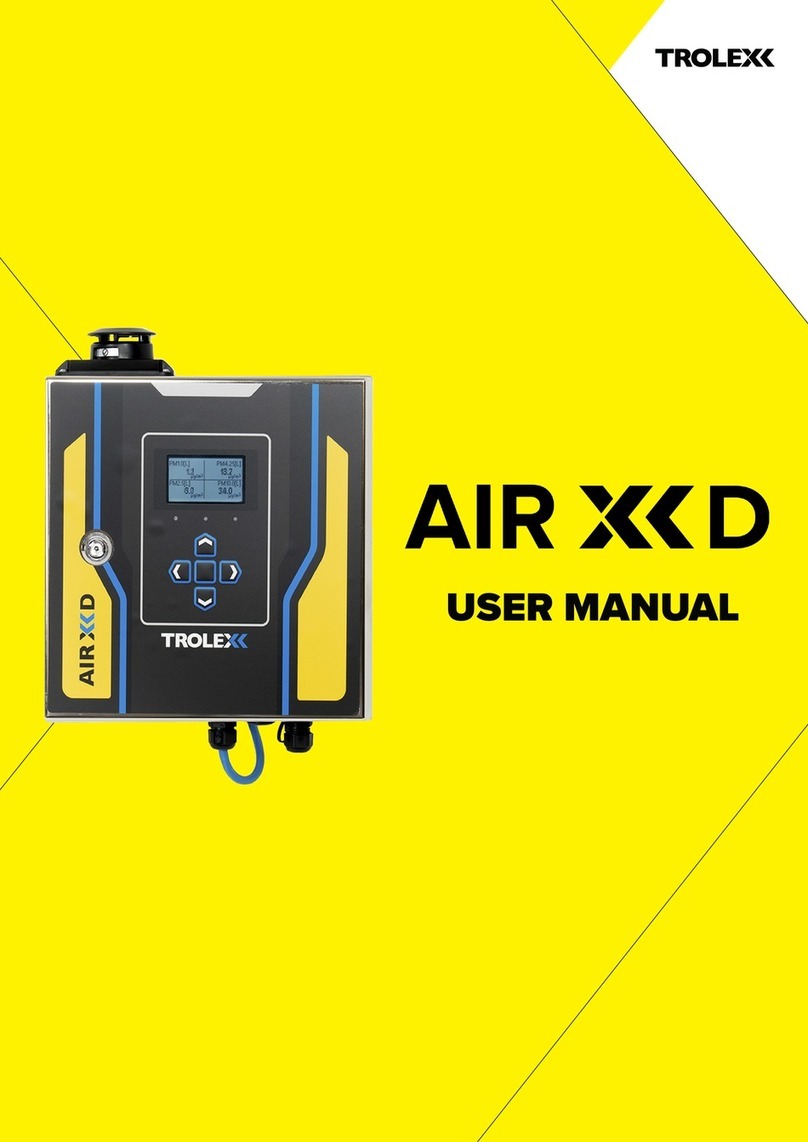Trolex TX8005 Air XD General Purpose User manual


Air XD User Manual
www.trolex.com
P5628.1600 Rev A 2
TX8005.00 AIR XD
Contents
General Description.................................................................................................................................................................. 5
Main features ..............................................................................................................................................................................................6
Performance Data........................................................................................................................................................................................6
Intended Use ...............................................................................................................................................................................................7
Limits of Use................................................................................................................................................................................................7
Product Safety........................................................................................................................................................................... 8
Danger from Process................................................................................................................................................................ 9
Safety Procedures..................................................................................................................................................................... 9
Laser Safety Precautions............................................................................................................................................................................10
System Components............................................................................................................................................................... 11
TX8005 Air XD Particulate Monitor ............................................................................................................................................................12
Particulate Flow Path.................................................................................................................................................................................13
Peripherals and Accessories.......................................................................................................................................................................14
Certification and Conformity.................................................................................................................................................. 16
Compliance................................................................................................................................................................................................16
Technical information.............................................................................................................................................................. 17
Product Options.........................................................................................................................................................................................17
Product Specification.................................................................................................................................................................................17
Product Dimensions...................................................................................................................................................................................19
Hardware Installation.............................................................................................................................................................. 20
Safety Precautions.....................................................................................................................................................................................20
Mounting Details .......................................................................................................................................................................................20
Main Parts .................................................................................................................................................................................................21
Electrical Connections................................................................................................................................................................................22
I/O Terminals.............................................................................................................................................................................................23
Power Connections....................................................................................................................................................................................23
RS485 –Output Signals..............................................................................................................................................................................25
RS485 –Line Terminations.........................................................................................................................................................................25
Commissioning ....................................................................................................................................................................... 26
First Power On...........................................................................................................................................................................................26
Application Software .................................................................................................................................................................................26
Controls and Indicators.......................................................................................................................................................... 27
Navigation .................................................................................................................................................................................................27
Main Function Keys ...................................................................................................................................................................................28
Short-cut Functions ...................................................................................................................................................................................30
General Operation................................................................................................................................................................... 31
User Interface Display................................................................................................................................................................................31
PM Value Display Map...............................................................................................................................................................................32
Settings Structure ......................................................................................................................................................................................33
PM Settings ...............................................................................................................................................................................................34
Setting custom PM values..........................................................................................................................................................................34
PM Density ................................................................................................................................................................................................35
Averaging Settings .....................................................................................................................................................................................35
Alarm Settings ...........................................................................................................................................................................................36
Channel Select...........................................................................................................................................................................................37
Threshold Channel.....................................................................................................................................................................................37
Set Alarm Threshold ..................................................................................................................................................................................38
Alarm Latching...........................................................................................................................................................................................38

www.trolex.com
3 P5628.1600 Rev A
Alarm Enable/Disable ................................................................................................................................................................................39
4-20mA Outputs ........................................................................................................................................................................................39
Select PM Channel.....................................................................................................................................................................................40
Map 4-20mA to Data Channel....................................................................................................................................................................40
Set Max PM Value......................................................................................................................................................................................40
Enable/Disable...........................................................................................................................................................................................41
Status ........................................................................................................................................................................................................41
Communications........................................................................................................................................................................................42
Ethernet Communications .........................................................................................................................................................................42
Network Status..........................................................................................................................................................................................42
IP Settings..................................................................................................................................................................................................42
Ethernet Operating Mode..........................................................................................................................................................................43
Ethernet Connection Status .......................................................................................................................................................................43
RS485 MODBUS Communications..............................................................................................................................................................44
Set Baud Rate ............................................................................................................................................................................................44
Set Device Address ....................................................................................................................................................................................44
Display.......................................................................................................................................................................................................45
Adjusting Display Contrast.........................................................................................................................................................................45
Set Display Backlight..................................................................................................................................................................................45
Set Display Colour......................................................................................................................................................................................46
Set Display Sleep........................................................................................................................................................................................46
Date & Time...............................................................................................................................................................................................47
Set Date.....................................................................................................................................................................................................47
Set Time ....................................................................................................................................................................................................47
System.......................................................................................................................................................................................................48
System Information ...................................................................................................................................................................................48
Restart Controller ......................................................................................................................................................................................48
Data Download..........................................................................................................................................................................................49
Memory Module........................................................................................................................................................................................50
Firmware Update.......................................................................................................................................................................................51
Instrument Configuration....................................................................................................................................................... 52
Default Settings .........................................................................................................................................................................................52
On-Site Configuration ................................................................................................................................................................................52
MODBUS Addresses...................................................................................................................................................................................53
Coil Register...............................................................................................................................................................................................55
Holding Register ........................................................................................................................................................................................56
Instrument Self-Test ..................................................................................................................................................................................57
Maintenance ............................................................................................................................................................................ 58
Visual Checks.............................................................................................................................................................................................58
Cleaning Labels..........................................................................................................................................................................................58
Particulate Entry/Exit apertures.................................................................................................................................................................58
Troubleshooting
................................................................................................................................................................... 59
High Temperature operating......................................................................................................................................................................59
Low Temperature Start-up.........................................................................................................................................................................59
Fault Codes................................................................................................................................................................................................60
Glossary and Definitions
.................................................................................................................................................... 61
Disposal
.................................................................................................................................................................................. 61
Waste of Electrical and Electronic Equipment (WEEE) Directive (2012/19/EU)...........................................................................................61
Technical Support
................................................................................................................................................................ 61
Disclaimers
............................................................................................................................................................................ 62
Revisions................................................................................................................................................................................. 62
Feedback.................................................................................................................................................................................. 63
Trademarks.............................................................................................................................................................................. 63

www.trolex.com
5 P5628.1600 Rev A
General Description
The Trolex Air XD particulate monitor is designed to provide detailed, accurate, real-time data on
airborne particulates so that users can take appropriate actions to stay safe and ensure personnel are
fully protected from particulate-related health hazards. The Air XD allows users to simultaneously
monitor multiple Particulate Matter (PM) sizes (PM1.0, PM2.5, PM4.25, PM10, as well as custom) and
can report on Total Suspended Particulates (TSP). Precise data is collected for measurable
particulates, enabling detailed size profiling and analysis using the application software.
The Air XD uses an innovative Optical Particle Counter (OPC) that combines adaptive particle flowrate
with advanced sensing technology to ensure a high level of measurement accuracy. The size of each
particle is instantaneously measured and classified at up to 10,000 samples a second to allow detailed
real-time reporting in high dust environments.
As the Air XD records data on all particulates between 0.35μm and 40μm, users can easily access and
view detailed information about a wide range of PM sizes. Measurement information can be viewed via
the instrument display or as a live or historical readings using the application software.
TX8005.00 Air XD

Air XD User Manual
www.trolex.com
P5628.1600 Rev A 6
Main features
•
Real-time continuous measurement of atmospheric dust concentration
•
High-reliability, low-maintenance for high-dust environments
•
High capacity Optical Particulate Counter (OPC)
•
Industry Standard sizing PM1.0, PM2.5, PM4.25 and PM10
•
Low-end resolution, measuring down to 0.35μm with 99.9% capture
•
Ability to display Total Suspended Particles (TSP) measurement reading
•
Quantification of particle size categories to customer requirements (Custom sizing)
•
Operational stability in varying environmental and atmospheric conditions
•
On-device display readout
•
Choice of display modes, ‘Live’readout or configurable ‘Averages’
•
Two configurable relay output contacts for remote alarms and control functions
•
Two 4-20mA analogue output signals of measured averages
•
Remote RS485 MODBUS RTU Serial I/O interface
•
Ethernet MODBUS TCP/IP output
•
High visibility alarm warning indicators
•
Plug and play installation
Performance Data
Using current advancements in light scattering techniques combined with patented data processing
algorithms, the Air XD is able to achieve levels of accuracy (+/-5%) normally only found in high-end
laboratory instruments.

www.trolex.com
7 P5628.1600 Rev A
Intended Use
The Air XD is a particulate monitor designed for use in range of applications and environments. The
instrument issuitable for monitoring in either indoor or outdoor ambient airconditions andcancope with
both high and low particulate concentration levels (up to 1500 mg/m3). The instrument is designed to
be low maintenance and does not use pumps or filters. The sensing element has an adaptive flowrate
to increase accuracy in environments with varying airflow.
Limits of Use
To ensure the optimum performance and safe operation, the Air XD must be operated as per the limits
detailed in the technical data section of this user manual. Operation outside these limits may result in
damage to the equipment or failure to achieve the performance specification.
Continual operation of the Air XD at extremes of the specified temperature limits may reduce the
operating lifetime of the product.
Trolex will not be liable for any injury or damage caused by incorrect installation, setup, operation or
maintenance resulting in a failure to follow the procedures and safety instructions provided in this user
manual.

Air XD User Manual
www.trolex.com
P5628.1600 Rev A 8
Product Safety
The following symbols are used in this manual or on the instrument to indicate procedures that, if not
followed correctly, may result in personal injury or damage to equipment.
WARNING!
Alerts the user to a potentially hazardous procedure or
practice which, if not followed correctly can result in serious
personal injury or injury of others.
CAUTION!
Alerts the user to a procedure or practice which, if not
followed correctly, can result in damage to the system or
ancillary equipment.
In addition, the following symbols are used on the instrument:
WARNING! –ELECTRIC SHOCK RISK
WARNING! –LASER RADIATION
The use of controls, adjustments or procedures other than
those specified in this user manual may result in exposure to
hazardous optical radiation.

www.trolex.com
9 P5628.1600 Rev A
Danger from Process
It is possible that the Air XD could be installed in environments that contain process particulates which
can be hazardous to health.
Unless process conditions are known to be entirely safe, suitable precautions such as the use of
breathing apparatus or environmental purging/detoxifying should be employed before entry is made
into the installation or maintenance environment.
Note: This product variant is not designed for use with Flammable or Explosive dust.
Safety Procedures
Always observe the safety precautions detailed in this user manual. Personnel installing, operating or
maintaining the equipment are responsible for their personal safety and correct handling of the
equipment in accordance with all safety instructions detailed.
Follow all warnings and instructions marked on the instrument. Warning labels are situated on the
instrument, indicating a hazard at or near the location of the warning label.
Retain these instructions in a safe and known place for future use.
The Air XD has been designed to be as simple to install and commission as possible. Nevertheless,
installation in working environments can be challenging and correct set up is critical to the function of
the instrument. It is important that you carefully read the entire User Manual before using and installing
the Air XD for the first time and keep it in a safe place for future reference.
Peripheral components such as the power supply and communications module/peripheral or interface
must be installed according to the manufacturer’s instructions and the installation location’s prevailing
statutory regulations.
The installation of the instrument must only be carried out by competent personnel. Each installation
needs to be considered with reference to the local safety regulations and authorities.
Refer to the Certification and Conformity section of this User Manual and to the relevant certificates
for any installation parameters and special conditions of safe use.
Observe the national safety regulations issued, for example, by the employers’ liability insurance
association, social security institutions, occupational safety and health authorities or other safety
organisations.

Air XD User Manual
www.trolex.com
P5628.1600 Rev A 10
Laser Safety Precautions
The Air XD is rated via the Class 1 Laser safety guideline under all conditions of normal use.
Class 1 laser products may contain laser systems of a higher class but there are adequate engineering
control measures to ensure that access to the beam is not permitted during normal use.
WARNING - Class 3B laser radiation when the laser housing is
open, do not open the laser housing. Eye damage may result from
the direct viewing of the laser beam.
The Air XD complies with:
-
IEC 60825-1 2014
- 21 CFR-1040.10 and 1040.11
Sensor Housing
WARNING: There are no user serviceable parts inside the Air XD laser
housing. Servicing should only be carried out by Trolex or an approved service
technician.

www.trolex.com
11 P5628.1600 Rev A
System Components
The Air XD is typically installed as a stand-alone instrument for general purpose applications.
The instrument is supplied with peripherals fitted to allow for the plug and play installation to
universal mains power supplies and data outputs.
The Air XD instrument and Air X software are specifically designed to work in conjunction with
each other using proprietary protocols and design features. The system has however been
designed to support 3rd party power supplies and communication protocols where required.
Example installation configuration
Note: M20 gland entries are provided for custom installation requirements. Gland entries may be
blanked, and installations may vary from diagram shown.
AC or DC Power Supply
2 x Relay Output
Ethernet or RS485
Windows PC
or Server
USB Interface Port
AIR XD GP
2 x 4 to 20mA

Air XD User Manual
www.trolex.com
P5628.1600 Rev A 12
TX8005 Air XD Particulate Monitor
The Air XD Particulate Monitor uses an Optical Particle Counter (OPC) that is located inside a
robust stainless-steel housing. This provides isolation and ingress protection between the
particle flow path and the main control circuits. Control circuits are housed in a lockable, IP66
rated coated steel enclosure. Information and settings can be accessed using the keypad and
display located on the front of the instrument.
The Air XD can be configured to report on PM size concentrations or TSP based on user
requirement, with the option of two configurable setpoint relay outputs. Detailed information can
be transmitted via an RS485 or Ethernet connection to a computer running the application
software or downloaded directly from the internal memory module using a USB storage device.
The figure below shows the location of the navigation buttons, display screen and status LEDs.
Power and network connections enter the main housing via cable entry glands located on the
bottom of the instrument. The Air XD can be wall or stand mounted via mounting brackets.
Particle Inlet
LCD Display
Status LEDs
Door Lock
Navigation Buttons
Mounting
Brackets
M20 Cable
Entry Glands
Particle Outlet
USB interface

www.trolex.com
13 P5628.1600 Rev A
Particulate Flow Path
The Air XD has been designed with the ability to restrict ingress through the particulate flow path during
routine maintenance and cleaning periods. A rotational top cap is used to open or close the particle
flow path to provide increased ingress protection during cleaning.
It is recommended that the top cap is set to the closed position during instrument maintenance and
cleaning to ensure the dust sensor is not exposed to unnecessary ingress. When the top cap is rotated
into the closed position, the Air XD conforms to IPX6.
The Air XD can detect whether the flow path is open or closed and will record top cap positions to aid
with instrument maintenance schedules.
Rotate Dust Cap to Open and
Close particulate flow path
Top Cap Open
Top Cap Closed
Open Flow Path
Closed Flow Path

Air XD User Manual
www.trolex.com
P5628.1600 Rev A 14
Peripherals and Accessories
Power supply
The Air XD can be ordered and configured to allow connection to a standard 100V - 240V ac
power supply
OR
a 9 –36V dc power supply. Before connecting a power supply to the
instrument, ensure that the supply source is compatible with the instrument and information
outlined on the appropriate rating plate. See below for rating plate details:
Windows PC or Server
A Windows PC or server is required to run the Air X application software (required to collect and
process data from the Air XD instrument).
It is recommended that client computers meet or exceed the following system requirements,
before installing the Air XD application software. This applies to both dedicated hardware and
virtual machines. Other configurations may work but cannot be guaranteed.
•
CPU
•
Intel
®
Core
™
i5-6300U CPU @ 2.4GHz
•
RAM
•
8GB (minimum)
•
Disk Space
•
20GB recommended (Data capture dependent)
•
Communications
•
DB9 Serial Port, USB Serial Port and Ethernet Port
•
Operating System
•
Windows 10

www.trolex.com
15 P5628.1600 Rev A
Air X Application Software
Data transmitted to a PC or server is collected, stored and processed using the Air X application
software. The instrument communicates with the Air X software using MODBUS RTU (RS485).
The Air X application software can be used to monitor in real-time or review historical data. It
allows user to monitor instrument information, graph live data sets and monitor alarms.
Note:
Operating instructions for the application software are provided in a separate user manual.

Air XD User Manual
www.trolex.com
P5628.1600 Rev A 16
Certification and Conformity
Compliance
The Air XD complies with the following European Union
Directives:
Electromagnetic Compatibility (EMC) Directive 2014/30/EU
-EN 61326-1:2013
Low Voltage Directive (LVD) 2014/35/EU
-EN 61010-1:2010+A1:2019
The Air XD complies with the following RoHS Directives:
-RoHS Directive 2002/95/EC
-RoHS 2 Directive 2011/65/EU

www.trolex.com
17 P5628.1600 Rev A
Technical information
Product Options
Product Specification
Particulate Sensing Parameters
PM size range
PM1.0, PM2.5, PM4.25, PM10 and TSP
TSP range
Up to 40µm displayed in
mg/m³ or µg/m³
Extended range
TSP indicative up to 150µm displayed in
mg/m³ or µg/m³
PM measurement range
0.35 - 40µm over 24 bins
PM measurement capability*
Up to 1500 mg/m³
PM continuous operating
range**
Up to 25
mg/m³
PM density
0.8 g/ml –8.0 g/ml (default: 1.65 g/ml)
PM measurement units
mg/m³ or µg/m³
Averaging period
1s - 24hrs
Averaging channels
Two configurable (default: 15min and 8hr)
Sampling interval
1s
Particle count
Up to 10,000 (particles/second)
Flow rate
Dynamic (1.2 L/min nominal)
Total flow rate
5.5 L/min (typical)
Accuracy
+/- 5%
*The instrument can define particulate measurement peak trends up to the quantity specified.
**During sustained high dust loading periods, the instrument will report on PM data up to the
quantity specified.
Note: Sustained exposure to PM quantities above 25 mg/m3 will be logged, however, may affect the
operating life of the particulate sensor (OPC).
Air XD
Product options:
TX8005
Certification
Power Supply
Communications
Particulate Monitoring
General Purpose
00
100 V to 240 V ac
9 V to 36 V dc
01
02
Ethernet
RS485
01
02
Full (all PM sizes)
TSP Only
01
02

Air XD User Manual
www.trolex.com
P5628.1600 Rev A 18
Technical Specification
Ambient temperature limits
-10°C to +45°C
Humidity
0-95% RH (non-condensing)
Protection classification:
Main Enclosure, Dust and Waterproof: IP66
Particulate Flow Path, Cap Open: IP22
Particulate Flow Path, Cap Closed: IPX6
Housing material
Polymer coated stainless steel
Net weight:
8.2 kg
Cable entries
5 x M20 with removable blanks
1 x M20 breather gland (where specified)
1 x M20 USB connector (where specified)
Power
100V to 240V ac 50/60 Hz
9V to 36V dc
Supply current
100mA nominal ac variant
660mA nominal dc variant
Power consumption
6W
Inrush current
350mA Peak
Relay outputs
Two configurable (alarm outputs)
Dry contact
Maximum rating 36V ac/dc 300mA (internal overcurrent and
overvoltage protection fitted)
4-20mA outputs
Two configurable (real-time or average readings)
R1 and R2 with adjustable set points
Max attached load: 280Ω
Communications
RS485 data output with MODBUS RTU protocol, or
Ethernet (MODBUS TCP/IP optional)
Data download
External USB interface
Instrument Data storage
8GB >10 years (logging interval dependent, default 10s)
User interface
128 x 64 dot matrix display with RGB backlight
Navigation keypad (membrane)
Visual alarms
Display RGB backlight
Indicators
1 x Green high brightness LED –Sensor heartbeat
1 x Blue high brightness LED –Communications
This manual suits for next models
1
Table of contents
Other Trolex Monitor manuals