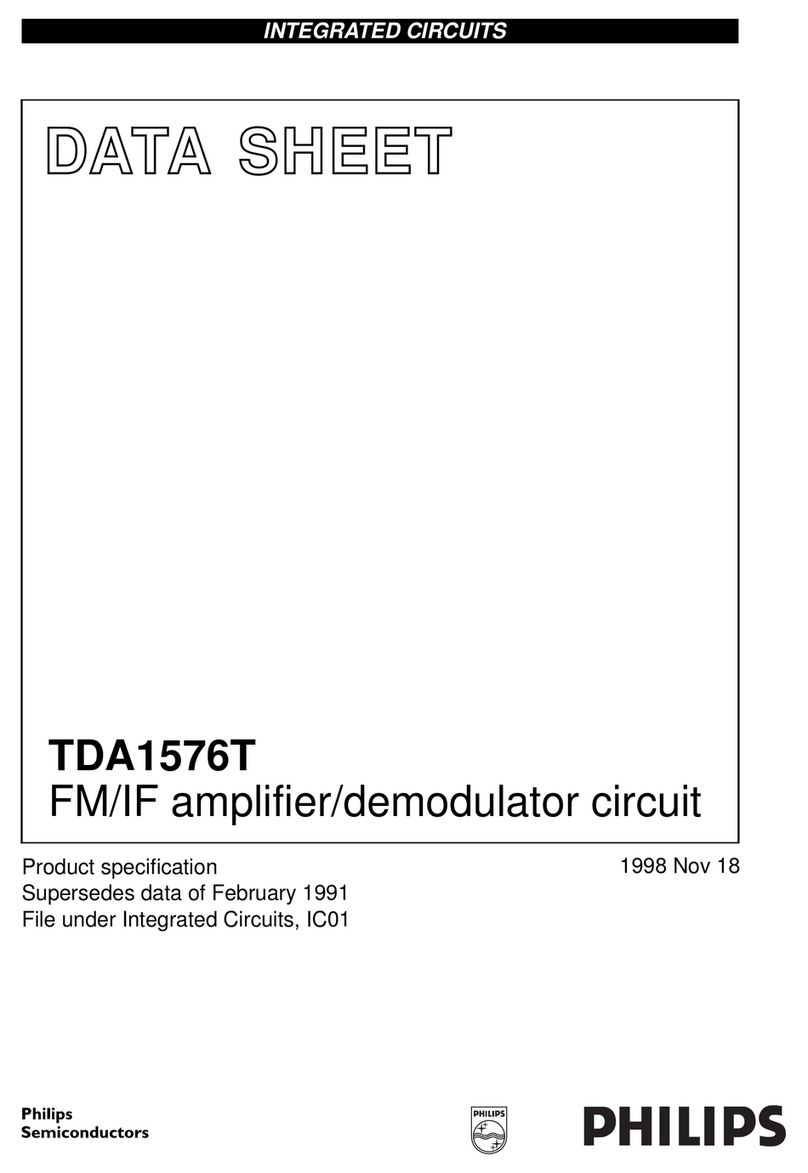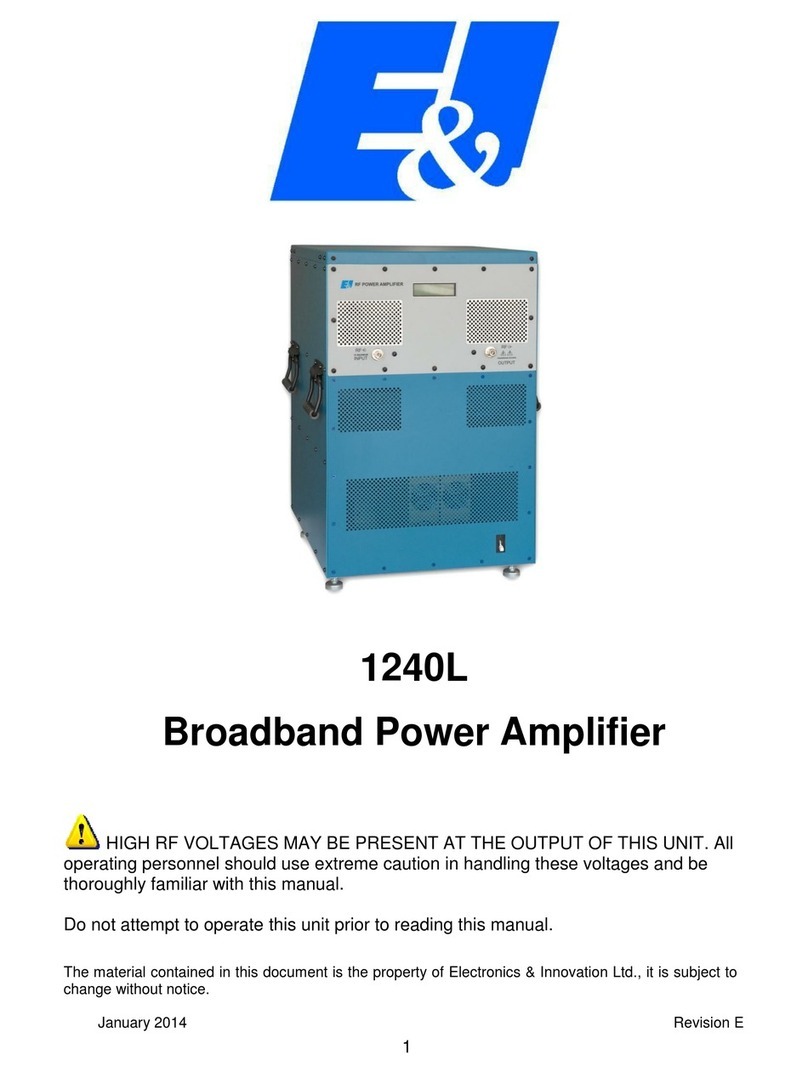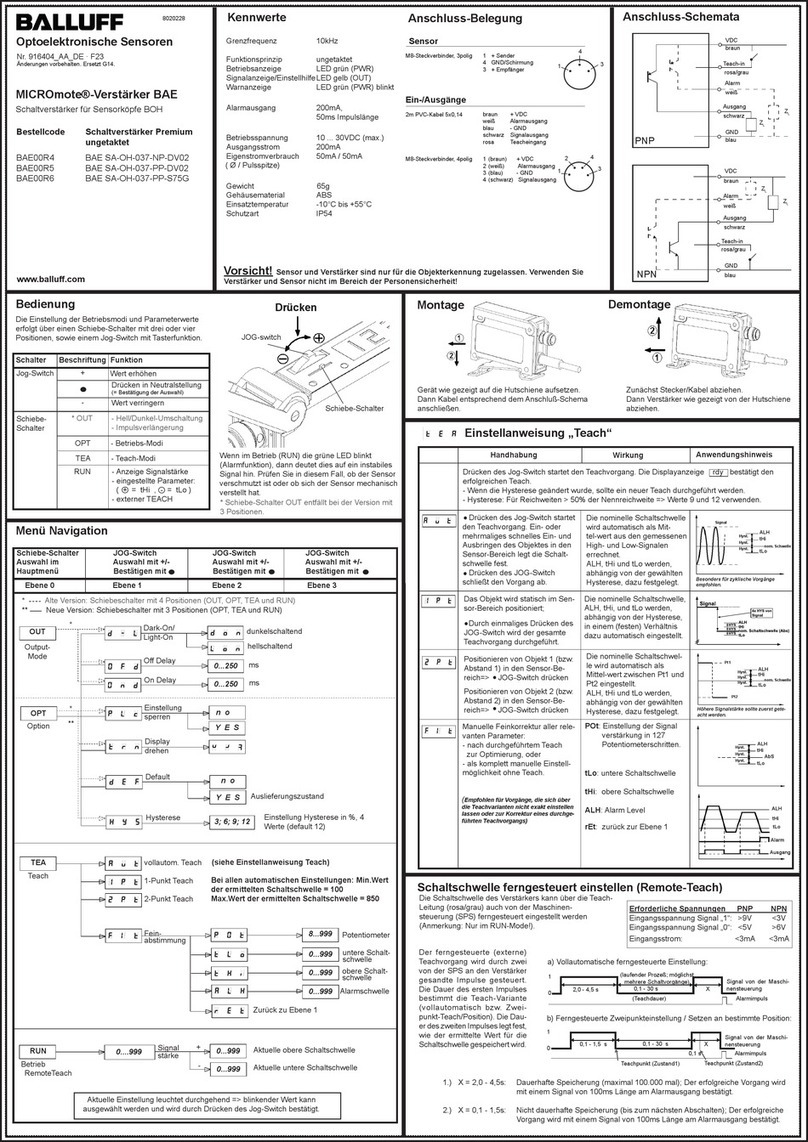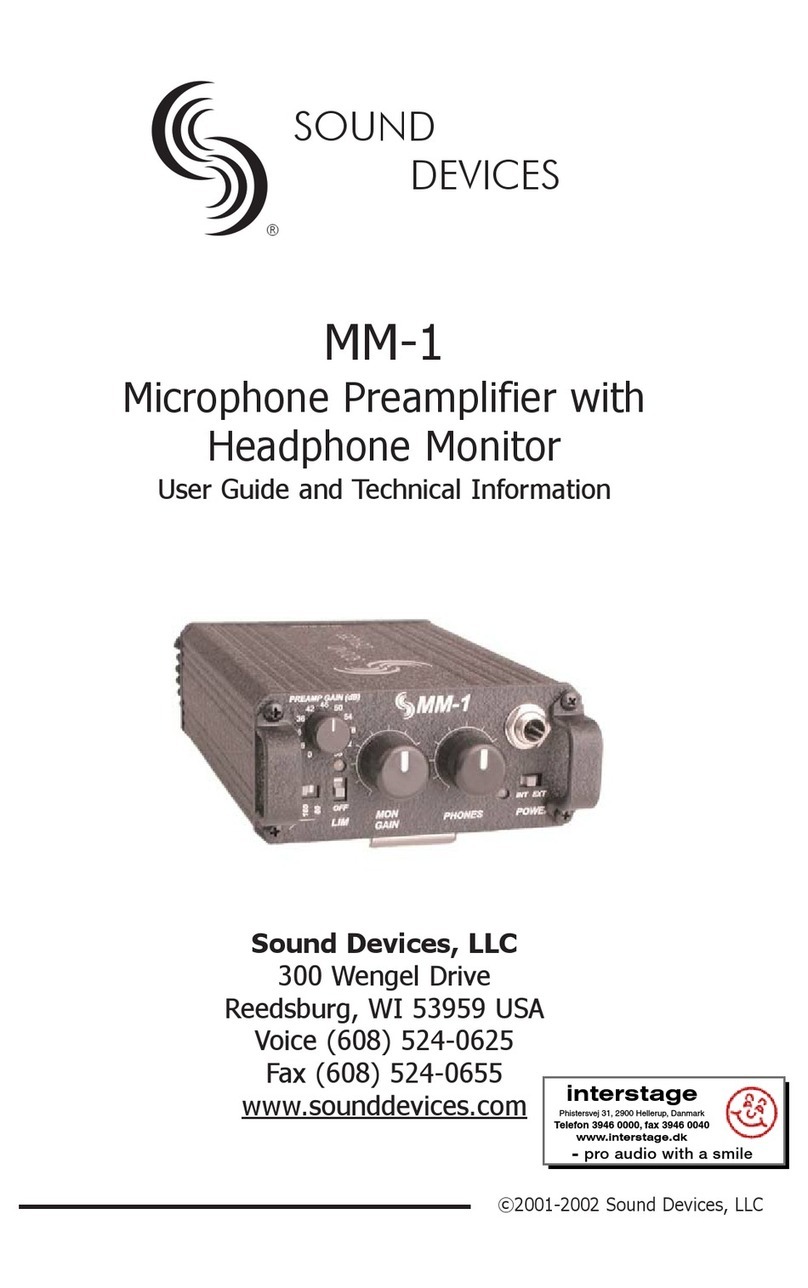Tronic KH 5010 User manual

TELEPHONE AMPLIFIER
A
KH 5010
KOMPERNASS GMBH · BURGSTRASSE 21 ·
D-44867 BOCHUM
www.kompernass.com
ID-Nr.: KH5010-12/2008-V3
TELEPHONE AMPLIFIER
Operating instructions
PUHELIMEN KUULOKKEEN
ÄÄNENVAHVISTIN
Käyttöohje
TELEFONLURFÖRSTÄRKARE
Bruksanvisning
CV_KH5010_JOE42327_LB3A 02.02.2009 9:31 Uhr Seite 1

KH 5010
6
12
3
4
5
7
9 8
0
CV_KH5010_JOE42327_LB3A 02.02.2009 9:31 Uhr Seite 5

- 1 -
Index Page
Intended use 2
Safety instructions 2
Technical data 6
Description of the device 7
Items supplied 7
Unpacking 7
Connection to the telephone 8
Establishing the power supply 8
Operation 10
Automatic switch-off 11
Troubleshooting 11
Cleaning and storage 12
Disposal 12
Warranty and service 13
Importer 15
IB_KH5010_JOE42327_LB3A 02.02.2009 11:10 Uhr Seite 1

TELEPHONE AMPLIFIER KH 5010
Read these operating instructions carefully before using the
device for the first time and preserve this booklet for later re-
ference. Pass this booklet on to whoever might acquire the
device at a future date.
Intended use
This telephone amplifier is intended for the amplification of in-
coming telephone audio signals in conjunction with a telephone.
This device is not suitable for utilisation with cordless telephones.
This device is intended for domestic use only and may not be
used for commercial or industrial applications.
Safety instructions
Risk of personal injury!
• This device is not intended for use by individuals (including
children) with restricted physical, physiological or intellectual
abilities or deficiences in experience and/or knowledge
unless they are supervised by a person responsible for their
safety or receive from this person instruction in how the de-
vice is to be used.
- 2 -
IB_KH5010_JOE42327_LB3A 02.02.2009 11:10 Uhr Seite 2

• Children should be supervised to ensure that they do not
play with the device.
• Turn the sound volume level down before placing the receiver
against your ear. Then increase the sound volume level as
required. Avoid a continuous or unnecessary exposure to
high sound volume levels. This could lead to hearing da-
mage.
Risk of electric shock
• Connect the power adapter only to correctly installed and
earthed mains power sockets. Check that the electricity
type and mains voltage matches the information given on
the power adapter type plate.
• Use a stabilised power adapter with an output voltage of
7 V supplying at least100 mA. When connecting a
power adapter, ensure that the polarity of the barrel con-
nector concurs with that at the jack socket.
• Do not operate the device if the mains adapter possibly
being used, the adapter's power cable or the device itself is
damaged. To avoid potential risks, arrange for the device
to be checked and, if necessary, repaired by a qualified
specialist.
• Do not expose the device to rain and never use it in a humid
or wet environment.
• ALWAYS grasp the mains adapter directly when removing it
from a mains power socket. Do NOT pull on the cable.
- 3 -
IB_KH5010_JOE42327_LB3A 02.02.2009 11:10 Uhr Seite 3

- 4 -
• Do NOT place any objects on the cable of the power adapter
and ensure that it cannot become snagged or trapped.
• NEVER make a knot in the power cable and do NOT bind it
together with other cables. Lay the power cable such that no
one can step on or stumble over it.
Damage to the device!
• Do not place the device on slanting surfaces, otherwise it
could slide off and become damaged in the resulting fall.
• Do not place the device at locations exposed to direct sun-
light. If you do, it may overheat and become irreparably
damaged.
Interaction with batteries
Risk of explosion!
Do not throw batteries into a fire. Do not recharge the batteries.
• Never open batteries, never solder or weld batteries.
Never short-circuit batteries. The risk of explosions and in-
juries exists!
• Remove the batteries if you do not intend to use the device
for an extended period of time.
• Regularly check the condition of the battery. Leaking batteries
can cause damage to the device.
IB_KH5010_JOE42327_LB3A 02.02.2009 11:10 Uhr Seite 4

• Always replace batteries with ones of the same type.
• Wear protective gloves in the event of having to remove a
leaking battery. Clean the battery compartment and the
battery contacts with a dry cloth.
• Keep batteries away from children. Children can put batteries
into their mouths and swallow them. If a battery is swallowed
IMMEDIATELY seek medical assistance.
Note:
Take note that the rubber pads on the device could leave traces
on painted, sensitive or treated surfaces. If possible place an
anti-slip material under the pads of the device.
- 5 -
IB_KH5010_JOE42327_LB3A 02.02.2009 11:10 Uhr Seite 5

Technical data
This device satisfies the fundamental requirements and other
relevant regulations of the EMC Directive 2004/108/EC.
Power supply:
Battery operation: 9V Block battery, 6F22/6LR61
(not supplied)
Operation with power adapter (stabilised):
Input voltage: 230 V ~/ 50 Hz
Output voltage: 7 V , 100 mA /
(not supplied)
Signal amplification: max. 30 dB
Plug type: 4P4C, RJ-9
Dimensions (L x D x H): 105 x 65 x 25 mm
Weight: 73 g
RJ Connectors describes the designs of plugs and sockets, as
well as their contact configurations, for telecommunication
cable installations. Most RJ Connectors are based on modular
connections, and are also designated colloquially as Western
plugs resp. sockets. A further form of designation is that of the
number of possible contact positions (“P” for Positions) and the
actually fitted contacts (“C” for Contacts).
- 6 -
IB_KH5010_JOE42327_LB3A 02.02.2009 11:10 Uhr Seite 6

Description of the device
1Button Tone H/L
2Sound volume LEDs
3Button Volume -/+
4Operation LED
5Socket To Handset
6Button MEM
7Battery compartment cover
8Connection socket for power adapter 7V , 100 mA/
9Socket To Phone
04P4C/RJ-9 Connector cable
Items supplied
• Telephone amplifier
• 4P4C/RJ-9 Connector cable
• Operating Instructions
Unpacking
Take the telephone amplifier from its packaging.
Remove all transport restraints and packaging materials.
- 7 -
IB_KH5010_JOE42327_LB3A 02.02.2009 11:10 Uhr Seite 7
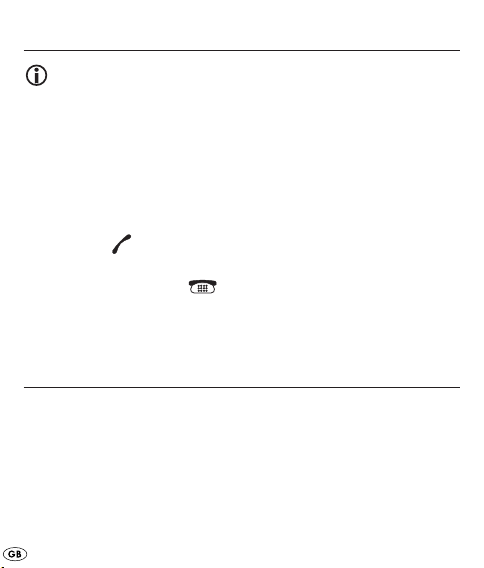
Connection to the telephone
Note:
Connect the telephone amplifier with the telephone BEFORE
effecting a connection to the power source. Ensure that you
FIRST connect the receiver to the telephone amplifier and
THEN the telephone amplifier to the telephone!
1. Remove the plug of the receiver cable from the receiver
socket on your telephone.
2. Insert the plug of the receiver cable into the socket To
Handset 5 on the telephone amplifier.
3. Insert one end of the 4P4C/RJ-9 connection cable 0into
the socket To Phone 9 on the telephone amplifier and
connect the other end with the receiver socket on the
telephone.
Establishing the power supply
Battery operation
You can operate the device with a battery (not supplied).
1. Open the cover of the battery compartment 7on the
underside of the telephone amplifier.
- 8 -
IB_KH5010_JOE42327_LB3A 02.02.2009 11:10 Uhr Seite 8

2. Insert a 9V block battery into the battery compartment.
Pay heed to the correct polarity. To make battery ex-
changes easier, ensure that the black textile strip is located
underneath the battery.
3. Close the battery compartment. The battery compartment
lid 7must audibly engage.
Note:
In the event of weak batteries, the Operation LED 4on the
device blinks when the receiver is on the cradle. In this case,
renew the batteries.
Connecting the mains adapter
You can also operate the device with a power adapter (not
supplied) that accords to the specifications given in the section
“Technical data”.
1. For this, insert the plug of the power adapter into the
connection socket 8on the device.
2. Then insert the power adapter into a correctly installed
mains power socket supplying 230 V ~/ 50 Hz.
- 9 -
IB_KH5010_JOE42327_LB3A 02.02.2009 11:10 Uhr Seite 9

Operation
Adjusting the volume.
The sound volume is adustable to 8 levels.
• During a telephone call press the button Volume - 3
several times to reduce the sound level, respectively the
button Volume + 3to increase the sound level.
At the levels 7 and 8 all three sound volume LEDs 2glow.
At the levels 1 and 2 no sound volume LED 2is glowing.
Warning:
Turn the sound volume level down before placing the receiver
against your ear. Press the button Volume - 3several times until
just one sound volume LED 2is glowing.
Sound adjustment
• During a telephone call press the button Tone H 1once to
amplify the treble, resp. the button Tone L 1to amplify the
bass.
Saving the settings
On lifting the receiver up, the sound volume is pre-set to level 4
and the modulation to treble.
• Should you wish to save a different basic setting, first of all
adjust the desired sound volume.
- 10 -
IB_KH5010_JOE42327_LB3A 02.02.2009 11:10 Uhr Seite 10

• Press and hold the button MEM 6for about two seconds.
The setting for the sound volume is now saved and can be re-
called at any time by pressing the button MEM 6.
Automatic switch-off
The device switches itself off automatically, approx 5 seconds
after the receiver is placed on the cradle.
Note:
If your telephone is operated via an interphone system, it can
happen that the automatic switch off does not function. In this
case the battery must be removed, so as to prevent its discharge.
Troubleshooting
The LEDs do not glow.
- The battery is discharged or not correctly inserted.
- The telephone amplifier is not correctly connected.
• Check the battery and, if need be, exchange it.
• Check the connections.
No sound.
- The sound volume is set to the minimum.
- The telephone amplifier is not correctly connected.
- 11 -
IB_KH5010_JOE42327_LB3A 02.02.2009 11:10 Uhr Seite 11
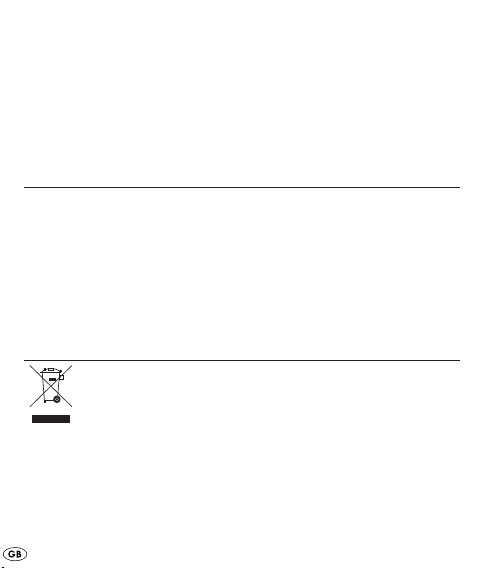
• Increase the sound volume.
• Check the connections.
Returning the device to factory settings.
Remove the battery from the battery compartment and reinsert
it after about 2 minutes.
Cleaning and storage
• Store the device at a dry and frost-free location.
• If you do not intend to use the device for an extended
period, remove the battery from the battery compartment
• Clean the device with a soft, dry cloth.
• Do not use chemical or abrasive cleaning agents. These could
damage the housing.
Disposal
Do not dispose of the device in your normal domestic
waste. This product is subject to the provisions of
European Directive 2002/96/EC.
Dispose of the device through an approved waste dis-
posal centre or at your community waste facility. Observe the
currently applicable regulations.
In case of doubt, please contact your waste disposal centre.
- 12 -
IB_KH5010_JOE42327_LB3A 02.02.2009 11:10 Uhr Seite 12

Disposal of batteries/accumulators
Used batteries/rechargeable batteries may not be disposed
of in household waste. Every consumer is statutorily obliged to
dispose of batteries at a collection site of his community/city
district or at a retail store.
The purpose of this obligation is to ensure that batteries are
disposed of in a non-polluting manner. Only dispose of batteries
when they are fully discharged.
Dispose of the packaging materials in an environ-
mentally responsible manner.
Warranty and service
You receive a 3-year warranty for this device as of the purchase
date. The device has been manufactured with care and meti-
culously examined before delivery. Please retain your receipt
as proof of purchase.
In the case of a warranty claim, please contact our service
department by telephone. Only in this way can a post-free
despatch for your goods be assured.
The warranty covers only claims for material and manufactu-
ring defects, not for consumables, wear parts or for damage
to fragile components, e.g. buttons and batteries. This product
is for private use only and is not intended for commercial ap-
plications.
- 13 -
IB_KH5010_JOE42327_LB3A 02.02.2009 11:10 Uhr Seite 13

In the event of misuse and improper handling, use of force and
interference not carried out by our authorized service branch,
the warranty will become void.. Your statutory rights are not
restricted in any way by this warranty.
DES Ltd
Units 14-15
Bilston Industrial Estate
Oxford Street
Bilston
WV14 7EG
Tel.: 0870/787-6177
Fax: 0870/787-6168
e-mail: support.uk@kompernass.com
Irish Connection
Harbour view
Howth
Co. Dublin
Tel: 00353 (0) 87 99 62 077
Fax: 00353 18398056
e-mail: support.ie@kompernass.com
- 14 -
IB_KH5010_JOE42327_LB3A 02.02.2009 11:10 Uhr Seite 14

Importer
KOMPERNASS GMBH
BURGSTRASSE 21
D-44867 BOCHUM
www.kompernass.com
- 15 -
IB_KH5010_JOE42327_LB3A 02.02.2009 11:10 Uhr Seite 15

- 16 -
IB_KH5010_JOE42327_LB3A 02.02.2009 11:10 Uhr Seite 16

- 17 -
Sisällysluettelo Sivu
Määräystenmukainen käyttö 18
Turvaohjeet 18
Tekniset tiedot 22
Laitteen kuvaus 23
Toimituslaajuus osat 23
Purkaminen pakkauksesta 23
Liittäminen puhelimeen 24
Jännitesyötön luominen 24
Käyttö 25
Automaattinen sammutus 26
Vianetsintä 27
Säilytys ja puhdistaminen 28
Hävittäminen 28
Takuu ja huolto 29
Maahantuoja 30
IB_KH5010_JOE42327_LB3A 02.02.2009 11:10 Uhr Seite 17

PUHELIMEN KUULOKKEEN
ÄÄNENVAHVISTIN KH 5010
Lue käyttöohje ennen ensimmäistä käyttökertaa huolellisesti
läpi ja pidä sitä lähettyvillä myös myöhemmässä käytössä.
Jos myyt laitteen, anna ohje myös seuraavalle omistajalle.
Määräystenmukainen käyttö
Puhelimen kuulokkeen äänenvahvistin on suunniteltu puhelimen
kuulokkeen signaalin vahvistamiseen puhelimen yhteydessä.
Laite ei sovellu käytettäväksi langattomien puhelinten kanssa.
Tämä laite on tarkoitettu ainoastaan yksityiskäyttöön, eikä sitä
saa käyttää ammatti- tai teollisuustarkoituksiin.
Turvaohjeet
Loukkaantumisvaara!
• Tätä laitetta ei ole tarkoitettu sellaisten henkilöiden (mukaan
lukien lapset) käyttöön, joiden rajoitetut, fyysiset, aistilliset
tai henkiset kyvyt tai kokemuksen ja/tai tiedon puute estävät
käytön, lukuun ottamatta tilanteita, joissa heitä valvoo tur-
vallisuudesta vastaava henkilö tai joissa he ovat saaneet
tältä ohjeita laitteen käytöstä.
- 18 -
IB_KH5010_JOE42327_LB3A 02.02.2009 11:10 Uhr Seite 18
Table of contents
Languages: