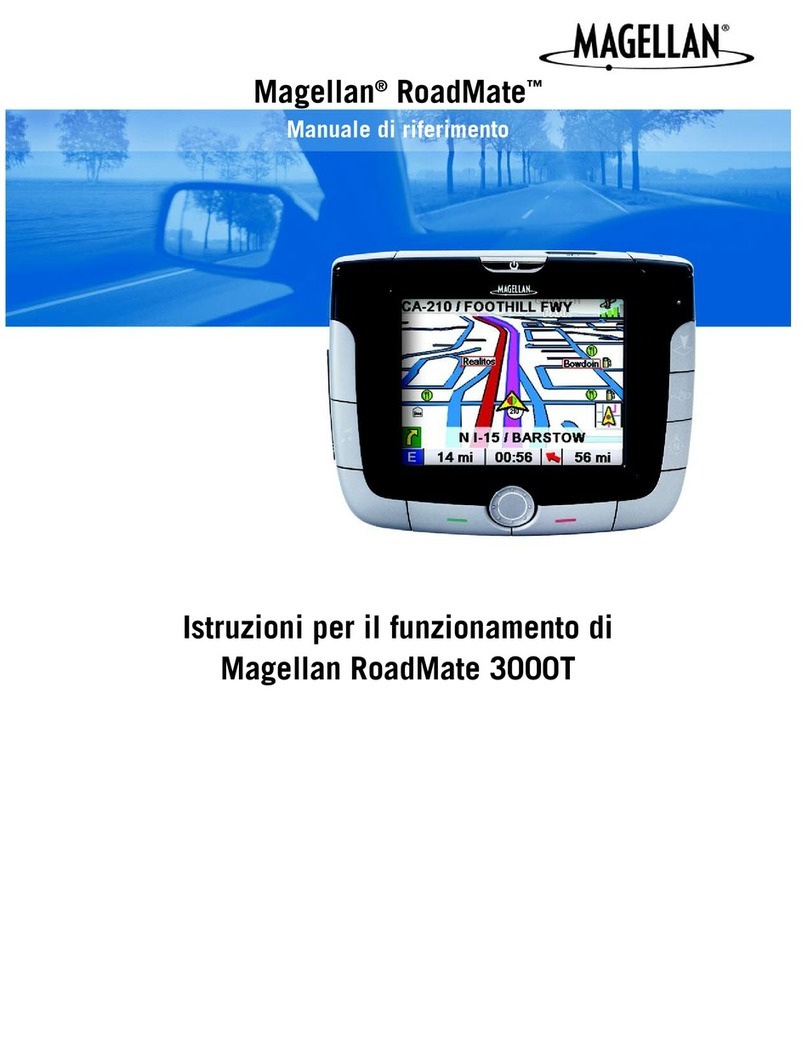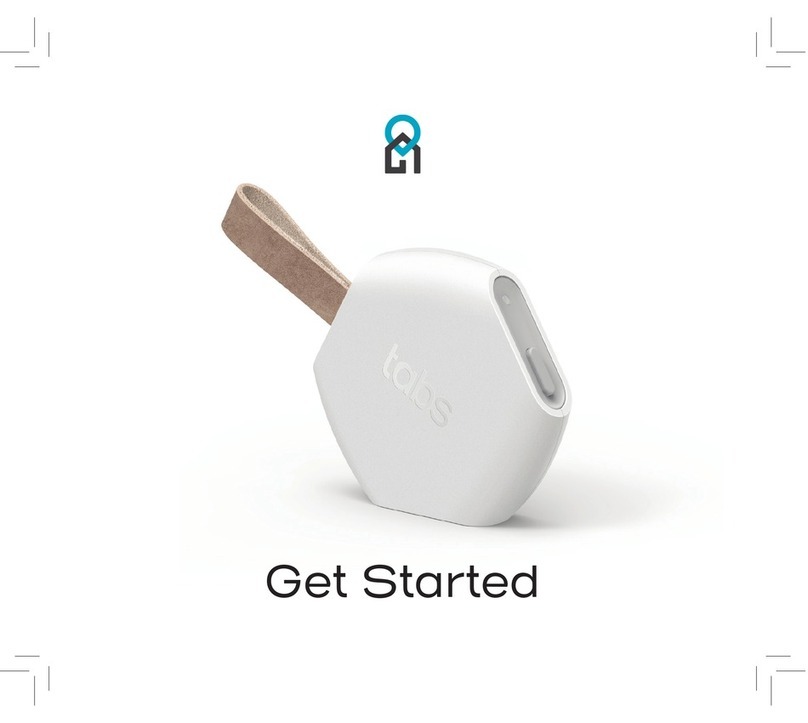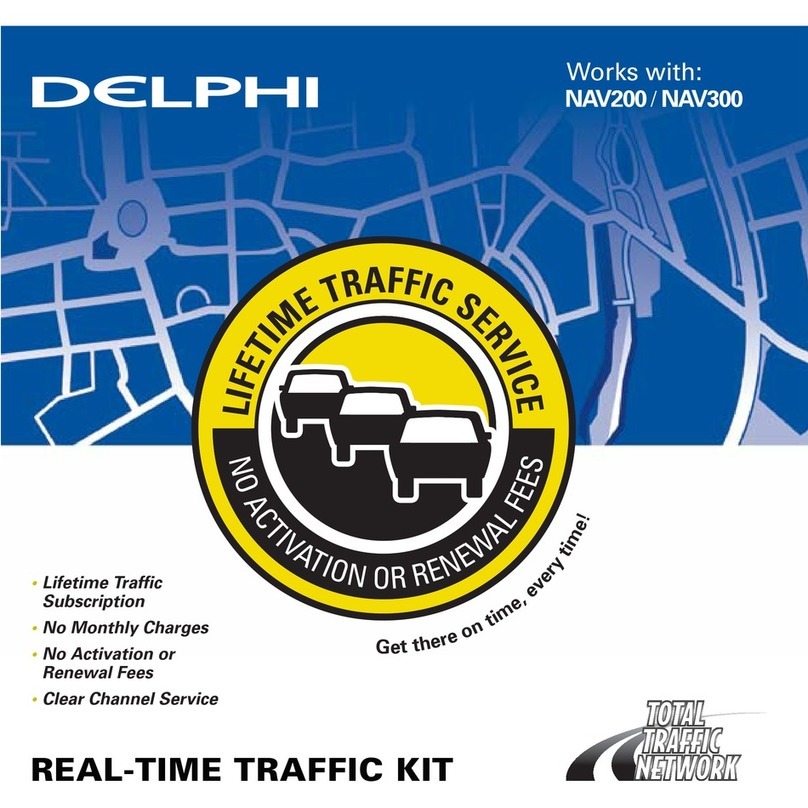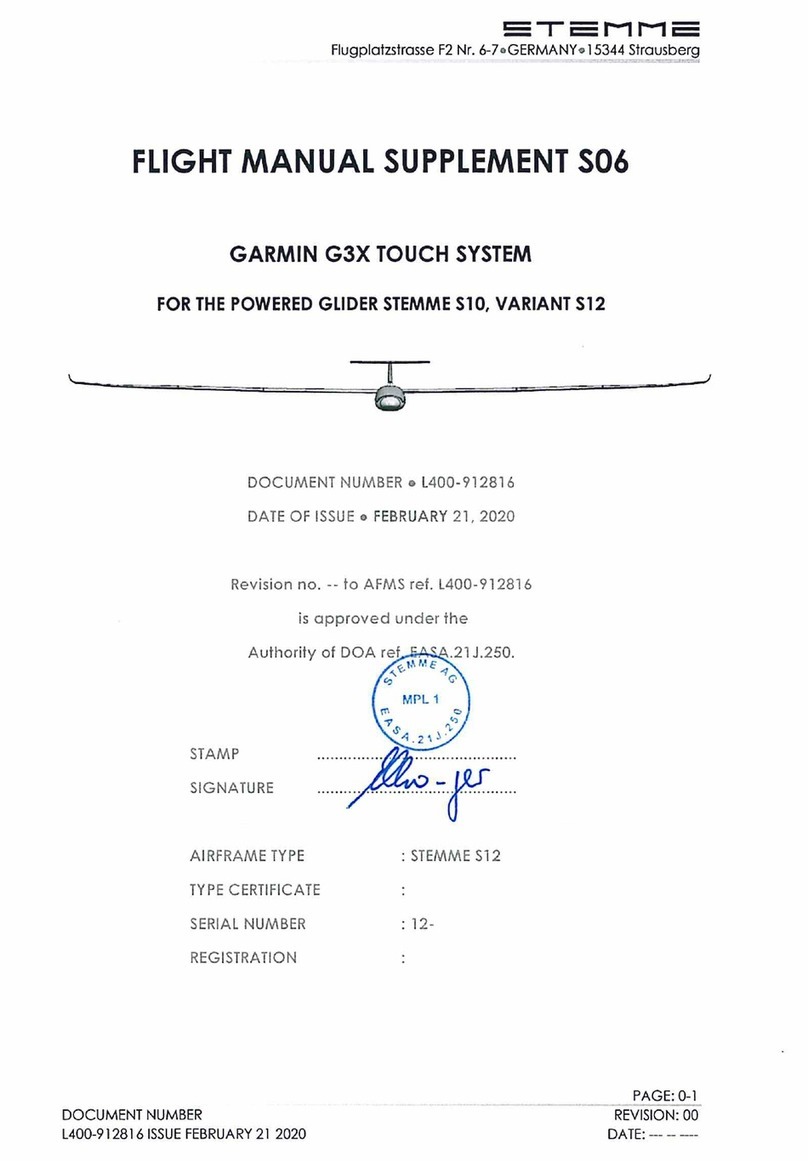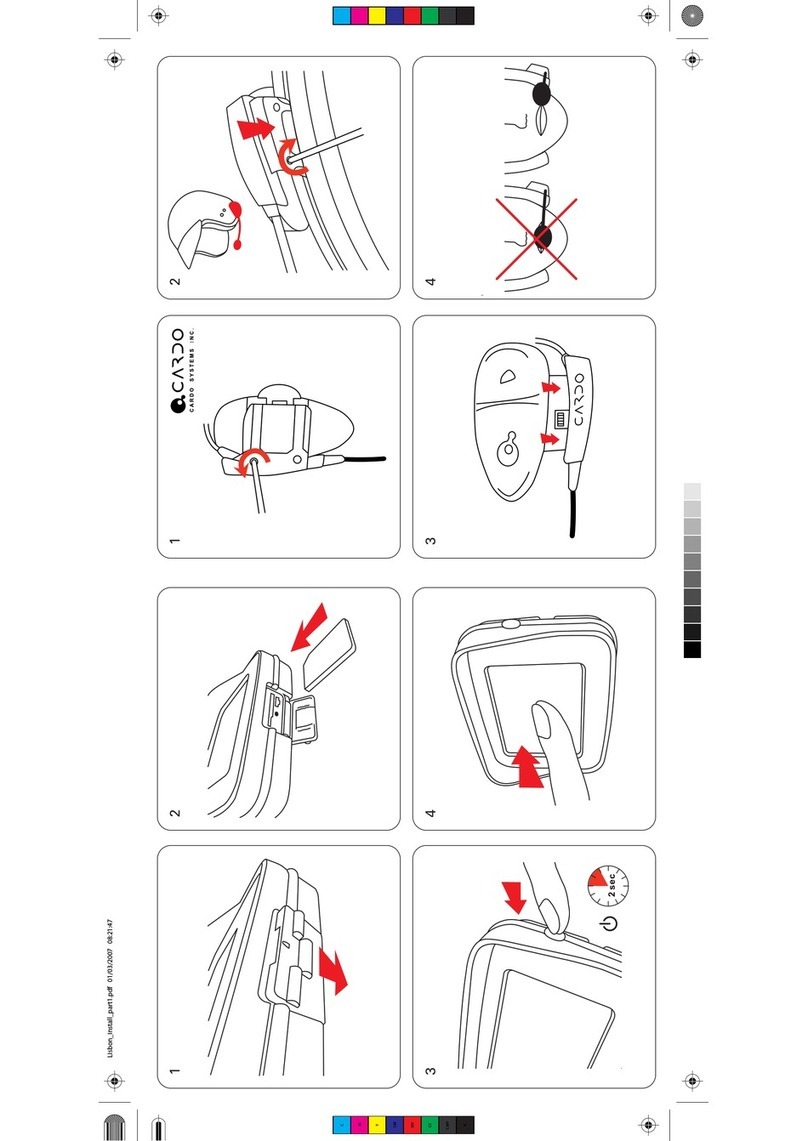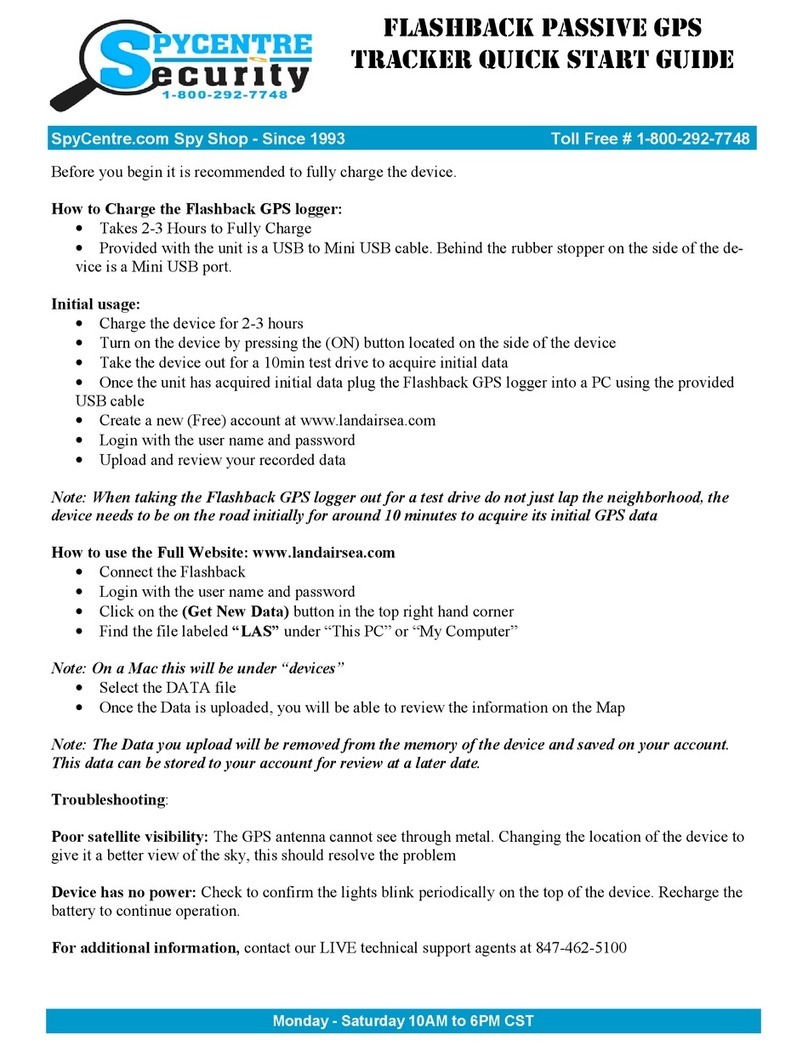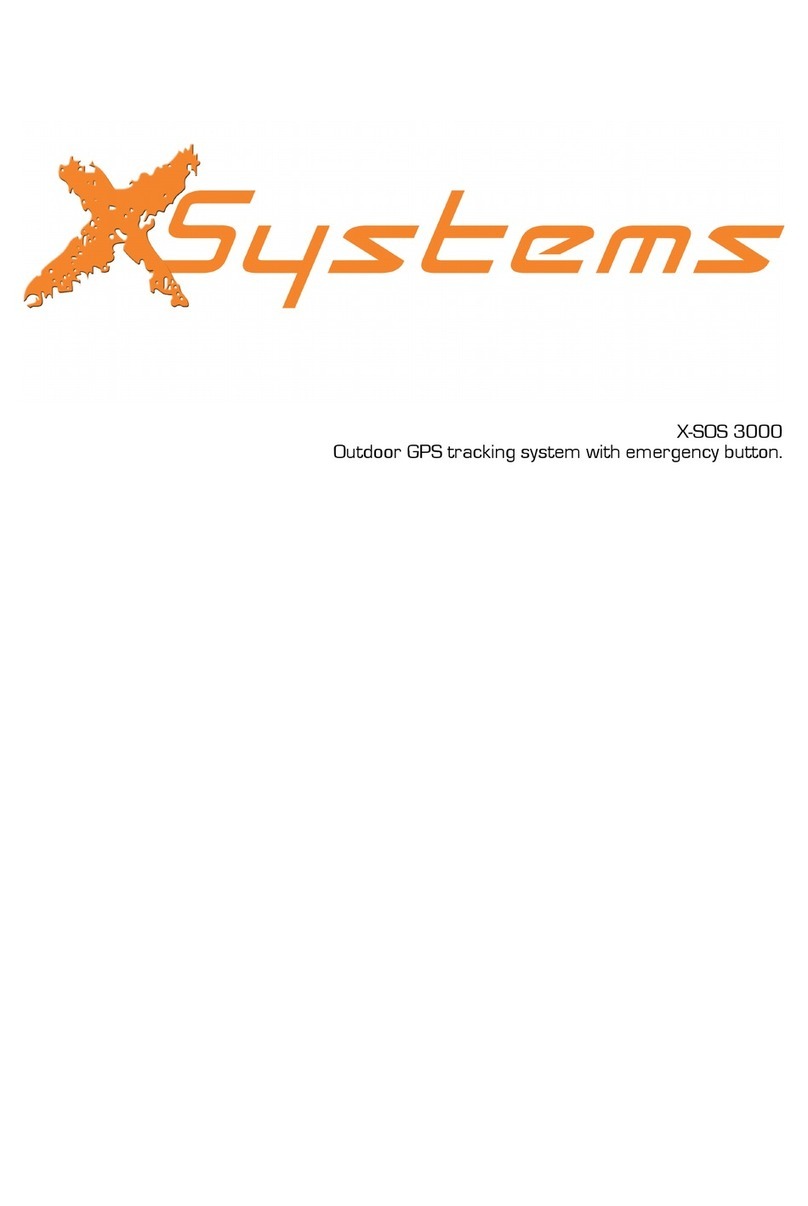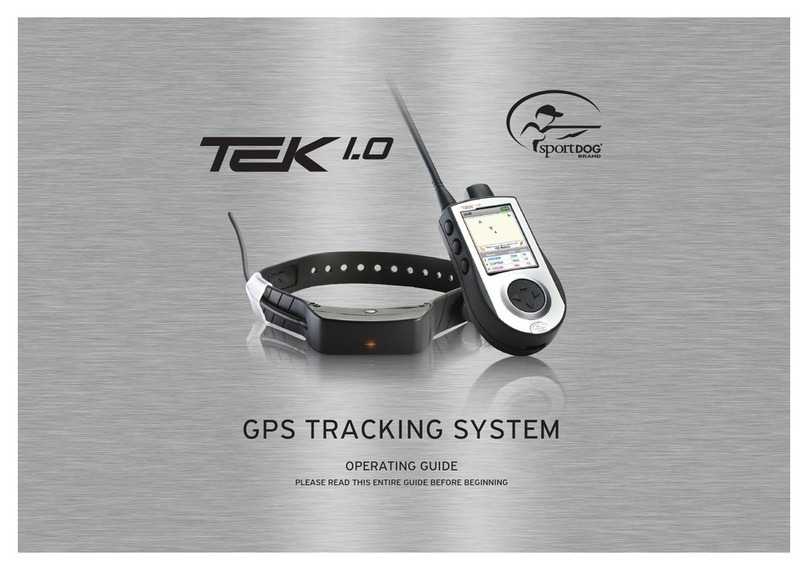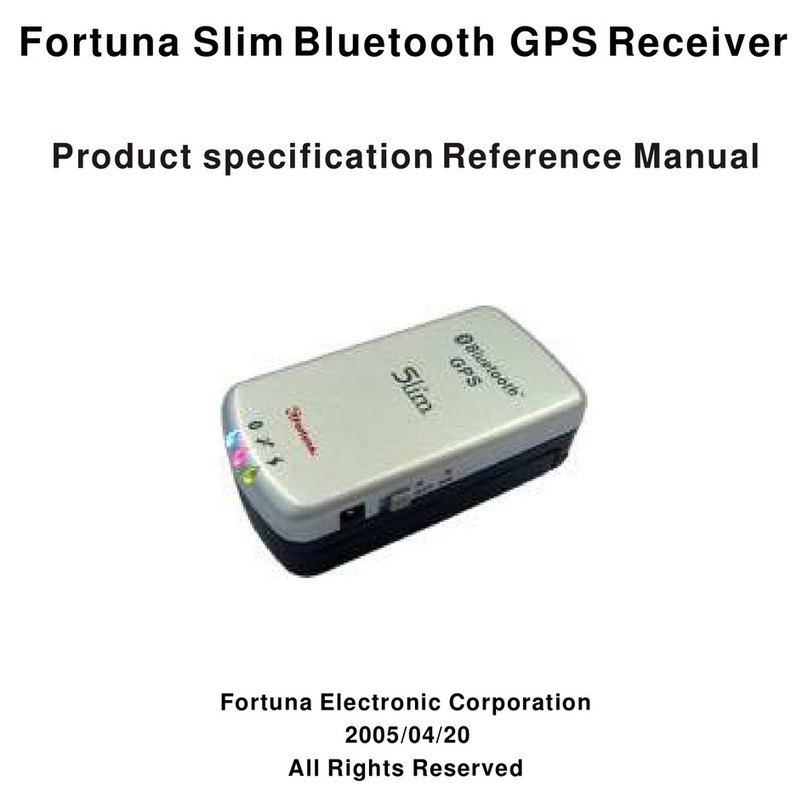Trot Tracker g2 User manual

1
TROT TRACKER
TROT DEVELOPMENT
PRODUCT MANUAL

2
TROT TRACKER
© copyright 2013 Trot Development AS
All rights concerned the Trot Tracker is reserved Trot Devel-
opment AS. Neither parts of, nor the whole product of the
Trot Tracker can be copied or reproduced without written
consent from Trot Development AS. Additionally, the prod-
uct or parts of the product can not be distributed commer-
cially without written consent from Trot Development AS.
Trot Development AS reserve the right to change the
content of the manual without special notication. This
includes the right to change the product or parts of the
product without special notication to private individuals or
organizations.
November 2013
Trot Development AS
Daleneveien 906
N - 3158 Andebu
english

3
Congratulations with the Trot Tracker!
This manual will help you get started with the Trot Tracker.
It provides you with information on how to use the product,
and how the Trot Tracker works. The Trot Tracker helps you
train your trotting horse by measuring your horse velocity
in trot time. (This means that you can keep track of your
horse velocity) The Trot Tracker uses GPS -technology to
present the trot time. We hope that the Trot Tracker will be
useful for you and your trotting horse.
english
TROT TRACKER

4
CONTENT
Battery................................................................................7
The battery..............................................................................7
Charging the battery..............................................................8
Placing / positioning on arm ..................................................9
Main functions....................................................................10
Buttons...................................................................................10
GPS -signal............................................................................11
Automatic functions....................................................12
Light menu..................................................................13
Saving menu..............................................................14
Saving choice menu...................................................15
Stopwatch function.....................................................16
How the saving works...........................................................17
About GPS.........................................................................18
TROT TRACKER

5
Product treatment……….....……............………………......19
Cleaning the product.................................................................19
Cleaning the strap.....................................................................19
Storage and use........................................................................19
Specication……………………………………………….....20
Safety information.......…………………………………….....21
Troubleshooting.................................................................21
Destruction of product…………….....…………………….....22
english
TROT TRACKER

6
TROT TRACKER
Trot Tracker is only for outdoor use only !!!
The Trot Tracker is a product to measure trot time. The
product can not be used to navigate. The user is respon-
sible for handling and using the Trot Tracker according
to instructions in this manual. Trot Development As is not
responsible for failure do to wear out or damage by abnor-
mal use of the product. Please read and understand the
instructions in this manual before using the Trot Tracker.
The pictures may differ from the product.
The Trot Tracker has a limited duration if used according
to normal usage of a product like this. Trot development AS
guarantees against manufacturing defect within a year. The
guarantee does not exist if the product is used beyond the
means of the product, or if the product is misused.

7
Battery
TROT TRACKER
BATTERY
In your Trot Tracker there is a integrated battery that can
not bee changed except from people that is authorised by
Trot Development to do this. This is a re-chargeable battery
that is estimated to work the lifetime off the Trot Tracker
english

8
TROT TRACKER
CHARGING THE BATTERY
To charge the battery, open the rubber plug in front of the
Trot Tracker, and put the charger in. Use only the charger
that follows the package. When using it for the rst time,
charge the battery for at least 12 hours before using the
product for the rst time. Later, charge the battery until the
battery light shows that the battery is fully charged or 100%.
It is not recommended to leave the unit in the charger unat-
tended, this is because the unit may receive damage from
outside environment like a lightning strike.

9
PLACING / POSITIONING ON ARM
Put the strap through the tracks in the strap attachment.
You can now place the Trot Tracker on you arm. The prod-
uct should be placed on you left arm.
english
TROT TRACKER

10
TROT TRACKER
Saving menu
To saving choice Page down Page up
Saving Choice Menu
No saving Saving on Delete old and saving on
Start up menu
Horizontal og Vertikal mode
Horizontal Display Choose saving time Vertical Display
On / off
Light menu
Saving menu Reset distance
Change Heat
Light menu
Back to mode
Reset of unit
Less light in the
display
More light in the display

11
GPS -SIGNAL
When the Trot Tracker is turned on, it will automatic start
to searching for satellites. When no satellites is present the
indicator will be red.
The indicator will turn yellow when it starts to acquire satel-
lites.
The colors indicates if it have good or bad GPS coverage.
When the indicator turns green, the unit is ready for use.
It is not recommended to start searching for satellites when
travelling, since it will use longer time to acquire satellites.
But wait until the GPS indicator is green before use.
TROT TRACKER
English
GPS indicator

12
TROT TRACKER
Trot Tracker have automatic functions. Some of this are
possible to change setting on in the Medio Time Setting
menu.
You can enter the Medio Time Setting Menu from the nor-
mal mode by holding down button 3 until “release button” is
shown in the display.
Medio Time Setting Menu.
Button 1 and button 3 chooses witch display angle you
want.
Button 2 Chooses what speed you want saving and
mediotime to work from. This is shown in the bottom of the
display.
Knapp 1 Knapp 2 Knapp 3
English

13
TROT TRACKER
Button 1
Main screen Short push, Back to normal mode.
Reset Hold the button until it shows reset
Knapp 2
Less Light
Light menu
Knapp 3
More Light
Button 1 Button 2 Button 3
English

14
TROT TRACKER
Button 1
Saving Choice mode
Button 2
Page down
Saving Menu
Button 3
Page up
Button 1 Button 2 Button 3
English

15
TROT TRACKER
Button 1
Saving off
Button 2
Saving on
Saving Choice Menu
Button 3
Delete old and saving on
Button 1 Button 2 Button 3
English

16
TROT TRACKER
Button 3
Start, stop and reset. (distance is reset every time)
StopWatch Function
Button 1 Button 2 Button 3
English
The StopWatch will start when you slow down after going
faster then 3:30,0.
This is a function for interval training, and cooling of the
horse. So the it is easy to see how long you been “cooling”
the horse

17
TROT TRACKER
In the Medio Time Setting Menu you can choose what time you
want the saving to start from. As a standard we have set it to
2:05,0.
The unit will then show every 100 meters you go faster then the
preset speed in the bottom of the screen. (MedioTime)
In practise it means that after 500 meters it will show you the
Trot Time for 500 meters. And it have already shown you the trot
time for 100, 200, 300, 400 and 500 meters.
When you go slower then the preset Trot Time, it will change
the Heat and start to calculate again when you go faster then the
preset Trot Time.
If you wish to change Heat and reset distance, you only press
button 3. Then you get a new Heat and the distance is reset.
In the Saving Menu you can see the Heats, distance, trot time and
the highest speed for every 100 meters.
How the saving works
English

18
TROT TRACKER
ABOUT GPS
GPS is an American satellite system controlled by the
American government, and Trot Development As can
therefore not guarantee for aspects concerning the GPS-
system.
An integrated GPS -antenna, in the Trot Tracker, receives
GPS -signals from satellites. The Trot Tracker requires a
minimum number of satellites to present a proper trot time.
The GPS -signal can weaken if the product is close to
buildings, high constructions and such.
english

19
TROT TRACKER
PRODUCT TREATMENT
CLEANING
The Trot Tracker can be cleaned with a damp cloth, but
be careful when cleaning the screen. If the cleaning is not
carefully done, it can create scratches in the screen. Nor-
mal use of the Trot Tracker can eventually create scratches
in the screen.
CLEANING THE STRAP
The strap can be taken of the product and be washed. The
strap tolerates a more tough hand wash than the rest of the
product.
STORAGE AND USE
The Trot Tracker should be stored in room temperature,
and can be used in temperatures from -20 degrees Celsius
up to +60 degrees Celsius.

20
TROT TRACKER
SPECIFICATION
Size: 76.6 mm x 70.3 mm x 52.4 mm
Screen: 2,4’’ LED
Resolution screen: 176 x 220
Antenna: built in GPS -antenna
Operating temperature: -20 degrees Celsius up to +60
degrees Celsius.
Battery: Li-Ion
Battery duration: 12 hours at normal use.
Charger: 5 V 1000 mA
english
Table of contents
Other Trot GPS manuals