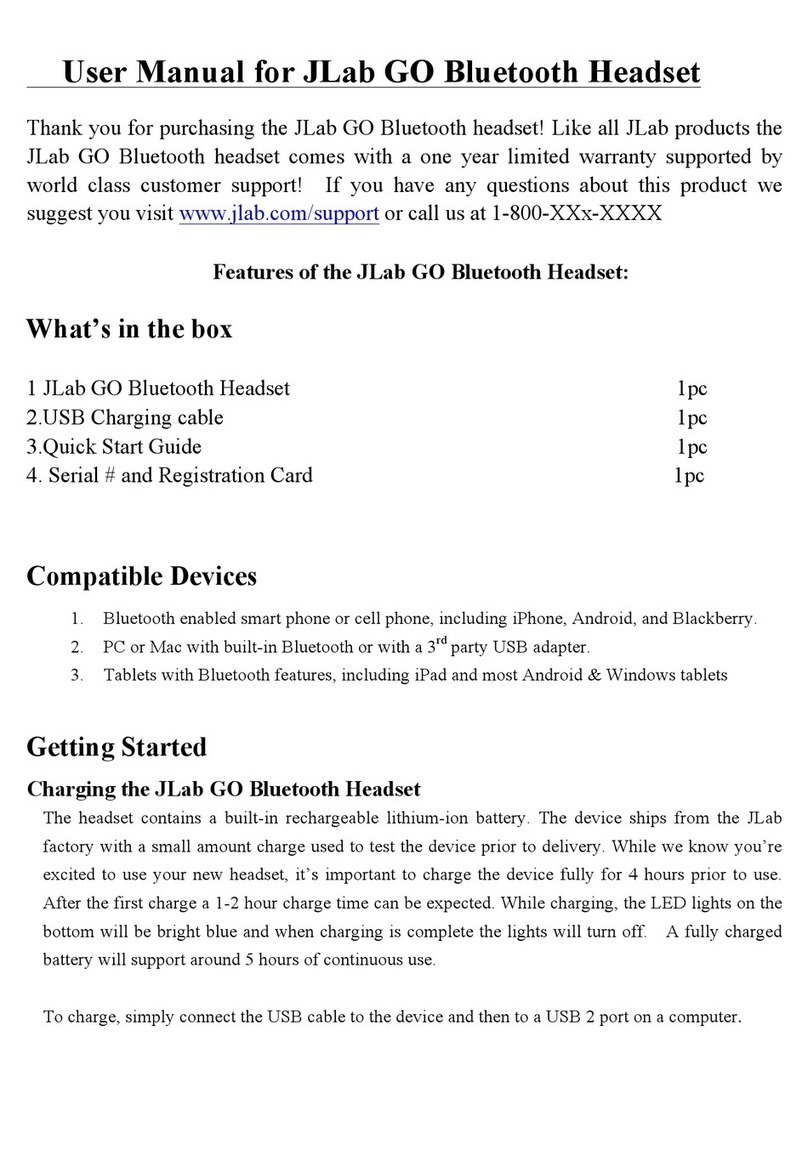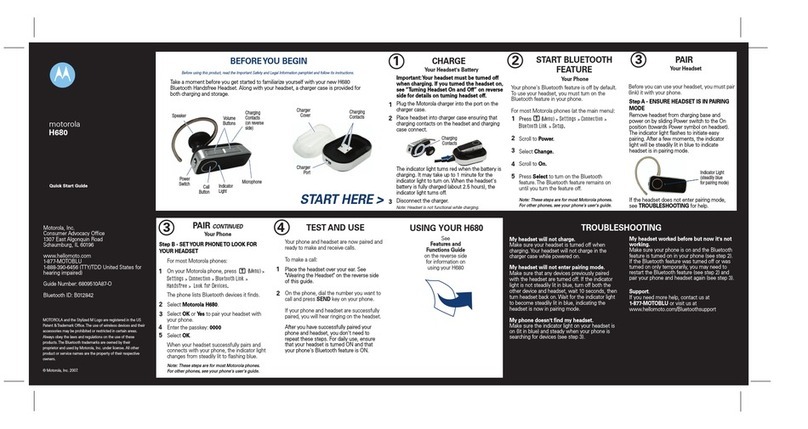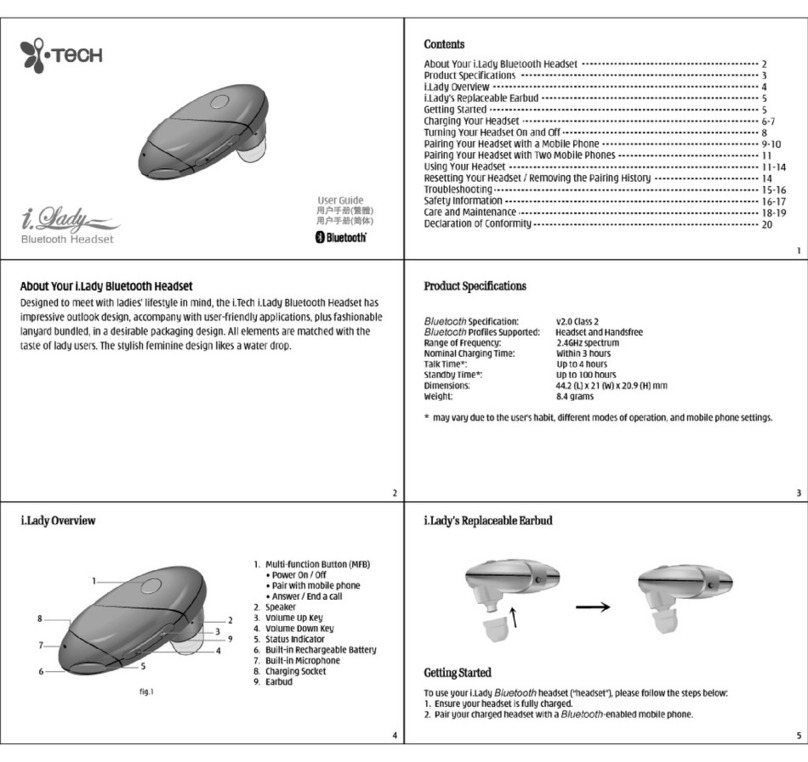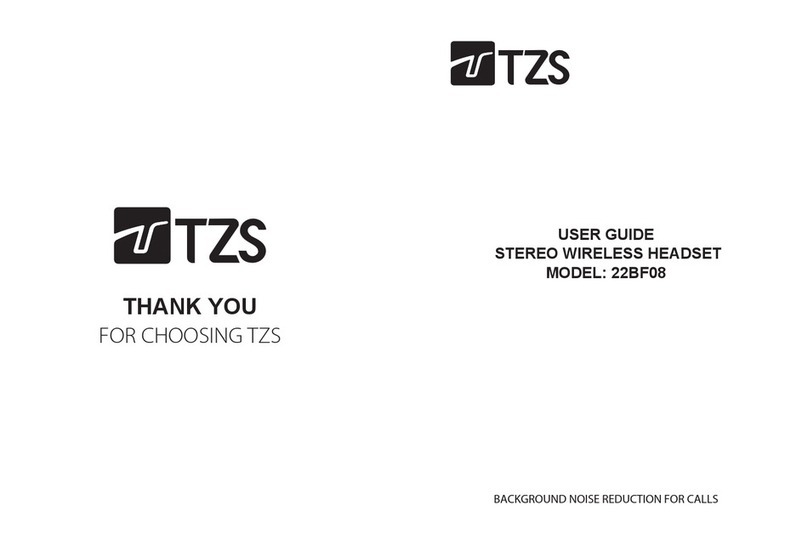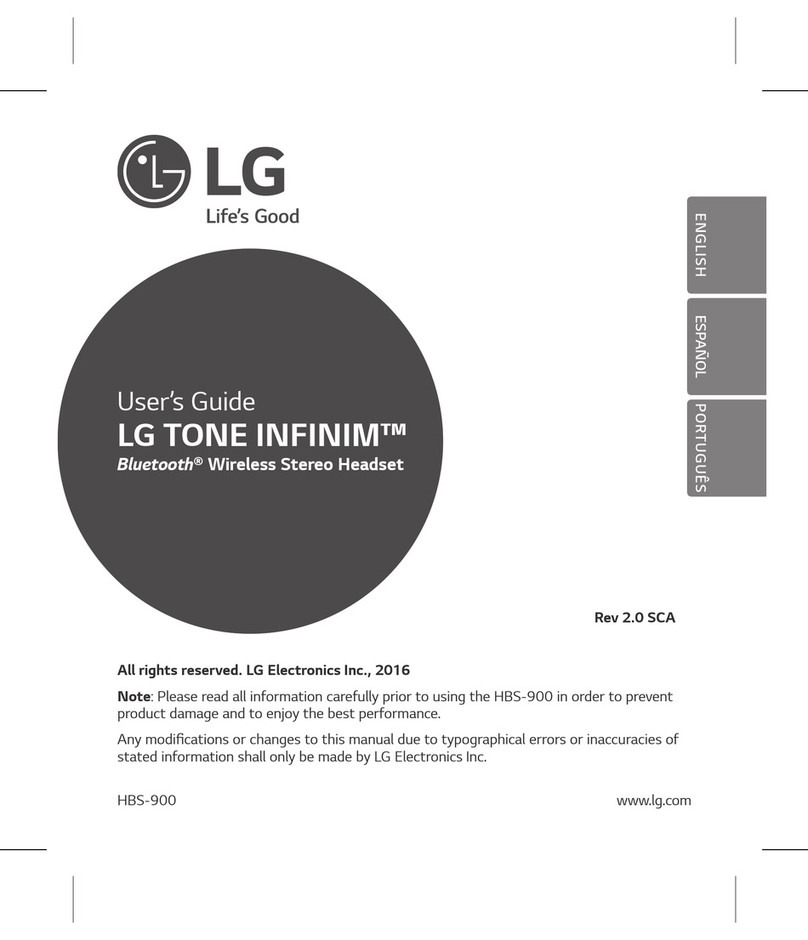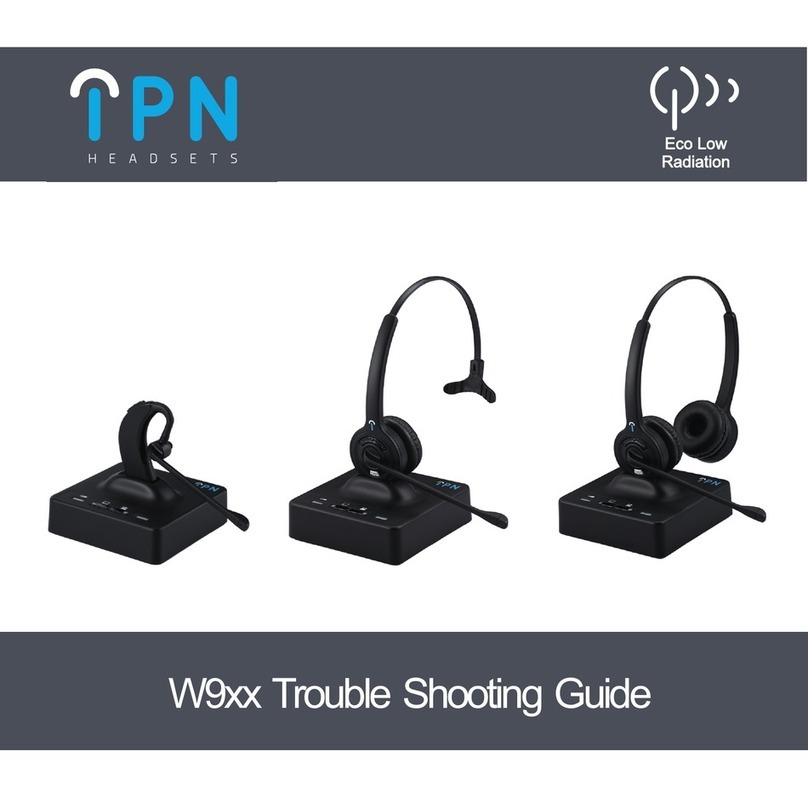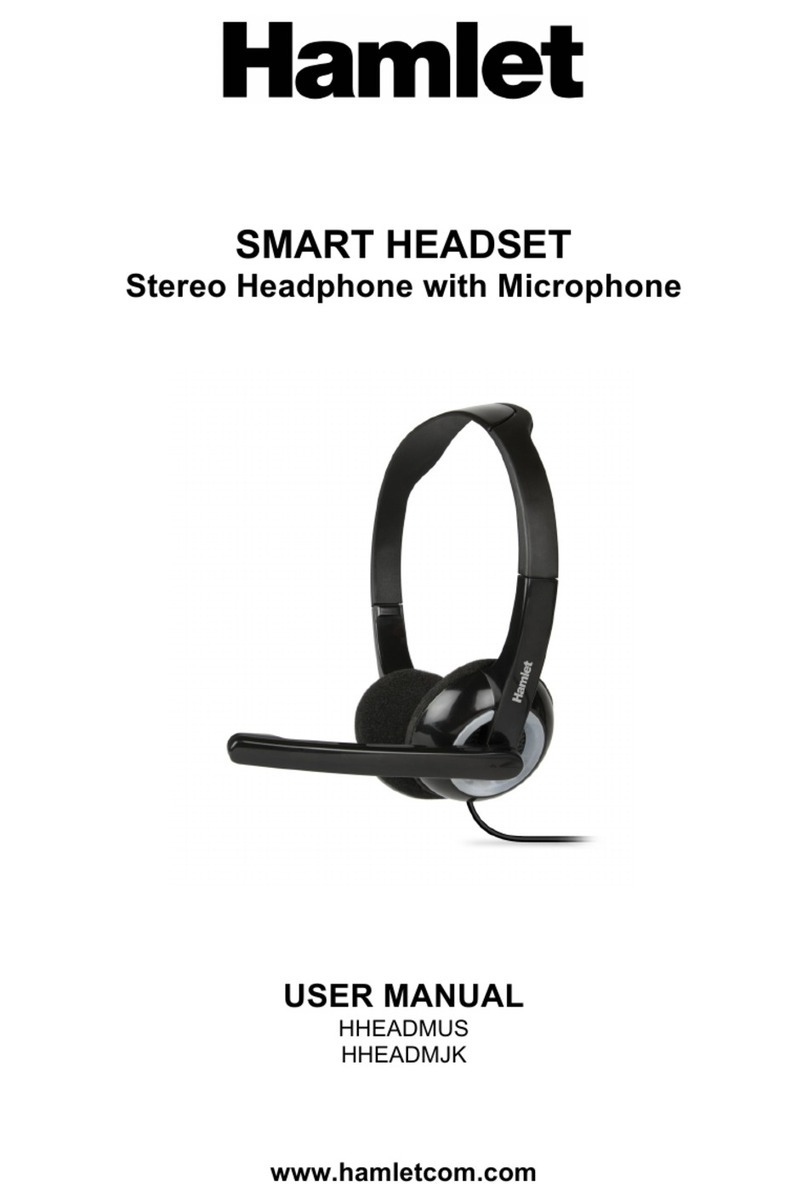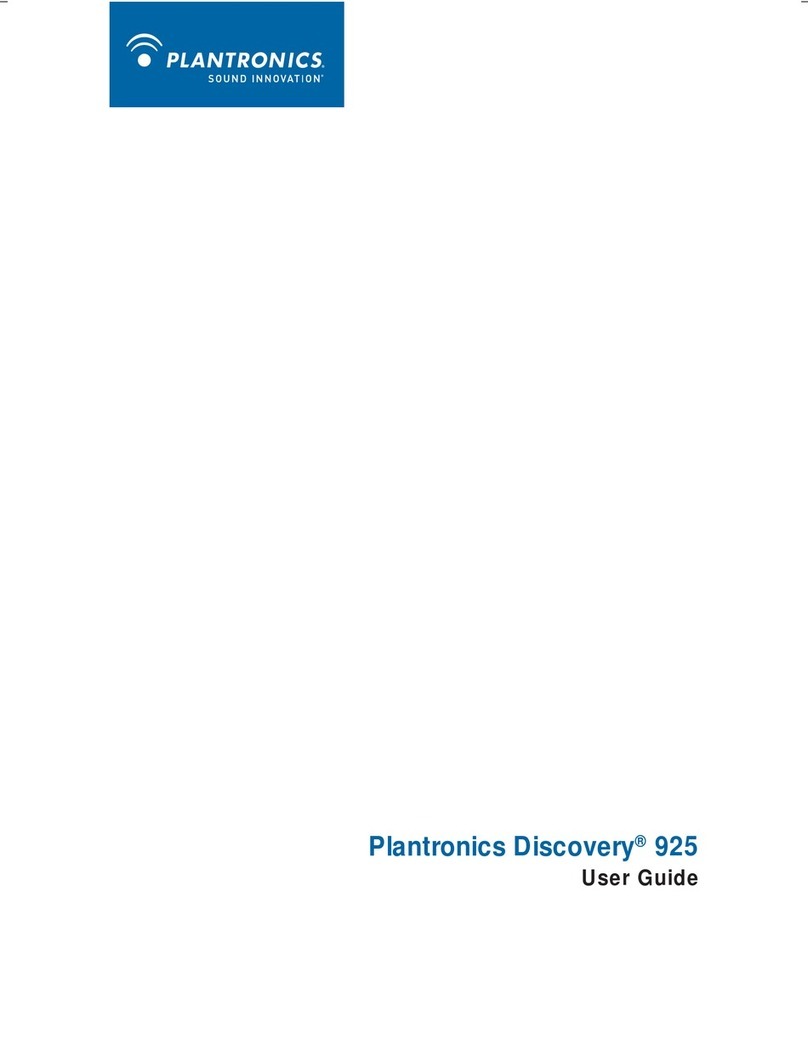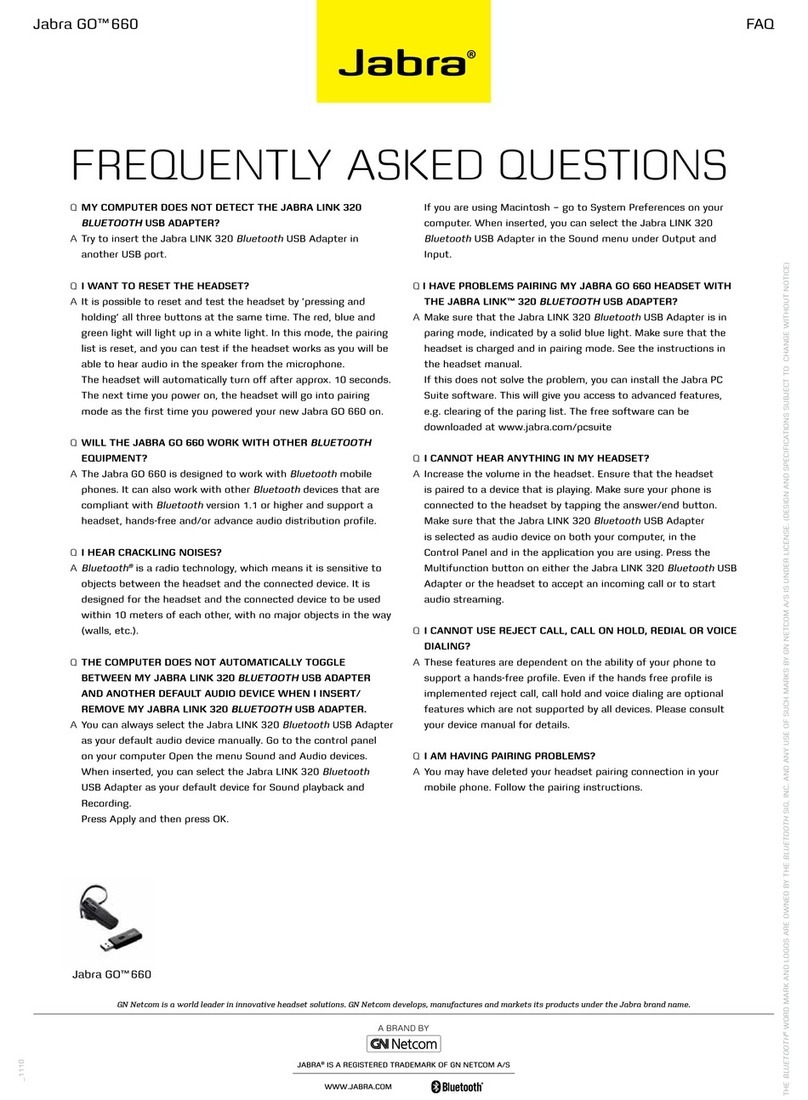True Blue TB-10EL User manual

TB-10EL

Please read this user's guide to get started, and to make the best use of the headsets
many features.
Bluetooth Specification: Bluetooth Version 2.0 compliant.
Power Level: Class II.
Support Profile: Hands-Free, Headset (Headset role only).
Standby Time: 120 hours.
Talk Time: Up to 5 hours
Operating Range: 10 meters (30 feet).
*Above mentioned standby time and talk time will be different depending on mobile
phone setting and usage environment. The figures above show the average values
tested by laboratory.
Product Specification
BEFORE USING YOUR HEADSET
1
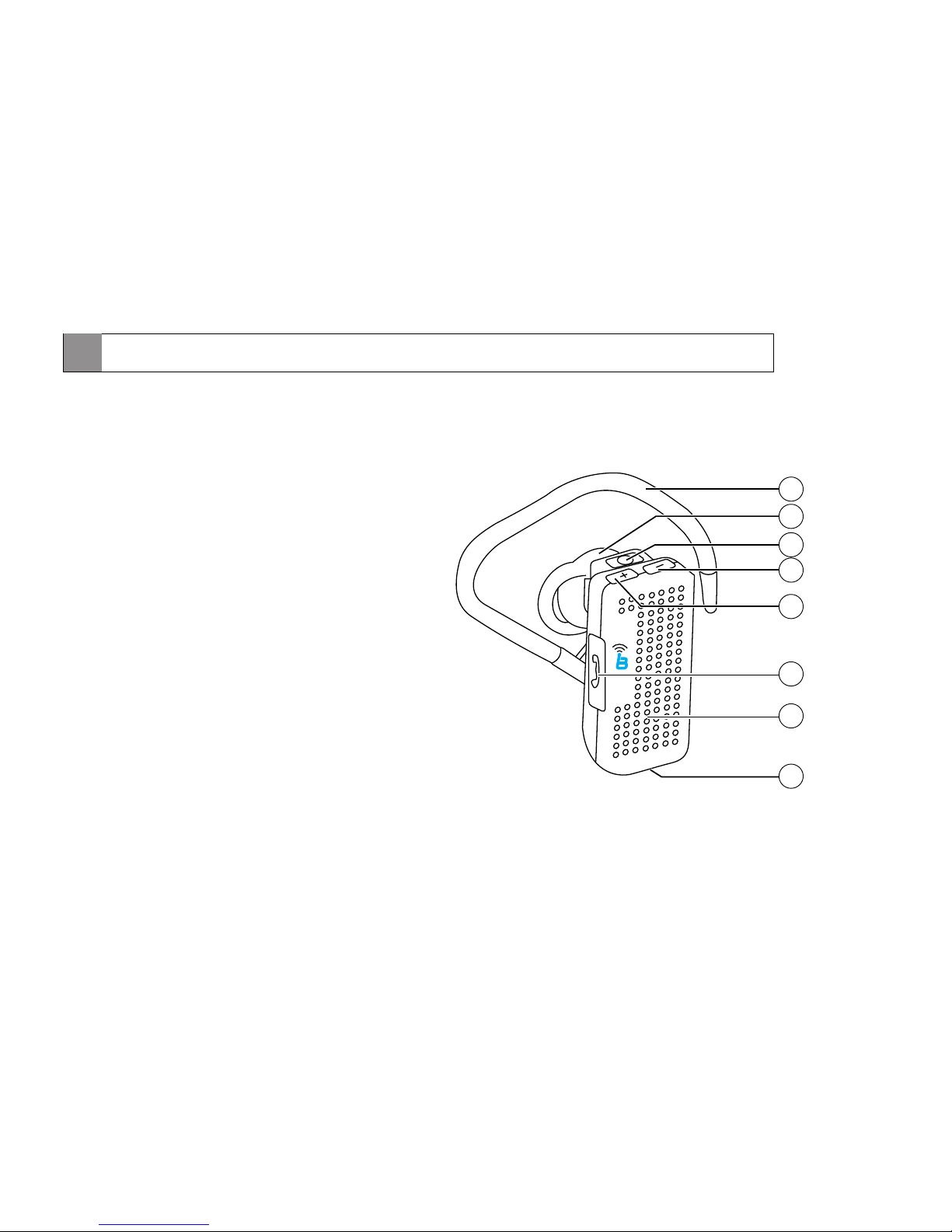
Your headset overview
2
The headset containsthe following parts:
1.Ear Hook
2.Speaker
3.Charging Socket
4.Volume DownButton
5.Volume UpButton
6.Multi-function Button
7.Indicator Light
8.Microphone
1
2
3
4
5
6
8
7

T
NA
T
R
O
P
M
I
1. If you hear the low battery warning sound (beep every 5
seconds) and the red indicator light is flashing every 5 seconds,
this means the battery needs to be charged.
2. If you turn the headset on and the ending melody is immediately
played, that also means the battery needs to be charged.
3. The headset is not functional while charging.
3
Charging the headset
This device hasan internal, nonremovable,rechargeable battery.Do not
attempt to removethe battery fromthe device asyou may damagethe device.
1. Connect thecharger to thecorrect outlet.
2. While thecharger is connected,the red indicatorlight is displayedduring
charging. If chargingdoes not start,disconnect the charger, plug itin again,
and retry.Charging the batteryfully may takeup to 2hours.
3. When thebattery is fullycharged, the redindicator light turnsoff.
Disconnect the chargerfrom the headsetand the walloutlet.
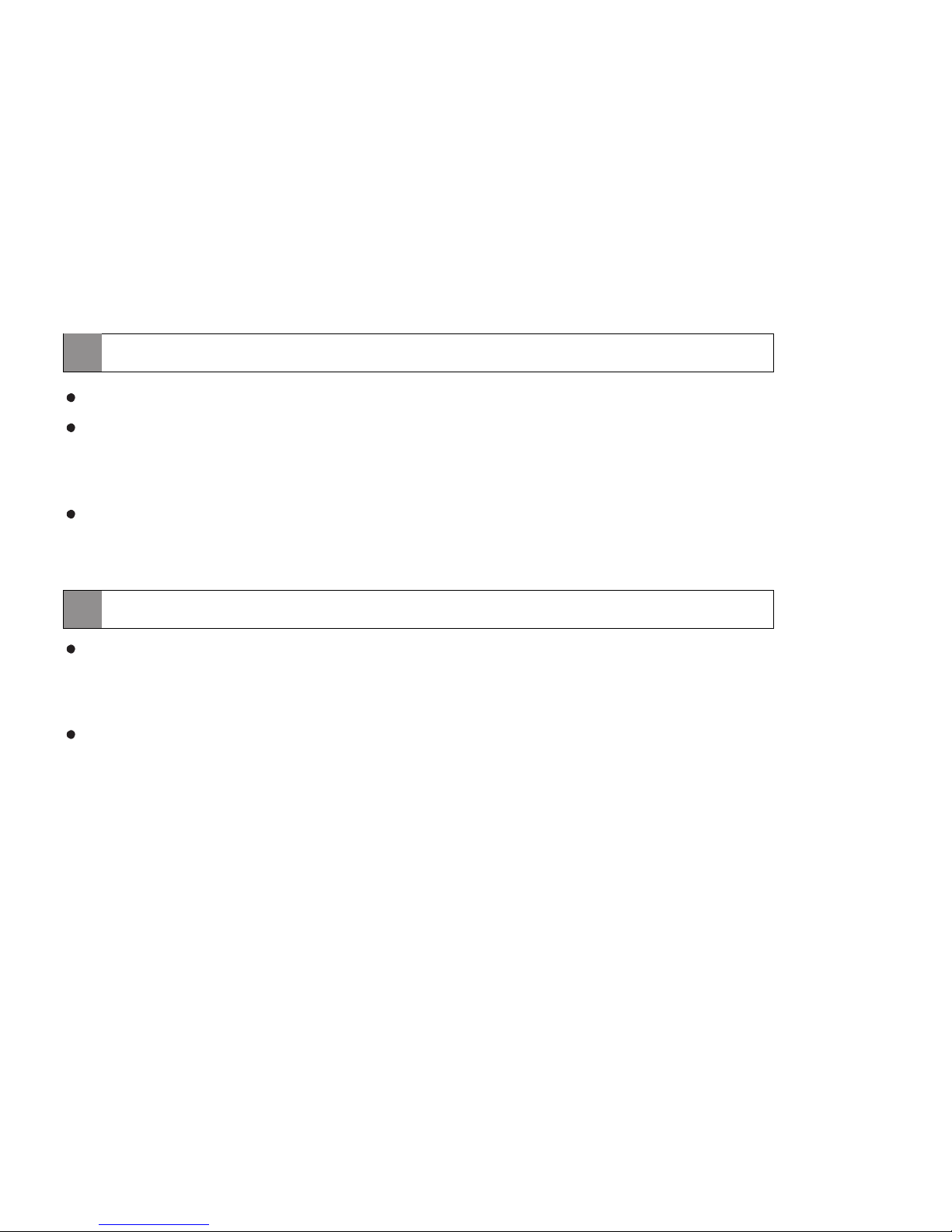
Always store the headset with the power off and make sure it is safely protected.
Avoid storage at high temperatures (above 40 C/104F), such as in a hot vehicle or
in direct sunlight. (Storage at high temperatures can damage performance and
reduce battery life).
Do not expose the headset or any of its supplied parts to rain or other liquids.
Toturn the headseton, press andhold the Multi-Functionbutton for 2-4
seconds. The blueindicator light willilluminate for 3seconds and youwill
hear a longbeep tone. Theblue light willthen flash every5 seconds.
Toturn the headsetoff, press andhold the Multi-Functionbutton for 2-4
seconds or untilyou hear ashort beep tone.The indicator lightwill flash red.
Release the button,an ending melodywill be playedindicating the
headset has poweredoff.
Note: If you turn the headset on and leave it unpaired with your phone for 5 minutes, the headset will
automatically turn off to conserve battery power.
Storage of theheadset
BASIC OPERATIONS
Turning headset On/Off
4
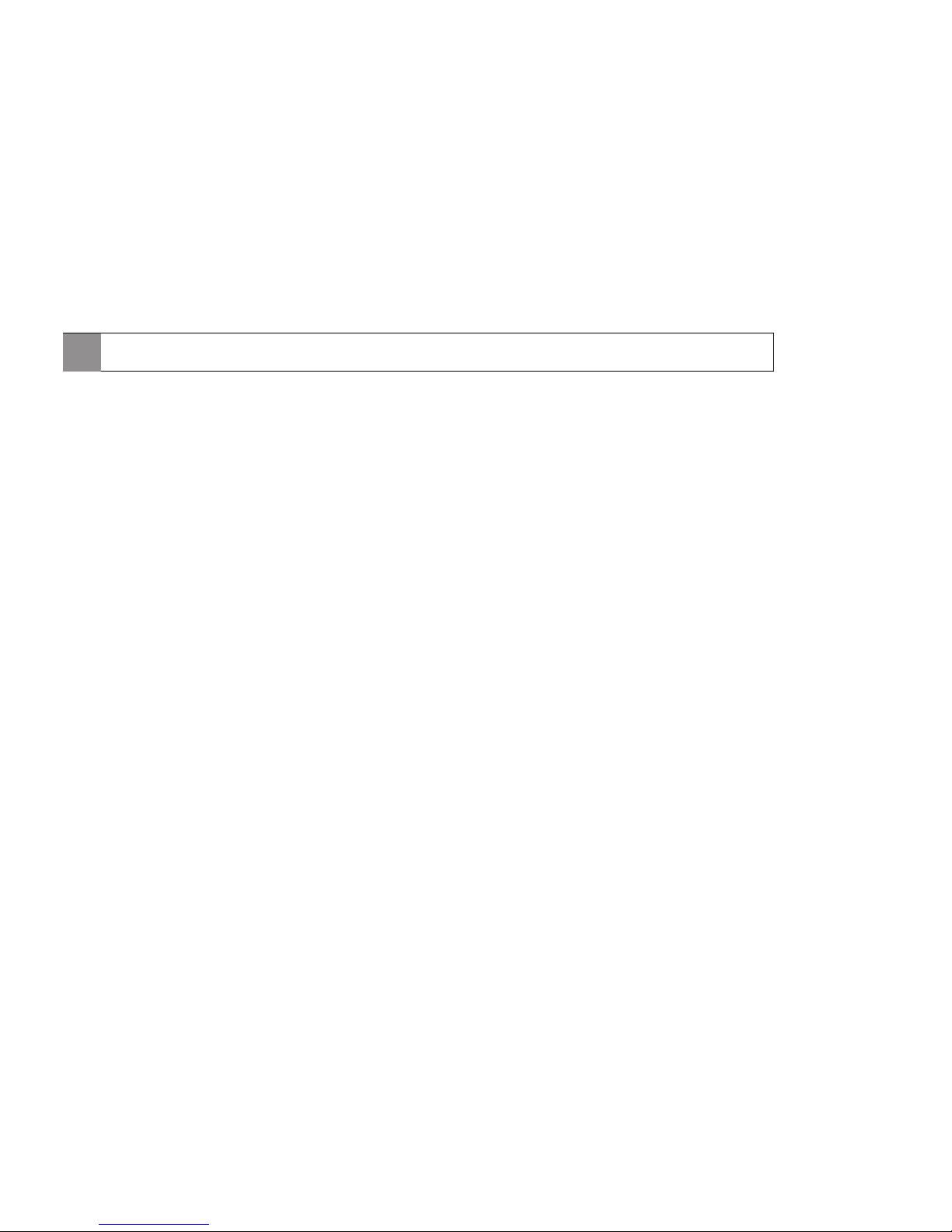
1. Ensure that your phone's Bluetooth feature is on (see your phone's guide for details).
2. Ensure that the headset is off (see Turning the headset on/off).
3. Press and hold the Multi-Function button for about 6-8 seconds until the indicator light
alternately flashes blue and red.
4. Set your Bluetooth phone to discover the headset by following your phone's guide.
Typically, the steps involve going to set up, connect, or Bluetooth menu on your
phone and the selecting the option to discover Bluetooth devices.
5. Your phone will find the headset and ask if you want it to pair. Confirm this by
pressing the Yes or OK key.
6. Enter passkey or PIN, 0000 (4 zeros), then press the Yes or OK key.
7. Follow instructions on your phone to complete pairing. (You can also press the
Multi-Function button once to complete this step).
Pairing will create an encrypted wireless link between your bluetooth phone and
bluetooth headset.
If the above steps are not successful, please delete the pairing data (see Deleting the
pairing data) and repeat steps 1-7.
Pairing with yourBluetooth phone
5

To confirm your phone and headset are operating properly, make a test call:
1. Place the headset over your ear.
2. On your phone, dial the number you want to call and press the "send" key.
3. If paired successfully, you will hear the ring tone on the headset.
After headset is successfully paired , you should not need to repeat these initial setup
steps each time you use the headset, unless pairing data is deleted on your phone.
Place the headset in your ear.
Depending on which ear you are
going to wear the headset, simply
adjust the hook accordingly.
Wearing the headset
6
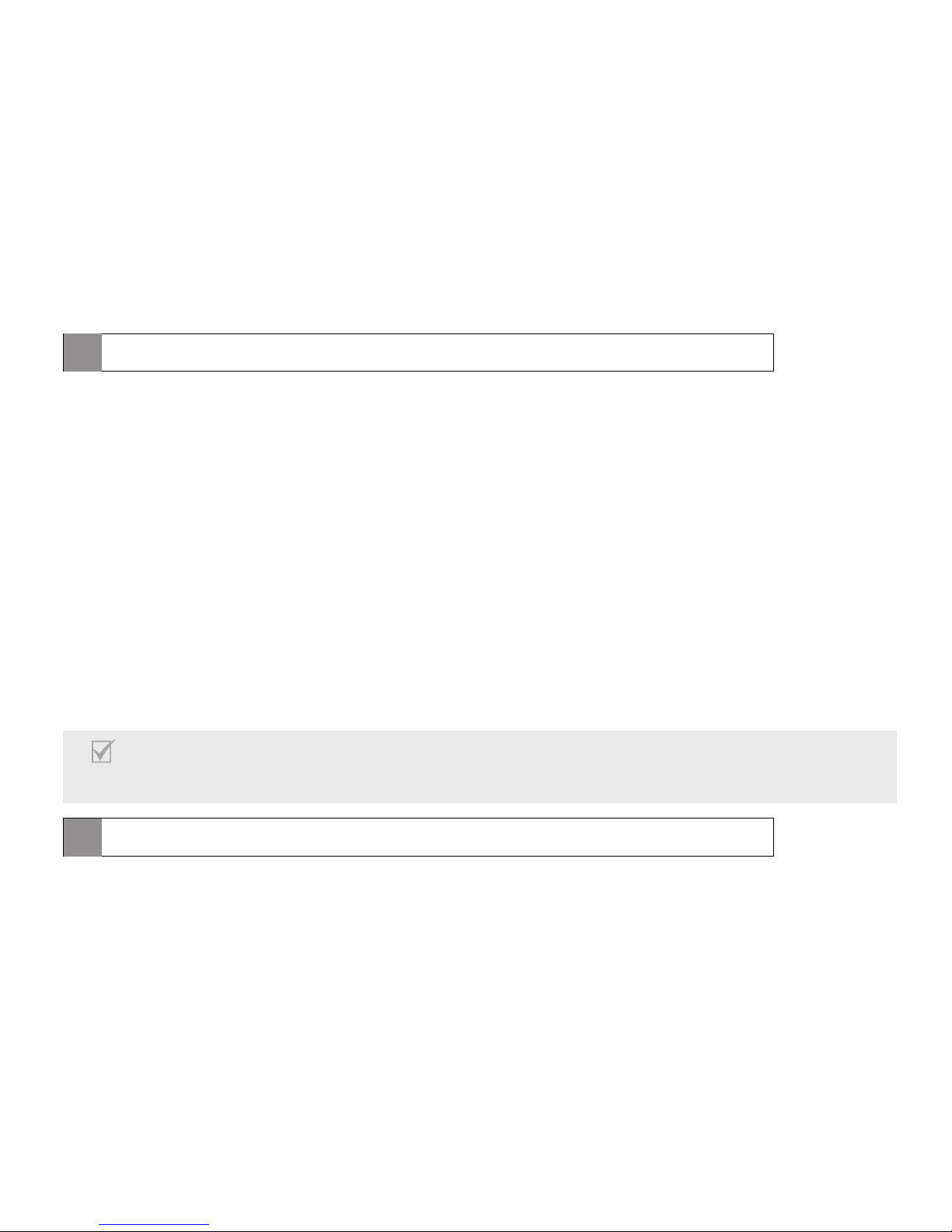
Making a voice activated call
If the voice recognition feature is on, you can make a voice activated call.
1. Press the Multi- Function button once, you will hear the voice-activation tone.
2. Say the name of the person you wish to call.
Depending on your phone, this feature may not be supported.
Redialing the last number
One of thefollowing may or may not apply. Please refer to your mobilephone manual.
Tomake a callto the lastnumber you havedialed:
1. Press andhold both volumecontrol buttons thenrelease.
2. Press theMulti-Function button briefly.
3. Press andhold the Multi-Functionbutton.
*Depending on mobile phone type, functions may vary or may not apply.
Press the Multi-Function button once.
Making a call
Ending a call
7
IMPORTANT

After you hear the ring tone, press the Multi-Function button once.
If you answer the call with your phone, you can transfer the call to the headset by
simultaneously pressing both volume control buttons once or , by using the transfer
function on your phone.
You can also transfer the call from the headset to the phone by simultaneously pressing
both volume control buttons once or, by using the transfer function on your phone.
When you hear the ring tone, press and hold both volume control buttons until you
hear a short beep. The call will be rejected. Depending on your phone's setting or type,
you may only be able to mute the ringer or this feature may not be supported.
Answering a call
Transferring acall between phoneand headset
Rejecting a call
8
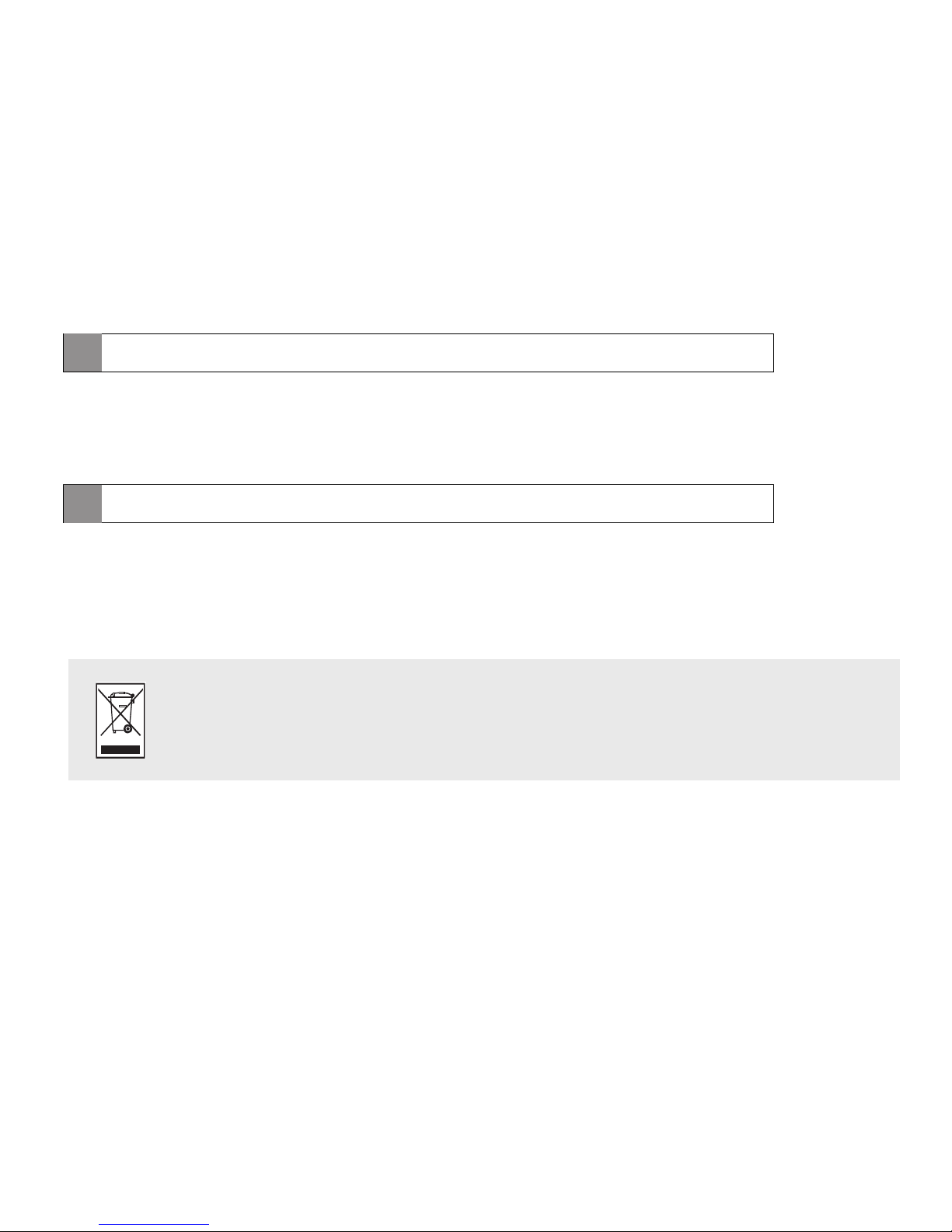
Press [ + ] on the top of the headset to increase the volume level and [ - ] to decrease
the volume level. *For your protection, the volume may not be able to be raised to its maximum level using
only your headset.
When the headset is on and disconnected from your phone, the pairing information can
be deleted by pressing and holding the Multi-Function button until a long beep tone
is heard.
To prevent possible harm to the environment, please separate this
device from other types of waste and recycle it responsibly to promote
the sustainable reuse of material resources.
Deleting all pairingdata
Adjusting the volume
9

FCC Statement
Operation is subject tothe following two conditions:
(1) This devicemay not causeharmful interference, and
(2) This devicemust accept any interferencereceived, including interference
thatmay cause undesiredoperation.
Note: The manufactureris not responsiblefor ANYinterference, for exampleRADIO or
TV interference, caused byunauthorized modifications to thisequipment.
Such modifications could voidthe user sauthority to operate theequipment.
EU
This product isCE certified accordingto the provisionof the R&TTEDirective (99/5/EC).
Declares that thisproduct is incompliance with theessential requirements andother
relevant provisions ofDirective 1999/5/EC.
Please note thatthis product usesradio frequency bandsnot harmonized withinEU.
Within the EUthis product isintended to beused inAustria, Belgium, Denmark,
Finland, France, Germany, Greece, Ireland,Italy, Luxembourg,
The Netherlands, Portugal,Spain, Sweden, UnitedKingdom and withinEFTA
in Iceland, Norwayand Switzerland.
Bluetooth is atrademark owned bythe Bluetooth SIG,Inc.
10

Warranty
The condition of thiswarranty and our responsibilitiesunder this warranty areas follows:
Warranty is non-transferable,and is limited to the original purchaseronly.
* Youmust be able toprove the date oforiginal purchase of theunit with a datedreceipt.
* The warrantyis not applicableif the producthas been subjectto physical abuse,
improper installation, modification or repair byunauthorized third party.
,
* The responsibilityof supplier s products shallbe limited tothe repair orreplacement
,
of the product at it s sole discretion.
* Specifically exempt fromany warranty are limited-lifeconsumable components subject
to normal wear and tear,such as, batteries andother accessories.
* Supplier willnot take anyresponsibility if thefailure of theunit has resultedfrom
accident, abuse, misuse, orany unauthorized repair, modification ordisassemble.
* Modification andrepair of theunit this devicemust be doneby an authorizedand
qualified service center orreturned to themanufacturer.
*This warranty gives youspecific legal rights, andyou may also haveother rights which
vary under local laws.
11
Table of contents
Other True Blue Headset manuals