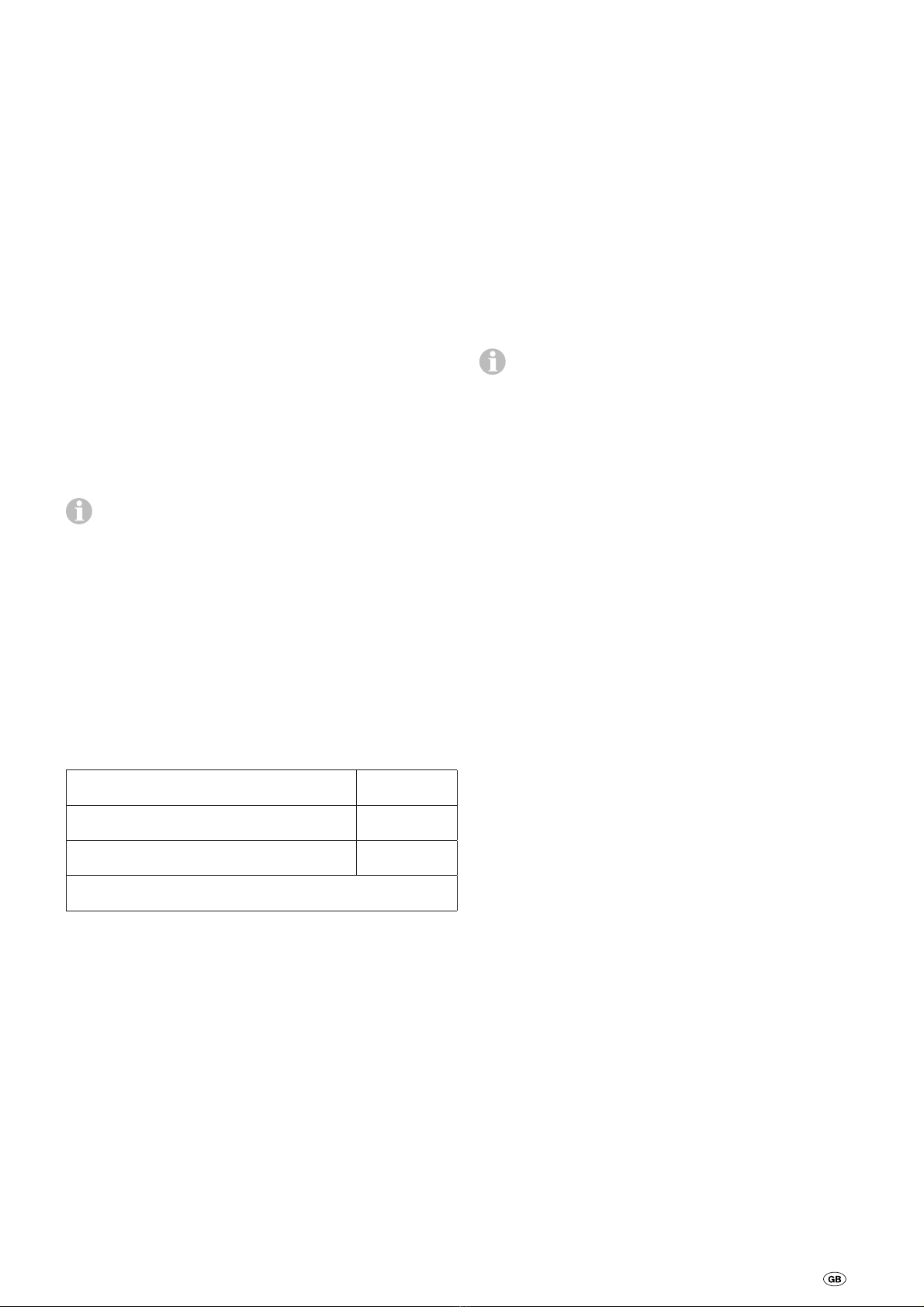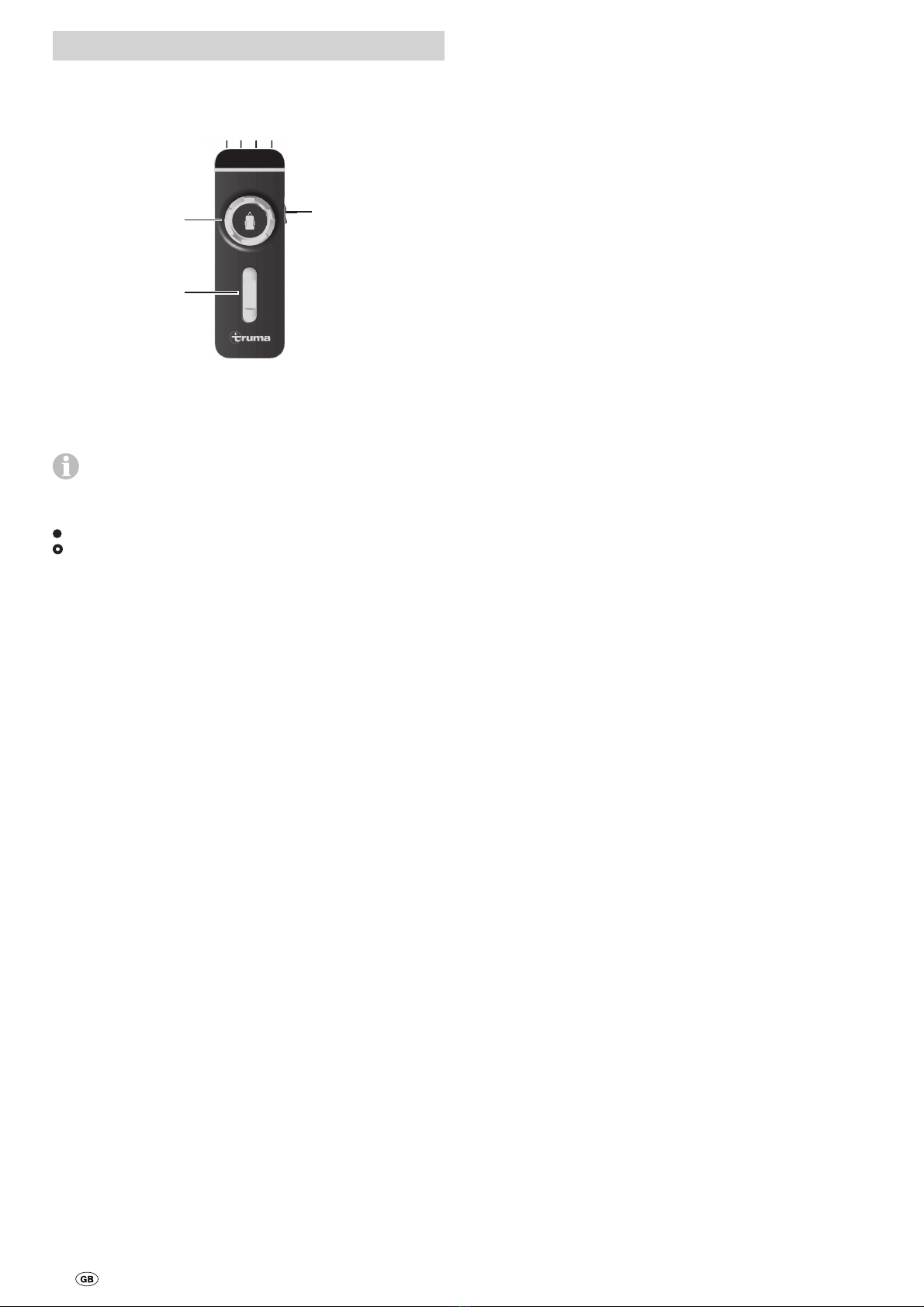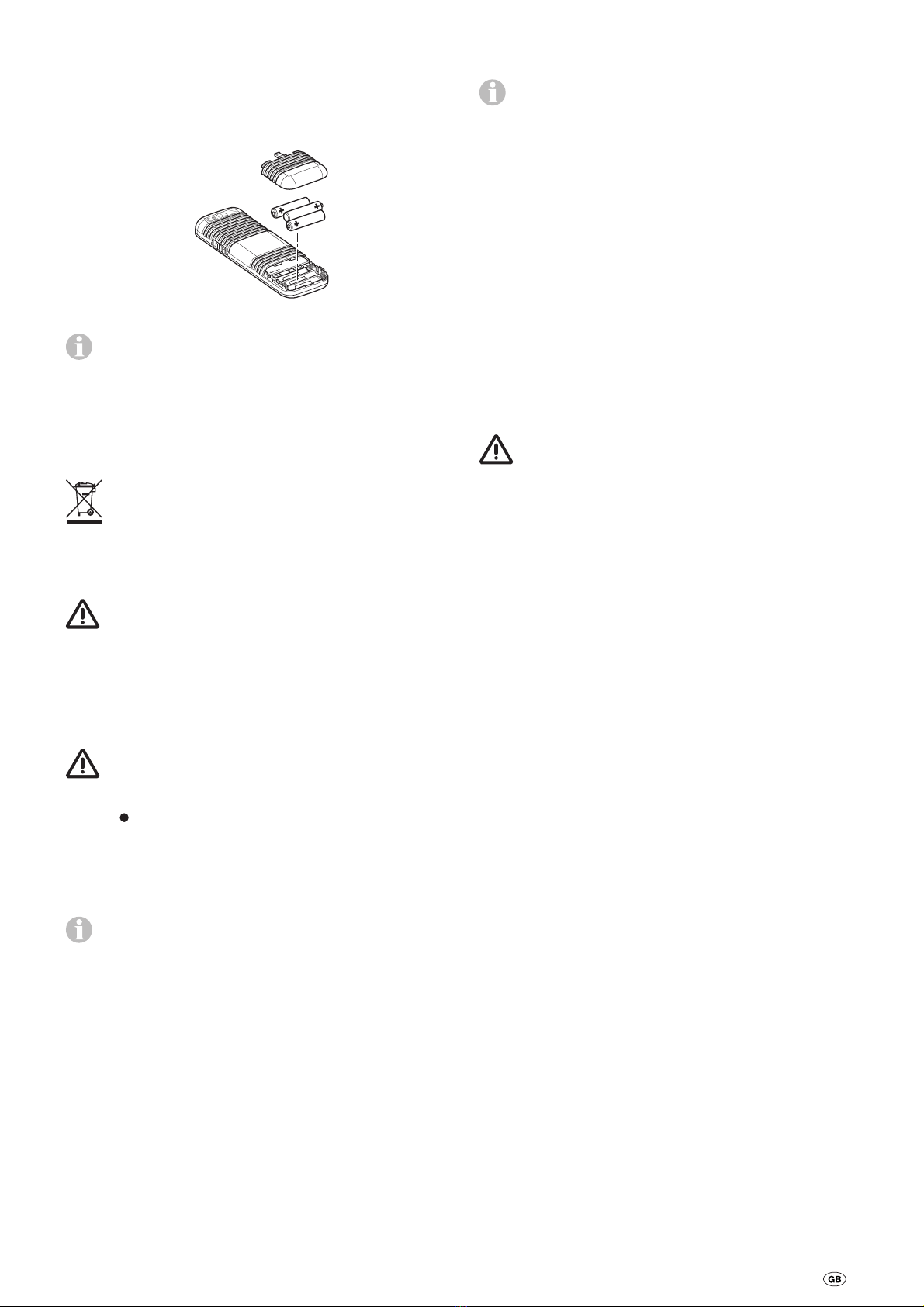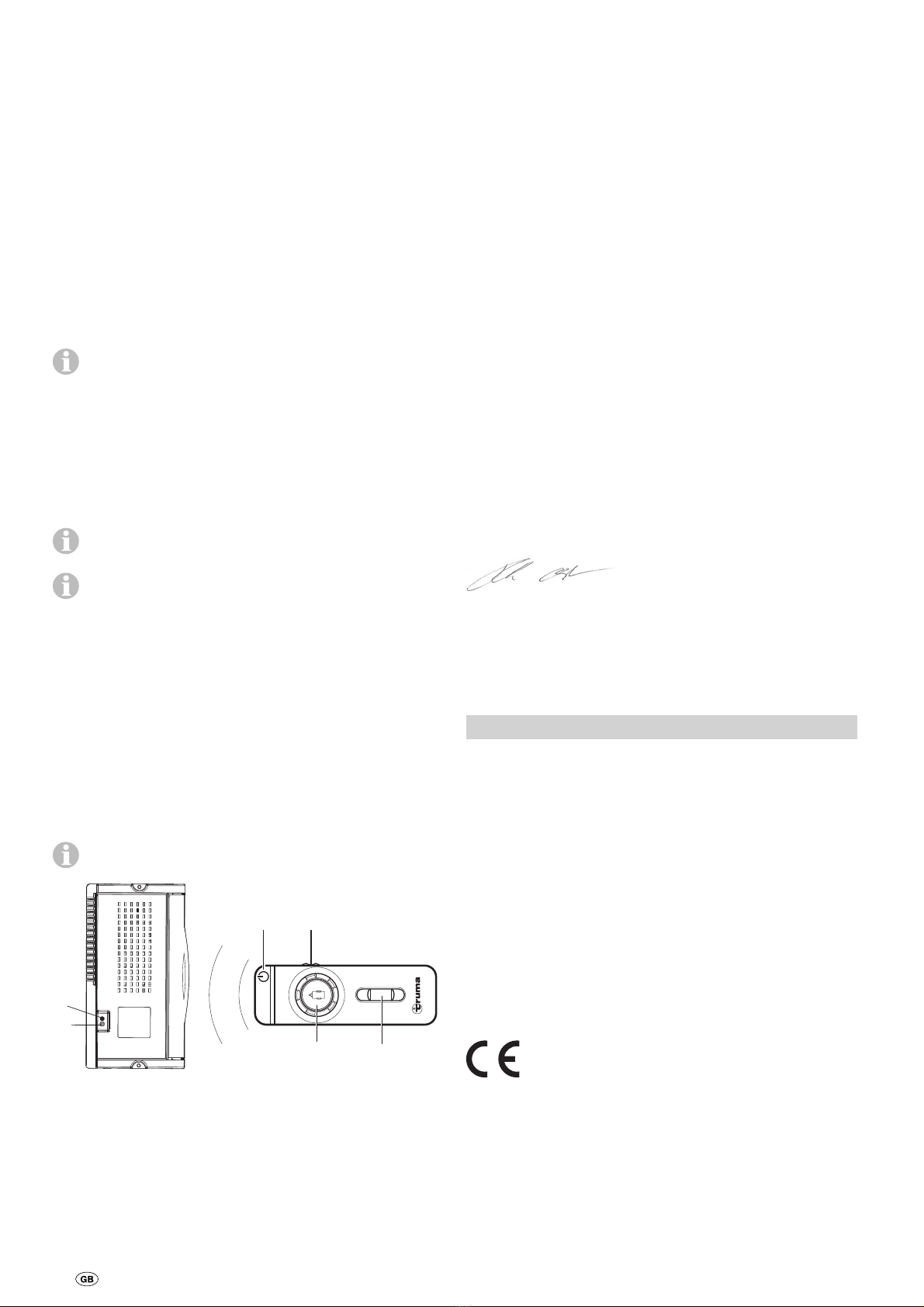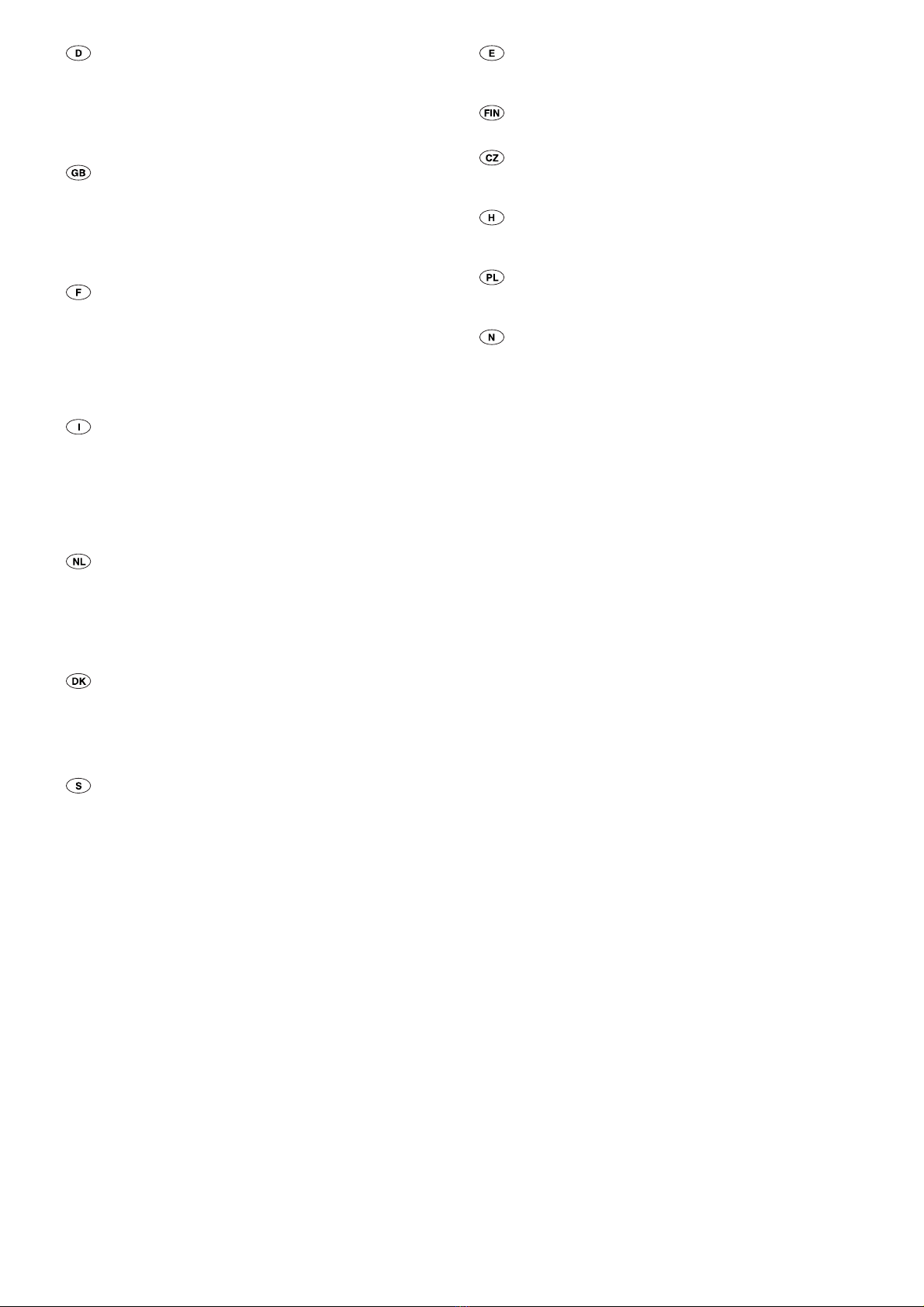7
Manufacturer’s Warranty
(European Union)
1. Scope of Manufacturer’s Warranty
As the Manufacturer of the unit, Truma undertakes a warranty
towards the Consumer that covers any material and/or manu-
facturing defects of the unit.
This Warranty is applicable in EU member states as well as
in Iceland, Norway, Switzerland and Turkey. A Consumer is
the natural person who was the first one to purchase the
unit from the Manufacturer, OEM or dealer and who neither
resold the unit in a commercial or self-employed professional
capacity nor did he or she install it for a third party in such a
capacity.
The Manufacturer’s Warranty covers any of the aforemen-
tioned defects that occur within 24 months upon conclud-
ing the purchase agreement between the seller and the
Consumer.
The Manufacturer or an authorised service partner undertakes
to remedy such defects through subsequent fulfilment, i.e.
at its discretion either by repairing or replacing the defective
item. Any defective parts shall become the property of the
Manufacturer or the authorised service partner. If the unit is
no longer manufactured at the time of defect notification and
if replacement delivery has been opted for, then the Manufac-
turer may deliver a similar product.
If the Manufacturer remedies a defect under its warranty
commitment, the term of the Warranty shall not recommence
anew with regard to the repaired or replaced parts; rather, the
original warranty period shall continue to be applicable to the
unit.
Only the Manufacturer itself and an authorised service partner
shall be entitled to conduct a warranty job. Any costs that oc-
cur in the event of a warranty claim shall be settled directly
between the authorised service partner and the Manufacturer.
The Warranty does not cover additional costs arising from
complicated removal or installation jobs on the unit (e.g.
dismantling of furnishings or parts of the vehicle body), and
neither does it cover travel expenses incurred by the author-
ised service partner or the Manufacturer.
No further-reaching claims shall be permitted, especially dam-
age claims presented by the Consumer or third parties. This
provision shall not affect the validity of the German Product
Liability Act (Produkthaftungsgesetz).
Neither does the voluntary Manufacturer’s Warranty affect the
Consumer’s legally applicable claims for defects towards the
seller in the relevant country of purchase.
In individual countries there may be warranties that can be
issued by the relevant dealer (official distributor, Truma Partner).
In such cases the warranty can be implemented directly
through the dealer from whom the Consumer bought the unit.
The warranty regulations of the country in which the unit was
purchased by the Consumer for the first time shall also be
applicable.
2. Warranty exclusions
No warranty claim shall be applicable under the following
circumstances:
– Improper use, contrary to the specified use
– Improper installation, assembly or commissioning, contrary
to operating or installation instructions
– Improper operation, contrary to operating or installation
instructions, particularly maintenance, care and warning
notes
– Instances where repairs, installations or any other pro-
cedures have been conducted by non-authorised partners
– Consumable materials and parts which are subject to natu-
ral wear and tear
– Installation of replacement, supplementary or accessory
parts that are not original Manufacturer’s parts and which
have thus caused a defect
– Damage arising from foreign substances (e.g. oils, plasti-
cisers in the gas), chemical or electrochemical influences
in the water, or cases when the unit has come into contact
with unsuitable substances (e.g. chemical products, unsuit-
able cleaning agents)
– Damage caused by abnormal environmental or unsuitable
operating conditions
– Damage caused by force majeure or natural disasters or
any other influences not within Truma’s responsibility
– Damage resulting from improper transport
3. Making a warranty claim
The warranty must be claimed with an authorised service part-
ner or at the Truma Service Centre. All the relevant addresses
and phone numbers can be found at www.truma.com, in the
“Service” section.
To ensure a smooth procedure, we would be grateful if you
could have the following details ready before contacting us:
– Detailed description of the defect
– Serial number of the unit
– Date of purchase
The authorised service partner or the Truma Service Centre
will then specify the further procedure. To avoid transport
damage, the affected unit must only be shipped by prior ar-
rangement with the authorised service partner or the Truma
Service Centre.
If the warranty claim is recognised by the Manufacturer, then
the transport expenses shall be borne by the same. If no war-
ranty claim is applicable, the Consumer will be notified ac-
cordingly and any repair and transport expenses shall then be
the Consumer’s liability.
We ask you not to send in a unit without prior arrangement.