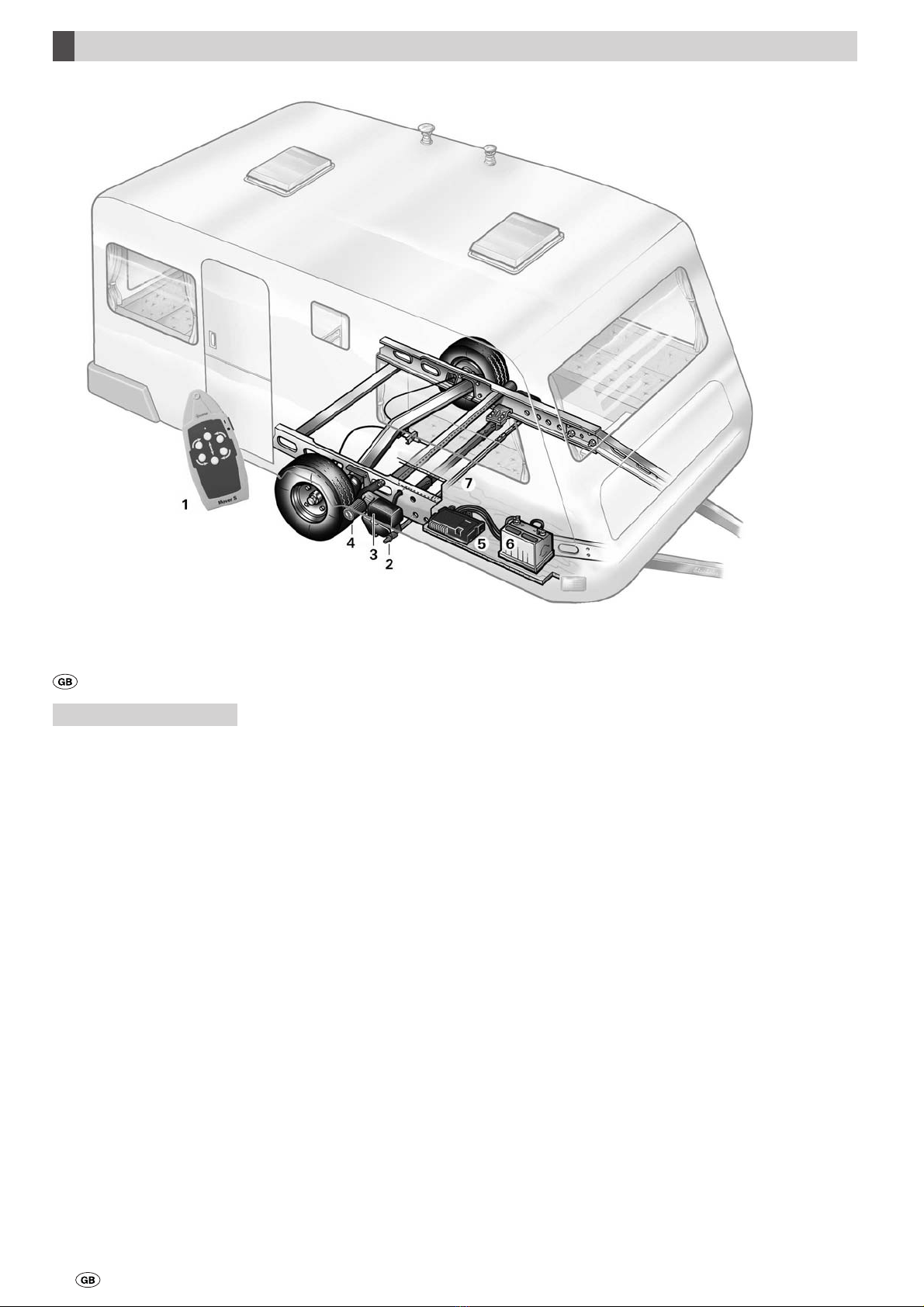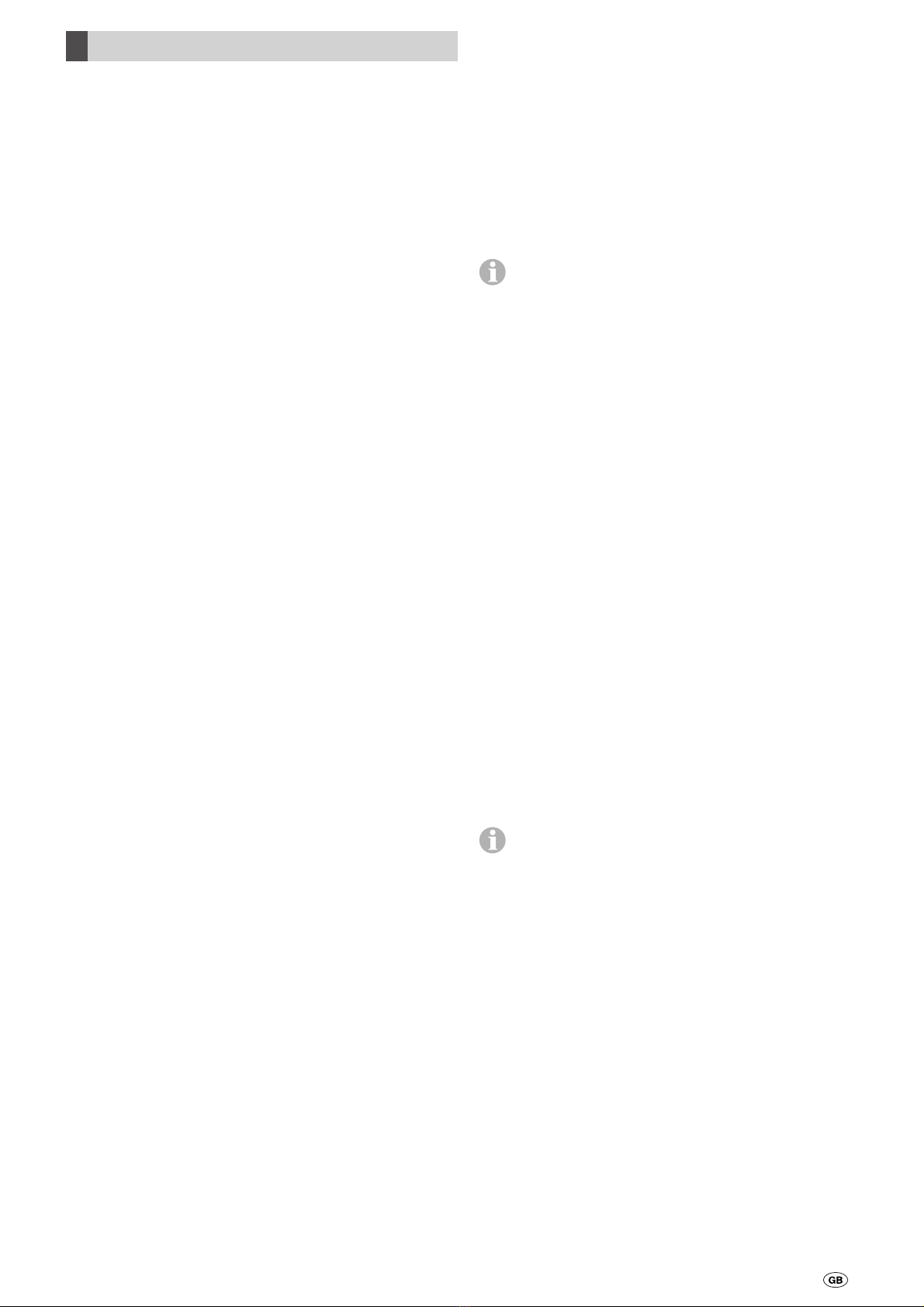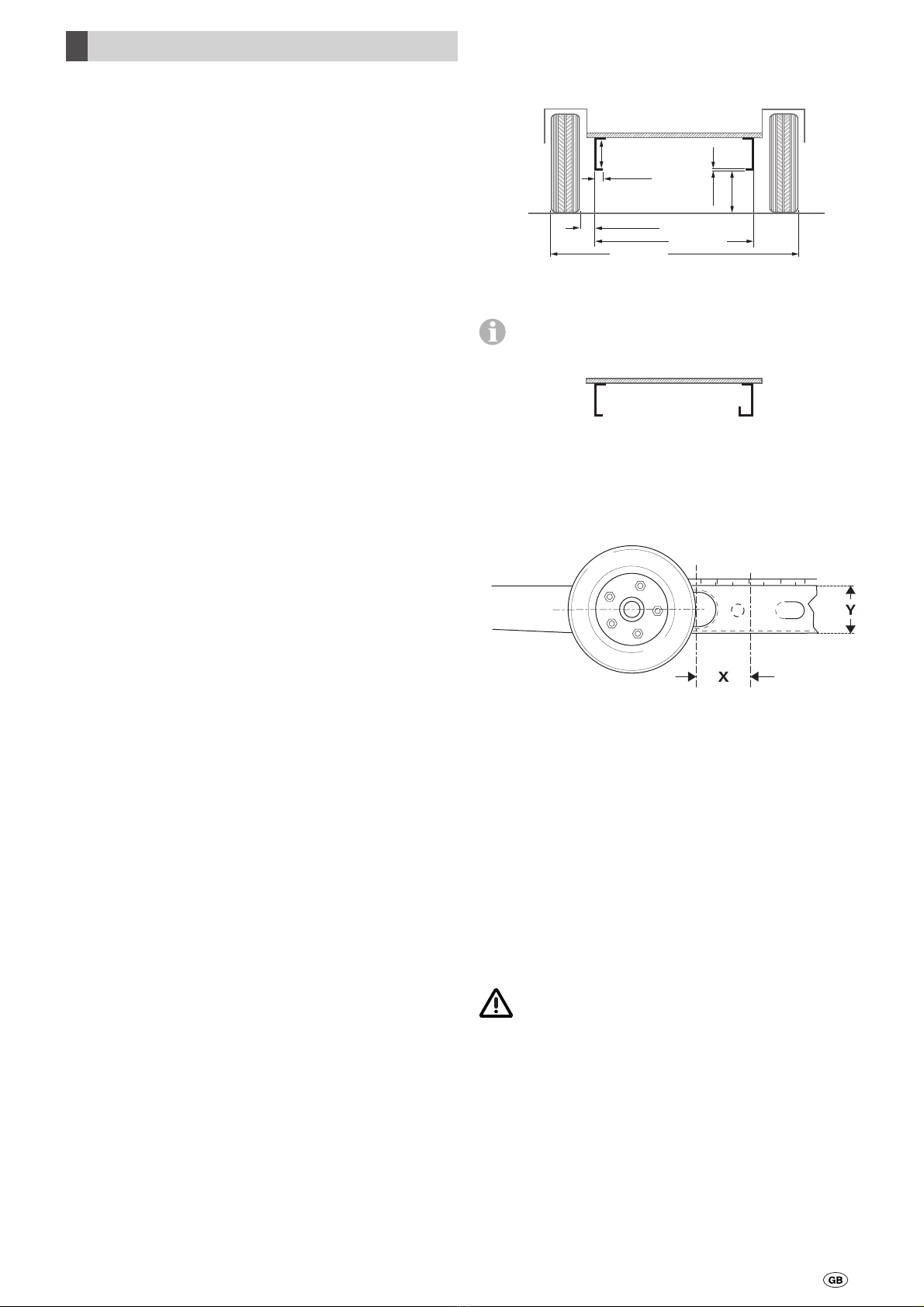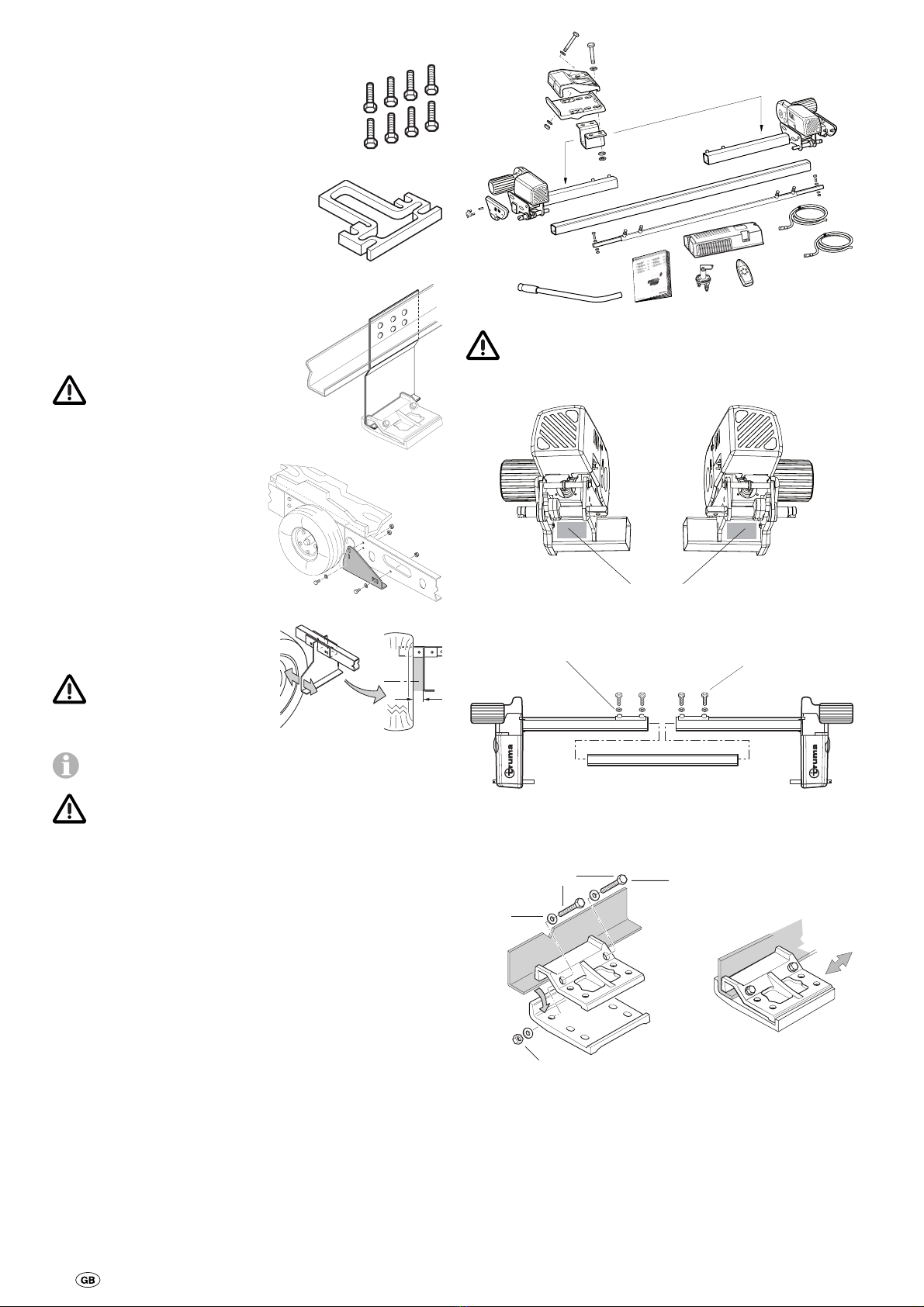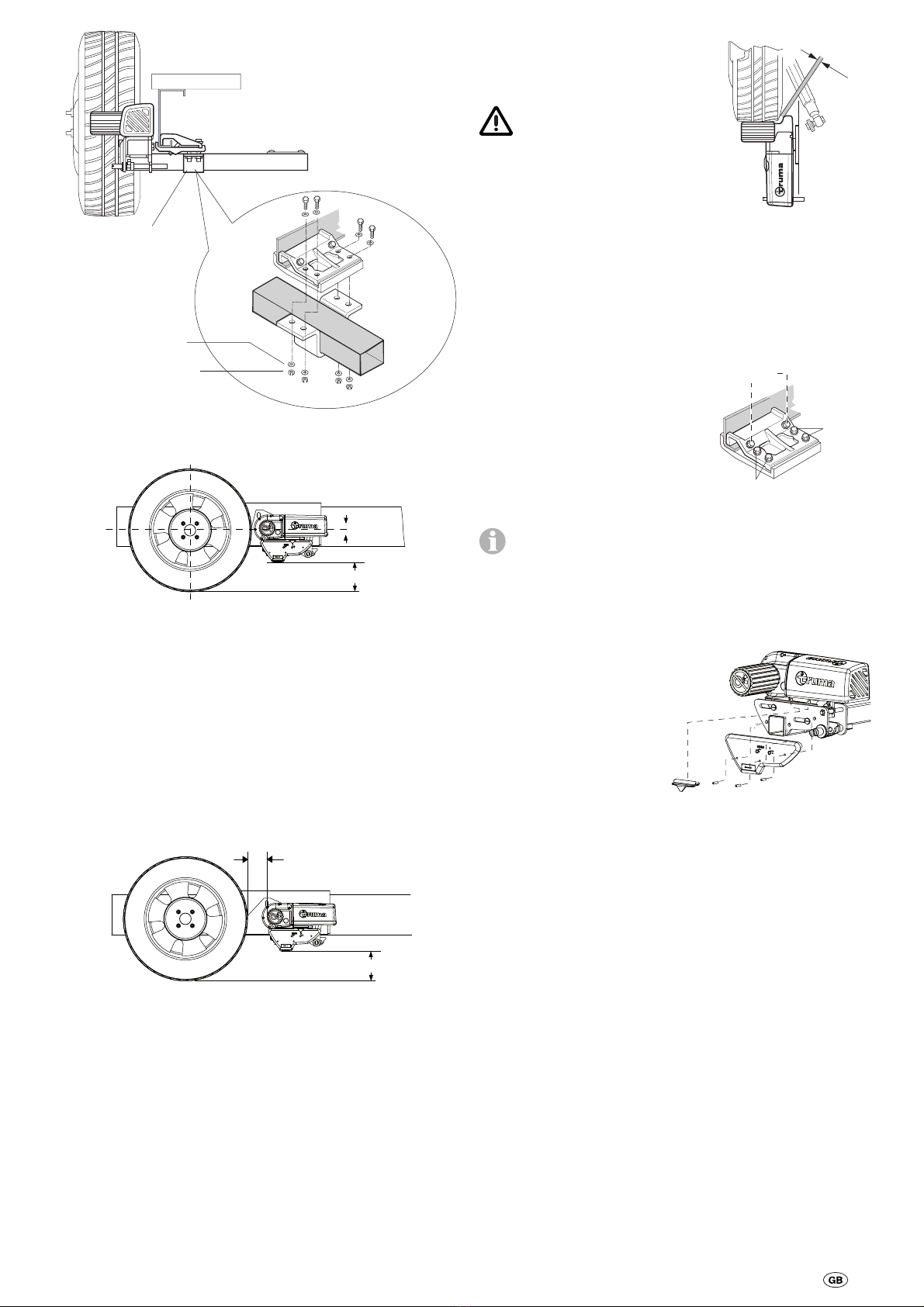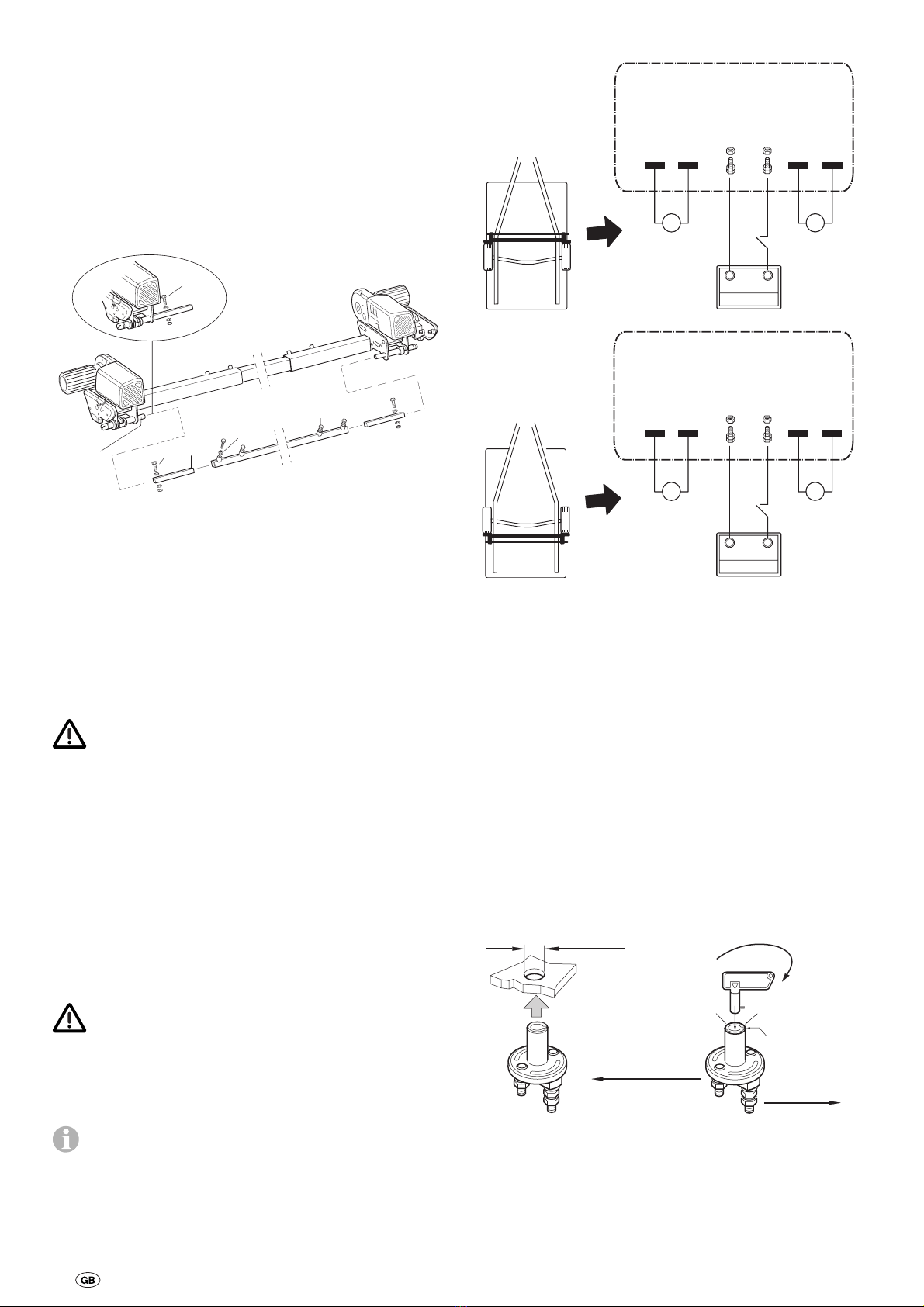6
Manufacturer’s terms of warranty
1. Case of warranty
The manufacturer grants a warranty for malfunctions in the
appliance which are based on material or production faults.
In addition to this, the statutory warranty claims against the
seller remain valid.
A claim under warranty shall not pertain:
– for parts subject to wear and in cases of natural wear and
tear,
– as a result of using parts that are not original Truma parts in
the units,
– as a consequence of failure to respect the manufacturers
instructions for installation and use,
– as a consequence of improper handling,
– as a consequence of improper transport packing.
2. Scope of warranty
The warranty is valid for malfunctions as stated under item 1,
which occur within 24 months after conclusion of the purchase
agreement between the seller and the final consumer. The ma-
nufacturers will make good such defects by subsequent fulfil-
ment, i.e. at their discretion either by repair or replacement. In
the event of manufacturers providing service under warranty,
the term of the warranty shall not re commence anew with re-
gard to the repaired or replaced parts; rather, the old warranty
period shall continue to run. More extensive claims, in particu-
lar claims for compensatory damages by purchasers or third
parties, shall be excluded. This does not affect the rules of the
product liability law.
The manufacturer shall bear the cost of employing the Truma
customer service for the removal of a malfunction under war-
ranty – in particular transportation costs, travelling expenses,
job and material costs, as long as the service is carried out by
an authorised Truma Dealer.
Additional costs based on complicated removal and installa-
tion conditions of the appliance (e.g. removal of furniture or
parts of the vehicle body) do not come under warranty.
Rollers carry 24 months warranty against manufacturing de-
fects. Take care to remove sharp stones from your tyres prior
to using your Mover.
3. Raising the case of warranty
The manufacturer's address is:
Truma Gerätetechnik GmbH & Co. KG,
Wernher-von-Braun-Straße 12,
85640 Putzbrunn.
In Germany, always notify the Truma Service Centre if prob-
lems are encountered; in other countries the relevant service
partners should be contacted (see Truma Service Booklet or
www.truma.com). Complaints must be specified. In addition,
the correctly completed warranty certificate must be presented
or the Serial number of the appliance and the date of purchase
specified.
In order to allow the manufacturer to check whether it is a
warranty case, the end consumer must take or send the
device to the manufacturer at his own risk.
In instances of the device being sent to the works, dispatch
is to be effected by freight transport. In cases under warranty,
the works shall bear the transport costs or the costs of delivery
and return. If the damage is deemed not to be a warranty case,
the manufacturer shall notify the customer and shall specify
repair costs which shall not be borne by the manufacturer;
in this case, the customer shall also bear the shipping costs.
Conformity Declaration
1. Manufacturer master data
Name: Truma Gerätetechnik GmbH & Co. KG
Address: Wernher-von-Braun-Str. 12, D-85640 Putzbrunn
2. Equipment identification
Model / Version :
Mover S, Mover SE, Mover TE manoeuvring aid
3. Complies with the requirements of the following
EC directives
3.1 R&TTE directive (1999/5/EC)
3.2 Low voltage directive (73/23/EEC)
3.3 EMC directive (89/336/EEC, 2004/108/EC)
3.4 Interference suppression in motor vehicles
(72/245/EEC, 2006/28/EC)
and bears the type approval number e1 03 4473 and the CE
symbol.
Mover S:
class 1, optional frequency 434 MHz or 868 MHz.
Mover SE / Mover TE:
Class 1, frequency 868 MHz.
Countries:
AT, BE, BG, CH, CY, CZ, DE, DK, EE, ES, FI, FR, GB, GR, HU,
IE, IS, IT, LT, LU, LV, MT, NL, NO, PL, PT, RO, SE, SI, SK.
4. Basis of proof of conformity
EN300220-2:2006, EN300220-1:2006 (R&TTE art. 3.2),
EN301489-1:2005, EN301489-3:2002 (EMC art. 3.1b),
EN61000-4-2:2001, EN61000-4-3:2006, EN61000-4-6:2001,
EN55022:2003 (Class B), ISO 7637-2:2004,
EN60950:2001, 2006/28/EC
5. Monitoring body
Federal Office for Motor Traffic
6. Information concerning position of undersigned
Signature: Dr. Schmoll
Executive Manager, Technology Putzbrunn, 12.07.2007