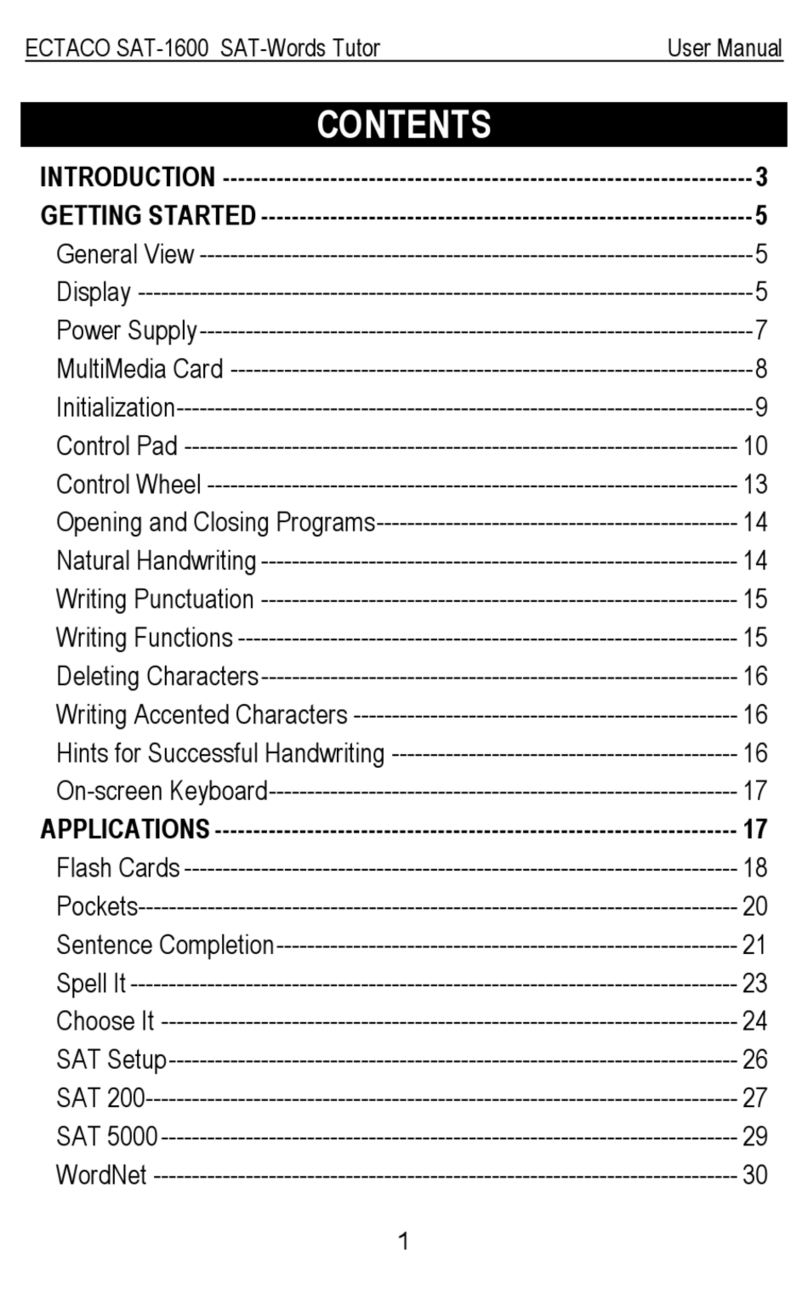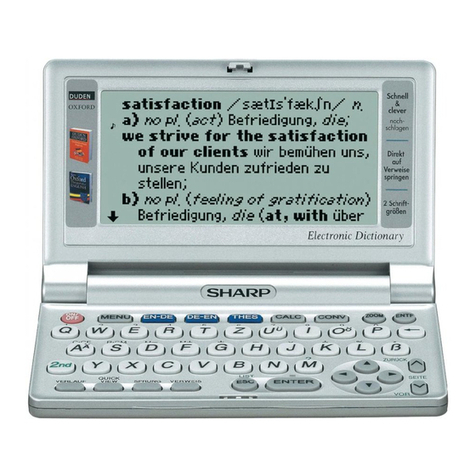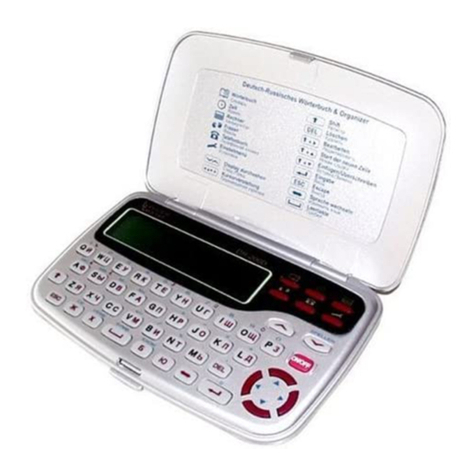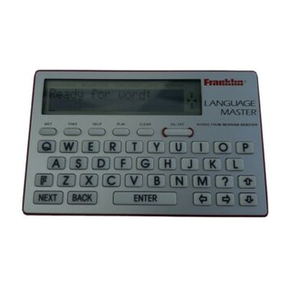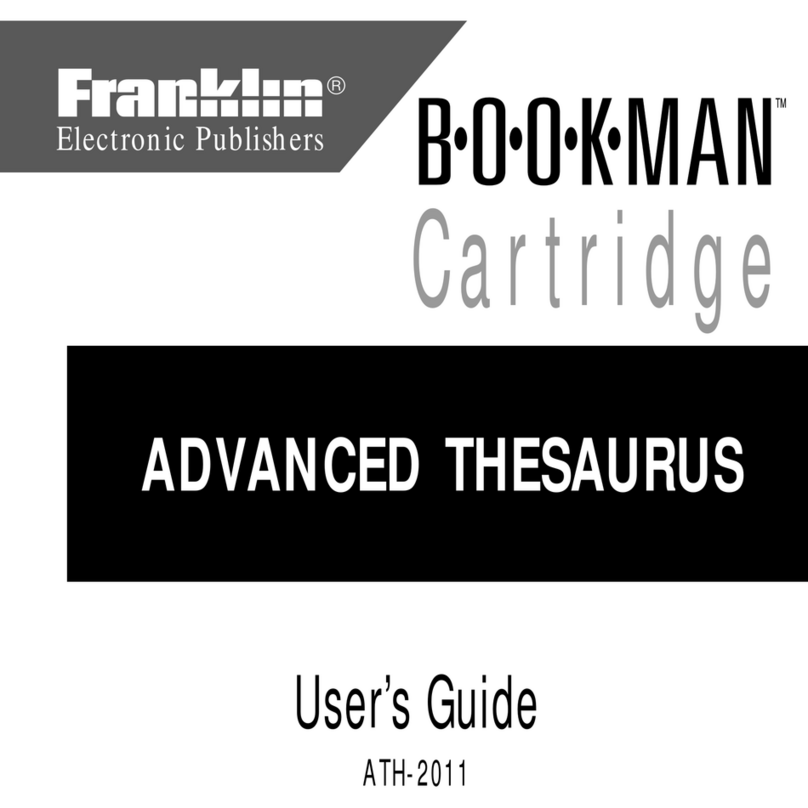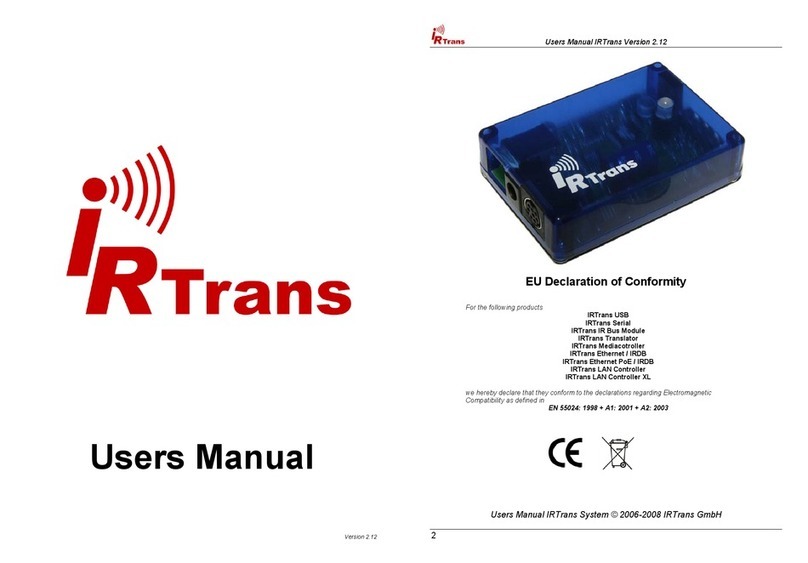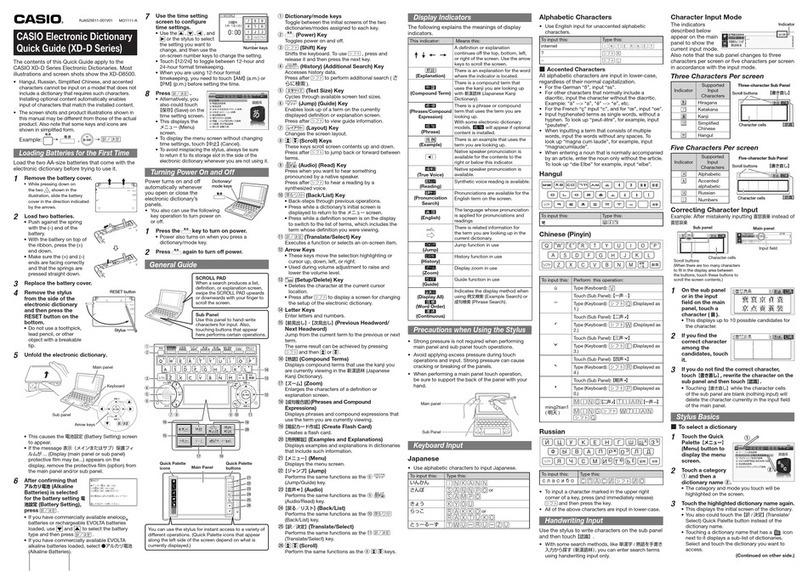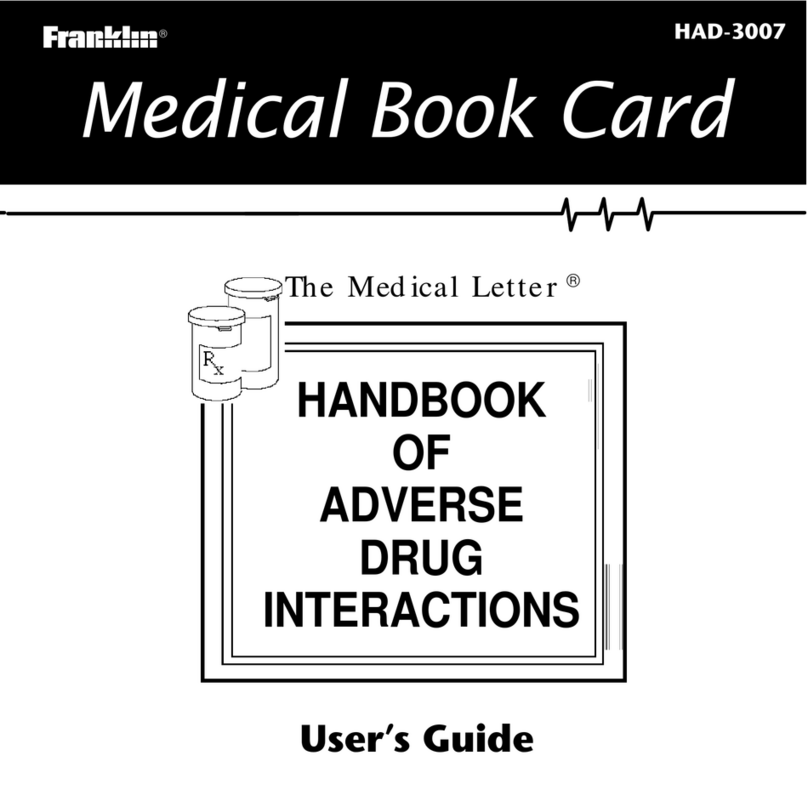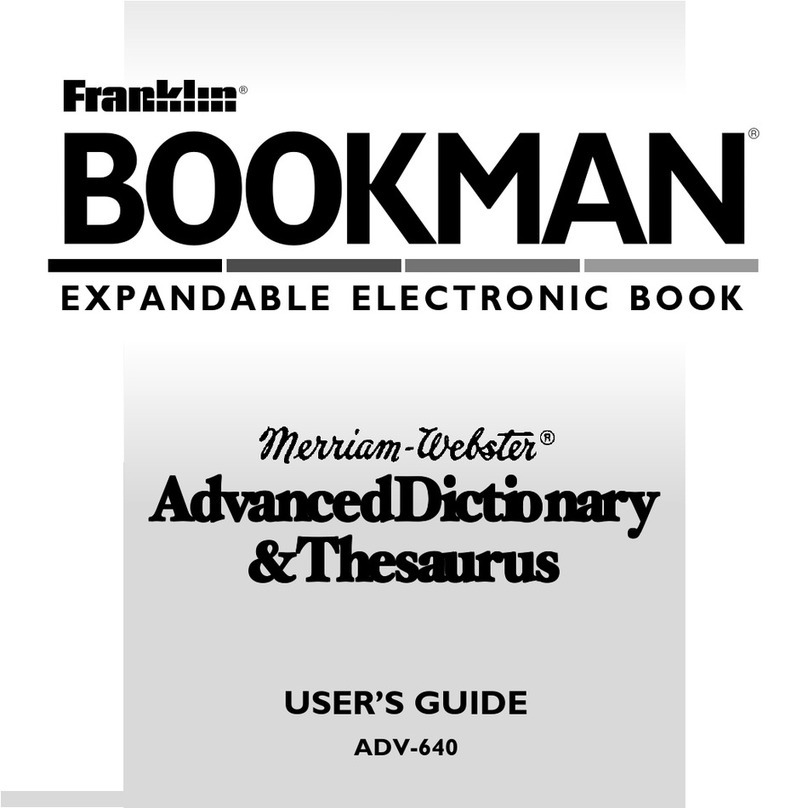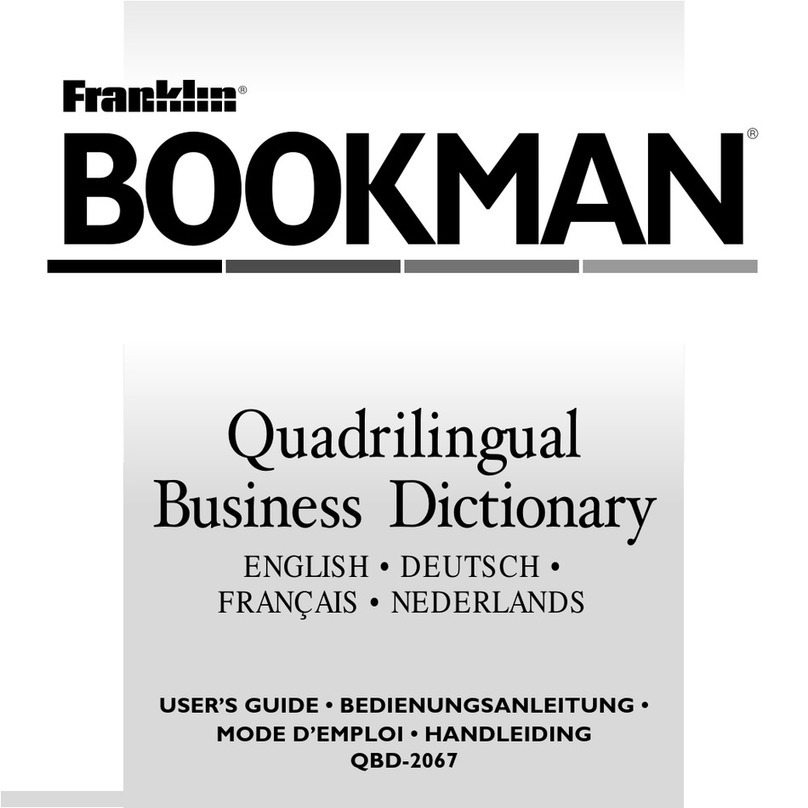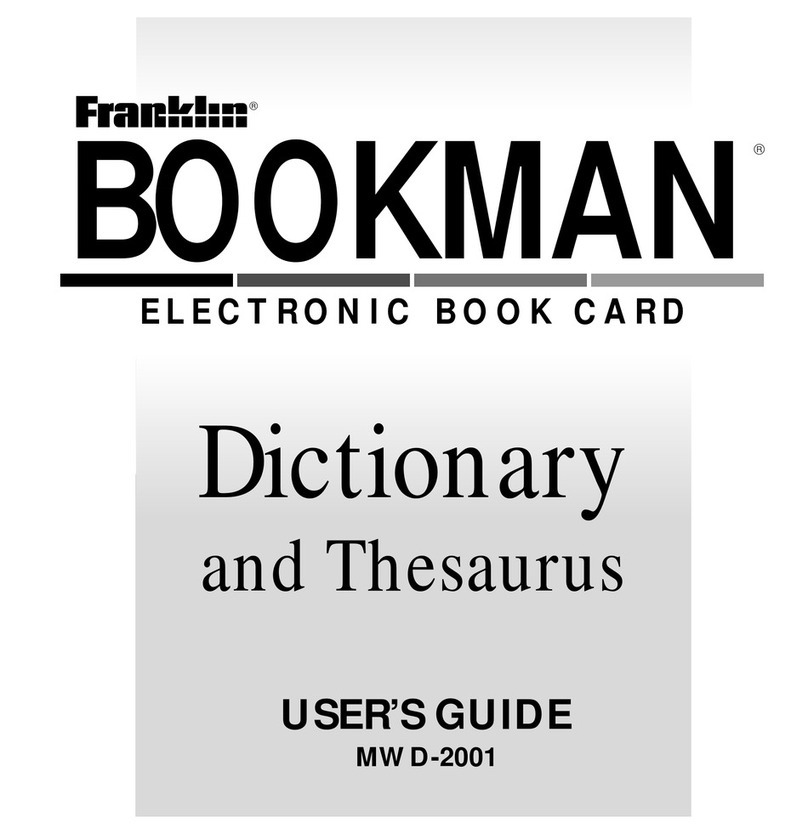Trusonus TRADUKI TE-03 User manual

Ear-free translator
TE-03

Communication system
Compatible Bluetooth profiles
Maximum communication range
Earbud dimension
Earbud weight ( one side )
Earbud battery capacity
Frequency range
Impedance
Non Directional : mic
Dimension of the charging case
Weight of the charging case
Charging case battery capacity
Support codec
Operating time
Charging time
Bluetooth version 5.1
HSP,HFP,A2DP,AVRCP
Line of sight - approx. 10 m (33') *
45 x 14 x 21 mm
4.5 g
32 - 35 mAh
20 - 20K Hz
20 Ω
sensitivity : -42±0.5dB
111 x 36.5 x 27.6 mm
59 g
500 mAh
SBC, AAC, APTX
Play music Approx. 4 hours
Earbud: Approx. 1.5 hours
Charging case : Approx. 2 hours
Charging Case
USB Type C
charging cable
TWS earphones
Contents of set
Product Specifications
*Transmission distance may varies according to different
mobile phone or Bluetooth device and environmental factors
3 pairs ear tips
(S, M, L)

1.Charging port (USB type C)
2.Speaker
3.Confirm button
4.LEDIndicator
5.Microphone
*If your earbud touch sensor areas are stained with water, sweat or dirt,
it may affect touch sensor response. Please often wipe it by clean cloth.
6.Microphone
7.Microphone
8.Touchsensorarea
1
67
3
4 55
2
Product overview
8

How to use
Connect a new device
Put on both earbuds in the
charging case, and close it,
press and hold the button of
the charging case for 8 seconds,
until the charging case indicator
status flash, both earbuds will
automatically enter pairing mode.
Enable the Bluetooth of your
mobile phone, and search for the
"Traduki TE-03" click connect,
open the charging case take out
the earbuds and wear it.
[Notice]
*Be sure to full charge the charging case before use.
*Do not open the charging case’s lid until connection
*is completed.
Beep 4 times
Pairing success.
Power on the earbuds
When the earbuds are in the
charging case, open the charging
case and the earbuds will be
turned on and paired automatically.
*The left earbud is the host,
only the left earbud is power on,
the right earbud can work.
Turn off the earbuds
Put the earbuds in the
charging case, and close the
lid to power off automatically.

How to useEarbud function
Answer/hang up/play/pause
Rejecting call
Voice assistant
Tap the earbud’s L or R
touch area twice.
Long press the earbud’s L or R
touch area for 1 second.
Tap the earbud’s L or R
touch area three times.
/ / /
L
R
or
L
R
or
L
R
or
1 s
x 3
x 2
LED Light 1
Battery status 5-25%
LED Light 2
Battery status 25-50%
LED Light 3
Battery status 50-75%
LED Light 4
Battery status 75-100%
Check battery status
Open up the lid, the status
light should show the current
charge level for 8 seconds.
1 light on and flashing means battery level is lower, only 0-5%.
Please charge the charging case in time.
*The battery LED indication is only for reference and does not
represent the actual listening time.
RL

Translate APP
Support 101 languages translation :
Before you begin, you need:
Download Trusonus APP, Android or iOS version.
Arabic(Algeria)
Arabic(Bahrain)
Arabic(Egypt)
Arabic(Iraq)
Arabic(Israel)
Arabic(Jordan)
Arabic(Kuwait)
Arabic(Lebanon)
Arabic(Morocco)
Arabic(Oman)
Arabic(Palestine)
Arabic(Qatar)
Arabic(Saudi Arabia)
Arabic(Tunisia)
Arabic(UAE)
Bahasa Indonesia
Bengali(Bengali)
Bengali(India)
Bulgarian
Burmese
Cambodian
Trusonus TE-03

Catalan
Chinese(HK)
Chinese(simplified)
Chinese(traditional)
Croatian
Czech
Danish
Dutch
English(Australia)
English(Canada)
English(Ghana)
English(India)
English(Ireland)
English(Kenya)
English(New Zealand)
English(Nigeria)
English(Philippines)
English(Singapore)
English(South Africa)
English(Tanzania)
English(UK)
English(USA)
Filipino
Finnish
French(Canada)
French(France)
French(Switzerland)
German(Austria)
German(Germany)
German(Switzerland)
Greek
Hebrew
Hindi
Hungarian
Italian
Japanese
Korean
Malay
Nepali
Norwegian

Polish
Portuguese(Brazil)
Portuguese(Portugal)
Romanian
Russian
Serbian
Slovakian
Slovenian
Spanish(Argentina)
Spanish(Bolivia)
Spanish(Chile)
Spanish(Colombia)
Spanish(Costa Rica)
Spanish(Dominican Republic)
Spanish(Ecuador)
Spanish(El Salvador)
Spanish(Guatemala)
Spanish(Honduras)
Spanish(Mexico)
Spanish(Nicaragua)
Spanish(Panama)
Spanish(Paraguay)
Spanish(Peru)
Spanish(Puerto Rico)
Spanish(Spain)
Spanish(Uruguay)
Spanish(USA)
Spanish(Venezuela)
Swedish
Tamil(India)
Tamil(Malaysia)
Tamil(Singapore)
Tamil(Sri Lanka)
Telugu(India)
Thai
Turkish
Ukrainian
Urdu(India)
Urdu(Pakistan)
Vietnamese

Start binding Click to connect
Connection
succeeded
Translation Function
When using the translation function for the first time, the
earbuds needs to be bound with an APP.When the earbuds is
connected to the mobile phone, open the APP and start binding.
To change the link destination to another smartphone, go to
"Software set” in app →Unlink (unbind device)" and reconfigure.
[iOS] Open the app with the earphones and smartphone
connected with Bluetooth. And, "Add device" is displayed at the
bottom of the smartphone screen.Tap "Add device" → "Link" to
complete the connection.
[Android] Open the app with the earphones and smartphone
connected with Bluetooth. And, "Start binding" is displayed at
the bottom of the smartphone screen.Tap "Start binding" →
"Connect" to complete the connection.
reconnect device
If you want to reconnect device you already connected, please
open the charging case’s lid, it will reconnect to bluetooth
automatically.
*The image is the screen of the Android application. Notation
is different in iOS
Traduki

4 sec lights on
4 sec lights off
When the earbuds are in the charging case, press and hold
the button for 4 seconds, and the LED indicator is lights on.
Translation application manual
•Translation stick mode
Turn off the translation stick mode, press and hold the button
for 4 seconds, LED indicator is lights off.

Open the APP to enter the translation interface. Press the
touch area of the charging case to record the voice of
speech. After that, release the touch area and the earbuds
will hear the translation results.
ありがとう
Haveaniceday
Thankyou
よい一日を
Lside Rside
Lside Rside

•Earbuds translation mode
Open the APP to enter the translation interface, when the
earbuds are in the charging case, open up the lid, take out
one of the earbud and wear it on yourself, and give the other
to the other person. Press the earbud touch area to record the
voice of speech. After that, release the touch area and the
earbuds will hear the translation results.
•For in-depth communication scene.
•Both parties can take the initiative to speak, and the
right to speak is equal.
ありがとう
Thankyou
Haveaniceday
よい一日を
Lside Rside
Lside Rside

•Hybrid mode
Combine the advantages of earbuds translation and
translation stick mode.
Open up the lid and open the APP to enter the translation
interface, take out one of the earbud and wear it on yourself,
the other earbud put in the charging case, close down the lid,
press and hold the button for 4 seconds, and the LED indicator
is lights on, given the charging case to the other one, press the
earbud touch area to record the voice of speech. After that,
release the touch area and the earbuds will hear the
translation results.
よい一日を
ありがとう
Haveaniceday
Lside Rside
Lside Rside
Thankyou

Voice record is the function that the voice content is recorded
and converted into text while speaking.
Voice record interface:
①Select the language of the
record.
②Copy the recorded text
content.
③Mark important voice record.
•Introduction
•Operation
Voice record operation instruction
Connect the earphones with
the mobile phone and open
the APP. Click the notebook
and pencil iconin the upper
right corner to enter the
voice record.

With both left and right earphones stored in the case, tap the
touch sensor area for 1 second to start recording. Conversation
content is recorded in letters. When you stop recording, use the
same left touch the touch sensor area of the earphone for 1
second to stop, the recording is saved automatically.
Hopethatitwillbe
sunnytomorrow.

Click the menu icon to
pop up the record list in the
side menu.
Record list shows history
records. The record name
consists of the date and a time.
Whentheearbuds(oroneearbud)
areinthechargingcase,the
batterylevelofearbudsand
chargingcasearebothactual.

Translation mode quick guide
NOTE: Please ensure that your earbuds had once
NOTE: connected with the Bluetooth device and had
NOTE: bound with APP successfully.
Please refer to page 3 and page 8 of user’s guide to
set up your earbuds and charging case.
● Earbuds translation mode
1. Connect your earbuds and Bluetooth device.
1. Open charging case lid and your earbuds will auto connect
1. the Bluetooth device. When the connectionis completed,
1. please keep the lid open and start the following steps.
2. Take out the earbuds and start to set up “Earbuds
2. translation mode”.
3. Open APP, press the upper left icon , find “Software
3. setting”, then press “Earbuds translation mode ”.

● Hybrid mode
1. Connect your earbuds and Bluetooth device
1. Open charging case lid and your earbuds will auto connect
1. the Bluetooth device. When the connection is completed,
1. please keep the lid open and start the following steps.
2. Take out the right or left side of earbud, close the charging
2. case lid and then press the charging case button until four
2. lights are all ON. So you can start to set up “Hybrid mode”.
3. Open APP, press the upper left icon , find “Software
3. setting”, then press “Hybrid mode ”.
● Translation stick mode
1. Connect your earbuds and Bluetooth device
1. Open charging case lid and your earbuds will auto connect
1. the Bluetooth device. When the connectionis completed,
1. please keep the lid open and start the following steps.
2. Close the charging case lid and then press the charging
2. case button until four lights are all ON. So you can start to
2. set up “Translation stick mode”.
3. Open APP, press the upper left icon , find “Software
3. setting”, then press “Translation stick mode ”.

Tips
•Please read this instruction manual carefully before using
the product and in safe keeping.
•Please charge your earbuds fully before the first use.
•If the product is not been used for a long time (more than 1
month), it is recommended to charge the product before
use.
•Must choose the charger produced by formal manufacturer
and certified by CCC.
•If the mobile phone cannot search for Bluetooth earbuds,
please confirm whether the Bluetooth earbuds are in
"pairing mode". If the Bluetooth earbuds are not paired or
connected for a long time, the Bluetooth earbuds pairing
function will be turned off.
•How to reset factory settings:
Put the both side of earbuds back to the charging case,
press and hold the button 12 seconds until the light off.
•Do not dismantle or repair the earbuds for any reason, or it
may cause fire, electronic puncture or even destroy the
product completely.
•Do not expose the product in environments where
temperature is extreme (lower than 0℃or higher than 45℃
).
•Keep the LED indicator away from the eyes of children or
animals.
•Do not use the product during thunderstorms. Thunder-
storm may cause the product to work abnormally and
increase the risk of electric shock.
•Do not wipe the product with oil and other volatile liquid.
•Keep away from water or other liquid.

‧Precautions
CMedical device interference
CThere are magnets in the earphone and charging case. These Celectro-
magnetic fields and magnets can interfere with pacemakers, Cdefibrilla-
tors, or other medical devices.
CPlease keep a safe distance from the medical device. Discontinue use
Cif you suspect interference with a pacemaker, defibrillator, or other
Cmedical device.
*Connection with all Bluetooth devices cannot be guaranteed.
CBluetooth devices connected with the unit must comply with the CBlue-
tooth standard prescribed by Bluetooth SIG, Inc., and must be Ccertified
as compliant. Even when a connected device complies with the CBlue-
tooth standard, there may be cases where the characteristics or Cspecifi-
cations of the Bluetooth device make it unable to connect, or Cresult in
different control methods, display, or operation. When using Cthe unit to
perform hands-free talking on the phone, noise may occur Cdepending
on the connected device or the communication environment. CDepend-
ing on the device to be connected.
*Microwaves emitting from a Bluetooth device may affect the operation
Cof electronic medical devices.
‧Security Instruction
CListening to loud music for a long time may cause hearing damage.
CPlease check the volume to a safe level before using your device.
CPlease be careful when using for a long time.
Warranty
Table of contents