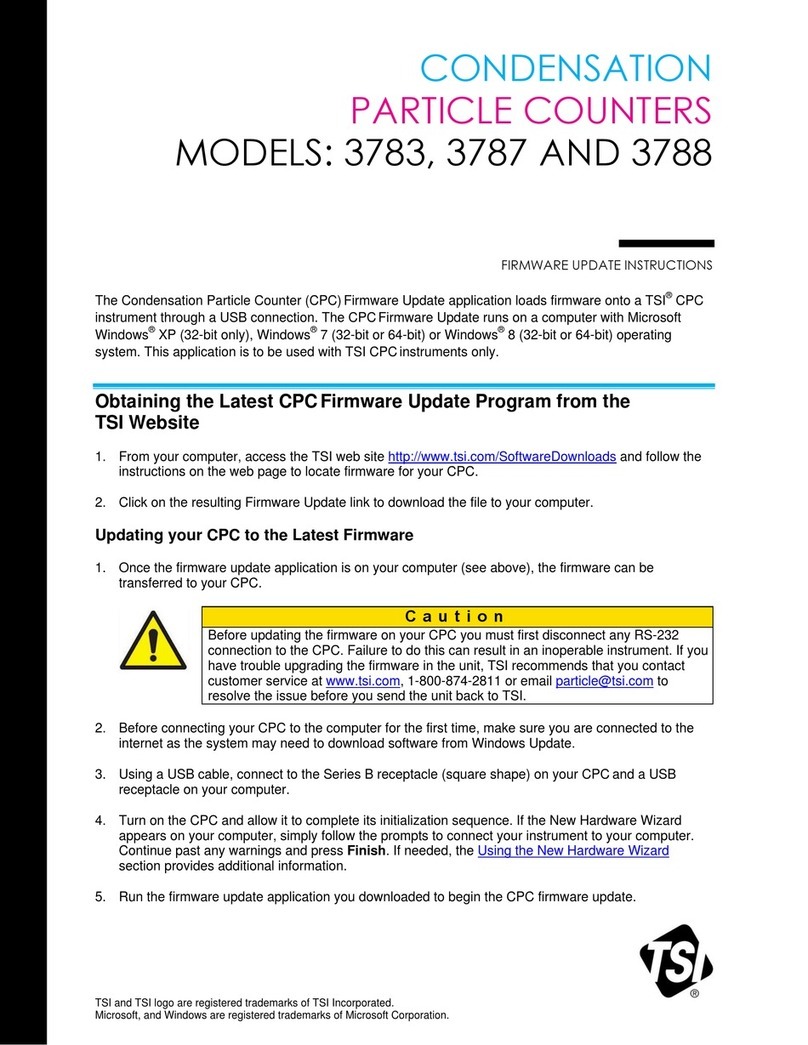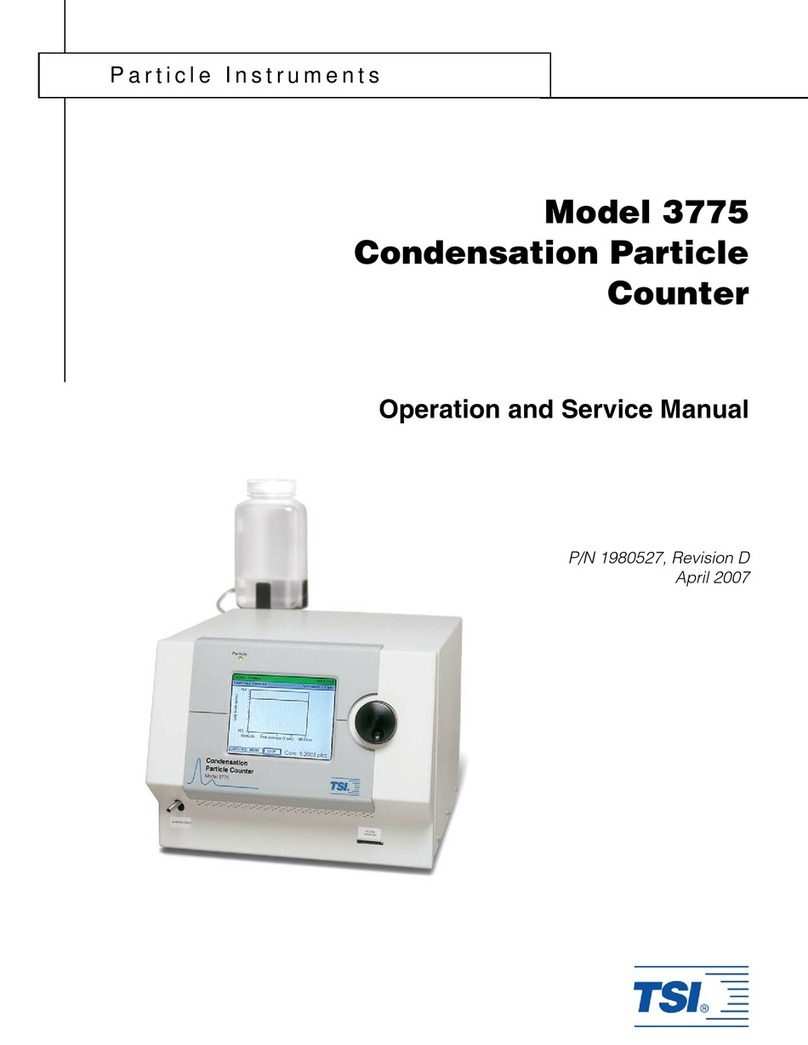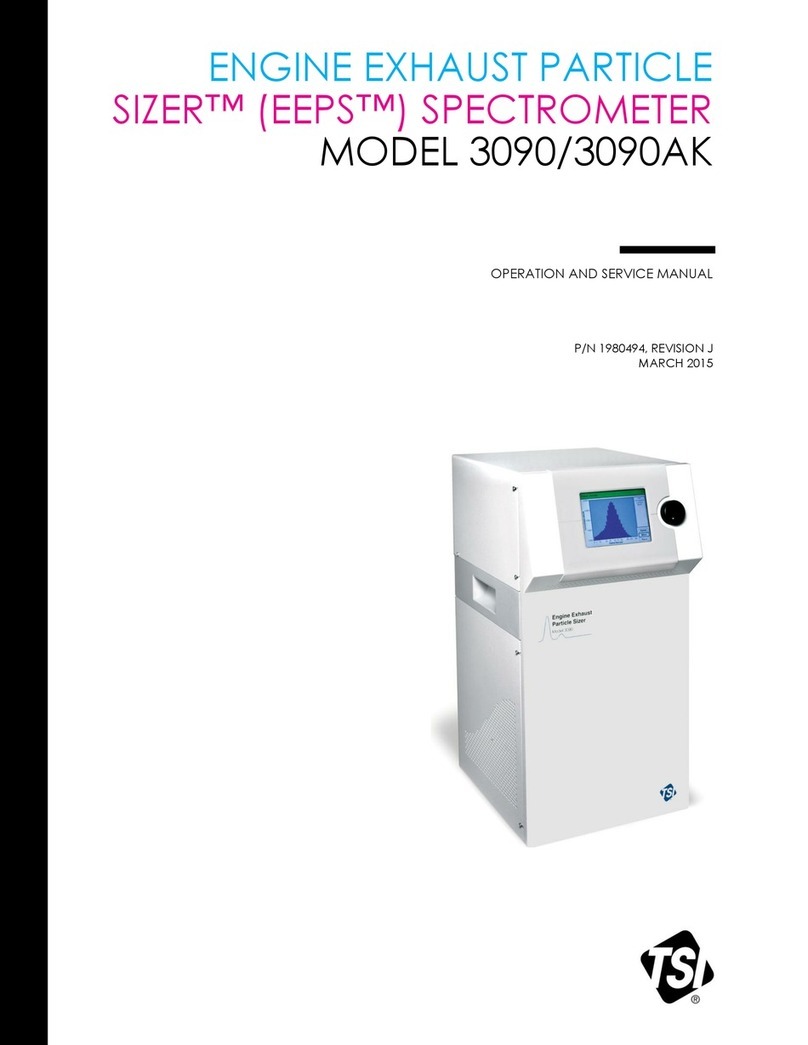-6-
2. When conducting classifications, the type of
classification can be selected and guidance is
provided in terms of the sampling strategy required
to meet the regulatory requirements in terms of
number of Locations and length of sample.
3. When conducting sampling, no guidance is given as
the sampling strategy and data organization is up to
the user. Common Recipes can be configured for
various sampling strategies in terms of length of
individual samples and the number of samples per
data collection period (time resolution is determined
by sample time) and the length of data collection is
determined by number of cycles.
4. Selecting Zones brings up the set up screen where
existing Zones can be edited, deleted or new Zones
added. Zone naming is left up to the user but
associating Zones with physical locations within the
facility is recommended.
5. The Zone configuration screen enables naming of
Zones, Locations within the Zone, and configuration
of the sampling strategy known as Recipes.
6. Zone Definition allows selected classification
standards to be chosen and sampling strategy
guidance will be provided based on the selected
standard. If non-classification sampling is desired,
the Zone allows for grouping of data physical areas
and also specific locations within the areas
(Zones:Locations).
7. The Recipe selection allows the sampling strategy
to be configured. The individual sample length as
well as the number of samples for each data
collection period is chosen. Channels T allows for
total particulate channels to enabled/disabled and
alarm levels to be chosen. Channels V allows for
viable particulate channels to be enabled/disabled
and alarm levels to be chosen.
NOTE: If room certification is being conducted,
guidance will be provided in terms of required
sampling time and alarm limits.
8. Timing field details are provided below:
Start Delay indicates how long it will be before
the first sample is taken.
NOTE: It is recommended that a minimum
start delay of at least 15 seconds be chosen
allowing the flow to be stabilized prior to the
first sample being initiated.
Duration of sample. If a specific volume is
desired, the sample time will automatically be
calculated.
Hold Time indicates how long the instrument
pauses between samples.
Cycles is the total number of samples per
collection. In Automatic mode, a cycle value of
∞causes the instrument to count
continuously using the settings for Delay,
Time, and Hold until the Start/Stop button is
pressed again.
Volume sets the volume of air that will pass
through the instrument for each sample. Select
ft3, m3or liters and enter the desired volume
for each sample.
9. Press Save New Recipe when finished which
returns to the Zone Configuration screen.