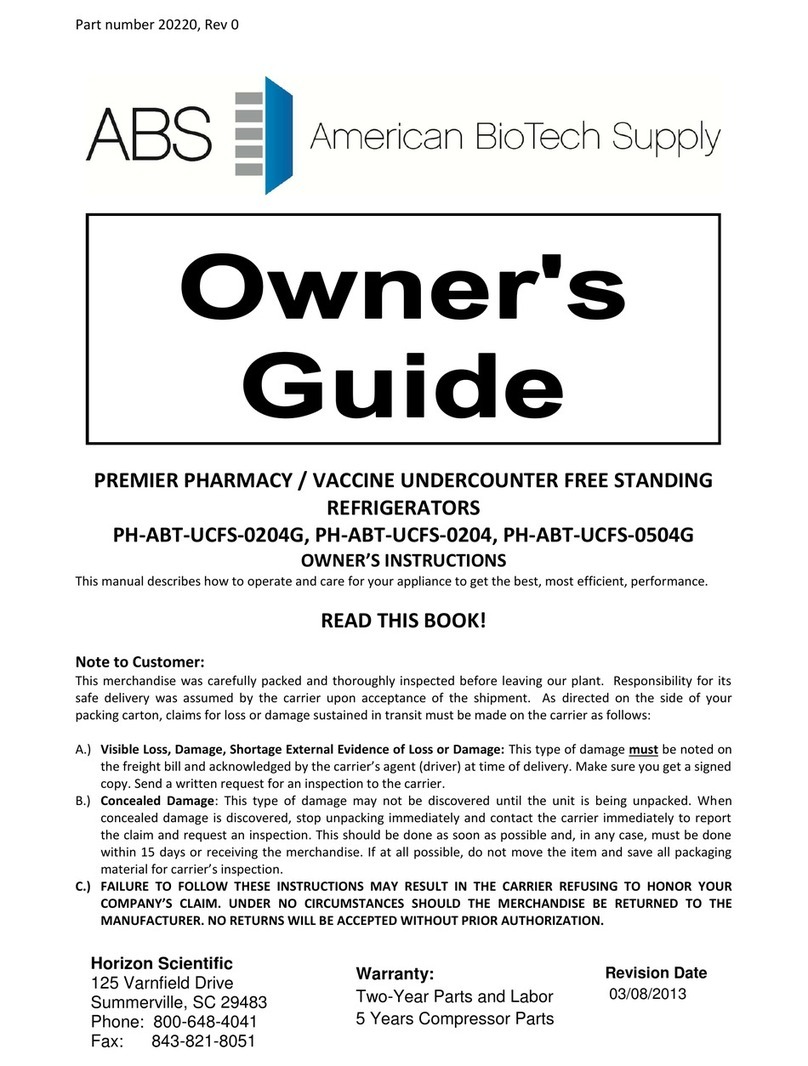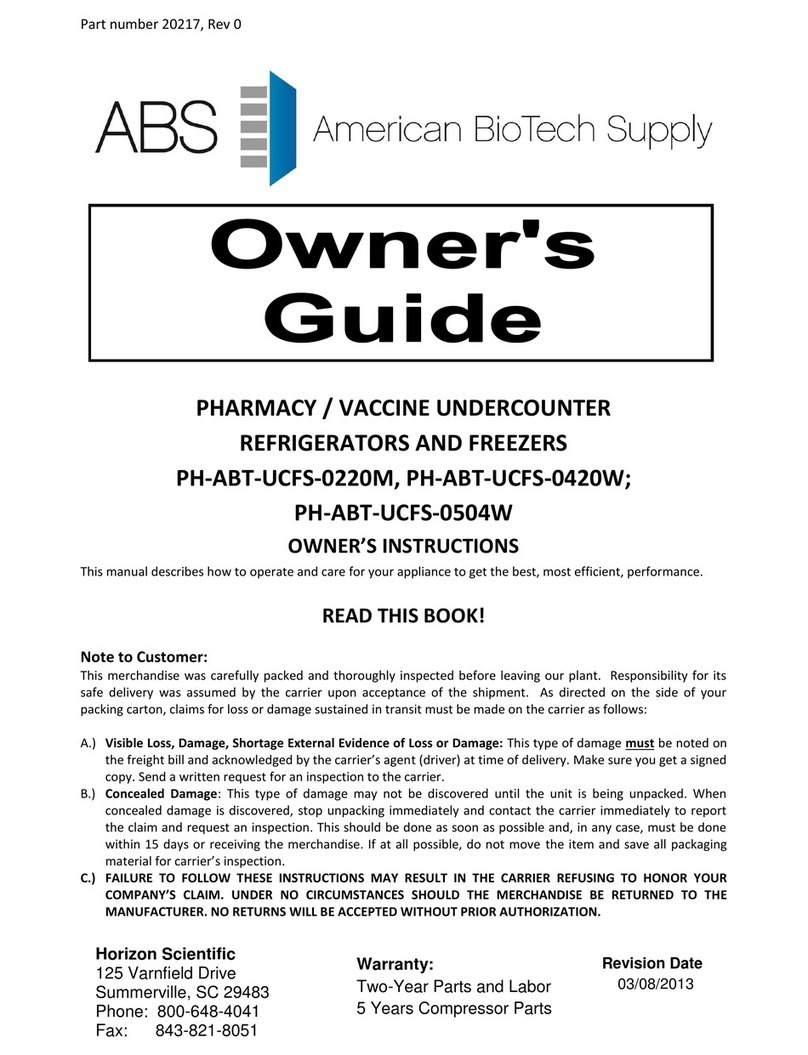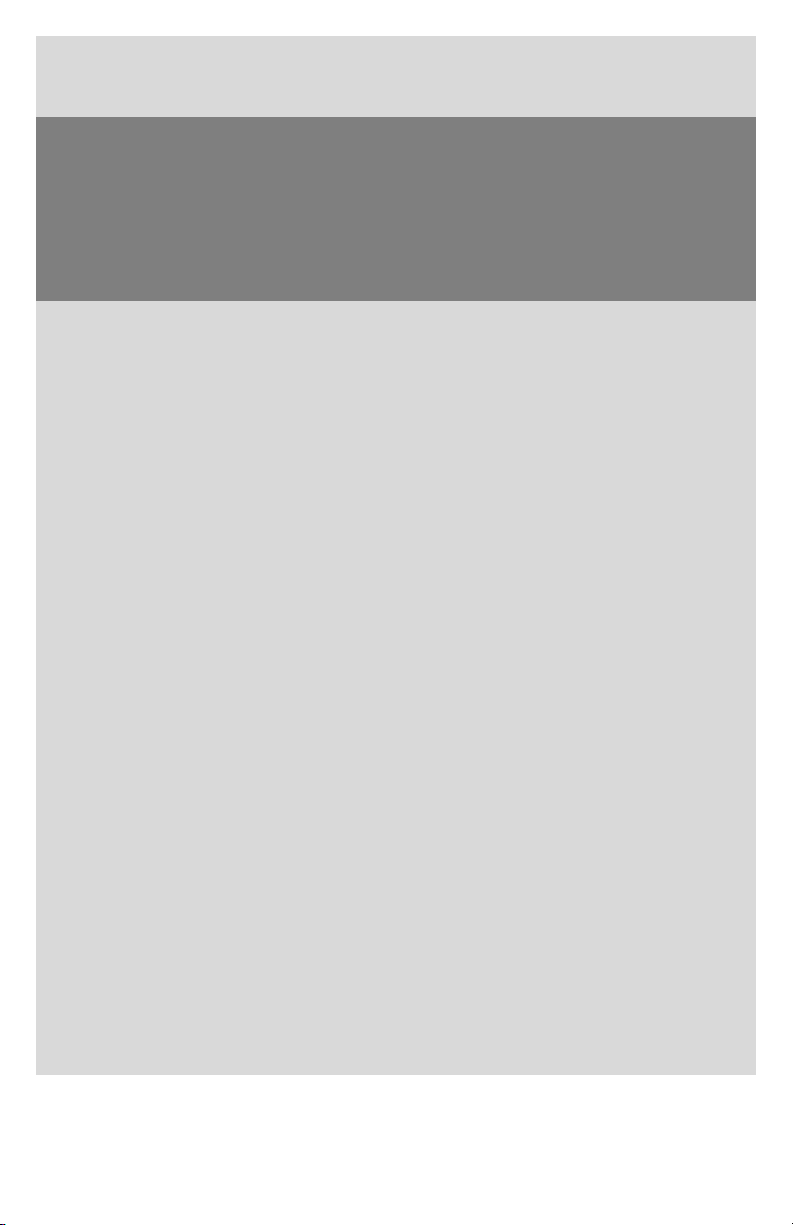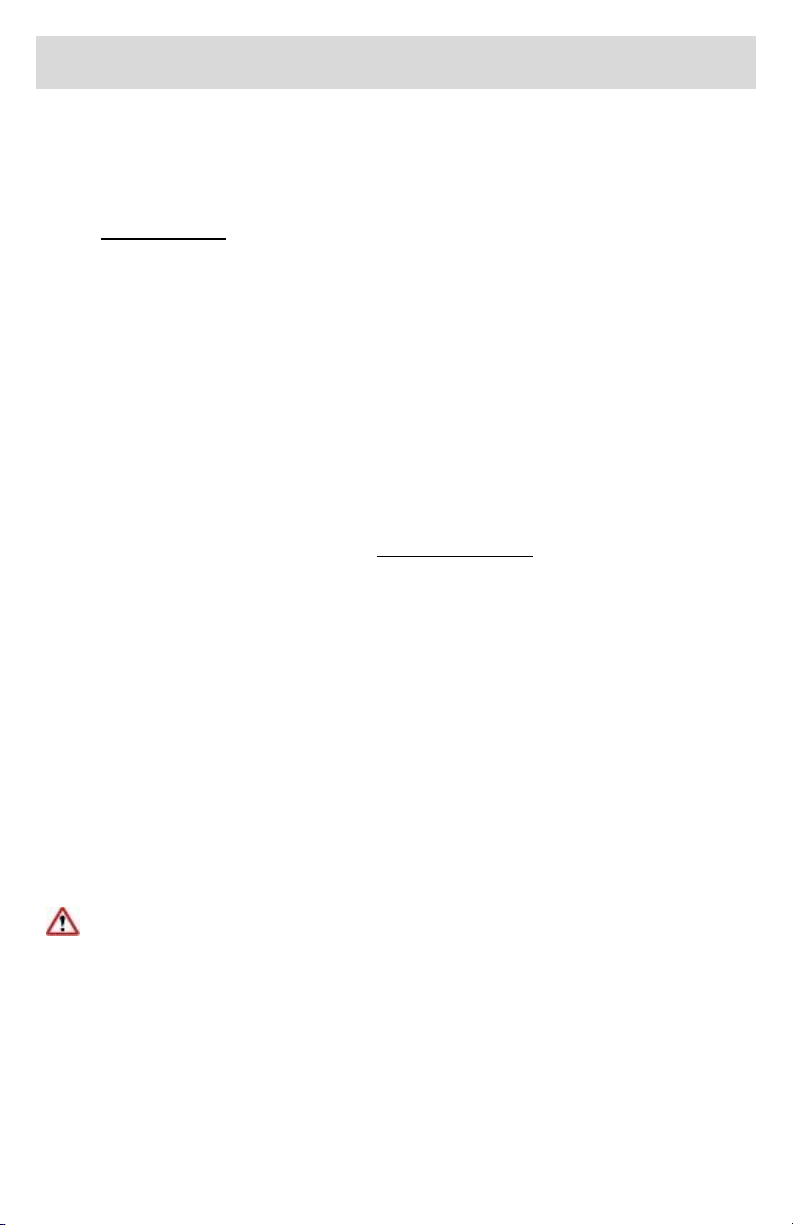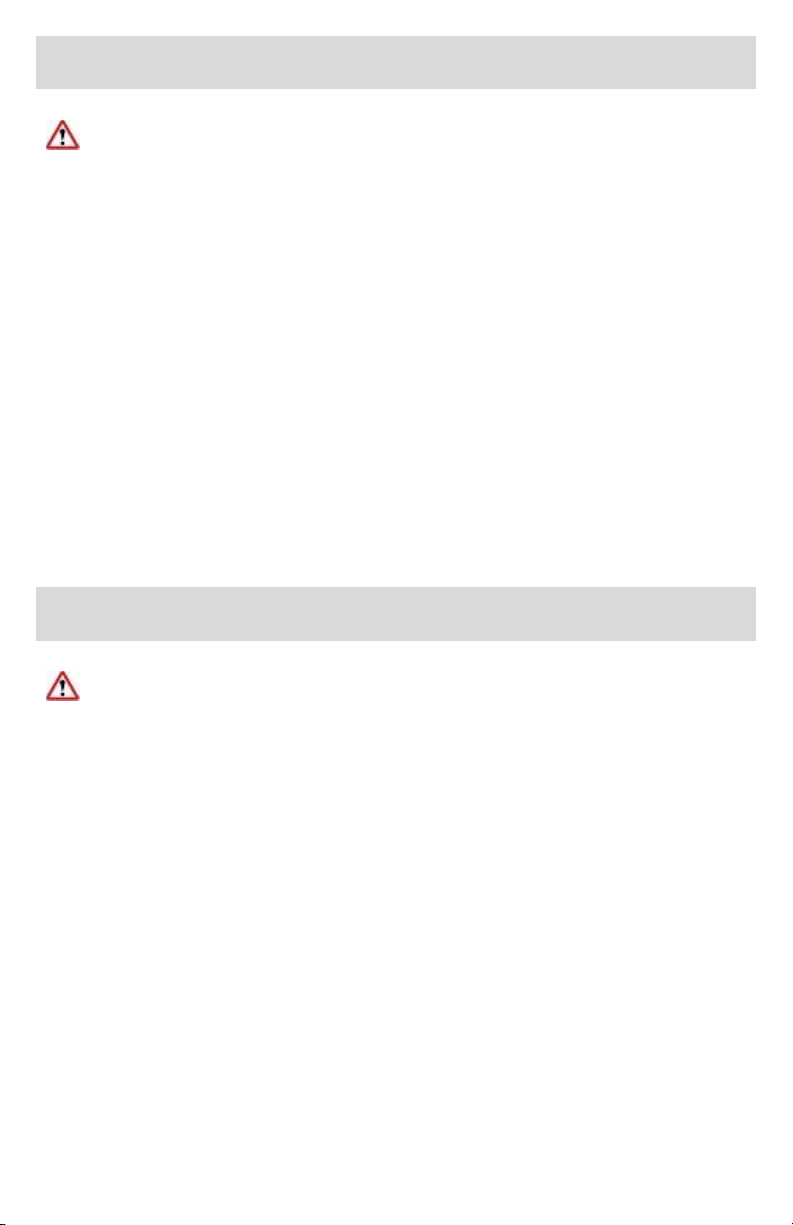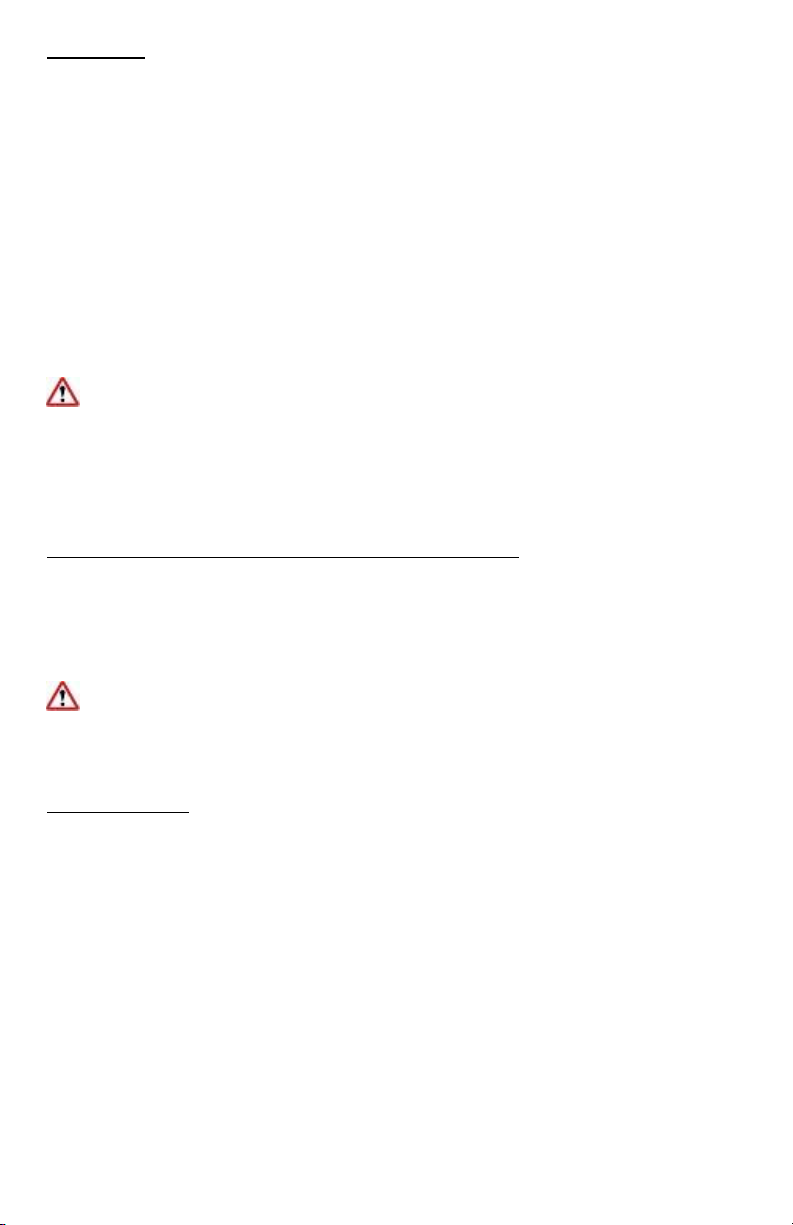At each setting, press [UP] or [DOWN] to make a change. Then press [MENU] to
confirm the new change, and move to the next setting.
For example, to change the low temp alarm point: press [MENU] till the display
shows [ALL]. Press [UP] to change the factory setting 0C to 1C. Press [MENU] to
confirm the setting. And the display will show “Ad” next.
To return to the main display, either cycle through the entire menu from “ALU” to
“OFF”, or simply take no action for 30 seconds. The display will return to the
temperature display mode.
HIGH TEMP ALARM POINT (ALU)
Under this function, you are able to change the high temperature alarm point. Once
the refrigerator temperature reaches the set point, D-100 will display “HA” message,
and send out the audible alarm.
LOW TEMP ALARM POINT (ALL)
Under this function, you are able to change the low temperature alarm point. Once
the refrigerator temperature reaches the set point, D-100 will display “LA” message,
and send out the audible alarm.
VISUAL & AUDIBLE ALARM DELAY (Ad)
This function allows users to adjust the time delay between the occurrence of an error
and the visual & audible alarm’s activation. For example, if the setting is 1 (minute),
when the temp warms above the high temp alarm point, it would take 1 minute before
the visual and audible alarm are activated.
We recommend to keep the setting at 0 (minute).
CHANGE TEMPERATURE READOUT BETWEEN °C AND °F
Press [MENU] 4 times till “CF” displays. Press [UP] or [DOWN] to change between °C
and °F. The right side °C / °F indicator will toggle according to your selection. Press
[MENU] again to confirm your change.
DOOR AJAR ALARM (dA)
This feature is disable on most models (Setting: NO). Only selected models have the
door alarm switch installed, and feature unlocked. If your refrigerator model does not
have the door alarm switch installed, and dA setting is turned on to 0 to 5 (minutes),
the display will give out dA (door ajar) alarm even when the door(s) is closed.
If your refrigerator has the door alarm switch(s) installed, you can change the door ajar
alarm duration from 0 minute to 5 minutes. If one or more doors is opened out of
duration time period, the display will activate “dA” message. Once the door is closed,
the alarm will be turned off.