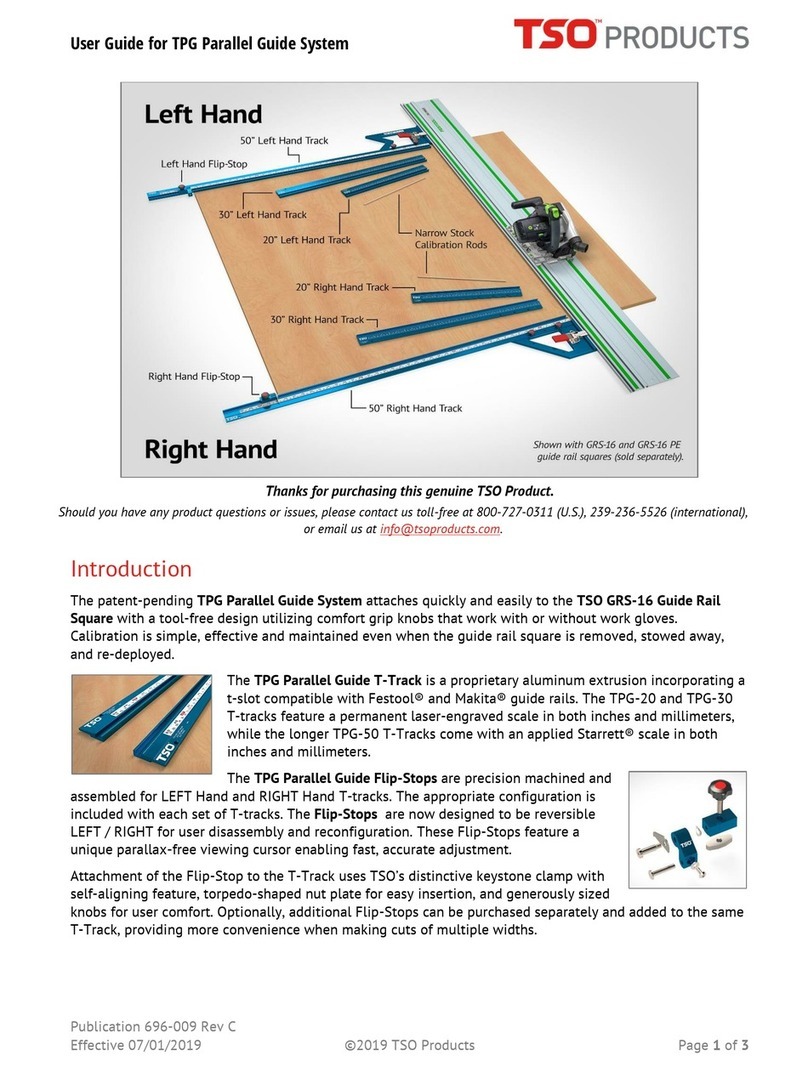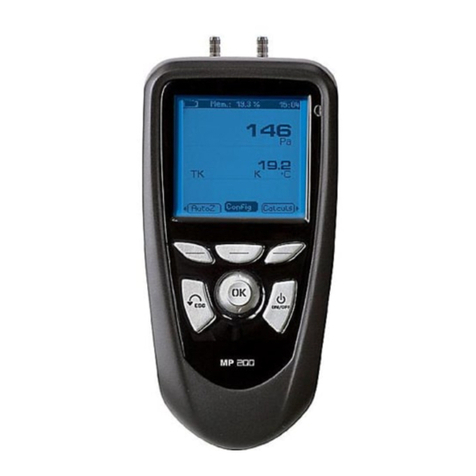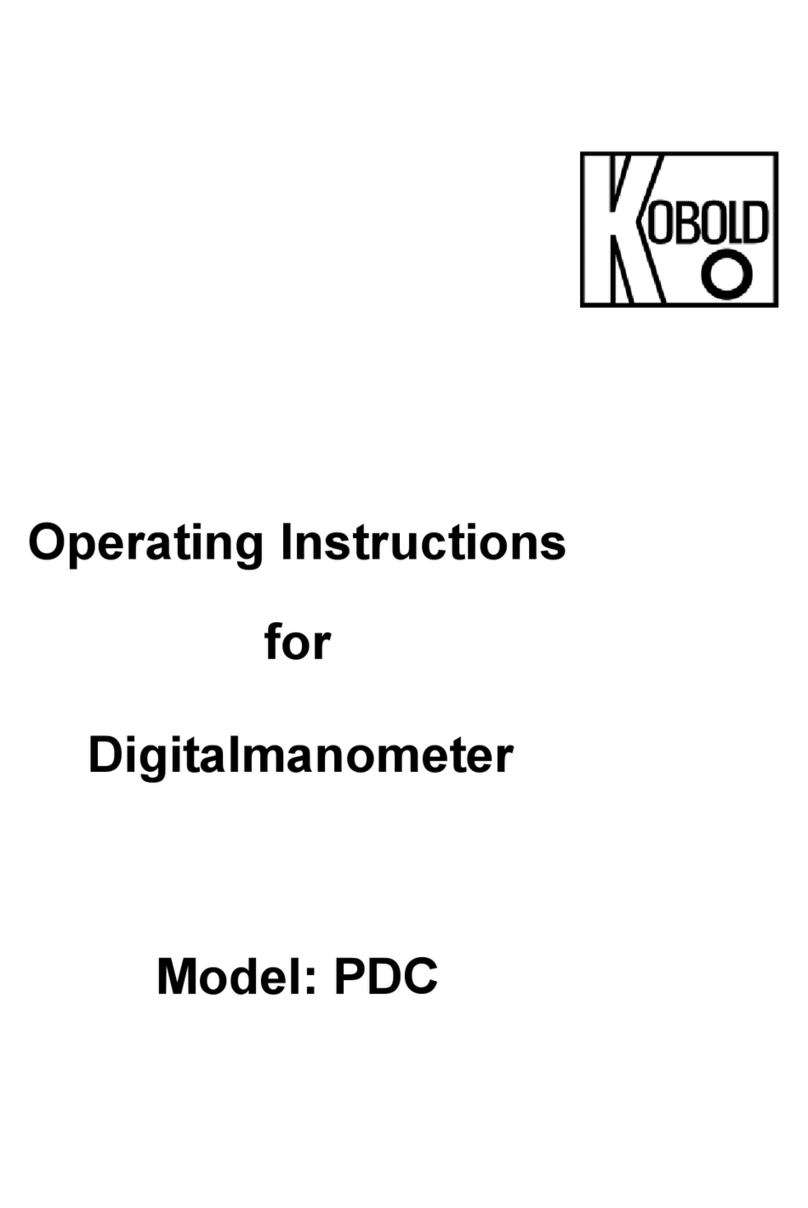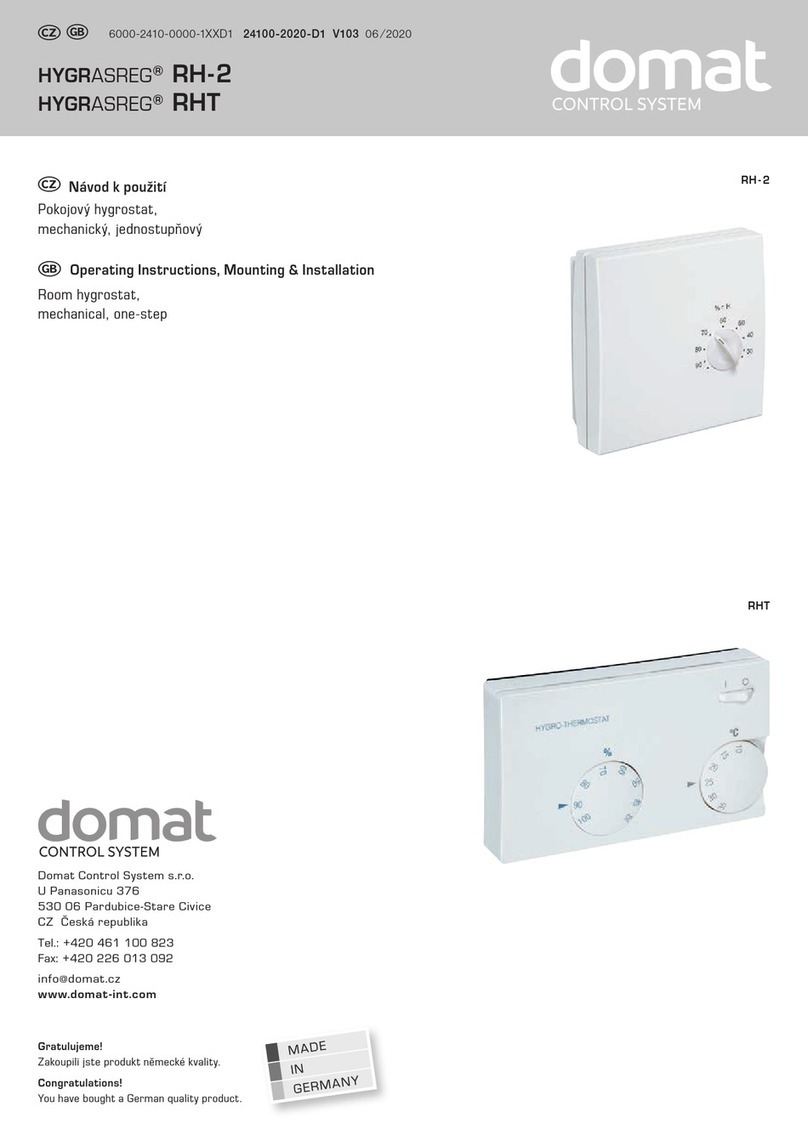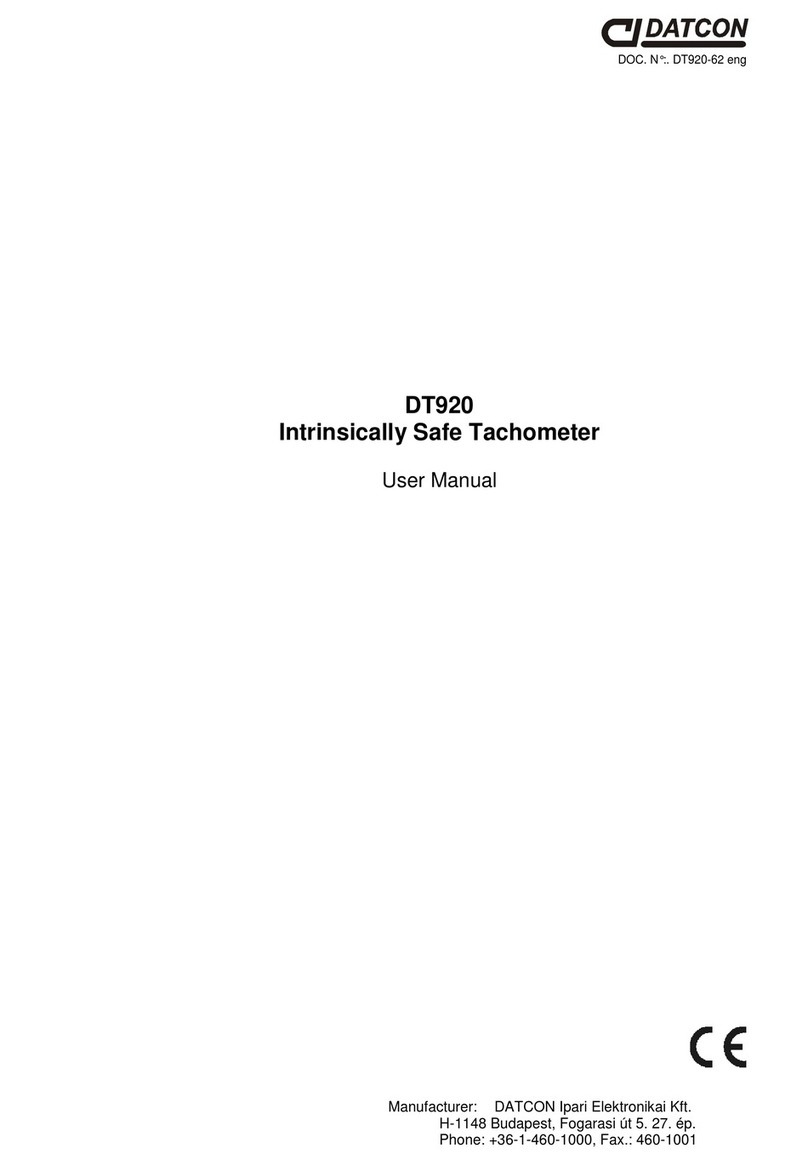USER GUIDE FOR MTR-X SET
Publication 696-082 RevA ©2022 TSO Products LLC Page 2 of 2
More Applications for Your MTR-X Set
See below for common applications of the MTR-X Preci-
sion Multifunction Triangle. Got an application we havenʼt
listed here? Weʼd love to hear about it!
Referencing Offthe Edge
Attach the Edge Index Pins
to the face of the triangle to
form a projected shoulder,
useful for quickly referenc-
ing the edge of your work-
piece as shown here. When
not needed, store these
pins in the Small Parts Tin.
Variable Angle Workpiece Marking
First, configure the MTR-X
with its protractor assem-
bly installed. Place the
triangle on top of your
workpiece. With both
Triangle Dogs touching the
front edge of your work-
piece, loosen the M8 Knob
located in the arced slot
and rotate the triangle body until the pointer indicates the
angle of your choosing. Tighten the M8 Knob and go about
marking or scribing your workpiece.
Variable Angle Fence for
MFT-Style Worktop
First, configure the MTR-X
with its protractor assem-
bly installed. Insert the
triangle into your MFT-style
worktop at the desired loca-
tion. Set the angle using the
M8 Knobs on the protrac-
tor, abut your workpiece to the long edge of the triangle,
and proceed to make your cut.
Variable Angle Guide Rail
Square
First, configure the MTR-X
with its protractor assem-
bly installed. Attach the
Guide Rail connector to the
triangle and compatible
guide rail. Set the angle
using the M8 Knobs on the
protractor assembly. With both Triangle Dogs touching the
front edge of your panel, make the cut with your tracksaw.
Square MFT/3 Guide Rail to Fence
Not sure if your MFT/3 guide
rail is positioned at a perfect
90 degree angle from the
fence? Use the triangle to
quickly confirm squareness.
Install the longer 25mm
Edge Index Pins on one face
of the triangle and position
that side against the elevat-
ed guide rail, with the other
edge pushed tight against
the MFT/3 fence.
Quick 45° or 90° Cuts on
MFT-Style Worktop
Skip the setup fuss and get
to cutting fast. Drop two
Triangle Dogs into your
MFT-style worktop and then
place the triangle on top of
the dogs. Be sure the “dou-
ble groove” feature of the
dogs face upward.
Adjust Your Miter Gauge to a Perfect 45 or 90 Degrees
Confirm your miter gauge
is at a perfect 45 degrees to
the table saw blade by first
aligning the hypotenuse
edge of the triangle with
your table saw blade. Ensure
the triangle spans the entire
length of the blade, in-
cluding the carbide cutters
which are typically wider
than the core. Loosen your
miter gauge angle adjustment and slide it into your miter
channel, up to the edge of the triangle as shown in the
picture above. To calibrate your miter gauge at a perfect 90
degrees to your table saw blade, follow the same procedure
but use the two shorter ends of the triangle.
Square a Cabinet Interior
Attach the Clamping Angles
using the included four M6
Screws to the perpendicular
sides of the triangle. Place
the triangle into the corner
of your casework or drawer,
and secure with clamps to
pull the assembly square
during dry-fit or glue-up.