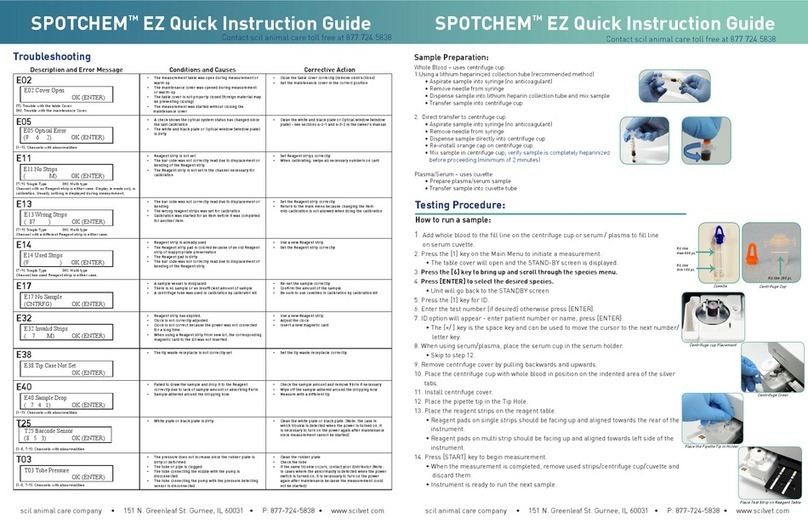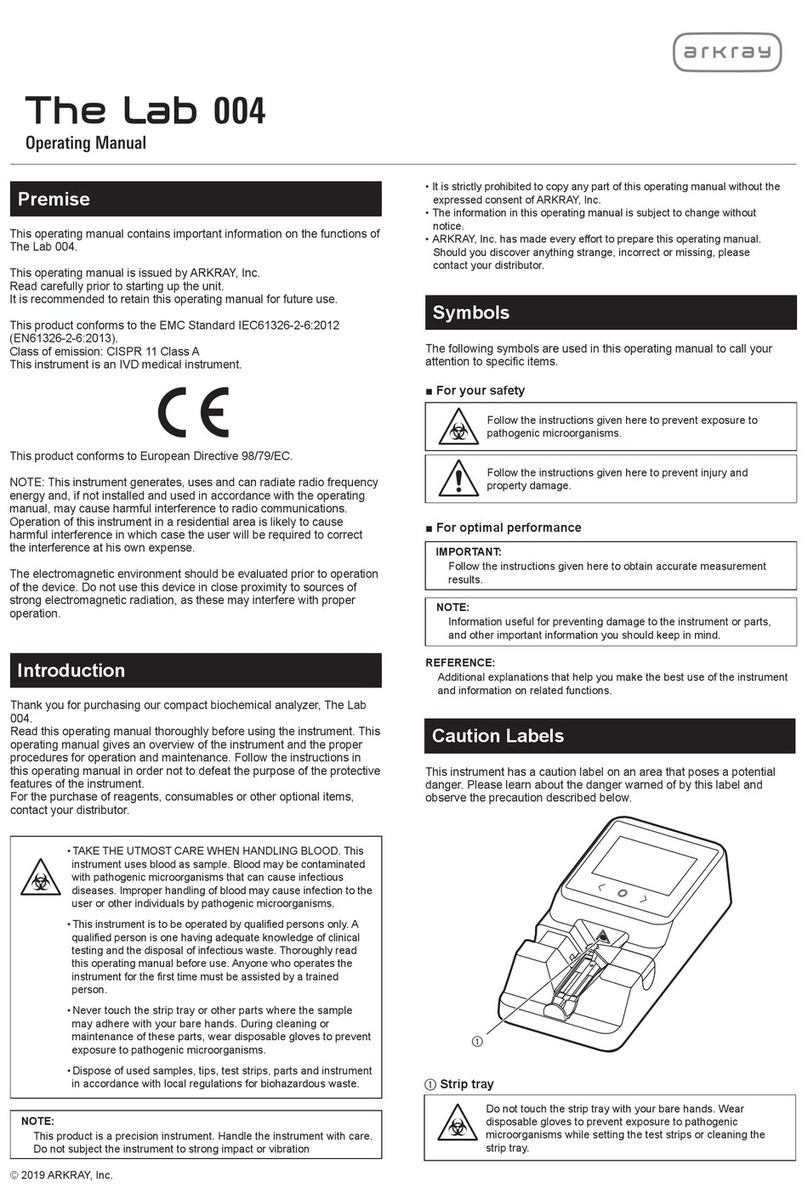Table of Contents
Premise .......................................................................... 3
Introduction..................................................................... 4
Symbols.......................................................................... 5
Caution Labels................................................................ 6
Table of Contents ......................................................... 10
Chapter 1 Before Use
1.1 Outline of the AX-4030 ....................................... 1-2
1.1.1 What You Can Do with the AX-4030................ 1-2
1.1.2 Features ........................................................... 1-3
1.1.3 Specifications .................................................. 1-5
1.1.4 Measurement Principle .................................... 1-6
1.1.5 Rank Table..................................................... 1-11
1.2 Unpacking ......................................................... 1-13
1.2.1 Instrument ...................................................... 1-13
1.2.2 Sampler.......................................................... 1-13
1.2.3 Accessories.................................................... 1-14
1.2.4 Accessory Case ............................................. 1-15
1.3 Components ...................................................... 1-16
1.3.1 Front View ...................................................... 1-16
1.3.2 Rear View....................................................... 1-17
1.4 Installation......................................................... 1-18
1.4.1 Precautions in Instrument Installation ............ 1-18
1.4.2 Unlocking the Instrument ............................... 1-20
1.4.3 Attaching the Sampler.................................... 1-23
1.4.4 Installing the Washing Solution Bottle............ 1-26
1.4.5 Installing the Drain Bottle ............................... 1-28
1.4.6 Installing the Waste Box................................. 1-29
1.4.7 Connecting the Power Cord and
External Devices ............................................ 1-30
1.5 Starting Up ........................................................ 1-31
1.5.1 Turning On the Power for the First Time........ 1-31
1.5.2 Setting up the Printer and System Clock ....... 1-33
1.5.3 Turning Off the Power .................................... 1-34
1.6 Relocation ......................................................... 1-35
1.6.1 Precautions in Instrument Relocation ............ 1-35
1.6.2 Checking for Leftover Test Strips................... 1-35
1.6.3 Discharging the Washing Solution ................. 1-36
1.6.4 Unplugging the Power Cord ........................... 1-36
1.6.5 Disconnecting the Tubes,
Sensor Code, and Cables .............................. 1-37
1.6.6 Detaching the Sampler................................... 1-38
1.6.7 Relocating the Instrument .............................. 1-39
1.7 Basic Operations .............................................. 1-40
1.7.1 Components on the Operator Panel .............. 1-40
1.7.2 Screen Configuration ..................................... 1-41
1.7.3 Menu Operations and Examples.................... 1-42
Chapter 2 Measurement
2.1 Before Making Measurements........................... 2-2
2.1.1 Flowchart of Operational Procedure ................ 2-2
2.1.2 Measurement and Calibration .......................... 2-3
2.1.3 Measurement Terminology .............................. 2-4
2.1.4 Sample Containers and Sample Racks ........... 2-7
2.2 Measurement Precautions ................................. 2-9
2.2.1 Handling the Instrument ................................... 2-9
2.2.2 Handling Samples .......................................... 2-10
2.2.3 Handling Test Strips....................................... 2-11
2.3 Preparation for Measurement.......................... 2-12
2.3.1 Checking Wastes and Consumables ............. 2-12
2.3.2 Turning on the Power..................................... 2-14
2.3.3 Loading Test Strips into the Feeders ............. 2-16
2.3.4 Assigning the Type of Test Strips
to the Item Racks ........................................... 2-19
2.3.5 Preparing Samples......................................... 2-21
2.4 Measurement Operations ................................ 2-23
2.4.1 Normal Measurement:
Measuring Samples Continuously.................. 2-23
2.4.2 Port STAT Measurement:
Measuring a Higher Priority Sample .............. 2-27
2.4.3 Rack STAT Measurement:
Measuring Higher Priority Samples................ 2-31
2.5 S.G. Calibration................................................. 2-34
2.5.1 Preparing S.G. Standard Solutions ................ 2-34
2.5.2 Starting S.G. Calibration ................................ 2-36
2.6 Control Measurement....................................... 2-38
2.7 Check Measurement......................................... 2-43
2.8 Displayed and Printed Reports ....................... 2-49
2.8.1 Displayed Results Report............................... 2-49
2.8.2 Printed Results Report ................................... 2-50
2.8.3 Abnormal Results List .................................... 2-54