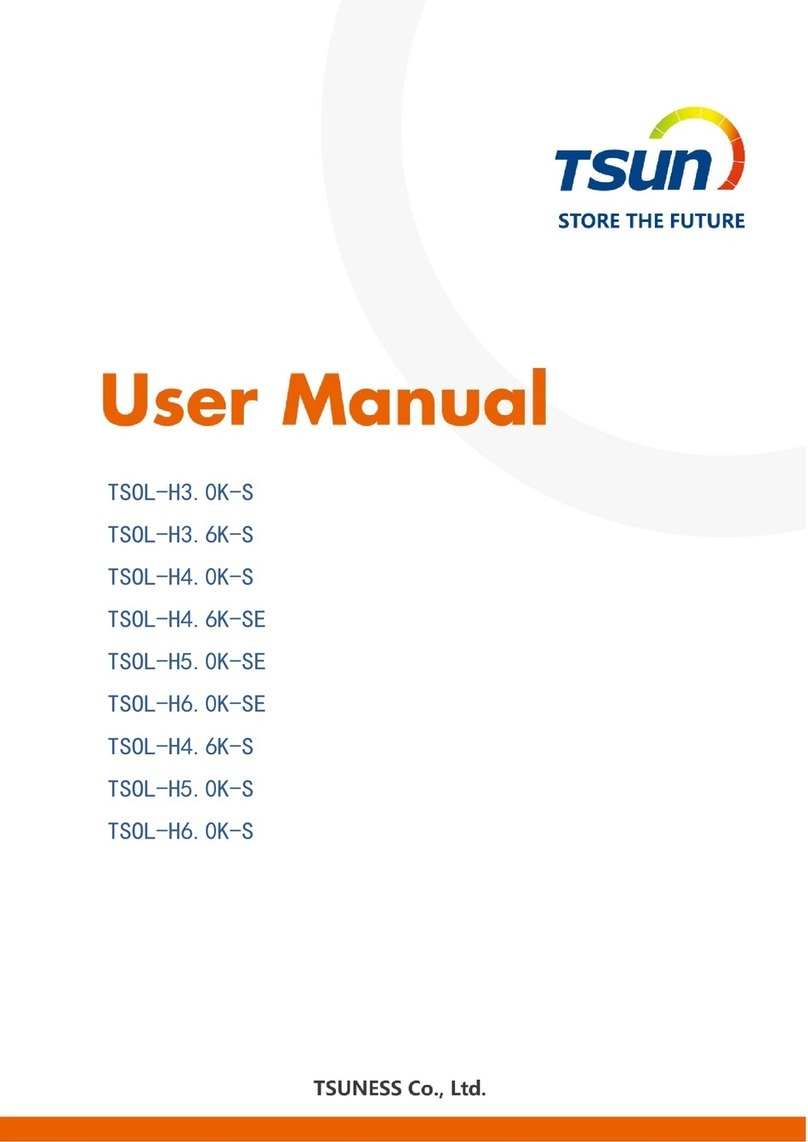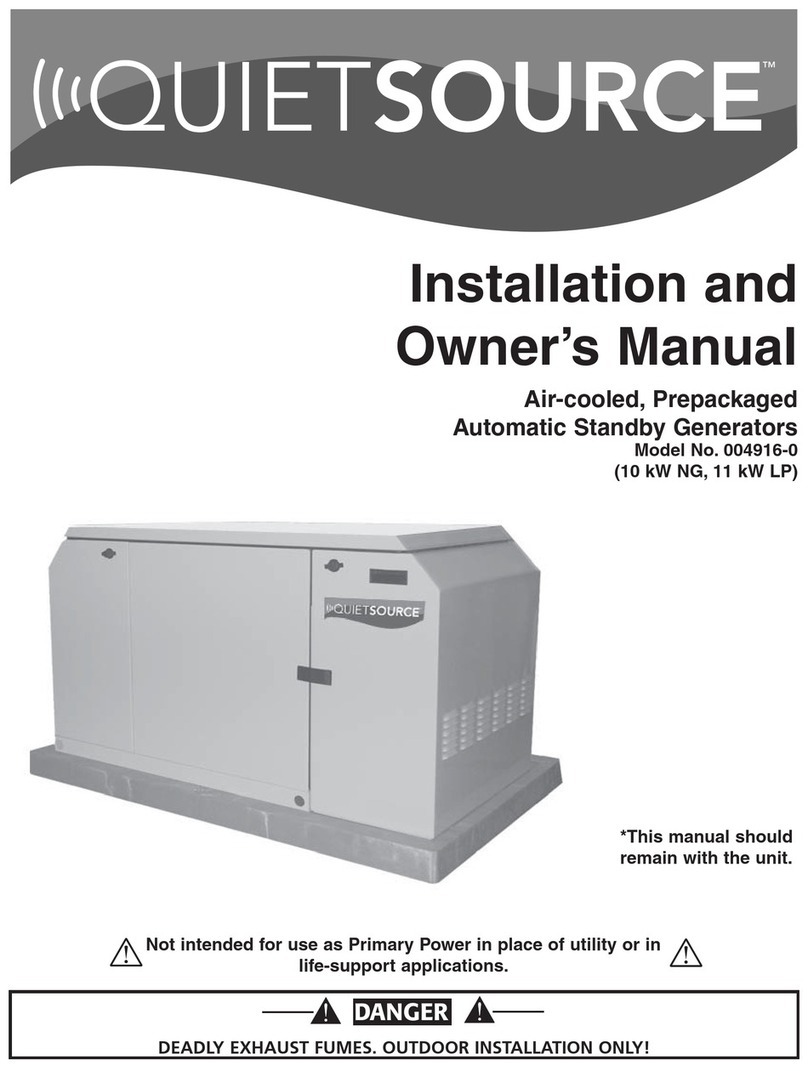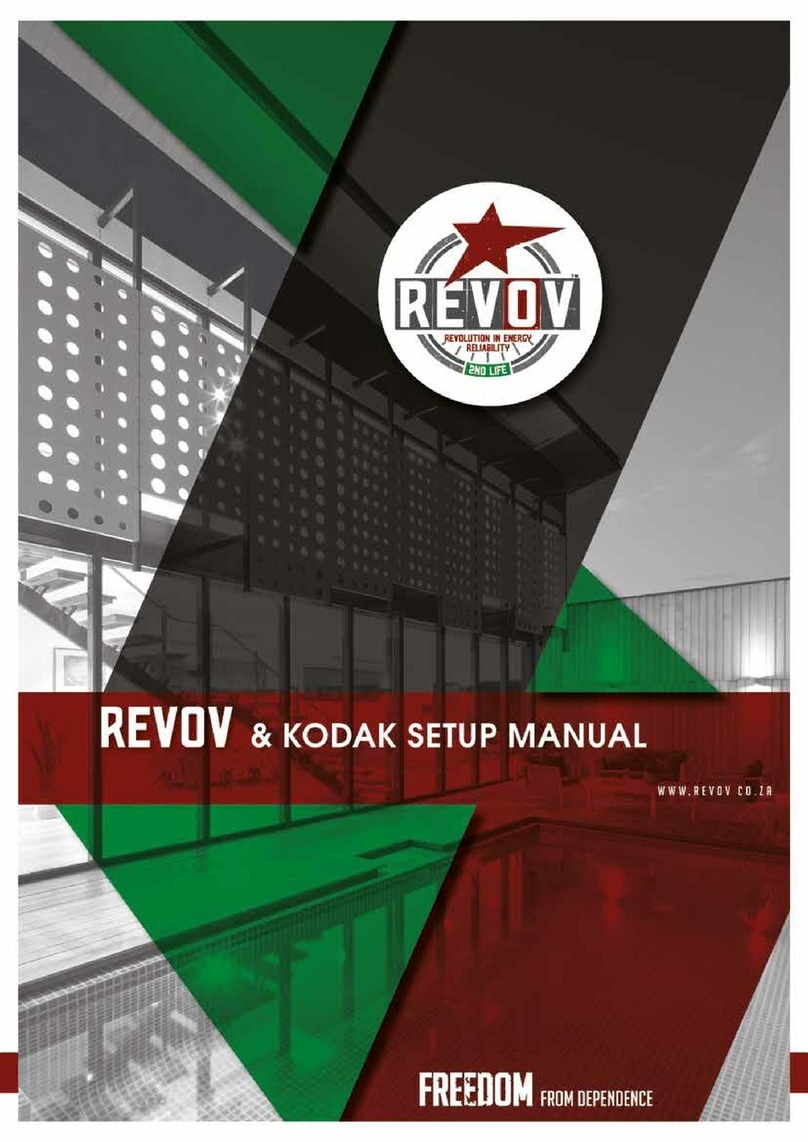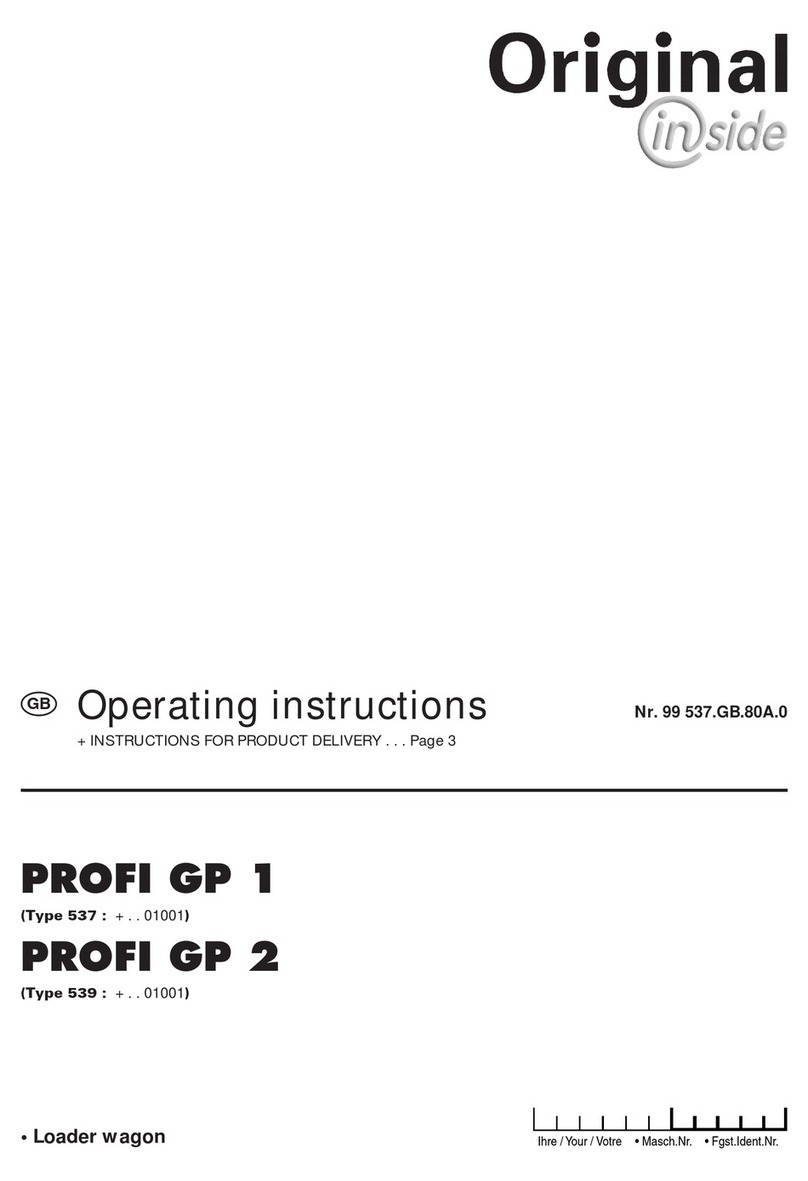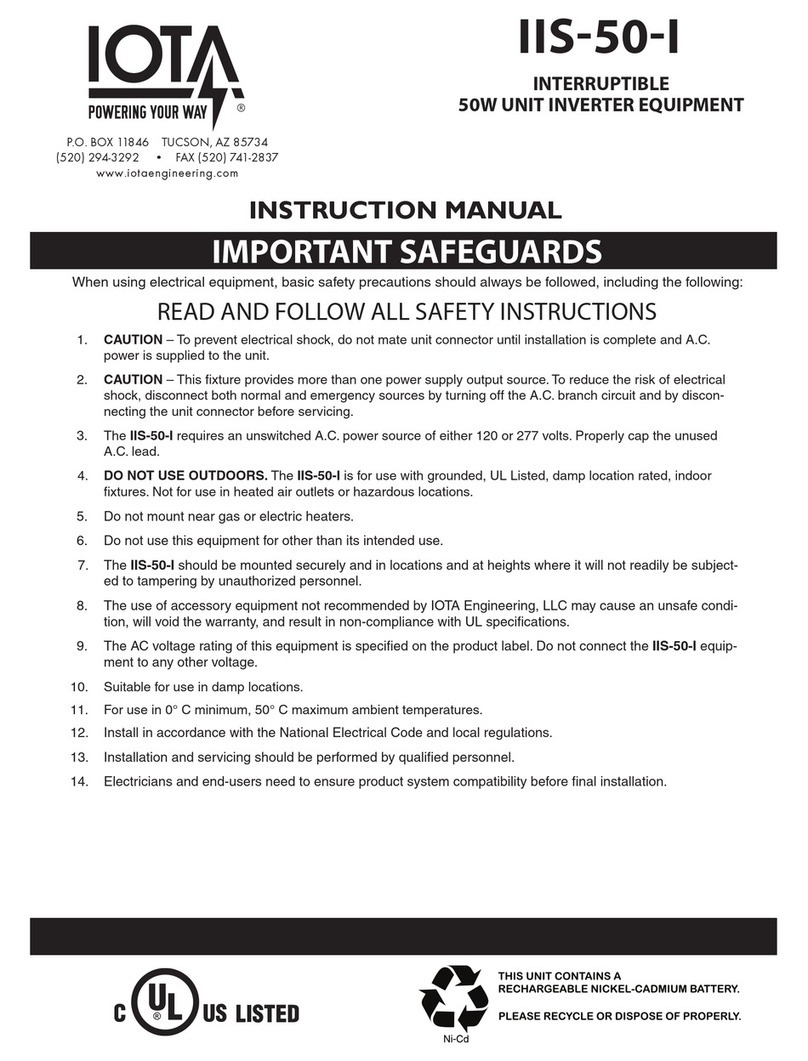TSUNESS TSUN TSOL-MP3000 User manual

TSOL-MP3000/MP2250/MS3000
V1.4
-
1 -
TSOL-MP3000
TSOL-MP2250
TSOL-MS3000

TSOL-MP3000/MP2250/MS3000
V1.4
-
2 -
Trademarks and Permissions
TSUN and other TSUNESS trademarks are trademarks of TSUNESS Co., Ltd All other
trademarks and trade names mentioned in this document are the property of their respective
holders.
TSUNESS Co., Ltd makes no representations, express or implied, with respect to this
documentation or any of the equipment and / or software it may describe, including (with no
limitation) any implied warranties of utility, merchantability, or fitness for any particular
purpose.
All such warranties are expressly disclaimed. Neither TSUNESS nor its distributors or dealers
shall be liable for any indirect, incidental, or consequential damages under any circumstances.
(The exclusion of implied warranties may not apply in all cases under some statutes, and thus
the above exclusion may not apply.)
Specifications are subject to change without notice. Every attempt has been made to make this
document complete, accurate and up-to-date. Readers are cautioned, however, that TSUNESS
reserves the right to make changes without notice and shall not be responsible for any
damages, including indirect, incidental or consequential damages, caused by reliance on the
material presented, including, but not limited to, omissions, typographical errors, arithmetical
errors or listing errors in the content material.
All trademarks are recognized even if these are not marked separately. Missing designations do
not mean that a product or brand is not a registered trademark. All trademarks are recognized
as the property of their respective owners.
Product information is subject to change without notice. User documentation is updated
frequently; Check www.tsun-ess.com-for the latest information. To ensure optimal reliability
and to meet warranty requirements, the TSUN Microinverter must be installed according to the
instructions in this manual. For warranty text refer to www.tsun-ess.com.
© 2022 TSUNESS Co., Ltd All rights reserved.
Audience
This manual is intended for use by professional installation and maintenance personnel.

TSOL-MP3000/MP2250/MS3000
V1.4
-
3 -
Content
Trademarks and Permissions ............................................................................................................................................- 1 -
Audience...........................................................................................................................................................................- 2 -
Content..............................................................................................................................................................................- 3 -
Read This First..................................................................................................................................................................- 4 -
Important Safety Information..................................................................................................................................................................- 4 -
Product Label..........................................................................................................................................................................................- 4 -
System Introduction..........................................................................................................................................................- 6 -
Product Description ................................................................................................................................................................................- 6 -
Datasheet ................................................................................................................................................................................................- 7 -
Microinverter Installation .................................................................................................................................................- 8 -
Pre-installation Check.............................................................................................................................................................................- 8 -
Installation Steps.....................................................................................................................................................................................- 9 -
Talent Monitoring Configuration....................................................................................................................................- 16 -
Got an Account .....................................................................................................................................................................................- 16 -
Create a Solar Plant...............................................................................................................................................................................- 18 -
Add a Microinverter..............................................................................................................................................................................- 19 -
Delete a Microinverter..........................................................................................................................................................................- 19 -
Wi-Fi Configuration..............................................................................................................................................................................- 20 -
Fault Code and Troubleshooting.....................................................................................................................................- 22 -
Maintenance Guide.........................................................................................................................................................- 23 -
Routine Maintenance ............................................................................................................................................................................- 23 -
Storage and Dismantling.......................................................................................................................................................................- 23 -
Recycling and Disposal ..................................................................................................................................................- 24 -
Warranty Service.............................................................................................................................................................- 24 -
Exclusions.............................................................................................................................................................................................- 24 -
Distributor Responsibility.....................................................................................................................................................................- 25 -

TSOL-MP3000/MP2250/MS3000
V1.4
-
4 -
Read This First
Dear customer, thank you for choosing the TITAN series microinverter from TSUN. We hope
you will find our products meet your needs for renewable energy. Meantime, we appreciate
your feedback regarding our products.
A solar microinverter, or simply microinverter, is a plug-and-play device used in photovoltaics,
that converts direct current (DC) generated by a single solar module to alternating current
(AC). The main advantage is that small amounts of shading, debris or snow lines on any single
solar module, or even a complete module failure, do not disproportionately reduce the output
of the entire array. Each microinverter harvests optimum power by performing maximum
power point tracking (MPPT) for its connected module. Simplicity in system design, lower
amperage wires, simplified stock management, and added safety are other factors introduced
with the microinverter solution.
This manual contains important instructions for TSOL-MP3000/MP2250/MS3000
microinverters and must be read in its entirety before installing or commissioning the
equipment. For safety, only qualified technicians, who have received training or have
demonstrated skills can install and maintain this microinverter under the guide of this
document.
Important Safety Information
During installation, testing and inspection, adherence to all the handling and safety instructions
is mandatory. Failure to do so may result in injury or loss of life and damage to the equipment.
Product Label
The following safety symbols are used in this document. Familiarize yourself with the symbols
and their meaning before installing or operating the system.
DANGER
· DANGER indicates a hazardous situation that can result in deadly electric shock hazards,
other serious physical injury, or fire hazards.
WARNING
· WARNING indicates directions which must be fully understood and followed in their
entirety in order to avoid potential safety hazards including equipment da
mage or personal
injury.

TSOL-MP3000/MP2250/MS3000
V1.4
-
5 -
CAUTION
· CAUTION indicates that the described operation must not be carried out. The reader should
stop use and fully understand the operations explained before proceeding.
The symbols on the microinverter are list below and illustrated in detail.
Symbol
Description
This device is directly connected to public grid, thus all
work to the
inverter shall only be carried out by qualified personnel.
The components inside the inverter will release a lot of h
eat during
operation. Do not touch metal plate housing during operating.
P
lease read the installation manual first before installation, operation and
maintenance.
This device SHALL NOT be disposed of in residential waste.
This inverter does not use transformer for the isolation function.
With CE mark & t
he inverter fulfills the basic requirements of the
Guideline Governing Low-Voltage and Electro-magnetic Compatibility.
This device complies the RoHS Directive.

TSOL-MP3000/MP2250/MS3000
V1.4
-
6 -
System Introduction
The TSOL-MP3000/MP2250/MS3000 microinverter is used in grid-tied applications,
comprised of two key elements:
TSOL-MP3000/MP2250/MS3000 Microinverter.
Talent web-based monitoring and analysis system.
The microinverter converts the DC electricity generated by solar panels into AC electricity
which is in accordance with the requirements of public grid and send the AC into the grid,
reduce the load pressure of the grid.
Product Description
A Mounting Hole D AC Cable
B
DC Cables
E
Status Light
C
Antenna
F
Vent Valve

TSOL-MP3000/MP2250/MS3000
V1.4
-
7 -
Datasheet
Model MP2250 MP3000 MS3000
Input Data (DC)
Quantity of Input 4 Connectors
4 Panels
6 Connectors
5 - 6 Panels
4 Connectors
7 - 8 Panels
Recommended Module Power (W) 480 ~ 700+ 480 ~ 700+ 440 ~ 600+
Start-up Voltage per Input (V) 22 22 36
Rated Input Voltage (V) 42 42 84
MPPT Voltage Range per Input (V) 18~60 18~60 32~120
Max. Input Voltage per Input (V) 60 60 120
Max. Short-circuit Current per Input
(A) 20 20 16
Max. Input Current per Input (A) 18.5 18.5 15
Quantity of MPPT 4 6 4
Max. Inverter Back-feed Current to
the Array (A) 0 0 0
Output Data (AC)
Max. Output Power (VA) 2250 3000 3000
Nominal Continuous Output Power
(W) 2250 3000 3000
Nominal Output Current (A) 10.1 13.6 13.6
Max. Output Current (A) 11 14 14
Inrush Current (A) 20 25 25
Max. Output Fault Current (A) 45 50 50
Max. Output Overcurrent Protection
(A) 27 27 27
Nominal Output Voltage/Range (V)* 220/230/240, 175 – 270, L/N/PE
Nominal Frequency (Hz)* 50/60
Power Factor >0.99 default,0.8 leading … 0.8 lagging
Output Current Harmonic Distortion <3%
Efficiency
Peak Inverter Efficiency 97.0% 97.1% 97.2%
CEC Weighted Efficiency 96.5% 96.6% 96.7%
Nominal Mppt Efficiency 99.9% 99.9% 99.9%
Nighttime Power Consumption <1W <1W <1W
Protection
Anti-Islanding protection Integrated
DC reverse polarity protection Integrated
Insulation monitoring Integrated
AC surge protection TYPE II
Residual current monitoring Integrated
AC overcurrent protection Integrated
AC short-circuit protection
Integrated
AC overvoltage protection
Integrated

TSOL-MP3000/MP2250/MS3000
V1.4
-
8 -
Over-heat protection
Integrated
Mechanical Data
Dimensions (W×H×D mm) 354 * 294 * 60
Weight [kg] 6.4 6.8 6.8
General Data
Display LED indicators; TSUNAPP+WEB
Communication built-in WiFi module; 4G module (Optional)
Type of Isolation Transformerless
Type of Enclosure IP67
Cooling Natural convection
Operating Ambient Temperature
Range -25 ~ +65 (derating of over 50°C Ambient Temperature)
Relative Humidity 100%
Max. Operating Altitude Without
Derating [m] 2000
※The AC voltage and frequency range may vary depending on specific country grid.
Microinverter Installation
Pre-installation Check
Check the Package
Although TSUN’s microinverters have surpassed stringent testing and are checked before they leave
the factory, it is uncertain that the microinverters may suffer damages during transportation. Please
check the package for any obvious signs of damage, and if such evidence is present, do not open the
package and contact your dealer as soon as possible.
The package list is shown as below:
Microinverter AC connecter Microinverter SN label
Monitor SN label
Installation Map User Manual Bracket (optional)

TSOL-MP3000/MP2250/MS3000
V1.4
-
9 -
Check the Installation Environment and Position
When choosing the position of installation, comply with the following conditions:
To avoid unwanted power derating due to an increase in the internal temperature of the inverter,
do not expose it to direct sunlight.
To avoid overheating, always make sure the flow of air around the inverter is not blocked.
Do not install in places where gasses or flammable substances may be present.
Avoid electromagnetic interference that can compromise the correct operation of electronic
equipment.
It’s recommended to install microinverter on structures underneath the photovoltaic modules so
that they work in the shade.
Use a mobile phone to check the Wi-Fi signal strength at the installation position. If the Wi-Fi
signal is bad, try to install the microinverter at another position or move the Wi-Fi router.
Installation Steps
DANGER
·Only qualified personnel should install, troubleshoot, or replace TITAN micro inverters or
the cable and accessories.
·Before installation
, check the unit to ensure absence of any transport or handling damage,
which could affect insulation integrity or safety clearances.
·Unauthorized removal of necessary protections
, improper use, incorrect installation and
operation may lead to serious safety and shock hazards or equipment damage.
·Be aware that installation of this equipment includes risk of electric shock.
Step 1. Fix the microinverter.
DANGER
·Do not install the equipment in adverse environment conditions such as flammable,
explosive, corrosive, extreme high or low temperature, and humid.
WARNING
·Choose installation location carefully and adhere to specified cooling requirements.
Micro-
inverter should be installed in a suitable position with good ventilation and no directly
sunshine.
CAUTION
·There are no screws and nuts in the package.
Choose an installation position. Using two pairs of screws and nuts to fix the microinverter on the
frame. Make sure that the label of microinverter should be upside.

TSOL-MP3000/MP2250/MS3000
V1.4
-
10
-
Microinverter can also be installed on the wall. Using the bracket (optional) and fix it on the wall.
Then using two pairs of screws and nuts to fix the microinverter on the bracket. Make sure that the
label of microinverter should be outside.
Step 2. Connect the AC cable
DANGER
·Do not install the AC junction box without first removing AC power from the system.
·To prevent electrical hazards, make sure the micro-
inverter system is disconnected from the
home distribution network and the AC breaker is open.
WARNING
·Ensure that all AC cables are correctly wired and that none of the wires are pinched or
damaged.

TSOL-MP3000/MP2250/MS3000
V1.4
-
11
-
·Use AWG 12 (4 mm²) cable for AC end cable.
CAUTION
·The installation technician is responsible for selecting a kind of AC cable and connecting the
micro-inverter system into the home distribution network correctly.
Take out the AC connector from the package. Get the AC cable through the shell of AC connecter
and connect the cable to the right port.
The definition of the port is shown below:
If the microinverter is connected to 120/240V split-phase power grid, connect two live lines to port L
and port N.
If the microinverter is connected to 230/400V three-phase WYE power grid, connect the live line to

TSOL-MP3000/MP2250/MS3000
V1.4
-
12
-
port L and connect the neutral line to port N, as the connection of single-phase power grid.
If the microinverter is connected to 127/220 V three-phase power grid, connect one live line to port L
and connect another live line to port N.
Reassemble the AC connector as shown below.

TSOL-MP3000/MP2250/MS3000
V1.4
-
13
-
Plug the AC connector into the microinverter and connect the AC cable to the AC distribution box.
Step 3. Connect the DC cable
DANGER
·When the photovoltaic array is exposed to light, it supplies a DC voltage to the inverter.
WARNING
·Ensure that all DC cables are correctly wired and that none of the wires are pinched or
damaged.
·The DC conductors of this photovoltaic system are ungrounded and may be energized.
·The maximum open circuit vol
tage of the PV module must not exceed the specified
maximum input DC voltage of the TSOL micro inverter.
CAUTION
·If the DC cable is too short for installation, use a DC Extension Cable to connect PV modules
to the microinverter.
Install the PV modules and connect the DC cable to the microinverter.
While using TSOL-MS3000 microinverter, each DC input of microinverter can connect two PV
modules in series.

TSOL-MP3000/MP2250/MS3000
V1.4
-
14
-
Step 4. Make an installation map
CAUTION
·If there are more than one installation site, please make the installation map separately and
give a clear description about the installation site.
·The row of the table corresponds the shorter side of PV module
and the column of the table
correspond
s the longer side of PV module. The direction on the upper left corner means the
actual installation orientation.
·The microinverter SN label start with “T”. The monitor SN label start with “R”.
Take out the SN labels and installation map from the package. Paste the SN labels on the installation
map as below and complete the information of the solar plant.

TSOL-MP3000/MP2250/MS3000
V1.4
-
15
-
Step 5. Start the System
DANGER
·Only qualified personnel should connect this system to the utility grid.
CAUTION
·Do not connect micro-inverters to the grid or energize the AC circuit(s) until you have
completed all
the installation procedures and have received prior approval from the electrical
utility company.
While installation is all finished, turn on the main utility-grid AC circuit breaker. Your system will
start producing power after about a two-minute wait time.
The LED will flash green and red at start up. The definition of LED is shown as below.
Status
Indicates
Solid Green Standby/Waiting/Checking Status
Flashing Green (1s) Working normally
Flashing Red Working abnormally
Solid Red Fault

TSOL-MP3000/MP2250/MS3000
V1.4
-
16
-
Talent Monitoring Configuration
TITAN microinverter has integrated monitoring module inside. The microinverter will directly
connect the router (Wi-Fi Version) or the mobile network (4G Version). Users can use the Talent
APP or enter the Talent website to monitor the microinverter.
Visit www.tsun-ess.com to find the Talent monitoring platform and download the Talent APP.
Got an Account
Distributor Account
Distributors can contact the superior distributor or TSUN to get a distributor account. The default
password is “123456”.
Each distributor account is defined as “Manager” Role. Each organization only has one “Manager”
who can add other members in this organization.
Role
Description
Manager
Person in charge has the greatest authority of the organization, and there is only
one person in charge of the organization.
Administrator
The administrator is the owner of the largest authority in the organization, and
has all management function authority such as organization, plant, operation and
maintenance.
Operation
Manager
Operation manager can add, delete, modify, and control the plants and devices in
the organization, and can dispatch and process tickets.
Operation and
Maintenance
User
Operation and maintenance user can add, delete, modify, and control the plants
and devices in the organization, and can process tickets, but cannot dispatch
tickets.
Installer
Installer can add, delete, modify, check and control the plants and devices in the
organization, but there is no ticket function.
General User
General User can add, delete, modify, and inspect the plants and devices in the
organization, but cannot remotely control the device.
Market Stuff
Marketing stuff can only view and operate the plants and device in the
organization.
Login the Talent monitoring platform. Distributor can add a new member by Organization →
Organization Name →Member List →Add Member. The default password is “123456”.

TSOL-MP3000/MP2250/MS3000
V1.4
-
17
-
Distributors can create a sub organization account for internal department or external organization
(sub distributor or installer). Visit Organization →“…” →Add the sub Organization. The default
password is “123456”.
Installer Account
Installers can contact the distributor to get an account. The default password is “123456”.
Each organization has an Organization Code. Find it in the Talent APP or Talent monitoring
platform. Visit Organization →Organization Name →Organization Information.
The Organization Code will be used while creating a solar plant for the customer.
End User Account
End user should download the Talent APP and register a new account.

TSOL-MP3000/MP2250/MS3000
V1.4
-
18
-
Create a Solar Plant
Use the end user account to login the Talent App. Enter the “Plants” page.
Find the “…” in the up-right corner and click “Create Plant”.
Finish the information of the solar plant.

TSOL-MP3000/MP2250/MS3000
V1.4
-
19
-
Pay attention that:
The “Business Type” should be “PVS”.
The “Organization Code” should be provided by installer. This code will has a huge
influence on the after-sales service.
The solar plant can only be deleted on the website platform.
Add a Microinverter
Enter the “Overview” page.
Find the “…” in the up-right corner and click “Add Collector”.
Set the monitoring type as “RSW-1-10001”. Then scan or enter the monitoring SN. The monitoring
SN start with “R”. Click “Finish”.
Delete a Microinverter
Enter the “Plants” page.
Find the plant and device list. Click the monitoring SN to enter the “Collector Detail” page.

TSOL-MP3000/MP2250/MS3000
V1.4
-
20
-
Find the “…” in the up-right corner and click “Unbind”.
Wi-Fi Configuration
Connect the home Wi-Fi first.
Enter the “Me” page.
Click “Config Network”.
Scan or enter the monitoring SN.
Choose the WIFI and enter the password. Click “Start Config”.
This manual suits for next models
2
Table of contents
Other TSUNESS Inverter manuals
Popular Inverter manuals by other brands

Hoymiles
Hoymiles HMS-1500-4T Quick installation guide

Audiovox
Audiovox ADC150 owner's manual

Mitsubishi Electric
Mitsubishi Electric 800 Series Instruction Manual (Function

Mitsubishi Electric
Mitsubishi Electric FR-E720-600 instruction manual

SMA
SMA SUNNY HIGHPOWER PEAK3-US operating manual

Sunways
Sunways STT-6KTL user manual