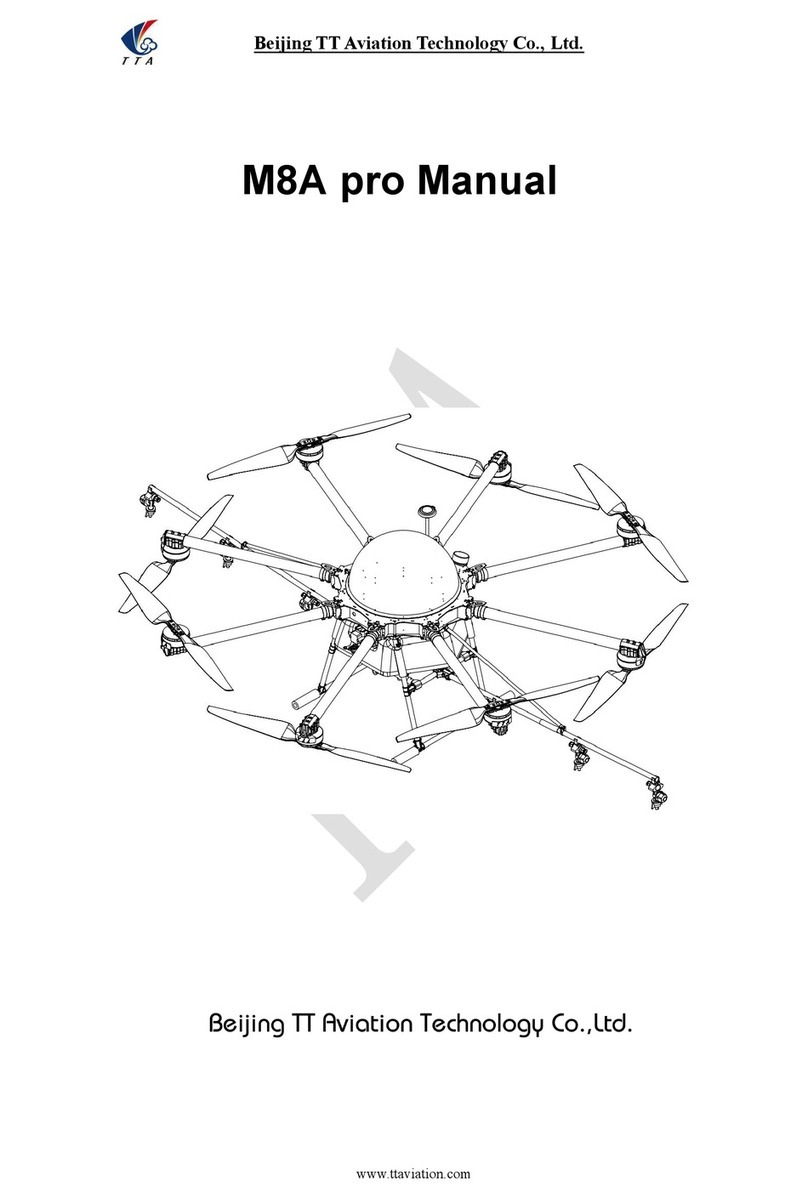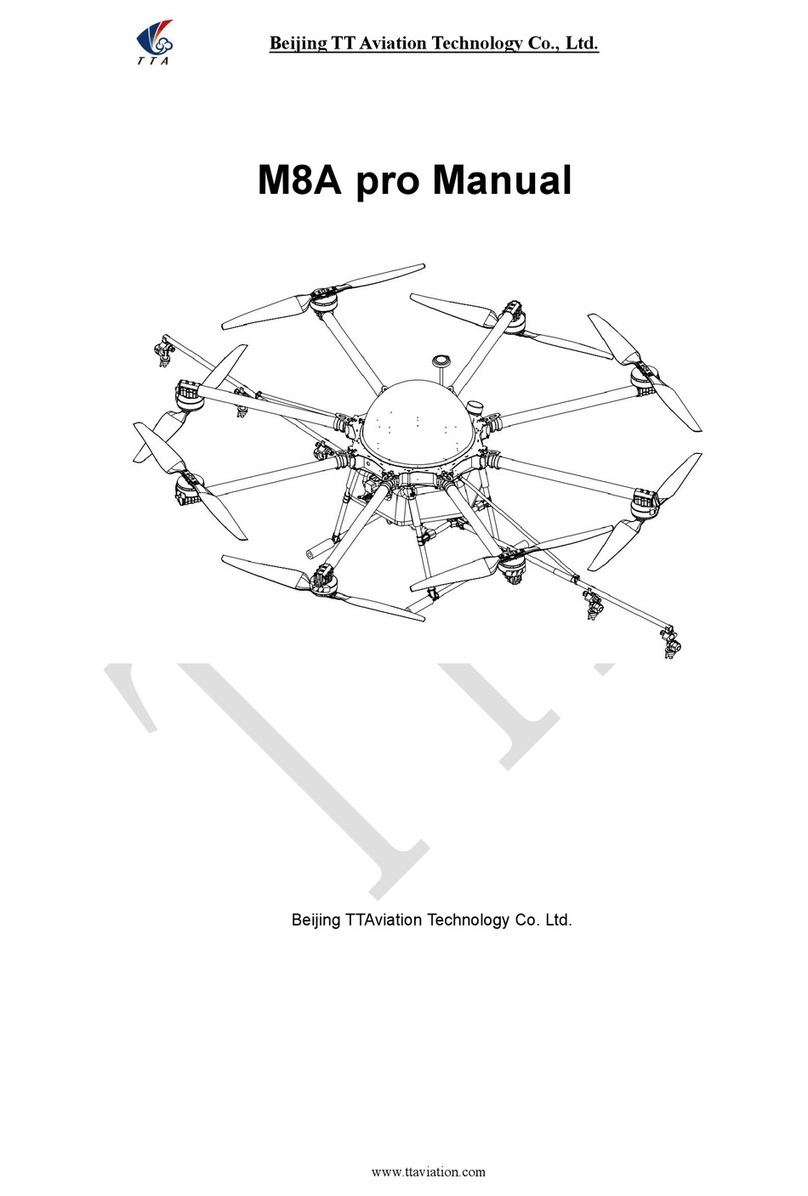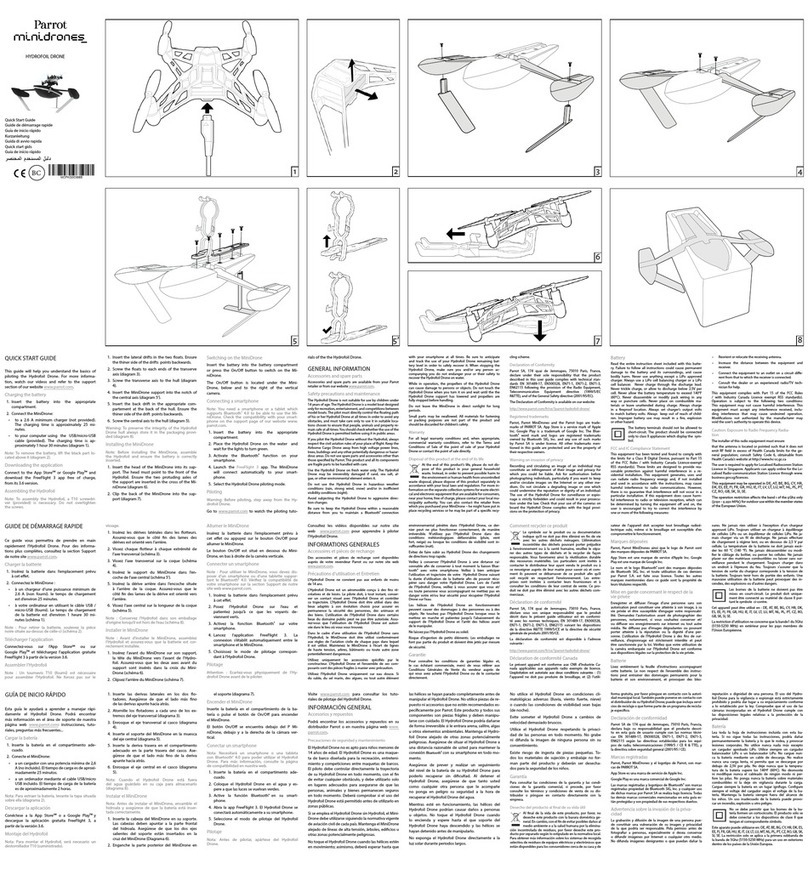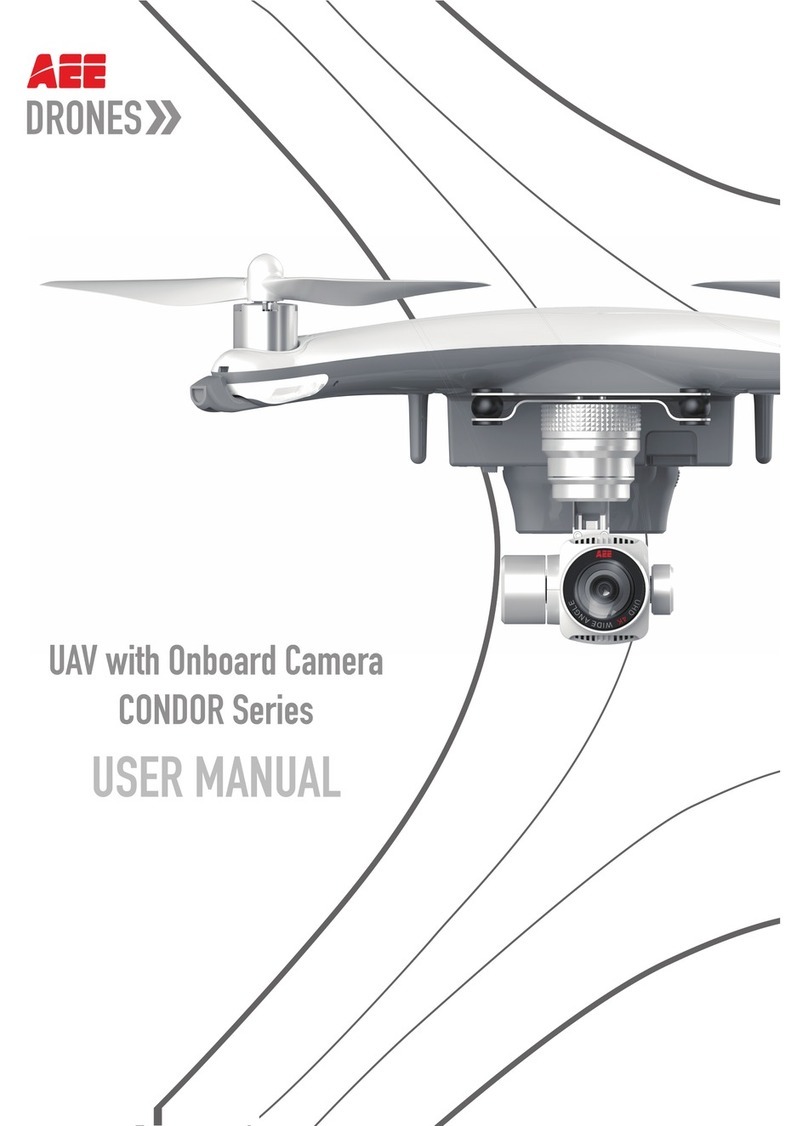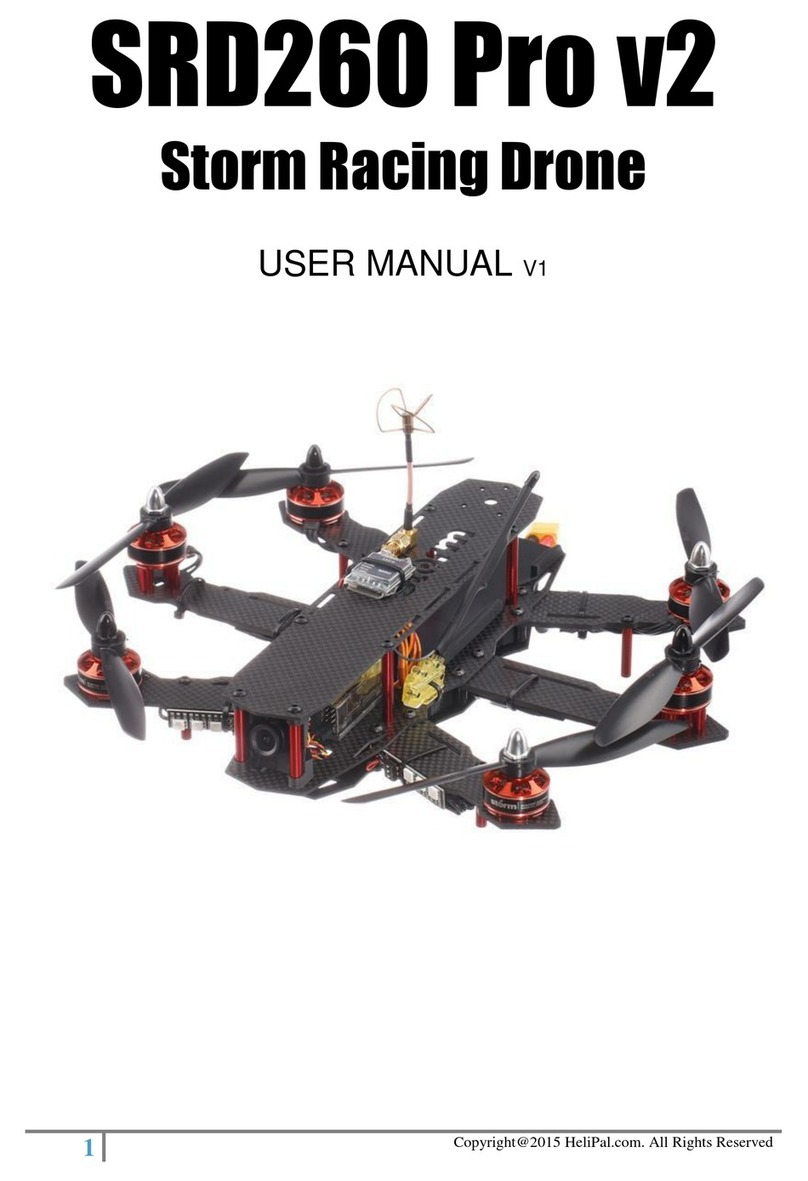TTA TIANNONG M6E Series User manual

TTA M6E-G200 USER
INSTRUCTIONS V3.0
Make sure the pilot is well-trainned in operating UAVs before going on mission.

Copyright © 2020 TTA All Rights Reserved. G200 Manual
Item
Component
Item
Component
1
Obstacle Avoidance Radar
8
Intelligent Battery
2
Pump
9
Electronic Box
3
Flow meter
10
Camera & LED
4
Terrain Follow Radar
11
Main Body
5
Tank
12
Tank Holder
6
RTK Antenna (optional)
13
Sprinkler
7
Arm
12
13

Copyright © 2020 TTA All Rights Reserved. G200 Manual
Contents
1.Use Instruction...............................................................................................................................1
1.1 Safety Instruction...............................................................................................................1
1.2 Chemical Usage.................................................................................................................2
1.3 Inspection............................................................................................................................2
1.4 Environmental Considerations........................................................................................ 3
1.5 Operation............................................................................................................................ 3
1.6 Compass Calibration Requirements.............................................................................. 4
2. Product Introduction.................................................................................................................... 5
2.1 Tank and Landing Gear Installation................................................................................5
2.2 Arm Installation...................................................................................................................7
2.3 Sprinkler Installation..........................................................................................................9
3.Product Introduction................................................................................................................... 10
3.1 UAV....................................................................................................................................10
3.1.1 UAV Introduction.................................................................................................. 10
3.1.2 UAV Parameters...................................................................................................10
3.1.3 G200 Agriculture UAV Specification..................................................................11
3.2 Remote Controller........................................................................................................... 12
3.2.1 RC Introduction.................................................................................................... 12
3.2.2 RC Parameters.....................................................................................................13
3.3 Intelligent Battery.............................................................................................................14
3.4 Charger Station................................................................................................................15
3.4.1 Charger Specification..........................................................................................15
3.4.2 Safety Rules..........................................................................................................15
4. Prepare for Work........................................................................................................................16
Operation Flow of A New Drone.......................................................................................... 16
4.1 Software Installation........................................................................................................17
4.2 Registration Procedure...................................................................................................17
4.2.1 Registration Procedure....................................................................................... 17
4.3 Registration and Login....................................................................................................18
4.3.1 Registration...........................................................................................................18
4.3.2 Login.......................................................................................................................18
4.3.3 Account Update.................................................................................................... 18
4.4 Flying Homepage............................................................................................................ 19
4.5 Connect.............................................................................................................................22
4.6 Device................................................................................................................................23
4.6.1 Plane list................................................................................................................ 23
4.6.2 Plane Add.............................................................................................................. 23
4.6.3 Nofly Apply............................................................................................................ 23

Copyright © 2020 TTA All Rights Reserved. G200 Manual
4.6.4 Switch Owner........................................................................................................24
4.7 Record...............................................................................................................................24
4.8 Route Planning................................................................................................................ 25
4.8.1 Mapping................................................................................................................. 26
4.8.2 Mission Assignment.............................................................................................28
4.8.2.1 How to share your ground to everyone nearby?.................................29
4.8.2.2 ADD a ground from “Around Ground” into my ground list................. 30
4.8.2.3 Add the ground into my “Wait-Job” list or a specific account............31
4.9 Start Mission.....................................................................................................................32
4.9.1 Route Adjust..........................................................................................................32
4.9.2 Start Spraying.......................................................................................................33
4.10 AB Mission Mode.......................................................................................................... 35
5 Settings.........................................................................................................................................37
5.1 RC Calibration..................................................................................................................37
5.2 Parameters Settings....................................................................................................... 37
5.2.1 Sensor....................................................................................................................37
Two kinds of method of compass calibration:........................................................................... 38
5.2.2 Battery....................................................................................................................38
5.2.3 Spray......................................................................................................................39
5.2.4 Parameters............................................................................................................41
5.3 Extra Mode....................................................................................................................... 42
5.3.1 Smart Battery........................................................................................................42
5.3.2 Terrain Follow Radar........................................................................................... 42
5.3.2 J-RTK..................................................................................................................... 43
5.3.3 Obstacle Avoidance Module...............................................................................44
5.4 About..................................................................................................................................45
6.Remote Controller.......................................................................................................................46
6.1 Function Description....................................................................................................... 47
6.2 Bind....................................................................................................................................47
6.3 RC Hardware Calibration............................................................................................... 47
6.4 RC Connection & Device Helper.APP Introduction................................................... 48
6.5 Stick Mode Settings Introduction.................................................................................. 49
6.6 Remote Controller Antenna........................................................................................... 50
6.5 Flying Control................................................................................................................... 51
6.5.1 Manually Arming and Take-off........................................................................... 51
6.5.2 Disarming.............................................................................................................. 51
AppendixⅠImplication of Indicator........................................................................................... 52
AppendixⅡImportant Attentions and Clauses........................................................................ 53

Copyright © 2020 TTA All Rights Reserved. G200 Manual
1
1.Use Instruction
1.1 Safety Instruction
The product is not suitable for the ones who are less than eighteen or who do not have
full capacity for civil conduct.
This product has a relatively large dead weight, multiple high-speed rotating propellers
and powerful flying power, which is dangerous during flying. Dangers and injuries may
occur if this product is not properly operated and used..
When using this product, please keep away from airport, railroad, high speed road,
high buildings ,electric wire and other dangerous environments.
When using this product, please keep away from mobile phone base stations, high
power transmitting equipment, and other high electromagnetic interference
environments.
When using this product,please keep away from army and manned craft flight area.
Don’t use this product in rain, thunder, sandstorm, fog snow ,high wind ,and low
temperature and other bad environments.
When flying in more than three kilometers altitude, be aware that environmental
factors can lead to flight performance degradation.
When operating this product fly in low height, please always keep a safe distance of
more than 10m between the drone and people or animals
Please keep UAV within the range of sight.
Don’t hover or fly over the crowd, Don’t be delight in scaring others.
When it is close to the crowd ,please land this UAV as soon as possible and guide
people to keep and avoid potential accident.
Don’t operate it in the area of children playing.
If not in the extremely necessary conditions, please do not stop motors when flying in
the air.
You can not fly it you are in drinking , tired, drugs, physical ,discomfort, etc. .
Please inspect it before using very time, including but not limited to parts of fastness,
organism and propeller of cracks, and abrasion ,battery ,the effectiveness of light.

Copyright © 2020 TTA All Rights Reserved. G200 Manual
2
When error happens, please stop using immediately and replace the corresponding
parts.
Aircraft in abnormal working conditions may have accidents; Do not arm an aircraft
with malfunction.
Never forcefully block any moving parts when drone is working.
1.2 Chemical Usage
All chemicals are poisonous. Please be careful and work strictly according to the
safety instructions of chemicals.
When dispensing, please use clear water. If not, will cause jams mesh of impurities. If
it is blocked, please clear it before reuse
When dispensing , please note that liquid sparks and the chemical residue in fuselage
will be harmful to human body.
When dispensing, please pay more attention and use protective tools, and do not let
body directly touch with the chemicals; After chemical spraying, please clear your skin,
copter and remote control.
When changing chemicals to spray, user should clean spray system completely, or
there will be interaction between different chemicals
Spraying shall be carried out in windless sunny day, don’t spray under high
temperature at noon. Pilot should stand in the upwind area outside the operating area;
Not suggested to perform missions if wind speed is above 5.4m/s
When spaying ,if you feel uncomfortable ,headache or dizzy, please leave the site at
once and rest. If once severe symptoms occur, immediately be sent to hospital.
Chemical effect and the solution concentration, spray rate ,copter high from
crops ,wind direction, wind speed and so on are close related. When using chemical
should consider the above factors, to achieve the best effect. Please make sure that
do not damage the human beings and animals and surroundings during the process of
sprayings.
When using chemical , do not pollute river and drinking water
1.3 Inspection
Before flying, ensure the battery is enough

Copyright © 2020 TTA All Rights Reserved. G200 Manual
3
Ensure all the parts are installed firmly, and all the screws are tight as required.
Ensure all the wires are correctly linked.
Ensure all parts goes well. If it is broken or aging, please replace timely.
Before flying, carefully check the propellers installation direction 、rotation direction,
control and others.
Ensure all the propellers are fine, no any scratch and tightly installed.
Ensure the sprayer is fluent without any clogging and work normally.
1.4 Environmental Considerations
While flying, please ensure the UAV away from the crowds, dangerous goods, high
buildings, high-voltage wires and others. Please fly the UAV in a dedicated space.
Please ensure the UAV fly within the operator’s eyesight.
The UAV working temperature is between 0℃-40℃.
Ensure the UAV fly within the permit of local law and regulations.
To fly the UAV safely as required, please fly it within in the height of 50 meters. If it
has local flying height limit within 50 meters, please make sure obey the related
regulations.
1.5 Operation
Please ensure the multi-rotor UAV flying height is within 8 meters, except the special
requirements.
Before remote control calibration、hardware update, parameter setup, please remove
the propellers and avoid the potential moving suddenly.
Remove the battery if it does not fly, to avoid flying it when touching the remote control
once.
Please remove the batteries once landing. Do not move the UAV when it is in power.
Do not touch the joy stick mistakenly, and prevent start the UAV.
When it is powered, please stand in the safe distance of above 10 meters.
Ensure the propellers completely stop and power off.
Please switch it to the manual operation mode when errors happen. When the manual
operation mode does not work, please press the emergency bottom. Please keep
away from the crowd.

Copyright © 2020 TTA All Rights Reserved. G200 Manual
4
When the battery is damaged, please ensure it is stored in the disposal area and avoid
spontaneous combustion. In order to protect environment, please don’t throw batteries
randomly. And consult the maker about the proper disposal method.
During the flight, don’t fly overload and do not cause any potential dangers.
When low battery is warning, please return as soon as possible.
Ensure that the remote control and battery is enough, to ensure that firmware has
been updated to the latest version.
Ensure flying sites outside of the restricted areas and is proper for flight . .
Please make sure do not fly or operate the UAV when you are drunk or with medicine
limitation.
Be familiar with the remote control operation & each flight mode, and ensure you
know how to operate the control condition.
User shall know and obey all the law and regulations in flying location.
1.6 Compass Calibration Requirements
Compass has to be calibrated before using the first time. If else, it cannot work and will
affect flying safety.
Please do not calibrate it in the place close to the high-magnetic field or big metal
materials, such as high-voltage, magnet, parking lot, concrete iron building, etc.
When calibrating, please do not bring the magnetic materials, such as keys and
cellphone.
If it is calibrated indoor, please do not re-calibrate it outdoor. It prevents that the two
magnet differences cause the potential flying data errors.
Magnetic field location is different, please make sure re-calibrate when it changes to
another place from the previous one.

Copyright © 2020 TTA All Rights Reserved. G200 Manual
5
2. Product Introduction
2.1 Tank and Landing Gear Installation

Copyright © 2020 TTA All Rights Reserved. G200 Manual
6
1) Take out the aircraft body and the land gear assembly as the above figure. The
camera points to the orientation of aircraft head.
2) Insert the land gear legs into the corresponding landing skid, then tighten the
hexagon socket head cap screws to lock them with its head facing toward outside. Tighten
the two below screws to fix them.
3) Tank Installation.
▼ Press down the tank holder and mount the tank to the corresponding location from
down to top with the water inlet pointing to the back of aircraft.
▼ Pull up the tank holder to proper location to lock the tank.
▼ Insert quick-release plug to lock the holder with the quick-release plug being
pressed down and held.
4) Plug the modular connectors to the ports of electronic box accordingly.
Port
Module
Port
Module
LL
Flowmeter
BZ-Q
Obstacle Avoidance
Radar
YW
Liquid Level Sensor
FD
Terrain Following
Radar
S-2
Pump 02
BZ-H
Obstacle Avoidance
Radar
S-1
Pump 01
Attention: There is no particular correspondence between S-1,S-2 connectors and 2
pumps.

Copyright © 2020 TTA All Rights Reserved. G200 Manual
7
2.2 Arm Installation
1) Arm Location
2) Connect the XT30 and MT60 connectors as Figure 2.
Figure 1
Figure 2
Ports of Electronic Box

Copyright © 2020 TTA All Rights Reserved. G200 Manual
8
3) Mount the arm and match the 6mm inner hole of arm joint with body’s joint 6mm
inner hole.
4) Install the M5*57.2 plug screw from the hexagon side of the 6mm hole on body’s
arm joint, and tighten the M5 nut on the other side to lock the plug screw as figure 4
5) Install the rest 5 arms as above.
Attention:
1) The difference between CCW arm and CW arm is different rotation direction of the
propellers which produce lift force. There is a mark arrow on every motor holder to help
differentiate. CCW arrow means CCW arm, you need to install the CCW
propeller,otherwise it will be CW arm which you need to install the CW propeller.
2)The camera points to the orientation of aircraft head.
3) Attention: CCW M1 arm with Red LED, CW M2 arm with Red LED, CCW M3 arm
with Green LED and nozzle, CW M4 arm with Green LED, CCW M5 arm with Green LED,
CW M6 arm with Green LED and nozzle.
4) Arm could only fold down instead of up during the arm installation. The max lift
Figure 3
Figure 4

Copyright © 2020 TTA All Rights Reserved. G200 Manual
9
angle should be in an horizontal level with ESC tube
2.3 Sprinkler Installation
1) Put the sprinkler into the rudder holder under the motor in place and ensure it has
been fixed firmly.
2) Insert the hoses into bracket tube and plug it into the port of nozzle assembly.
3) Plug the hoses to the 3-way connector of spraying system.

Copyright © 2020 TTA All Rights Reserved. G200 Manual
10
3.Product Introduction
3.1 UAV
3.1.1 UAV Introduction
G200, the multi-rotor UAV, is the cost-effective solution for all the agriculture spraying
services. This UAV is waterproof and easy to repair, long-time flight with high-strength &
light fuselage material. The big power brushless motor guarantees the sensitiveness and
flexibility. The Lipo batteries guarantee stable power supply and easy-to-repair and
maintenance. Various spraying tests proves the best performances of this UAV.
3.1.2 UAV Parameters
G200 UAV Parameters
Weight (without
battery)
15.8KG
Max Pitch Angle
≤25°
Standard Takeoff
Weight
36KG
Best Spraying Speed
4--6m/s
Max Takeoff Weight
38KG
Max Spaying Speed
8m/s
Max Thrust-weight
Ratio
2.3(Flying weight
36Kg)
Working Time
6--12min/ flight
Battery
14S LiPo Intelligent
Battery
Max Climbing Speed
5m/s
Max Power
Consumption
5000W
Max Landing speed
3m/s
Hovering Power
Consumption
2600W
Max Flying Speed
8m/s
Hovering Time
Empty flight ≥20min;
Full Tank flight ≥10min
Recommended
Working Temperature
10-35°C
Hovering Accuracy
Horizontal ±0.2m,Vertical
±0.5m(GPS);
Horizontal ±0.1m,Vertical
±0.1m(RTK)
Max Wind Resistance
11m/s
Spraying Height
2--4m
Max Flying Altitude
3500m
Max rotation angle
360°
Best Storage
Temperature
10-25°C

Copyright © 2021 TTA All Rights Reserved. G200 Manual
11
3.1.3 G200 Agriculture UAV Specification
G200
Frame
Frame
Diagonal Wheelbase
1700mm
Arm Length
574mm
Unfolded Height
710mm
Folded Height
710mm
Folded Width
827.2mm
Sprayer Distance
1676mm
Power
System
Motor
Motor Model
TTA8120
Diameter
88.6mm
KV
90KV
Max Thrust
14KG
Max Power
2500W
Weight
634g
ESC
Max Continuous Current
40A
Max Peek Current(3s)
80A
Working Voltage
14S(50.4~58.8v)
Working Pulse Width
1100--1900us
Compatible Signal
Frequency
50--500Hz
Drive PWM frequency
400Hz
Foldable
Propellers
Material
High toughness
engineering plastic
Diameter /Screw pitch
3090 (L=762mm)
Weight
203g
Battery
Capacity
14S, 17000MAh
Spraying
System
Tank
Rated Payload
16L
Sprayer
Model No.
Pressure Type
( Sector/Cone)
Quantity
4~6 pcs
Nozzle Diameter
0.5-1.5mm
Spraying Volume
1--4L/min
Spraying Width
4-6m (up to height)
Spraying Droplet Diameter
80--200μm
(adjustable)
Remote
Controller
Remote
Controller
Model No.
R4
Working Frequency
2.4G
Endurance
10h (battery
detachable)

Copyright © 2021 TTA All Rights Reserved. G200 Manual
12
Effective Signal Distance
(no interference,no shelter)
1KM
Battery capacity
4400mAh
Charging
Micro USB. 5V,2A
Charging time
3-4.5h
Working Environment
Temperature
0--40°C
Best Storage Temperature
10--25°C
Best Charging temperature
10--25°C
3.2 Remote Controller
3.2.1 RC Introduction
No.
Specifications
No.
Specifications
1
2.4G 3DB Antenna
10
USB2/Charge/Data Transmission
2
3-Segment Lever G
11
Button D
3
3-Segment Lever E
12
Button C

Copyright © 2021 TTA All Rights Reserved. G200 Manual
13
Battery Capacity Indicator
75%-100%
50%-75%
25%-50%
0%-25%
Definition of the icon:ON OFF
3.2.2 RC Parameters
No.
Item
Specification
Remarks
1
Model
T12
2
Working Voltage
3.7V (1S)
3
Frequency Band
2.400-2.483GHz
4
Frimware Upgrade
Online Upgrade in APP
5
Dimension
225mm*123mm*35mm
6
Endurance
10 hours
7
Quantity of Channels
12
8
Working current
130mA
9
Modulation
FHSS
10
Weight
560g
11
Battery capacity
4000mA
3.2.3 Attentions
Please use the official charger to charge the transmitter.
Any damaged,smoking or abnormal heating situations, stop using immediately.
Charging should not be continued in condition of smoking,smelly,weeping.
Charging should not be in the area of baby playing.
Charging should not at temperature more than 60℃.
4
Left Stick X1、Y1
13
Button A
5
Reserved Button
14
Button B
6
Small stick X3、Y3
15
Right Stick X2、Y2
7
Power Button
16
3-Segment Lever F
8
USB1/Image output
17
3-Segment Lever H
9
Battery capacity indicator
亮

Copyright © 2021 TTA All Rights Reserved. G200 Manual
14
3.3 Intelligent Battery
The 14S self-balancing intelligent battery pack is specially designed for UAVs with c
`harging and discharging management functions. Its intelligent data cloud service
system is developed and designed to provide users with application and security services
in various aspects.
No.
Item
Specification
Remark
1
Rated voltage
51.8V(14S)
2
Rated capacity
17000mAH
3
Charging voltage
58.8V(4.20V/Cell)
4
Charging current
Max.30.0A
5
Charging time (30A)
50min (reference value)
6
Operation temperature(discharging)
-10℃-+60℃
7
Operation temperature(charging)
0℃-+45℃
8
Storage temperature
-10℃-+35℃
9
Weight of Battery pack
5900±100g
Dimensions
112.5mm*167.5mm*235mm
Please don't assemble the battery by yourself,; don’t charge the two batteries in
parallel.
For increasing service life and battery performance, the battery charge and discharge
interval should be 30 minutes

Copyright © 2021 TTA All Rights Reserved. G200 Manual
15
3.4 Charger Station
U5+ balance charger features fast charging speed, high balance accuracy, easy to
operate, low energy consumption, dual-channel independent output, support CAN
communication charging. Charging current is adjustable, 10A, 20A, 30A; When charging
batteries, the LCD screen can accurately display the single cell voltage and total voltage
in real time for easily checking battery performance and charging status. The internal heat
dissipation channel of the product is designed reasonably, which can effectively dissipate
heat and ensure continuous, stable and reliable operation of the product.
3.4.1 Charger Specification
1) Input voltage: AC110V~240V
2) Max charging power: 1200W*2
3) Charging Mode: 10A, 20A, 30A
4) Battery supported: 14S
5) Operation temperature: 0-30℃
3.4.2 Safety Rules
Please noted and comply with the following rules in case of charger and battery damage
or fire case.
1) The charger only support 14S LiPo battery.

Copyright © 2021 TTA All Rights Reserved. G200 Manual
16
2) If find out any malfunction after power on the charger, stop operating it immediately
and check the manual.
3) Be sure charger is far away dust,moisture,rain,heat source,direct sunlight,vibration and
some other unsuitable environment.
4) Battery and charger must be placed on uninflammable,insulated surface.
5) Please strictly follow the manual.
4. Prepare for Work
Operation Flow of A New Drone
Other manuals for TIANNONG M6E Series
1
This manual suits for next models
1
Table of contents
Other TTA Drone manuals