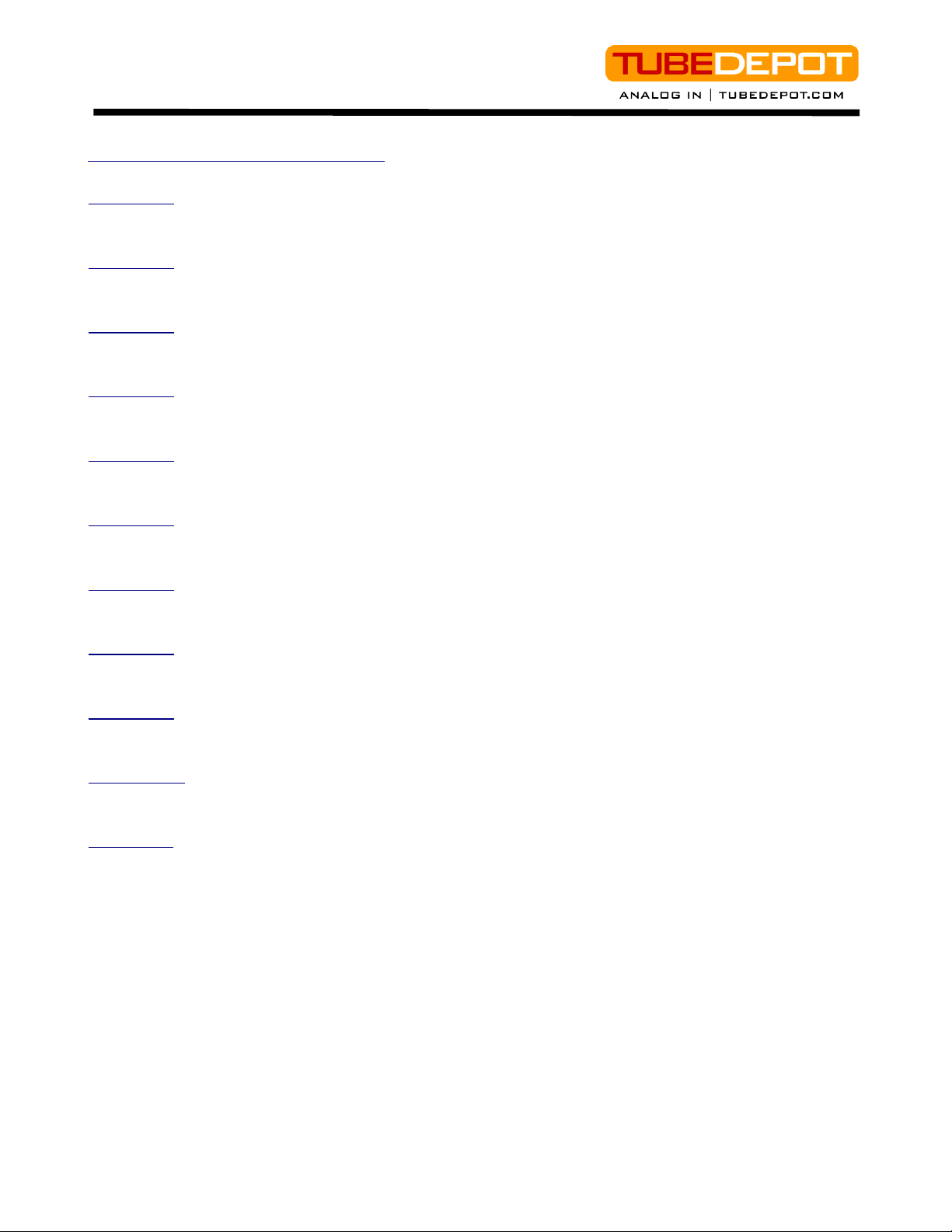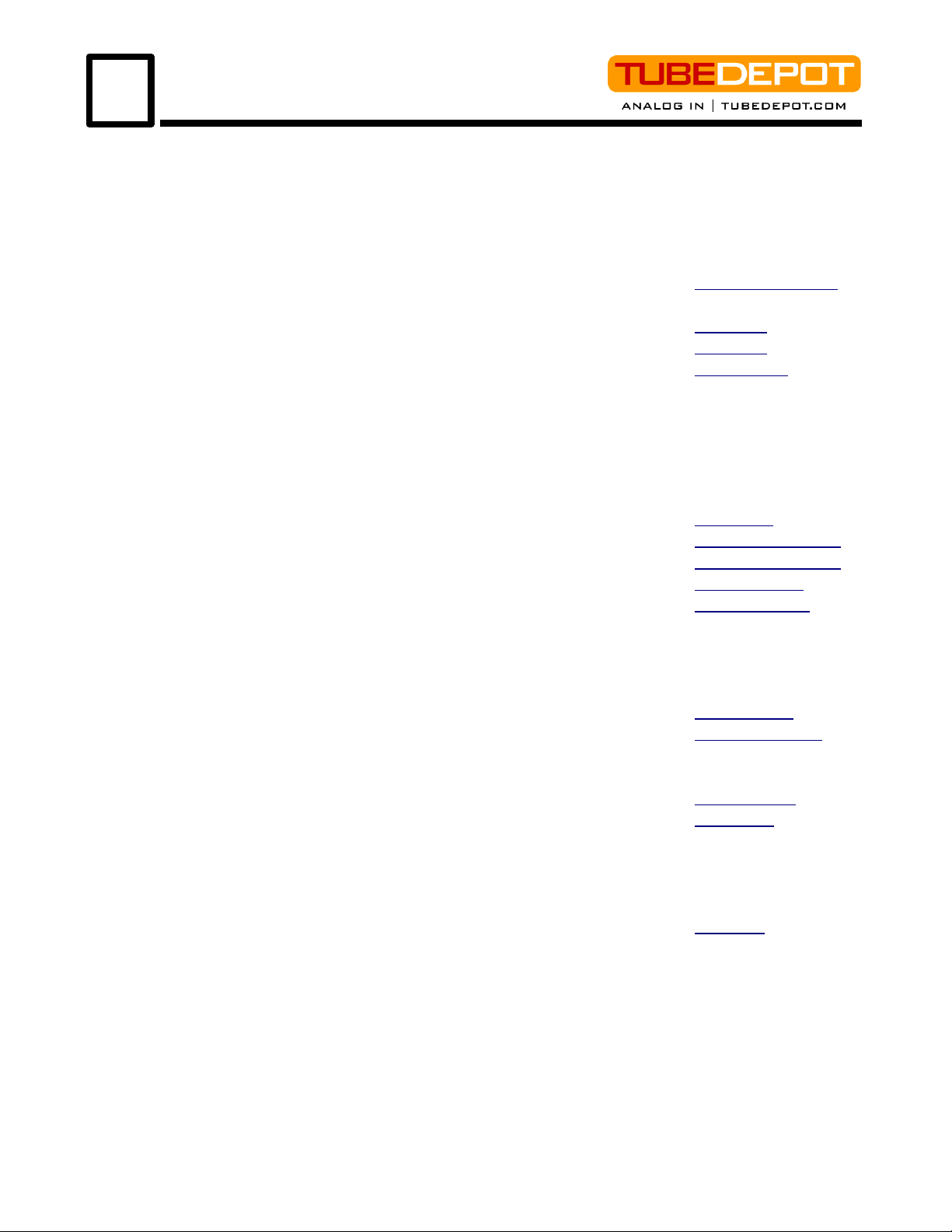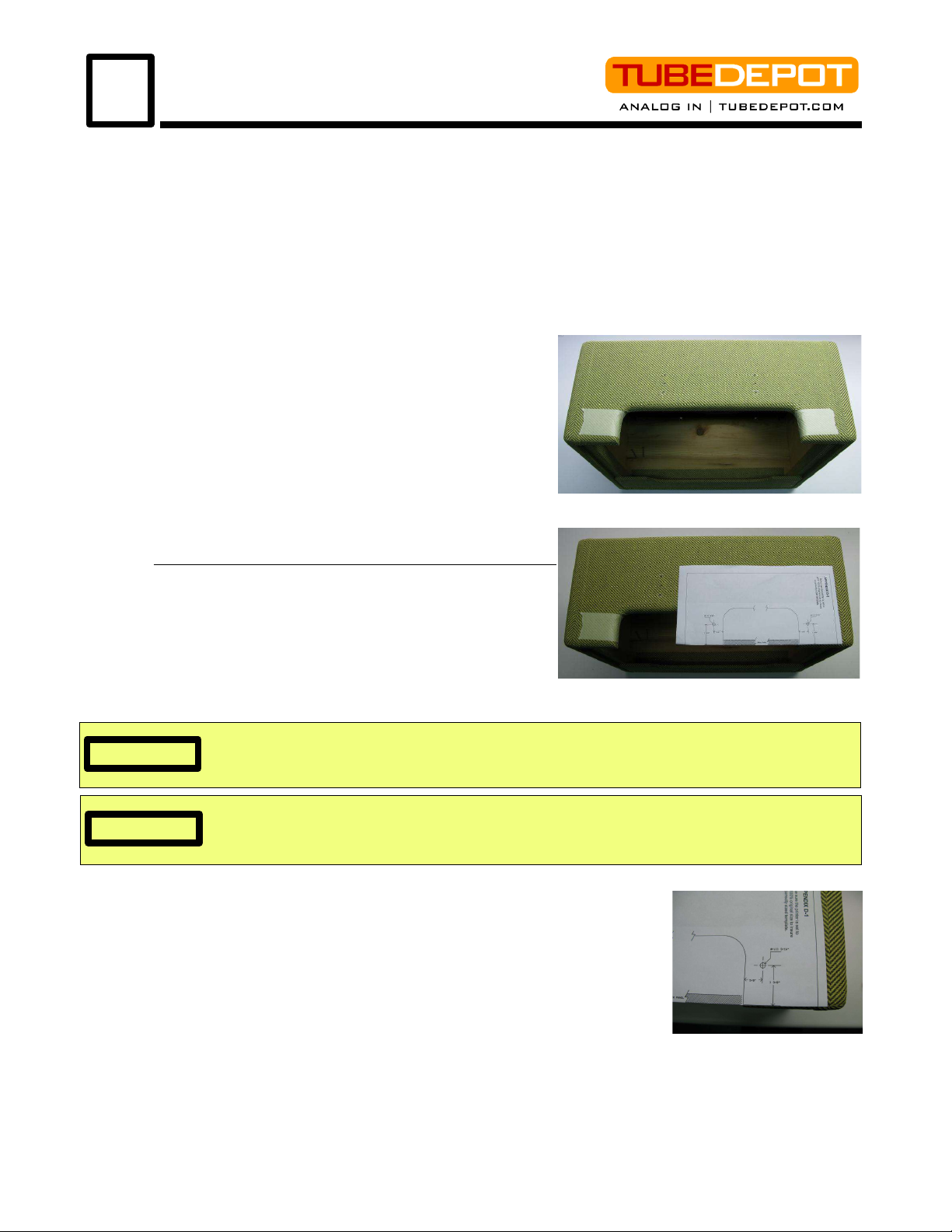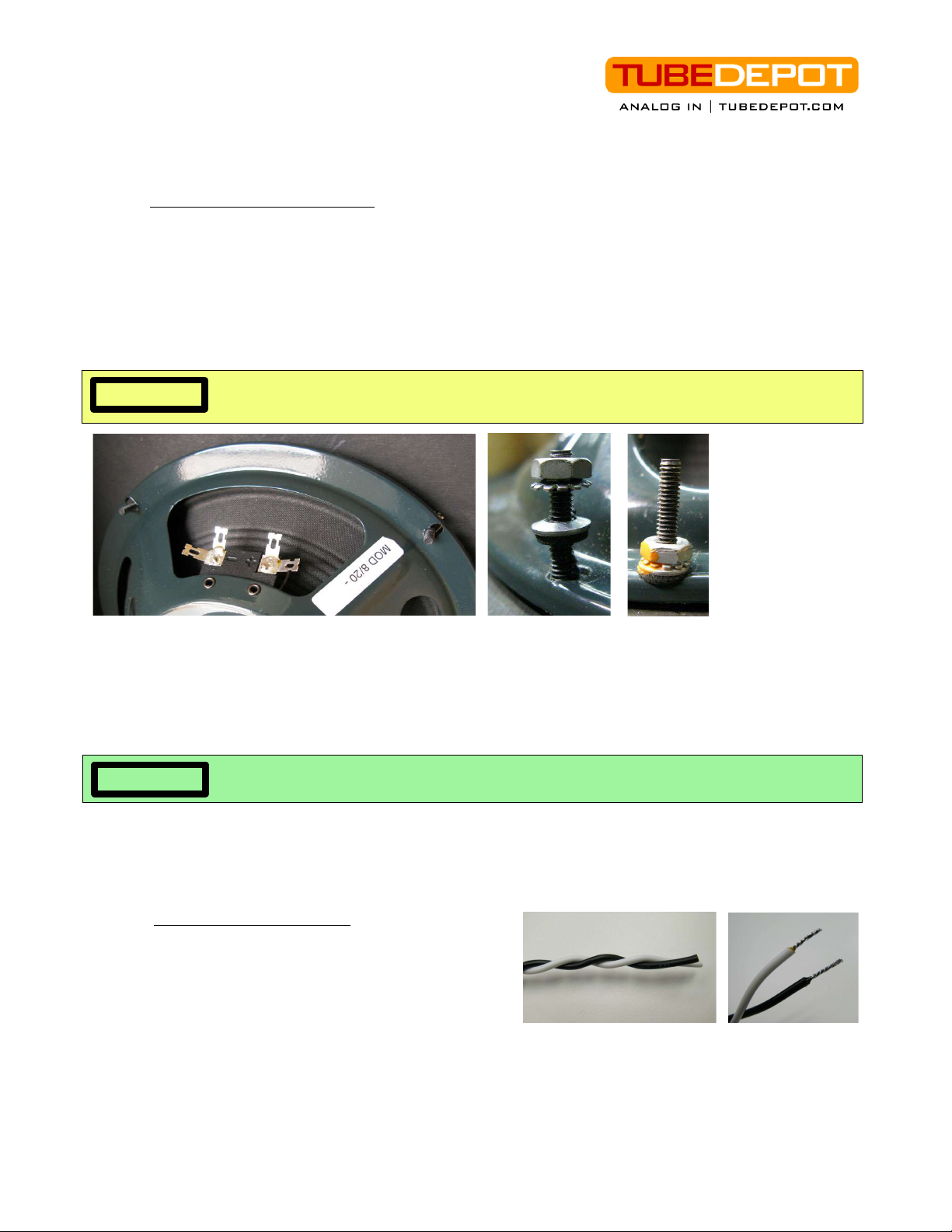It is important to review all the parts that came with your kit. The list below is what you
should have received to complete your kit. If you find anything missing, contact us:
Qty Description
Speaker, Chassis, Cabinet, PC Board
1speaker, 12" Jensen MOD, 8ohms
1chassis, steel chrome plated 5E3
1cabinet, tweed 5E3
1PCB board, 5E3
Transformers
1 tPower transformer, ClassicTone 18017
1 Output transformer, Classictone 18002
Tubes
15AR4 / GZ34 rectifier tube various brands
26V6GT beam power tetrode various brands
212AX7 / ECC83 dual triode various brands
Hardware, Cabinet (provided with cabinet)
4 bolt 1 1/2” 6x32 copper plated truss screw baffle mounting bolts
4 bolt 1 1/2” 8x32 flat head, black oxide coated speaker mounting bolts
4nuts, KEPS 6x32 baffle mounting nuts
4nuts, KEPS 8x32 speaker mounting nuts
1 handle, brown flat leather w/ mounts and screws handle assembly
4 feet, metal glide w/ screw glide feet
8 screw, #6 oval head phillips, 1 1/4” stainless steel back panel screws
Hardware, General
3knob, vintage pointer volume and tone knob
1fuse holder, conical cap, vintage style fuse holder
2fuse, 3AG 2A slow-blow fuse (one extra fuse)
1lamp holder indicator lamp holder
1jewel, red red jewel
1lamp, #47, 6.3 V lamp
4jack, 12A, shorting, Switchcraft ¼" input jacks
2jack, 11A, open, Switchcraft ¼" speaker output jacks
9washer, lock; 3/8" lock washer for jacks and potentiometers
1plug, Switchcraft ¼" speaker phone plug
2switch, toggle SPST; Carling power and standby switches
2washer, lock 1/2” lock washer for switches
1power cord, grounded three prong, 12' power cord
1strain relief, Heyco strain relief
1nylon cable clamp cable clamp
1screw, zinc plated #8 x 5/8", phillips flat head cable clamp screw
2screw, zinc plated 6-32 x 3/8", phillips pan head V1 tube socket shock mounting
2washer, flat zinc plated, #6 screw V1 tube socket shock mounting
2grommet, rubber 1/4" chassis hole / #6 screw V1 tube socket shock mounting
2grommets, rubber 3/8" hole rubber chassis grommets
4washer, neoprene bonded speaker mounting
2bolt, 1 1/2" 1 x32 truss screw chassis mounting
2nuts, KEPS 1 x32 chassis mounting
1 screw, zinc plated 6-32 x 1/4", phillips pan head tube socket mounting
13 nuts, KEPS 6x32 tube socket / PC board mounting
2nuts, 6x32 preamp tube socket mounting
4screw, zinc plated 6-32 x 1/2" phillips pan head PC board mounting
4standoff, nylon; L = .25"; id = .14 "; od = .25 " PC board mounting
4nuts, KEPS 8x32 power / output xfmr mounting
2nuts, 8x32 power xfmr mounting
TubeDepot.com 3
Parts Inventory
3
TubeDepot.com
1958 Vanderhorn Dr.
Memphis, TN 38134
(877) 289-7994