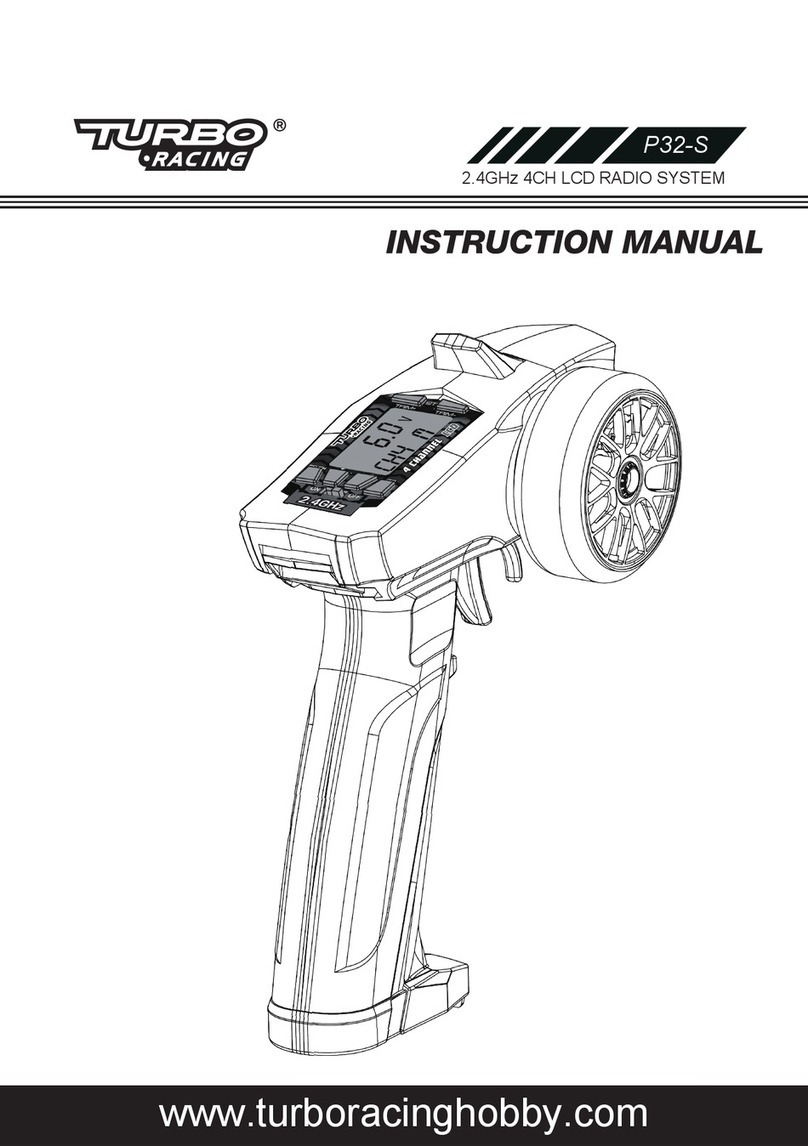Battery
Motor
Receiver
Switch
Electronic Speed Controller
1. Functions & Explanations
3. Specications
A standard LED program card is also included in the
product box. Its friendly interface makes the ESC
programming easy and quick.Before the programming,
you need to connect your ESC to the program card via a
White/Red/Black PVC cable with two JR male
connectors (one end of the cable to the separate
programming port on the ESC and the other end to the
port marked with “-/+/S” on the program card), and
then turn on the ESC, all programmable items will show
up a few seconds later. You can select the item by
choosing via “ITEM” & “VALUE”buttons on the program
card. Press the “OK” button to save all new settings to
your ESC.
Model TB-60080
80A/400A
tor (540 / 550 / 775 size motors)
1:10、1/8crawler、Big foot、buggy、o-road、on-road
2-3S LiPo / 5-9 NiMH
6V/7.4V @ 8A(Switch-mode)
50.0 x 42.9 x 26.5 mm / 58.5g
Separate Port/Fan power supply
Brushed
Motor
Limit
with
2S
LiPo
/
6S
NiMH:
≥12T
or
RPM<
[email protected] (540/550/590
size
motors)
Brushed
Motor
Limit
with
3S
LiPo
/
9S
NiMH:
≥16T
or
RPM<
[email protected] (540/550/590
size
motors)
•Fully waterproof design for all conditions. (Note: please clean and dry it after use for avoiding rusty connectors)
•Built-in powerful switch-mode BEC, The continuous current reaches 8A and the instantaneous current reaches 10A,with switchable voltage of 6V/7.4V,easy to drive all kinds of high torque and high
voltage servos.
•Tunable drag brake and drag brake rate for different vehicles, grounds and control feels.
•Proportional brake:9 levels of initial brake force,9 levels of maximum brake force,9 levels of drag brake force.
•Multiple protection functions: low voltage protection, overtemperature protection
•With independent parameter setting connector, it is more convenient to connect the parameter setting card without unplugging the ESC control line from the receiver.
• Motor Wiring:
There is no polarityon the M+/M- two ESC-to-motor wires, hence, do not worry on how you connect them initially. You may nd it necessary to swap two wires if the motor runs in reverse
• Receiver Wiring:
Plug the throttle control cable on the ESC into the throttle (TH) channel on receiver. The throttle control cable will output the voltage of 6V/7.4V to the receiver and steering servo. Hence, no
separate battery can be connected to the receiver. Otherwise, your ESC may be damaged.
• Battery Wiring:
Proper polariy is esential. Please ensure positive (+) connects to positive (+), and negative (-) connects to negative (-) when plugging in the battery! When reverse polarity is applied to your ESC from
the battery, it WILL damage your ESC. This WILL NOT be covered under warrranty!
ESC Programming
4
2. Program your ESC with a LED program card
1、Restore the default values with a LED program card.
After connecting the LED program card to the ESC, press the“RESET” button and the “OK” button to factory reset your ESC.
• The Red LED dies out when the throttle trigger is in throttle neutral zone.
• The Red LED ashes when your vehicle runs forward and it turns solid Red when you pull the throttle trigger to the full throttle endpoint.
• The Red LED ashes when your vehicle brakes and it turns solid Red when you push the throttle trigger to the full brake endpoint and set the “maximum brake force” to 100%.
• The Red LED ashes when your vehicle runs backward and it runs solid Red when you push the throttle trigger to the full brake endpoint and set the “maximum reverse force” to 100%.
ATTENTION
For your safety and the safety
of those around you,please
turn on the control switch on
the ESC with the wheels in the
air!When the ESC switch is o,
and the wiring is as shown
below. After the correct
IMPORTANT
1、Running Mode:
Option 1: Forward with Brake.
It's a racing mode. It has only forward and brake functions no reverse functions.
Option 2: Forward/ Reverse with Brake.
This option is known to be the “training” mode with “Forward/ Reverse with Brake” functions. It has adopted the “DOUBLE-CLICK” method, that is your vehicle only brakes on the 1st time you push the
throttle trigger forward (brake) (1st push). The motor stops when you quickly release the throttle trigger and then re-push the trigger quickly (2nd push), only then the vehicle will reverse. The reverse
function will not work if your car does not come to a complete stop. The vehicle only reverses after the motor stops. This method is for preventing vehicle from being accidentally reversed.
Option 3: Forward and Reverse.
This mode is often used by special vehicles (rock crawler). It adopts the “SINGLE-CLICK” method. The vehicle will brake immediately when you push the throttle trigger forward (brake).
Option 4:Ship mode
This mode is “Forward/ Reverse with no Brake”mode,mainly use for ship model.Low voltage, temperature protection will only be half power output, it will not stop under this mode.
2、Battery Type:
This ESC oers two type of batteries,LiPo and NiMH battery,please set dierent cuto voltage for dierent battery types according to the actual usage
3、Cuto Voltage:
Sets the voltage at which the ESC lowers or removes power to the motor in order to either keep the battery at a safe minimum voltage (for LiPo batteries). The ESC monitors the battery voltage all the
time; it will immediately cut o the output when the voltage goes below the cuto threshold. The RED LED will ash a short, single ash that repeats (☆-, ☆-, ☆-) to indicate the low-voltage cuto
protection is activated.
Option1:0V
The ESC does not cut the power o due to low voltage. Please pay attention to the power change of your vehicle. In general, the battery voltage gets pretty low when your vehicle is severely losing
power, then you should stop using that pack.
Option2:2.8V
Option3:3.0V
Option3:3.2V
Option4:3.4V
4、Initial Start Force:
It’s the initial force when you pull the throttle trigger from neutral position toward non-throttle throttle position. A suitable start force can eectively prevent vehicle from sliding when you apply a
low throttle amount.
5、Max. Forward Force:
It’s the force when throttle trigger is at the full throttle position. It’s adjustable among 25%, 50%, 75% and 100% (by default). You can lower down the value for better driving feel/control when you
drive a crawler (simulation model) over dicult terrains (and don’t have any requirement against the maximum speed).
6、Max. Reverse Force:
Dierent reverse amount will bring dierent reversing speed. For the safety of your vehicle, we recommend using a low amount.
7、Max. Brake Force:
The ESC provides proportional braking function; the braking eect is decided by the position of the throttle trigger. It sets what percentage of available braking power when full brake is applied.
Large
amount will shorten the braking time but it may damage your pinion and spur. Please select the most suitable brake amount as per your car condition and your preference.
8. Drag Brake
Drag brake is the braking power produced when releasing the throttle trigger from full speed to neutral zone.
Attention! Drag brake will consume much power, so apply it cautiously.
9、Neutral Range:
As not all transmitters have the same stability at “neutral position”, please adjust this parameter as per your preference. You can adjust to a bigger value when this happens
10、Throttle curve:
This function is mainly applicable to the model in dierent application sites, which is equivalent to the EXP function on the transmitter.
11、BEC Voltage:
Option 1: 6.0V.
It’s applicable to ordinary servos. Do not use this option with high voltage servos; otherwise your servos may not function normally due to insucient voltage.
Option 2: 7.4V.
It’s applicable to high voltage servos. Do not use this option with ordinary servos; otherwise your servos may be burnt due to high voltage.
Programmable Items
3
Factory Reset
5
1.Running Mode
2.Battery Type
3.Cuto Voltage
4.Initial Start Force
5.Max. Forward Force
6.Max. Reverse Force
7.Max. Brake Force
8. Drag Brake
9.Neutral Range
10.Throttle curve
11.BEC Voltage
Programmable Item
Those “black background and white text” options are the factory default settings.
02
Attentions
03
Features
04
Spectications
05
Begin to Use a New Brushed ESC
06
ESC Setup
CAUTIONS
ATTENTION
01
Radio Calibration
1
Power ON/OFF & Warning Tones
2
07
Explanation for LED Status
08
Protection functions
09
Troubleshooting
Congratulations and thank you for your trust in our ESC.Please take your time
and read the following instructions carefully before you start using your
speed control. We are not liable for any liability arising out of the use of the
product, including but not limited to liability for incidental or indirect
losses;At the same time, we do not assume any responsibility caused by
unauthorized modication of the product.We have the right to modify our
product design, appearance, features and usage requirements without
notication.
Introduction
•Ensure that all wires and connections must be well insulated before connecting the ESC to related devices,short circuits will ruin the ESC.
•Read through the manuals of all power devices and chassis and ensure the power conguration is rational before using this unit to avoid overload of motor due to wrong power combination, and
nally damage the ESC.
•Please use a soldering iron with the power of at least 60W to solder all input/output wires and connectors to ensure solder reliable.
•For the your own and others safety, please conduct wiring debugging when your car is suspended;
•Stop immediate usage once the casing of the ESC exceeds 90℃/194℉, high temperature may cause damages to both the ESC and motor;
BOAT
3.4V/Cell
3 4 56 7 8 9
LED display
for displaying
programmable items
LED display
for displaying
parameter values
ITEM Button
VALUE Button
OK Button
RESET Button
Programming Port
Port for connecting external power supply
(i.e. battery/UBEC)
1. .Voltage protection:when the battery voltage is lower than the protection threshold for 2 seconds, the battery will enter the low-voltage protection state (normally, there are two stages of low-voltage protection in
the electric regulation, the rst stage is to reduce the output power, and the second stage is to completely shut down the output), and the red light on the ESC will ash continuous.
Note:When it is on ship mode, the motor will be half power output when enter low voltage protection.LED ash quickly,please stop the boat immediately.
2. Overtemperature protection: when the ESC internal temperature is higher than 100°C, the power will be reduced until the output is cut o (When overtemperature protection occurs, the ESC will not suddenly cut
off the output, so as to avoid sudden stop and cause accidents.).The green light will ash after the stop and return to normal output power when the temperature is below 80°C. half power output
Brushed Electronic Speed Controller
• Working Voltage:5.0V-8.0V
• Size::38.9x12.0x55.9mm
• Weight::40g
Trouble(s) Solution(s)Possible Causes
1. No power was supplied to the ESC.
2. The ESC switch was damaged
The throttle control cable was reversely plugged in or in the
wrong channel on the receiver.
The throttle range was not calibrated properly.
1. The ESC-to-motor wiring order was incorrect.
2. Incorrectly set the direction of the throttle channel.
1. The receiver was inuenced by some foreign interference.
2. The LVC protection was activated.
3. The ESC thermal protection was activated.
The throttle neutral position on your transmitter was actually
in the braking zone.
1. Check if all ESC & battery joints or connections have been well soldered or rmly connected.
2. Replace the broken switch.
Please plug the throttle control cable in the TH channel (usually CH2) on receiver
or recalibrate the throttle range.
Please recalibrate the throttle range or ne-tune the neutral position on the transmitter.
1. Swap motor wires.
2. Change the direction of the throttle channel from “NOR” to “REV” or “REV” to “NOR”.
1. Check all devices and try to nd out all possible causes, and check the transmitter’s battery voltage.
2. The Red LED keeps ashing indicating the LVC protection is activated, so please replace your battery pack.
3. The Red LED keeps ashing indicating the ESC thermal protection is activated, please let your ESC cool
down before using it again.
Recalibrate the throttle neutral position. No LED on the ESC will come on when
the throttle trigger is at the neutral position.
The ESC was unable to start the motor (but the Red status
LED ashed) after it was powered on
The vehicle moved forward or backward slowly
when the throttle trigger was at the neutral position
The ESC was unable to start the status LED;
the motor after it was powered on
The vehicle ran backward when you pulled the
throttle trigger towards you
The vehicle could run forward but could not reverse
The motor suddenly stopped or signicantly
reduced its output in operation
Begin using your ESC by calibrating with your tramistter. We strongly recommend Hobbywing users to use the “Fail Safe” function on the radio system and set (F/S) to “Output OFF” or
“Neutral Position”. Example of calibrating Neutral range and Endpoint.
1. Turn on the transmitter, ensure all parameters (D/R, Curve, ATL) on the throttle channel are at default (100%). For transmitter without LCD,
please turn the knob to the maximum, and the throttle “TRIM” to 0. Please also turn the corresponding knob to the neutral position. For
FutabaTM transmitter, the direction of throttle channel shall be set to “REV”, while other radio systems shall be set to “NOR”. Please ensure
the “ABS/braking function” of your transmitter must be DISABLED.
2. Start with transmitter on and the ESC turned o but connected to a battery. Holding the SET button and press the ON/OFF button to turn
on the ESC, the RED LED on the ESC starts to ash (Note: the motor beeps at the same time), and then release the SET button
immediately(The ESC will enter the programming mode if the SET button is not released in 3 seconds, please restart from step 1.).
Note: Beeps from the motor may be low sometimes, and you can check the LED status instead.
Release the set
button once the
LED ashes.
Press and hold
the SET button
Press the ON/OFF button
3. Set the neutral point, the full throttle endpoint and the full brake endpoint.
• Leave transmitter at the neutral position, press the SET button, the RED LED ashes 1 time and the motor beeps 1 time to accept the neutral position.
• Pull the throttle trigger to the full throttle position, press the SET button, the RED LED blinks 2 times and the motor beeps 2 times to accept the full throttle endpoint.
• Push the throttle trigger to the full brake position, press the SET button, the RED LED blinks 3 times and the motor beeps 3 times to accept the full brake endpoint.
4. The motor can be started 3 seconds after the ESC/Radio calibration is complete.
Move the throttle stick to the neutral position and
press the set button.
The RED LED ashes
once and motor
emits “Beep” tone.
Move the throttle stick to the end position of forward
and press the set button.
The RED LED ashes
twice and motor emits
“Beep-Beep”
tone.
Move the throttle stick to the end position of
backward and press the setup button.
The RED LED ashes
twice and motor emits
“Beep-Beep-
Beep” tone.
• Power ON/OFF:
(Start with the ESC turned o), press the ON/OFF button to turn on the ESC.
(Start with the ESC turned on) press and hold the ON/OFF button to turn o the ESC.
• Warning Tones:
With the ESC is turned on in the normal way (that is turn it on without pressing and holding the SET button): if you set the “Battery Type” to “LiPo”, the motor will beep N (number)
beeps to indicate the number of LiPo cells you have plugged in (i.e. 2 beeps indicates a 2S LiPo, 3 beeps indicates a 3S LiPo.) and then a long beep to inform you that your ESC is
ready to work. If you set the “Battery Type” to “NiMH”, the motor will only beep a beep to indicate the ESC is in NiMH mode and then another beep to inform you that your ESC is
ready to function.
External Programming
Port for Connecting
Program Card.
Cont. / Peak Current
Motor Type
Applications
LiPo / NiMH Cells
BEC Output
Size / Weight
Programming Port
Motor Limit
0% 5% 10% 50% 60% 70% 80% 90% 100%