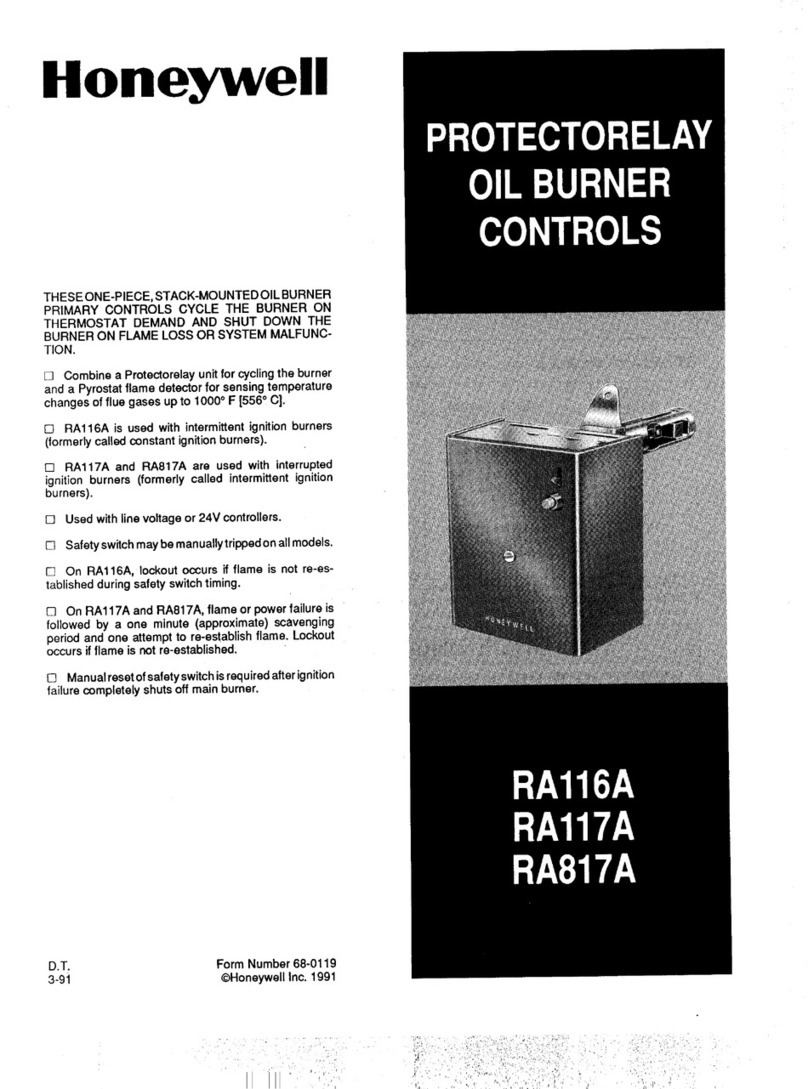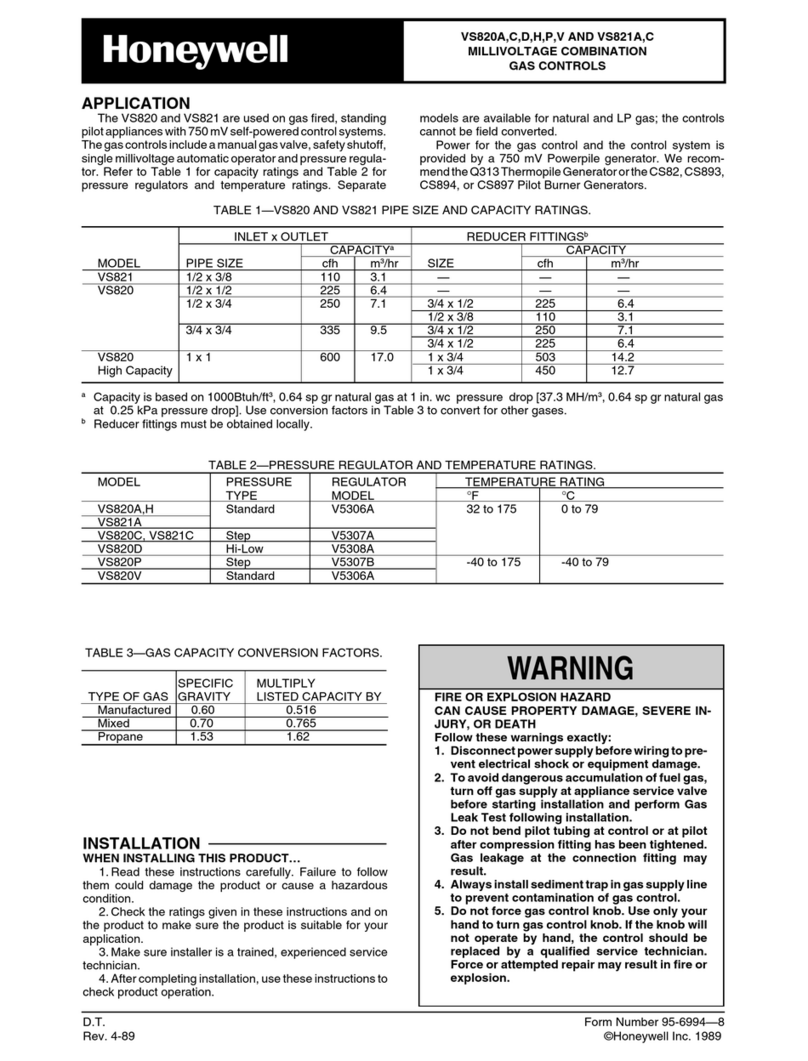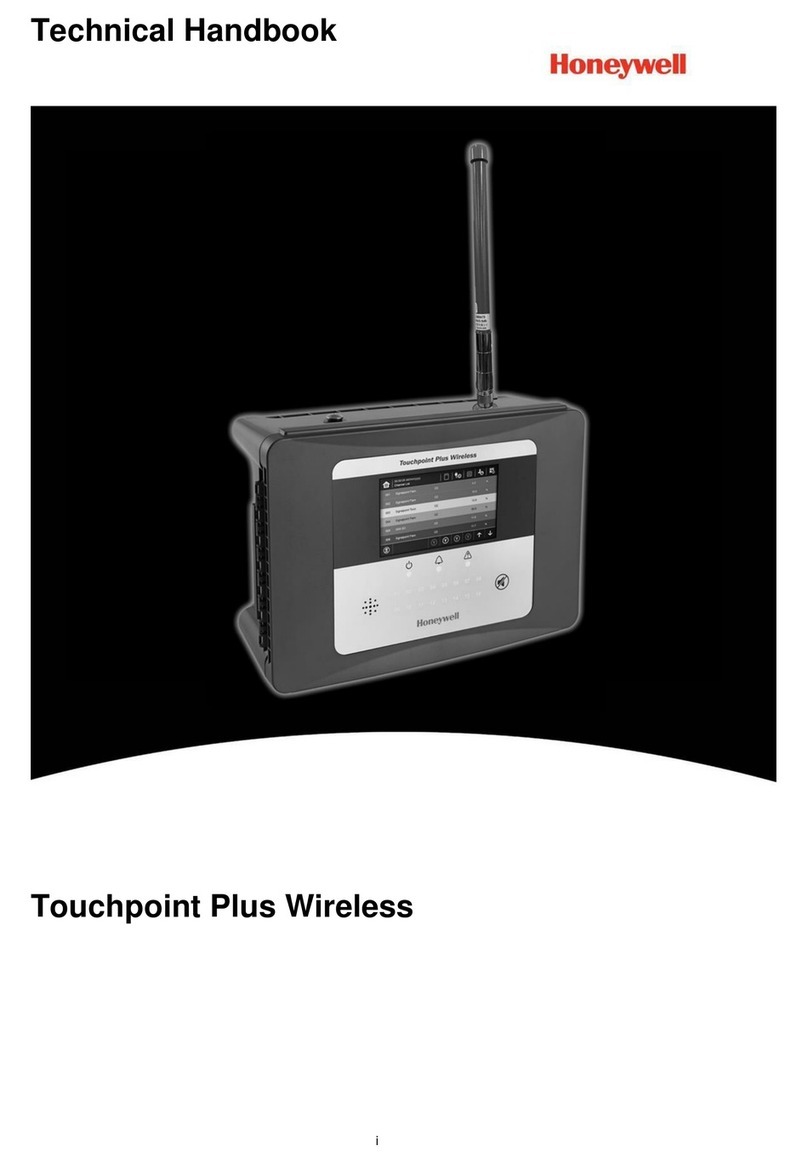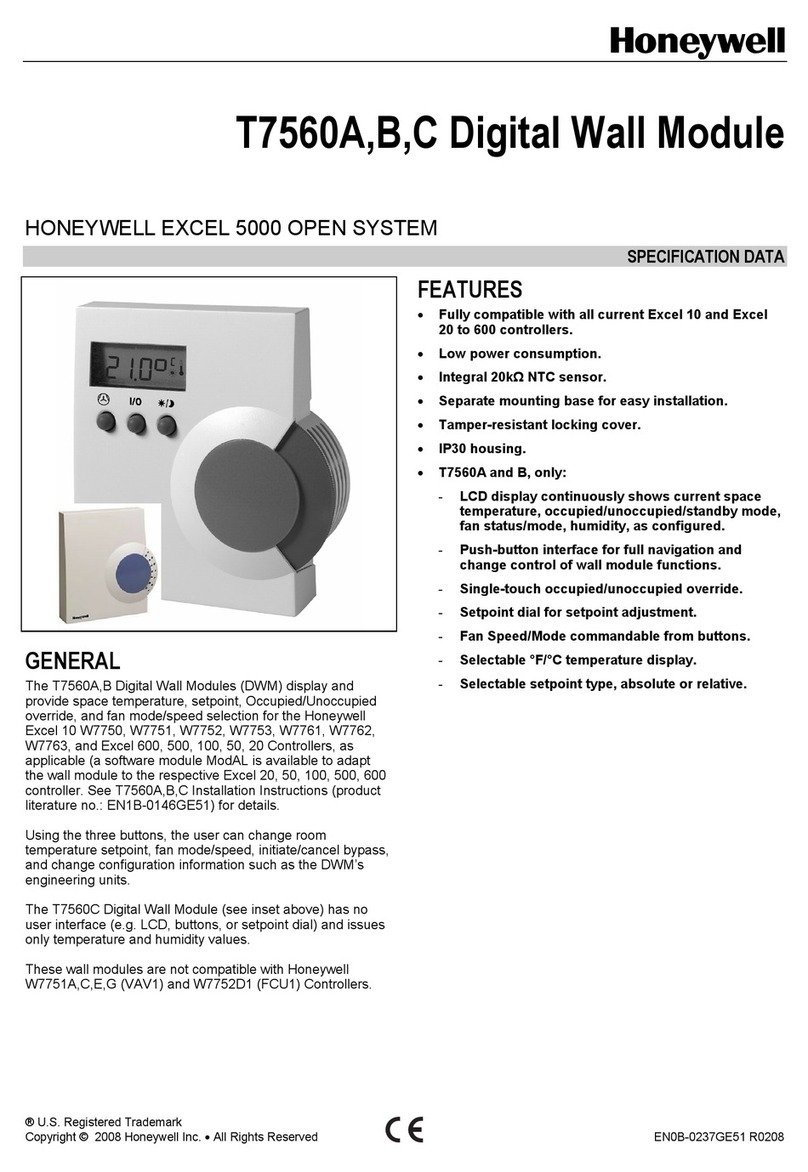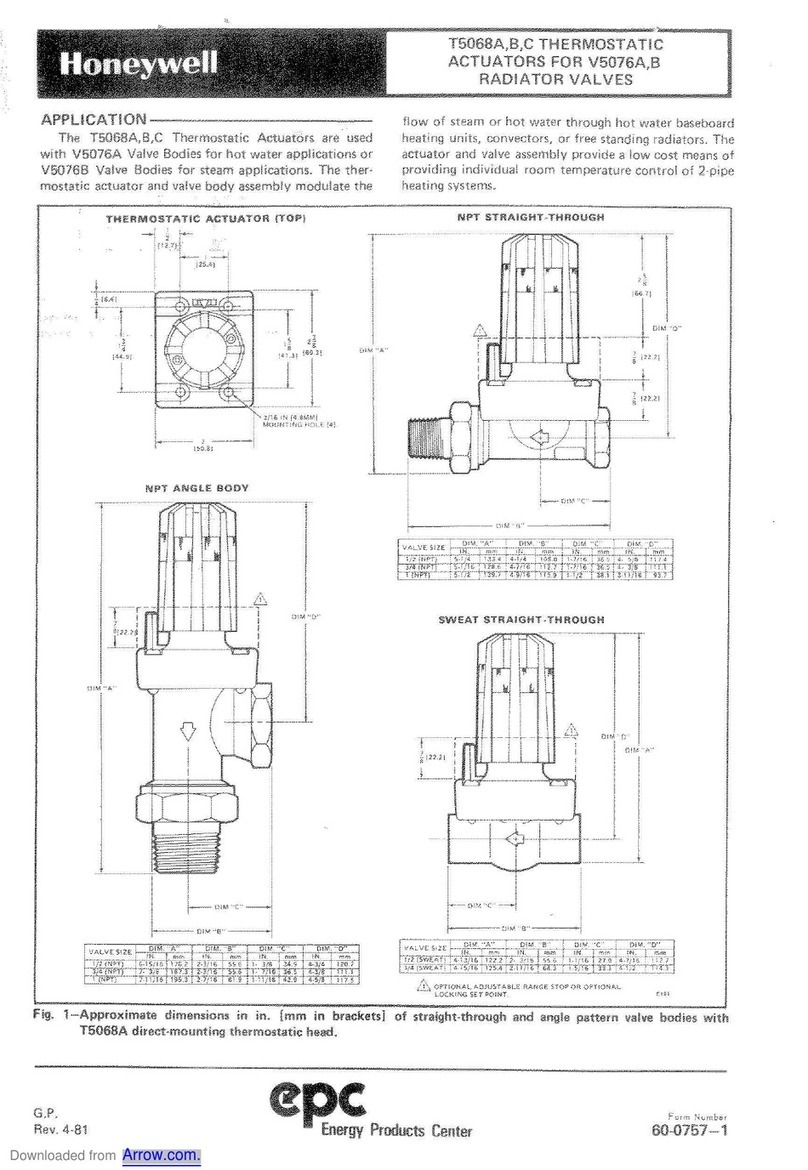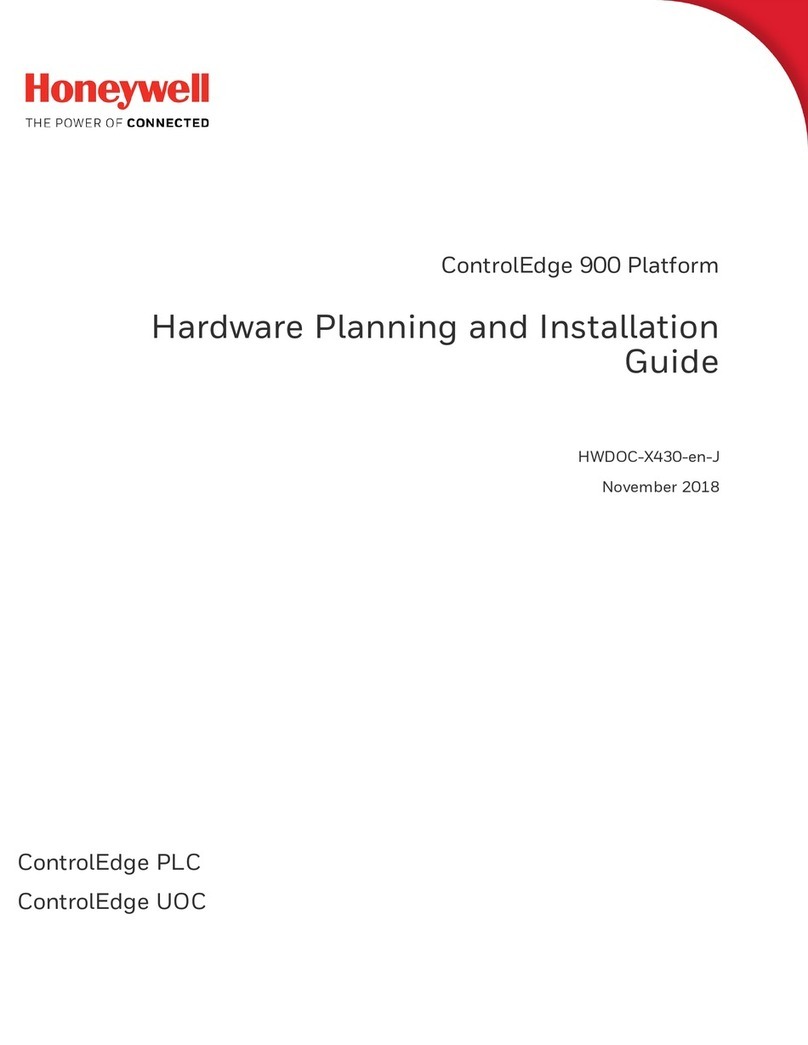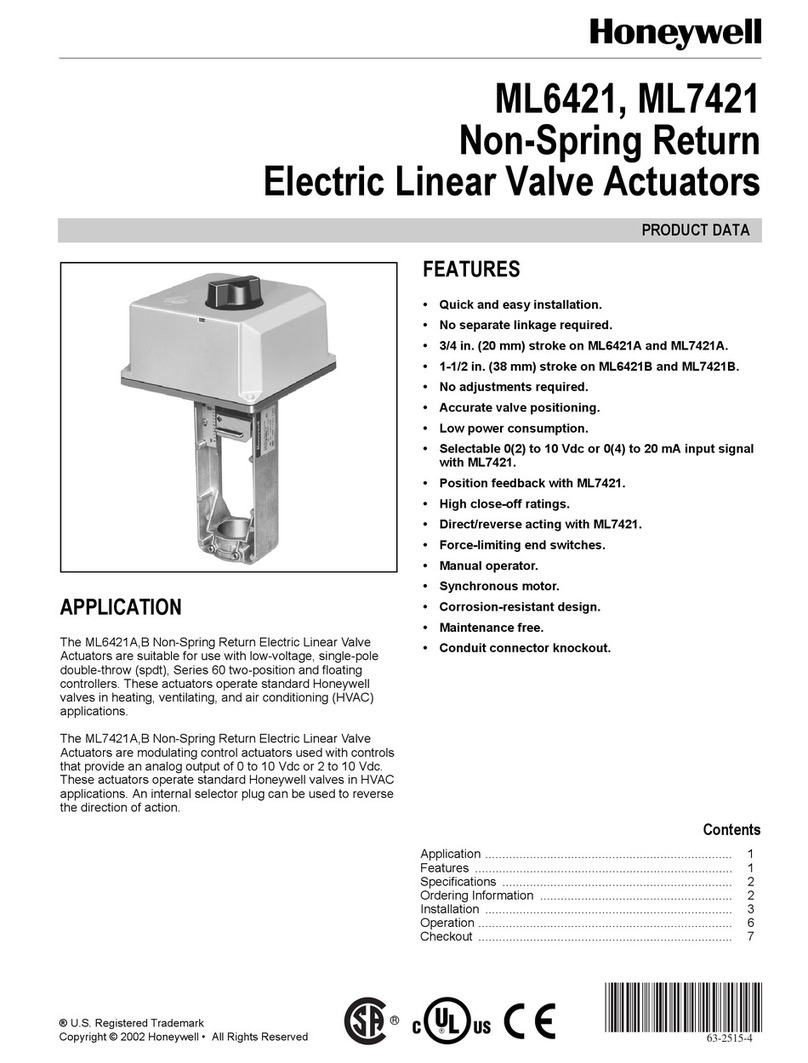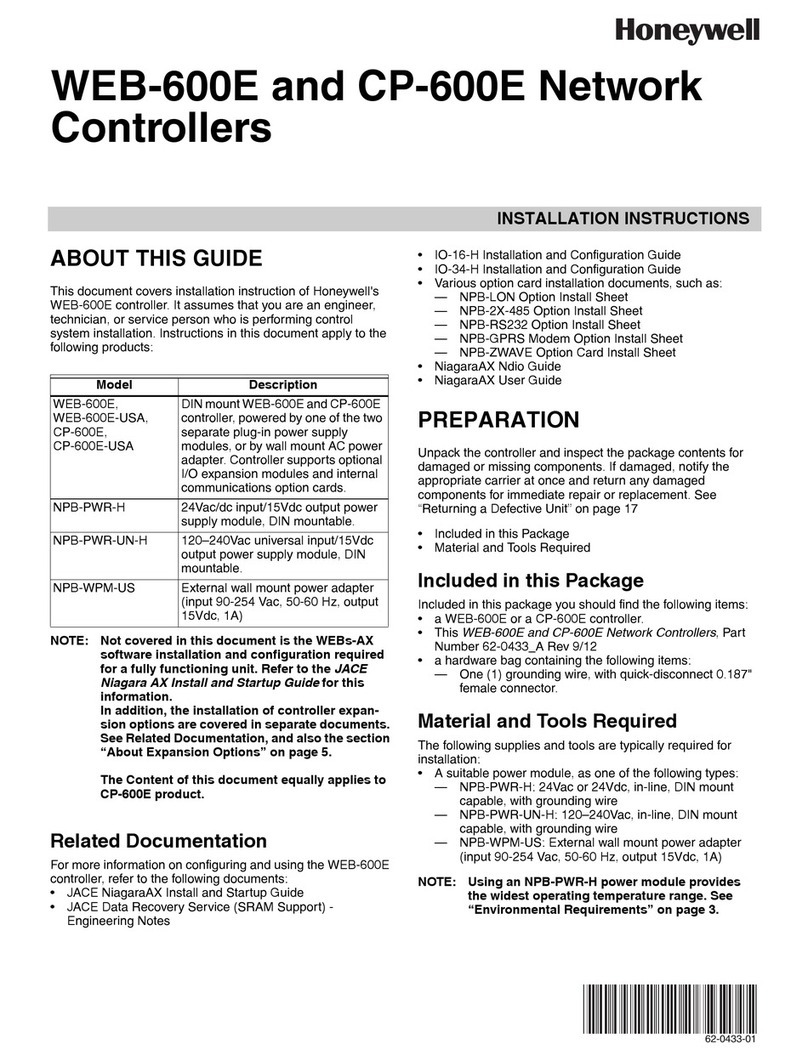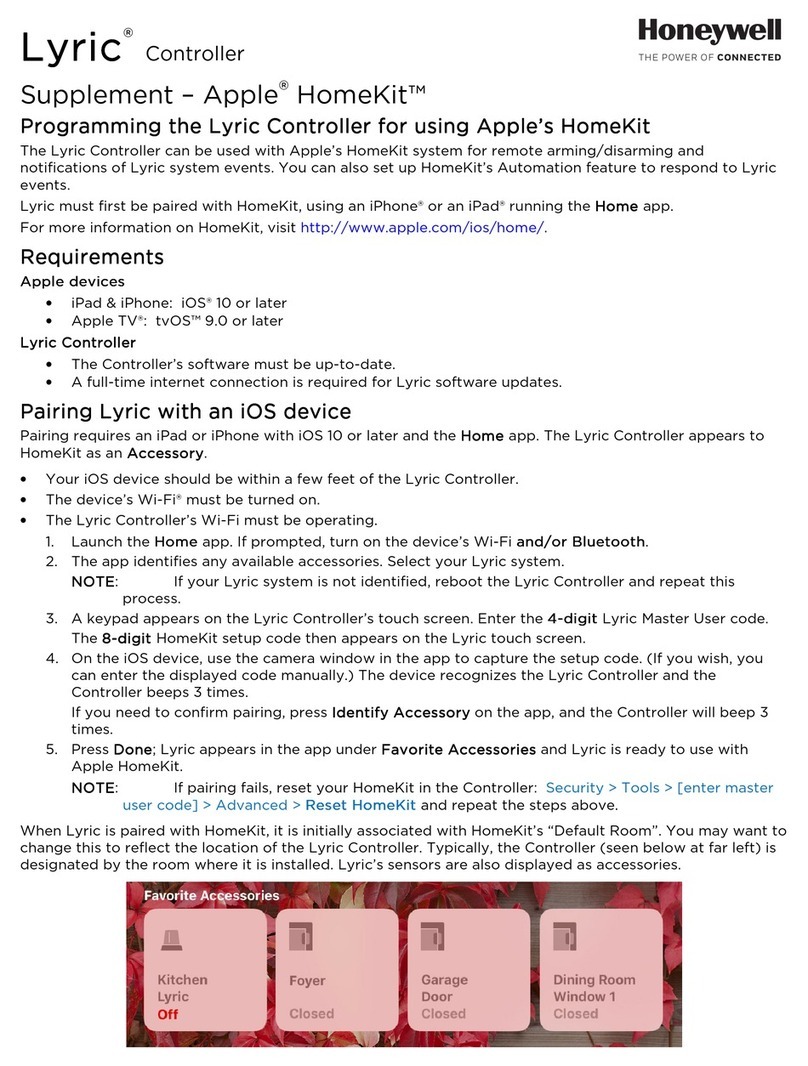HA71 Digital Gas Controller
Revision 3 (04/08)
HA71 Technical Manual 1-2
1.0 General Description
TheHoneywellAnalyticsHA71SixteenChannelControlleris designed
to display and control alarm event switching for up to sixteen sensor
data points. It may also be set as an eight channel controller for
applications needing fewer inputs. Alarm features such as ON and
OFF delays, Alarm Acknowledge, and a dedicated horn relay make
theHA71wellsuited formanymulti-pointmonitoring applications.Data
may be input to the HA71 by optional analog inputs or the standard
Modbus®RTU master RS-485 port. A Modbus®RTU slave RS-485
port is also standard for sending data to PC’s, PLC’s, DCS’s, or even
otherHA71Controllers.OptionssuchasanalogI/Oanddiscreterelays
for each alarm are easily added to the
addressable I2C bus. Option boards
have 8 channels and therefore require
2 boards for 16 channel applications.
A240x128pixelgraphicLCDreadout
displaysmonitoreddataasbargraphs,
trends and engineering units. System
configuration is through user friendly
menus and all configuration data is retained in non-volatile memory
during power interruptions.The HA71 front panel is shown below in
Figure 1.0 displaying the 8 channel bar graph screen.
1.1 Data Display Screens
The HA71 Controller offers 3 distinct graphic displays for depicting
the monitored data:
Bar Graphs•
24 Hour Trend•
Combination.•
1.1.1Trend Screen
The HA71Trend screen shown in Figure 1-2,displays a 24 hour trend
of input data for the channel selected. Horizontal tic marks are each
hour and vertical tic marks are each 10% of full scale. Dashed lines
indicate alarm levels. The graphic
LCD is 240 pixels wide so each pixel
represents 1/10 hour, or 6 minutes
worth of data.The trend is 100 pixels
high so each represents 1% of full
scale in amplitude. Since each data
point must be collected for 6 minutes
before it may be displayed, it is likely
input values will fluctuate during this
interval. Therefore, MAX, MIN and AVERAGE values are stored in
RAM memory for each 6 minute subinterval.To accurately portray the
trend, a vertical line is drawn between MIN and MAX values for each
6 minute subinterval. The AVERAGE value pixel is then left blank,
leaving a gap in the vertical line. This is demonstrated in the noisy
area of the 24 hour trend in Figure 1-2.If the MAX and MIN values are
within 2% of each other there is no need for the vertical line and only
the AVERAGE value pixel is darkened as in the quiet areas.
The top portion of each trend screen indicates channel #, real time
reading in engineering units, measurement name, range, and MIN,
MAX and AVERAGE values for the preceding 24 hour period.The SI
field on the top right indicates number of seconds remaining in the
current 6 minute subinterval.