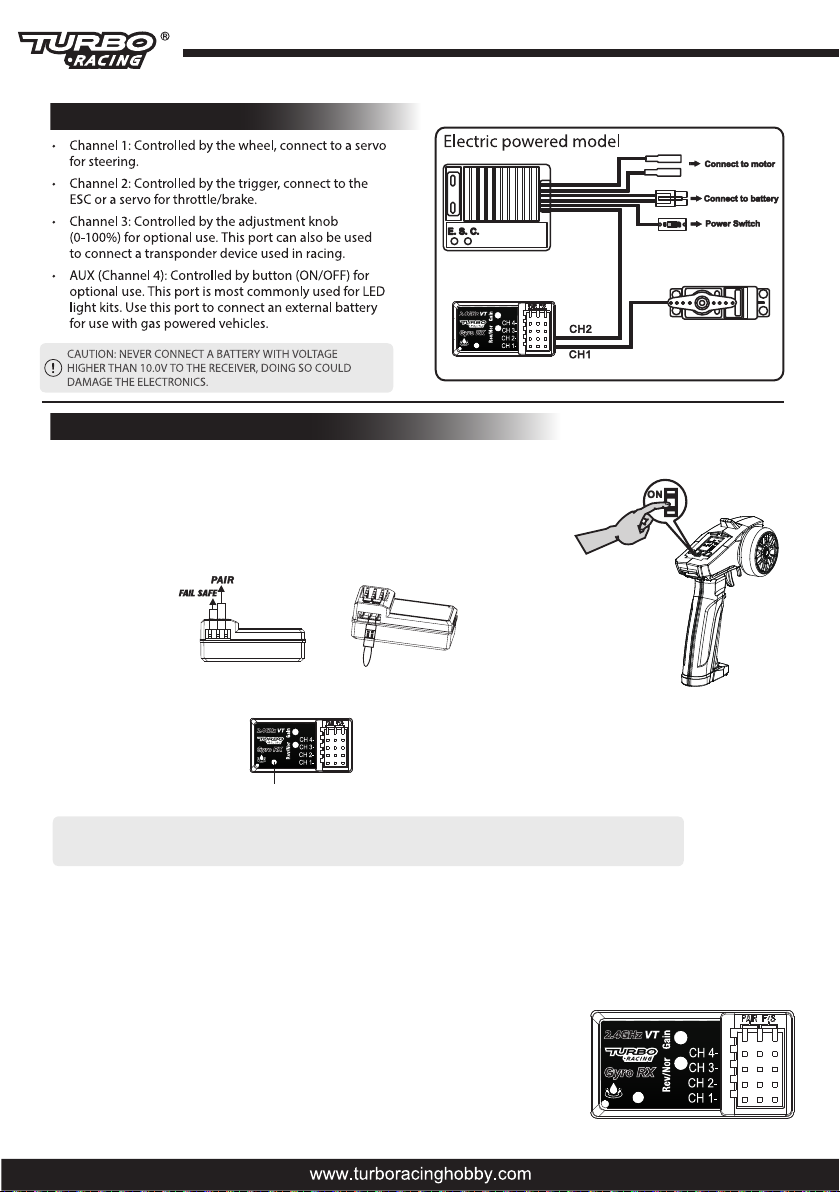Connection(RX49)
Pairing The Transmitter & Receiver(Rx49)
Note: Radio systems installed in RTRs have already been bound. Only when
installing a new transmitter or receiver is the above process necessary,
LED
Gain - This setting adjusts the sensitivity and speed of the counter-steer effect and is adjustable in eight
steps indicated by the number of flashes of the LED with 1 being the most sensitive and 7 the least
sensitive. Setting 8 disables. A setting of 4 is set by default and is suitable for most applications and
conditions. To change the setting, press and release the Gain button. The L ED will flash to indicate the
new setting. Continue this process until the desired setting is reached making sure to allow the LED
sequence to finish before pressing the Gain button again.
ESC
Steering Servo
1. After connecting the receiver to a power source (receiver battery or ESC) and turning it on.
2. Switch on the transmitter.
4. The LED on the receiver will now remain solid to indicate successful binding of the
transmitter and receiver.
Rev/Nor - This setting changes the direction of 's counter-steer
effect and is set at Normal by default. In all situations, should
counter-steer (steer into the slide) automatically. But in rare cases, the
direction setting must be reversed. To reverse the setting, press and
hold the Nor/Rev button for 3-4 seconds until the L .ED flashes twice to
indicate that the direction has been changed successully.
Gyro Receiver
3.Connect the Bind connector to the“Pair”pins on the receiver. The LED
on the receiver will flash rapidly,and then remove the Bind connector
from the receiver.