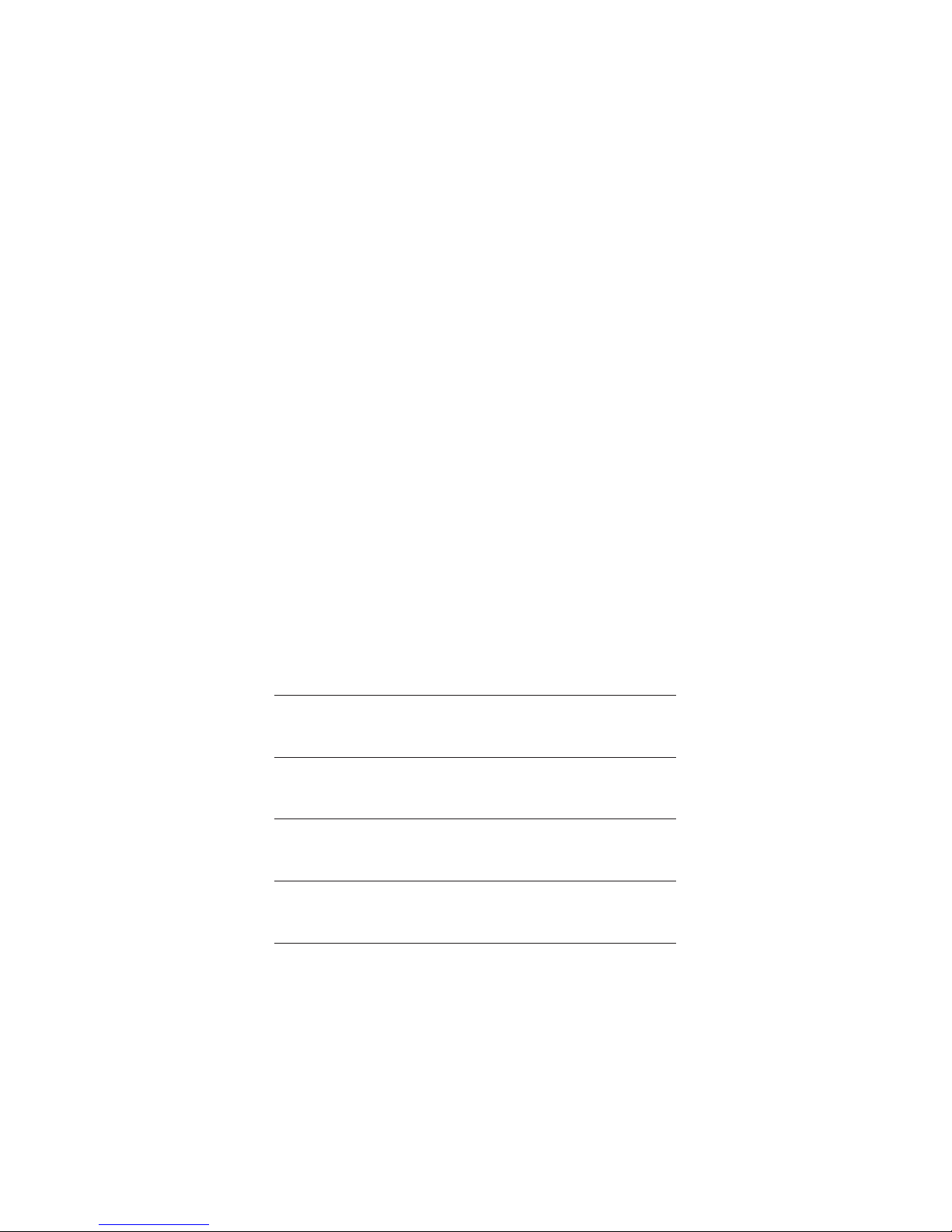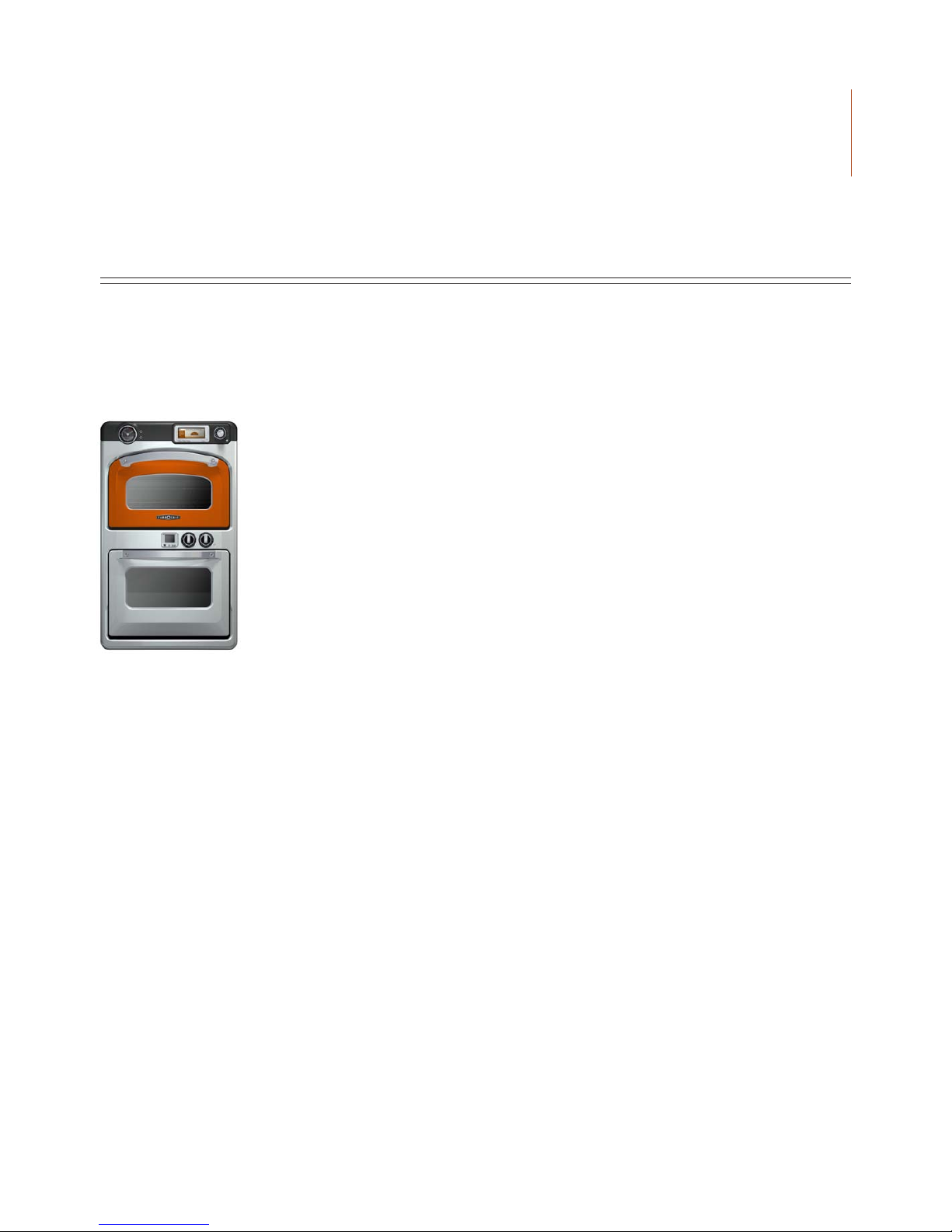General Safety Instructions
WARNING:
Safety Precautions
WARNING:
To Reduce the Risk of Fire in the Cook Cavity:
READ ALL INSTRUCTIONS BEFORE USING
General Safety Instructions
i