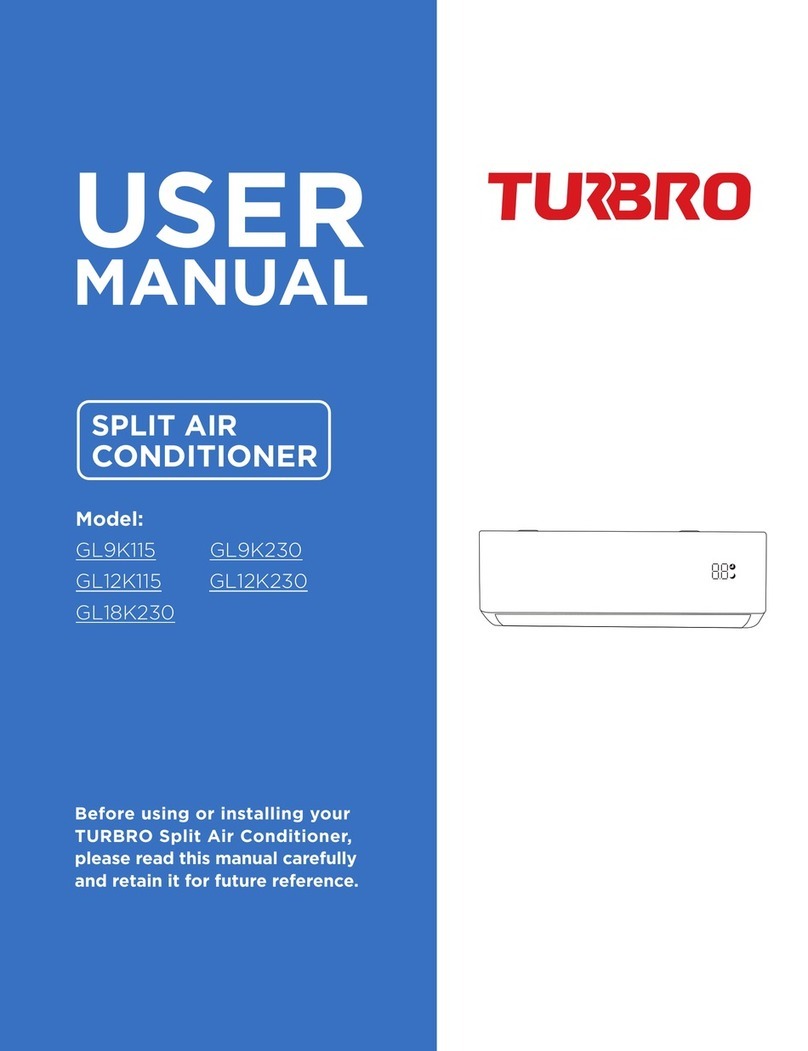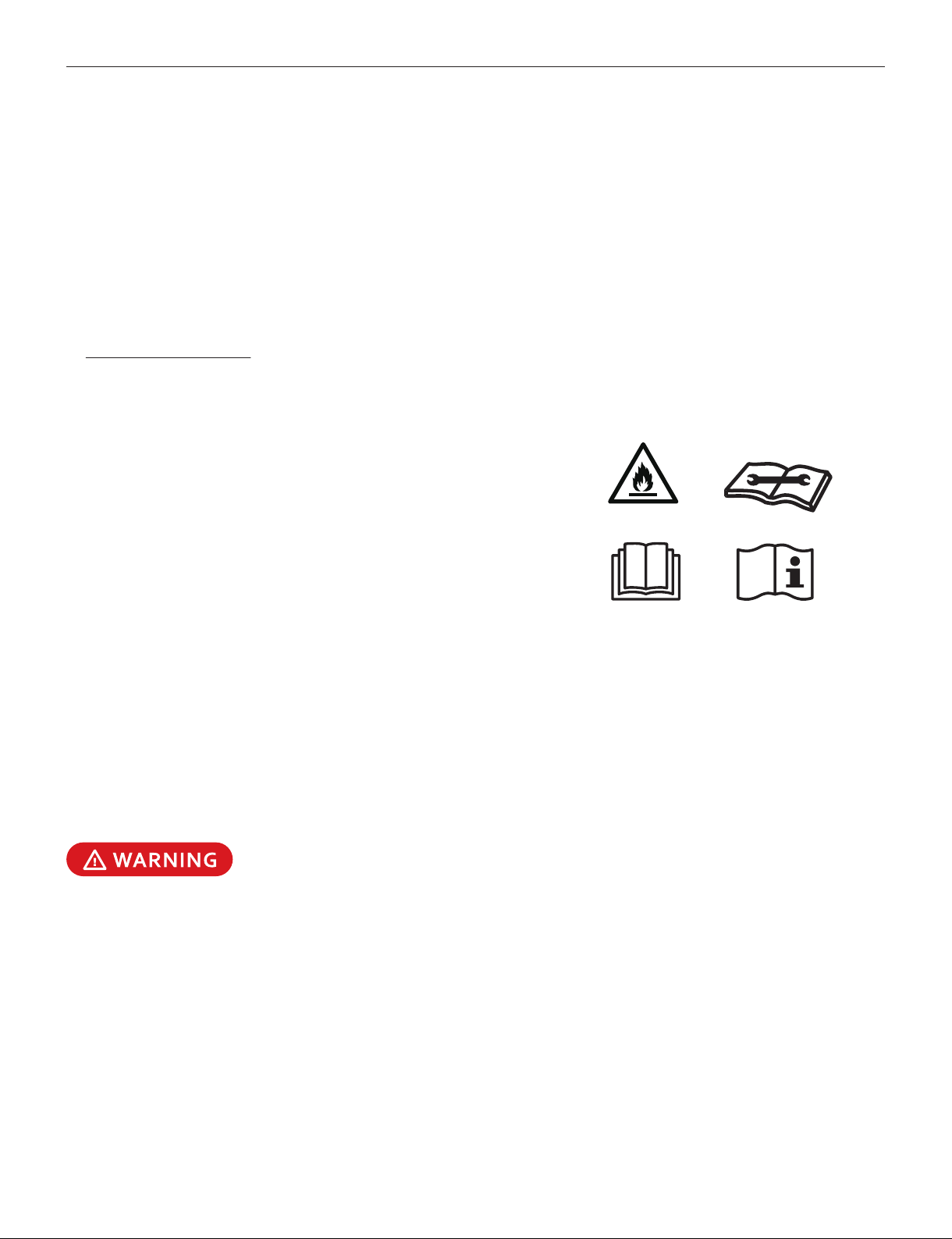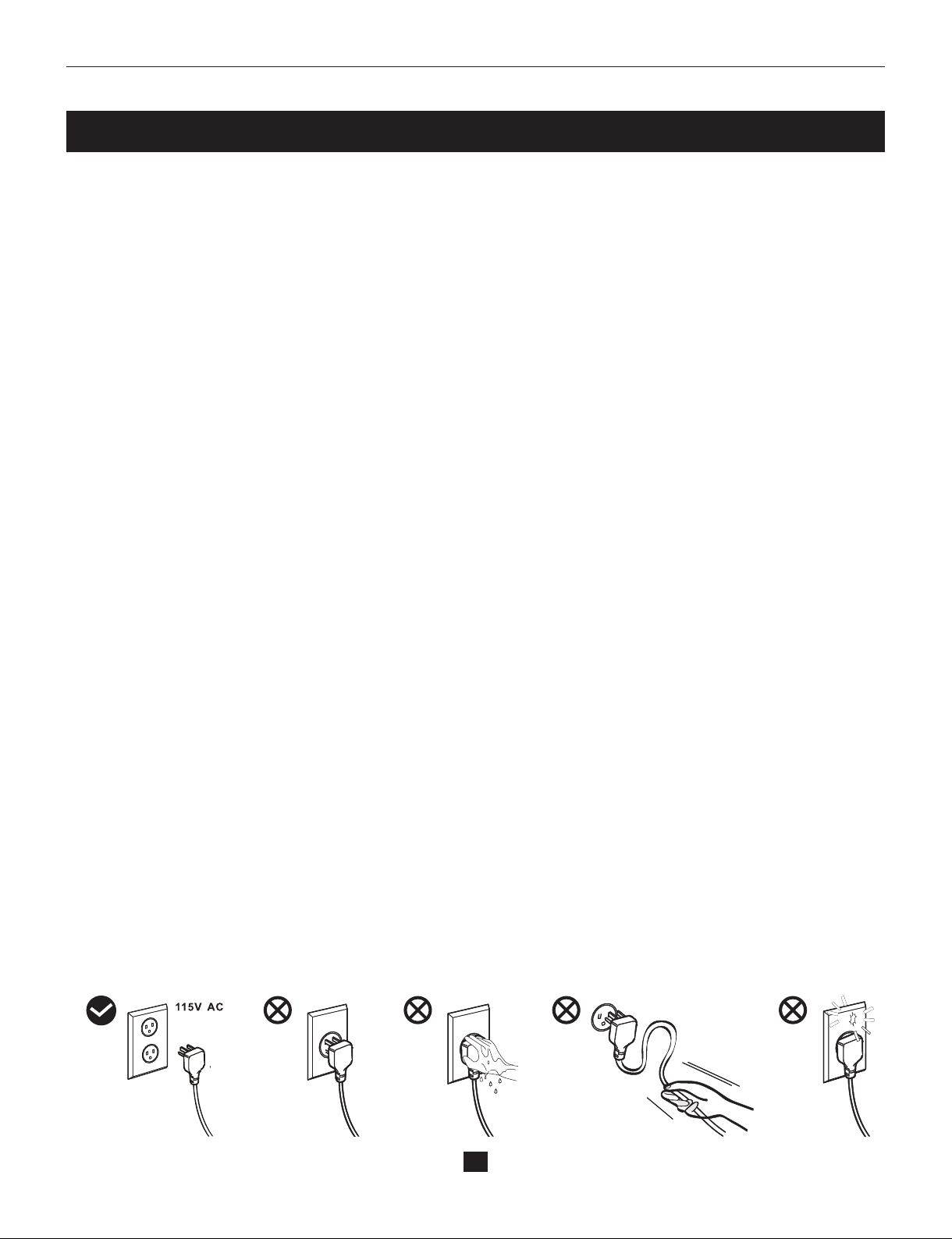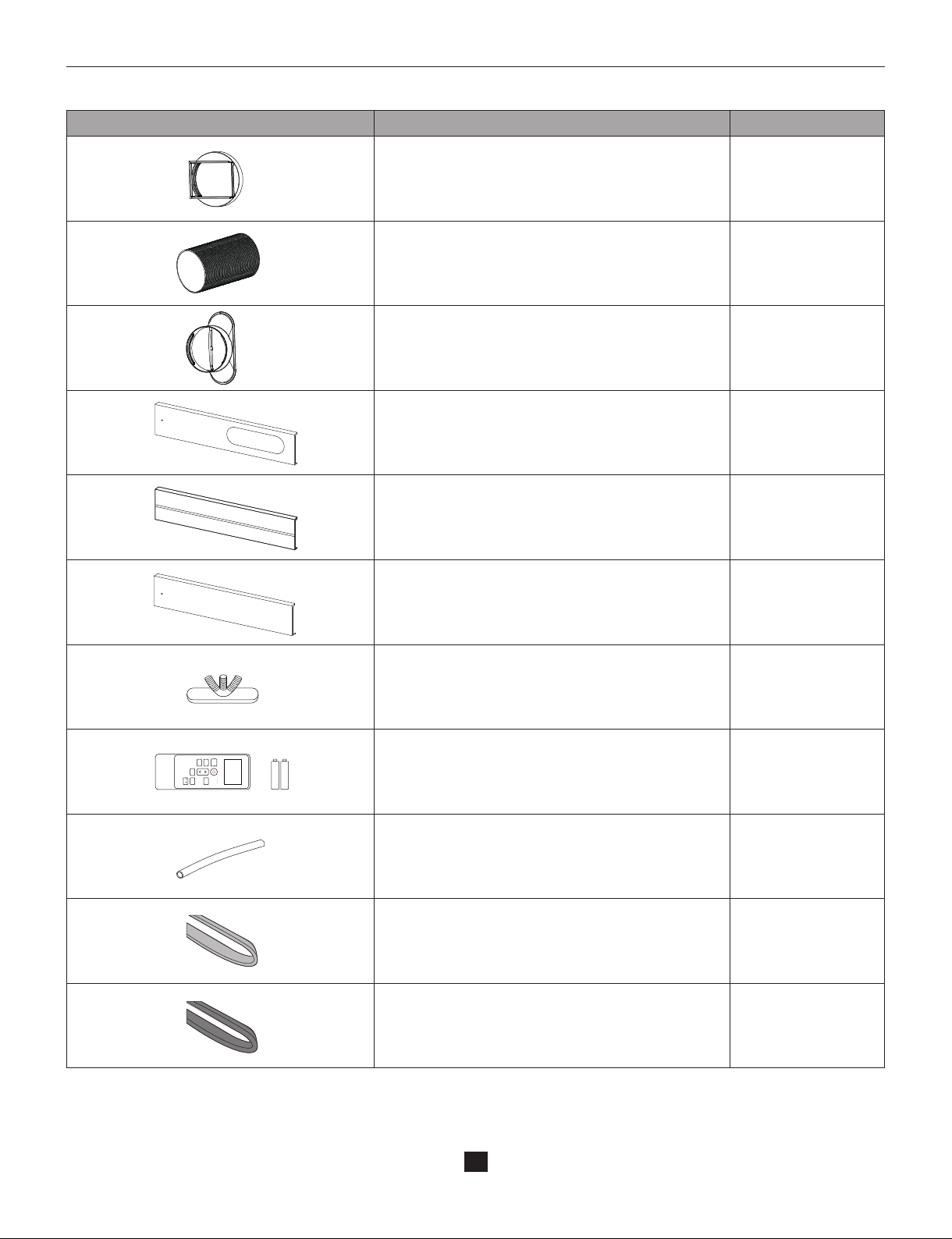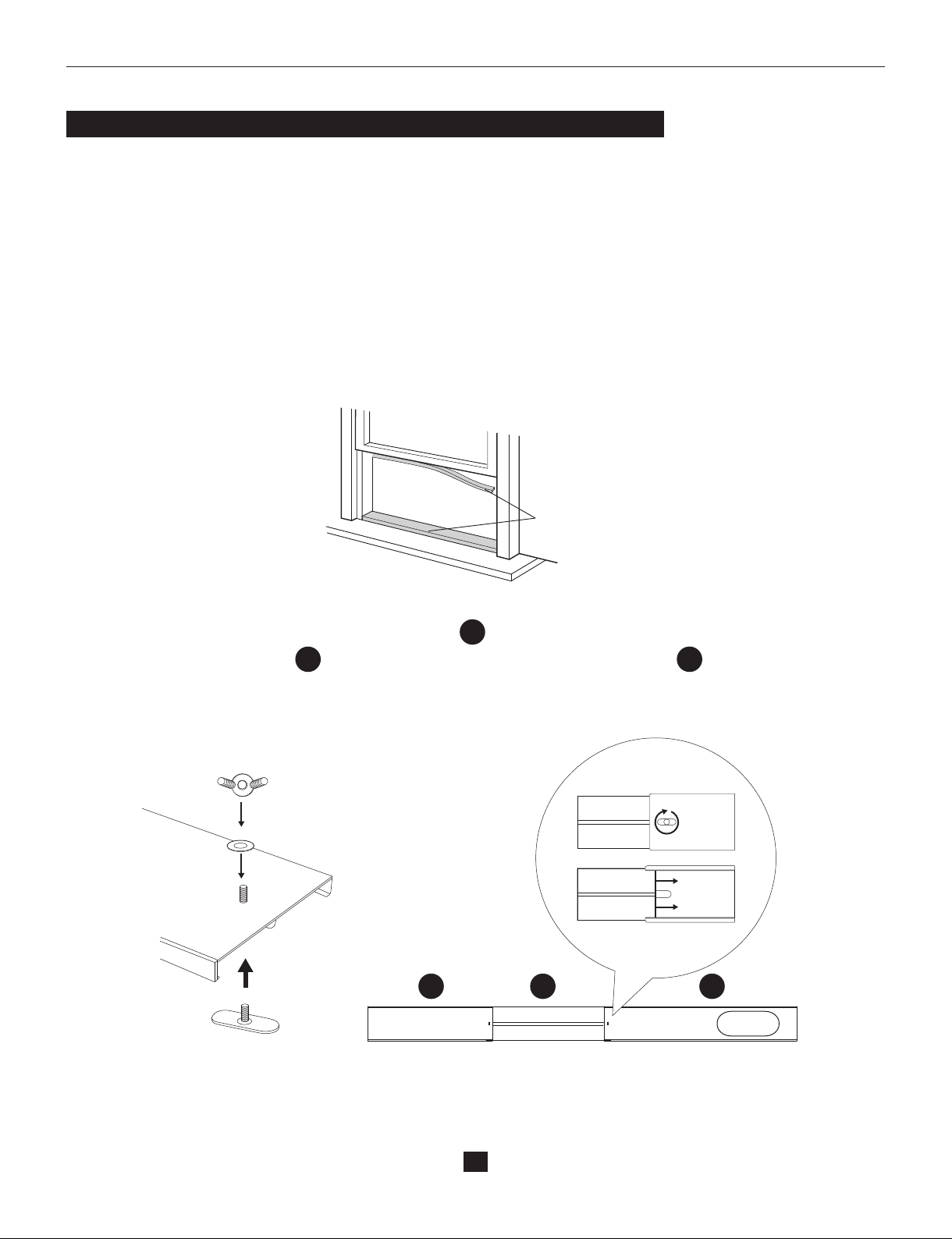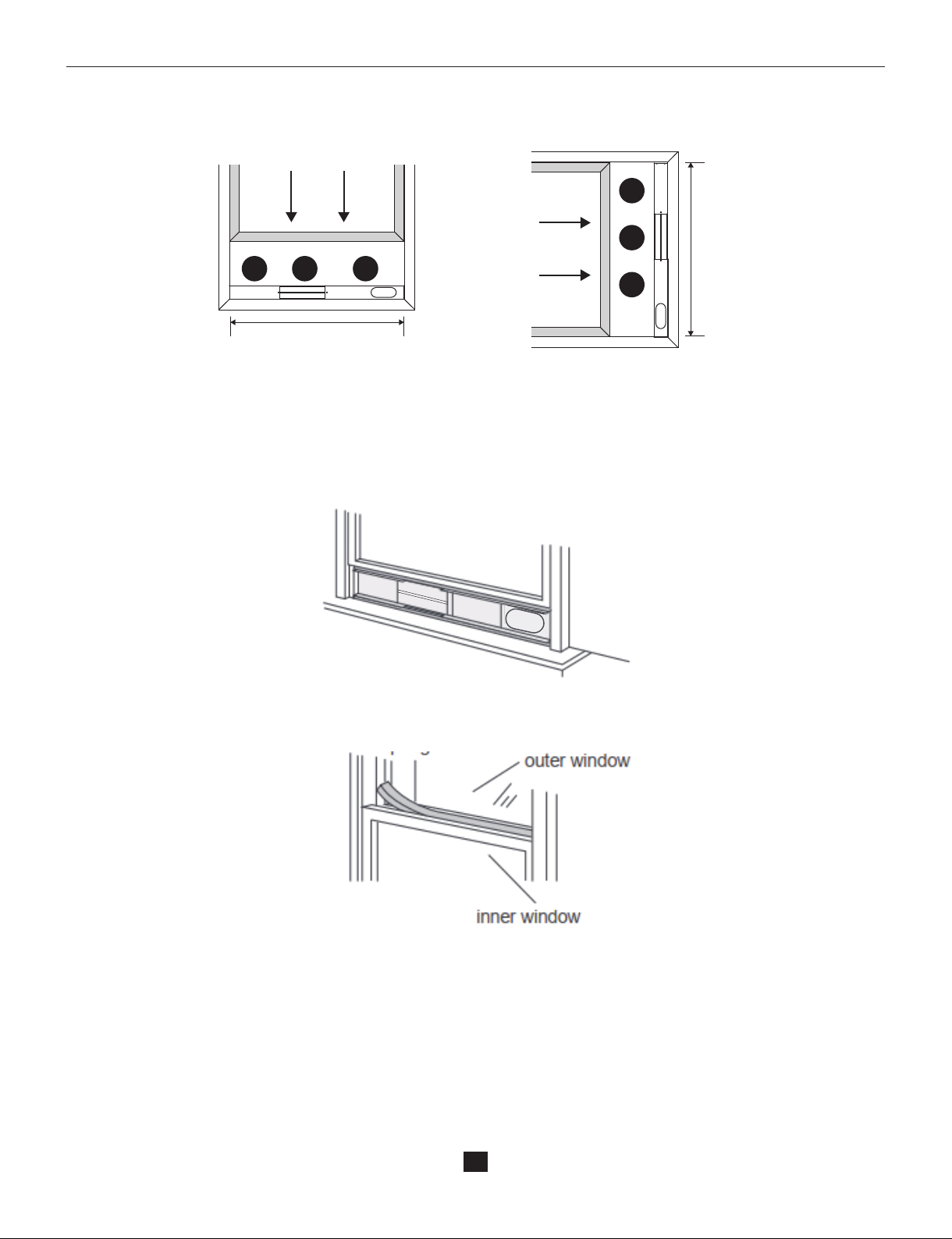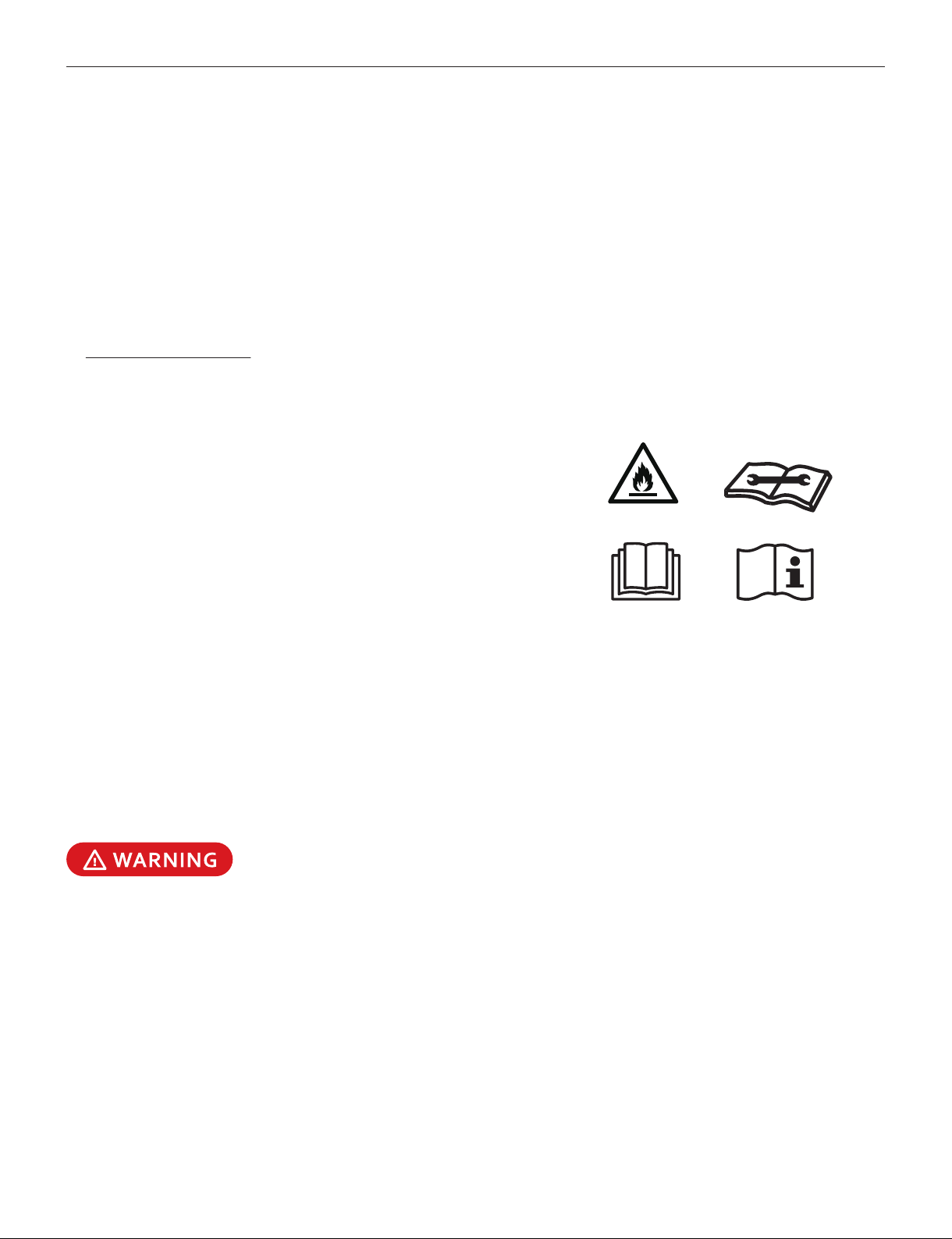
support@turbro.com www.turbro.com
Tips for First-Time Use
1. Allow the unit to sit upright for at least 3-4 hours before powering on. Shipping carriers may set the unit on
its side, which causes the refrigerant to pool in certain areas. Standing the unit upright for 3-4 hours allows
the refrigerant to move freely within the coils.
2. Some parts with sharp edges may cause injury, so gloves are highly recommended for unpacking and
installing.
3. Run the unit continuously for 24 hours after letting the unit stand upright for 3-4 hours. This allows the unit
to work out any “kinks” that may have resulted during shipping from our factory to your doorstep.
4. If you have any difficulties during installation, please contact Customer Support Team via
support@turbro.com for help.
5. If you have any problems with your product, please send us an email before submitting a return request, as
there might be a simple solution for your issue.
Please read this operating manual carefully before operating the unit.
This unit uses a flammable refrigerant.
Before using the appliance, read the owner's manual first.
Before installing the appliance, read the installation manual first.
Before repairing the appliance, read the service manual first.
The figures in this manual may be different from the material
objects, please refer to the material objects for reference.
Refrigerant Disclaimer
The refrigerant in this machine is fluoride R32, which is specially cleaned. The refrigerant is flammable
and does not have any odor. Furthermore, it can lead to explosions under certain conditions. The
flammability of the refrigerant is very low and can be ignited only by fire. Under normal operating
conditions, these issues should not be of any major concern.
Compared to common refrigerants, R32 is a nonpolluting refrigerant with no harm to the ozonosphere.
The effect on greenhouse effect is also lower than other common refrigerants. R32 has very good
thermodynamic features which lead to high energy efficiency. The units, therefore, need less refrigerant
filling than other common refrigerants.
1. Keep ventilation openings, in the appliance enclosure or in the built-in structure, clear of any debris or
obstructions.
2. Do not attempt to accelerate the defrosting process or clean the unit in any way other than those
recommended by the manufacturer. Should repair be necessary, contact TURBRO Customer Service Team.
3. Any repairs carried out by unqualified personnel may be dangerous.
4. Do not pierce or burn this appliance.
5. The appliance shall be installed, operated, and stored in a room with a floor area larger than 43ft²(4m²).
6. This appliance is filled with flammable gas R32. For repairs, strictly follow the manufacturer's instructions
only. Be aware that this refrigerant does not contain odor.
7. Read the user manual completely before using this appliance.
warning